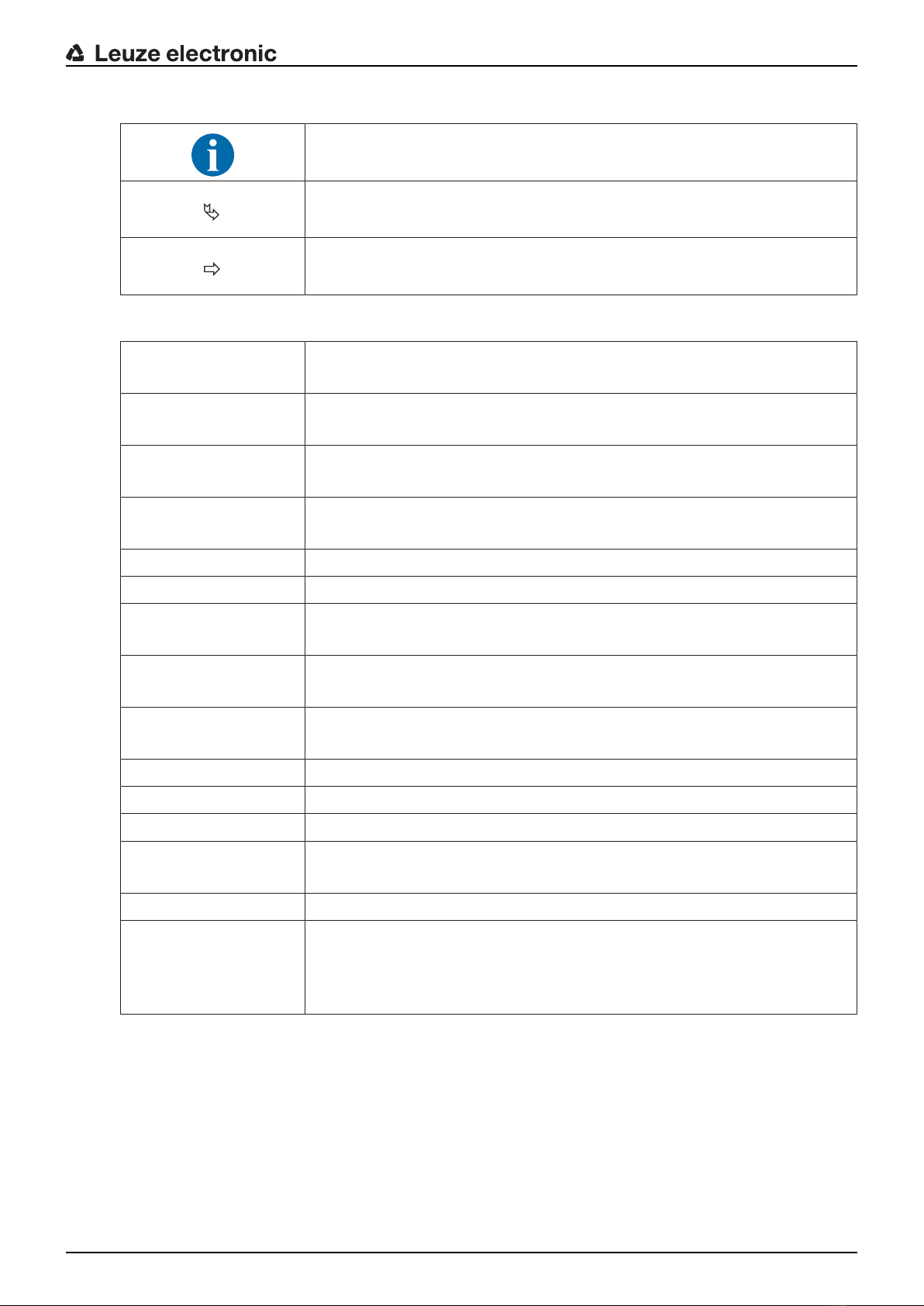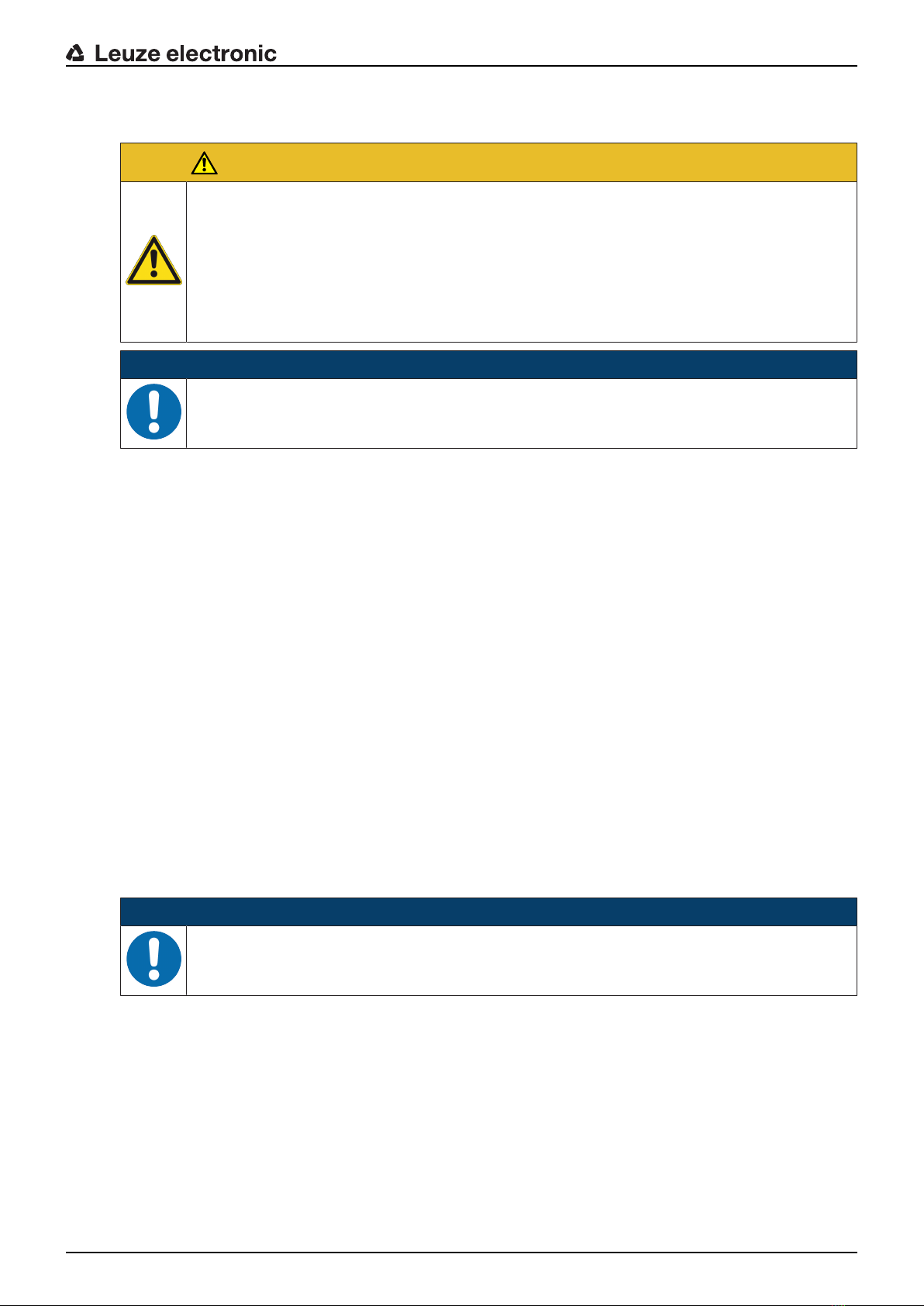Table of contents
Leuze electronic RSL 410 4
5 Functions.............................................................................................................30
5.1 Authorization concept of safety sensor.................................................................................30
5.2 Function modes of safety sensor..........................................................................................31
5.2.1 One protective function .....................................................................................................32
5.2.2 One protective function – four field mode..........................................................................32
5.3 Selectable resolution for hand, leg and body detection ........................................................ 33
5.4 Speed-dependent protective function for vehicles................................................................33
5.5 Response time......................................................................................................................33
5.6 Configurable start-up behavior ............................................................................................. 34
5.6.1 Automatic start/restart .......................................................................................................34
5.6.2 Start interlock/automatic restart.........................................................................................34
5.6.3 Start/restart interlock (RES) ..............................................................................................35
5.7 Reference contour monitoring .............................................................................................. 35
5.8 EDM contactor monitoring .................................................................................................... 36
6 Applications ........................................................................................................37
6.1 Stationary danger zone guarding.......................................................................................... 37
6.2 Stationary point of operation guarding..................................................................................37
6.3 Stationary access guarding .................................................................................................. 38
6.4 Mobile danger zone guarding ............................................................................................... 39
6.5 Danger zone safeguarding on side-tracking skates.............................................................. 41
7 Mounting..............................................................................................................42
7.1 Basic infos............................................................................................................................. 42
7.1.1 Calculation of safety distanceS ........................................................................................42
7.1.2 Suitable mounting locations ..............................................................................................43
7.1.3 Mounting the safety sensor ...............................................................................................43
7.1.4 Mounting examples ...........................................................................................................46
7.1.5 Information on protective field dimensioning .....................................................................47
7.2 Stationary danger zone guarding.......................................................................................... 50
7.3 Stationary point of operation guarding..................................................................................53
7.4 Stationary access guarding .................................................................................................. 54
7.5 Mobile danger zone guarding on AGVs................................................................................55
7.5.1 Minimum distanceD..........................................................................................................56
7.5.2 Protective field dimensions................................................................................................57
7.6 Mobile side guarding on AGVs ............................................................................................. 58
7.7 Mounting accessories ........................................................................................................... 58
7.7.1 Mounting system ...............................................................................................................58
7.7.2 Loop guard ........................................................................................................................59
8 Electrical connection..........................................................................................60
8.1 Electrical supply....................................................................................................................61
8.2 Interfaces .............................................................................................................................. 61
8.2.1 Pin assignment for control M12.........................................................................................62
8.2.2 Pin assignment of M12 Ethernet interface (communication) ( D-coded)........................... 62
8.3 Connection unit CU408-M12 ................................................................................................ 63
8.4 Cable lengths according to the operating voltage................................................................. 65
8.5 Circuit diagram example ....................................................................................................... 66