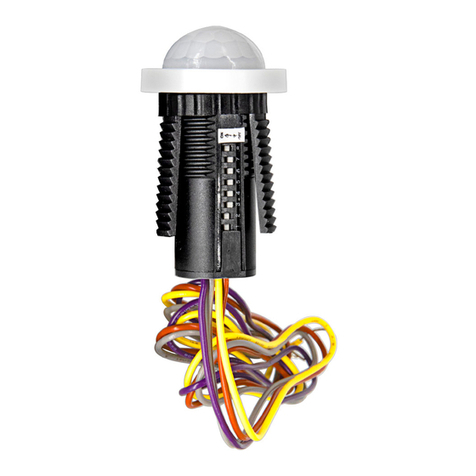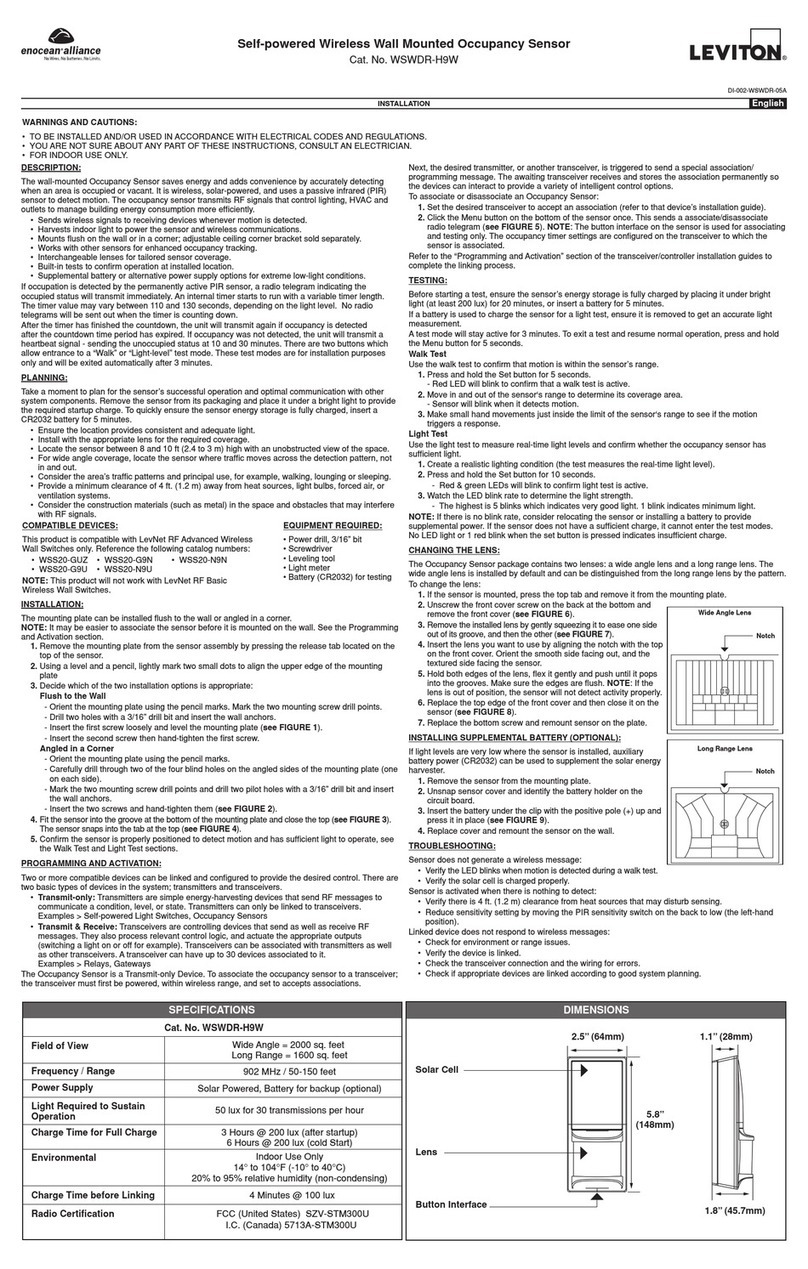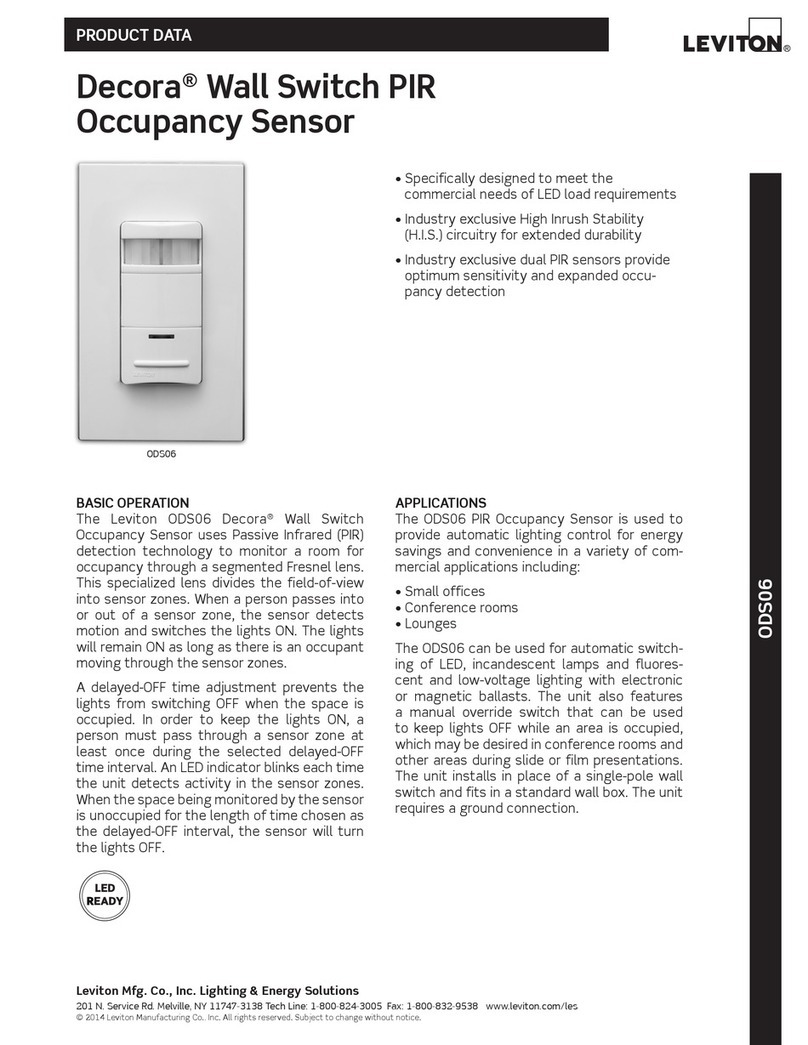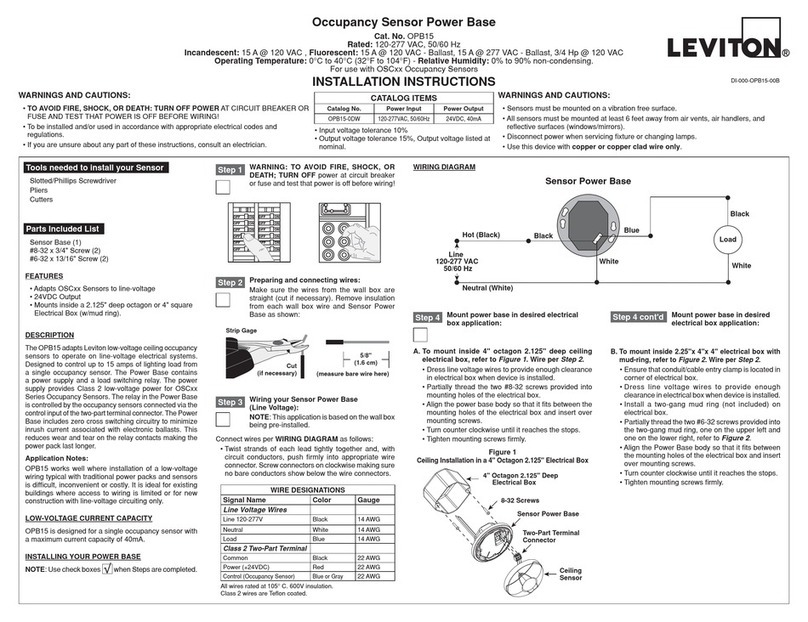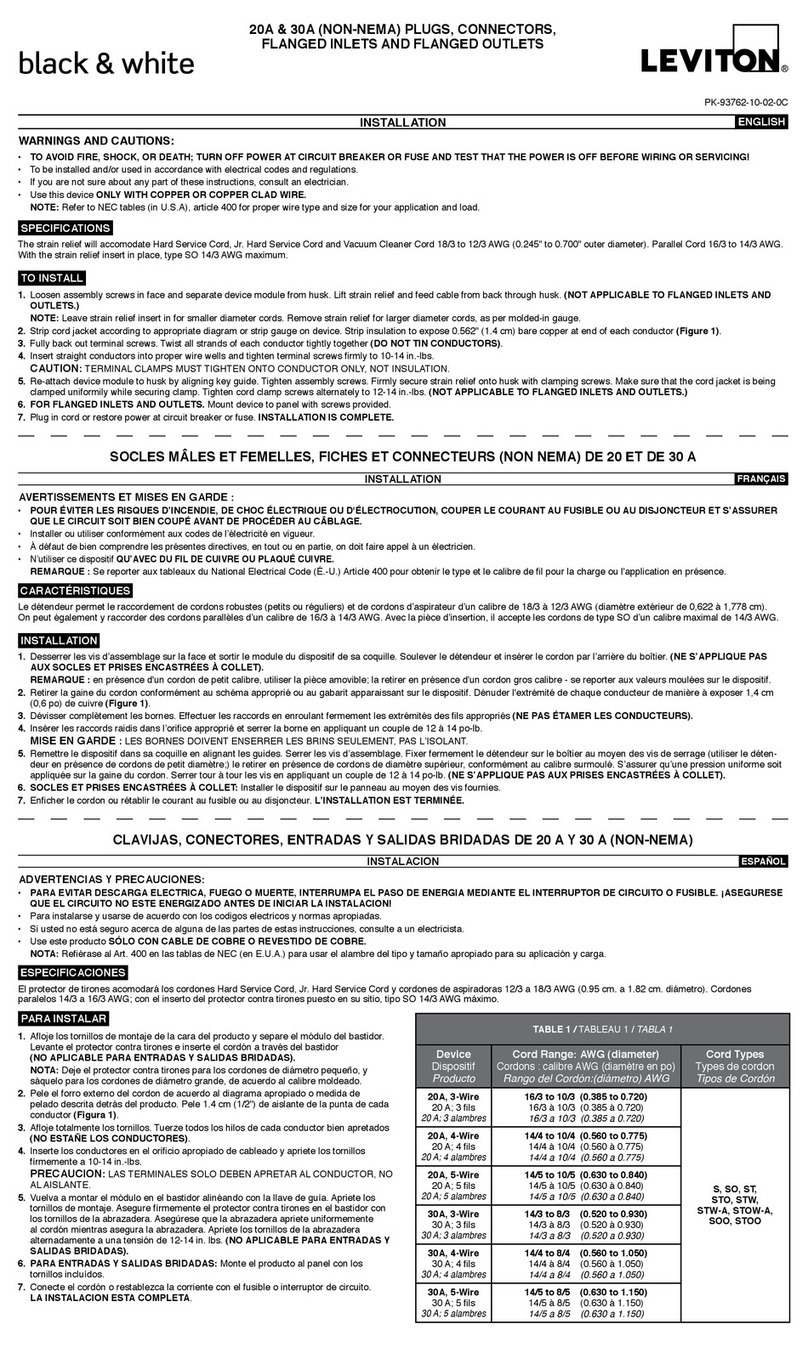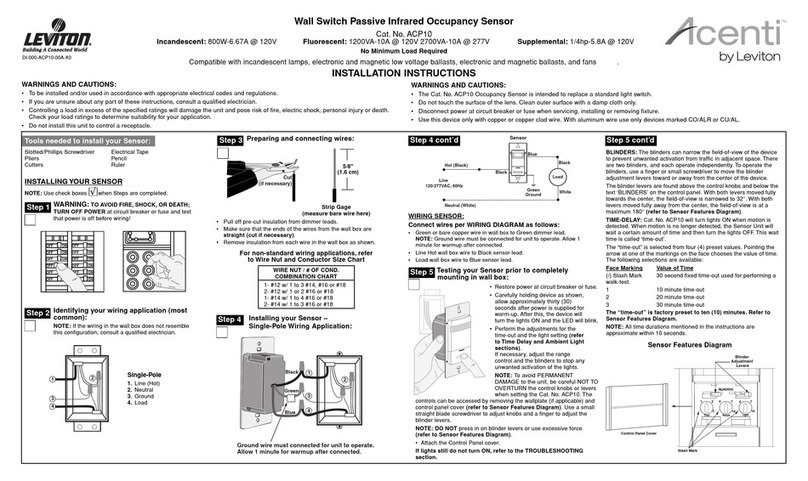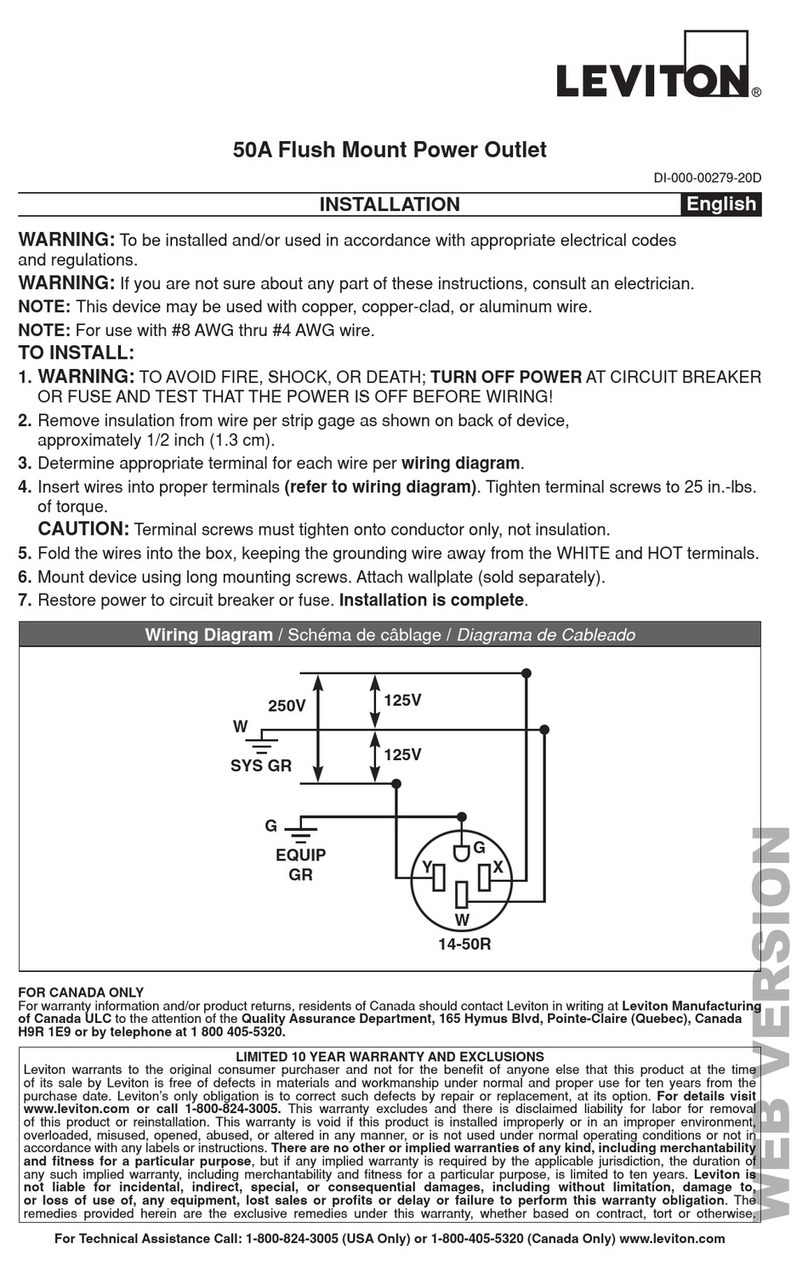.........................
ODS0D-ID
Ambient Light Override
To maximize energy savings, the Ambient Light Override feature
prevents the ODS0D-ID from switching lights ON when there is
ample natural sunlight in the room, regardless of occupancy. The
push-button can be used to turn lights ON at any time, regardless of
the override setting. Refer to Conference Room and ClassRoom
Mode sections for further explanation of this feature.
Push-button Manual Override Control
For manual control of primary and secondary lighting loads, the
ODS0D-ID features dual push-button switches that will “toggle” the
ON/OFF status of each load. Push-button 1 controls the
primary relay, and push-button 2 controls the secondary relay. If the
lights are OFF, pressing either button 1 or 2 will turn the respective
lighting loads ON and keep them ON for as long as the room is
occupied. The lights will be turned OFF once the room is vacant,
after the delayed-OFF time expires.
The dual manual-override switches provide a viewing mode
feature: If the lights are ON, pressing the push buttons will turn
lights OFF and keep them OFF even if the room is occupied. This
feature is particularly useful for viewing slide or film presentations.
The lights can be turned back ON as needed by simply pressing the
buttons. The lights will remain OFF when the room becomes
vacant. After the delayed-OFF time expires, the unit will resume
motion detection operation. Refer to Conference Room and
ClassRoom Mode sections for further explanation of this feature.
OPERATION MODES
Conference Room Mode (factory default setting)—In the
Conference Room Mode, the ODS0D-ID responds to personnel
entering a room by switching the primary and secondary loads back
to their status during the last period of occupancy, before the
delayed-OFF time expired. In other words, whenever the unit
detects occupancy after the last time-out, it remembers the previ-
ous ON/OFF condition of each load and switches back to that con-
dition. The exception to this is when both the primary and
secondary loads were manually switched OFF for a viewing mode.
In this case, the primary load only will automatically turn ON the
next time occupancy is detected. This avoids the condition of per-
sonnel entering a fully darkened room under any
circumstance.
The Conference Room Mode is ideal for maximizing energy savings
in areas where lighting is only required when natural
illumination is inadequate. Both relays in the Conference Room
Mode respond to the Ambient Light Override. Therefore, if the
Ambient Light Override has been adjusted to keep lights OFF during
periods of ample sunlight, both the primary and secondary relays
will not switch their loads ON during these periods, regardless of
the last state before the delayed-OFF time expired.
The Conference Room Mode Chart No. 1— Provides a com-
plete summary of how the ODS0D-ID performs in this mode.
For Example, No. 3 in the chart is a typical conference room
situation where the secondary load is switched OFF with the man-
ual override button. The primary load only provides the desired
lighting level. The room becomes vacant after the meeting and the
delayed-OFF time expires. The primary lighting load will turn OFF
(the secondary load was already OFF). When
personnel re-enter the conference room, the lights automatically
switch back to the last condition before the time-out: Primary ON,
Secondary OFF. Note that the Ambient Light Override has not been
set in No. 3.
Number 4 shows the same lighting condition during occupancy as
in No. 3 (Primary ON, Secondary OFF). However, the Ambient Light
Override has been set so that the lights will not turn ON if there is
adequate natural lighting. When personnel re-enter the conference
room and there is a sufficient level of natural light, the Primary Relay
will not switch lights ON, even though this was the last condition
before the delayed-OFF time expired.
Number 7 is typical of the viewing mode where both the primary
and secondary lighting loads are switched OFF. The room becomes
vacant after the presentation and the delayed-OFF time expires.
Both lighting loads remain OFF. When personnel re-enter the con-
ference room, the primary lighting load automatically turns ON,
even though it was not ON during the last period of occupancy. This
feature prevents personnel from entering a fully darkened room.
Note that the Ambient Light Override has not been set in No. 7.
Number 8 is exactly the same condition as No. 7 (both primary and
secondary lighting turned OFF for viewing mode), except the
Ambient Light Override has been set. When personnel re-enter the
conference room and there is an adequate level of natural lighting,
the Primary Relay will not switch ON. However, if the natural lighting
is not adequate, the Primary relay will switch ON just as it does in
example 7.
FIELD OF VIEW
The ODS0D-ID provides a 180° field of view with a maximum
coverage area of approximately 2100 square feet. The maximum
sensing distance in front of the sensor is 40 feet, and at each side is
30 feet. A “small-motion” zone detects relatively small body move-
ments and allows the lights to stay ON even though a person may
not be moving or walking around the room. The remainder of the
field of view, the “large-motion” zone, exhibits a lesser degree of
sensitivity and requires larger movements.
ENHANCED ADJUSTMENT OPTIONS
The ODS0D-ID is factory preset to deliver optimum performance in a
wide variety of commercial applications. Factory settings are:
Conference Room mode, 10-minute delayed-OFF time with self-
adjusting delayed-OFF feature, 2-1/2 minute walk-through feature, no
Ambient Light Override in effect, maximum range, and blinders open.
To meet specific installation requirements, the Cat. No. ODS0D-ID
provides enhanced adjustment options for sensitivity, Ambient Light
Override, delayed-OFF time, field-of-view, ClassRoom mode, and
Non-Adaptive mode. To avoid tampering, all adjustments can only
be accessed by removing the control panel cover. A small flat-head
screwdriver can be used to adjust the control knobs, and the field-
of-view blinders are finger-tip operated.
2
Leviton Mfg. Co., Inc.
59-25 Little Neck Pkwy • Little Neck, NY 11362-2591 • Tech Line: 1-800-824-3005 • Fax: 1-800-832-9538
Visit our Website at: www.leviton.com
JOB NAME:
JOB NUMBER:
CATALOG NUMBERS:
SPECIFICATIONSUBMITTAL
Product
Specifications