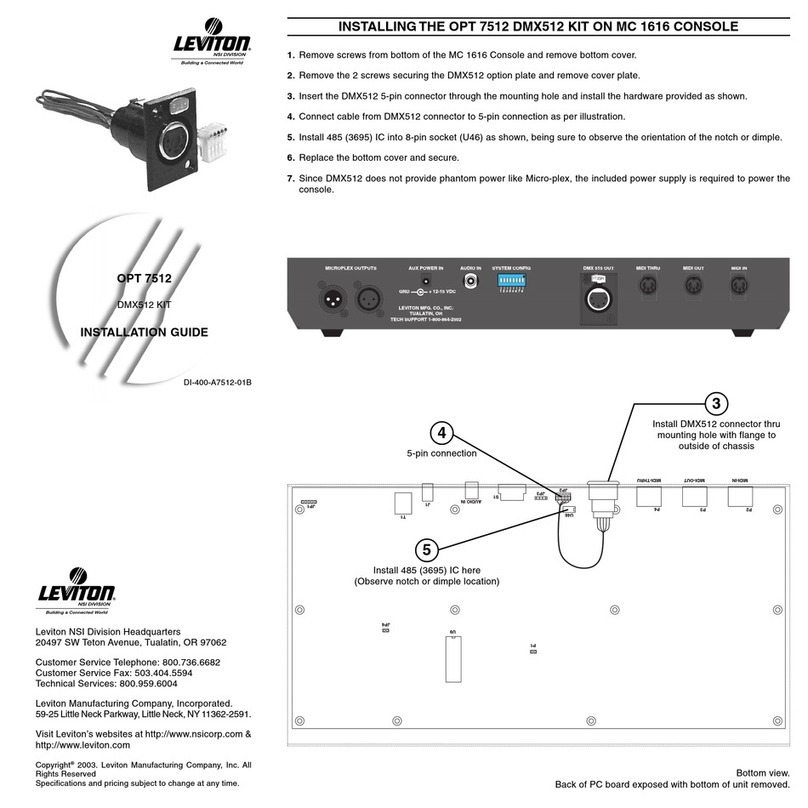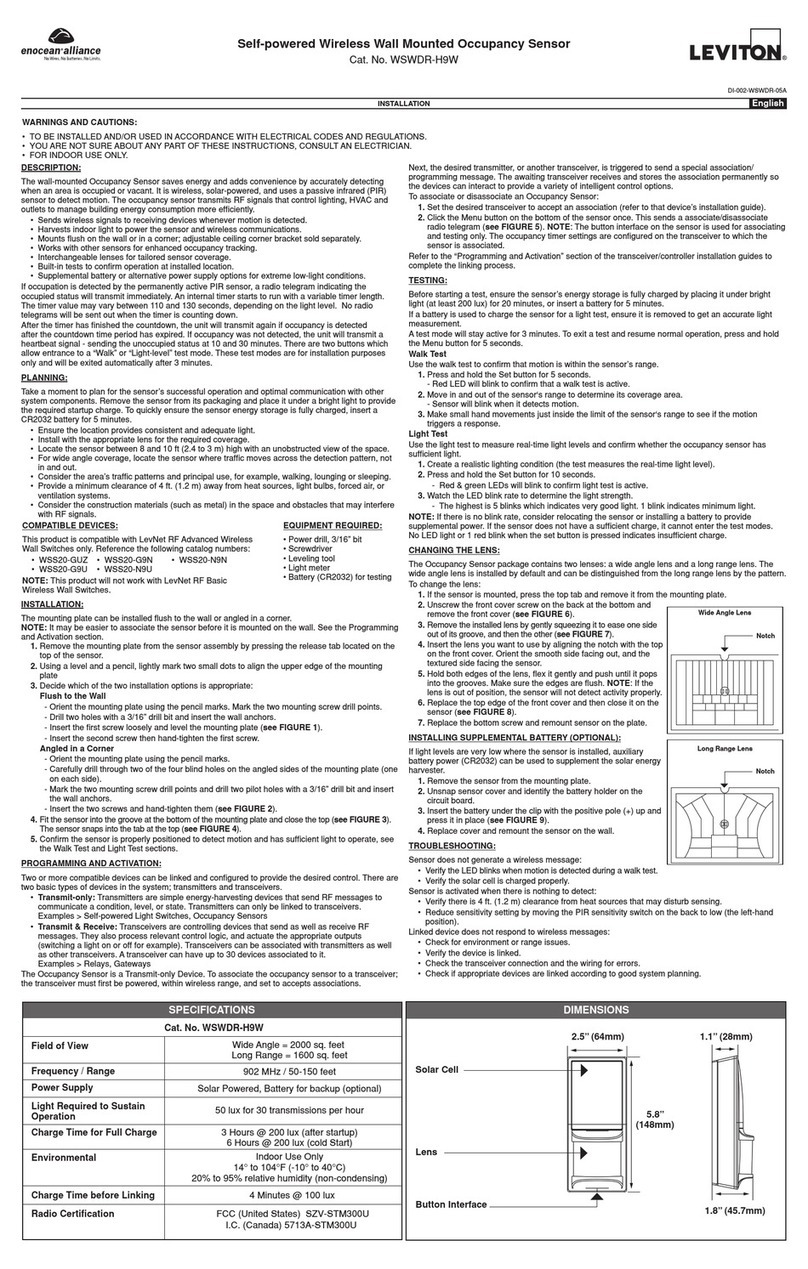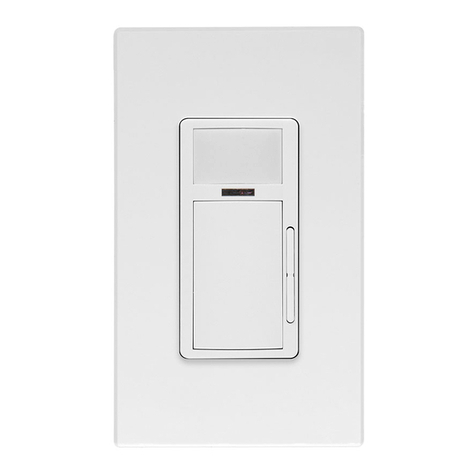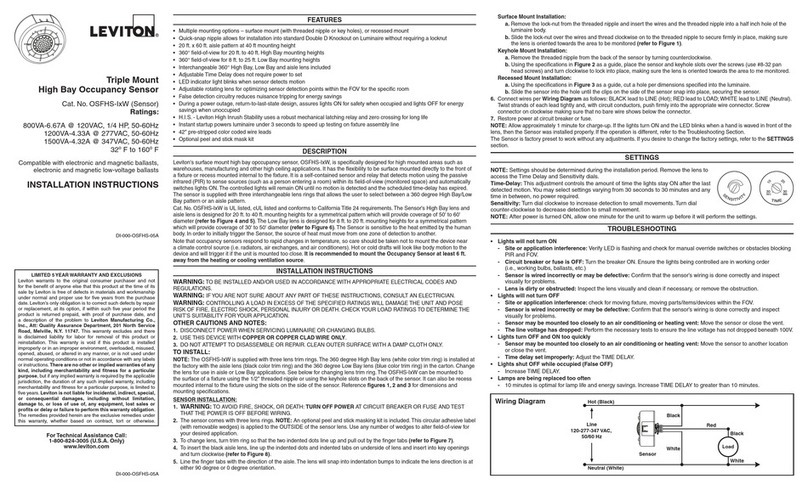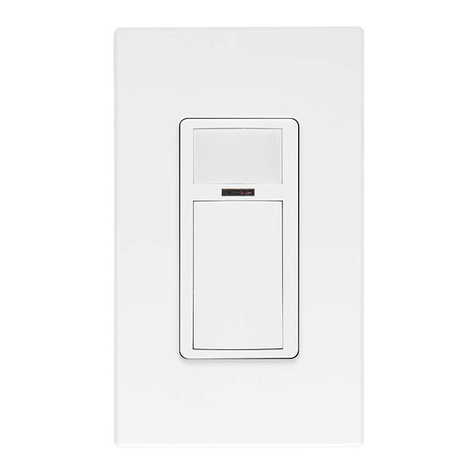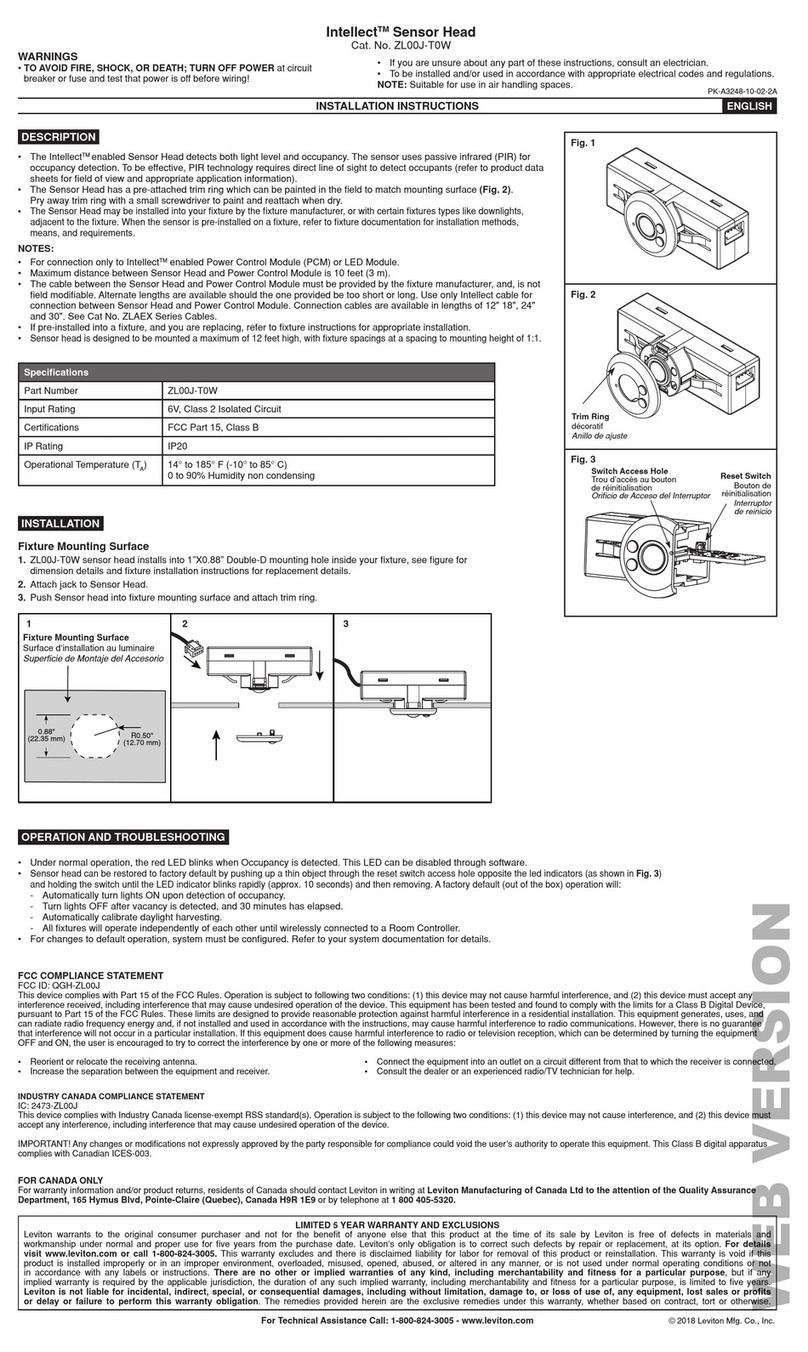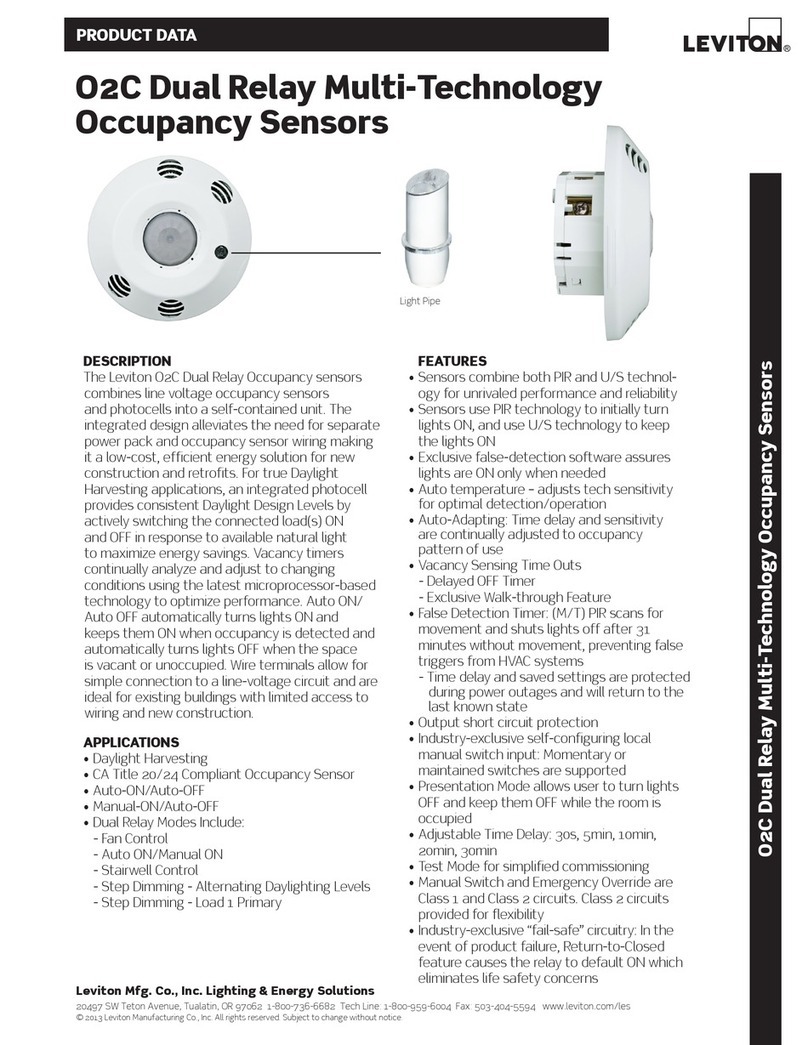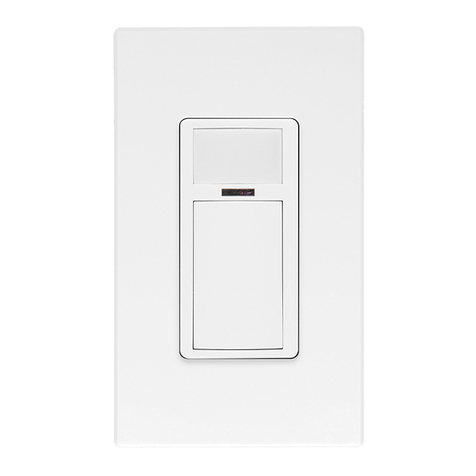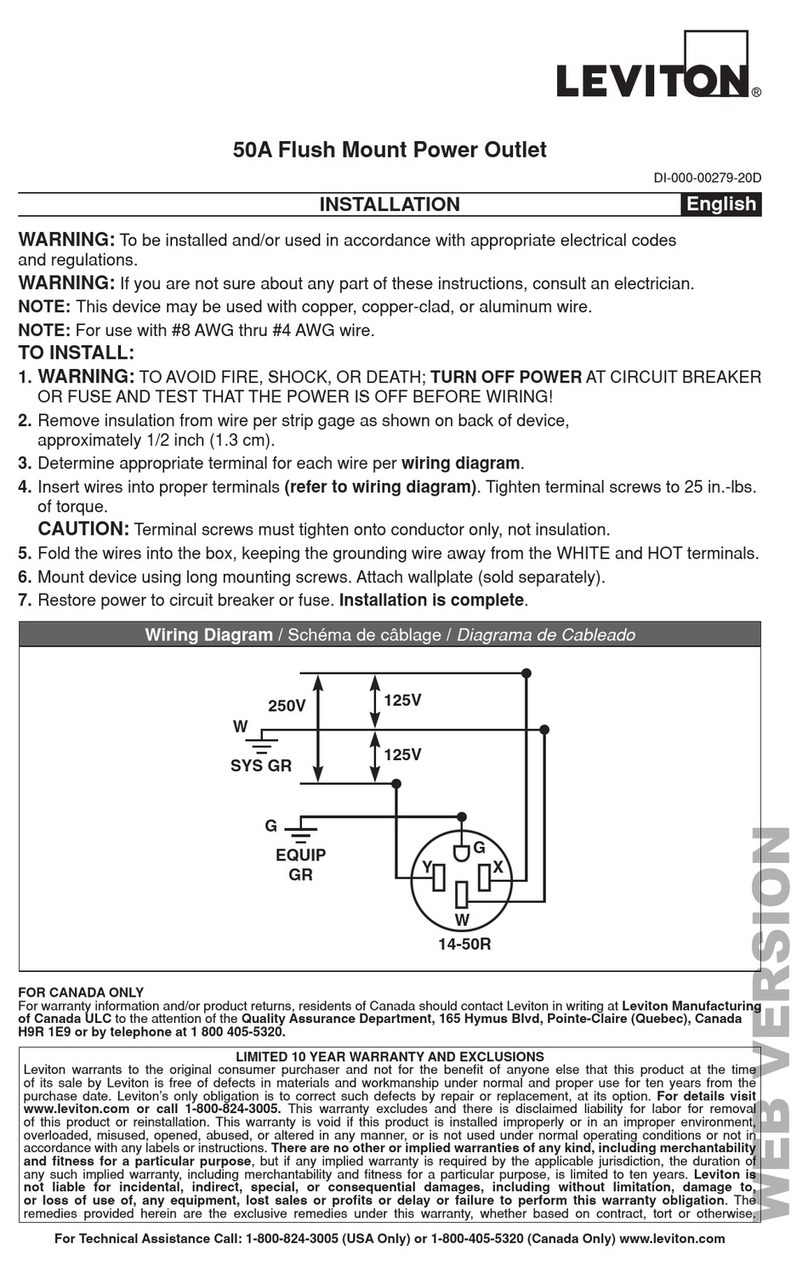Ceiling Mount
Occupancy Sensor
Cat. No. ODC0S-I1
Rated: 120VAC, 60Hz
Incandescent
1000W @ 120V
Inductive Fluorescent
1000VA @ 120V
Power Consumption: 4W
Cat. No. ODC0S-I7
Rated: 277VAC, 60Hz
Fluorescent
2700VA @ 277V
Power Consumption: 4W
Installation Instructions
DI-000-ODC0S-00A
FEATURES
• Sensor has a 360°field-of-view with 530 sq. ft. of coverage.
• LED indicator light blinks when sensor detects motion.
• Cat. Nos. ODC0S-I1 and ODC0S-I7 have four 14AWG 6" pre-stripped color coded leads.
• Screw on cover plate shields mounting hardware and adjustment control.
DESCRIPTION
The Leviton Passive Infrared Ceiling Mount Occupancy Sensor, Cat. Nos. ODC0S-I1 and ODC0S-I7, monitors
rapid changes in temperature within its field-of-view (see Figures 3 and 4) and is designed to turn lights ON when
temperature changes (such as a person entering a room) is detected, and OFF when occupancy is no longer
detected and the scheduled time-delay setting has expired.
Since Cat. Nos. ODC0S-I1 and ODC0S-I7 respond to temperature changes, care should be taken not to mount the
sensor directly above a heat source, or where hot/cold drafts (i.e. from an HVAC duct) will blow directly on the
sensor, or where adjacent traffic, (i.e. hallway activity) will be within the sensor’s field-of-view.
In addition, it is also recommended NOT to mount the Occupancy Sensor directly under a large light source. Large
wattage bulbs (greater than 100W incandescent) give off a lot of heat and switching the bulb causes a temperature
change that can be detected by the device. Mount the Occupancy Sensor at least 6 ft. away from large bulbs.
INSTALLATION INSTRUCTIONS
WARNING: TO BE INSTALLEDAND/OR USED IN ACCORDANCE WITHAPPROPRIATE ELECTRICALCODES
AND REGULATIONS.
WARNING: IF YOU ARE NOT SUREABOUT ANY PART OF THESE INSTRUCTIONS, CONSULTA QUALIFIED
ELECTRICIAN.
WARNING: TOAVOID OVERHEATINGAND POSSIBLE DAMAGE TO THIS DEVICEAND OTHER
EQUIPMENT, DO NOT INSTALL TO CONTROL A TRANSFORMER-OPERATED DEVICE(S) OTHER THAN
APPROPRIATE LOW-VOLTAGE LIGHTING.
OTHER CAUTIONS:
1. USE THIS DEVICE ONLY WITH COPPER OR COPPER CLAD WIRE. WITHALUMINUM WIRE USE ONLY
DEVICES MARKED CO/ALR OR CU/AL.
2. DO NOT ATTEMPT TO DISASSEMBLE OR REPAIR. DISCONNECT POWER WHEN SERVICING OR
CHANGING BULBS. CLEAN OUTER SURFACE WITH DAMP CLOTH ONLY.
TO INSTALL:
1. WARNING: TO AVOID FIRE, SHOCK, OR DEATH; TURN OFF POWER AT CIRCUIT BREAKER OR FUSE
AND TEST THAT THE POWER IS OFF BEFORE WIRING!
2. Determine the best location for the sensor. Install the sensor at least 3 ft. away from fluorescent ballasts and
HVAC ducts, and at least 4 ft. away from incandescent fixtures and HVAC diffusers
.
Install in a standard NEMA
single-gang box.
3. Cut a 1-1/2" diameter hole in the ceiling beneath the single-gang box installed.
4. Remove approximately 3/4" (1.9 cm) of insulation
from circuit wires.
5. Connect wires per appropriate WIRING DIAGRAM as
follows: Twist strands of each lead tightly and, with
circuit conductors, push firmly into the appropriate
wire connector. Screw connector on clockwise making
sure that no bare wire shows below the connector.
Secure each wire connector with electrical tape.
6. Remove the face plate and set it aside (see Figures
1A and 1B). Set Time-Delay and Ambient Light as
detailed in the SETTINGS section.
7. Restore power at circuit breaker or fuse.
INSTALLATION IS COMPLETE.
SETTINGS
Time-Delay: Settings should be determined during the installation period. This adjustment controls the amount of
time the lights stay ON after the last detected motion. You may select settings varying from 20 seconds (-) to 15 minutes
(+) and any time in between.
NOTE: After power is turned ON from the circuit breaker or fuse, allow two minutes for this unit to warm up before
performing Time-Delay settings.
Ambient Light: This adjustment allows you to determine at what minimum Ambient light level the device will
operate. You may select settings from always operating (day and night) to operating only when the Ambient Light
level is less than 3 lux, or anywhere in between. The lights will turn ON when the unit senses motion and the
Ambient Light reaches your desired level.
LIMITED FIVE YEAR WARRANTYAND EXCLUSIONS
Leviton warrants to the original consumer purchaser and not for the benefit
of anyone else that this product at the time of its sale by Leviton is free of
defects in materials and workmanship under normal and proper use for
five years from the purchase date. Leviton’s only obligation is to correct
such defects by repair or replacement, at its option, if within such five
year period the product is returned prepaid, with proof of purchase date,
and a description of the problem to: Leviton Manufacturing Co., Inc.,
Att: Quality Assurance Department, 59-25 Little Neck Parkway, Little
Neck, New York 11362-2591. This warranty excludes and there is
disclaimed liability for labor for removal of this product or reinstallation.
This warranty is void if this product is installed improperly or in an improper
environment, overloaded, misused, opened, abused, or altered in any
manner, or is not used under normal operating conditions or not in
accordance with any labels or instructions. There are no other or implied
warranties of any kind, including merchantability and fitness of a particular
purpose, but if any implied warranty is required by the applicable
jurisdiction, the duration of any such implied warranty, including
merchantability and fitness for a particular purpose, is limited to five years.
Levitonisnotliableforincidental,indirect,special,orconsequentialdamages,
including without limitation, damage to, or loss of use of, any equipment, lost
sales or profits or delay or failure to perform this warranty obligation. The
remedies provided herein are the exclusive remedies under this warranty,
whether based on contract, tort or otherwise.
For TechnicalAssistance Call:
1-800-824-3005 (U.S.A. Only)
www.leviton.com
DI-000-ODC0S-00A