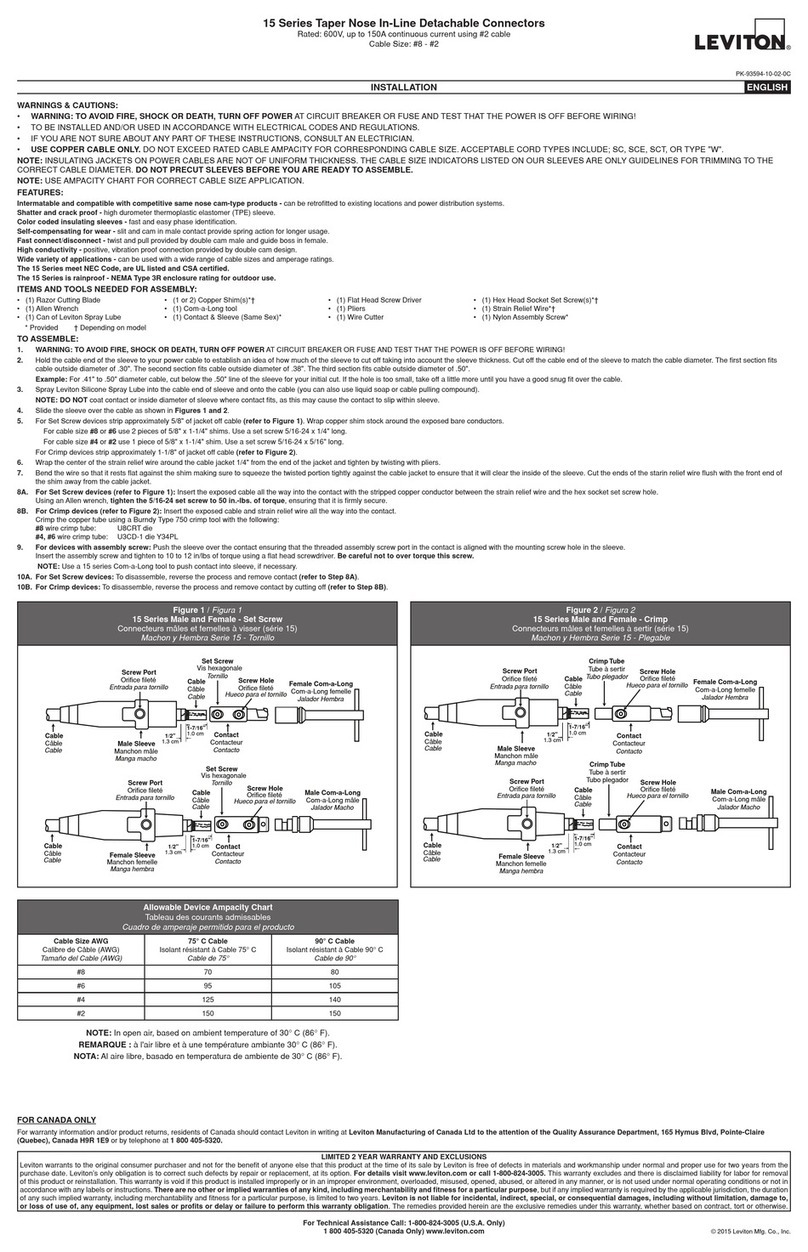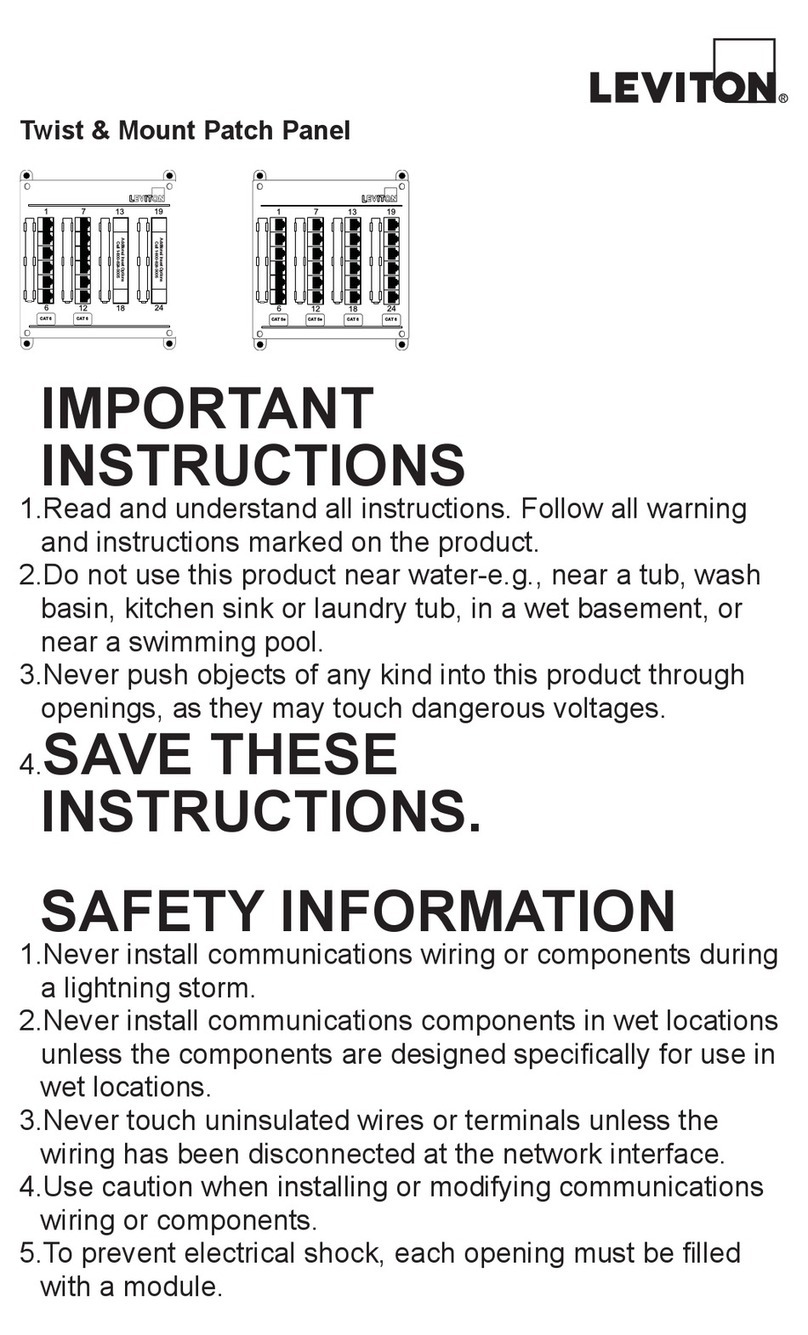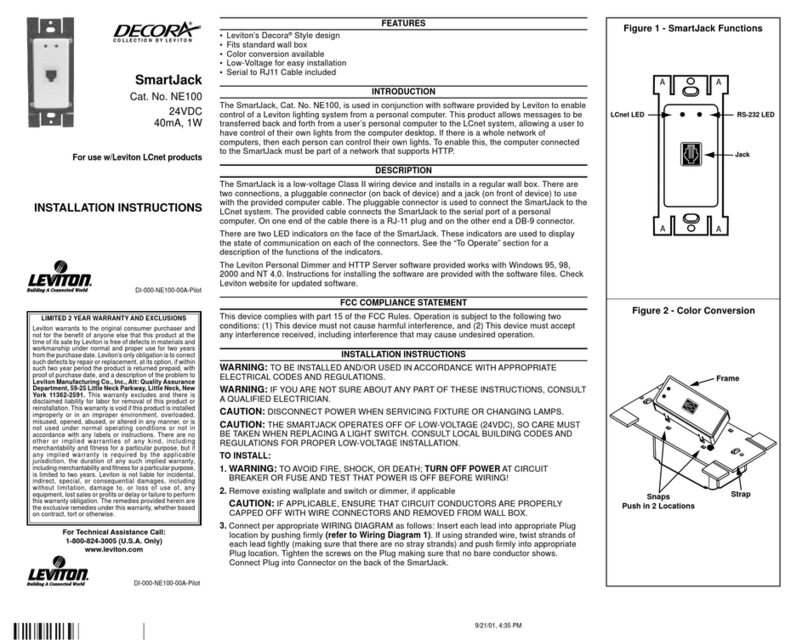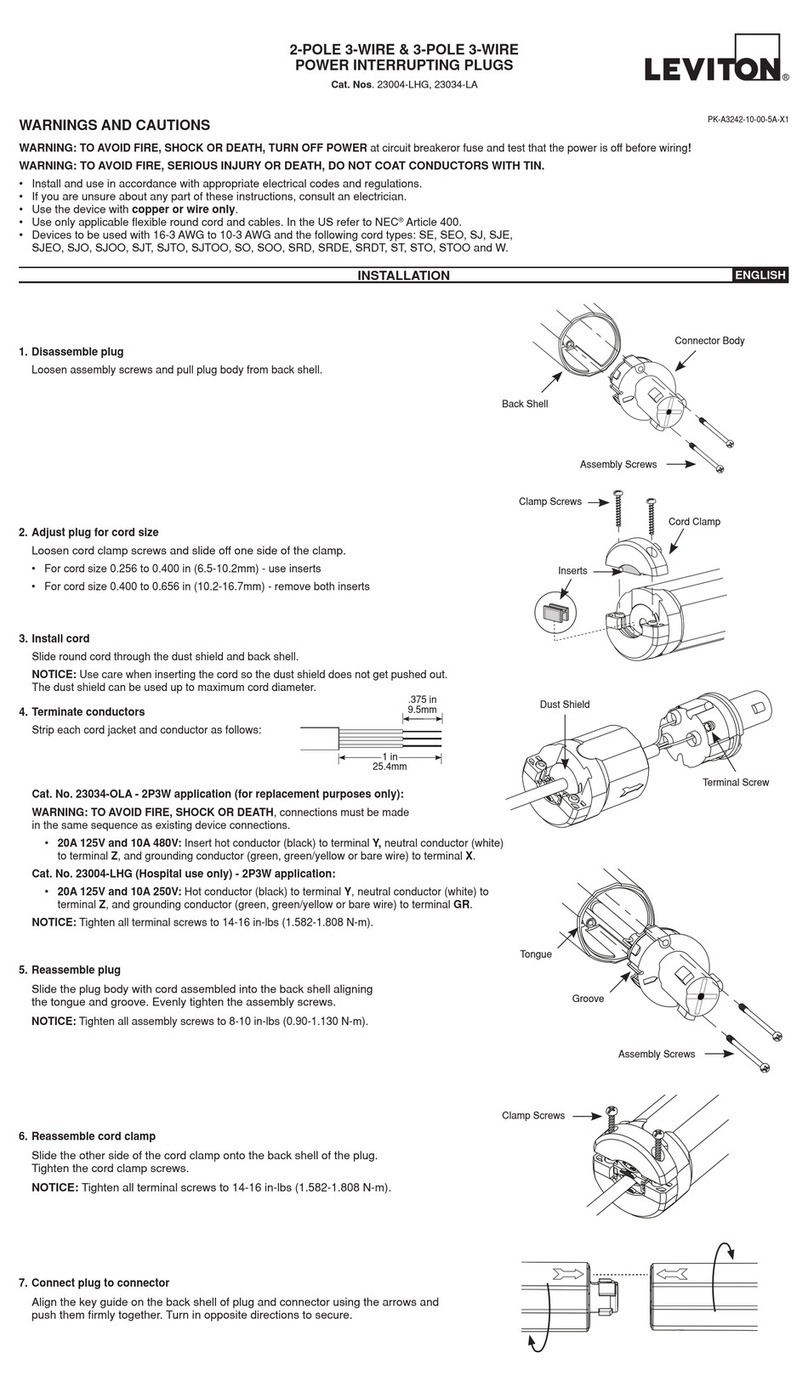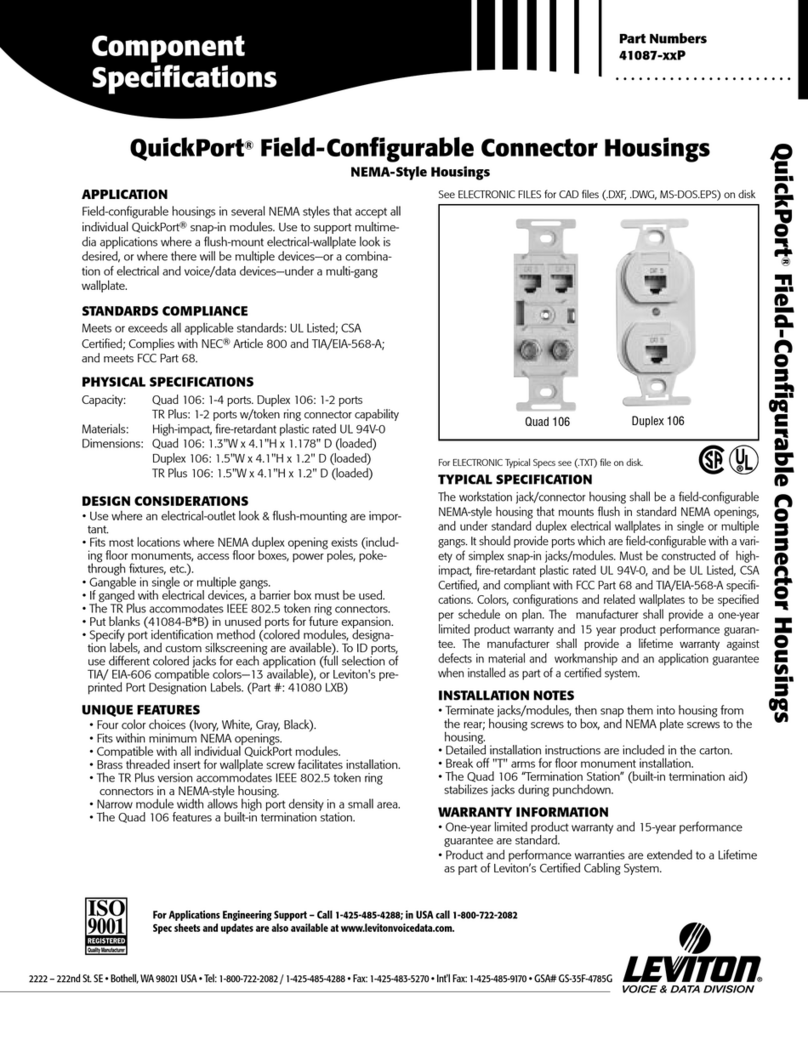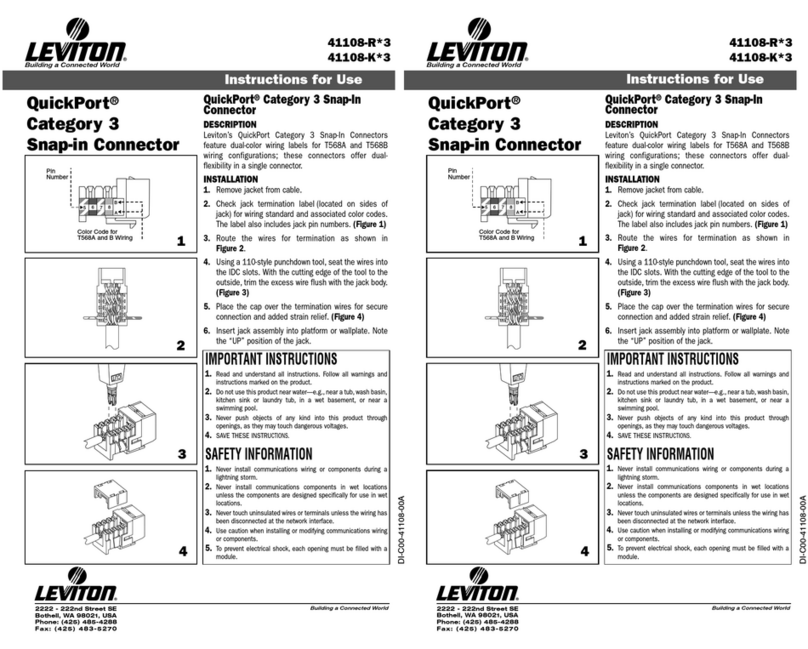Hold Time (2,3 &4)
Refers to the time period the LED panel remains at 100%
illumination after no motion detected.
I: 5s
II: 3min
III: 15min
IV: 30min
V: +
Note:�+∞meansLEDpanelwillremains100%oneventhere
is not movement.
Stand-by Period (7&8)
The sensor can be set to only allow the LED panel
toilluminatebelowadenedambientbrightness
threshold. The settings are as follows:
I:0S
II: 10min
III: 30min
IV: +
*When set to + , the low light is maintained
until motion is detected - Step Dim function.
Important warranty information
This product is supported by a 2-year standard warranty which will extend to 5-years if registered within the first year of pu
rchase.
Please register at jcc.co.uk/warranty (Terms and conditions apply).
The installer will be asked to provide the following information, which is detailed on a label attached to the luminaire’s chas
sis:
JCC Lighting Products Ltd. Innovation Centre, Beeding Close, Southern Cross Trading Estate, Bognor Regis, West Sussex, PO22 9TS, United Kingdom
Technical Support: +44(0)1243 838986 Customer Services: +44(0)1243 838999
BS EN ISO9001 - 2015 - Registered Firm Certificate No. GB 1552
LED
Panel
Ceiling Fix
Suspension
Wire
Panel Fixing
Bracket
Surface Mounting
JCC can also supply a
Surface Mounting Tray.
Please ensure there
is adequate clearance
aroundthettingto
allow access
to the panel.
Mains
LED Panel
Driver
Positioning
Mounting options
Suspension bracket xing points
Suspension Mounting
JCC can also supply
a Wire Suspension Kit
for applications where
a ceiling grid is not
available
Wire suspension
Grid ceiling
Surface mounting box
Recommended remote emergency packs:
JCEM001- JCC Emergency Remote Pack
JCEM001ST -JCC Emergency remote pack self-test
595
13.35
Pro le & Dimensions
All dimensions in millimetres
You can help protect the environment. Please remember to respect the local regulations: hand in the non-working electrical equipment to an appropriate
waste disposal centre. The packaging material is recyclable. Dispose of the packaging in an environmentally friendly manner and make it available for the
recyclable material collection service.
Detection Area (1)
I: Up to 100%
II: Up tp 50%
Daylight Sensor (5&6)
The sensor can be set to only allow the LED panel to
illuminatebelowadenedambientbrightness
threshold. The settings are as follows:
I: 50Lux, dark operation
II: 150Lux, twilight operation
III: 300Lux, twilight operation
IV: Disable
Note: When set to ‘Disable’ mode, the daylight sensor
will switch on the LED panel when motion is detected
regardless of ambient light levels. It is recommended
thatthe‘Disable’functionisnotusedinofces.
Stand-by DIM Level (9&10)
I: 10%
II: 25%
III:50%
12345678910
Default settings of driver
Default setting are:
Up to 100%, 15min, daylight sensor disabled, + , 25%.