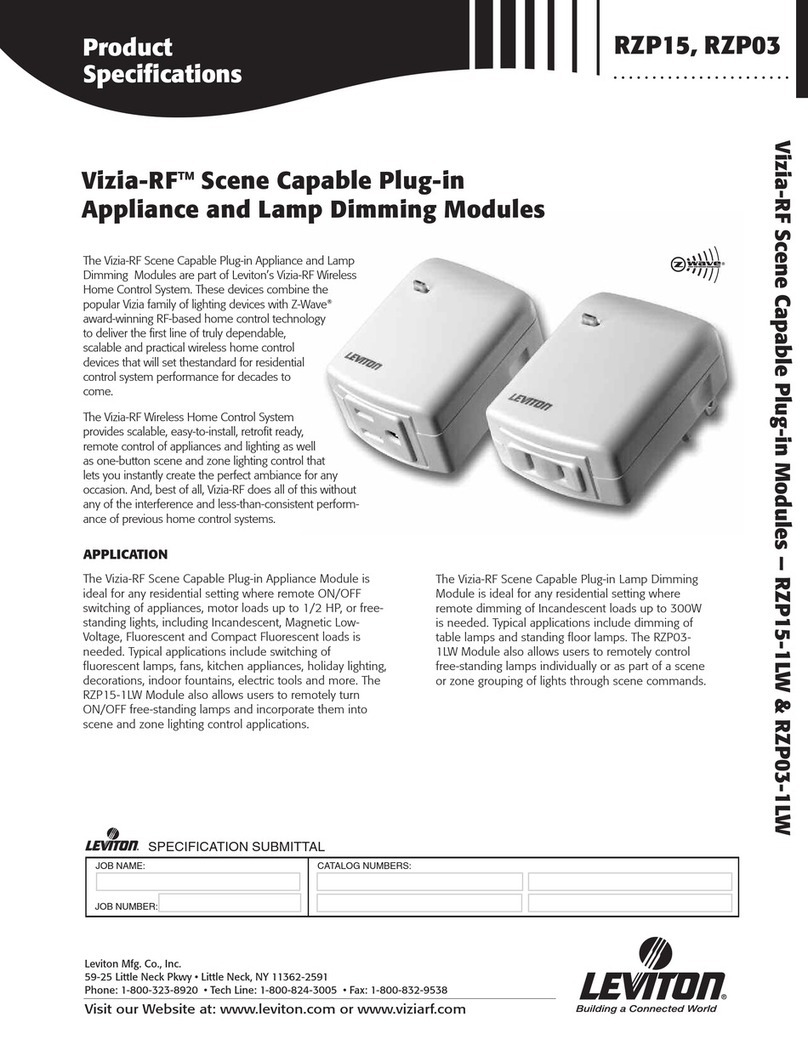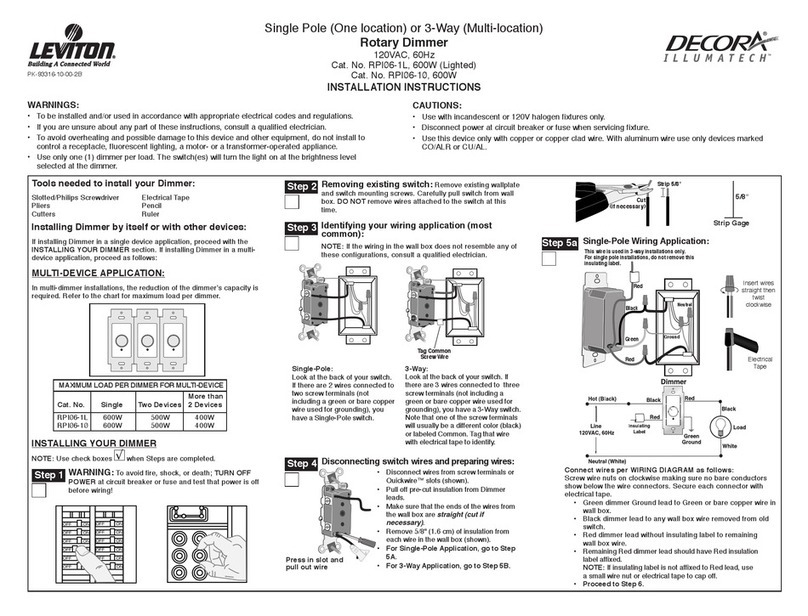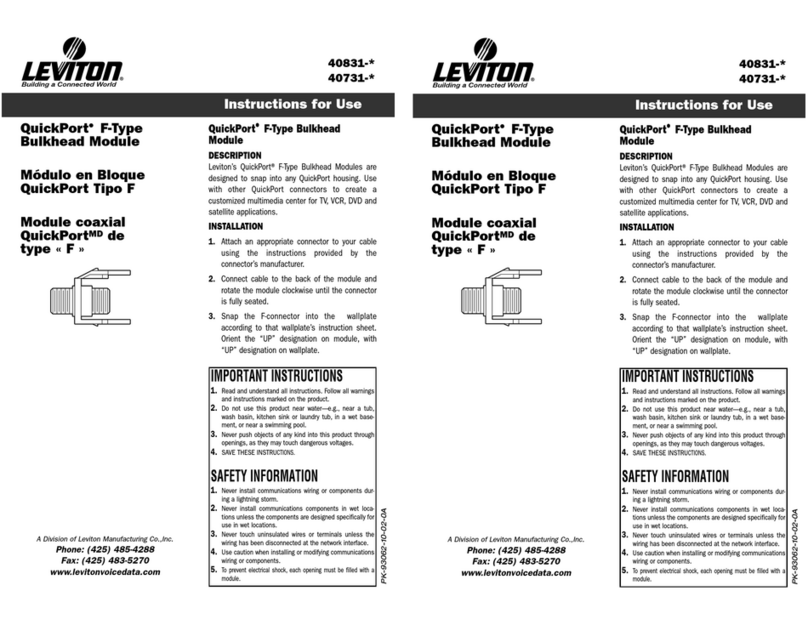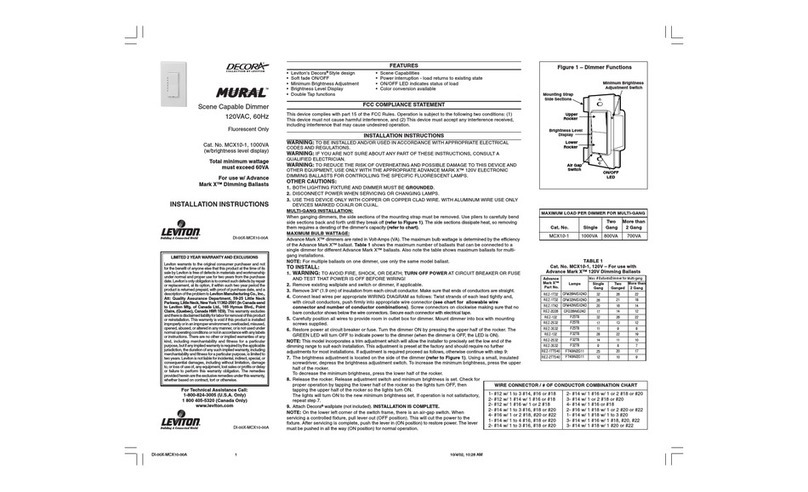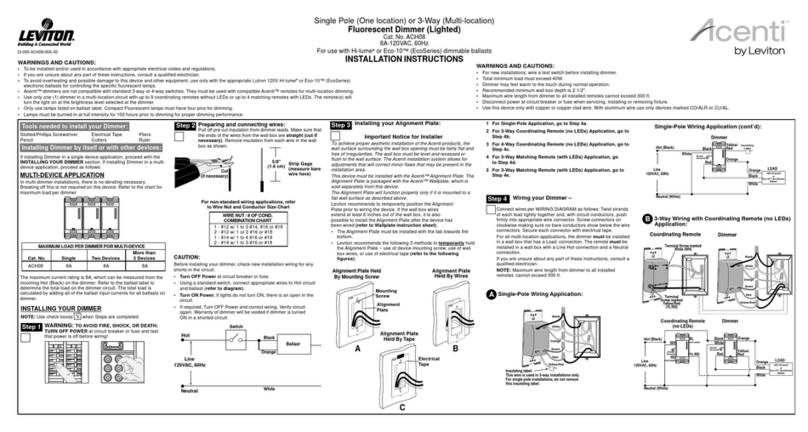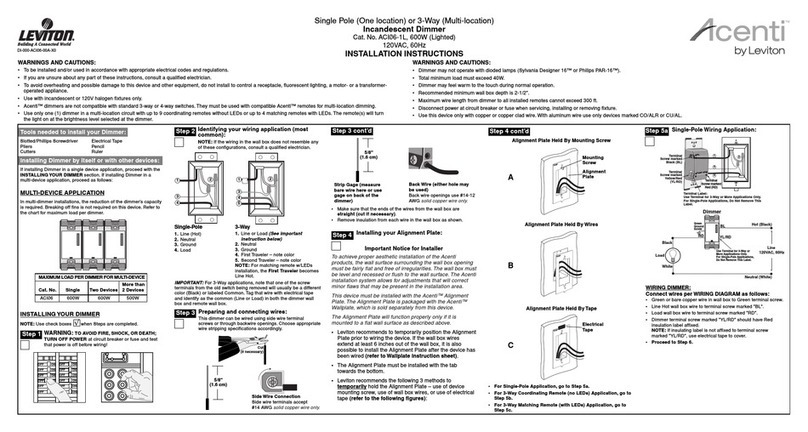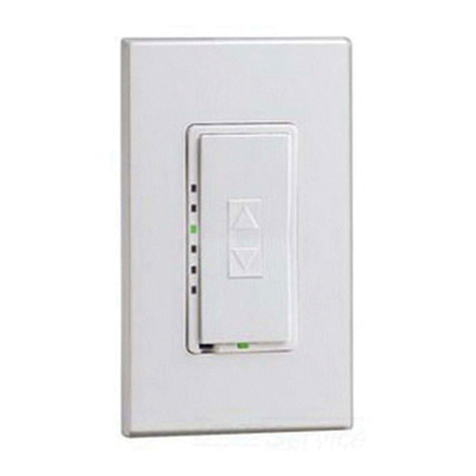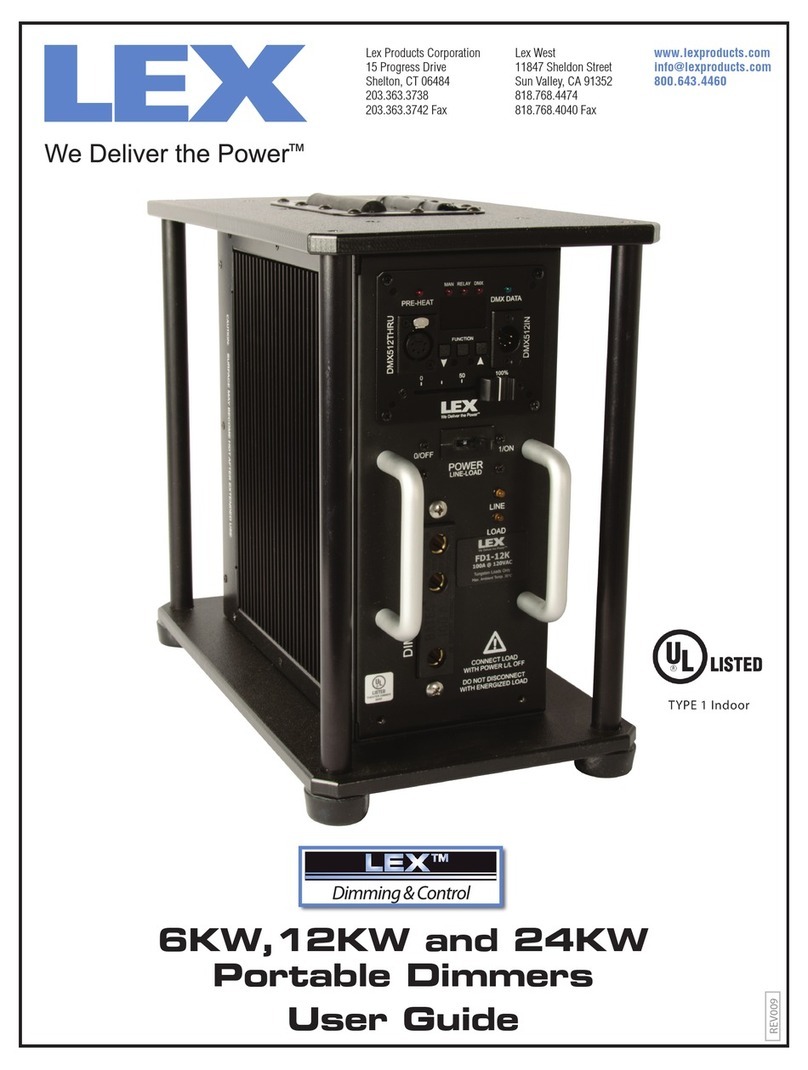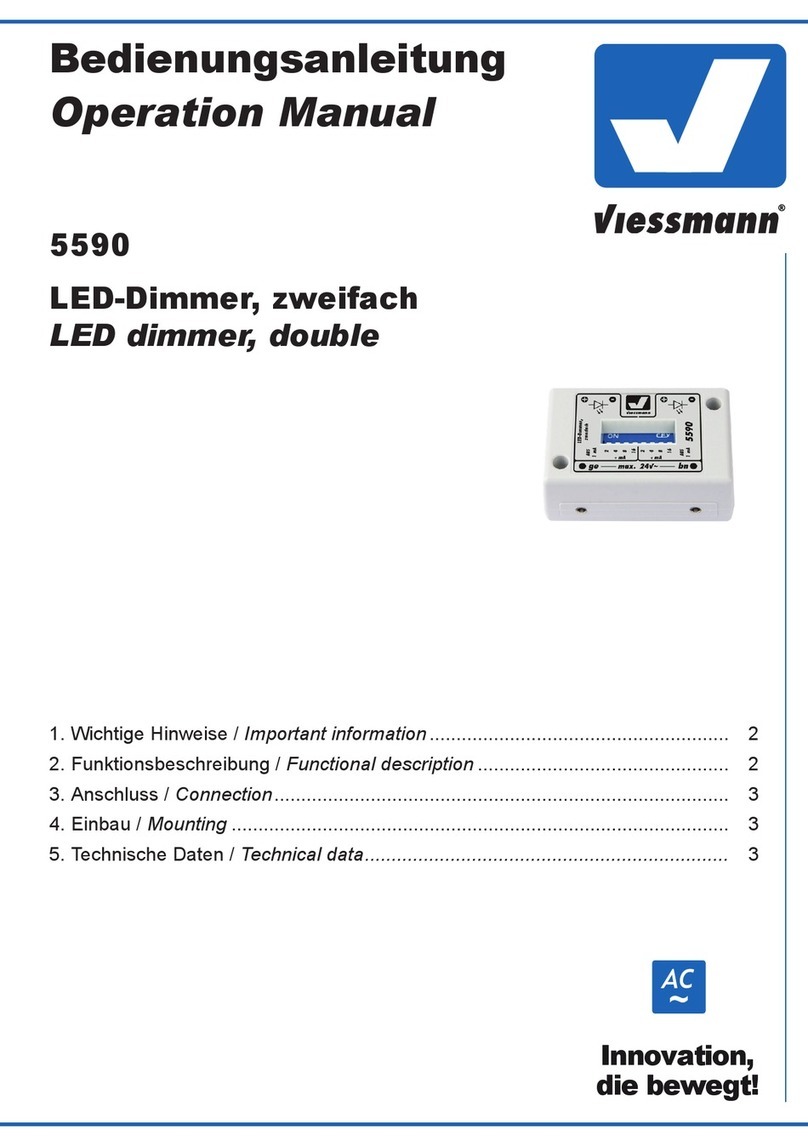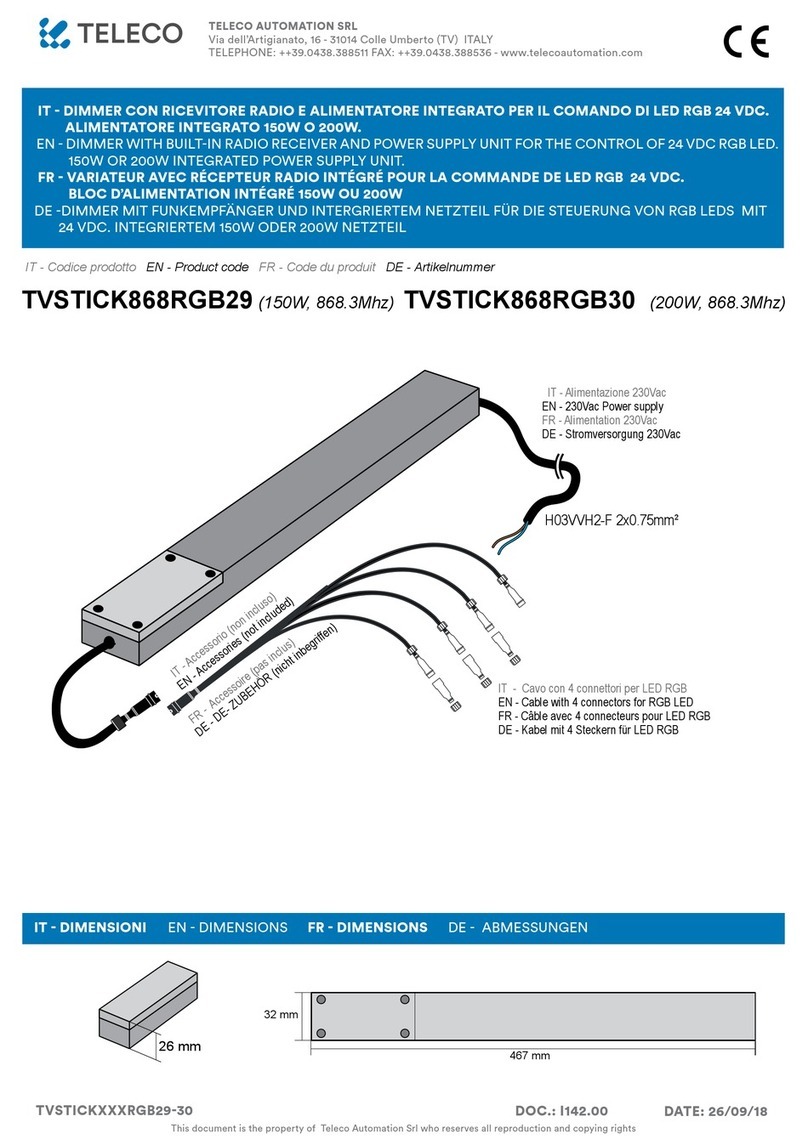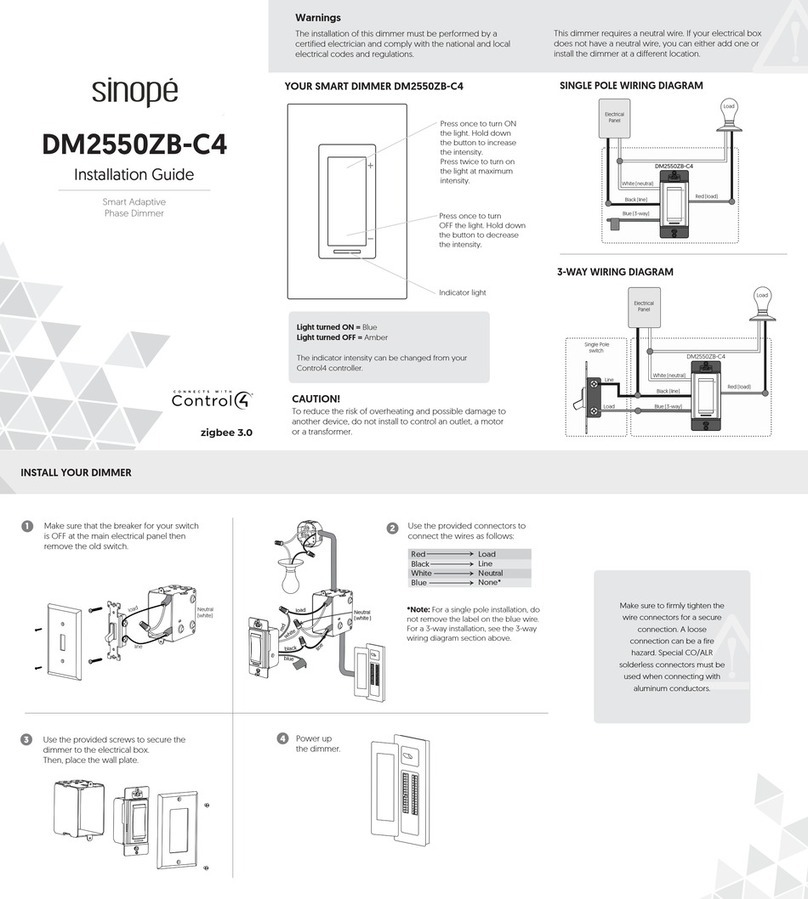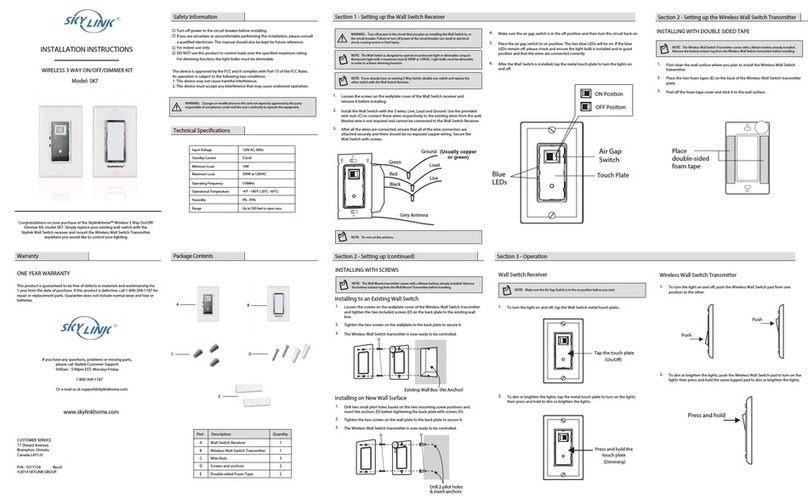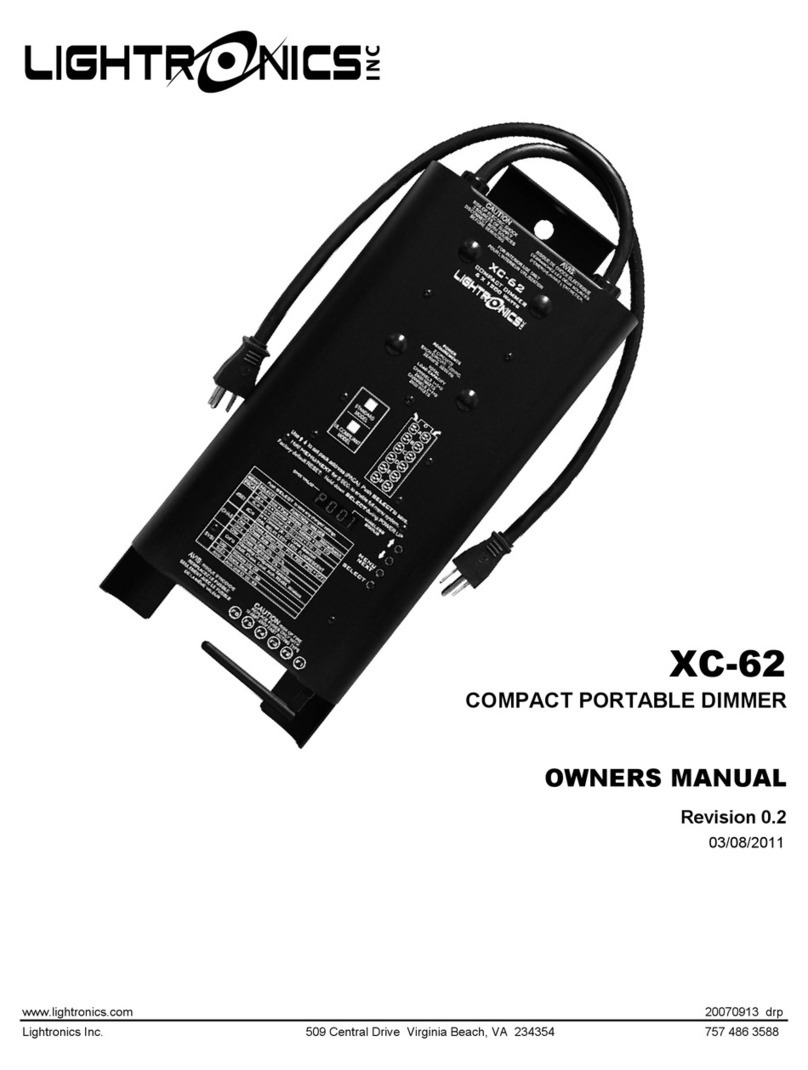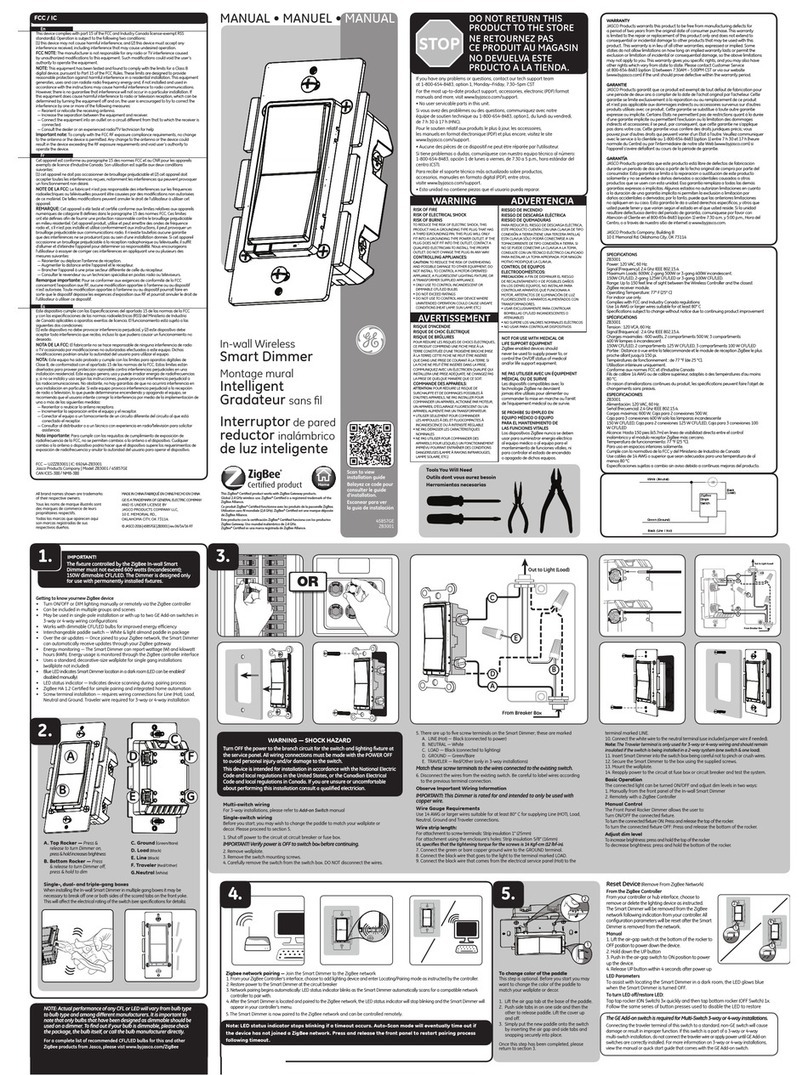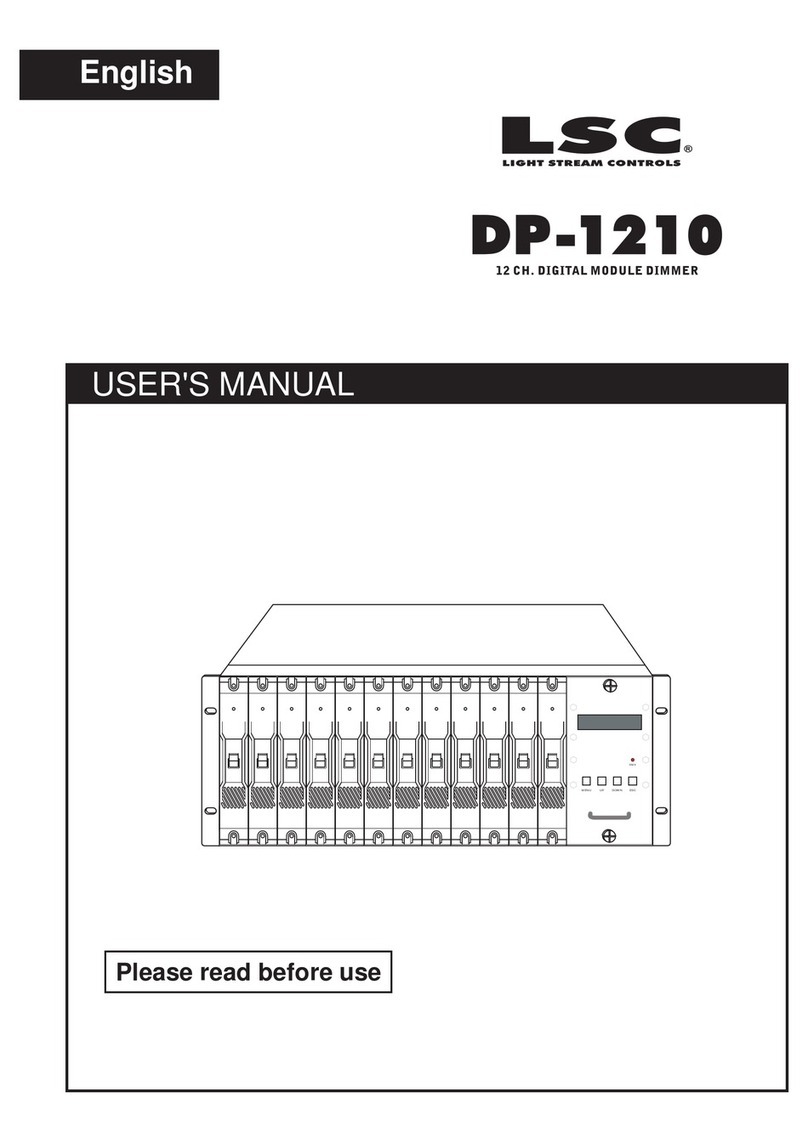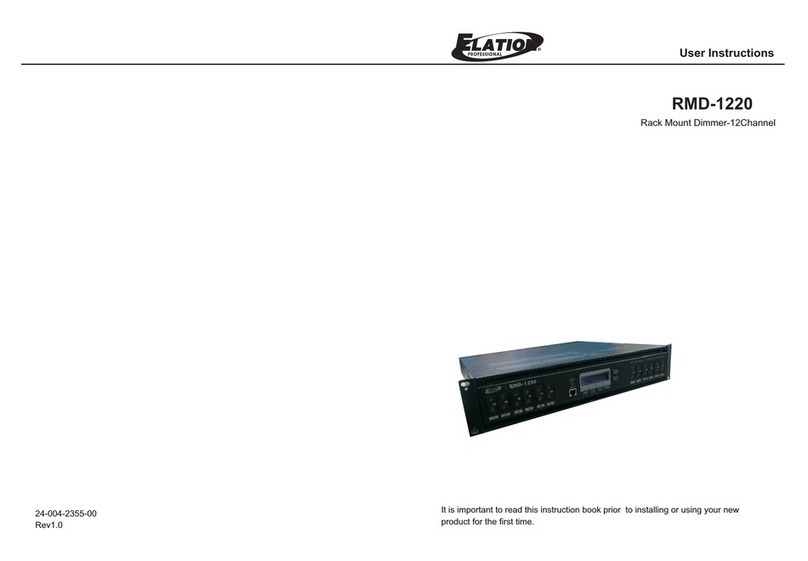LevitonwarrantstotheoriginalconsumerpurchaserandnotforthebenetofanyoneelsethatthisproductatthetimeofitssalebyLevitonisfreeofdefectsinmaterialsandworkmanshipundernormalandproperuseforveyearsfromthepurchasedate.Leviton’sonlyobligationistocorrectsuchdefectsbyrepairorreplacement,atitsoption,ifwithinsuchveyearperiodtheproductisreturnedprepaid,with
proofofpurchasedate,andadescriptionoftheproblemtoThiswarrantyexcludesandthereisdisclaimedliabilityforlaborforremovalofthisproductorreinstallation.Thiswarrantyisvoidifthisproductisinstalledimproperlyorinanimproperenvironment,overloaded,misused,opened,
abused,oralteredinanymanner,orisnotusedundernormaloperatingconditionsornotinaccordancewithanylabelsorinstructions.,butifanyimpliedwarrantyisrequiredbytheapplicablejurisdiction,thedurationofanysuchimpliedwarranty,includingmerchantabilityandtnessfora
particularpurpose,islimitedtoveyears..Theremediesprovidedhereinaretheexclusiveremediesunderthiswarranty,whetherbasedoncontract,tortorotherwise.
PresstherighthalfoftheDIM/BRIGHTBar–Lights
brightentodesiredlevel.
PressthelefthalfoftheDIM/BRIGHTBar–Lightsdimtodesiredlevel.
Ifyoucontinuetohold,thelightswillDIMto
minimumlevelandthenturnOFF.
WhenlightsareOFFyoucanchangethelightlevelthatthe
lightswillturnONtousingtheDIM/BRIGHTBar.
Ifthereisapoweroutage,whenthepowerisrestored,thelightswill
return to the last setting
beforethepowerinterruption.
Cleanwithadampcloth.DO NOTusechemicalcleaners.
-Lamphasabadconnection.
-Wiresnotsecuredrmlywithwireconnectorsofdimmeror
terminalscrewsofremote.
- IfusinginadimmableuorescentapplicationseeAdvanced
ProgrammingFeatureB-4.
-Circuitbreakerorfusehastripped.
-Lampisburnedout.
-NeutralnotwiredtoDimmer(Whitewire).
-Conrmthatthedeviceisbeingsuppliedfroma120V,60HzAC
sourceONLY.
-Conrmthatunitisprogrammedproperly.Repeat"TOINSTALL"
sectiontoverifythatithasbeenincludedintheZ-Wave® network.
-Minimumloadisunder40W.
-ConrmthattheLoadbeingcontrolleddoesnotexceedthe
1000VAdimmerlimit.
-Ensurethattotalwirelengthdoesnotexceed300ft.
-Ensurewiringiscorrect.
ProtectedunderU.S.PatentNumber6,388,399andpatentspending
andlicensedunderU.S.PatentsNumbers5,905,442,and5,982,103
ItisveryimportanttoaccuratelyExcludedevicesfrom
thenetworkwhenmovingorremovingadevicefromaZ-Wave®
network.Thisensuresthatallinformationhasbeenremovedfromyour
PrimaryProgrammer/Controller'sinformationtableandisnotcountedon
tobepartofthemeshnetwork.
IfusingaLevitonZ-Wave®Programmer/Controller,Cat.No.VRCPG,
presstheMenubuttonandscrolldowntoSystemSetup.Press
thecenterbuttontoselectSystemSetupMenu.ChooseAdvanced
Setting.PressthecenterbuttontoselectNetwork.
Whilestandingclosetothedimmer(approximately1foot),pressthe
centerbuttonto<Exclude>devicefromthenetwork.
WhiletheProgrammer/ControllerisintheExclusionmodeandthe
locatorLEDisONontheDimmer,pressthepushpadtoturnonthe
Dimmer.TheProgrammer/ControllerwillverifyExclusionandthe
locatorLEDwillturnOFF.
IftheDimmerisashingAmberwhileintheExclusionmode,the
Programmer/ControllerisstilltryingtocommunicatewiththeDimmer.
Waituntilthedevicestopsashing,thenpressthepushpad.
Thelocatorlightwillilluminatewhentheload
isintheOFFpositiontofacilitateaccessinthedark.
Ifusingthedimmerina3-wayapplication,the
lightswillturnONatbrightnesssetondimmer’s
DIM/BRIGHTbar.Thelightingcanbecontrolled
fromeitherthedimmerortheremotelocation.
Tap–LightsturnONtopresetlevel.
PressandHold–LightsturnONtofullbright.
Tap–LightsturnOFF.
EnergySave:Setsthemaximumbrightnesslevelforenergysavings.
MinimumBrightnessLevel:Setstheminimumdimminglevel.
PresetONLevel:Setstheturnonbrightnesslevelregardlessofthe
previoussetlightlevel(formerlyDimLock).
ONFadeRate:Setstheamountoftimeinsecondsittakesthe
lightstoturnONtomaximumbrightness.
OFFFadeRate:Setstheamountoftimeinsecondsittakesthe
lightstoturnOFFfrommaximumbrightness.
LEDOptions:SetsthetimeperiodinsecondstheLocatorLEDand
Brightnessdisplaywillstayonbeforeextinguishing.
FluorescentMode:AllowsdimmertocontrolMark10Powerline
dimmingballasts.
PressandholdthePushPadandthenthehalfofthe
DIM/BRIGHTBar
(
^
)
for5secondsuntiltheLocatorLEDandleftmost
LED(LED1)begintoblink.
UponreleasingthePushPadandthehalfoftheDIM/BRIGHT
Bar
(
^
)
,theLocatorLEDwillcontinuetoblinkoncepersecondand
therightmostLEDwillilluminatetodisplaythedeviceisinProgram
Mode.Thedefaultenergysavemodeis100%
i.e.fullbright.Tochangethelevel,usethe
DIM/BRIGHTBartomovethecorrespondingLEDtothedesired
discretepresetlevelaccordingto.BytappingthePushPad
thissettingwillautomaticallybesavedandthedevicewilladvance
tothenextprogrammingmode,.
TheLocatorLEDwillblink2timespersecondtoindicatethedevice
isinProgramMode.Thedefault
MinimumBrightnessLevelisLED1.Tochangethe
from1-50%,usetheDIM/BRIGHTBar.Thelight
outputwillreecttheminimumbrightnesslevelselected.Bytapping
thePushPadthissettingwillautomaticallybesavedandthedevice
willadvancetothenextprogrammingmode,.
TheLocatorLEDwillblink3timespersecondtoindicateProgram
Mode. To change the current
from1-100%,usetheDIM/BRIGHTBar.Ifthisfeatureisnotdesired,
pressandholdthehalfoftheDIM/BRIGHTBar(
v
)
until no
LEDislit(defaultsetting).BytappingthePushPadthissettingwill
automaticallybesavedandthedevicewillexitProgrammingModeA.
PressandholdthePushPadandthenthehalfoftheDIM/BRIGHTBar
(
v
)for5secondsuntiltheLocatorLEDandrightmostLED(LED7)begin
toblink.
UponreleasingthePushPadandthehalfoftheDIM/BRIGHT
Bar(
v
),theLocatorLEDwillcontinuetoblinkoncepersecond
indicatingthedimmerisinProgramMode. To
change the ,usetheDIM/BRIGHTBartomovethe
LEDtothedesiredpresetlevelaccordingto.Bytappingthe
PushPadthissettingwillautomaticallybesavedandthedevicewill
advancetothenextprogrammingmode,.
TheLocatorLEDwillblink2timespersecondtoindicateProgram
Mode. To change the ,use
theDIM/BRIGHTBartomovetheLEDtothedesiredpresetlevel
according to .BytappingthePushPadthissettingwill
automaticallybesavedandthedevicewilladvancetothenext
programmingmode,.
TheLocatorLEDwillblink3timespersecondtoindicateProgram
Mode. To change the settings,use
theDIM/BRIGHTBartomovetheLEDtothedesiredpresetsetting
according to the .BytappingthePushPadthissetting
willautomaticallybesavedandthedevicewilladvancetothenext
ProgrammingModeB-4.
Chart B
LED
LED 1
LED 2 (Default)
LED 3
LED 4
LED 5
LED 6
LED 7
FADE ON
0 seconds (instant)
0.5 seconds
1.5 seconds
3.0 seconds
6.0 seconds
10 seconds
25 seconds
0 seconds (instant)
0.5 seconds
1.5 seconds
3.0 seconds
6.0 seconds
10 seconds
25 seconds
FADE OFF
When indicator
light is at LED #
7
6
5
4
3
2
Light output is at
100%
97%
95%
90%
85%
80%
Energy consumption
savings amounts to
0%
5%
8%
16%
24%
29%
• Restorepoweratcircuitbreakerorfuse.
• PresspaduntillocatorlightisOFF.Lights
shouldturnON.IflightsdonotturnON,press
therighthalfoftheDIM/BRIGHTBaruntilthe
lights brighten.
Step 5
• Positionallwirestoprovideroominoutlet
wallboxfordevice.
• Ensurethattheword“TOP”isfacingupon
devicestrap.
• Partiallyscrewinmountingscrewsinwallbox
mountingholes.
Dresswireswithabendasshownin
diagraminordertorelievestresswhenmounting
device.
Programmer/Controller
mustbeincloseproximitytodimmer
whenincludinginthenetwork.
IfthedimmerhasbeensuccessfullyIncludedinthenetworkand
theusertriestoIncludeitagainwithoutrstexcludingitfromthenetwork,
thedimmerwillretaintherstnodeIDit
hadreceivedandignorethesecond.
Step 9
LED
LED 1
LED 2
LED 3
LED 4
LED 5
LED 6
LED 7
LOCATOR LED TIMEOUT
Active
Active
Active
Active
Turns off 5 sec. after use
Turns off 5 sec. after use
Turns off 5 sec. after use
LED BRIGHTNESS DISPLAY OPTIONS
Active
Turns off 5 sec. after use
Active
Turns off 5 sec. after use
LED Bar active
LED Bar turns off 5 sec. after use
LED Bar turns off 5 sec. after use
LED Brightness
Display
1 2 3 4 5 6 7
LeftmostLED=LED1
RightmostLED=LED7
• Thedevicewillexitprogrammingmode
after3minutesofinactivity.
• Pressingthepushpadatanytime
duringprogrammingwilladvancethe
devicetothenextprogrammingmode.
Ifyourdimmerisnotresponding,oryouareunabletocontrolitafter
youhavetriedtoInclude/Excludeitmultipletimes,itmaybenecessary
toresetthedimmertoitsoriginalfactorysettings.Toaccomplishthis,
proceedasfollows:
• Onthedimmer,engagetheair-gapswitch
andwait5seconds.Pressthepushpadbackintotheframe
andholdpushpaduntilthelocatorLEDturnsAmberandthenturns
Red.Thedimmerisnowreset.Oncethedimmerisreset,itwillbe
necessarytoRe-Includeittoanetworkbeforeitcanbeused.
SETTINGADEVICETOAFACTORYDEFAULTDOES
NOTEXCLUDETHATDEVICEFROMANETWORK.THEEXCLUSION
PROCEDUREMUSTSTILLBEFOLLOWEDTOREMOVETHEDEVICE
FROMTHEPRIMARYCONTROLLER’SINFORMATIONTABLE.
FAILURETODOSOMAYRESULTINSYSTEMTHATISSLOWTO
RESPOND,ORMAYFAILTORESPONDTOSOMEDEVICES.
IfusingaLevitonZ-Wave®
Programmer/Controller,Cat.No.VRCPG,
presstheMenubuttonandscrolldowntoSystem
Setup.PressthecenterbuttontoselectSystem
SetupMenu.ChooseAdvancedSetting.Pressthe
centerbuttontoselectNetwork.
While standing close to the
dimmer(approximately1foot),pressthecenter
buttonto<Include>deviceinthenetwork.
Onlyonedevicemaybe
includedatatime.DO NOTputmultiple
devicesintotheInclusionmodeatanytime.
WhiletheProgrammer/ControllerisintheInclusion
modeandtheLocatorLEDisONonthedimmer,
pressthepushpadtoturnonthedimmer.The
Programmer/Controllerwillverifyinclusionandthe
LocatorLEDwillturnOFF.
IfthedimmerisashingAmberwhileintheInclusionmode,the
Programmer/Controllerisstilltryingtocommunicatewiththedimmer.
Waituntilthedevicestopsashing,thenpressthepushpad.
IftheLocatorLEDonthedimmerturnssolidRedwhile
including,therehasbeenacommunicationerror.Referto
Troubleshooting section.
ThePrimaryProgrammer/ControllerwillassignanodeIDnumber
(Name)forthisdevice.
ThisIDnumber(Name)willbestoredinthecontrollertobe
usedforfuturereference.
Youmayeditthedevicenameatthistime.
.
1 ON
2 ON
3 ON
4 ON
OFF
OFF
OFF
OFF
Restorepoweratcircuitbreakerorfuse.
Step 8
• Ifusinganon-LevitonProgrammer/Controller,refertothe
Programmer/ControllerinstructionsheetforIncludingadevice.
• IfusingVRCPG'sinstallchecklistgodirectlytostepB.
ThedimmerbeinstalledinawallboxthathasaLoad
connection.Thematchingremotemustbeinstalledinawallboxwith
aLineHotconnectionandaNeutralconnection.ANeutralwiretothe
matchingremoteneedstobeaddedasshown.
Ifyouareunsureaboutanypartoftheseinstructions,consultan
electrician.
Maximumwirelengthfromdimmertoallinstalledremotes
cannotexceed300ft(90m).
• GreenorbarecopperwireinwallboxtoGreenterminalscrew.
• LineHot(common)wallboxwireidentied(tagged)whenremoving
oldswitchandFirstTravelertoRemoteterminalmarkedBK.
• SecondTravelerwallboxwirefromdimmertoremoteterminalscrew
marked"YL/RD".Thistravelerfromtheremote
mustgotoYellow/Reddimmerlead.
• LineNeutralwallboxtoremoteterminalscrewmarked"WH".
W
• GreenorbarecopperwireinwallboxtoGreendimmerlead.
• Loadwallboxwireidentied(tagged)whenremovingoldswitchto
Reddimmerlead.
• FirstTravelerLineHottoBlackdimmerlead.
• RemoveRedinsulatinglabelfromYellow/Reddimmerlead.
• SecondTravelerwallboxwire to
Yellow/Reddimmerlead.Thistravelerfromthedimmermustgoto
theterminalscrewontheremotemarked"YL/RD".
• LineneutralwallboxwiretoWhitedimmerlead.
•
Hot (Black)
Neutral (White)
Dimmer
Matching Remote (with LEDs)
YL/RD
Red
Yellow/
Red
WH
BK
Black
Black
White
Ballast
Line
120VAC, 60Hz
Green
Ground
Green
Ground
White Primary
Side
Installationmaynowbecompletedbytightening
mountingscrewsintowallbox.Attachwallplate.
Onthedimmeronly,engagethe
air-gapswitchbygentlypressingthetopofthepush
paduntilthebottomliftscompletelyoutoftheframe
andaclickisheard.LED'swillturn
OFF.Thiswillstoppowertothexturetoreplacethe
bulb.Afterservicingiscomplete,pressthepushpad
backintoplacefornormaloperation.
BK
RD
YL/RD
Additional
Neutral Wire
Matching Remote
1
2
3
Dimmer
4
5
1
Yellow/
Red
2
Black
White
Green
Red
3
5
4
DI-000-VRMX1-02A
ThisdevicecomplieswithPart15oftheFCCRules.Operationissubjectto
followingtwoconditions:(1)thisdevicemaynotcauseharmfulinterference,and
(2)thisdevicemustacceptanyinterferencereceived,includinginterferencethat
maycauseundesiredoperationofthedevice.
ThisequipmenthasbeentestedandfoundtocomplywiththelimitsforaClassB
DigitalDevice,pursuanttoPart15oftheFCCRules.Theselimitsaredesigned
toprovidereasonableprotectionagainstharmfulinterferenceinaresidential
installation.Thisequipmentgenerates,uses,andcanradiateradiofrequency
energyand,ifnotinstalledandusedinaccordancewiththeinstructions,may
causeharmfulinterferencetoradiocommunications.However,thereisno
guaranteethatinterferencewillnotoccurinaparticularinstallation.Ifthis
equipmentdoescauseharmfulinterferencetoradioortelevisionreception,which
canbedeterminedbyturningtheequipmentOFFandON,theuserisencouraged
totrytocorrecttheinterferencebyoneormoreofthefollowingmeasures:
• ReorientorrelocatethereceivingAntenna.
• Increasetheseparationbetweentheequipmentandthereceiver.
• Connecttheequipmentintoanoutletonacircuitdifferentfromthattowhich
thereceiverisconnected.
• Consultthedealeroranexperiencedradio/tvtechnicianforhelp.
AnychangesormodicationsnotexpresslyapprovedbyLevitonManufacturing
Co.,Inc.,couldvoidtheuser'sauthoritytooperatetheequipment.
©2011LevitonMfg.Co.,Inc.
TheLocatorLEDwillblink4timespersecondtoindicateProgram
Mode.Defaultoperationmodeis
incandescent/magneticlowvoltagemode.Tochangefromnormal
touorescentmode,usetheDIM/BRIGHTBar.Pressandhold
the halfoftheDIM/BRIGHTBar(
^
)untilLEDislit(default
settingisLEDOFF).BytappingthePushPadthissettingwill
automaticallybesavedanddevicewillexitProgrammingModeB.