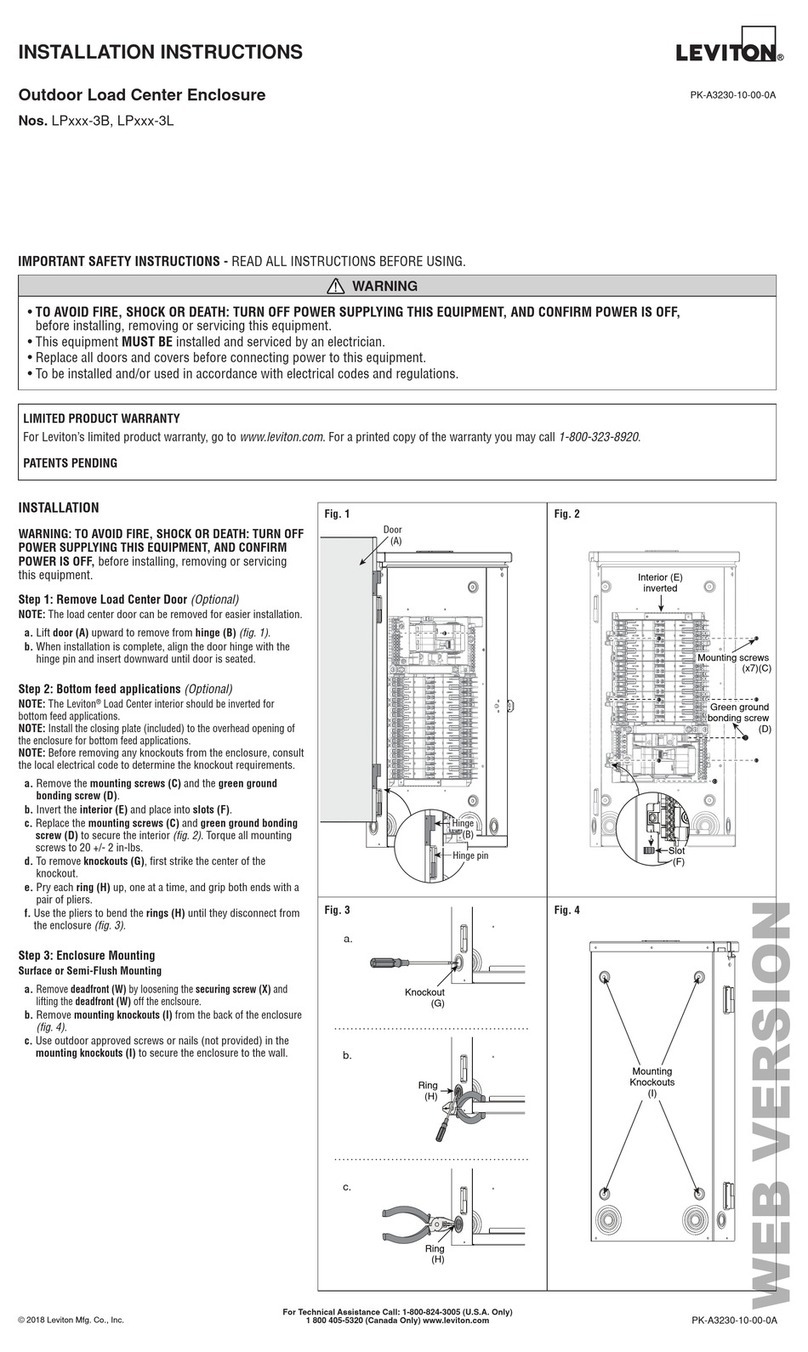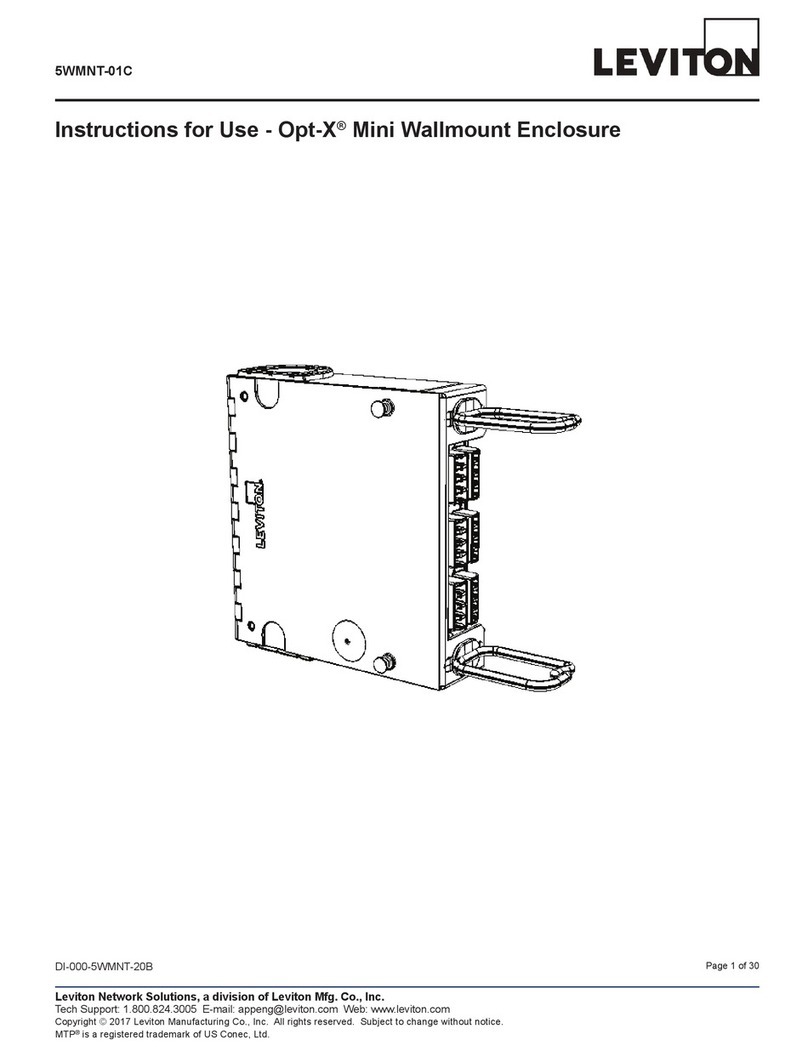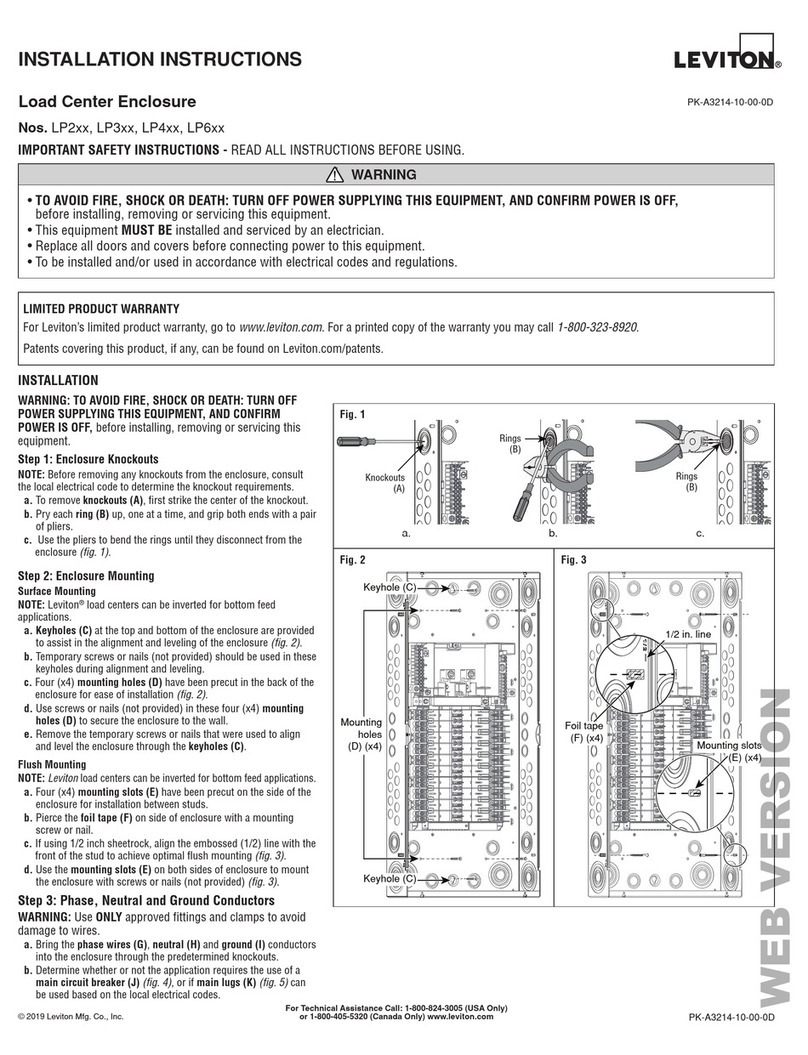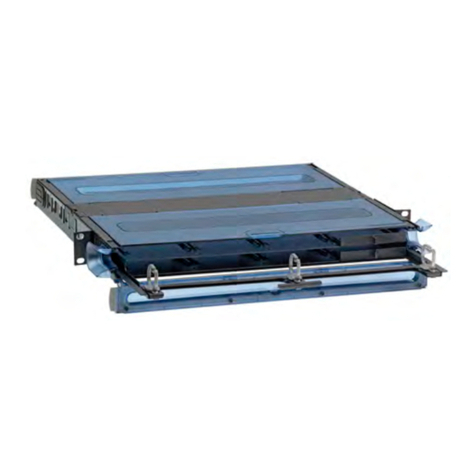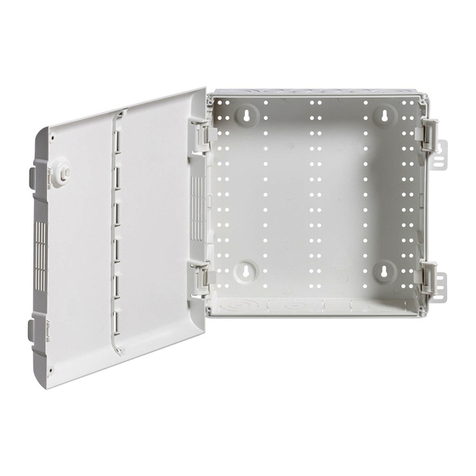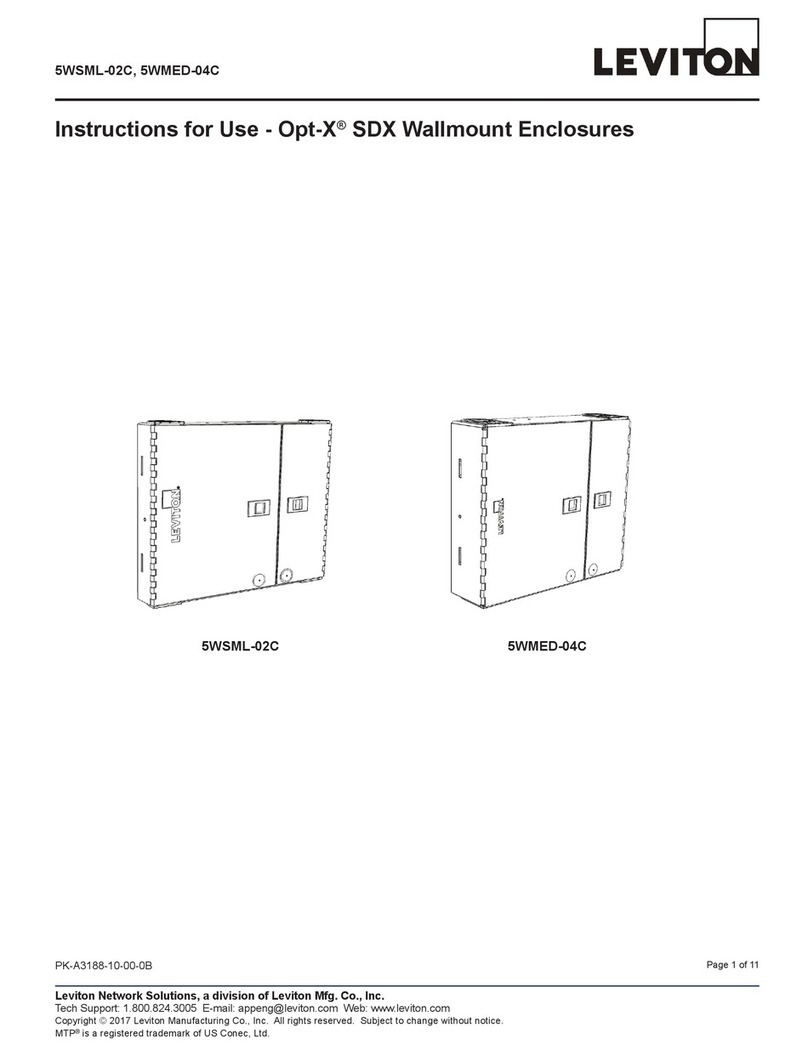IMPORTANT SAFETY INSTRUCTIONS - READ ALL INSTRUCTIONS BEFORE USING.
INSTALLATION INSTRUCTIONS
Outdoor Meter Main, Ringless with Internal Trough, OH/UG Service Entrance Enclosure
PATENTS
Patents covering this product, if any, can be found on Leviton.com/patents.
LIMITED PRODUCT WARRANTY
For Leviton’s limited product warranty, go to www.leviton.com. For a printed copy of the warranty, you may call 1-800-323-8920.
WARNINGS
INSTALLATION
WARNING: TO AVOID FIRE, SHOCK, OR DEATH, TURN OFF
POWER THAT IS SUPPLYING THIS EQUIPMENT AND CONFIRM
POWER IS OFF before installing, removing, or servicing this
equipment.
Step 1: Remove meter and wiring compartment covers.
a. Slide securing latch (A) upward.
b. Slide meter cover (B) down and out.
c. Slide wiring compartment cover (C) down and out (Figure 1).
Step 2: (Optional) Wire bottom feed.
NOTE: Install the closing plate (included) to the overhead opening
of the enclosure for bottom feed applications.
NOTE: For bottom feed applications, wires and conductors
should be run through the wire trough on the left side. For top
feed applications, the wire trough can be removed if desired, by
removing the top securing screw, and sliding upward and out.
NOTE: Before removing any knockouts from the enclosure, consult
the local electrical code to determine the knockout requirements.
a. Remove deadfront (P) by loosening the securing screw (Q)
and lifting the deadfront (P) off the enclosure (Figure 8).
b. To remove knockouts (D), first strike the center of the
knockout (Figure 2).
c. Pry each ring (E) up, one at a time, and grip both ends with a
pair of pliers.
d. Use the pliers to bend the rings (E) until they disconnect from
the enclosure.
Step 3: Mount the enclosure.
a. Remove mounting knockouts (F) from the back of the
enclosure (Figure 3).
b. Use outdoor-approved screws or nails (not provided) in the
mounting knockouts (F) to secure the enclosure to the wall.
Figure 1 Figure 2
a.
b.
c.
• TO AVOID FIRE, SHOCK, OR DEATH: TURN OFF POWER THAT IS SUPPLYING THIS EQUIPMENT AND CONFIRM POWER IS OFF
before installing, removing, or servicing this equipment.
• This equipment MUST BE installed and serviced by an electrician.
• To be installed and/or used in accordance with electrical codes and regulations.
•
Use ONLY approved fittings and clamps to avoid damage to wires.
•
Leviton®circuit breakers MUST BE used with a Leviton circuit breaker enclosure.
• Before providing power to the load center, check all electrical connections and confirm that the wiring is correct.
• Replace all doors and covers before connecting power to this equipment.
• SAVE THESE INSTRUCTIONS.
Out
Out
Meter
cover
(B)
Securing
latch
(A)
Wiring
cover
(C)
Securing
latch
(A)
Down
Down
Knockout
(D)
Ring
(E)
Ring
(E)
PK-A3317-10-00-0D
Step 4: Connect phase, neutral, and ground conductors.
WARNING: Use ONLY approved fittings and clamps to avoid
damage to wires.
a. Bring the phase, neutral, and ground conductors into the enclosure, through the overhead conduit opening or a bottom
feed knockout.
b. Connect the phase,neutral, and ground conductors to the appropriate terminals and torque specification (Figure 4).
Step 5: Install branch circuit breakers.
WARNING: Leviton®circuit breakers MUST BE used with a Leviton circuit breaker enclosure.
NOTE: Ensure that the main breaker is in the OFF position before installing any branch circuit breakers.
NOTE: Ensure that all branch circuit breakers are in the OFF position before installing into the panel.
a. Strip and connect the load phase (J) and load neutral (K) wires to the load terminals (L), and ground wire to the
ground bus (M) of the circuit breaker enclosure (Figure 5). Strip wires and torque load terminals to specifications in the
Terminations Table.
b. Align hooks and guides (N) of the branch circuit breaker with panel and press until breaker snaps into place (Figure 6).