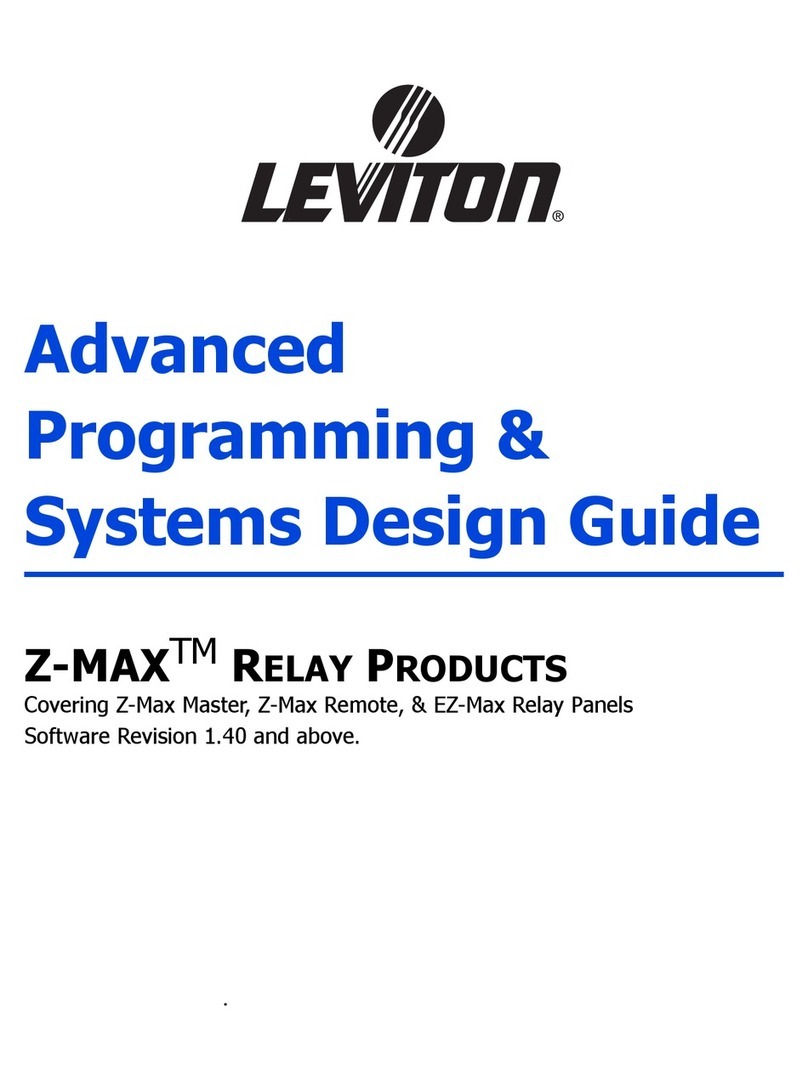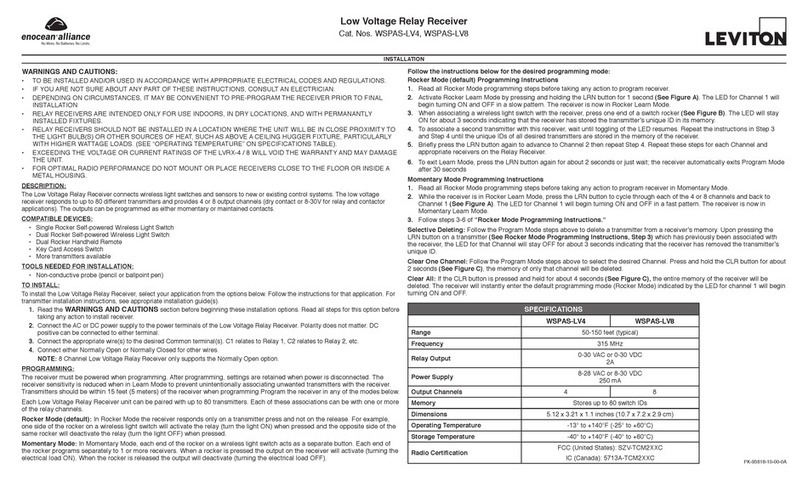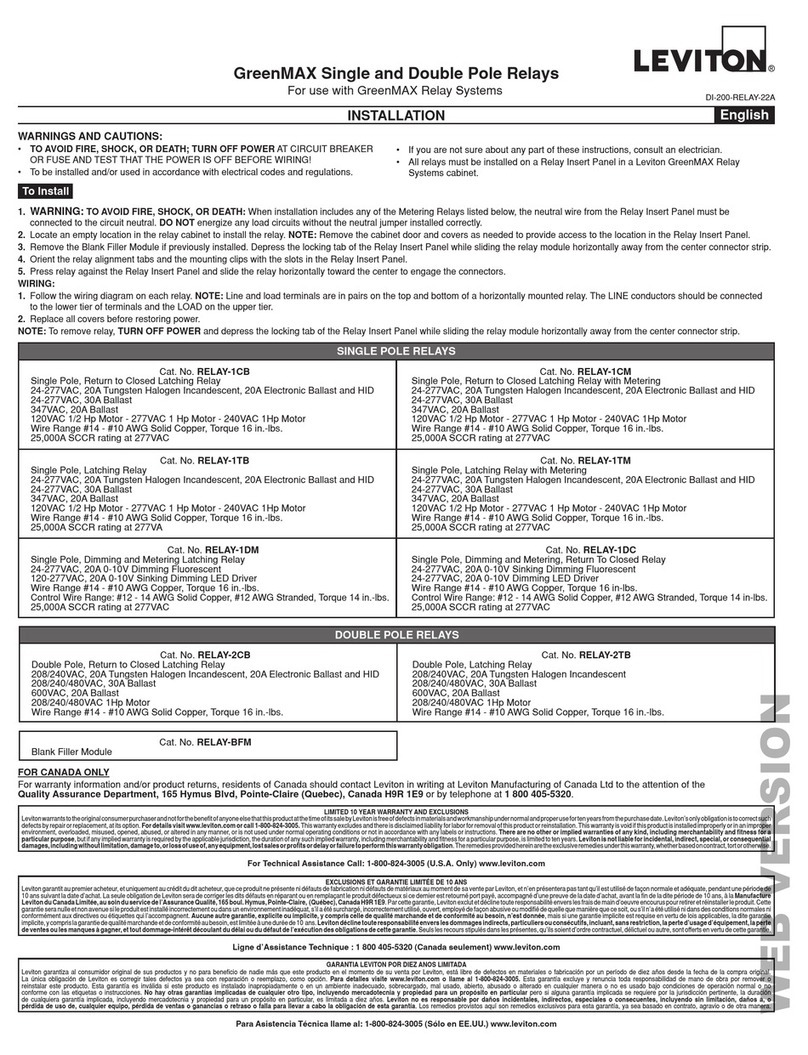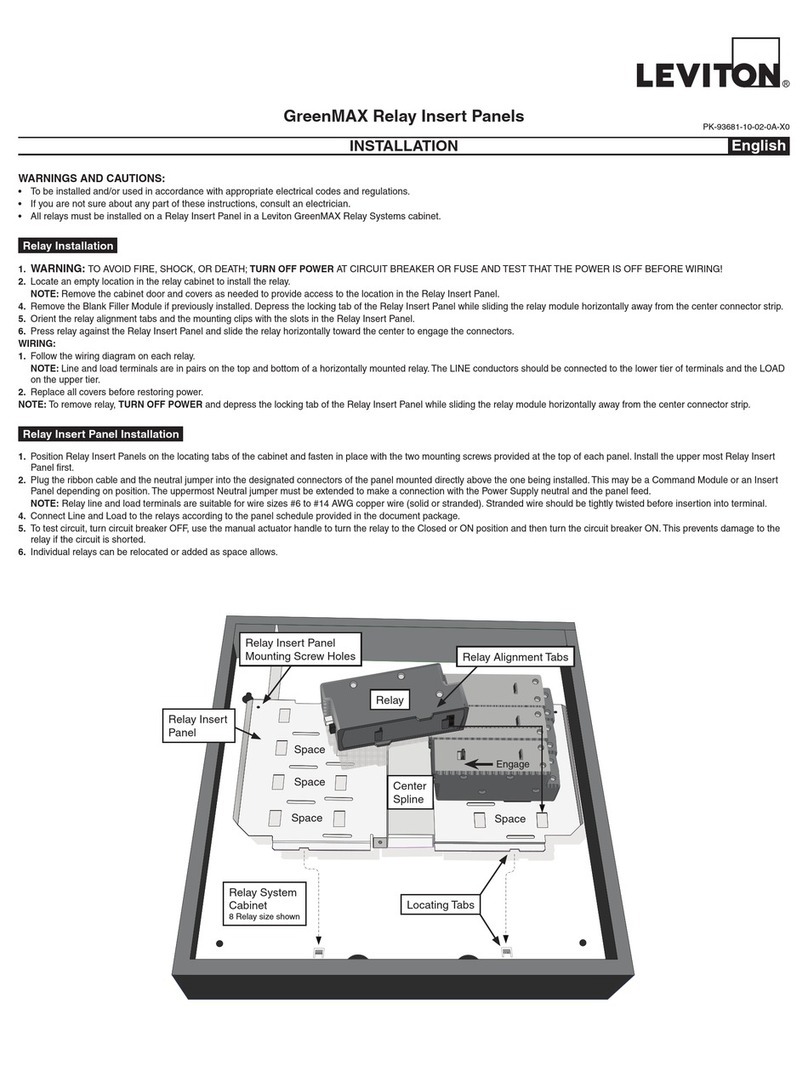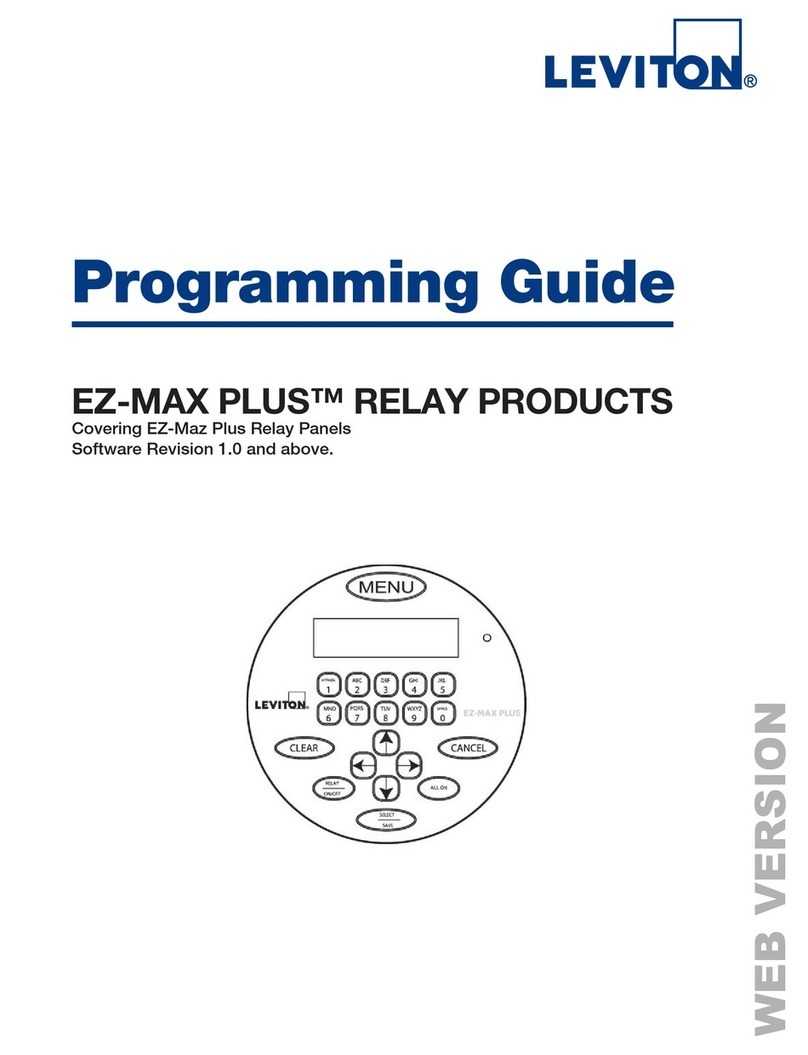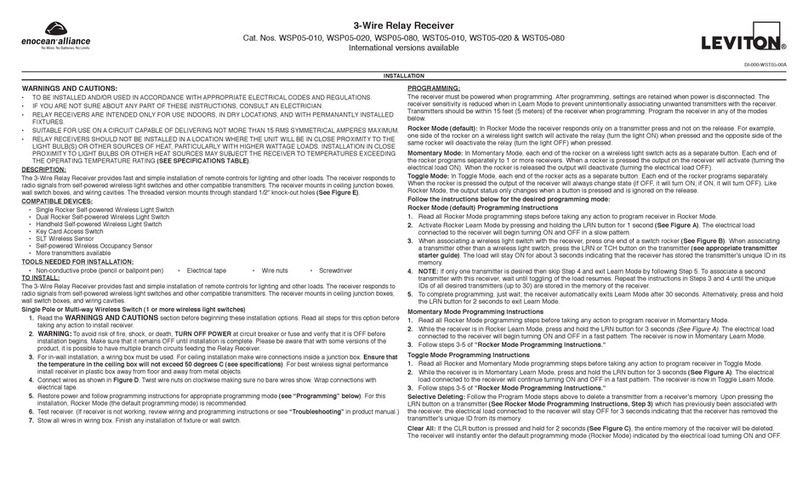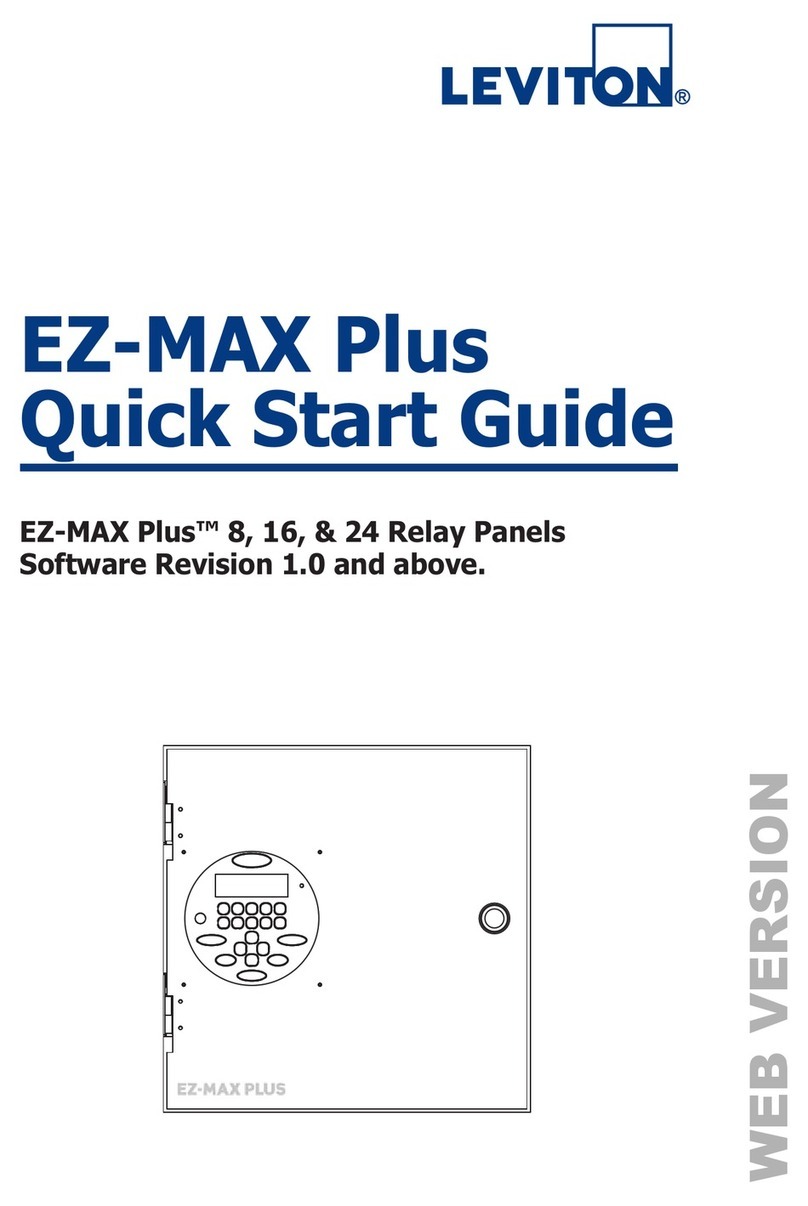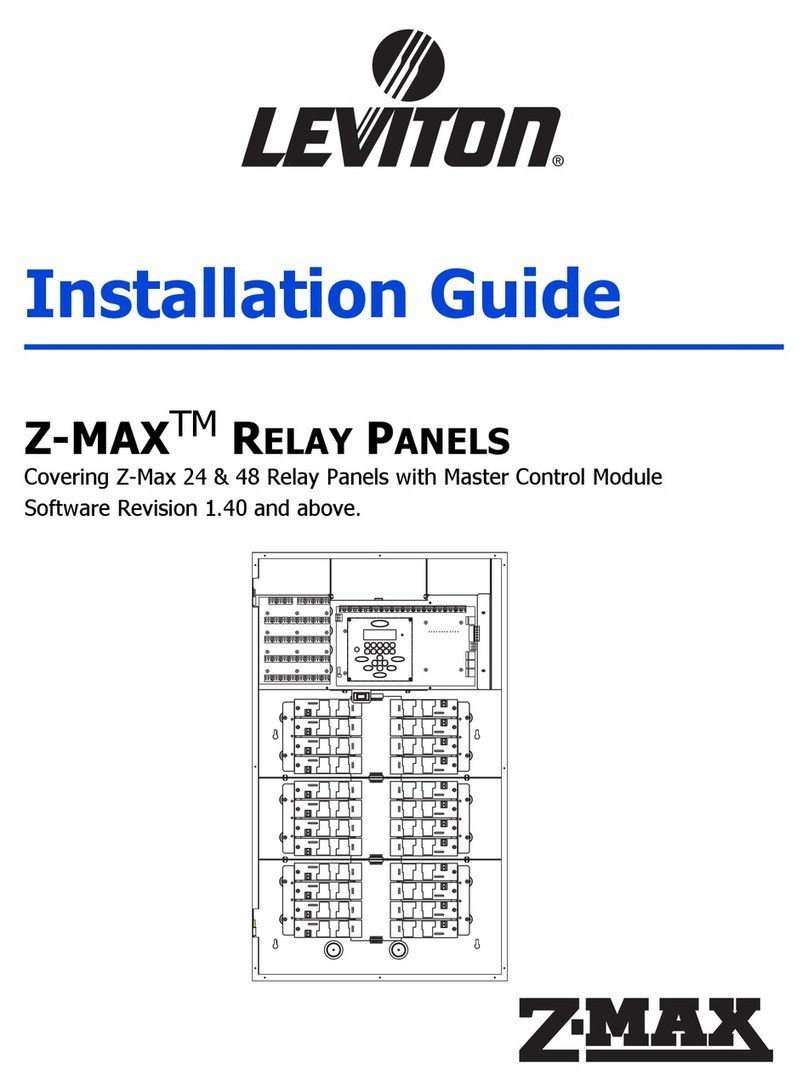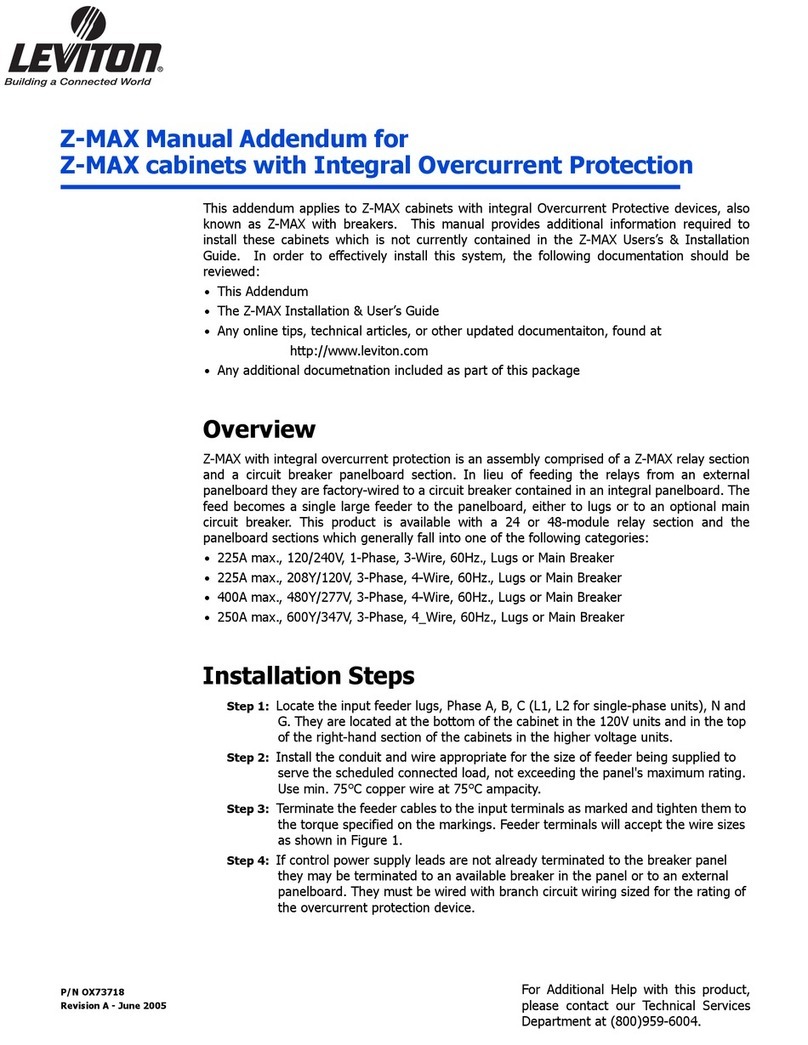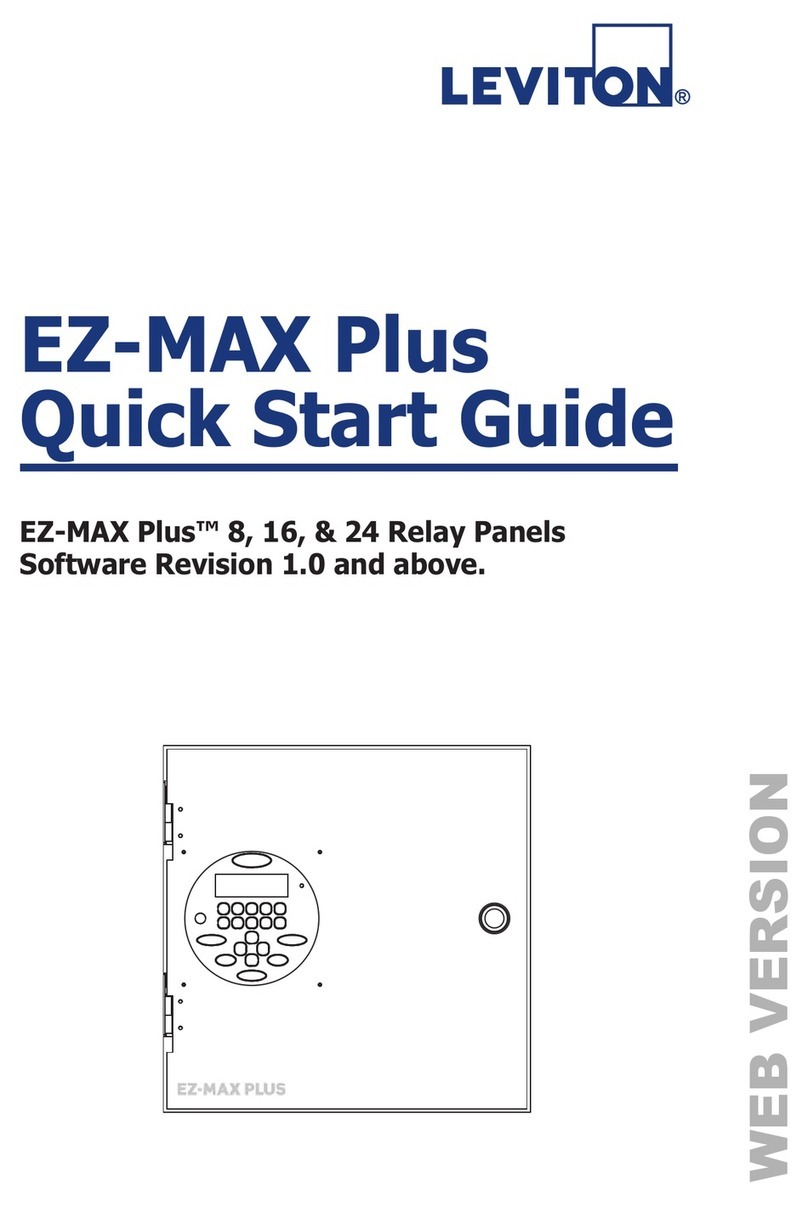For Technical Assistance Call: 800-824-3005 - www.leviton.com
© 2013 Leviton Mfg. Co., Inc.
FOR CANADA ONLY
Forwarrantyinformationand/orproductreturns,
residentsofCanadashouldcontactLevitoninwriting
atLeviton Manufacturing of Canada Ltd to the
attention of the Quality Assurance Department, 165
Hymus Blvd, Pointe-Claire (Quebec), Canada H9R
1E9orbytelephoneat1 800 405-5320.
Table 1 - Leviton UPB™ 15A Relay Switch Local Operation
Rocker Event Top Rocker Bottom Rocker
Single-Tap Loadturnson. Loadturnsoff.
Leviton AUXILIARY SWITCH OPERATION
TheLevitonUPB™WallSwitchcanbeconnectedto
oneormoreLevitonAuxiliarySwitchesproducingmulti-
waycircuits.EachLevitonAuxiliarySwitchhasarocker
switchthatcontrolstheloadintheexactsamemanner
astherockerswitchontheconnectedLevitonUPB™
WallSwitch,aspreviouslydescribed.Whenconnected,
theLEDremainscontinuallyonatalltimeswhilepower
isapplied.
LED Indicator
TheLevitonUPB™WallSwitchcomesequippedwith
amulti-colorLEDindicatorthatisnormallylittoblue
whentheloadisoff.TheLEDisoffwhentheloadis
on.
Ifused,theLEDintheLevitonAuxiliarySwitchis
alwayslit.
Setup Mode
To conguretheLevitonUPB™WallSwitchusingan
LevitoncontrolleroraPCrunningtheUPB™UPStart
congurationsoftware,itmustbeputintoSetupMode
asfollows:
Step Operation
1Ta p therockerswitchquickly5times.
2 TheLevitonUPB™WallSwitchwillcycletheloadonetimeandblinkitsLEDbluetoindicatethatitisin
SetupMode.NOTE:theswitchwillautomaticallyexitSetupmodeafter5minutes.
Figure 4 - Wiring Diagram
NEUTRAL
37A00 (OPTIONAL)
AUXILIARY SWITCH
AUXILIARY SWITCH
37A00 (OPTIONAL) 40A00
HAI Relay Switch
BLACK BLACK BLACK
REDWHITE
YELLOWYELLOW
*BLUE AND/OR GRAY*BLUE AND/OR GRAY
YELLOW
*CONNECTING THE BLUE AND/OR GRAY WIRE TO NEUTRAL SETS THE COLOR OF THE LED INDICATOR.
CONNECT BLUE FOR BLUE INDICATOR, GRAY FOR RED INDICATOR, OR BOTH FOR MAGENTA INDICATOR.
BLUE AND/OR GRAY WIRE MAY BE CONNECTED TO NEUTRAL OR EARTH GROUND. NEUTRAL IS RECOMMENDED.
GREEN
NOTE:Itisnormalforthisswitchtomakeaslight
buzzingsoundduringoperation.Itisalsonormalfor
theswitchandwallplatetofeelwarmtothetouch.
SPECIFICATIONS
Reset to Factory Default Settings
To resettheLevitonUPB™WallSwitchtofactorydefaultsettings:
Model Number 40A00-1
IncandescentLoads,InductiveLoads,andFlorescentLoads Ye s
Motor-OperatedAppliances Ye s
CurrentMaximum 15A
Connections 18GA
LEDIndicator Ye s
Dimensions 4.1x1.75x1.45
Weight 0.25lb.
Mounting StandardJBox
InputPower 120±12VAC
InputFrequency 60±3Hz
OperatingTemperature -40°Fto104°F
Step Operation
1 OntheLevitonUPB™WallSwitchthatyouwanttoresettofactorydefault,taptherockerswitch
quickly5times.
2 TheLevitonUPB™WallSwitchwillcycletheloadonetimeandblinkitsLEDbluetoindicatethatit
isreadytobereset.
3Ta p therockerswitchquickly10timestoresettofactorydefaultsetting.
4 TheLevitonUPB™WallSwitchwillcycletheloadonetimeandblinkitsLEDredtoindicatethatit
hasbeenreset.
5Ta p therockerswitchoncemoretostoptheLEDfromblinking.
DI-022-HL401-05AAR2253
FCC Compliance
Thisequipmenthasbeentestedandfoundtocomply
withthelimitsforaClassBdigitaldevice,pursuantto
part15oftheFCCRules.Theselimitsaredesigned
toprovidereasonableprotectionagainstharmful
interferenceinaresidentialinstallation.Thisequipment
generates,usesandcanradiateradiofrequency
energyand,ifnotinstalledandusedinaccordance
withtheinstructions,maycauseharmfulinterference
toradiocommunications.However,thereisno
guaranteethatinterferencewillnotoccurinaparticular
installation.Ifthisequipmentdoescauseharmful
interferencetoradioortelevisionreception,whichcan
bedeterminedbyturningtheequipmentoffandon,the
userisencouragedtotrytocorrecttheinterferenceby
oneormoreofthefollowingmeasures:
-Reorientorrelocatethereceivingantenna.
-Increasetheseparationbetweentheequipmentand
receiver.
-Connecttheequipmentintoanoutletonacircuit
differentfromthattowhichthereceiverisconnected.
-Consultthedealeroranexperiencedradio/TV
technicianforhelp.
LEVITON LIMITED WARRANTY
Leviton warrants to the original consumer purchaser and not for the benet of anyone else that products manufactured by Leviton under the Leviton brand name (“Product”) will be free from defects
in material and workmanship for the time periods indicated below, whichever is shorter: • OmniPro II and Lumina Pro: three (3) years from installation or 42 months from manufacture date.
• OmniLT, Omni IIe, and Lumina: two(2)yearsfrom installation or 30 monthsfrommanufacturedate. • Thermostats, Accessories: two(2)yearsfrominstallationor30monthsfrommanufacture date.
• Batteries: Rechargeable batteries in products are warranted for ninety (90) days from date of purchase. Note: Primary (non-rechargeable) batteries shipped in products are not warranted.
Products with Windows®Operating Systems: Duringthe warranty period,Levitonwillrestore corrupted operating systems tofactory default atno charge,provided that theproducthas been usedas
originally intended. Installation of non-Leviton software or modication of the operating system voids this warranty. Leviton’s obligation under this LimitedWarranty is limited to the repair or replacement,
at Leviton’s option, of Product that fails due to defect in material or workmanship. Leviton reserves the right to replace product under this Limited Warranty with new or remanufactured product.
Leviton will not be responsible for labor costs of removal or reinstallation of Product.TherepairedorreplacedproductisthenwarrantedunderthetermsofthisLimitedWarrantyfortheremainderof
theLimitedWarrantytimeperiod or ninety (90) days,whicheveris longer.ThisLimitedWarrantydoesnotcoverPC-based softwareproducts.Leviton is not responsible for conditions or applications
beyond Leviton’s control. Leviton is not responsible for issues related to improper installation, including failure to follow written Installation and operation instructions, normal wear and
tear, catastrophe, fault or negligence of the user or other problems external to the Product. To view complete warranty and instructions for returning product, please visit us at www.leviton.com.
Usehereinofthirdpartytrademarks,servicemarks,
tradenames,brandnamesand/orproductnames
areforinformationalpurposesonly,are/maybethe
trademarksoftheirrespectiveowners;suchuseisnot
meanttoimplyafliation,sponsorship,orendorsement.