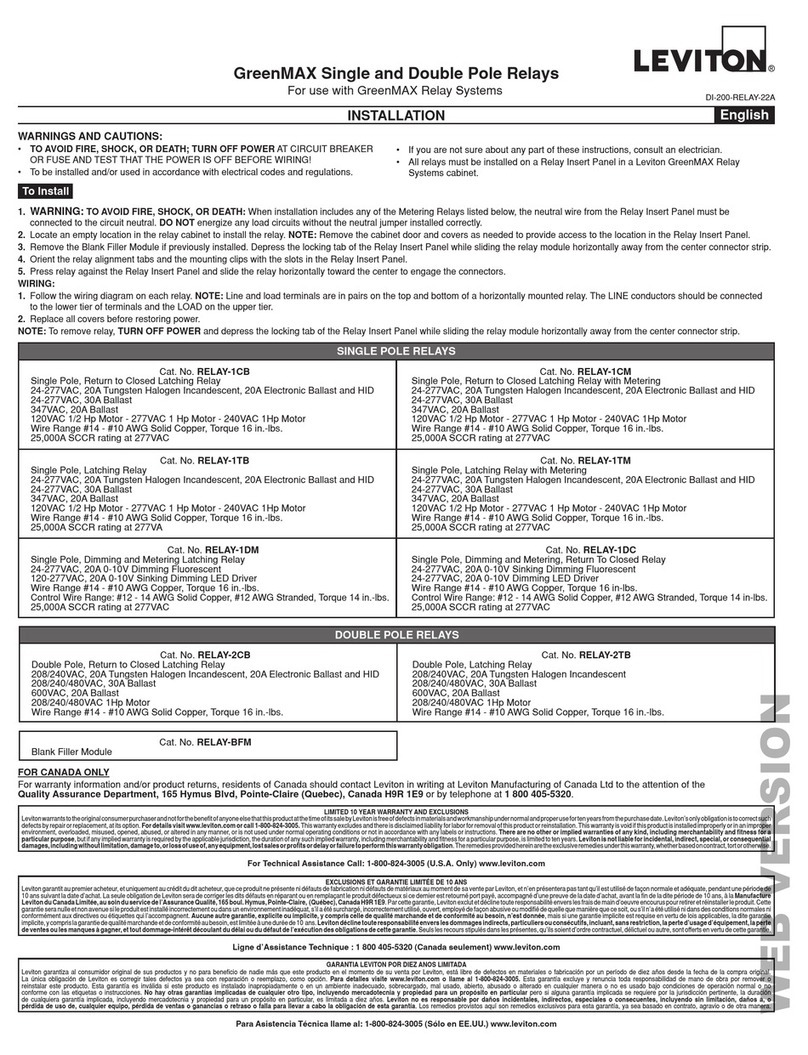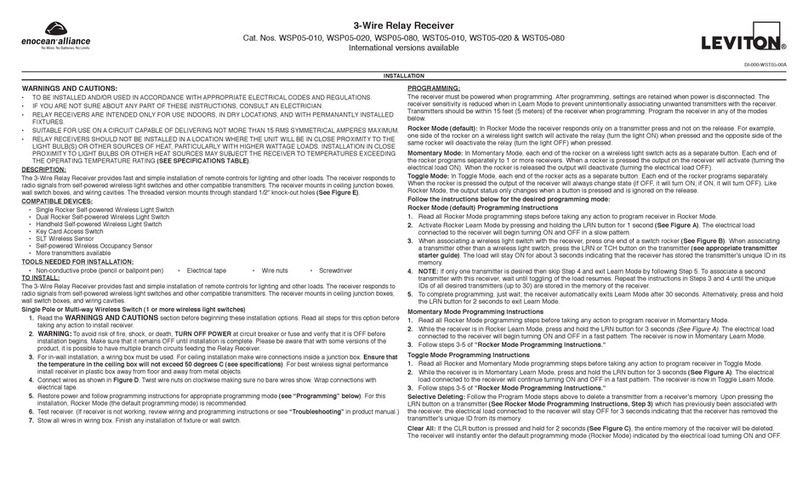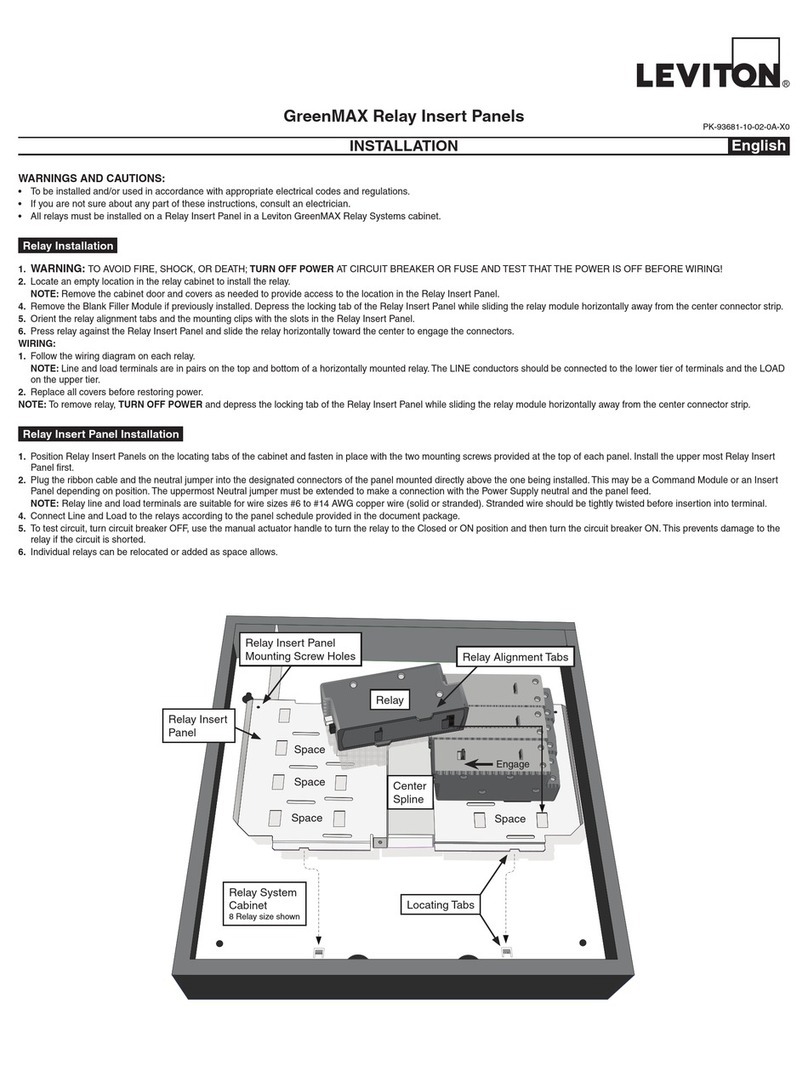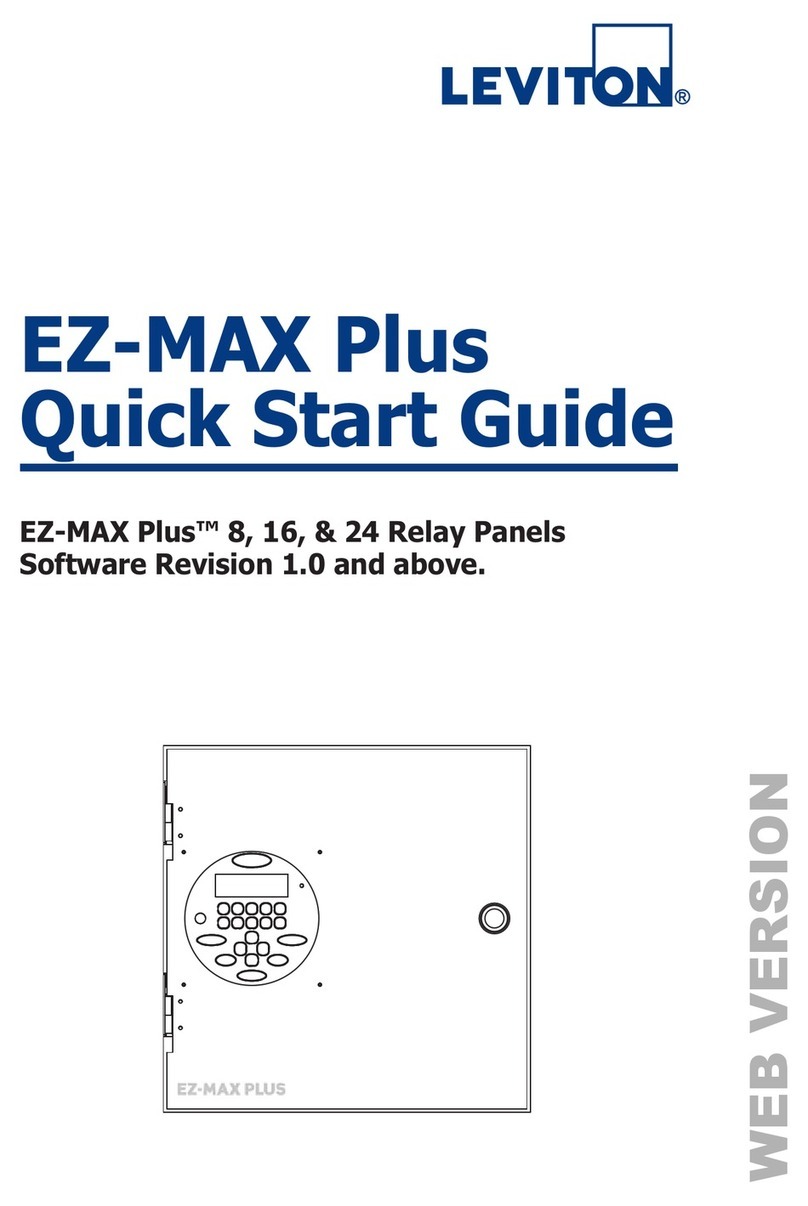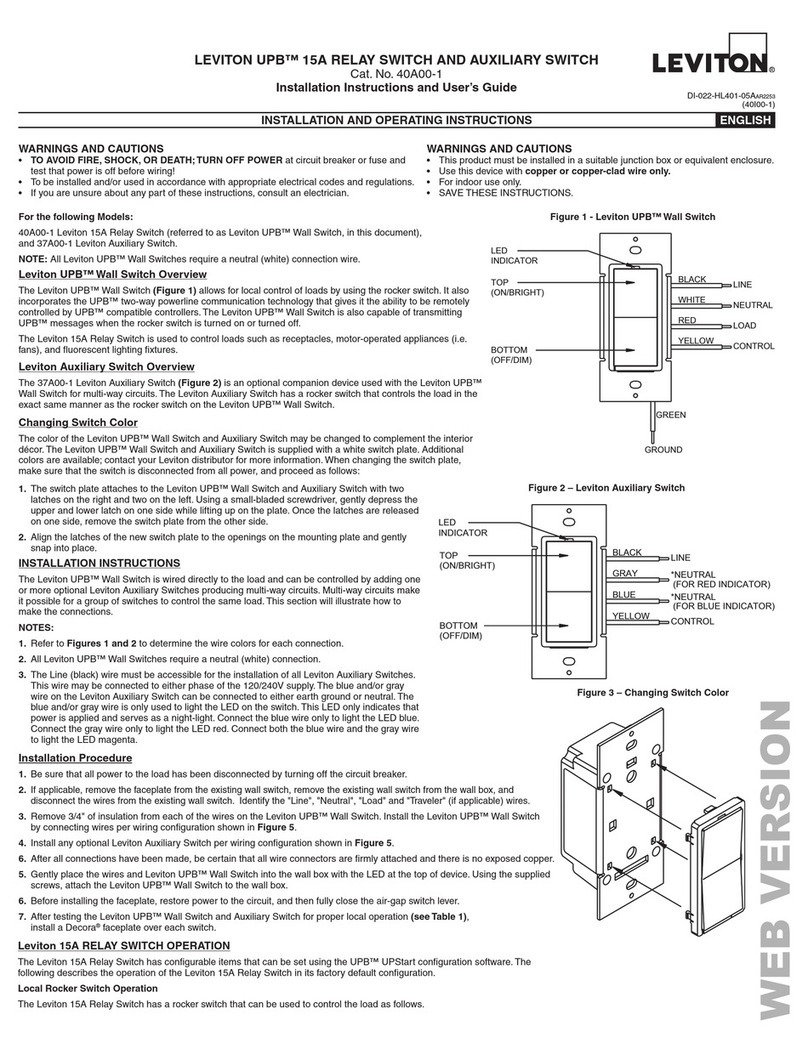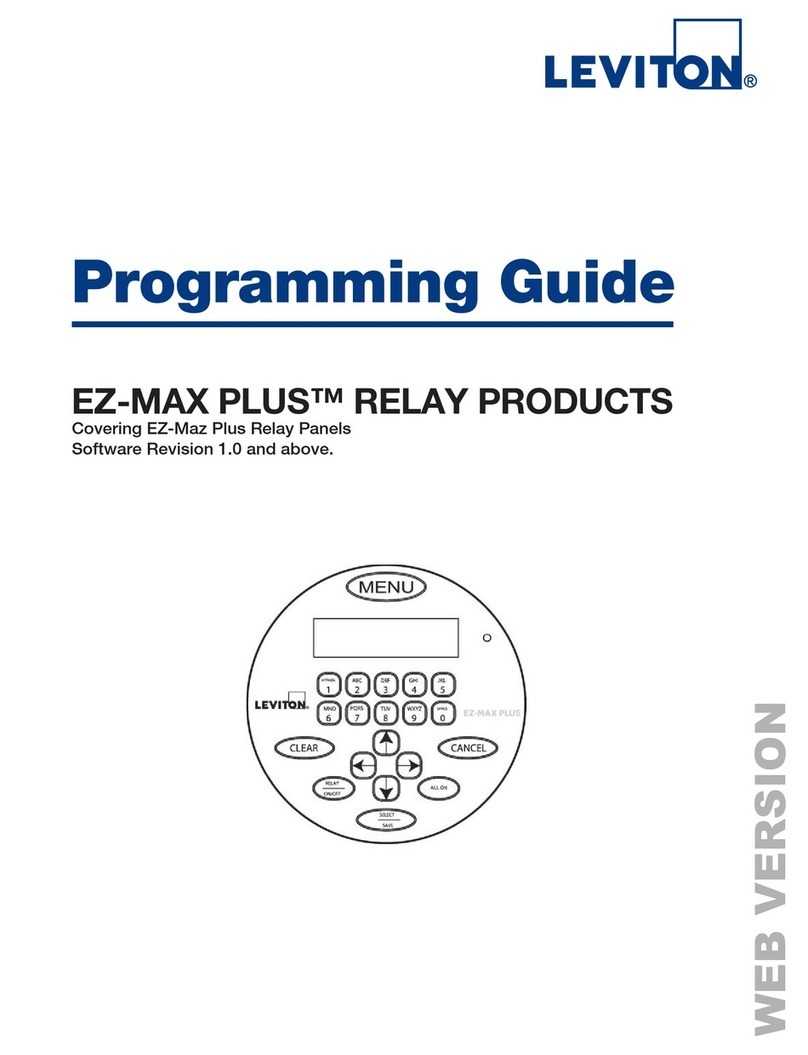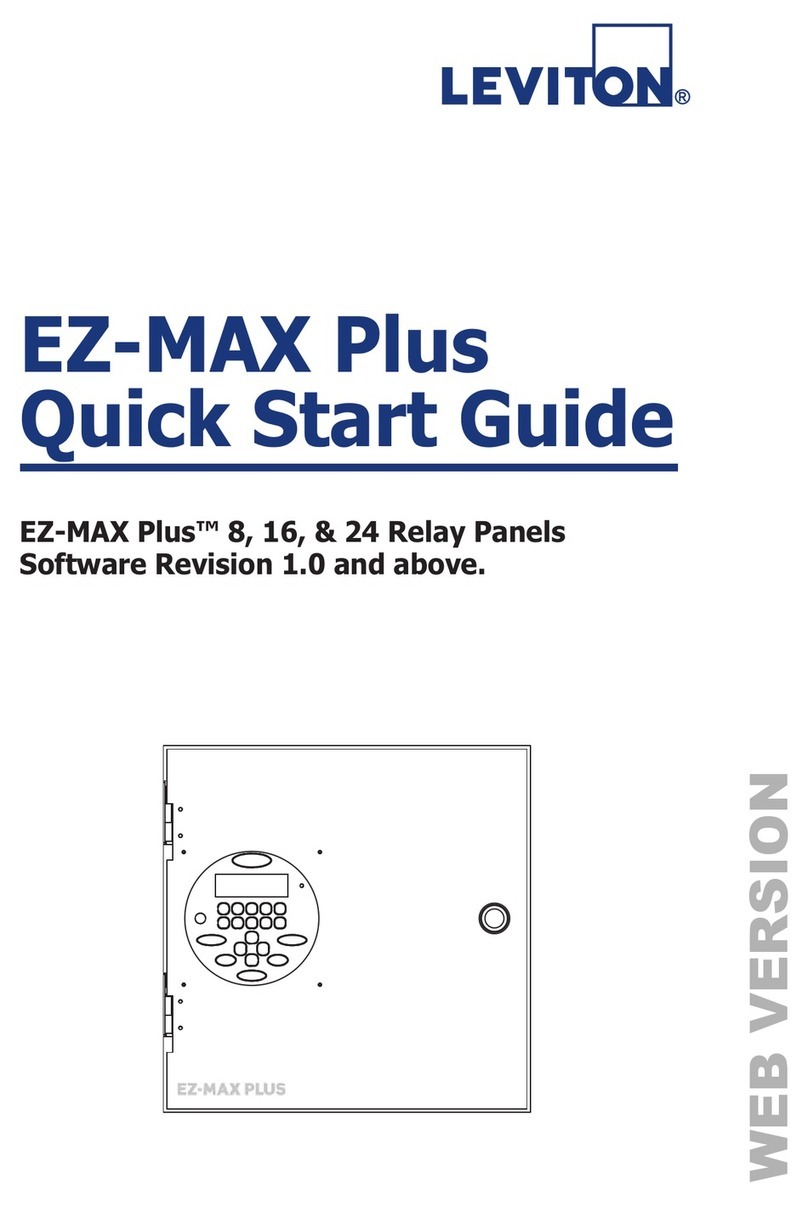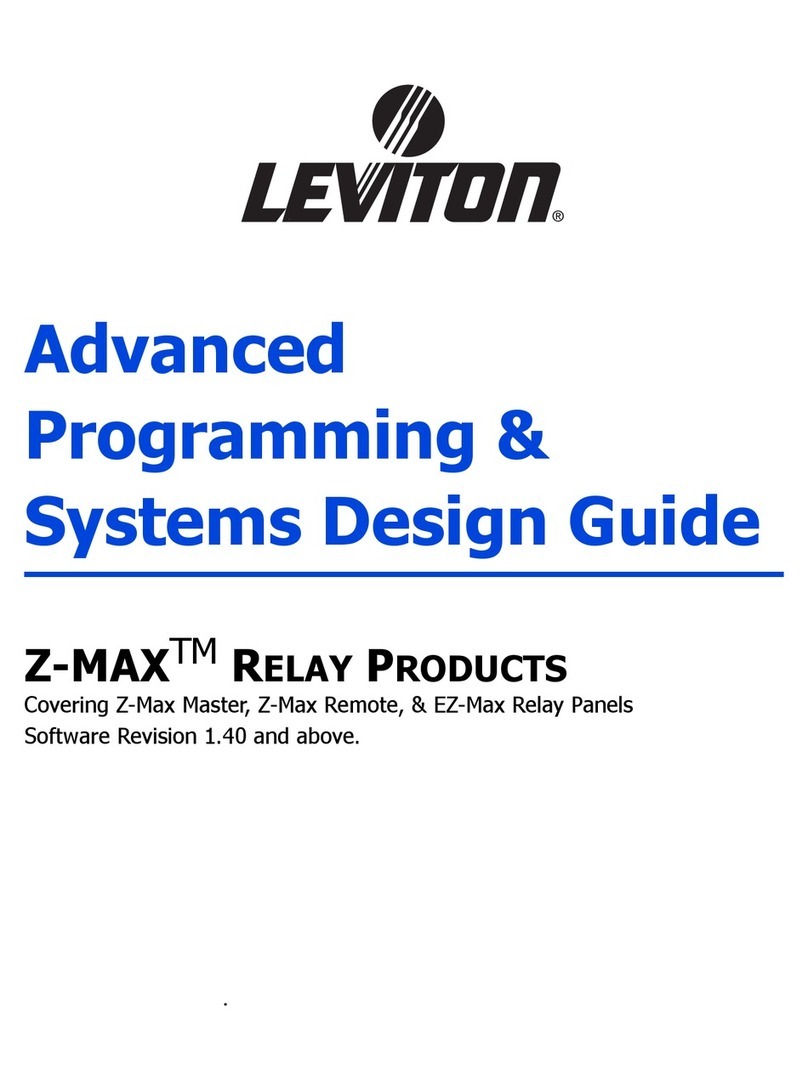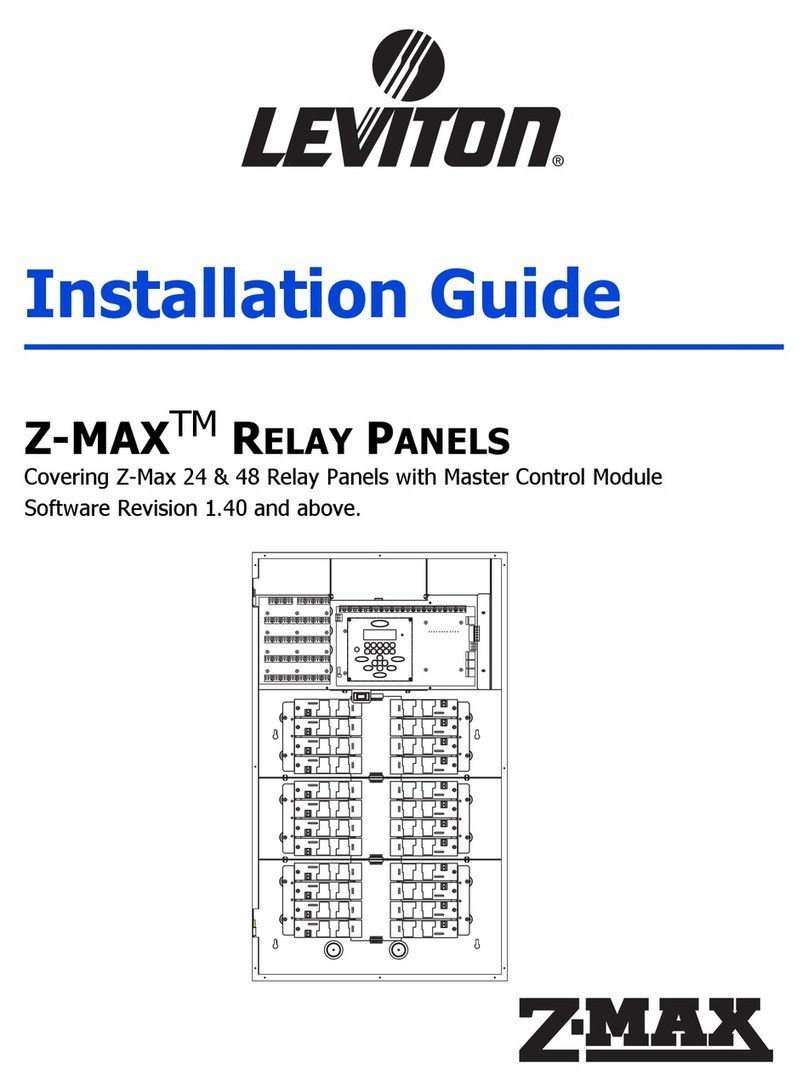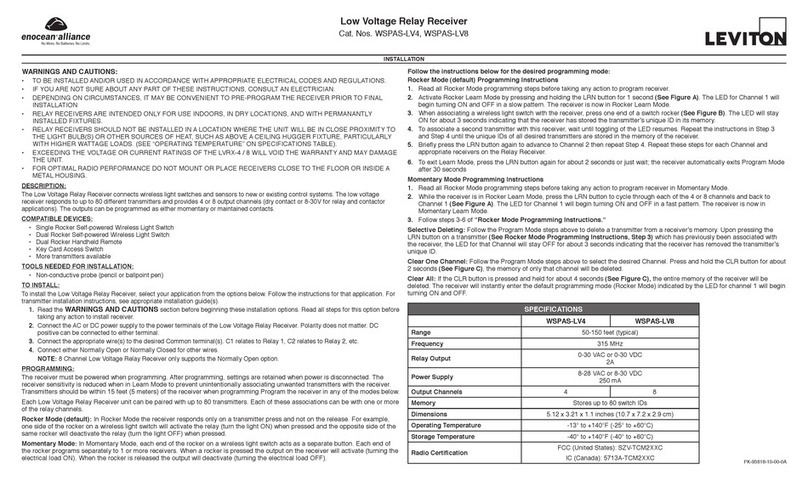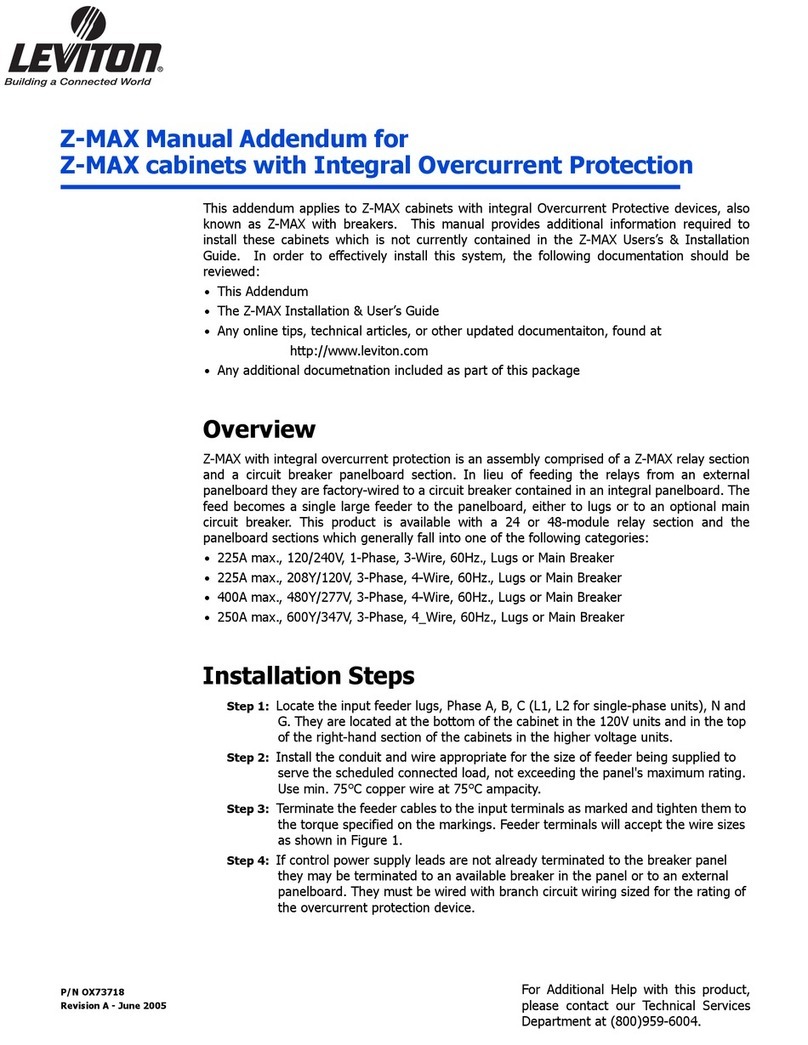© 2022 Leviton Mfg. Co., Inc.
What to do if...
A blinking green relay board status LED indicates that communication has not
been properly established for this card.
1. Power down the panel.
2.
Remove the relay card. Make sure the connectors on the relay card and on the main board are
not damaged.
3. Reinstall the relay card.
4. Power up the panel, see if the LED light stopped blinking, and verify the relay card can
be seen through the controller.
The relay does not turn ON.
1. If the load was removed, check the continuity of the relay terminal blocks.
a. If the green relay board status LED is ON, make sure there is resistance.
b. If the green relay board status LED is OFF, make sure there is no resistance.
2. Verify the supply breaker is ON and energized.
3. The relay contact may be damaged.
The relay does not turn OFF the load.
1. If the load was removed, check the continuity of the relay terminal blocks.
a. If the green relay board status LED is ON, make sure there is resistance.
b. If the green relay board status LED is OFF, make sure there is no resistance.
2. Relay contact may have been welded shut.
3. Circuit from supply breaker may be wired in parallel to load.
Relay Specifications
Characteristics Load Ratings
SCCR
Type Poles VAC Tungsten Elec.
Ballast
Magnetic
Ballast
Motor
Rating
RELAY-L3H
Latching 1
120 20A 16A 30A 1 HP
18 kA
277 N/A 16A 30A N/A
347 N/A 20A N/A N/A
RELAY-2PH
Elec. Held,
N.O.
2
208
N/A N/A 20A 2 HP 14 kA
240
480
General Specifications
Type Description
Operating Voltages RELAY-L3H: 120V, 277V, 347V AC (50/60 Hz)
RELAY-2PH: 208V, 240V, 480V AC (50/60 Hz)
Class 2 Output Rating 8-Relay: 24VDC, 150mA (Max. 300mA)
24-Relay: 24VDC, 150mA (Max. 900mA)
Class 2 Terminal Wire Size: 14, 16, 18, 20, 22 AWG
Recommended Tightening Torque: 0.45 N-m (4 in-lb)
Status Indicators Green: Indicates relay is in the closed position.
Red: Depends on the input that is programmed.
Operating Environment 32°-112°F (0°-50°C)
Relative humidity (non-condensing): 10%-90%
Inrush Withstand 500 A @ 2 ms
Dimensions 1.635" W x 5.5" L (41.28 mm W x 139.7 mm L)
Mounting
Mounts inside an EZ-MAX H Series panel
Pre-drilled mounting hole for securing relay card
Individual relay cards - 1P and 2P are equal size
Control Input Device Types
Low-voltage switches - Momentary or maintained style,
Pilot light indicator support
Occupancy sensor - Three-wire, 24VDC
Daylight sensor -Three-wire 24VDC
FCC STATEMENT
This equipment has been tested and found to comply with the limits for a Class B digital device, pursuant to part 15 of the FCC Rules. These limits are designed to provide reasonable
protection against harmful interference in a residential installation. This equipment generates, uses and can radiate radio frequency energy and, if not installed and used in accordance
with the instructions, may cause harmful interference to radio communications. However, there is no guarantee that interference will not occur in a particular installation. If this equipment
does cause harmful interference to radio or television reception, which can be determined by turning the equipment off and on, the user is encouraged to try to correct the interference by
one or more of the following measures:
• Reorient or relocate the receiving antenna.
• Increase the separation between the equipment and receiver.
• Connect the equipment into an outlet on a circuit different from that to which the receiver is connected.
• Consult the dealer or an experienced radio/TV technician for help.
IC STATEMENT
This device complies with Industry Canada licence-exempt RSS standard(s). Operation is subject to the following two conditions: (1) this device may not cause interference, and (2) this
device must accept any interference, including interference that may cause undesired operation of the device.
FCC SUPPLIERS DECLARATION OF CONFORMITY (sDoC): RELAY product with responsible party Leviton Manufacturing, Inc., 201 N Service Road, Melville, NY, www.Leviton.com.
This device complies with part 15 of the FCC Rules. Operation is subject to the following two conditions: (1) This device may not cause harmful interference, and (2) this device must
accept any interference received, including interference that may cause undesired operation.
Any changes or modifications not expressly approved by Leviton Manufacturing Co., could void the user’s authority to operate the equipment.
For Technical Assistance Call: 1-800-824-3005 (USA Only) or 1-800-405-5320 (Canada Only) www.leviton.com
LIMITED 5 YEAR WARRANTY AND EXCLUSIONS
Leviton warrants to the original consumer purchaser and not for the benefit of anyone else that this product at the time of its sale by Leviton is free of defects in materials and workmanship under
normal and proper use for five years from the purchase date. Leviton’s only obligation is to correct such defects by repair or replacement, at its option. For details visit www.leviton.com or call
1-800-824-3005. This warranty excludes and there is disclaimed liability for labor for removal of this product or reinstallation. This warranty is void if this product is installed improperly
or in an improper environment, overloaded, misused, opened, abused, or altered in any manner, or is not used under normal operating conditions or not in accordance with any
labels or instructions. There are no other or implied warranties of any kind, including merchantability and fitness for a particular purpose, but if any implied warranty is
required by the applicable jurisdiction, the duration of any such implied warranty, including merchantability and fitness for a particular purpose, is limited to five years. Leviton is
not liable for incidental, indirect, special, or consequential damages, including without limitation, damage to, or loss of use of, any equipment, lost sales or profits or
delay or failure to perform this warranty obligation. The remedies provided herein are the exclusive remedies under this warranty, whether based on contract, tort or otherwise.
FOR CANADA ONLY
For warranty information and/or product returns, residents of Canada should contact Leviton in writing at Leviton Manufacturing of Canada ULC to the attention of the Quality
Assurance Department, 165 Hymus Blvd, Pointe-Claire (Quebec), Canada H9R 1E9 or by telephone at 1-800-405-5320.
Patents covering this product, if any, can be found on www.leviton.com/patents.
LEVITON, the Leviton logo, and EZ-MAX are trademarks of Leviton Manufacturing Co., Inc.