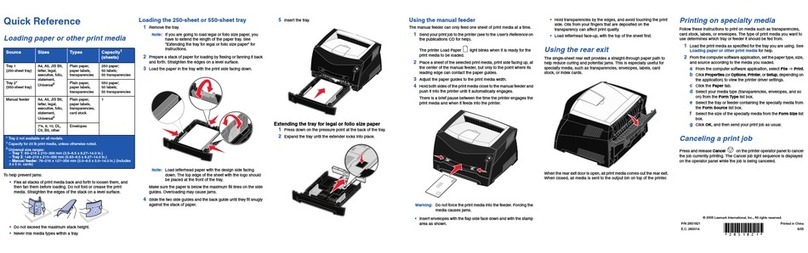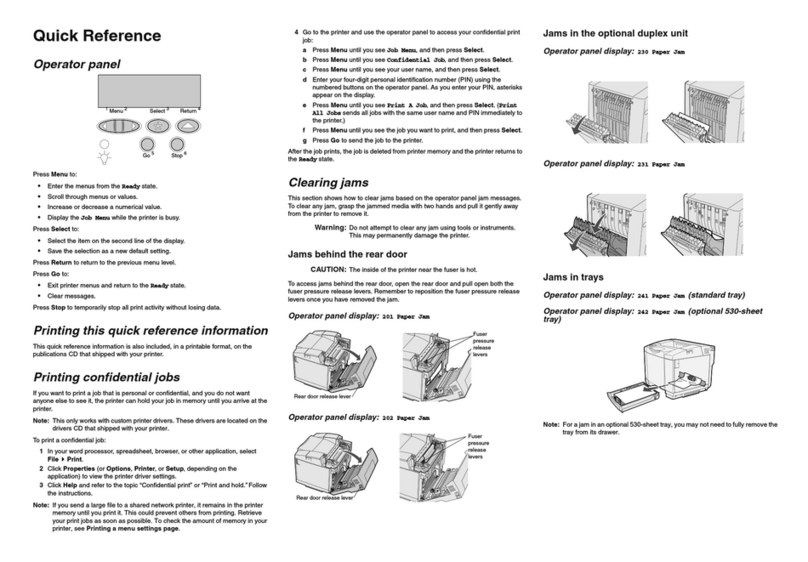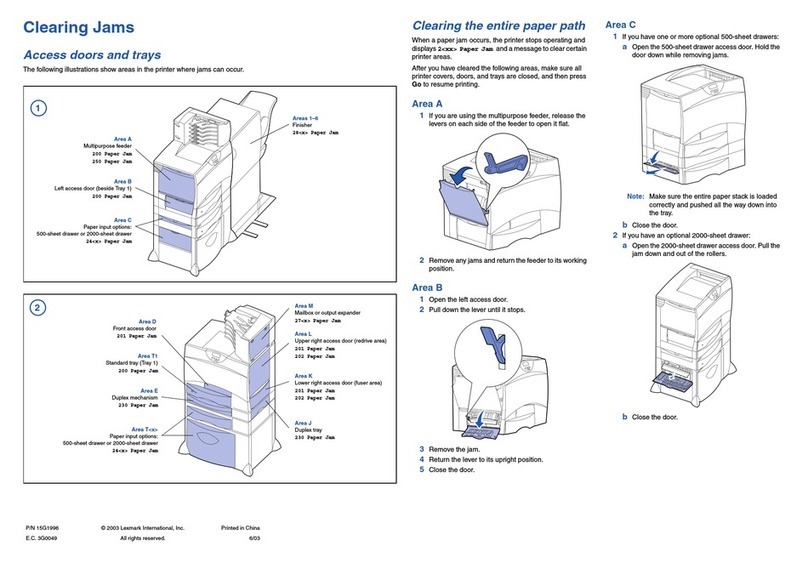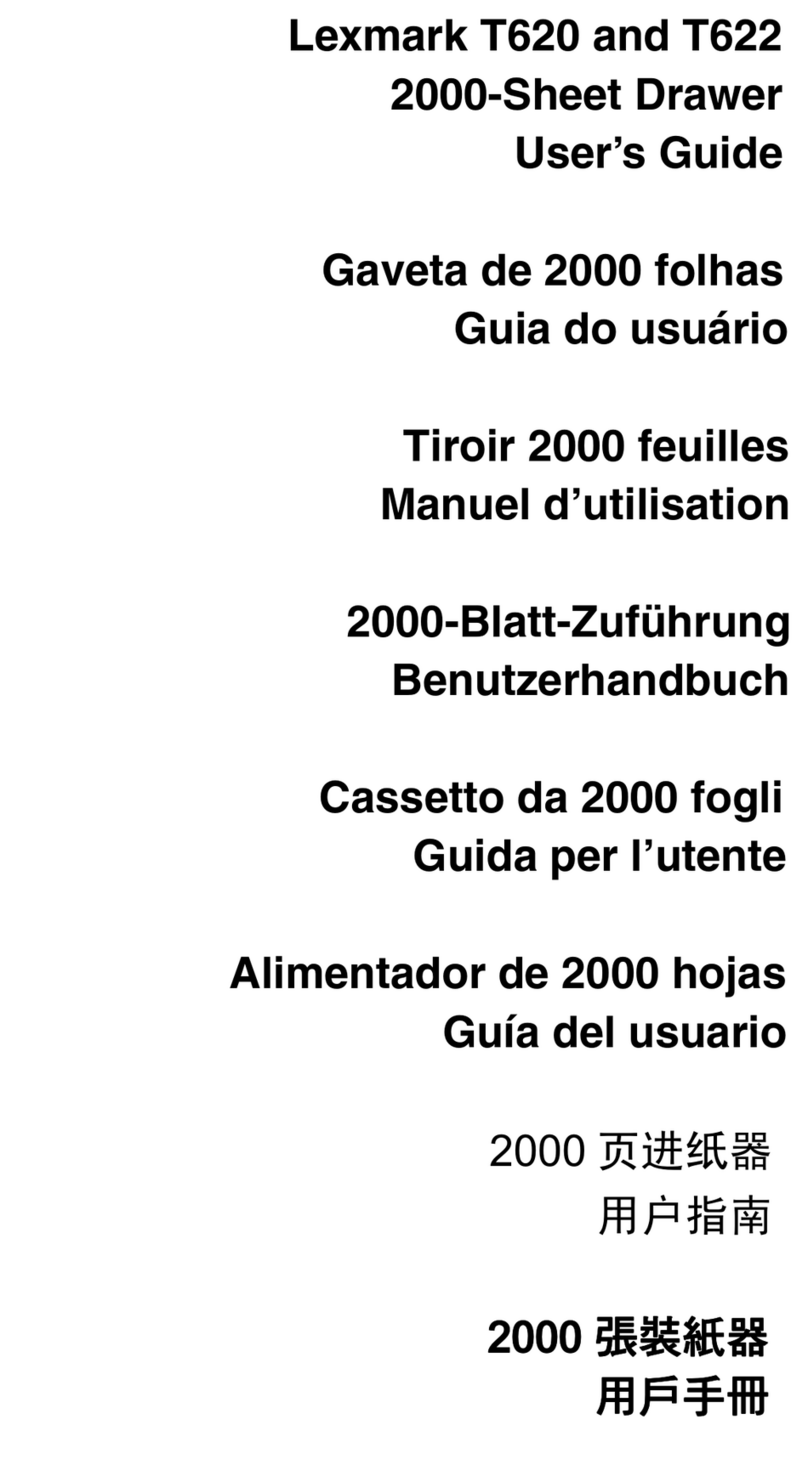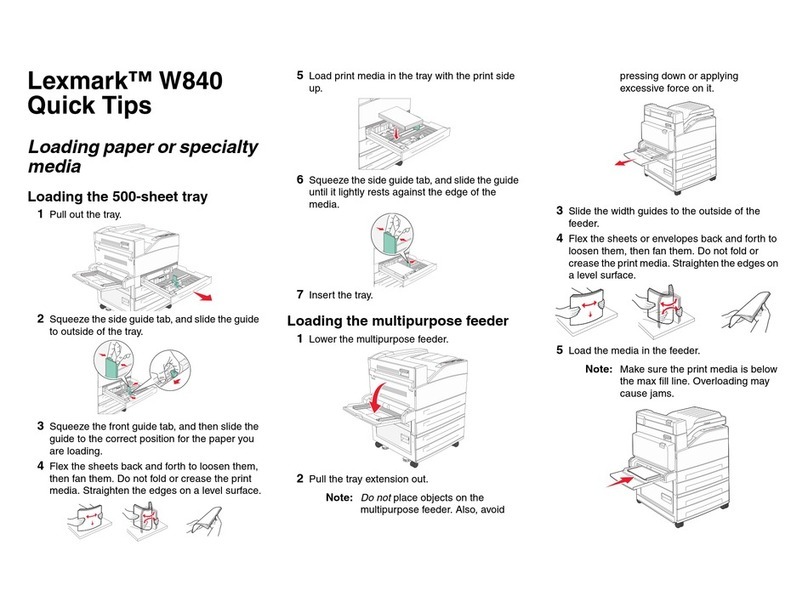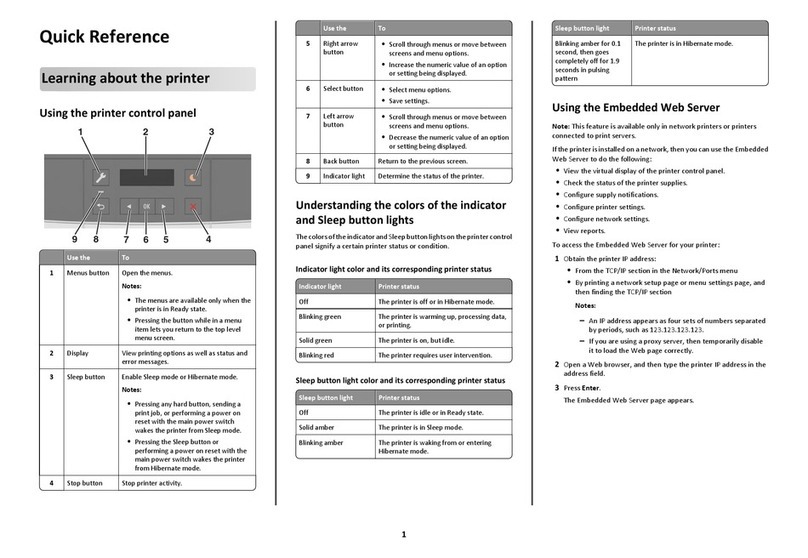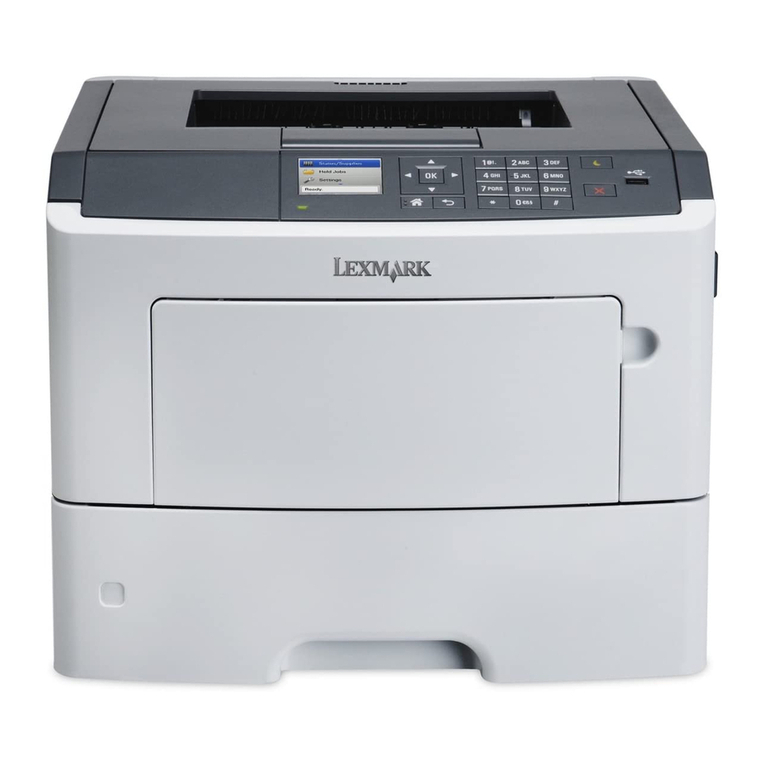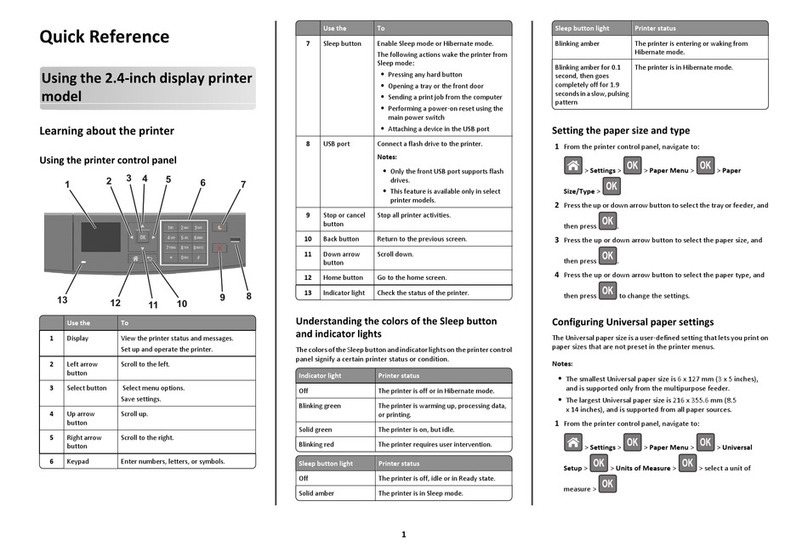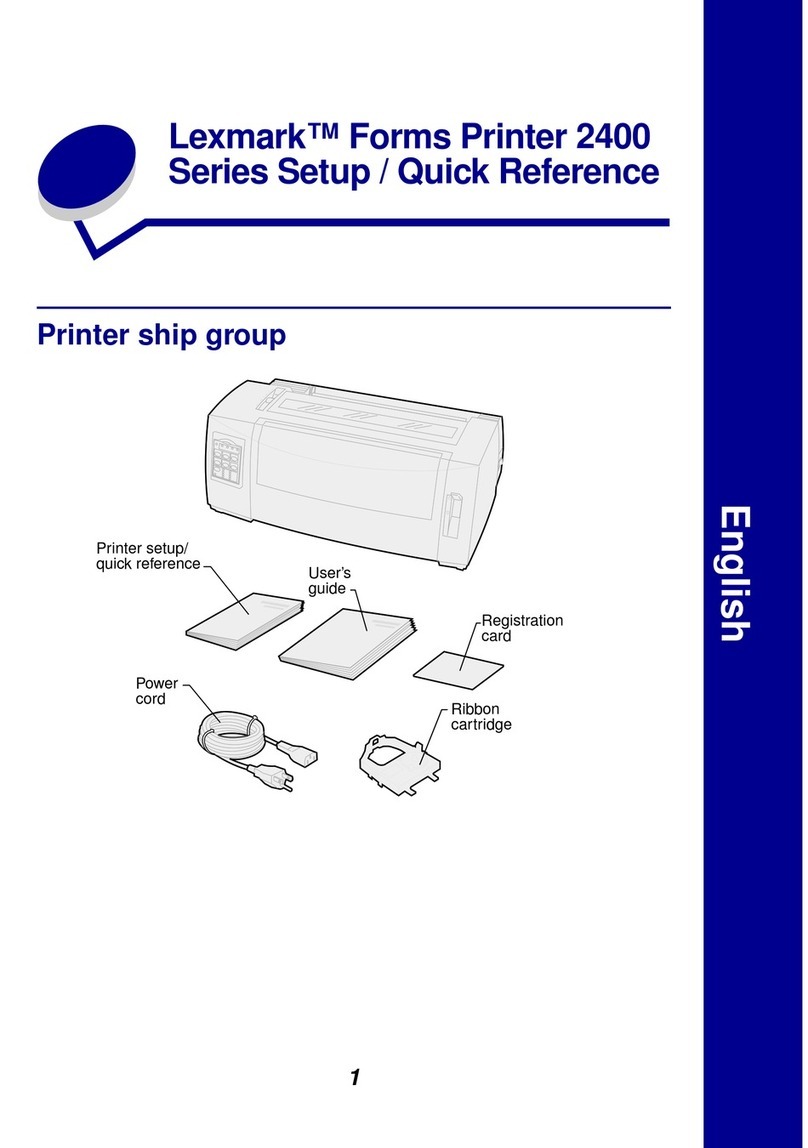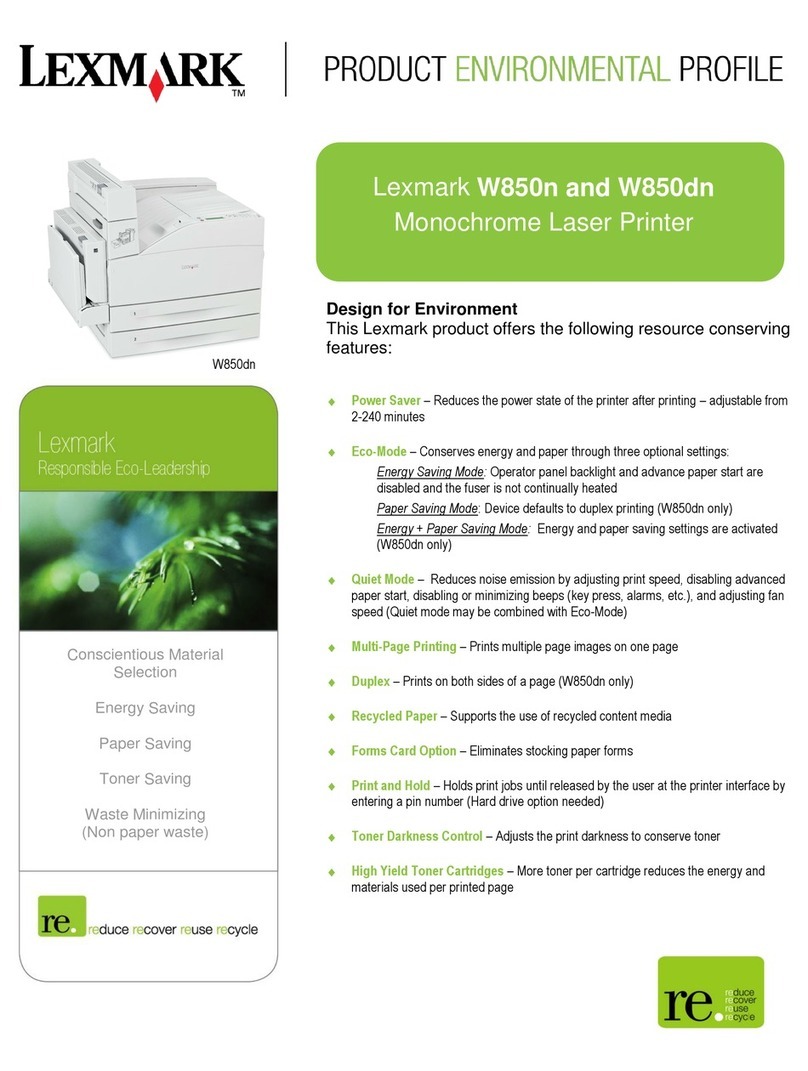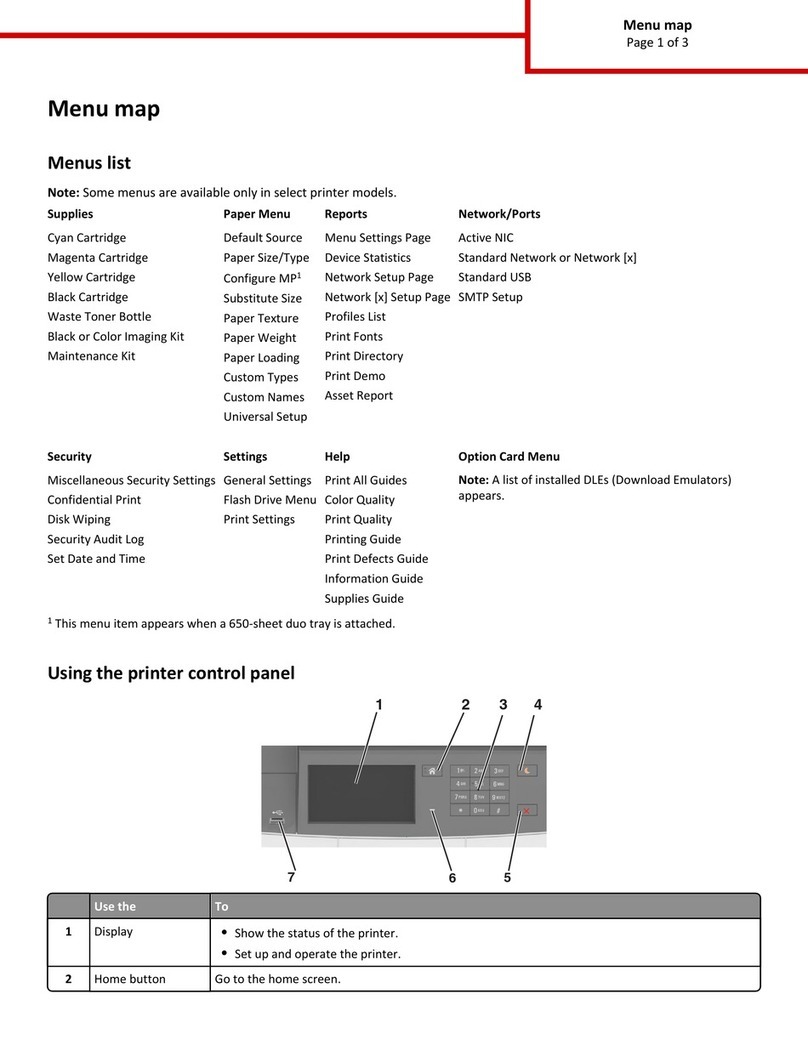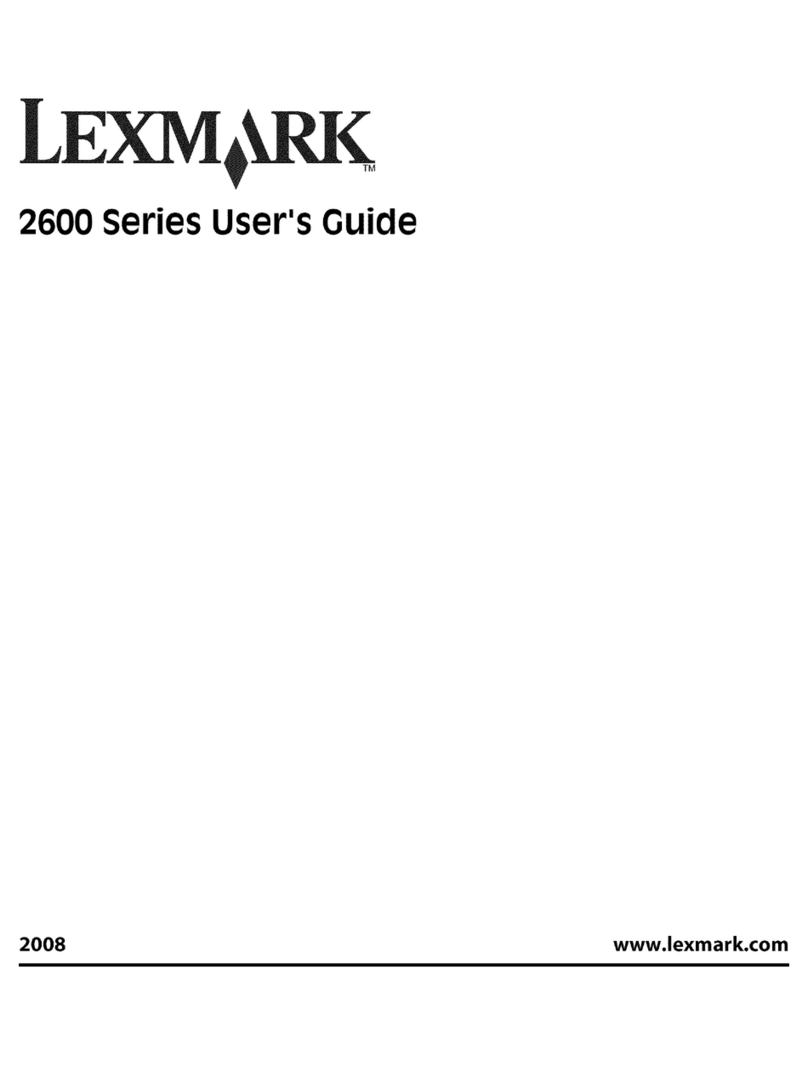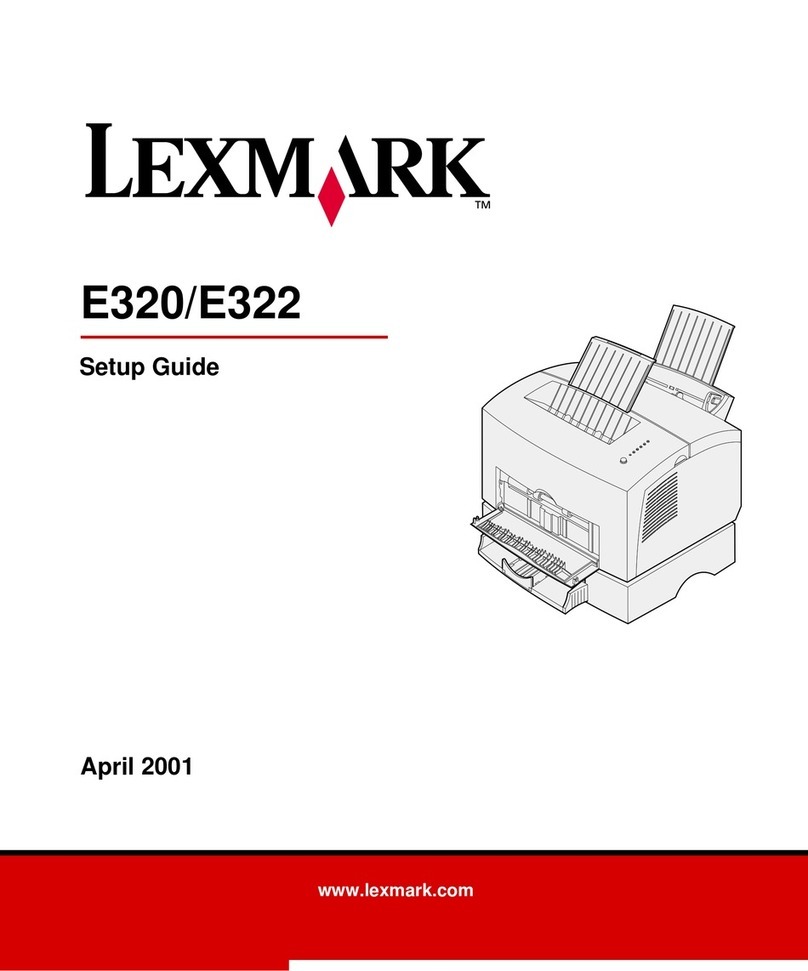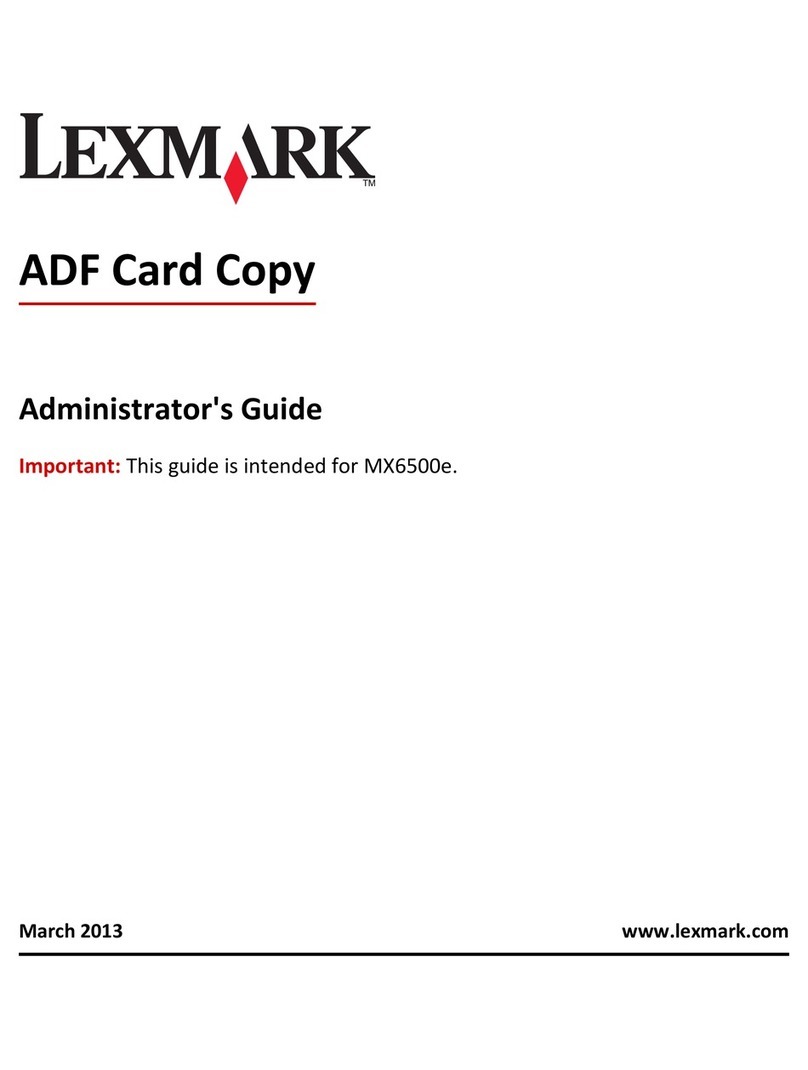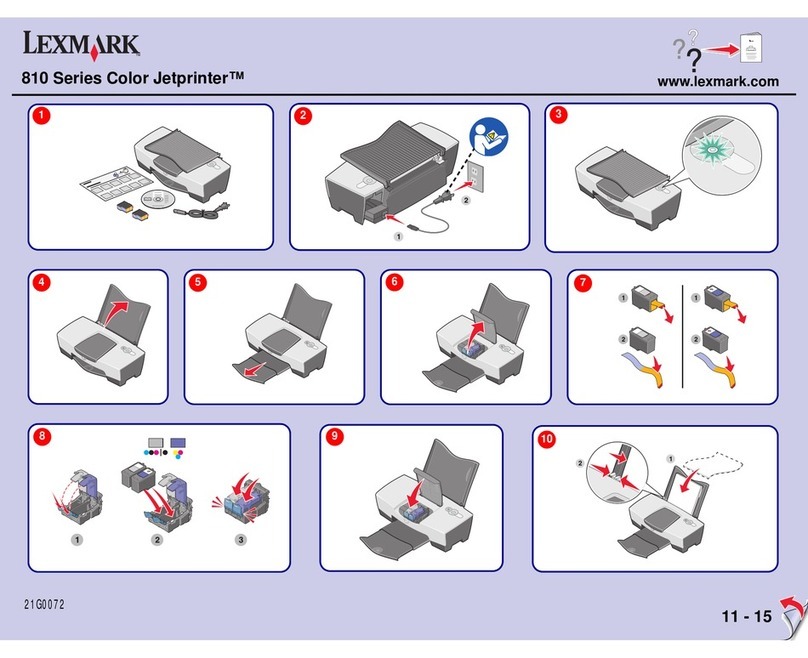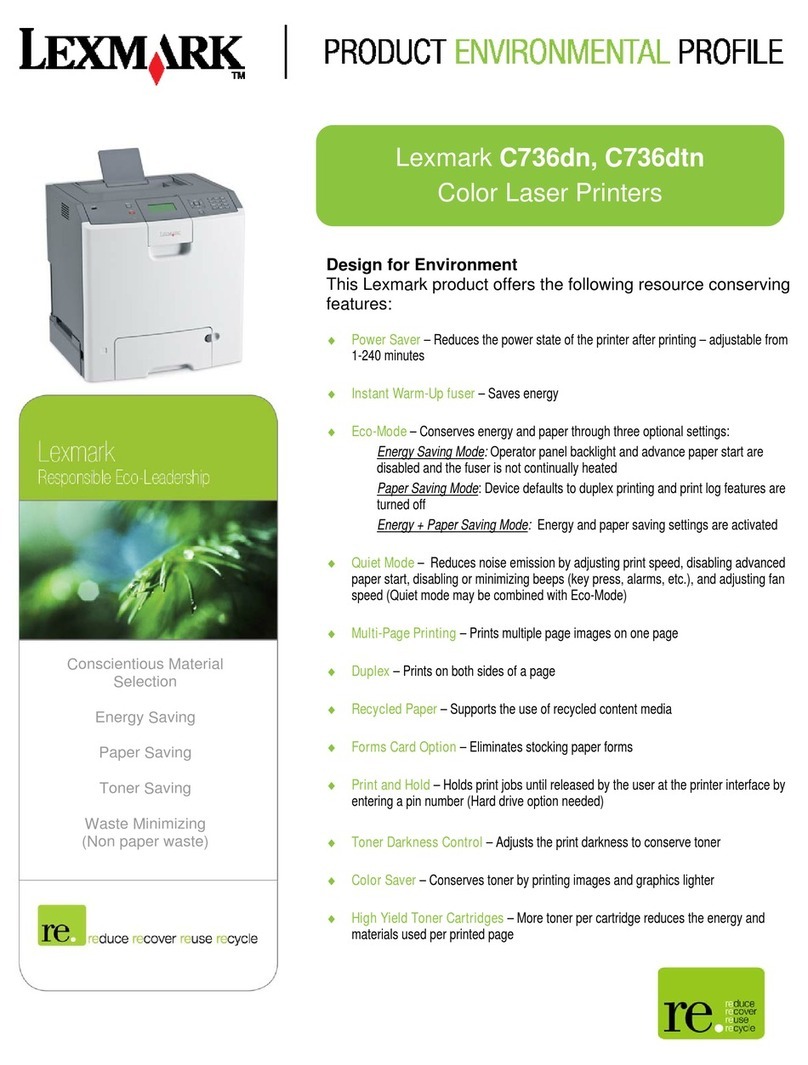© 2004 Better Buys for Business allows both print and electronic reproducton of this document.
place at the front door. There is also a banner tray
that allows you to feed 8.5" x 36" paper. These trays
have robust paper-feed roller technology that can
feed thicker-than-usual media.
On the output side, there’s a similar choice of
devices. In addition to the standard 250-sheet out-
put tray, there’s an optional 500-sheet output tray.
You can also get a five-bin mailbox unit, with a total
capacity of 500 sheets. Finally, there’s a 2,000-sheet
finisher that can staple up to 30 sheets, and that also
comes with a 3-hole punch.
These models also have the ability to be upgraded
to a multifunctional with the X4500 copy/scan
unit, the same scanner option that was used with its
predecessor.
Cost per page is less than that of the closely relat-
ed C770. We calculate it as around 1.9¢ per black-
and-white page, 9.4¢ for color. These prices are
much more reasonable than those of the C770 and
are pretty good in terms of the market.
Unlike the C770, the C772 series is in a special-
ized category — there are a limited number of color
laser printers with extended options for output and
input. In fact, this color laser printer family is one of
the few that prints at letter/legal size that has an
extended range of options, including an envelope
feeder, high-capacity feeder, finisher, adequate out-
put capacity, and a mailbox option. Most competi-
tive models offer, for example, only 250 or 500
sheets of output, whereas the C772 models allow
you to stack thousands of sheets.
In spite of added capacity (and the otherwise solid
features it shares with the C770), the C772 family is
quite affordable. There are, of course, very good
ledger-format machines with excellent finishing
options (for example, Kyocera’s FS-C8008 family),
but few letter or legal size ones.
Lexmark has long been clever about getting an
extra bang from its development dollars. Here we
have a printer family that is the higher-performance
version of its virtually identical sibling, yet the mar-
ket niches and prices are quite distinct.
LEXMARK
Lexington, KY
800 358 5835
www.lexmark.com/us_home.html
Vendor Profile
Lexmark was formed when IBM spun off its type-
writer and mainstream printer business back in
1991. The noncompete agreement between IBM
and Lexmark expired in 1996. IBM, at that point,
built up a full line of desktop printers in competi-
tion with Lexmark but a few years ago announced
that it would relabel Lexmark’s black-and-white
and color models. Now Lexmark also provides
printers to a number of companies: Toshiba,
Unisys, RISO, and (in some categories) Dell.
Lexmark is a power in monochrome laser printers,
whereit stands (by some measures) second behind
Hewlett-Packard in terms of market share. The
company also sells an extensive line of color ink jet
printers and has considerable market presence
there. In the color laser printer market, however,
Lexmark is only slowly growing bigger.
Lexmark C772
Consumables costs at-a-glance
Price
Yield
Full-color cost per page
Black-and-white cost per page
Black print cartridge $170.00 15,000 $ 0.011 $ 0.011
Cyan print cartridge $374.00 15,000 $ 0.025 N/A
Magenta print cartridge $374.00 15,000 $ 0.025 N/A
Yellow print cartridge $374.00 15,000 $ 0.025 N/A
Waste toner bottle/black $13.00 150,000 $ 0.000 $ 0.000
Waste toner bottle/3-color $13.00 50,000 $ 0.000 N/A
Maintenance kit $582.00 120,000 $ 0.005 $ 0.005
Fuser kit $343.00 150,000 $ 0.002 $ 0.002
TOTAL PER-PAGE COSTS
$0.0936 $ 0.0186
9.36 1.86