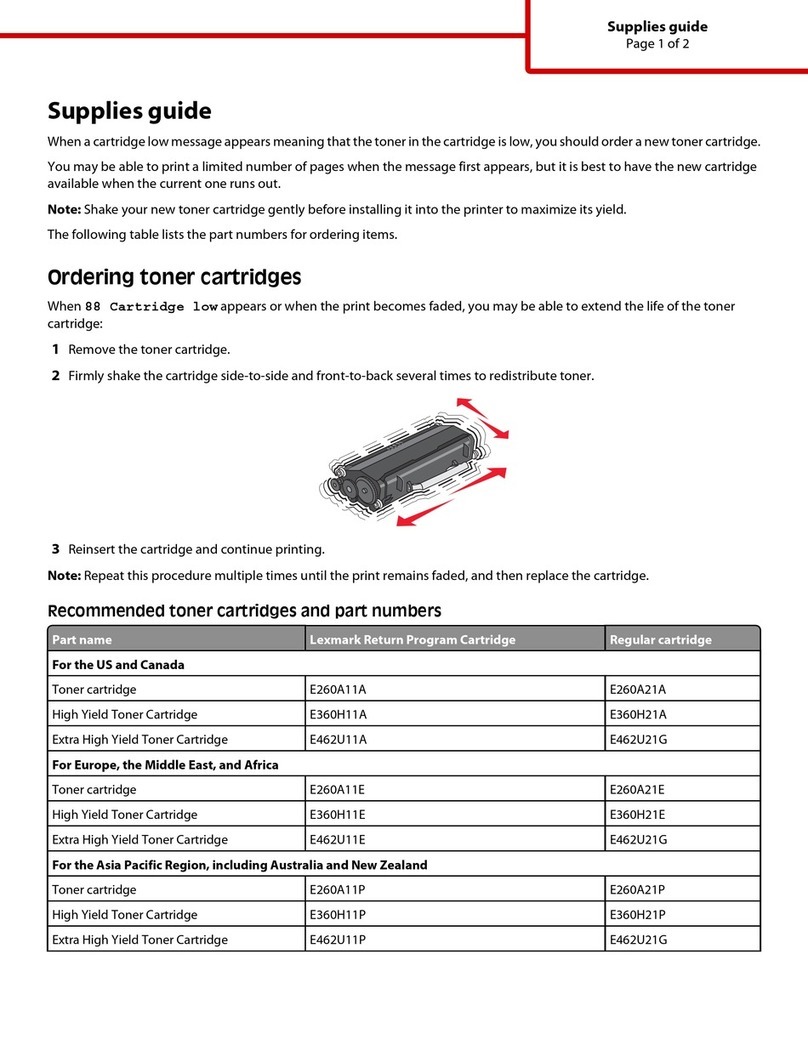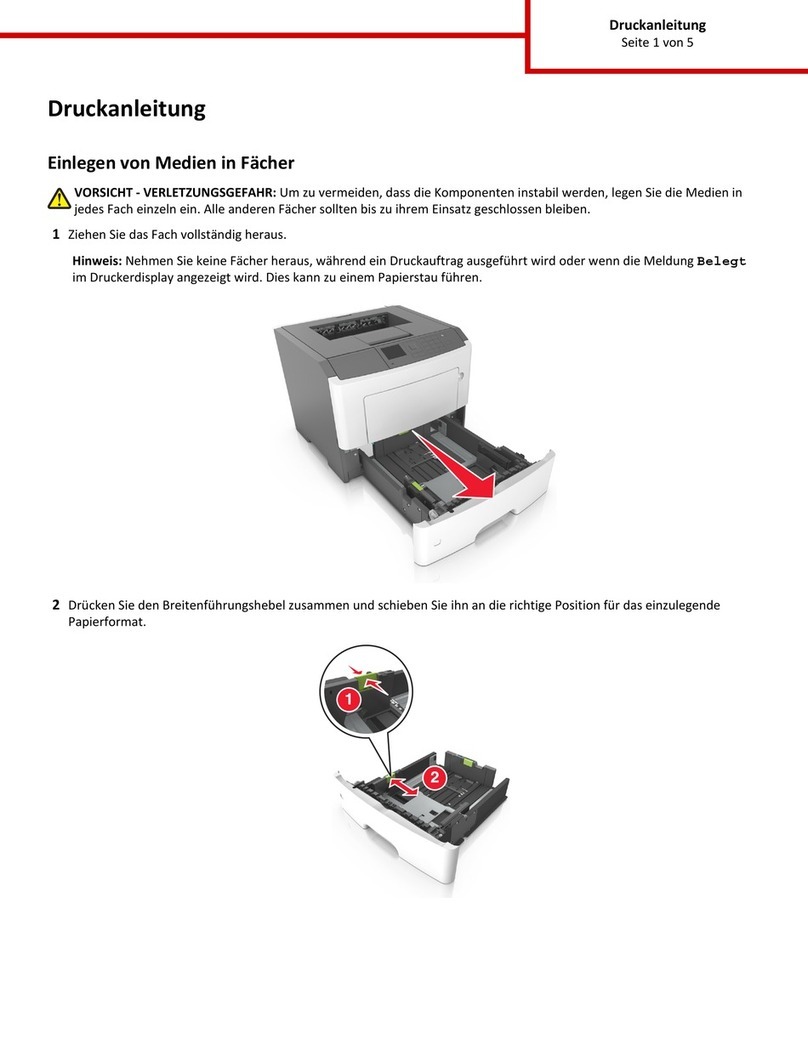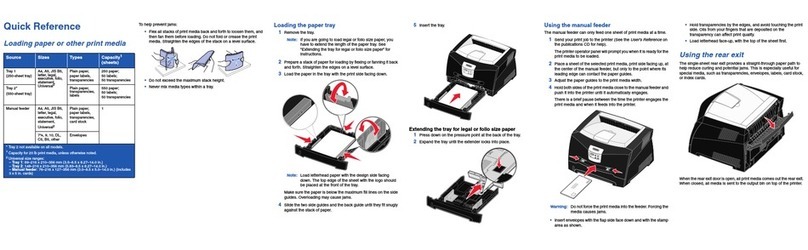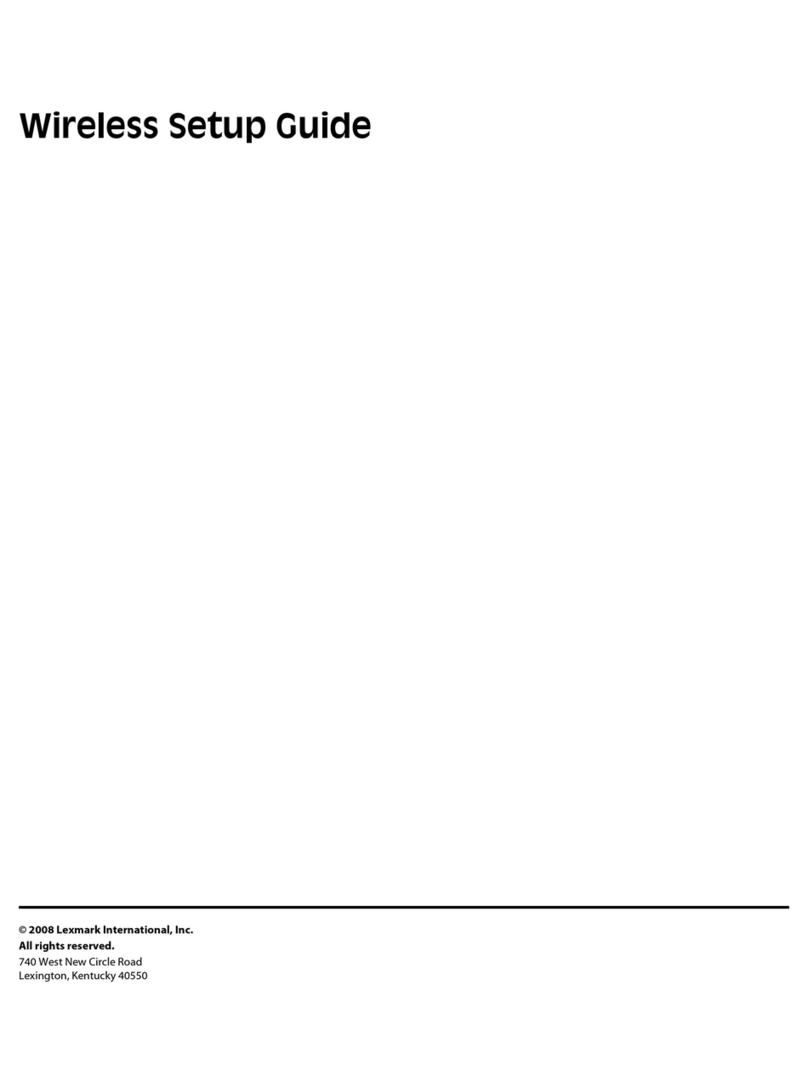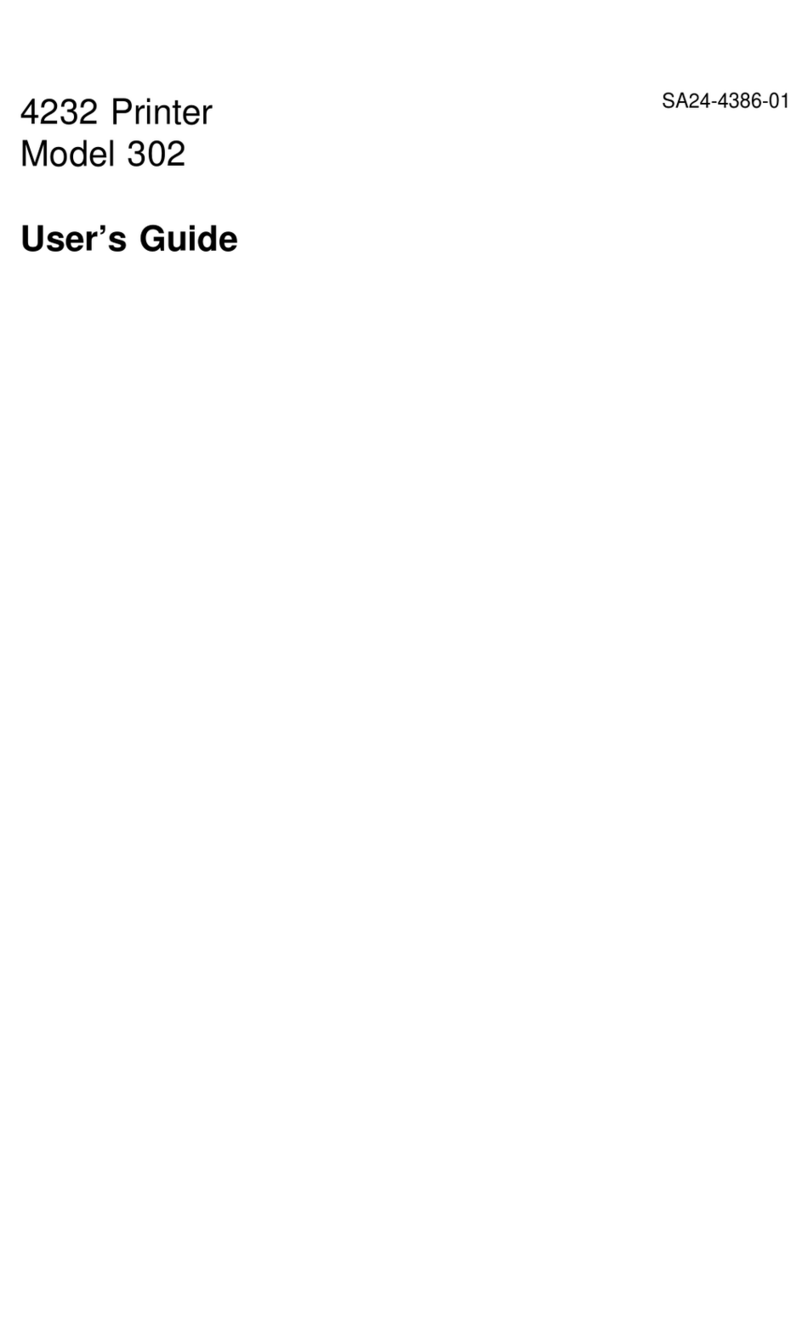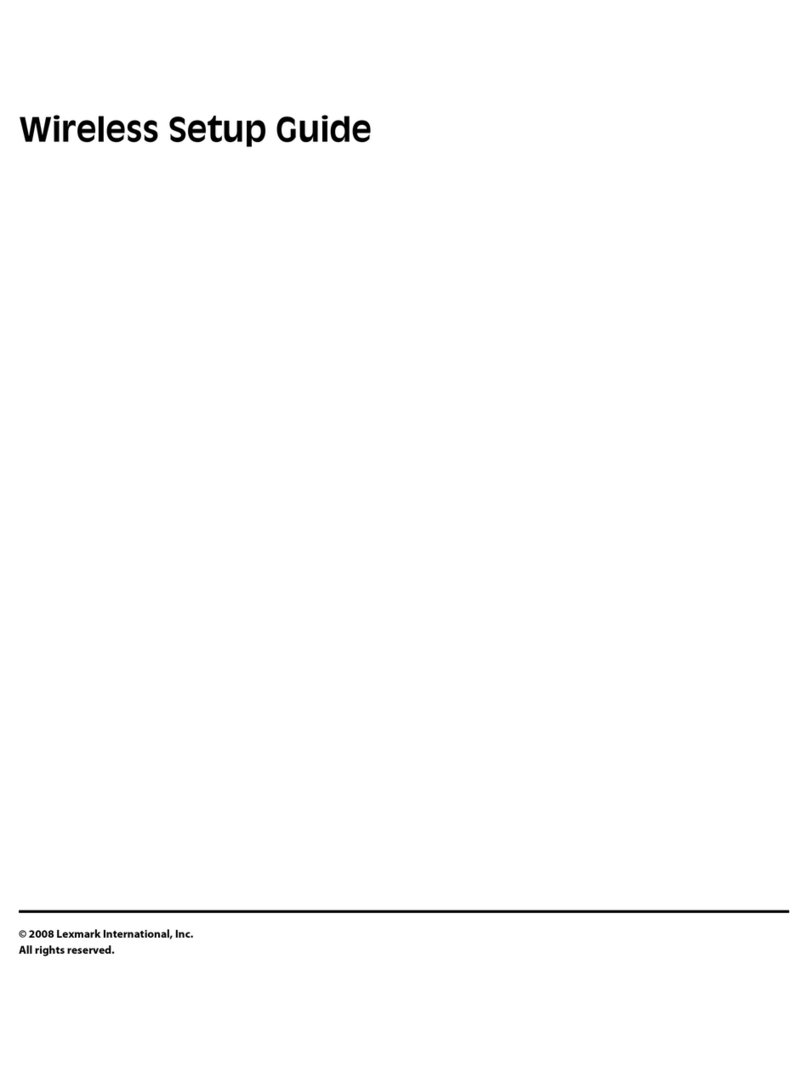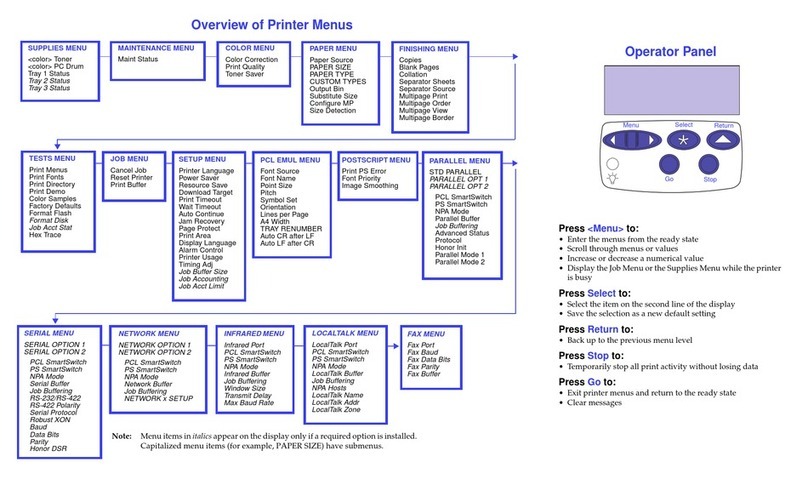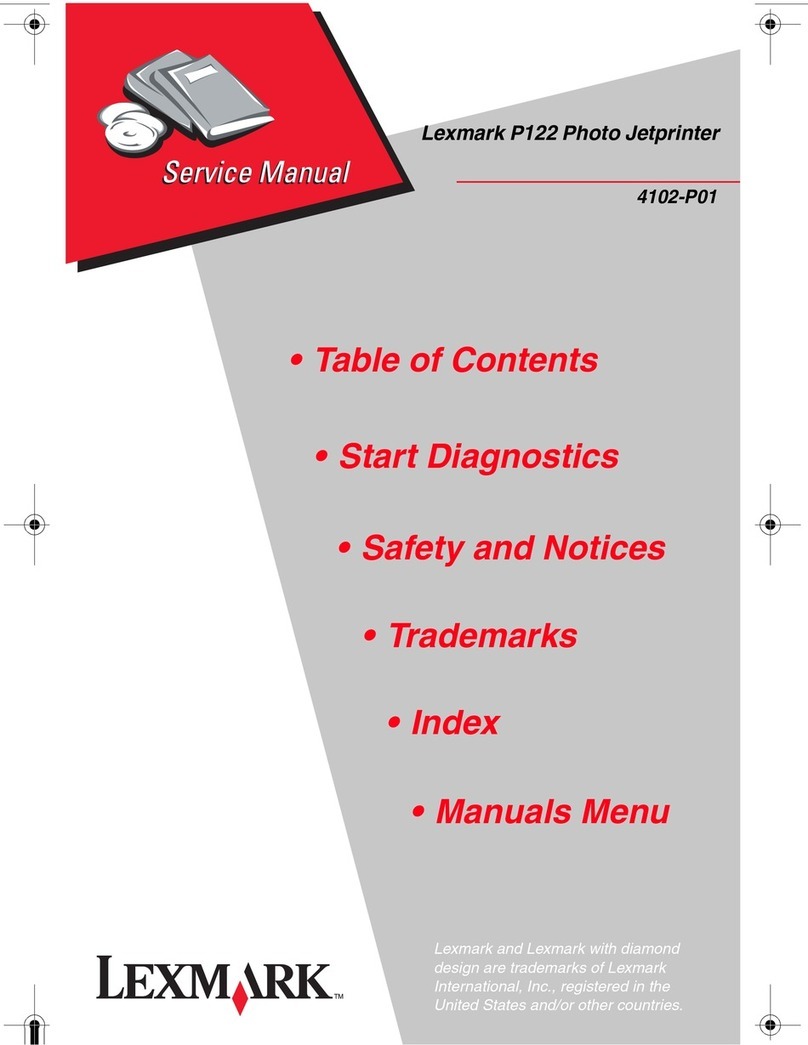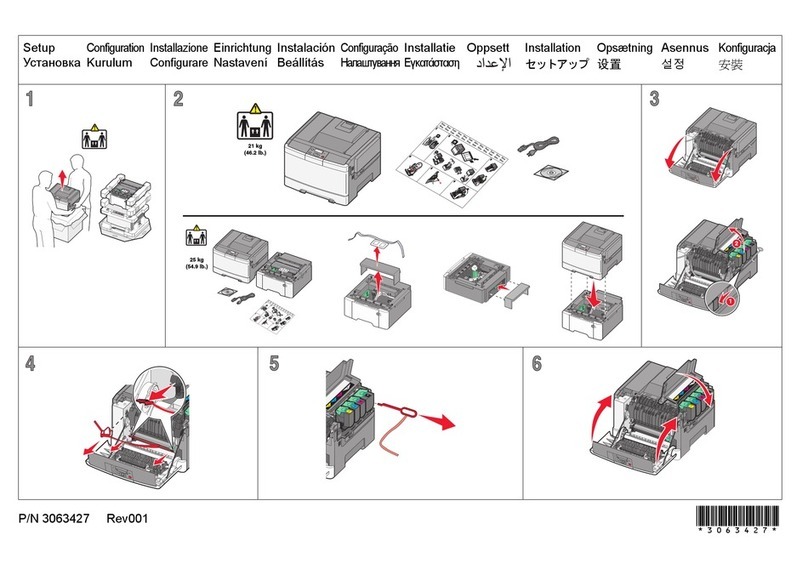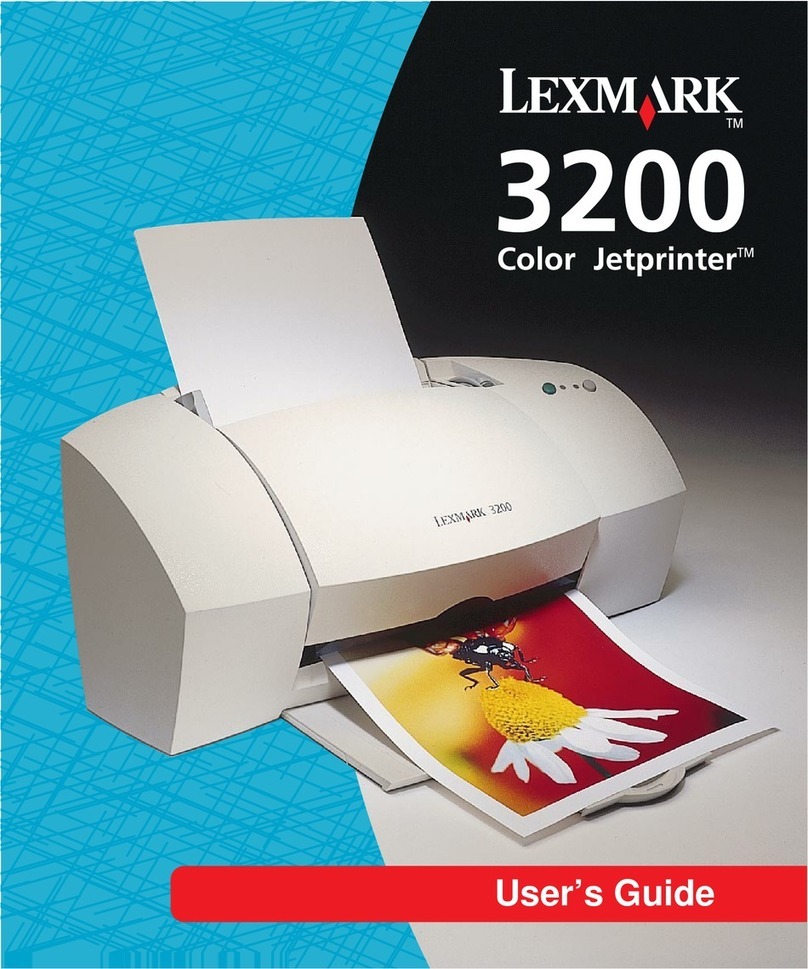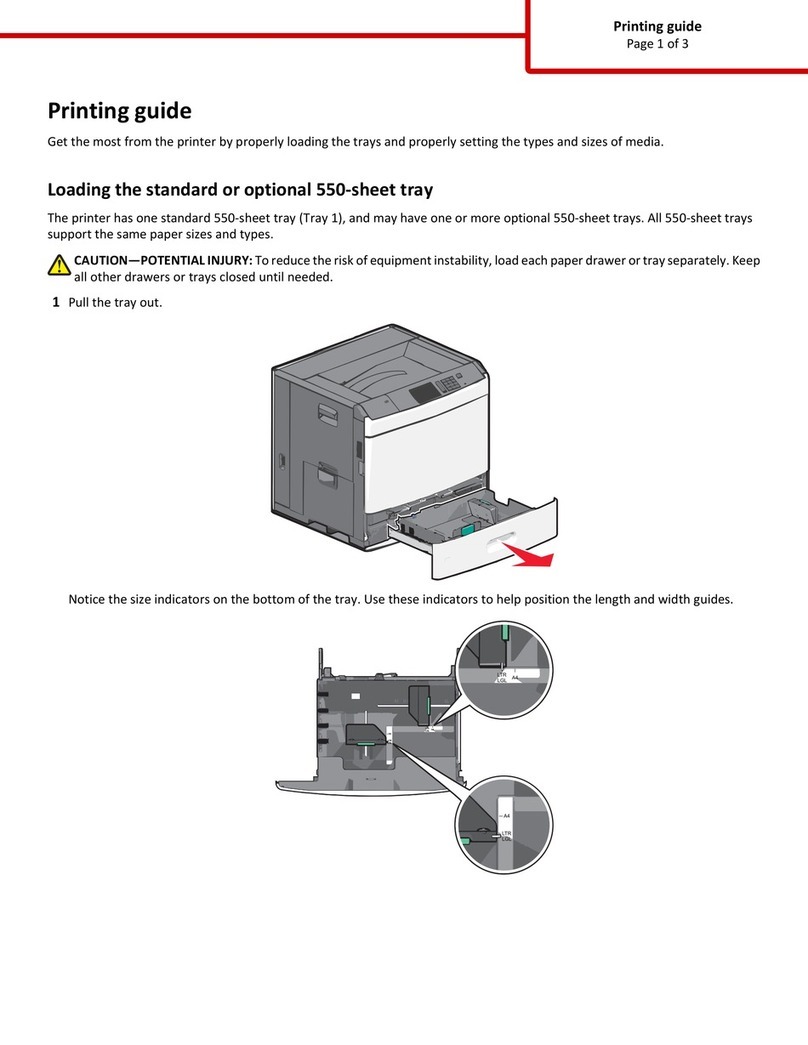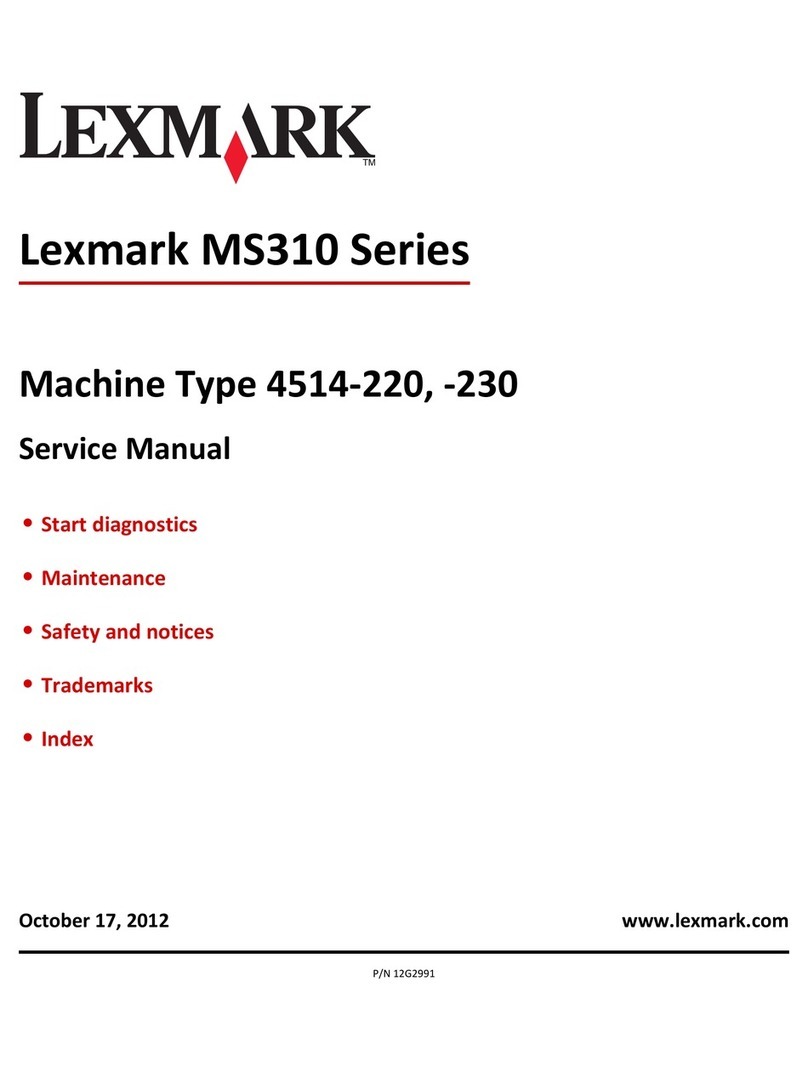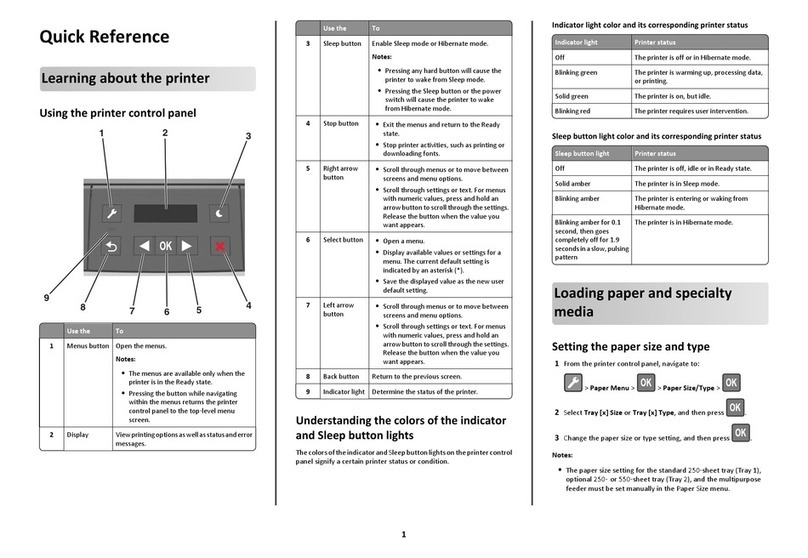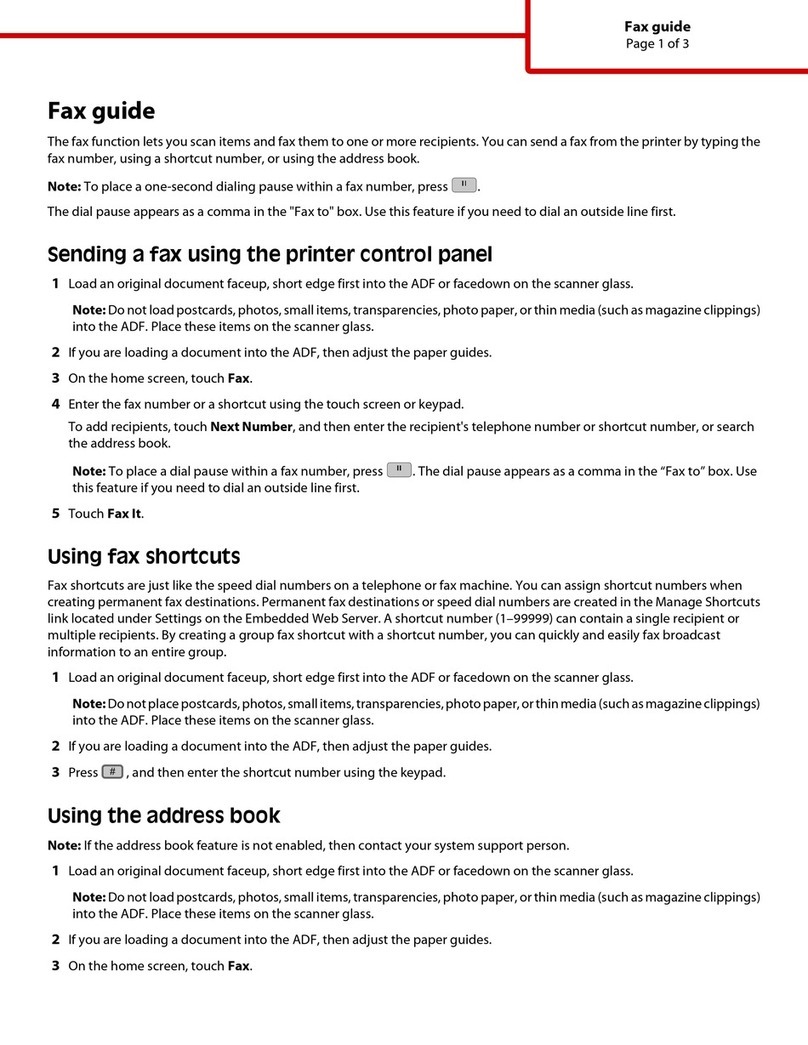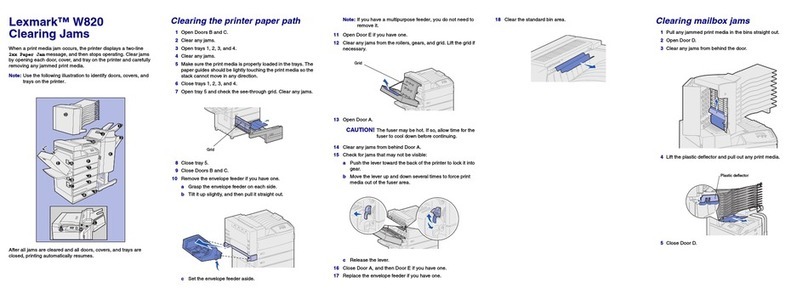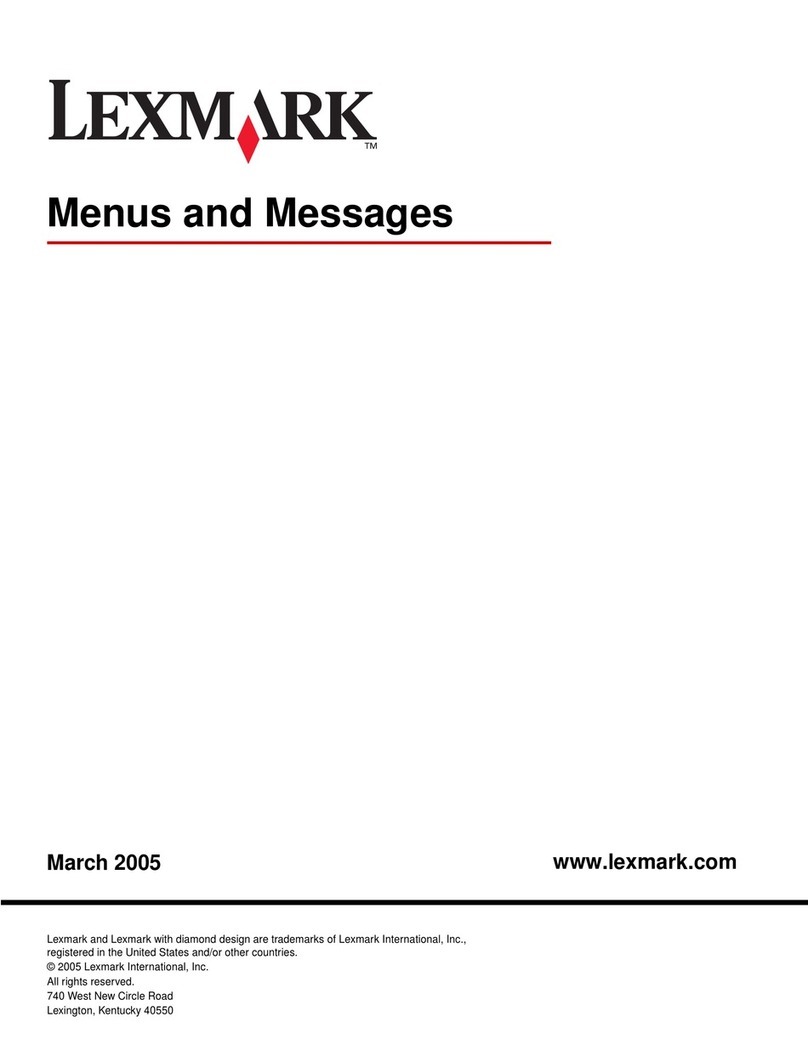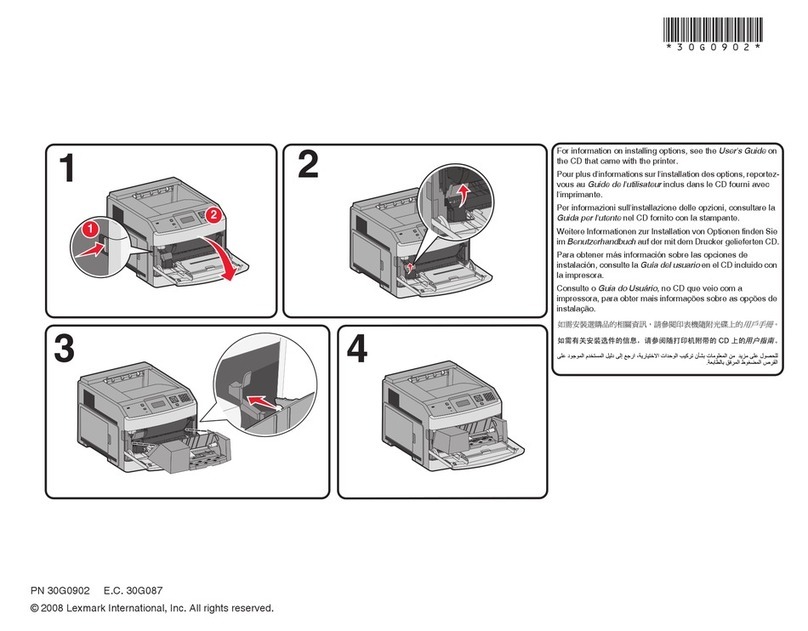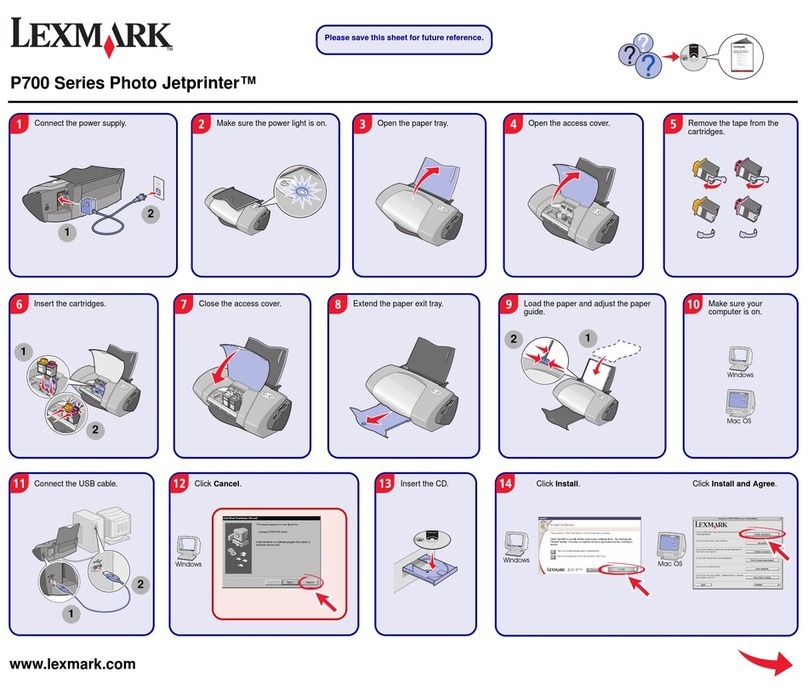Contents
Change history.............................................................................................. 4
Overview........................................................................................................ 5
Deployment readiness checklist.................................................................7
Installing the RFID Solution.........................................................................8
RFID printer configuration................................................................................................................................. 8
Installing the RFID option...................................................................................................................................9
Installing the print driver...................................................................................................................................10
Validating the print driver..................................................................................................................................11
Installing the Forms and Bar Code Card.......................................................................................................11
Converting Lexmark C4150 or XC4150 into an RFID printer...................................................................13
Configuring the solution............................................................................ 15
Accessing the Embedded Web Server.........................................................................................................15
Configuring the solution using the Embedded Web Server................................................................... 15
Configuring the solution using the control panel...................................................................................... 15
Understanding the RFID settings...................................................................................................................15
Sample RFID settings and their behaviors.................................................................................................. 16
Designing RFID media................................................................................ 17
RFID media design considerations................................................................................................................ 17
RFID media compatibility..................................................................................................................................18
Loading RFID media...................................................................................20
Setting the size and type of the RFID media............................................................................................. 20
Loading media trays......................................................................................................................................... 20
Verifying RFID printer setup......................................................................22
Encoding RFID tags and printing forms.................................................. 23
RFID Tag Command Generator..................................................................................................................... 23
Encoding RFID tags using PDF documents................................................................................................23
Encoding RFID tags using PCL data stream...............................................................................................24
Encoding RFID tags using Forms Composer.............................................................................................25
Contents 2