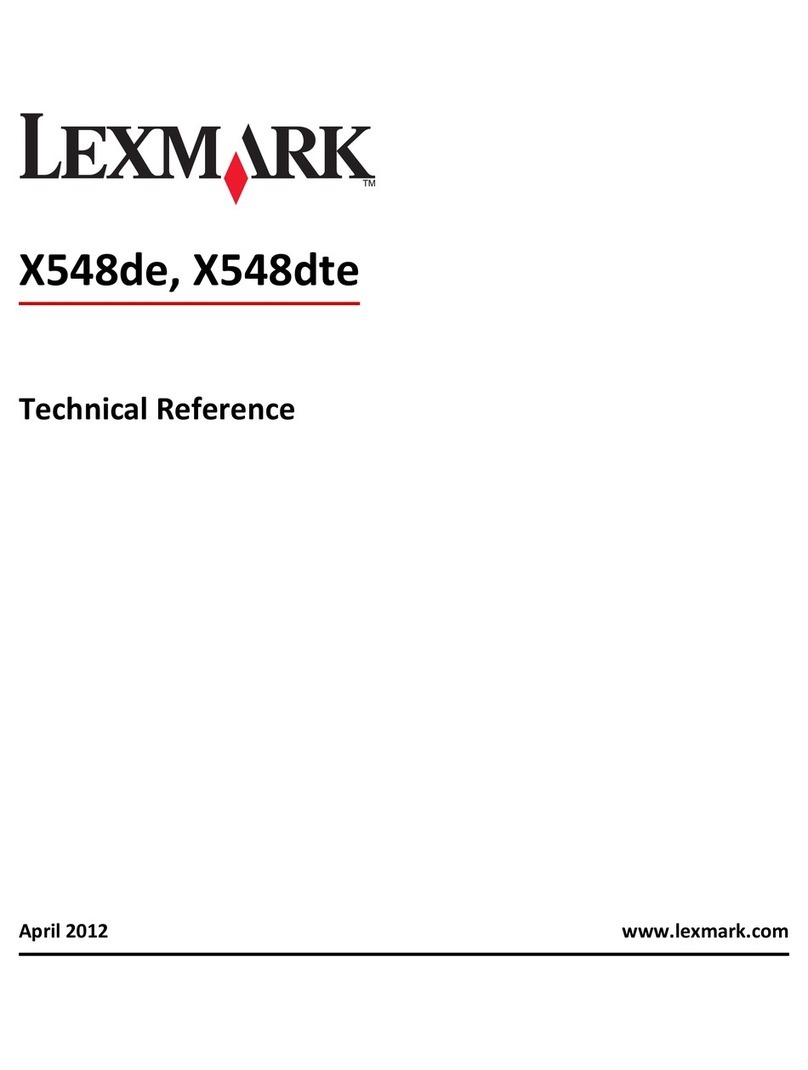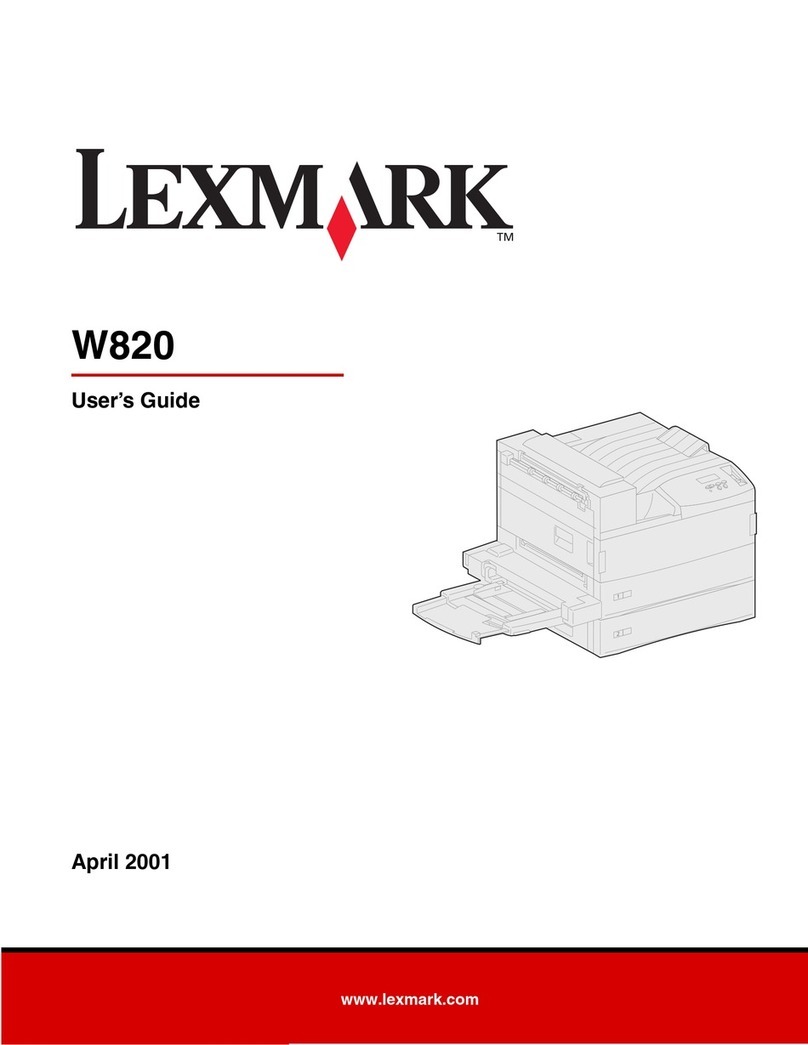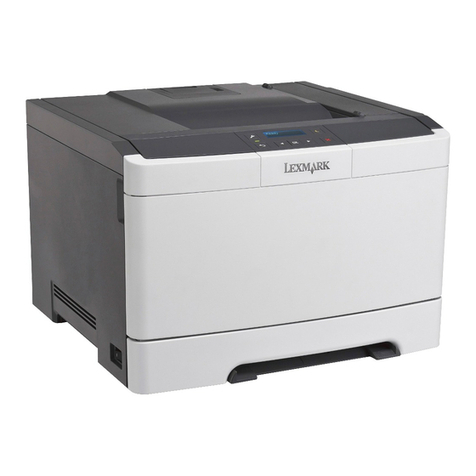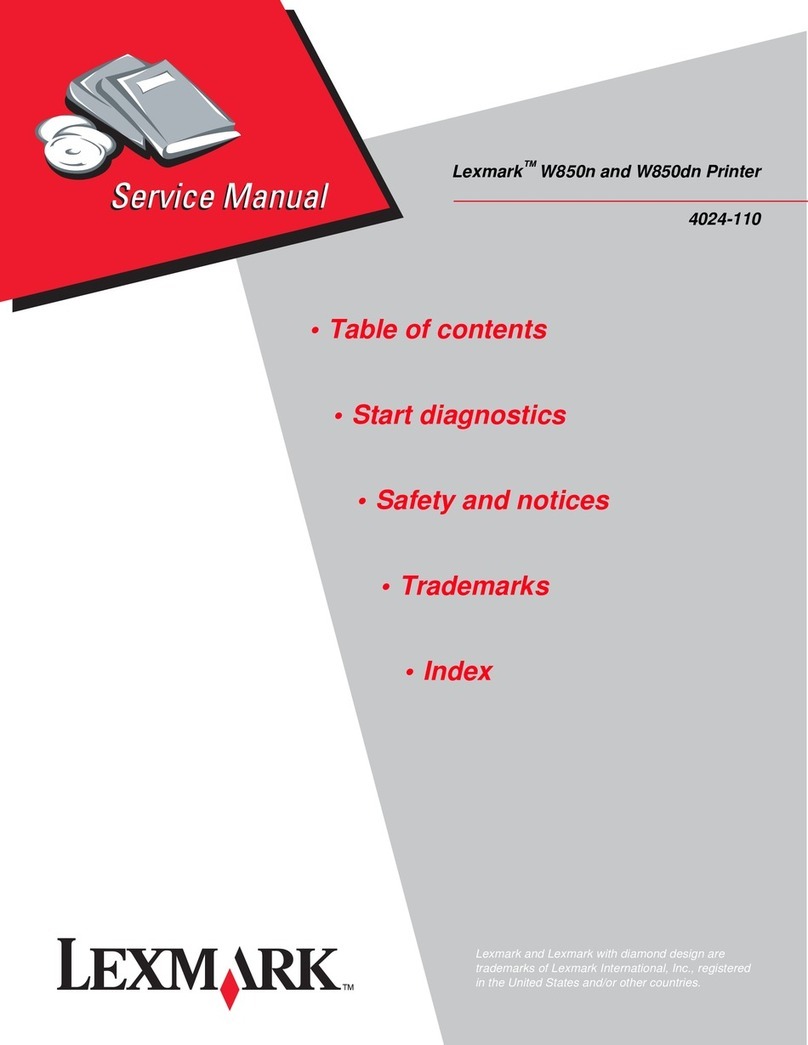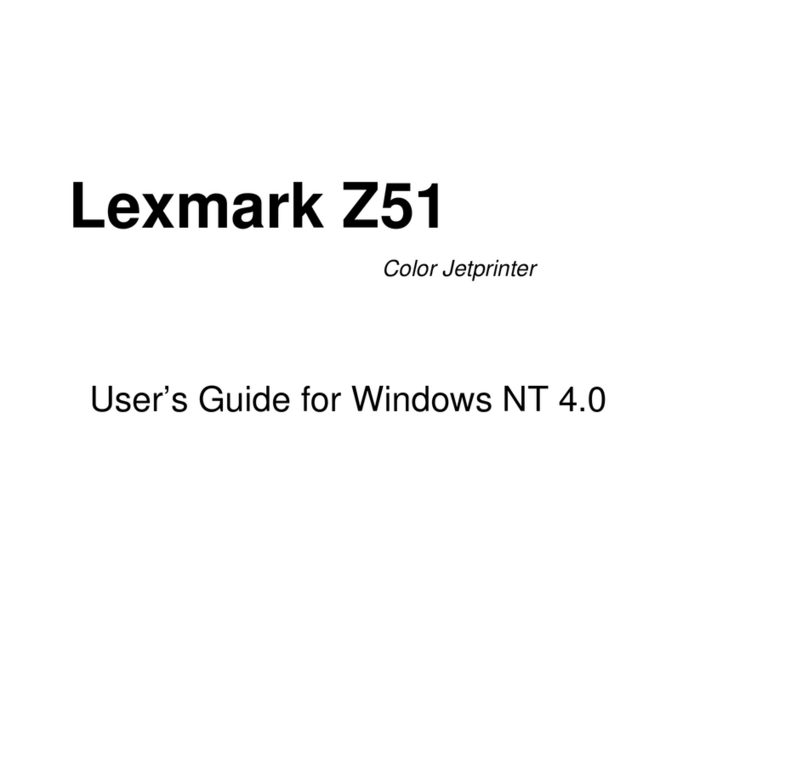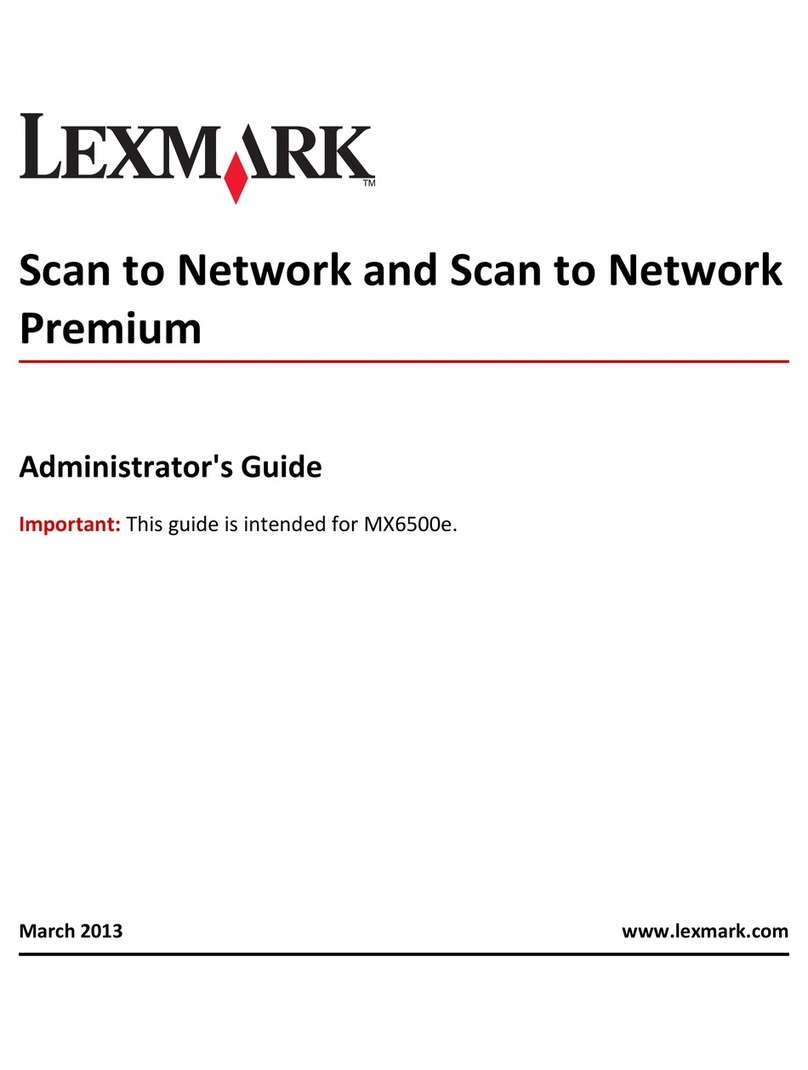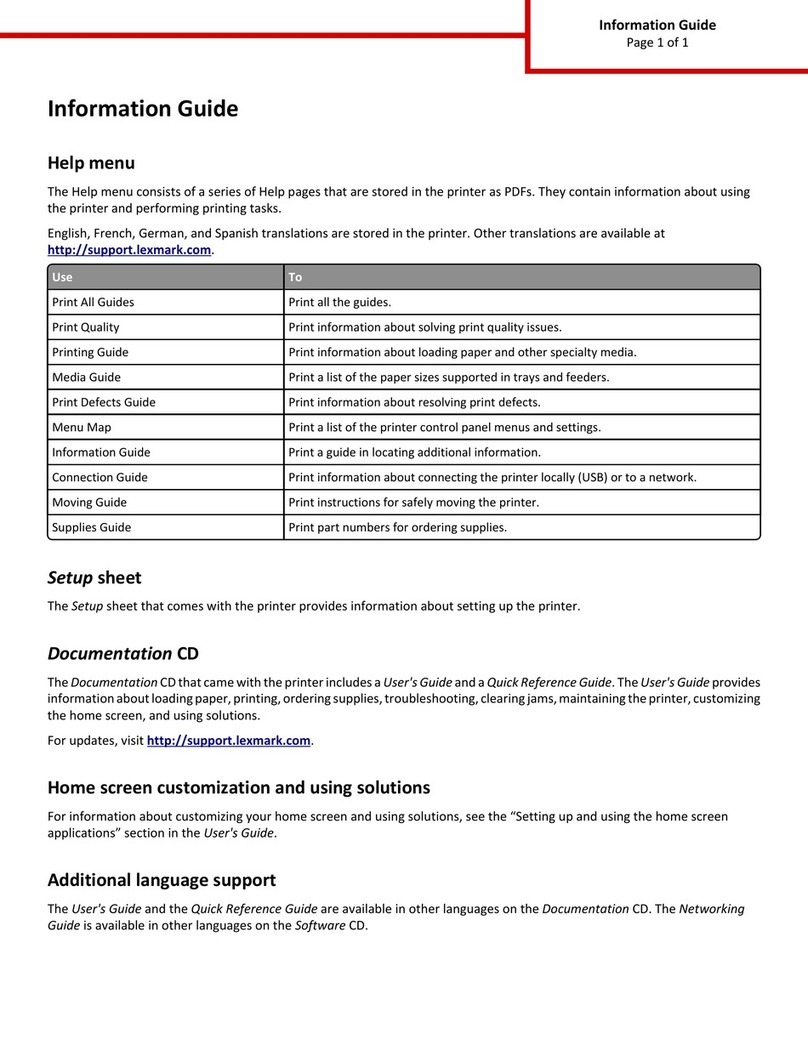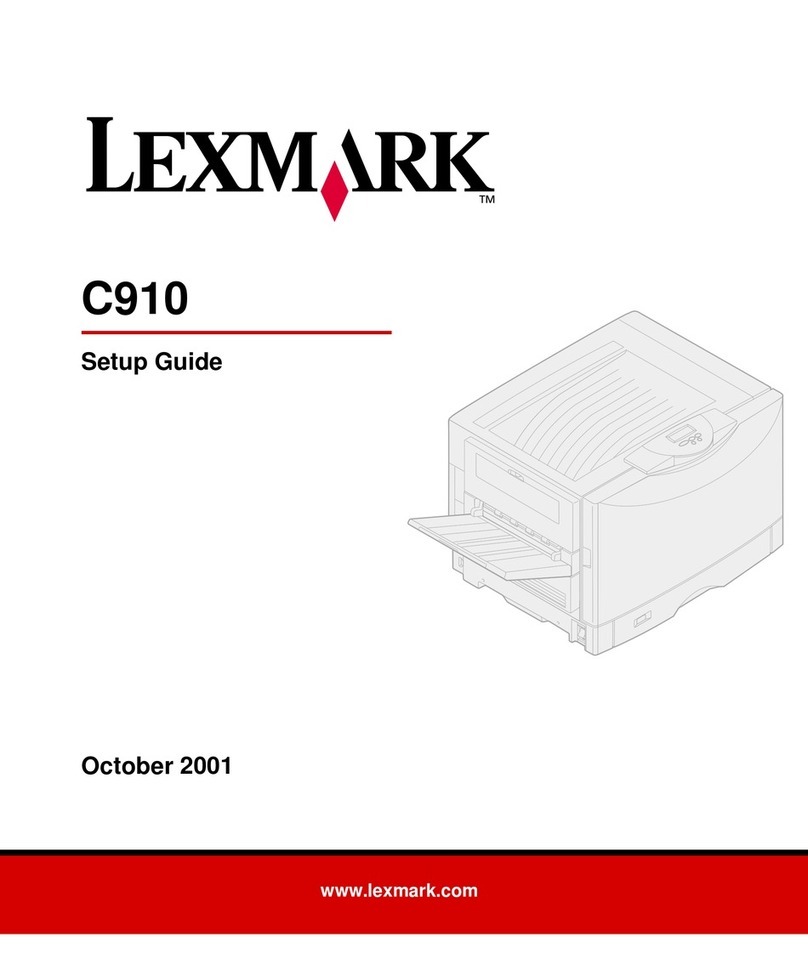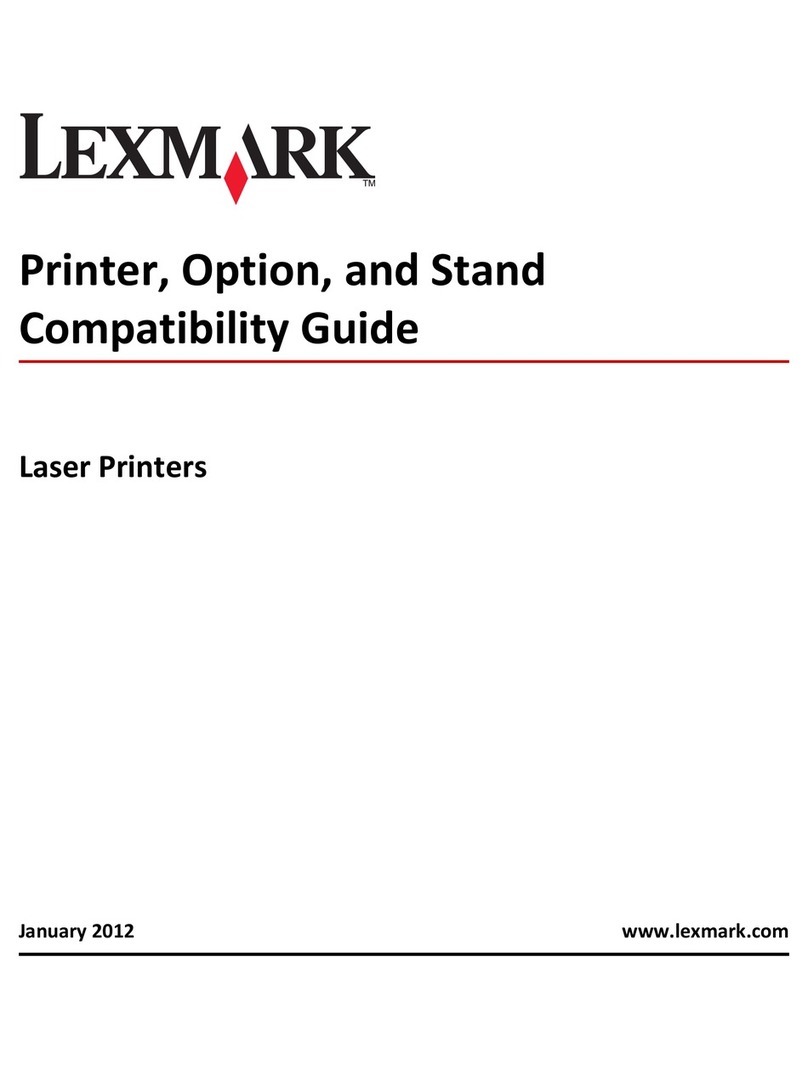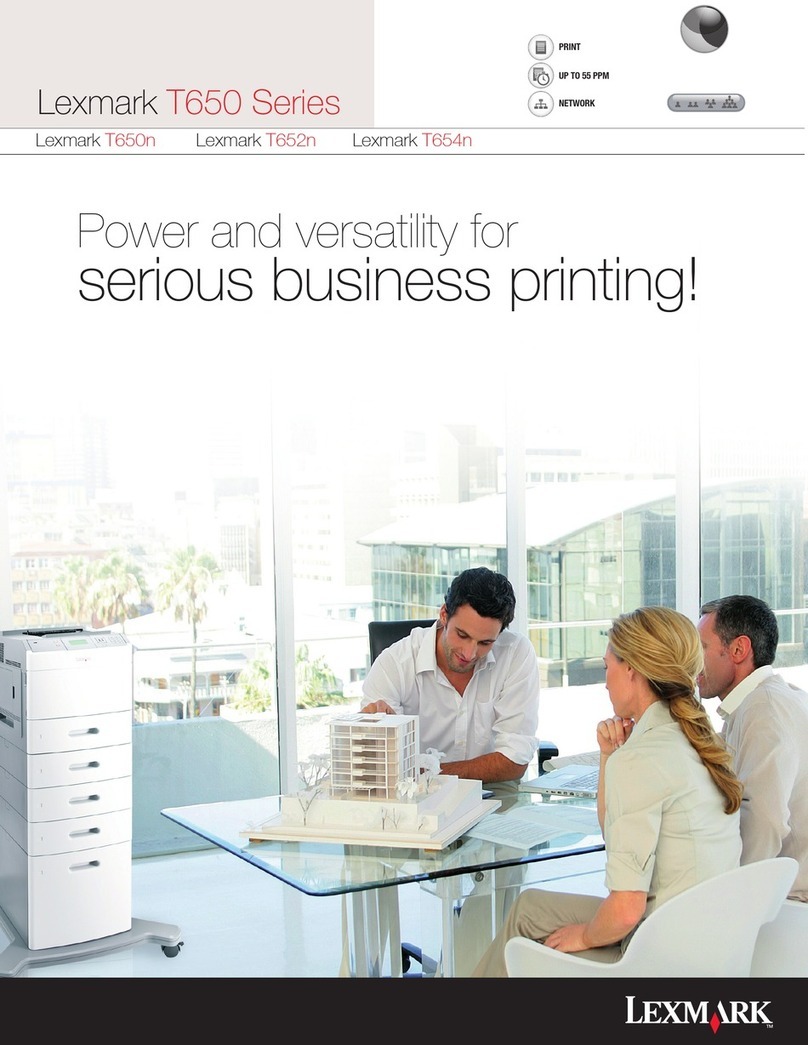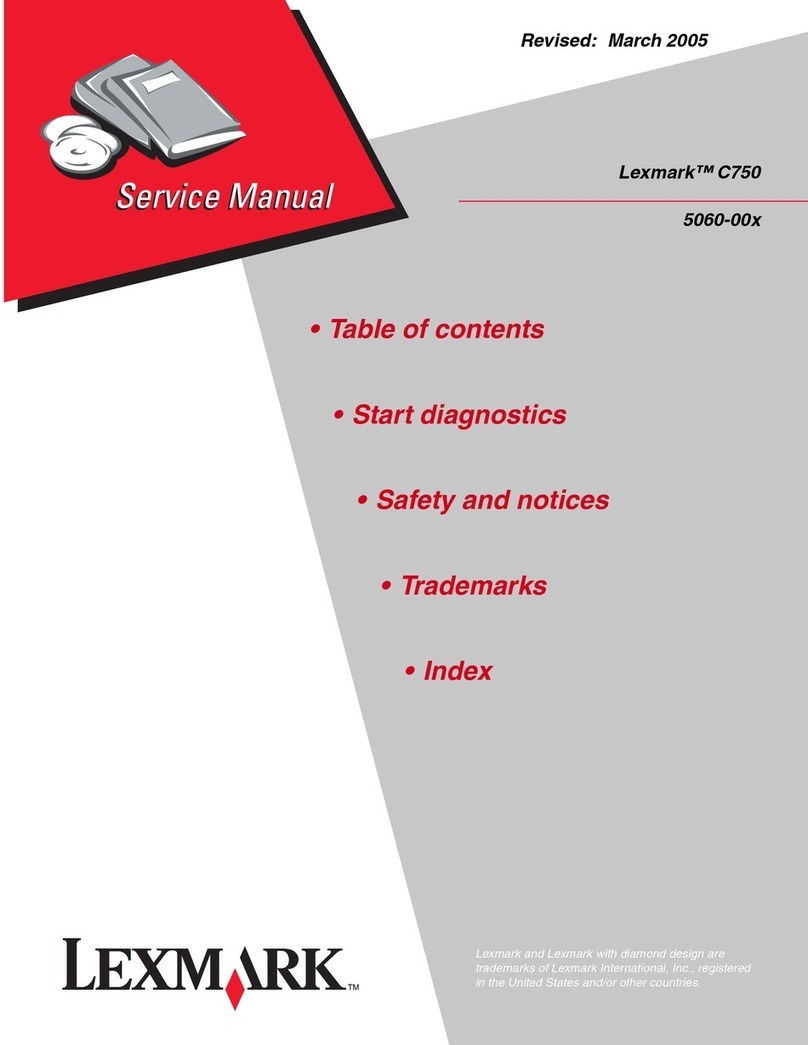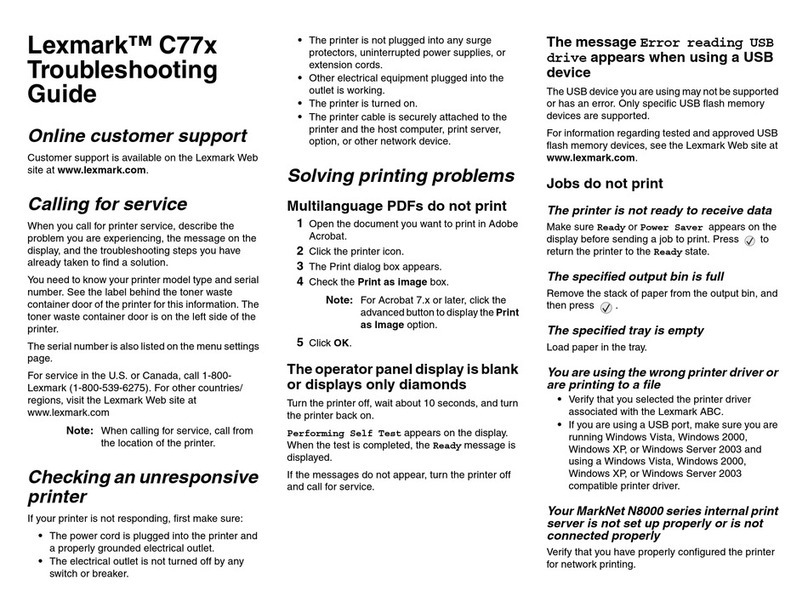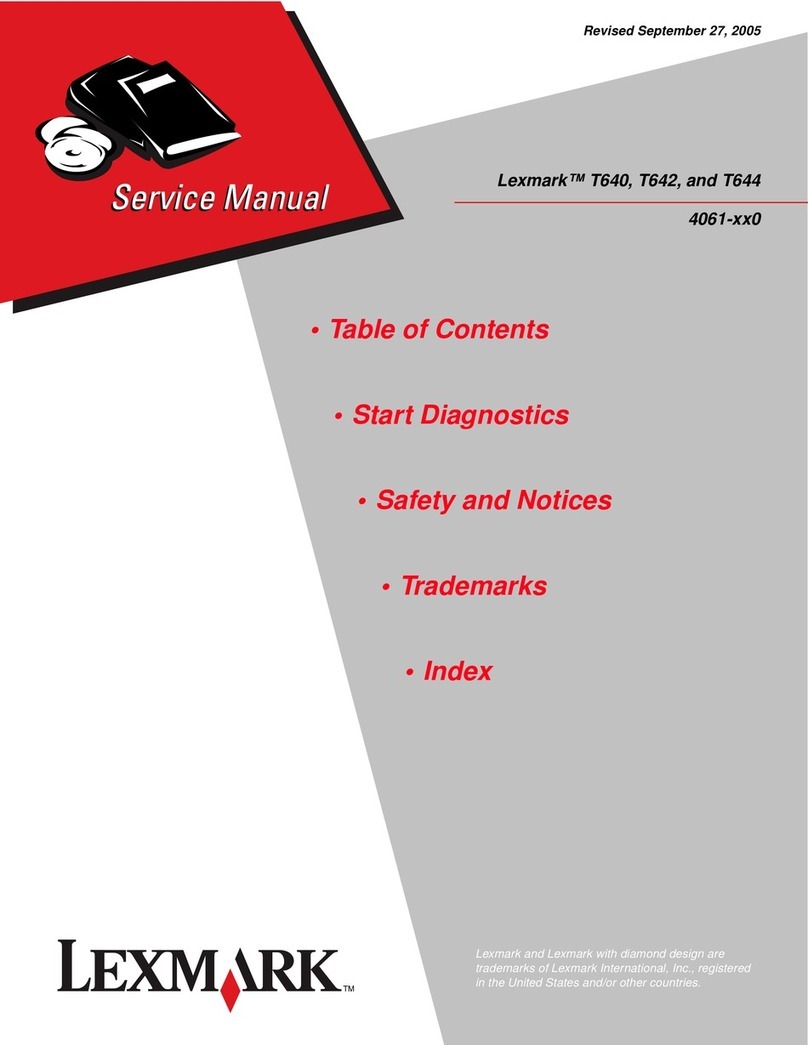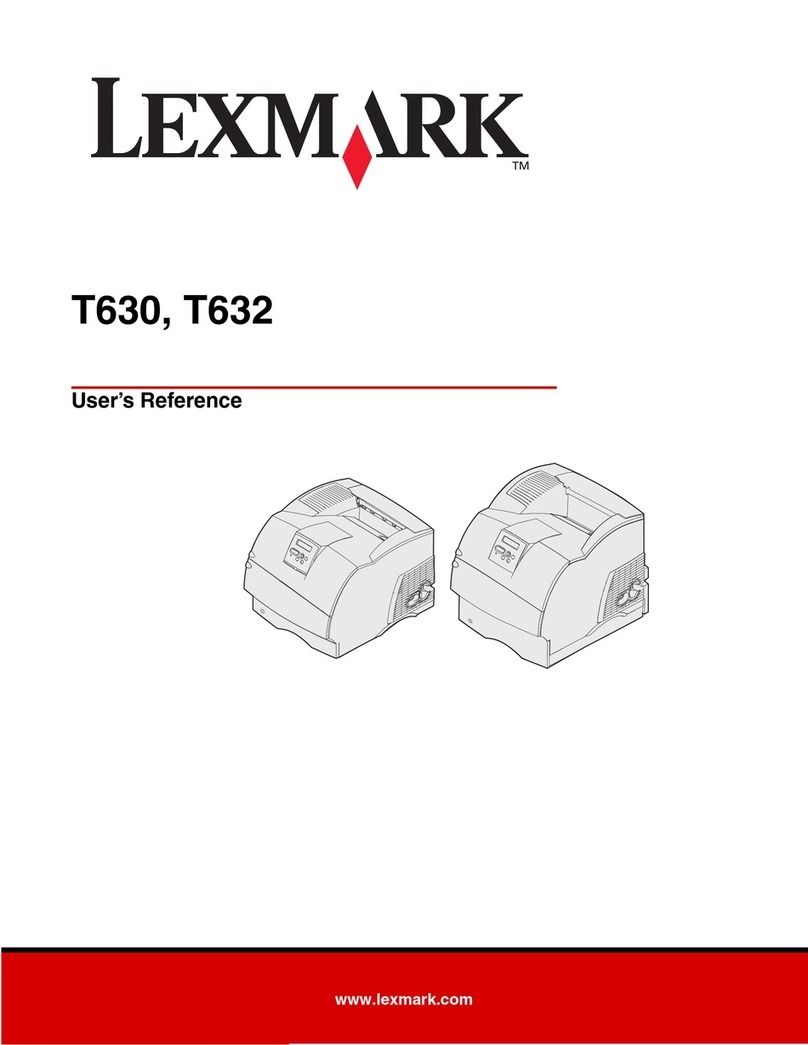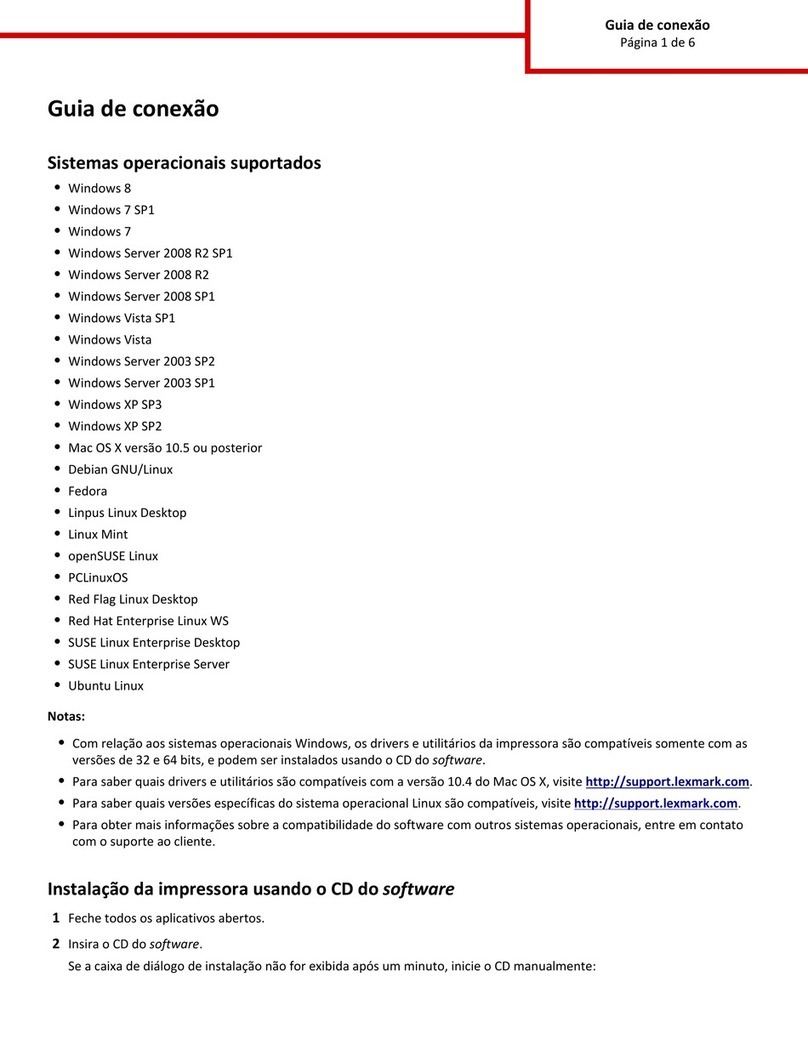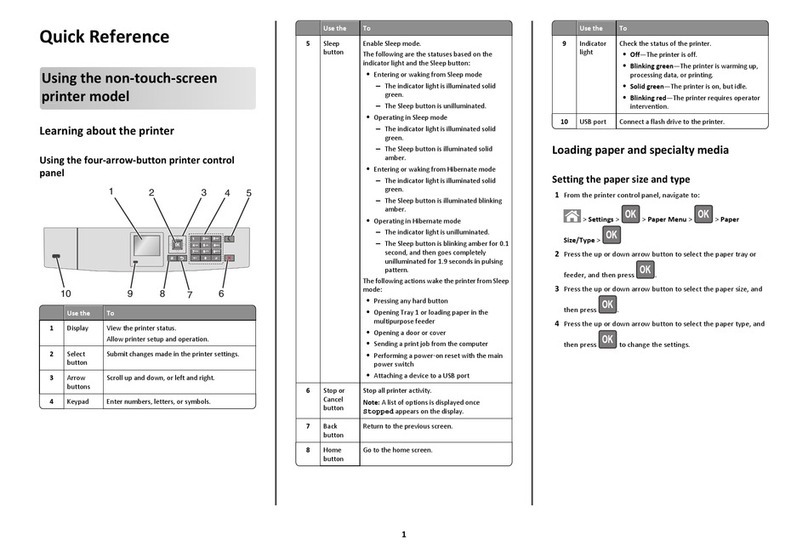Lexmark X746de Color laser MFP Product specications
1
Average continuous black or composite CMY declared cartridge yield in accordance with ISO/IEC 19798.
2
Hard disk is required to support disk wiping and encryption.
3
“Recommended Monthly Page Volume” is a range of pages that helps customers evaluate Lexmark’s product offerings based on the average number of pages customers plan to print
on the device each month. Lexmark recommends that the number of pages per month be within the stated range for optimum device performance, based on factors including: supplies
replacement intervals, paper loading intervals, speed, and typical customer usage.
4
“Maximum Monthly Duty Cycle” is defined as the maximum number of pages a device could deliver in a month using a multishift operation. This metric provides a comparison of
robustness in relation to other Lexmark printers and MFPs.
Lexmark and Lexmark with the diamond design are trademarks of Lexmark International, Inc., registered in the United States and/or other countries. All other
trademarks are the property of their respective owners. ENERGY STAR® is a U.S. registered mark. Information in this document is subject to change without notice.
PANTONE® is a registered trademark of Pantone, Inc. AirPrint and the AirPrint logo are trandemarks of Apple Inc.
7-Inch Touch Screen
2,000-Sheet High-Capacity
Feeder
Caster Base
Caster Base
550-Sheet Drawer
550-Sheet Drawer
550-Sheet Drawer
Standard
Optional
Product specifications Lexmark X746de Color laser MFP
Printing
Display Lexmark e-Task 7-inch (17.8 cm) color touch screen with audible feedback
Print Speed: Up to Black: 35 ppm / Color: 35 ppm
Time to First Page: As fast as Black: 9 seconds / Color: 9 seconds
Print Resolution, Color 1200 x 1200 dpi, 4800 Color Quality (2400 x 600 dpi)
Memory Standard: 512 MB / Maximum: 1536 MB
Hard Disk Option available
Recommended Monthly Page Volume3 3,000 - 10,000 pages
Maximum Monthly Duty Cycle: Up to4 100,000 pages per month
Copying
Copy Speed: Up to Black: 33 cpm / Color: 33 cpm
Time to First Copy: As fast as Black: 13 seconds / Color: 13.5 seconds
Reduce / Enlarge Range 25 - 400%
Scanning
Duplex Scan Speed: Up to A4/Ltr, Black:: 12 / 12 sides per minute - A4/Ltr, Color:: 12 / 12 sides per minute
Simplex Scan Speed: Up to A4/Ltr, Black:: 34 / 35 sides per minute - A4/Ltr, Color:: 33 / 35 sides per minute
Scanner Type Flatbed scanner with ADF
Hardware Scanning Resolution 600 X 600 ppi
Faxing
Modem Speed 33.6 Kbps
Fax Transmission Speed < 3 seconds per page
Supplies
Supplies Yield 12,000¹-page Black High Yield Toner Cartridge, 7,000¹-page color (CMY) Toner Cartridges
Cartridge(s) Shipping with Product 6,000¹-page Black starter Return Program Toner Cartridge, 6,000¹-page color (CMY) Starter Return Program Toner Cartridges
Paper Handling
Paper Handling Standard 250-Sheet Output Bin, Integrated Duplex, 100-Sheet Multipurpose Feeder, 550-Sheet Input Tray
Paper Handling Optional 550-Sheet Drawer, 2,000-Sheet High-Capacity Feeder, 550-Sheet Specialty Media Drawer
Paper Input Capacity: Up to Standard: 650 pages 20 lb or 75 gsm bond / Maximum: 4300 pages 20 lb or 75 gsm bond
Paper Output Capacity: Up to Standard: 250 pages 20 lb or 75 gsm bond / Maximum: 250 pages 20 lb or 75 gsm bond
Media Types Supported Card Stock, Envelopes, Paper Labels, Plain Paper, Transparencies, Vinyl Labels, Refer to the Card Stock & Label Guide
Media Sizes Supported 10 Envelope, 7 3/4 Envelope, 9 Envelope, A4, A5, B5 Envelope, C5 Envelope, DL Envelope, B5, Executive, Folio, JIS-B5, Legal, Letter, Statement,
Universal, Oficio, A6
General
Standard Ports USB 2.0 Specification Hi-Speed Certified (Type B), Front USB 2.0 Specification Hi-Speed Certified Port (Type A), Rear USB 2.0 Specification Hi-Speed
Certified Port (Type A), Ethernet 10/100/1000 BaseTX (RJ-45)
Optional Network Ports Internal MarkNet™ N8120 Gigabit Ethernet, Internal MarkNet™ N8250 802.11b/g/n Wireless
Optional Local Ports Internal RS-232C serial, Internal 1284-B Bidirectional Parallel
Noise Level, Operating Printing: 59 dBA / Copying: 59 dBA / Scanning: 54 dBA
Product Warranty 1-Year Onsite Service, Next Business Day
Energy Star Yes
Specified Operating Environment Temperature: 16 to 32°C (60 to 90°F), Humidity: 8 to 80% Relative Humidity, Altitude: 0 - 3048 Meters (10,000 Feet)
Size (in. - H x W x D) 31.0 x 21.5 x 24.5 in.
Weight (lb.) 97.0 lb.