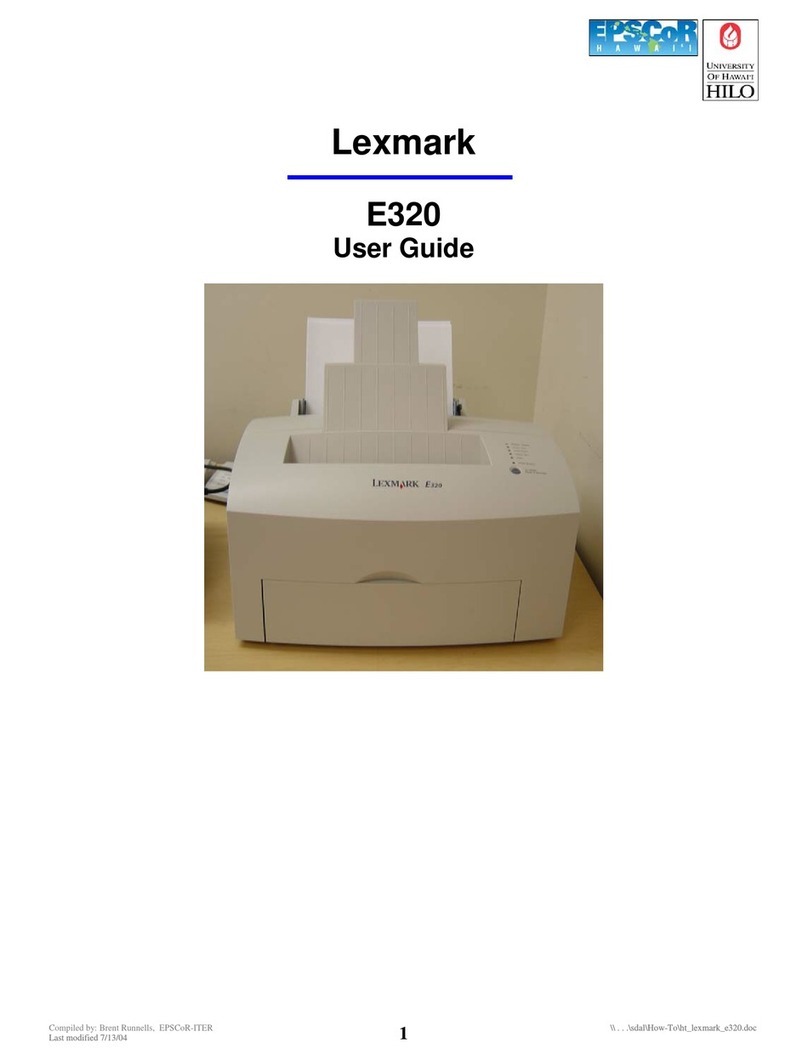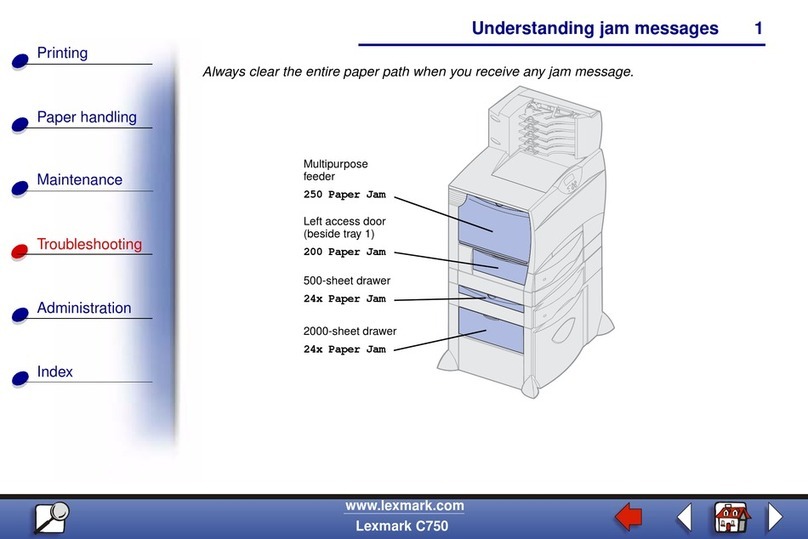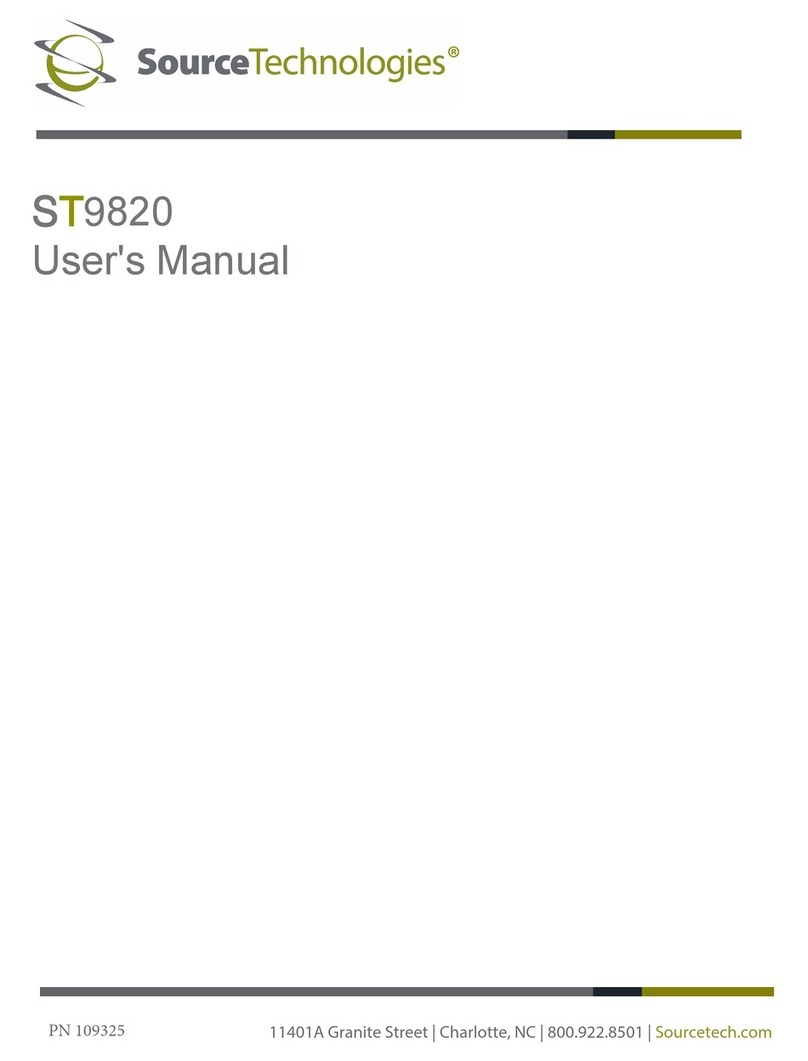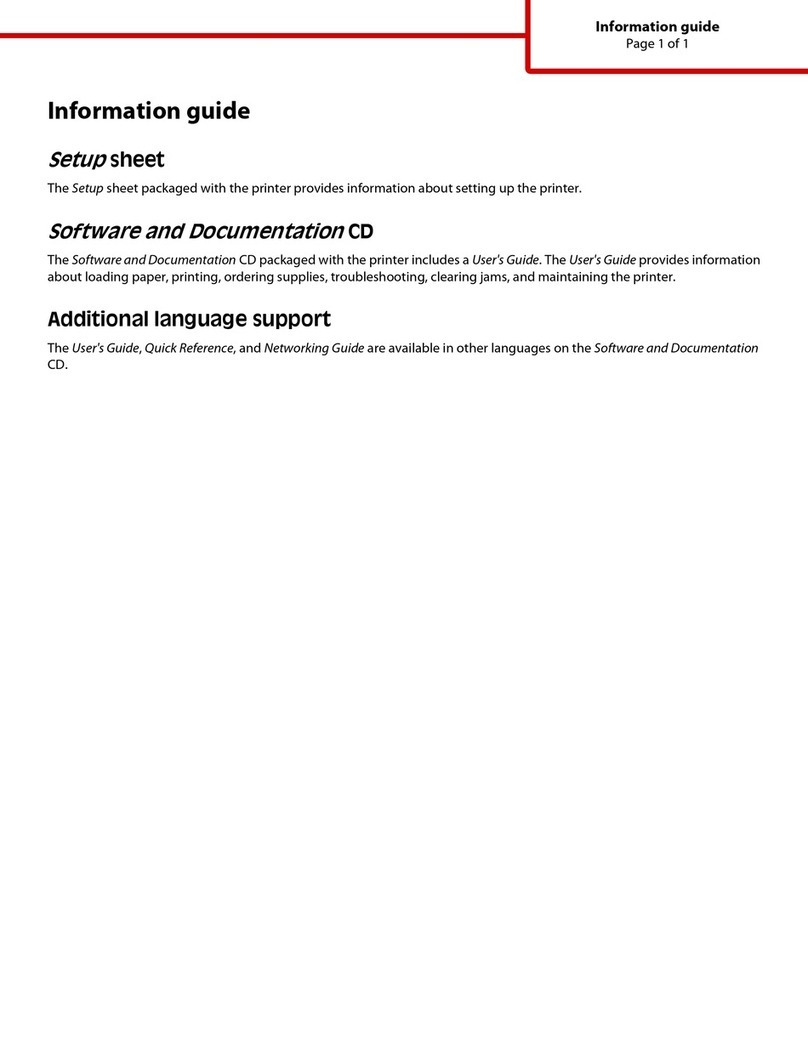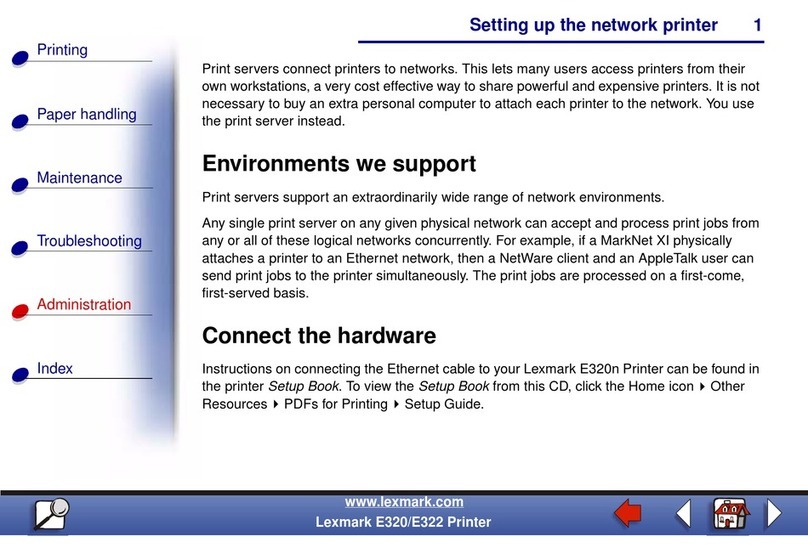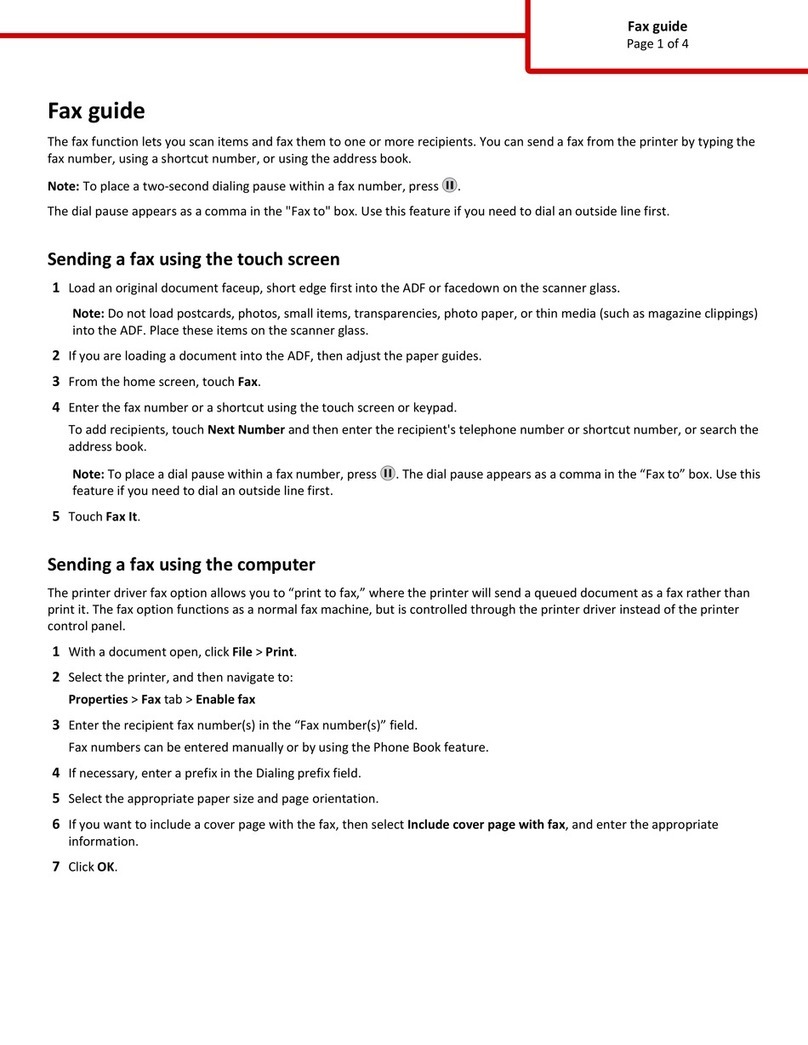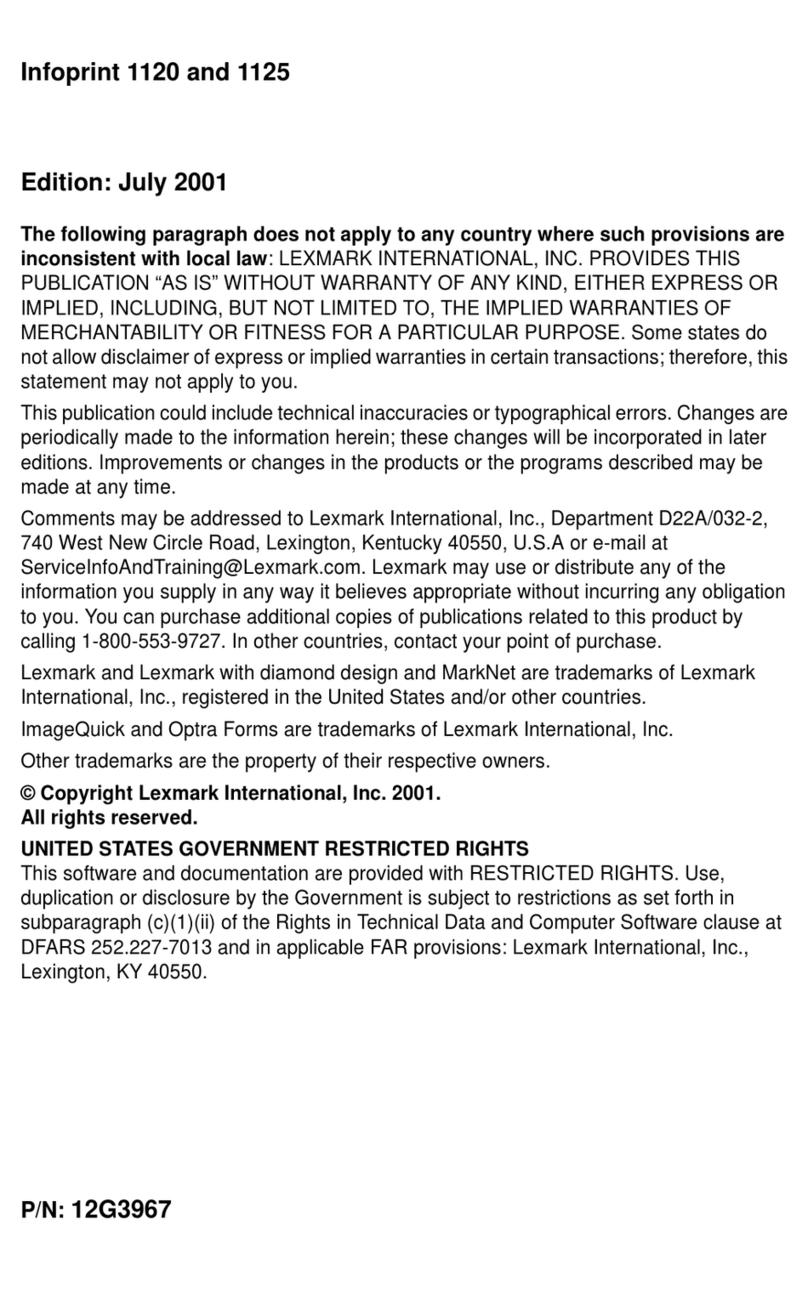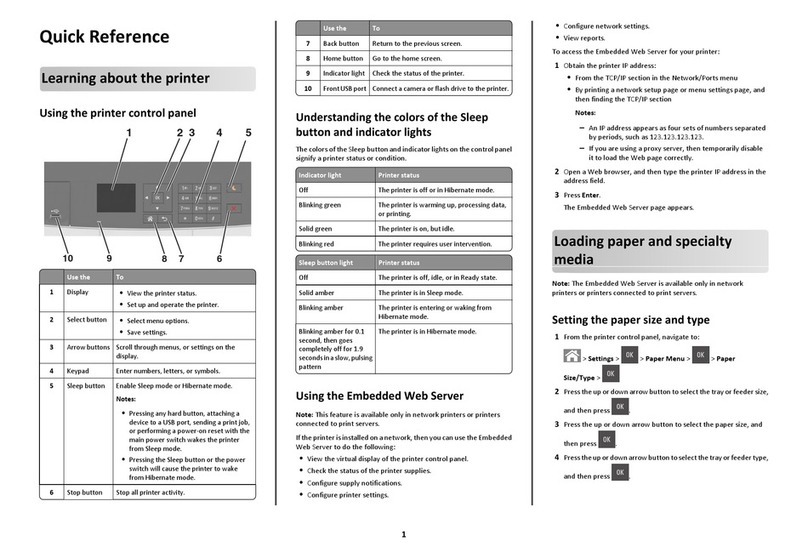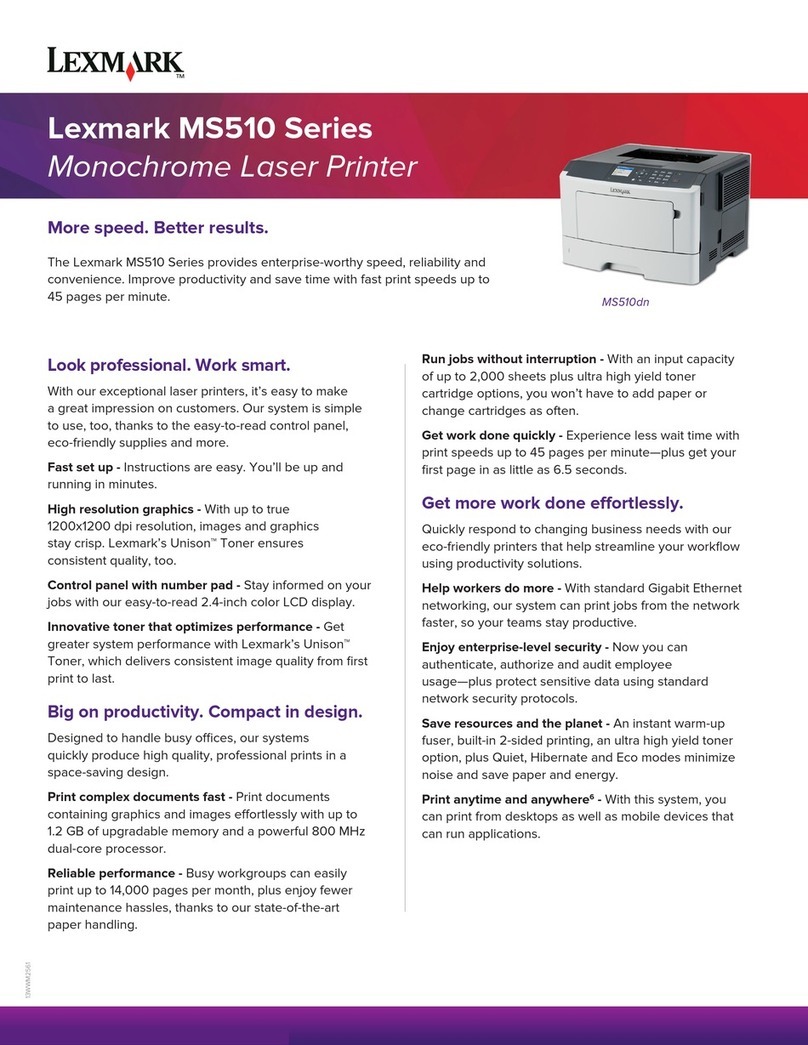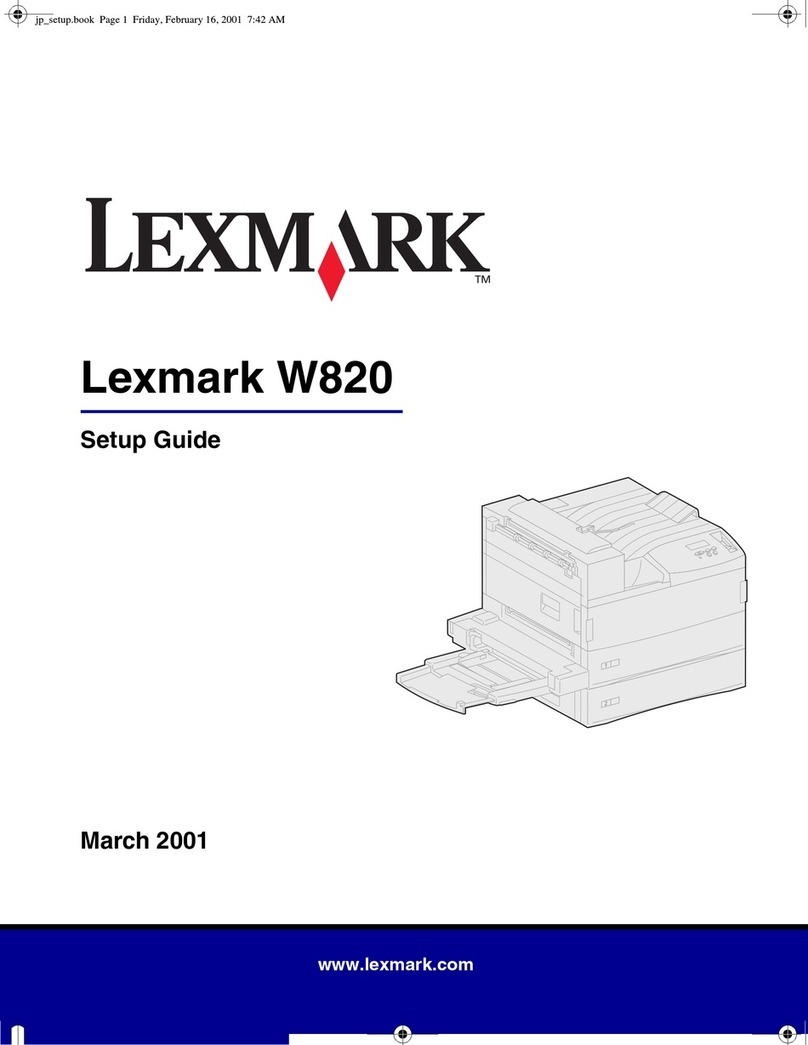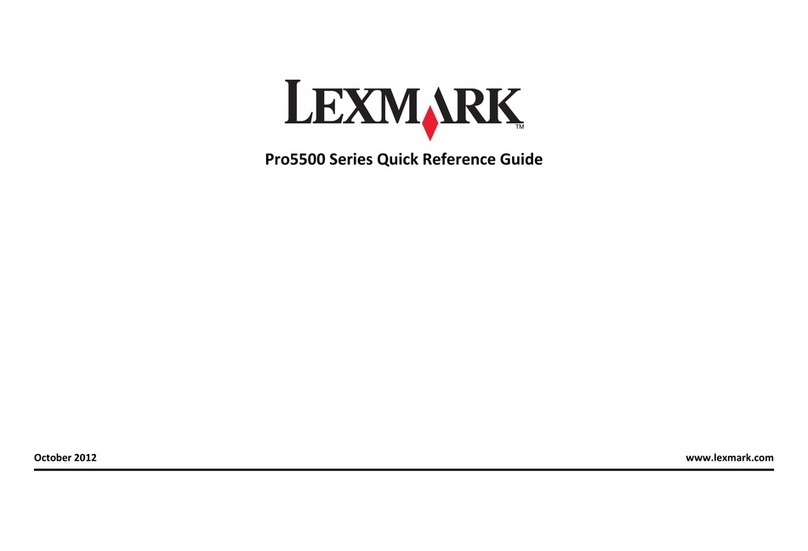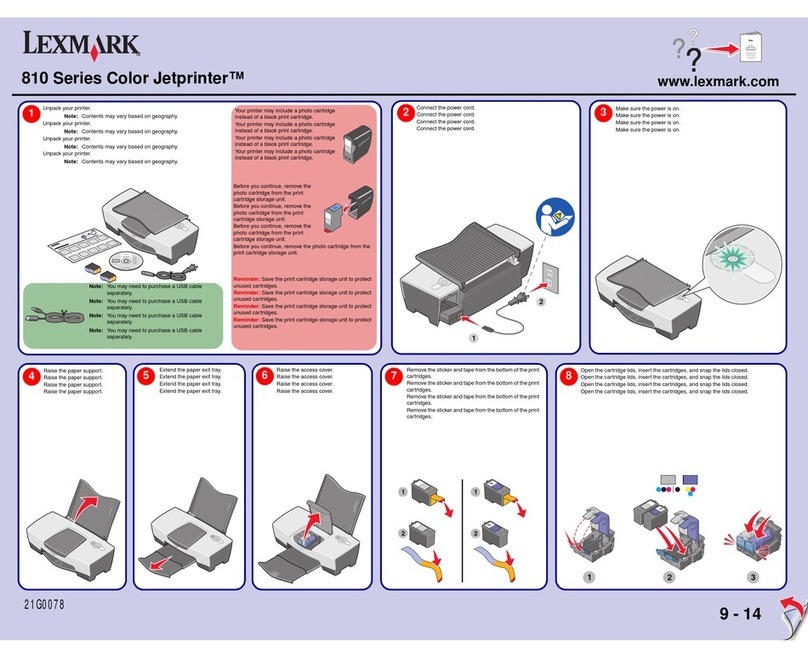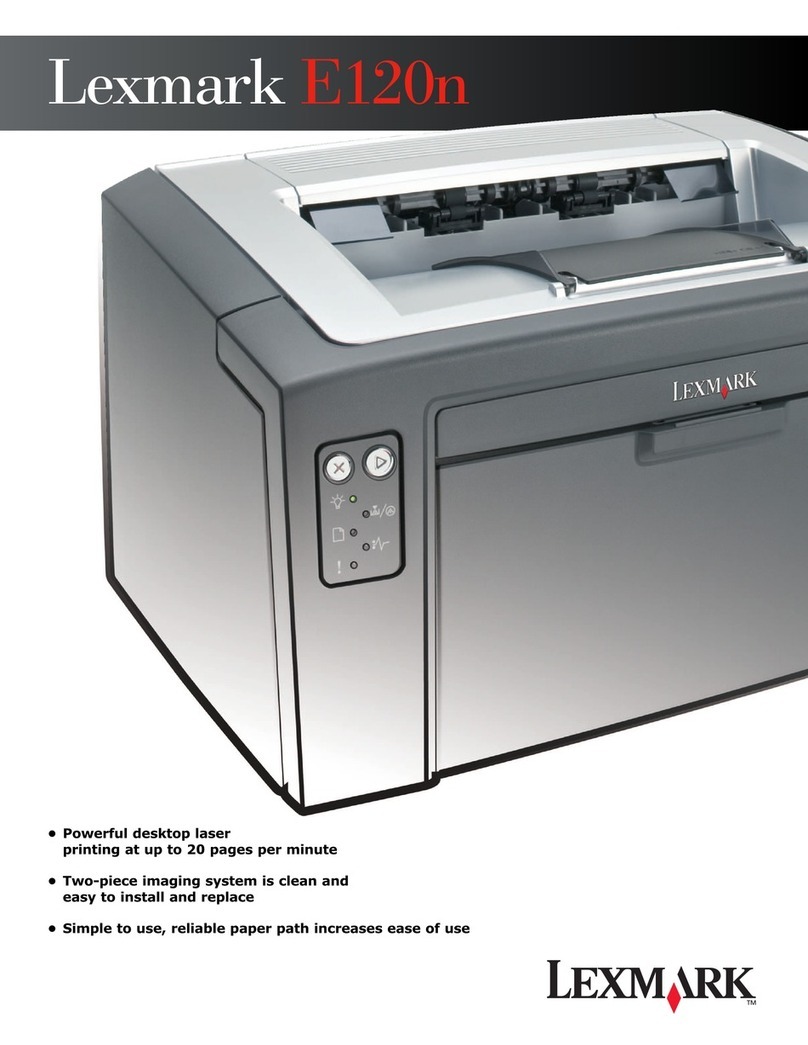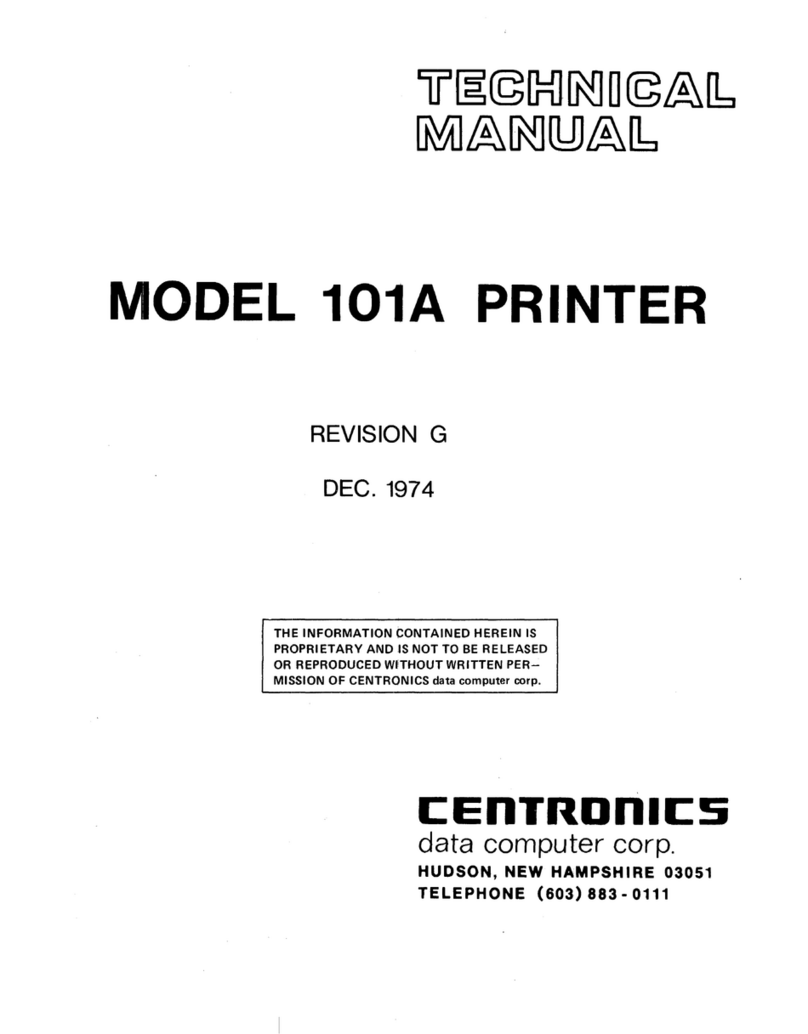www.lexmark.com
Lexmark Z640
FEATURES
LOGISTICAL INFORMATION
Lexmark, PrecisionPhoto, PrecisionSense, Color Jetprinter,ColorFine and evercolor are trademarks of Lexmark International, Inc. registered in the United States and other countries. Microsoft and Windows are trademarks or
registered trademarks of Microsoft Corporation in the United States and/or other countries. All other trademarks are the property of their respective holders. All product specifications or features are subject to change without notice.
*Approximate number of pages printable per cartridge in normal mode (600x600 dpi). Yield
may vary based on factors such as machine model, media, print mode, print file type and
print application.
Print
•Resolution:
•Ink drop size: 24 pL black drop size
7pL colour drop size
•Acoustics:
Mode (dpi)
Best
Glossy paper
4800 x 1200
Plain paper
2400 x 1200
•Duty cycle:
•Print Technology:
•Speed:
Mode
Black
Colour Up to 8
Upto 14
Quick (ppm)
Thermal Inkjet 4 Colour
Cyan, Magenta, Yellow, Black
2000 pages/month
45 dBA or less (600 dpi in Normal Quality)
Supply
BLACK CARTRIDGE COLOUR CARTRIDGE
•No. 17: up to 205 pages*
at 5% coverage
•No. 27: up to 140 pages*
at 15% coverage
Miscellaneous
•One head upgradeable
•Input / Output tray: up to 100 / 25 sheets
•Paper Handling Technology: Accu-Feed™
•Memory: 128 kb RAM
•Interface: USB 2.0 Full Speed
•Lexmark guarantee: 1 year on-site exchange
•Minimum system requirements:
Operating system
Windows 98/ME/2000
Windows XP
Processor
Speed (Mhz)
Pentium II 233
Pentium II 300
RAM
(MB)
128
128
Harddisk space
(MB)
500
500
Virtual Memory
(MB)
N/A
300
In the box
•Lexmark Z640
•Power supply and Line Cord
•1Colour Cartridge N° 27
•Set Up sheet
•Windows Installation CD
•Service and Guarantee information
•WEEE brochure
Weight and dimensions
•Machine retracted:
•Machine extended:
•Machine weight:
•Packaged weight:
•Packaging dimension:
Width: 403.86 mm, Depth: 215.9 mm, Height: 134.62 mm
Width: 403.86 mm, Depth: 431.8 mm, Height: 247.65 mm
1.77 kg
2.54 kg
Length: 499 mm, Width: 170 mm, Height: 249 mm
•Power Requirement: 12 Watt HV Adapter
(220 - 240V AC, 50/60 Hz)