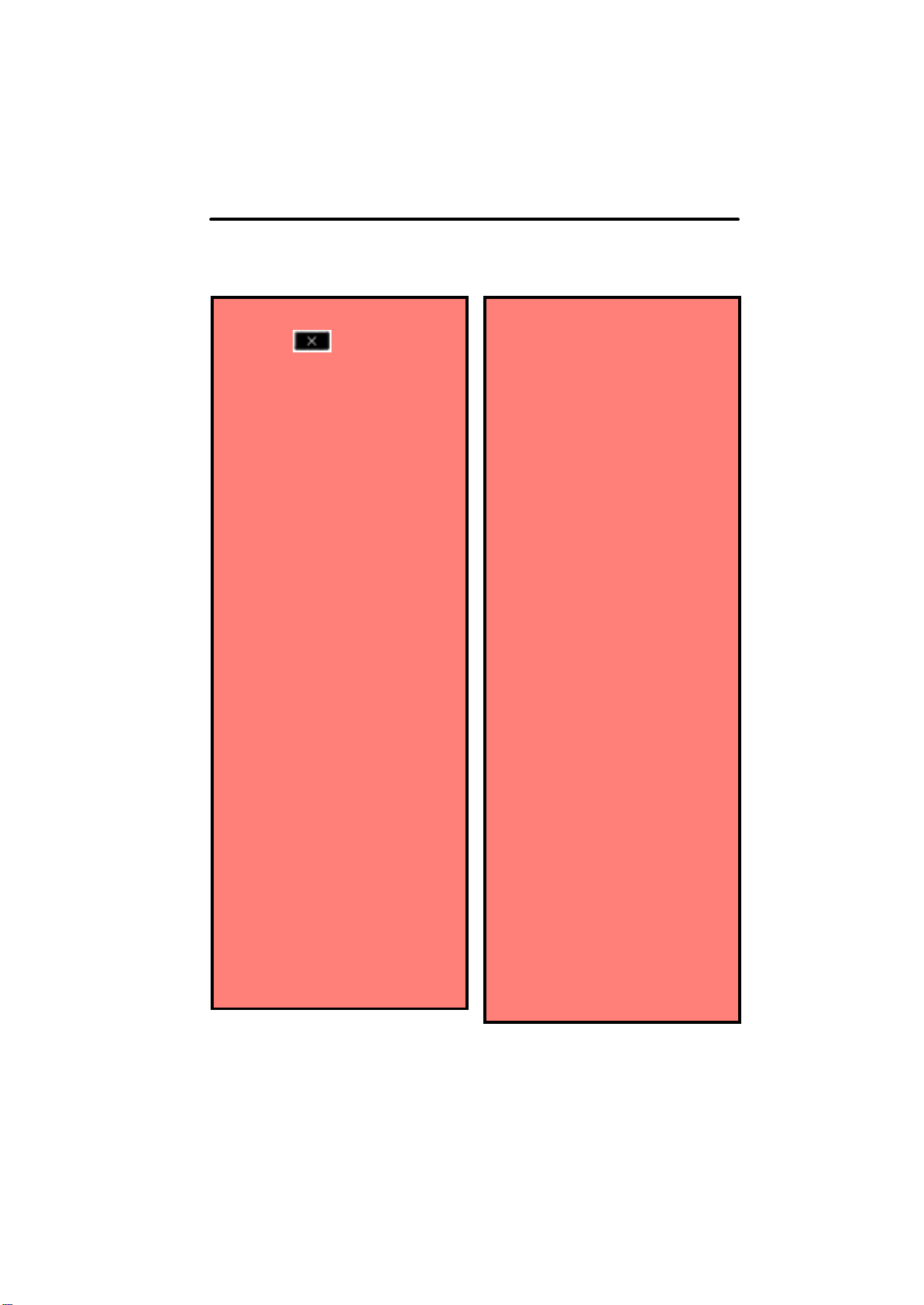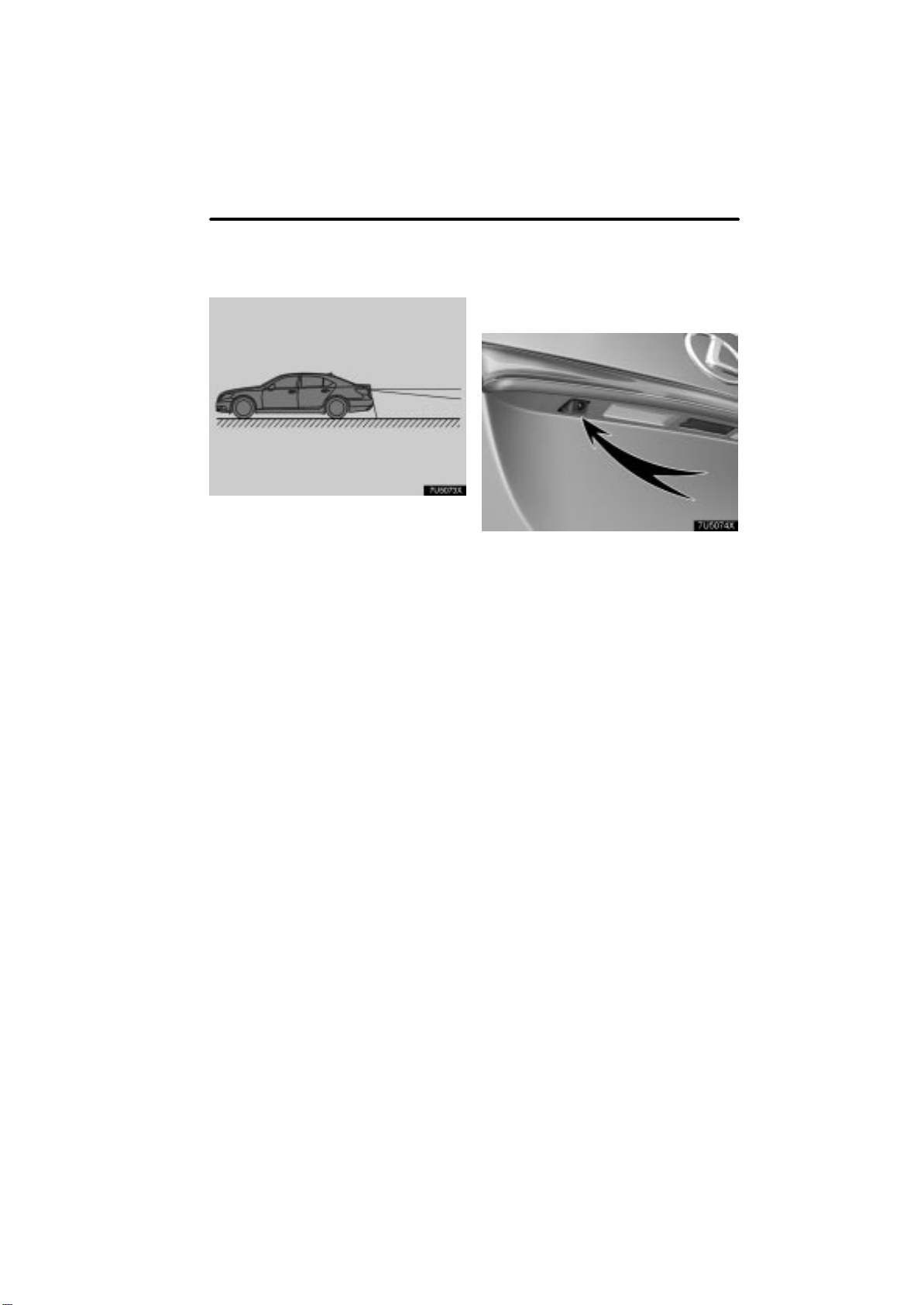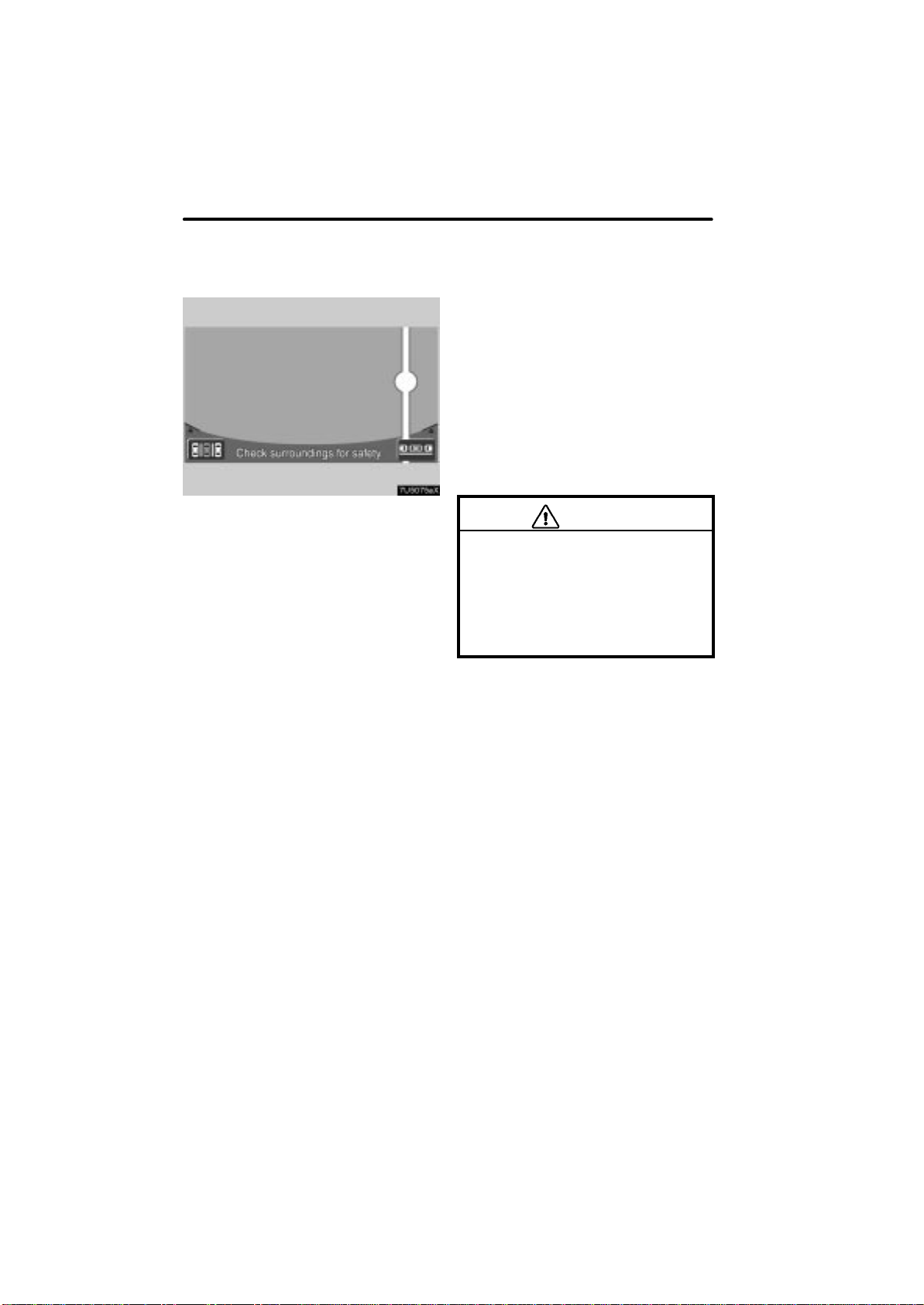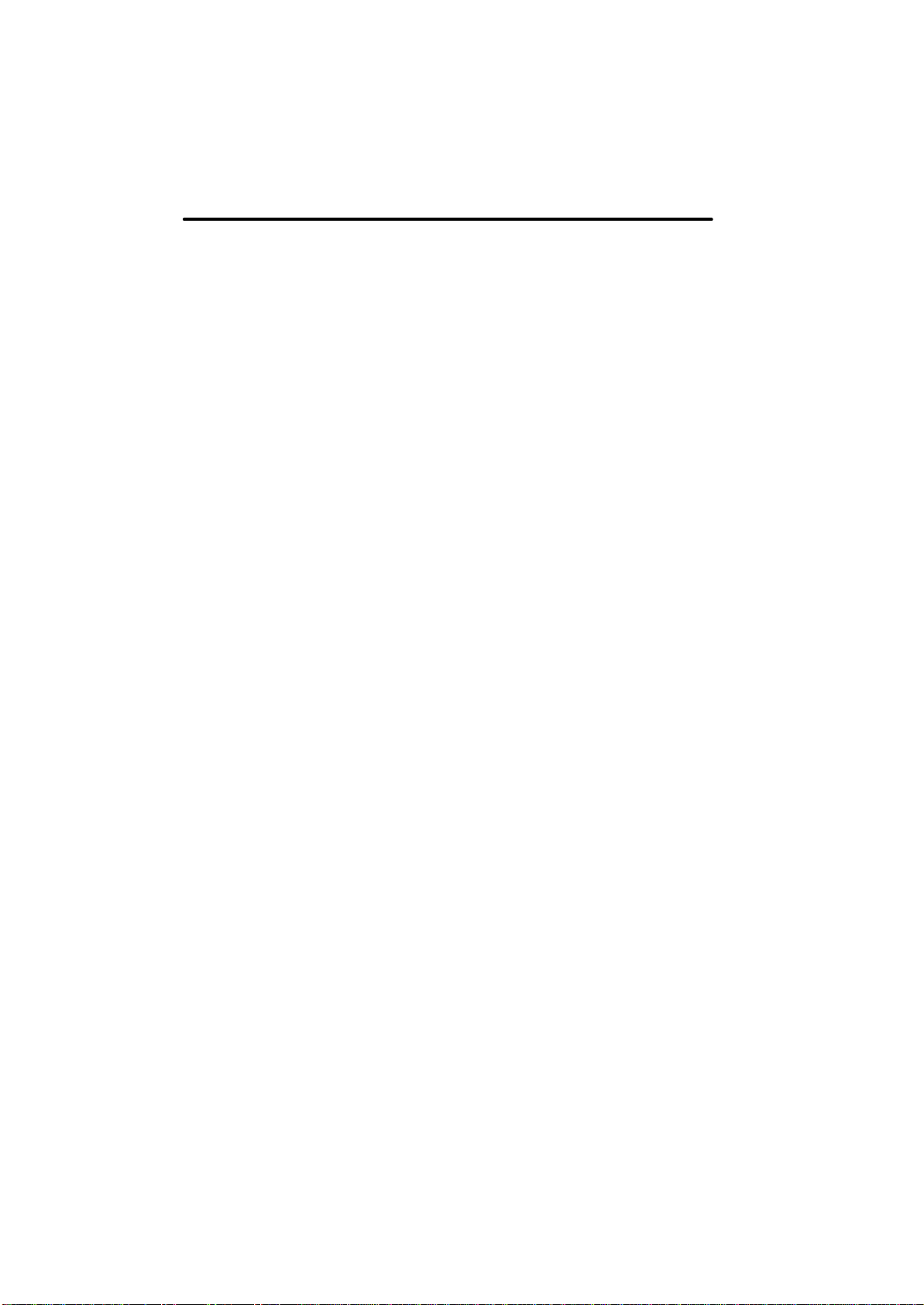LS460_Navi_U (L/O 0609)
265
ADVANCED PARKING GUIDANCE SYSTEM
2007 LS460L/LS460 Navigation from Aug. ’06 Prod. (OM50750U)
If there is a problem, stop the ve-
hicle and disable the system by
touching on the screen.
Be sure to check that the vehicle
can actually park in the target
space before beginning operation.
Do not use the system in the follow-
ing conditions:
Out side of parking areas
In unprepared parking area such
as gravel or sand
In parking areas that are crooked
or have level variations
On slippery or icy roads, or in
snow
If the asphalt is melted due to
harsh sunlight
If there are obstacles in the tar-
get parking position (inside the
green frame), or obstacles be-
tween the vehicle and the park-
ing space
If there are a large number of ve-
hicles or pedestrians passing
In areas unsuitable for parking
(overly small parking space, cliff
etc.)
If the image is hard to see due to
dirt, direct sunlight, shadow or
snow on the camera lens
If you are using tire chains or
emergency tire(s)
Do not use tires other than those
installed by the manufacturer, as
the system may not function cor-
rectly. Furthermore, if you change
the tires, there may be errors in the
positions of the lines and frames
displayed on the screen. If you
wish to change your tires, see your
Lexus dealer .
In the following conditions, as-
sisted parking in the set parking
position may not be possible:
The tires are extremely worn, or
the tire inflation pressure is low
You are carrying an extremely
heavy load
There is a load in one side of the
vehicle only, causing the vehicle
to lean
Do not use the system when the
trunk is not completely closed.
If the back of the vehicle is hit, the
position and mounting angle of the
camera may change. Be sure to
have the camera’s position and
mounting angle checked at your
Lexus dealer.
As the camera has a water proof
construction, do not detach, disas-
semble or modify it. This may
cause incorrect operation.
If the temperature changes rapidly,
such as when hot water is poured
on the vehicle in cold weather, the
system may not operate normally.
If the camera lens becomes dirty, it
cannot transmit a clear image. If
water droplets, snow, or mud ad-
here to the lens, rinse with water
and wipe with a soft cloth. If the
lens is extremely dirty, wash it with
a mild cleanser and rinse.
If you scrape the camera cover, or
scrub it with a hard brush or an
abrasive agent, you may scratch
the cover, leading to poor picture
quality.
Do not allow organic solvent, car
wax, window cleaner or paint coat-
ing to adhere to the camera. If this
happens, wipe it off as soon as
possible.