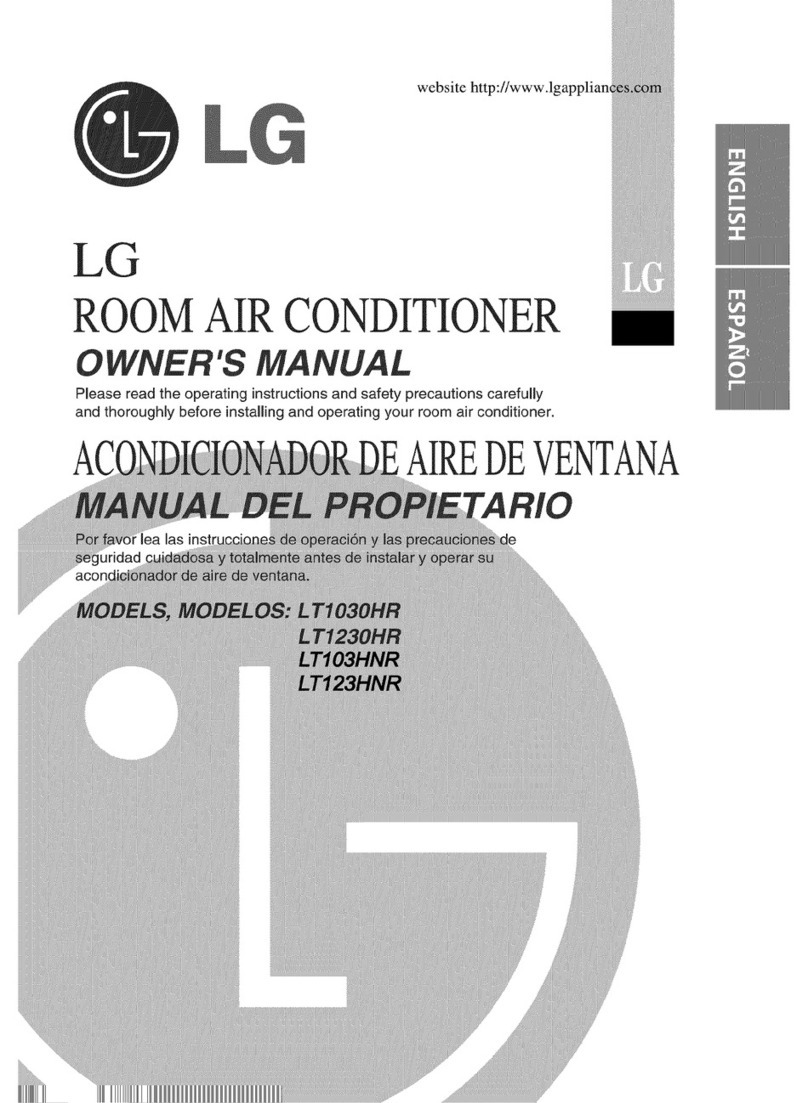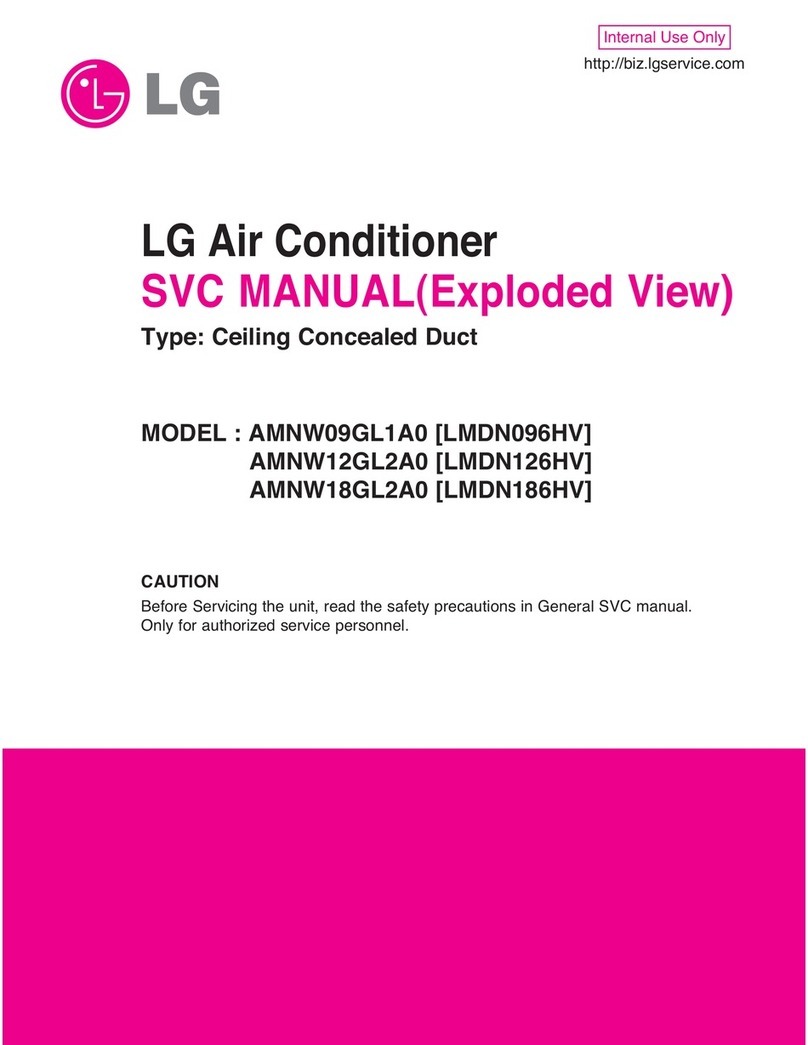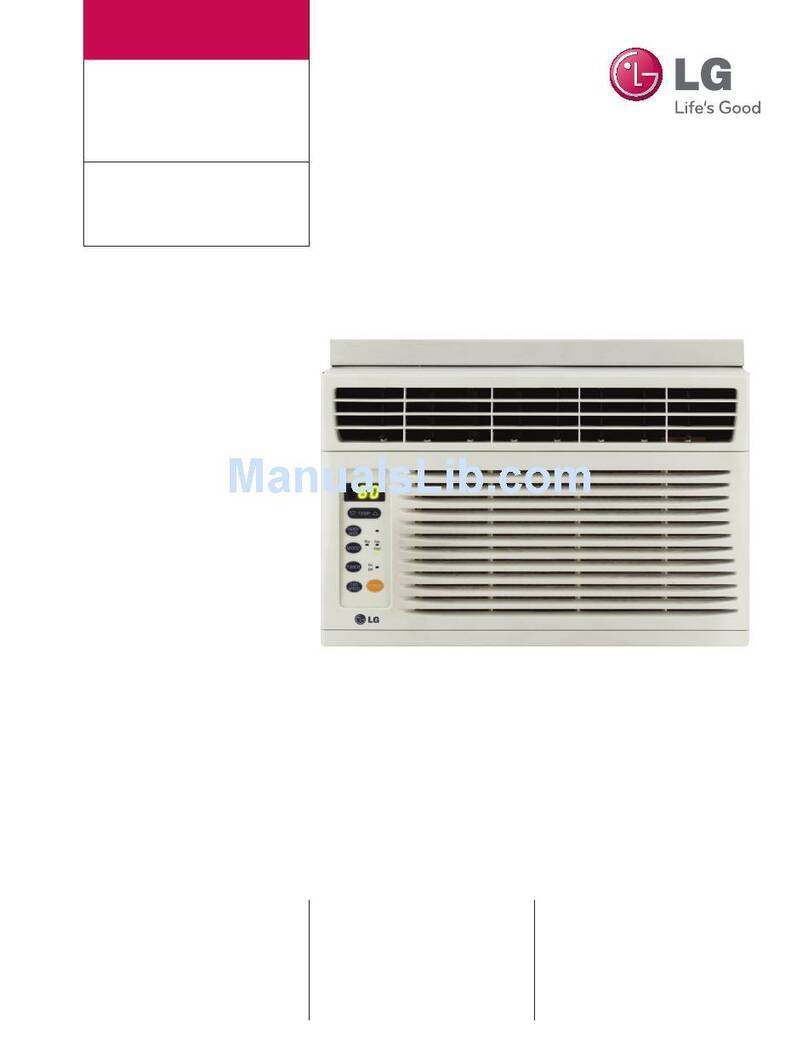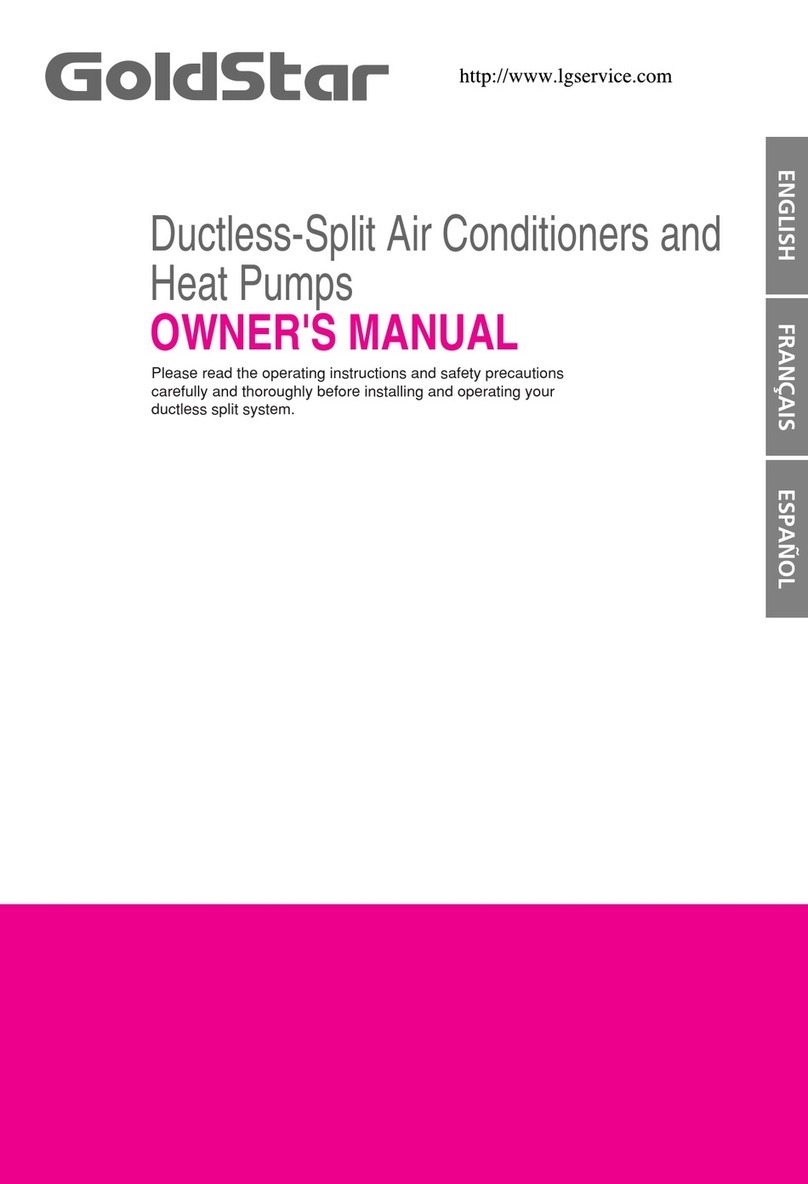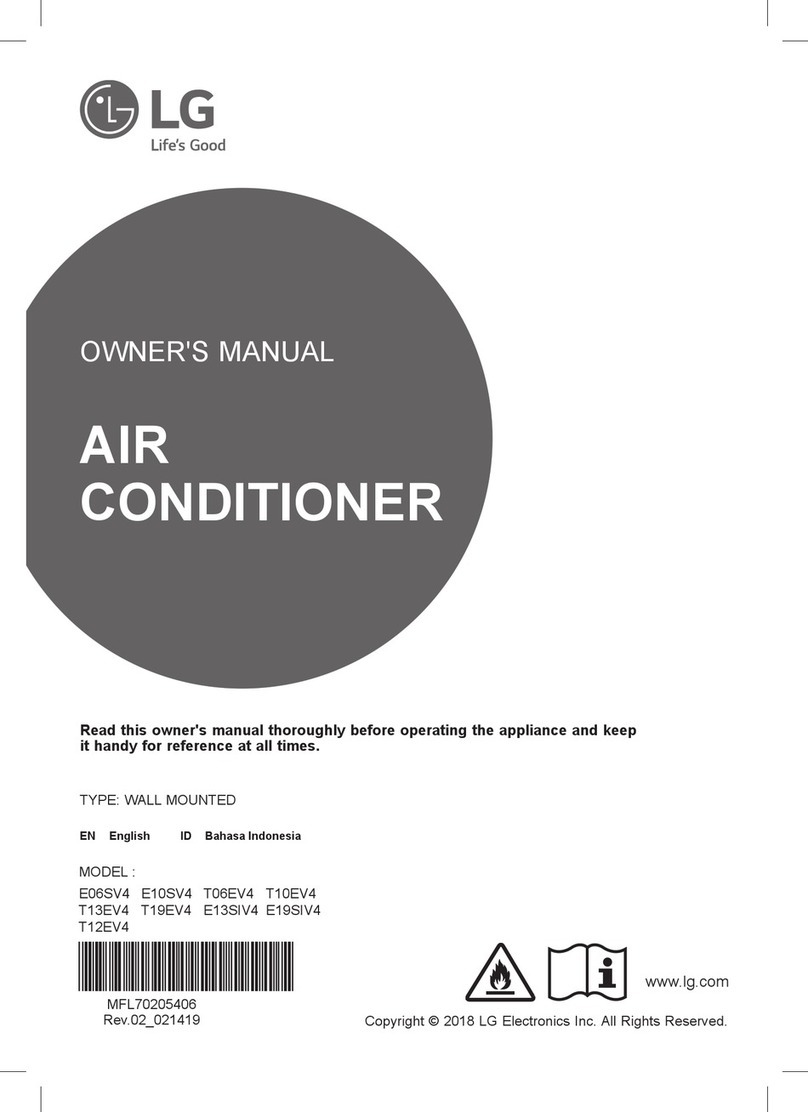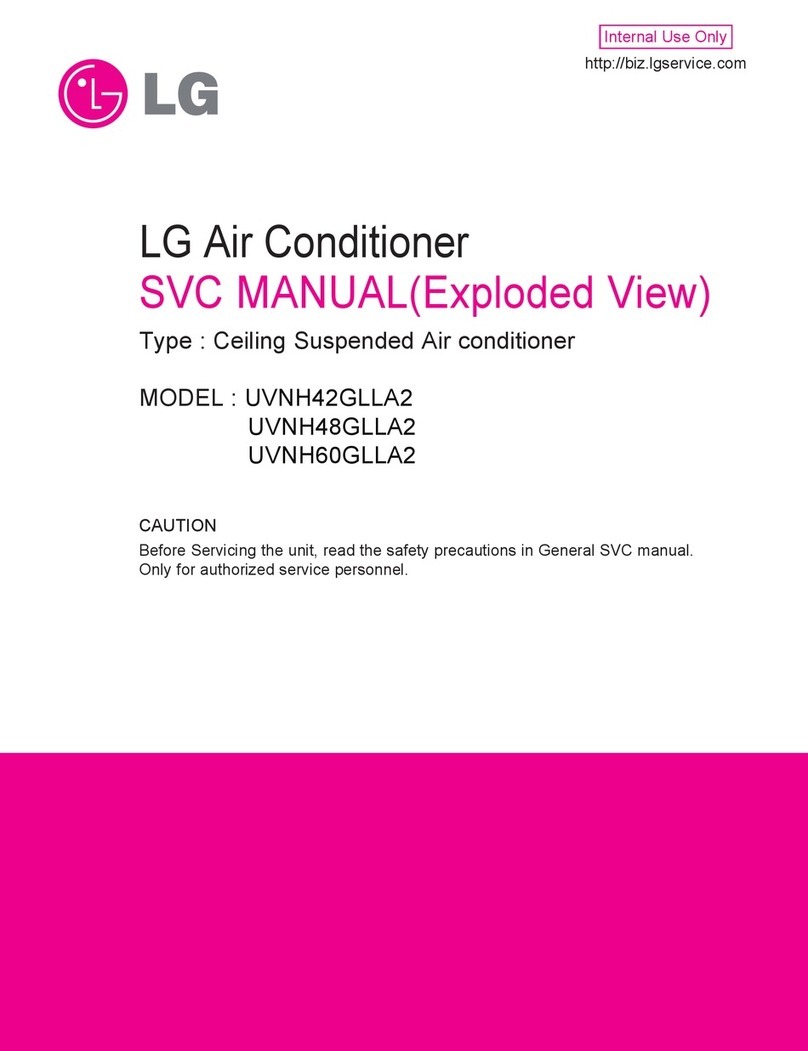- 4 -
Copyright ©2013 LG Electronics. Inc. All right reserved.
Only for training and service purposes LGE Internal Use Only
Safety Precautions
Indoor/outdoor wiring connec-
tions must be secured tightly
and the cable should be routed
properly so that there is no force
pulling the cable from the con-
nection terminals.
• Improper or loose connections can
cause heat generation or fire.
Safely dispose off the packing
materials. Like screws, nails, bat-
teries, broken things etc after
installation or svc and then tear
away and thraw away the plastic
packaging bags.
• Children may play with them and
cause injury.
Make sure to check that the
power cable plug is not dirty,
loose or broken and then only
insert the plug completely.
• Dirty, loose or broken power plug
can cause electric shock or fire.
In outdoor unit the step-up
capacitor supplies high voltage
electricity to the electrical com-
ponents. Be sure to discharge
the capacitor completely before
conducting the repair work.
• An charged capacitor can cause
electrical shock.
When installing the unit, use the
installation kit provided with the
product.
• Otherwise the unit may fall and
cause severe injury.
Be sure to use only those parts
which are listed in the svc parts
list. Never attempt to modify the
equipment.
• The use of inappropriate parts can
cause an electrical shock, exces-
sive heat generation or fire.
Be cautious when unpacking and
installing the product.
• Sharp edges could cause injury.
Especially careful on the product
edges and the fins on the heat
exchanger.
Do not open the front grille of
the product during operation.
(Do not touch the electrostatic
filter, if the unit is so equipped.)
• There is risk of physical injury, elec-
tric shock, or product failure.
If strange sounds, smell or smoke
comes from product. Immediately
turn the breaker off or disconnect
the power supply cable.
• There is risk of electric shock or
fire.
Be cautious that water could not
be poured to the product direct-
ly.
• There is risk of fire, electric shock,
or product damage.
Turn the main power off and
unplug the unit when cleaning or
repairing the product.
• There is risk of electric shock.
When the product is not to be
used for a long time, disconnect
the power supply plug or turn off
the breaker.
• There is risk of product damage or
failure, or unintended operation.
Do not plug or unplug the power
supply plug to turn the unit ON /
OFF
• There is risk of fire or electric
shock.
When flammable gas leaks, turn
off the gas and open a window
for ventilation before turn the
product on.
• Do not use the telephone or turn
switches on or off. There is risk of
explosion or fire.
Special warning about no opera-
tion for long-time
• If the product is not used for long
time, we strongly recommend not
to switch off the power supply to
the product.
• If power is not supplied, some spe-
cial product-protecting actions
(such as water pump anti-locking)
will not performed.
Take care to ensure that nobody
especially kids could step on or
fall onto the outdoor unit.
• This could result in personal injury
and product damage.
Take care to ensure that power
cable could not be pulled out or
damaged during operation.
• There is risk of fire or electric
shock.
Do not place ANYTHING on the
power cable.
• There is risk of fire or electric
shock.