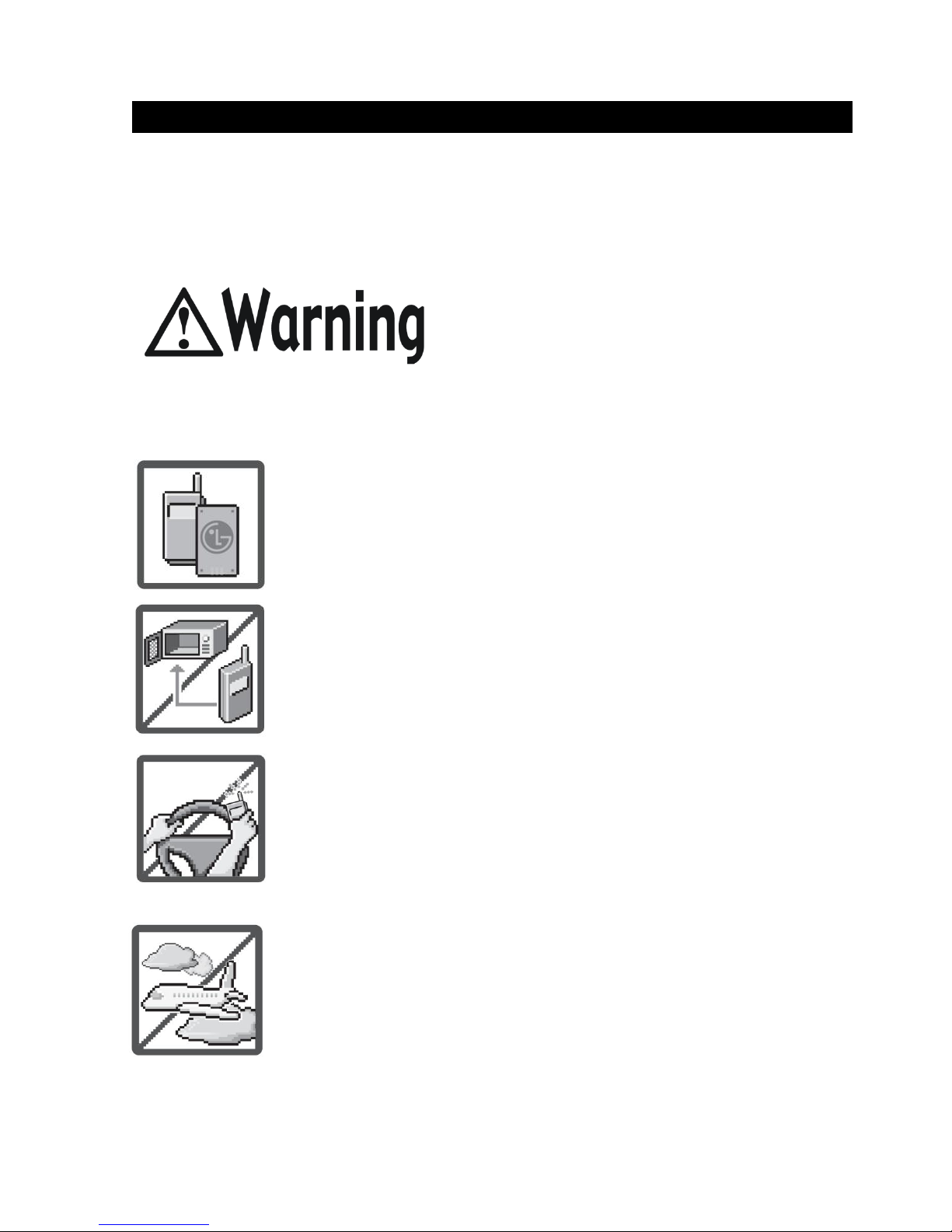Speed Dial...............................................................................41
Storing a Number with Pauses................................................42
Adding Another Phone Number...............................................43
From standby mode.................................................................43
From the Contact List Screen..................................................43
Changing Saved Information...................................................44
Adding a Pause to an Existing Contact Entry..........................44
Changing the Default Number.................................................44
Deleting ...................................................................................45
Deleting a Contact Entry..........................................................45
Removing a Speed Dial...........................................................45
Speed Dialing..........................................................................46
Single Digit Speed Dials..........................................................46
Multiple Digit Speed Dials........................................................46
Speed Dials 95, 96, 97, 98, and 99.........................................47
Menus Overview........................................................................48
Media Center .............................................................................55
Media Center...........................................................................55
Anything Unclear?...................................................................55
1. Search.................................................................................55
2. Tunes & Tones....................................................................56
2.1 Get New Ringtones ...........................................................56
2.2 My Ringtones.....................................................................56
2.3 My Sounds.........................................................................57
8