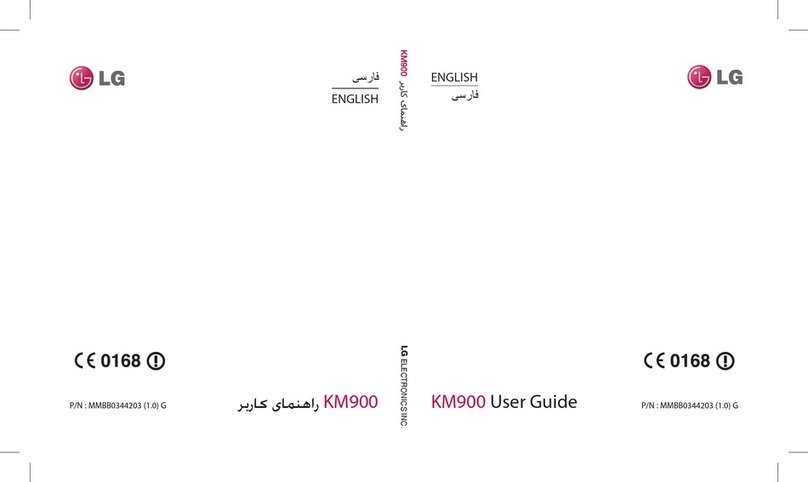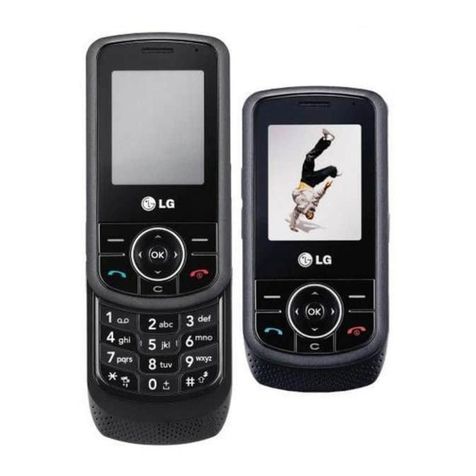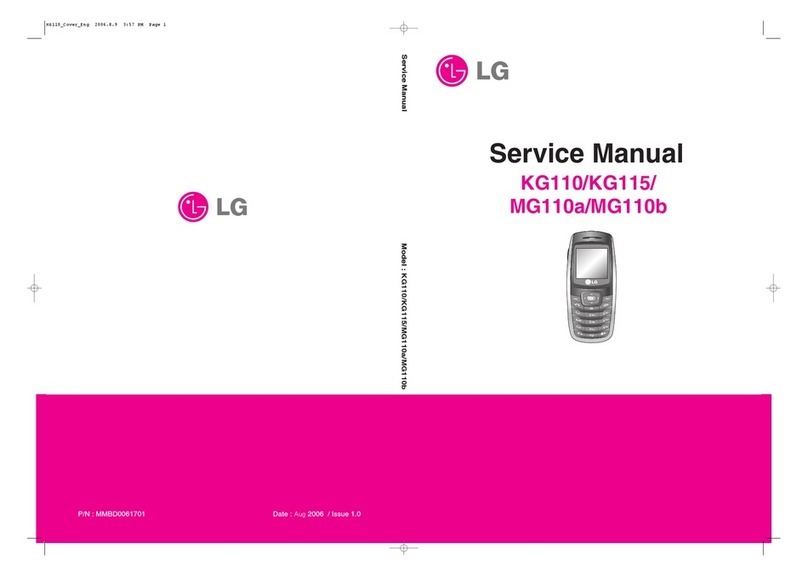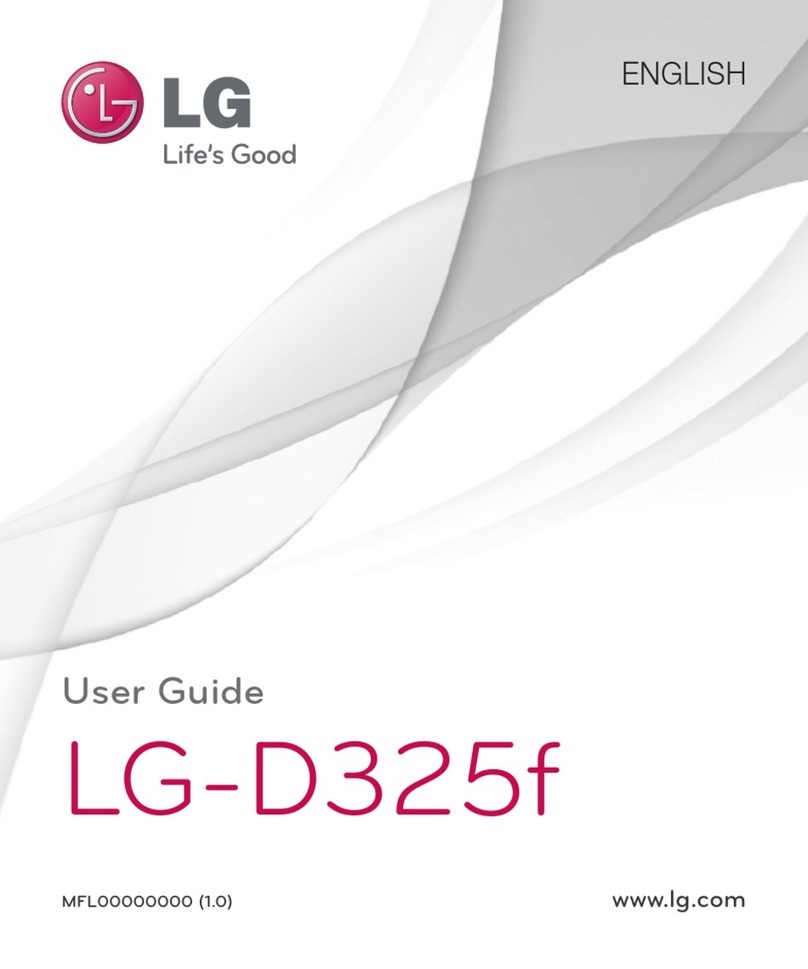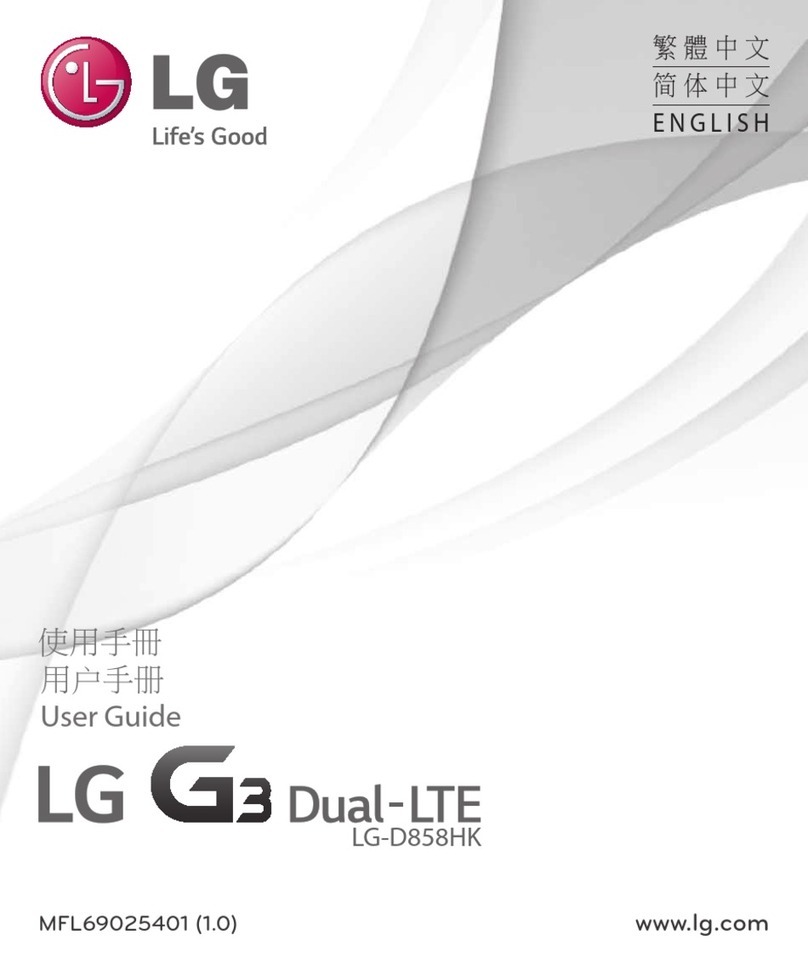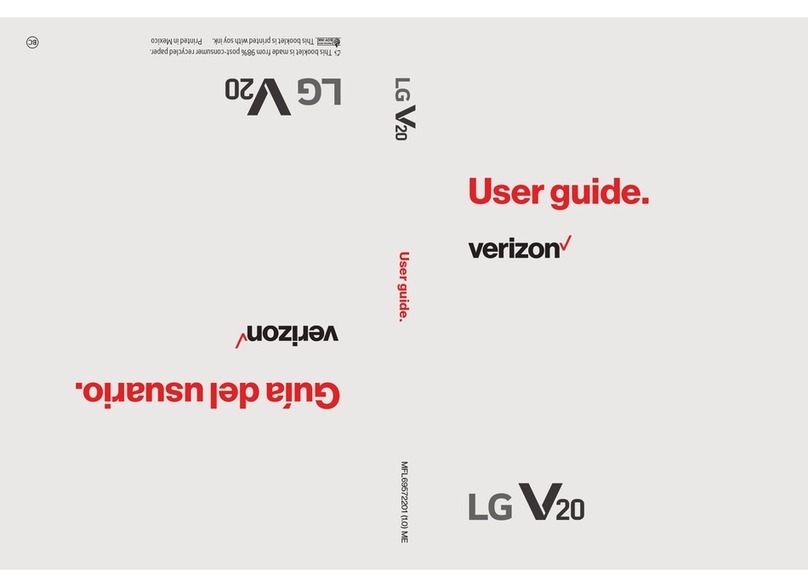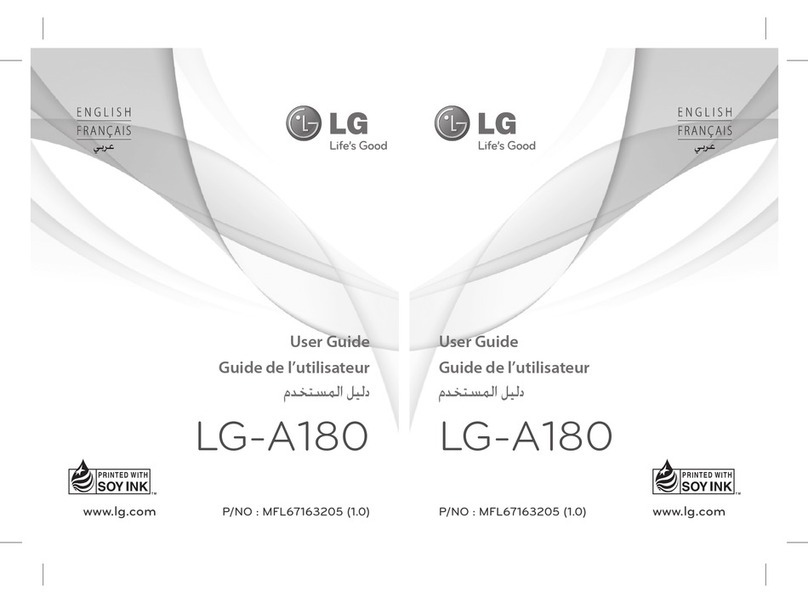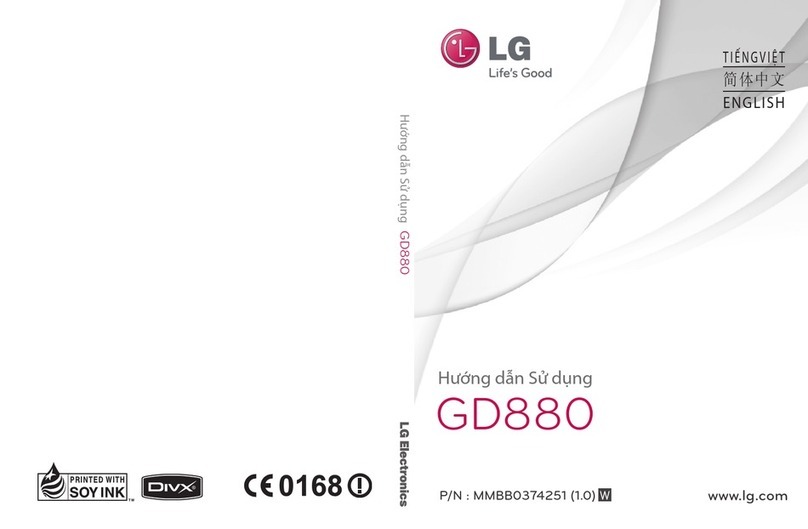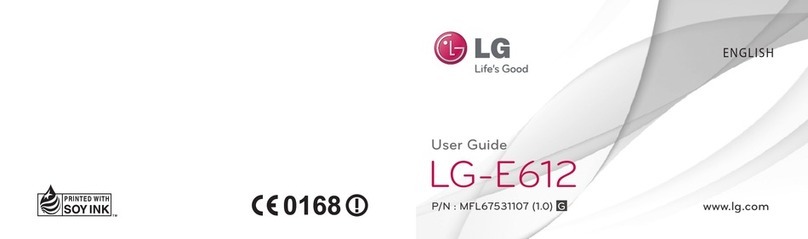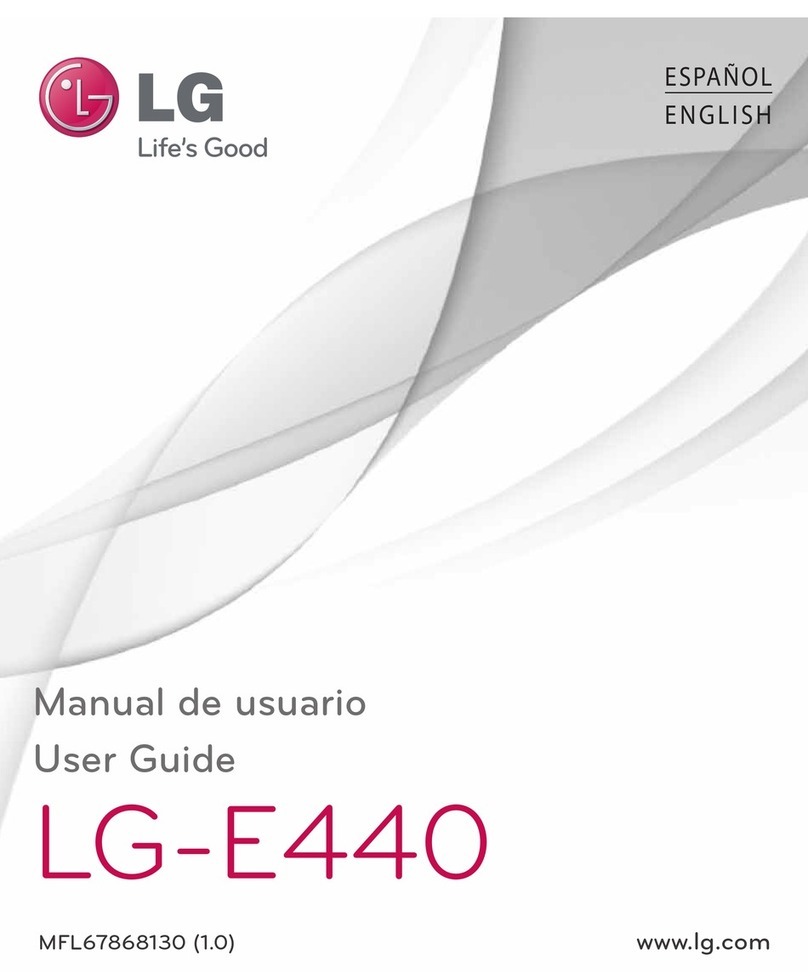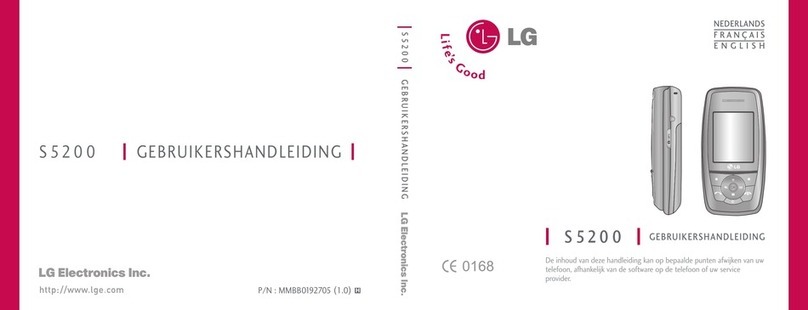MOBILE MEDIA
Integrated VGA Digital Camera
with One-Touch Access Button
Built-in Mirror for Self-Portraiture
Digital Zoom (1x, 2x, 3x, 4x)
White Balance Adjustment (Auto,
Daylight, Incandescent, Cloudy,
Fluorescent)
Color Effects Adjustment (Sepia,
Mono, Color)
Image Size Adjustment (48x80,
128x160, 160x120, 320x240,
640x480 pixels)
Brightness Adjustment
Shutter Sound (3 Sounds &
Silent)
Multishot Adjustment - up to 9
shots in a row
CAMERA
†Cingular Service Required. Product features subject to
change. Features based on carrier program availability.
*Certain features may use more power and cause actual
standby and talk time to vary.
Clamshell Design
Integrated VGA
Digital Camera
Full-Color Internal LCD
ACCESSORIES
LG Infocomm USA, Inc.
10225 Willow Creek Road
San Diego, CA 92131-1639
www.LGmobilephones.com
Customer Service: 800-793-8896
Accessories: 800-851-6734
AC Travel Charger* • Standard Li-Ion Battery* • Ear-Bud • Leather Case
Vehicle Power Adapter • Serial Data Cable *Included with phone
Copyright © 2004 LG. All rights reserved. Other products and services are trademarks
of their respective owners. Phone features and specifications are subject to change with-
out prior notice. Services and features may vary depending on network service provider,
service plan, network conditions, and personal usage. The use of non-LG approved
accessories will void the warranty and may result in damage to the phone, the phone to
explode, or other dangerous conditions. Battery talk and standby times are estimates
only. Use of certain features and other conditions including, but not limited to, battery
age and condition, charging habits, temperatures to which the battery is exposed, and
use in digital mode will cause actual standby and talk time to vary. The amount of talk
time used will impact the standby time. In the same way, the amount of time that the
phone is in standby mode will impact the talk time.
L1200DATA/CINGULAR
Web Browser (WAP 2.0) with
One-Touch Access Button
Mobile Instant Messaging using
AOL®Instant Messenger™†
JavaTM Support for Application and
Game Downloads†
Multimedia Messaging Service
(MMS) - send and receive text
messages with photos and sound†
Two-Way Short Messaging Service
(SMS)†
GPRS for High-Speed Data
Transmission
My MEdia - store downloaded
games, applications, multimedia
content, graphics and photos
SMAF SMF MIDI for Polyphonic
Ringer and Sound Capability
Customize with 10 Ringtones or
Download More*
Voice-Activated Dialing
(10 Entries)
SPECIFICATIONS
Network: GSM/GPRS World Capable
Freq: 850/1800/1900 MHz
Systems (Tri-Band)
Size: 3.39" x 1.73" x 1.02"
Weight: 3.35 oz
LCDs: Internal: 65K color TFT
128 x 160 pixels, 8 lines
External: Mono
96 x 64 pixels, 1 line
Battery: 950 mAh Li-ion
Talk Time: 3.4 hours (Digital)*
Standby: 10.4 days (Digital)*
Personal Organizer: Calendar
with Scheduler, Alarm Clock,
Voice Memo, Memo
Tools: Calculator, World Clock
Address Book with 255 contacts
storing multiple numbers, photo
ID and text entries
Speed Dialing (9 Entries)
DATA & TEXT VOICE/AUDIO
Photo Caller-ID Display (up to 10
separate 48X80 pixel images)
Customizable Wallpaper, Theme
Colors
5-Way Navigation Key
GENERAL
L1200