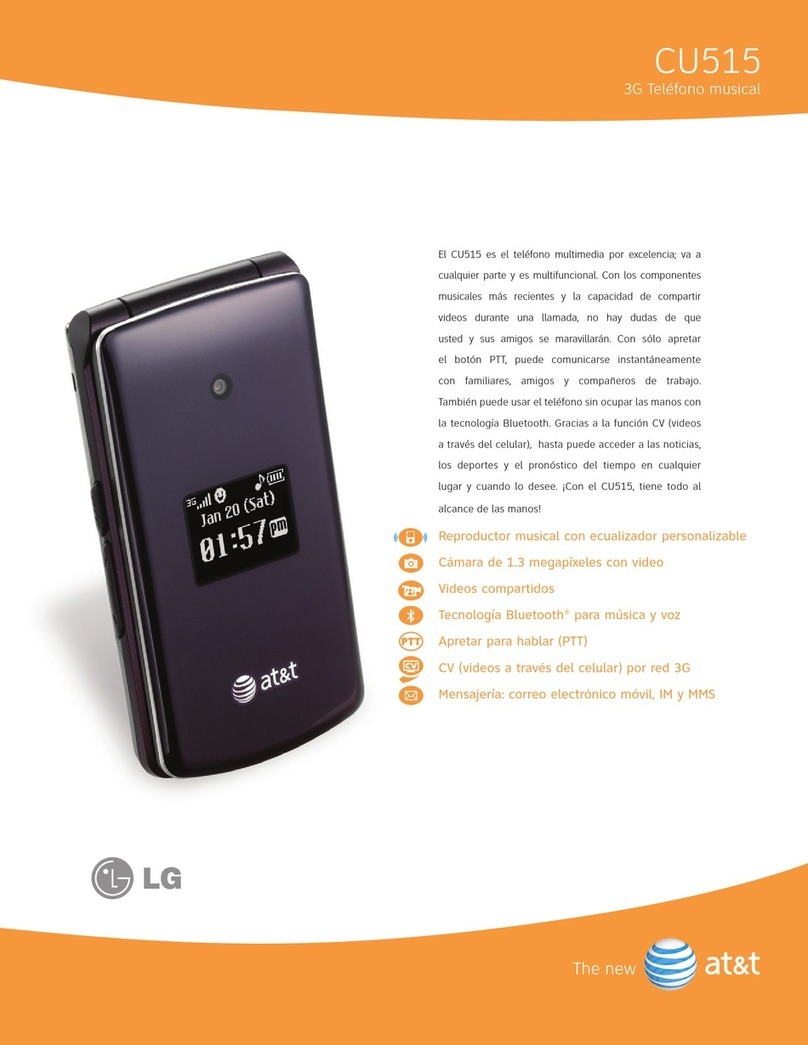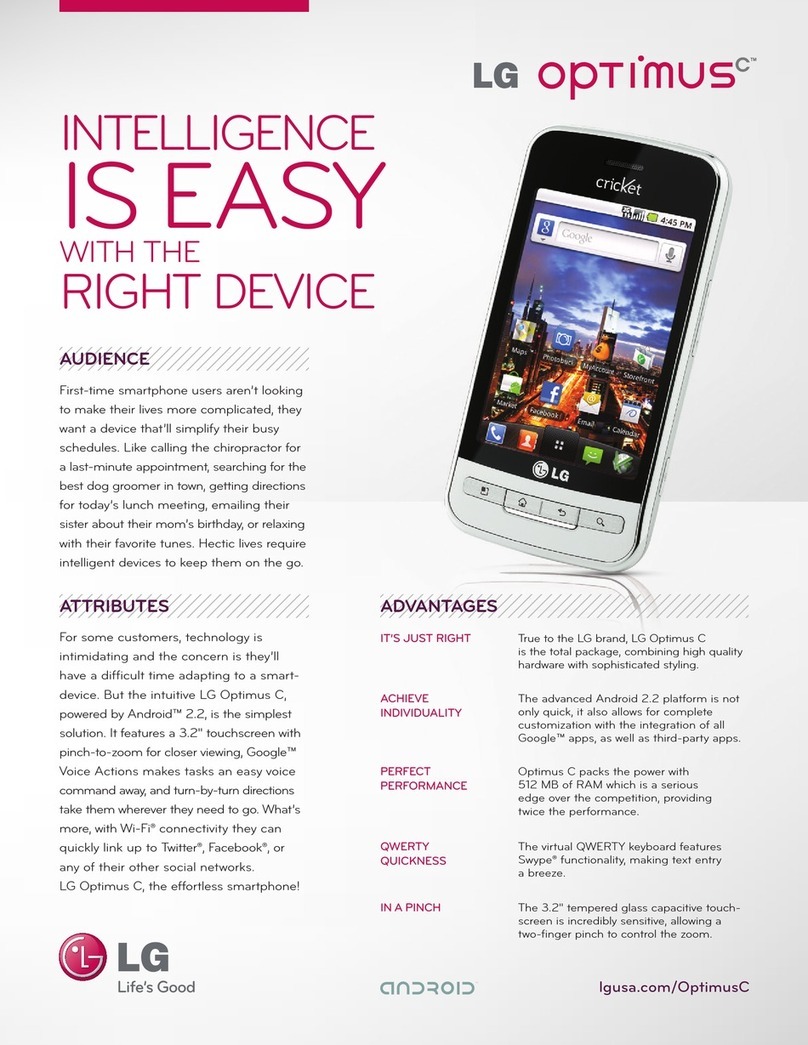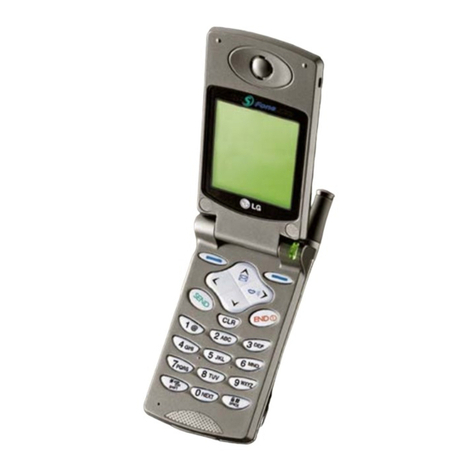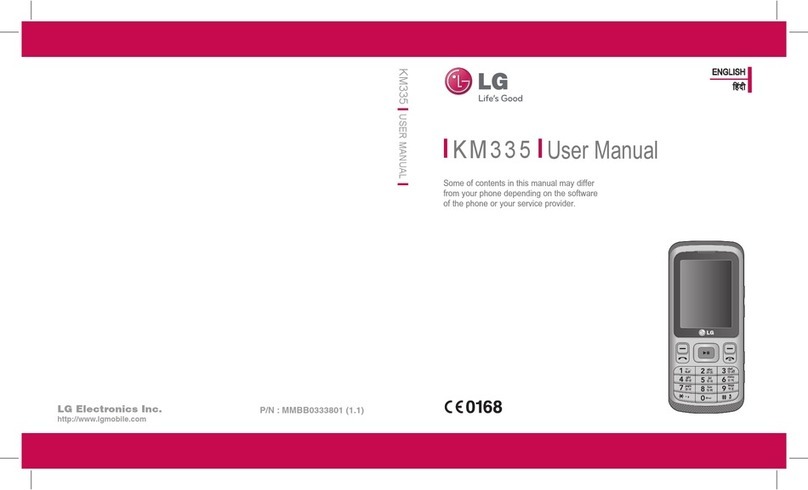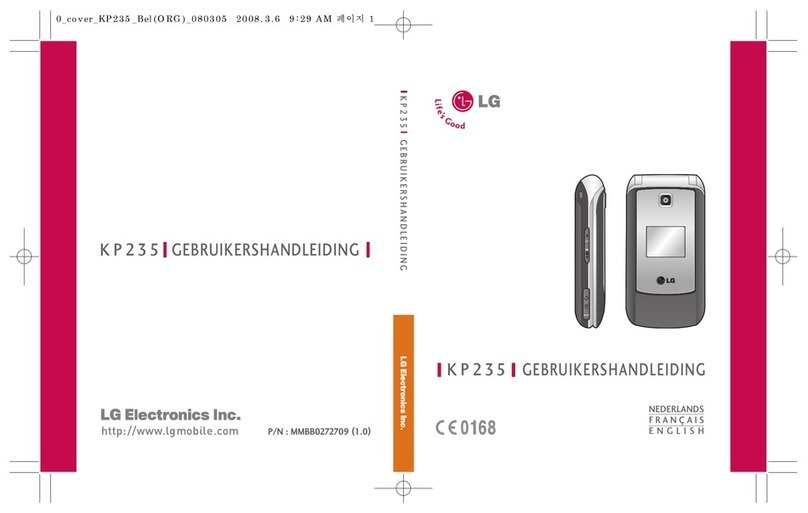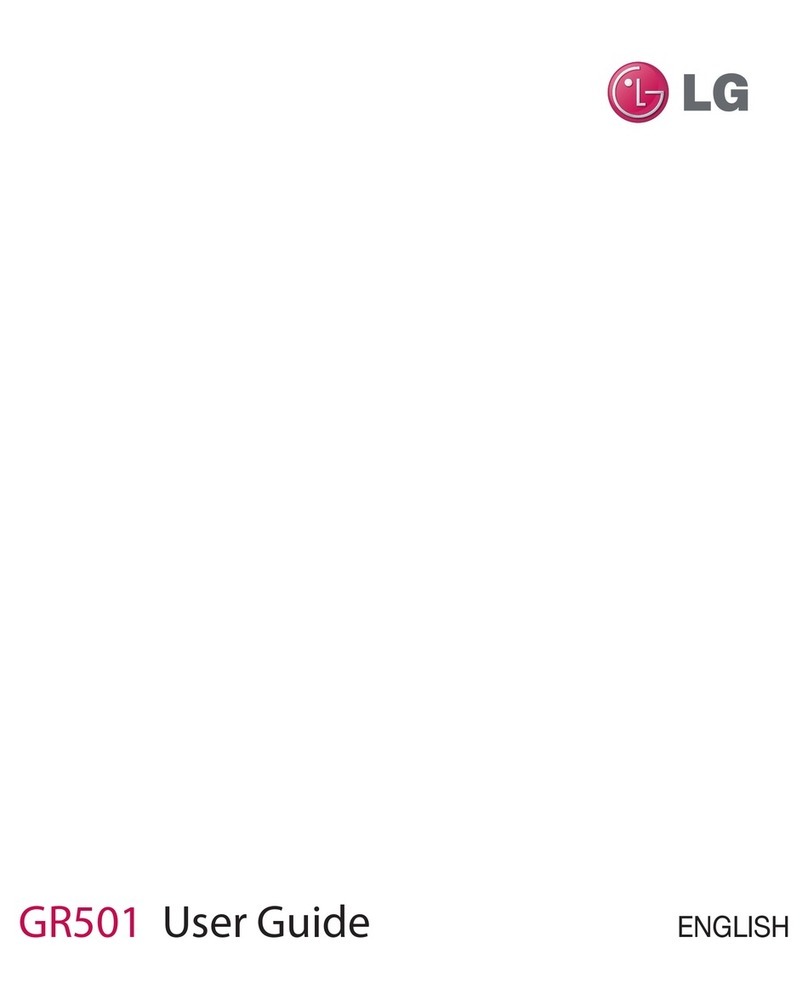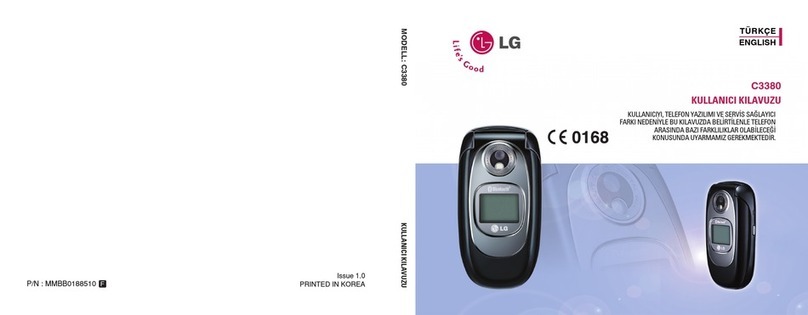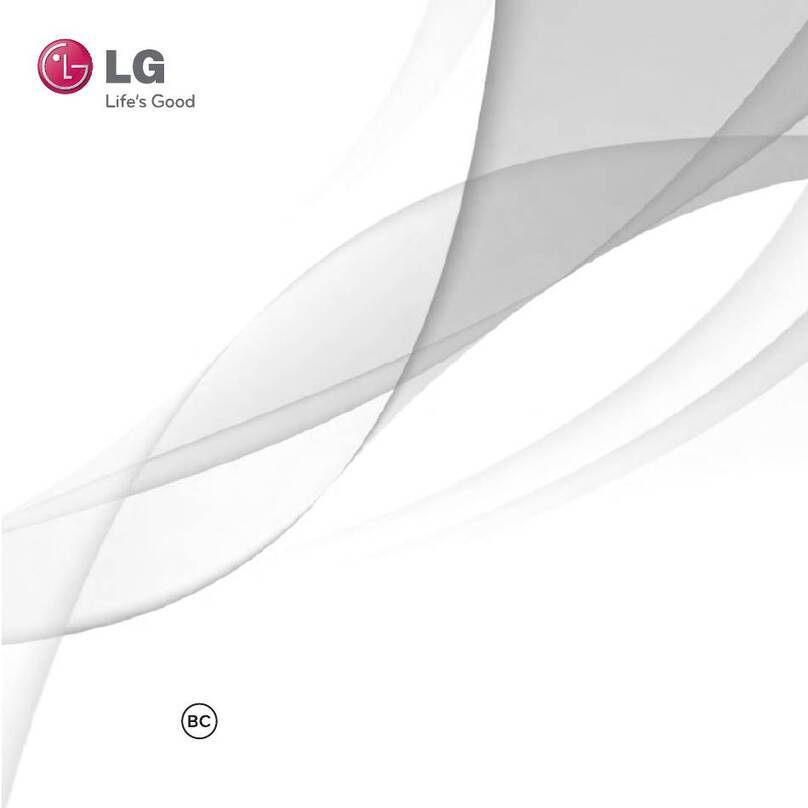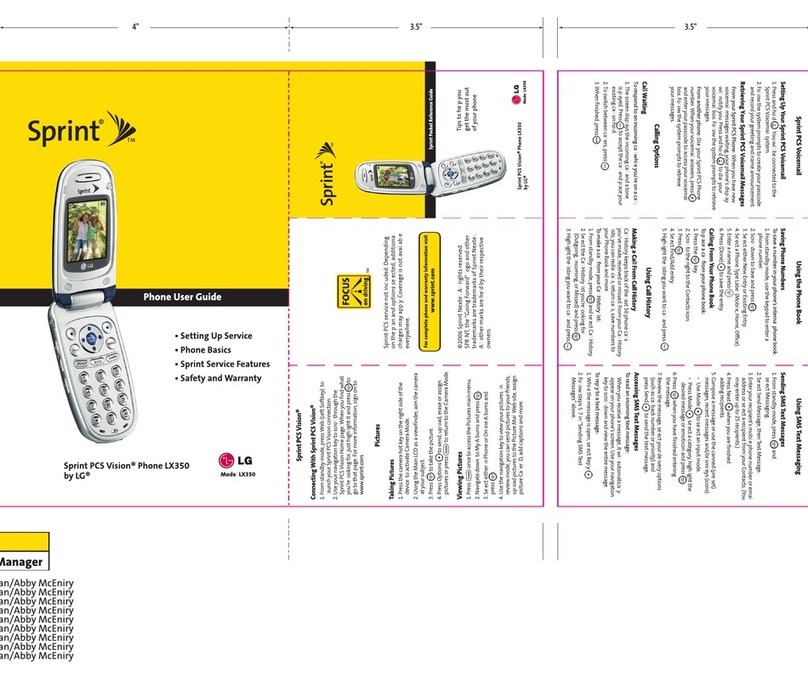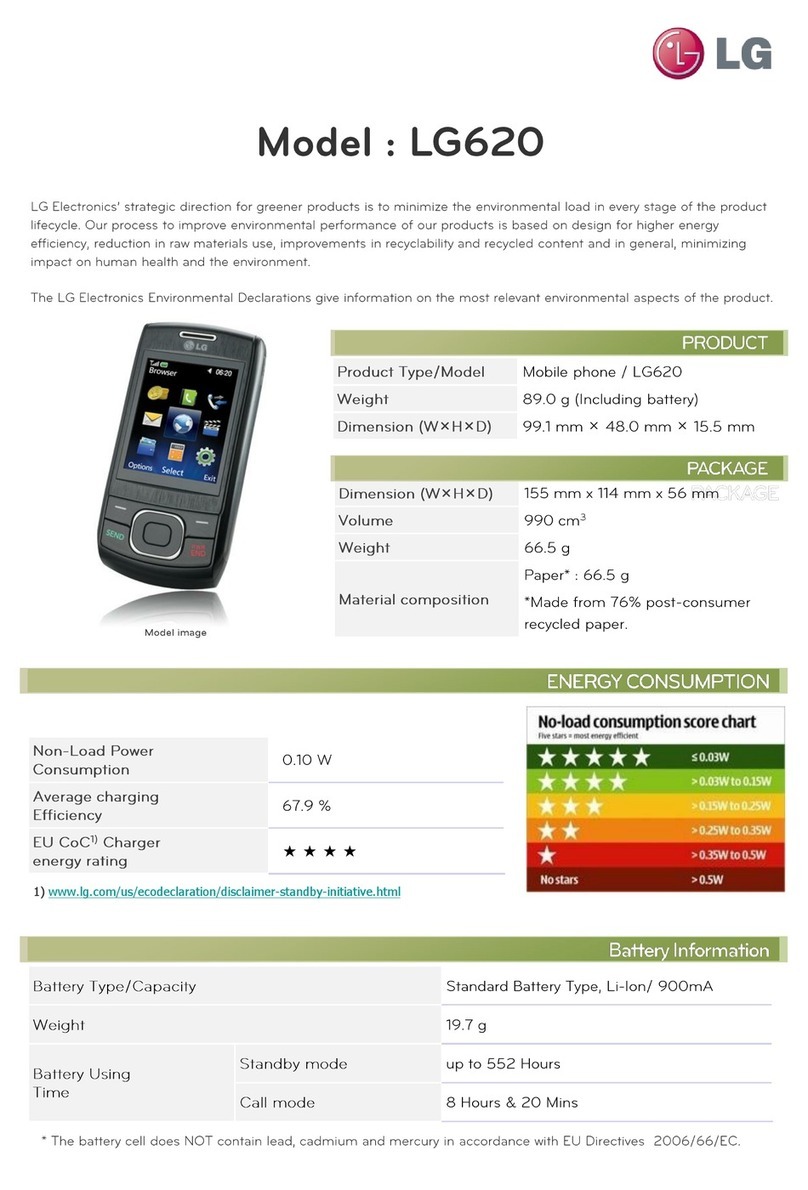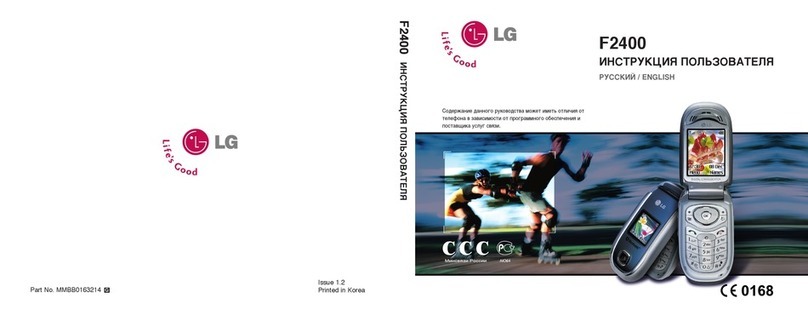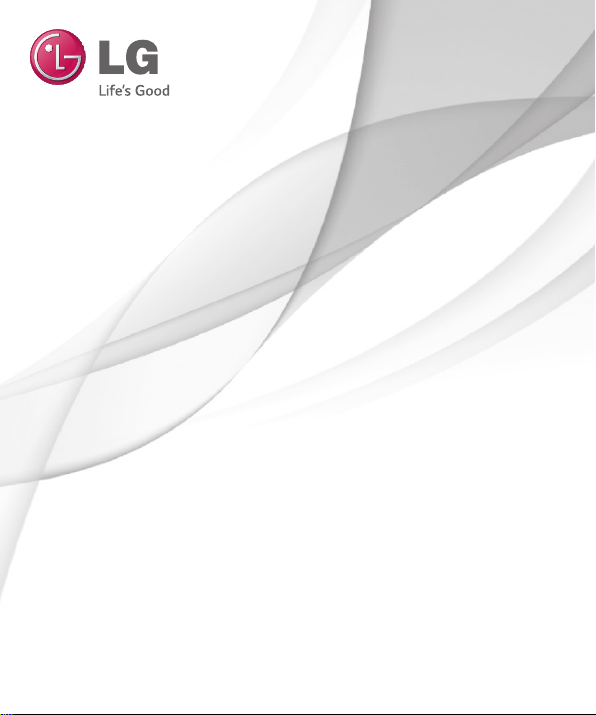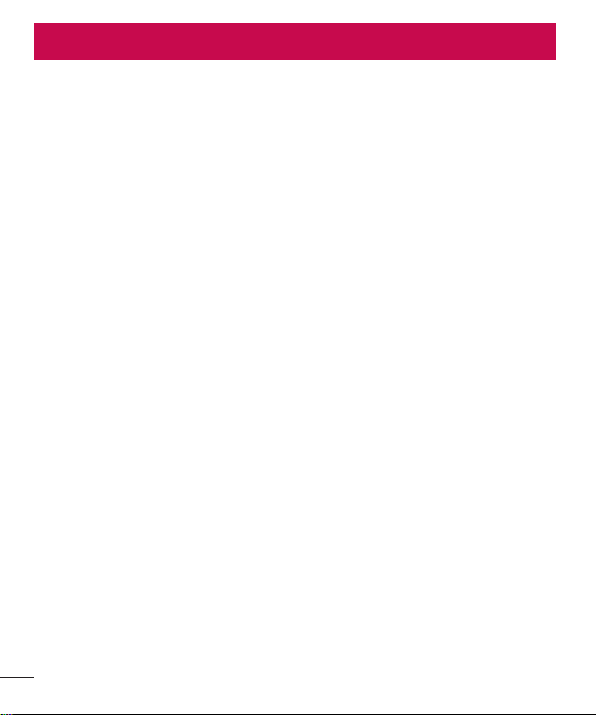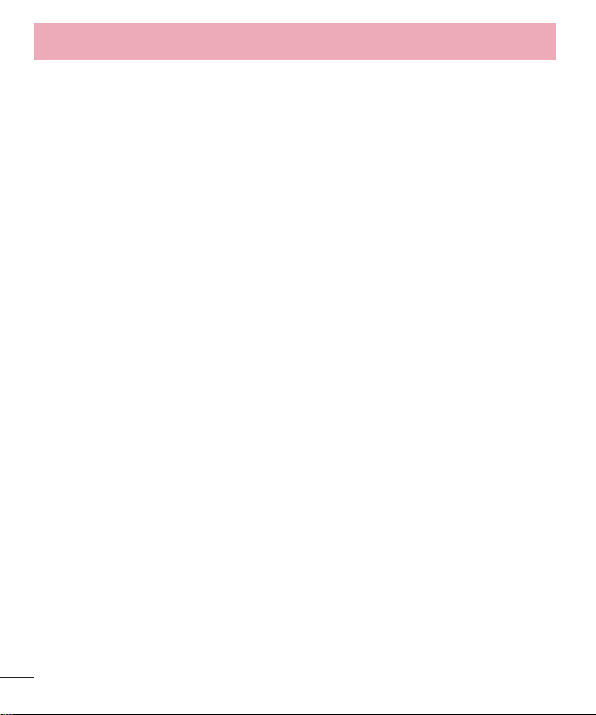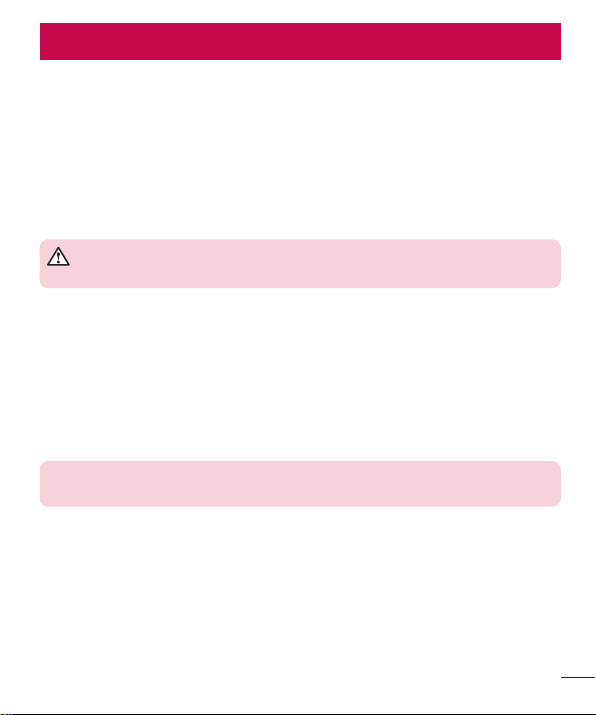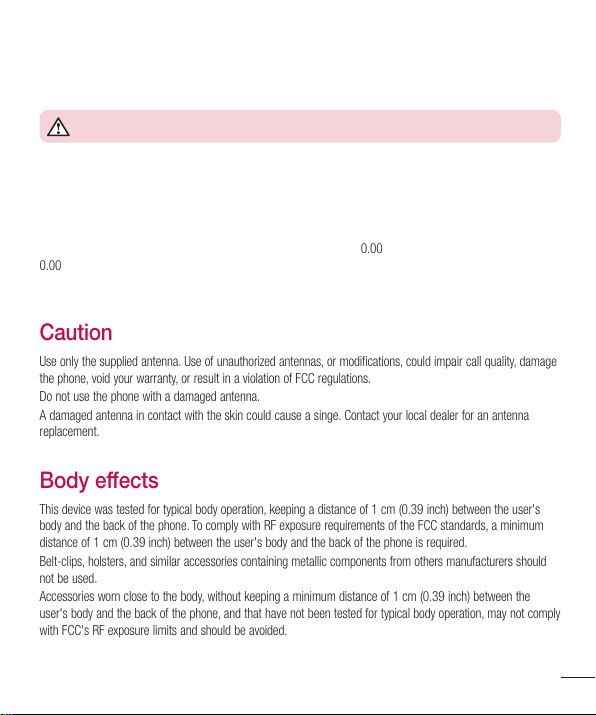3
After recording a video ....................................53
From your Gallery............................................53
Function ............................................................54
Guest Mode ...................................................54
Knock Code.....................................................54
KnockON.........................................................54
Plug & Pop ......................................................55
QuickMemo.....................................................55
Using the QuickMemo options .......................56
Viewing the saved QuickMemo .....................57
QSlide .............................................................57
Multimedia........................................................58
Gallery ............................................................58
Viewing pictures ...........................................58
Playing videos...............................................58
Editing photos...............................................58
Deleting photos/videos ..................................58
Setting as wallpaper......................................59
Videos.............................................................59
Playing a video .............................................59
Music..............................................................60
Playing a song..............................................60
Add music files to your phone........................62
Transfer music using Media sync (MTP)..........62
FM radio .........................................................63
Utilities ..............................................................64
Setting your alarm...........................................64
Using your calculator.......................................64
Adding an event to your calendar ....................64
Voice Recorder................................................65
Recording a sound or voice ...........................65
Task Manager .................................................65
Tasks ..............................................................65
ThinkFree Viewer.............................................66
Google+..........................................................66
Voice Search ...................................................66
Downloads......................................................66
LG SmartWorld................................................67
How to Get to LG SmartWorld from Your Phone...
67
How to use LG SmartWorld............................67
The Web ............................................................68
Internet ...........................................................68
Using the Web toolbar ...................................68
Viewing webpages ........................................68
Opening a page ............................................68
Searching the web by voice ...........................68
Bookmarks...................................................69
History .........................................................69
Chrome...........................................................69
Viewing webpages ........................................69
Opening a page ............................................69
Syncing with other devices ............................69
Settings.............................................................70
Networks ........................................................70
Sound .............................................................71
Display............................................................72
General ...........................................................73
PC software (LG PC Suite) ................................77
Phone software update ....................................79
Phone software update....................................79
About this user guide .......................................80
About this user guide ......................................80
Trademarks.....................................................80