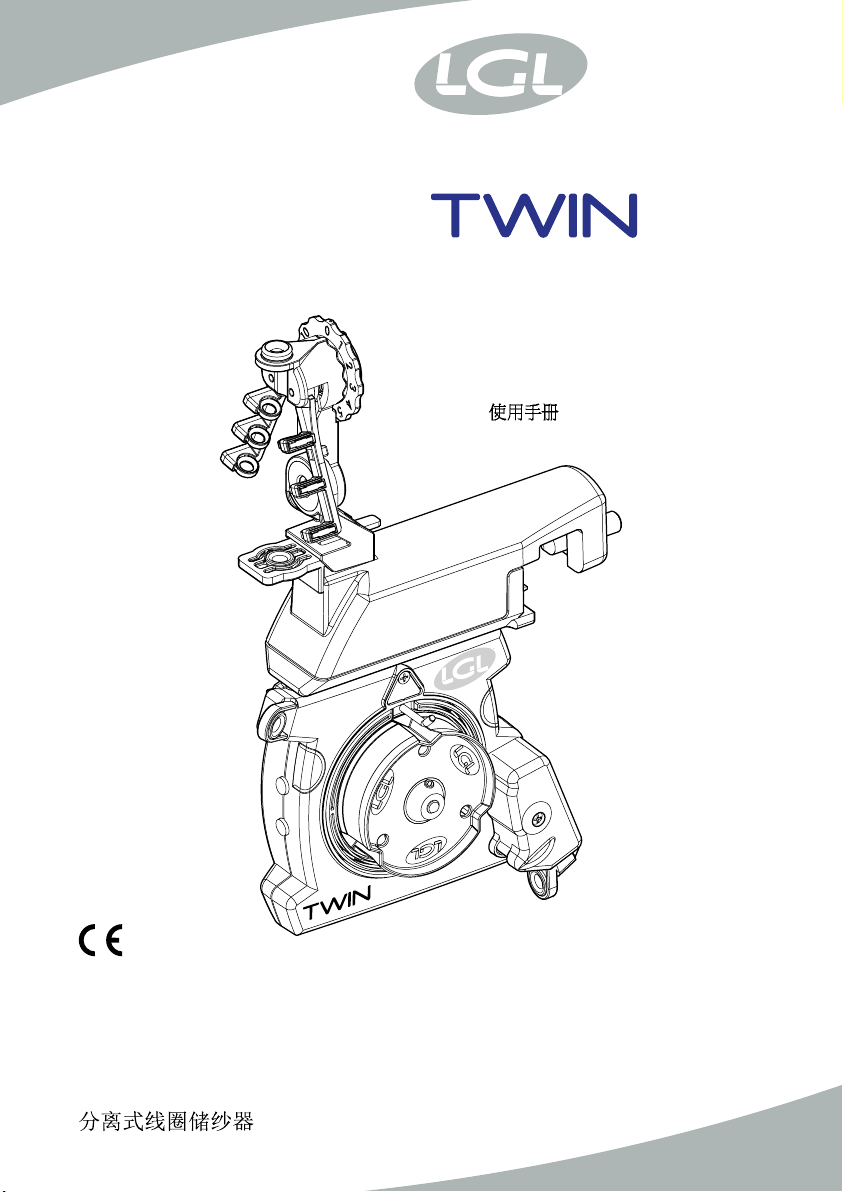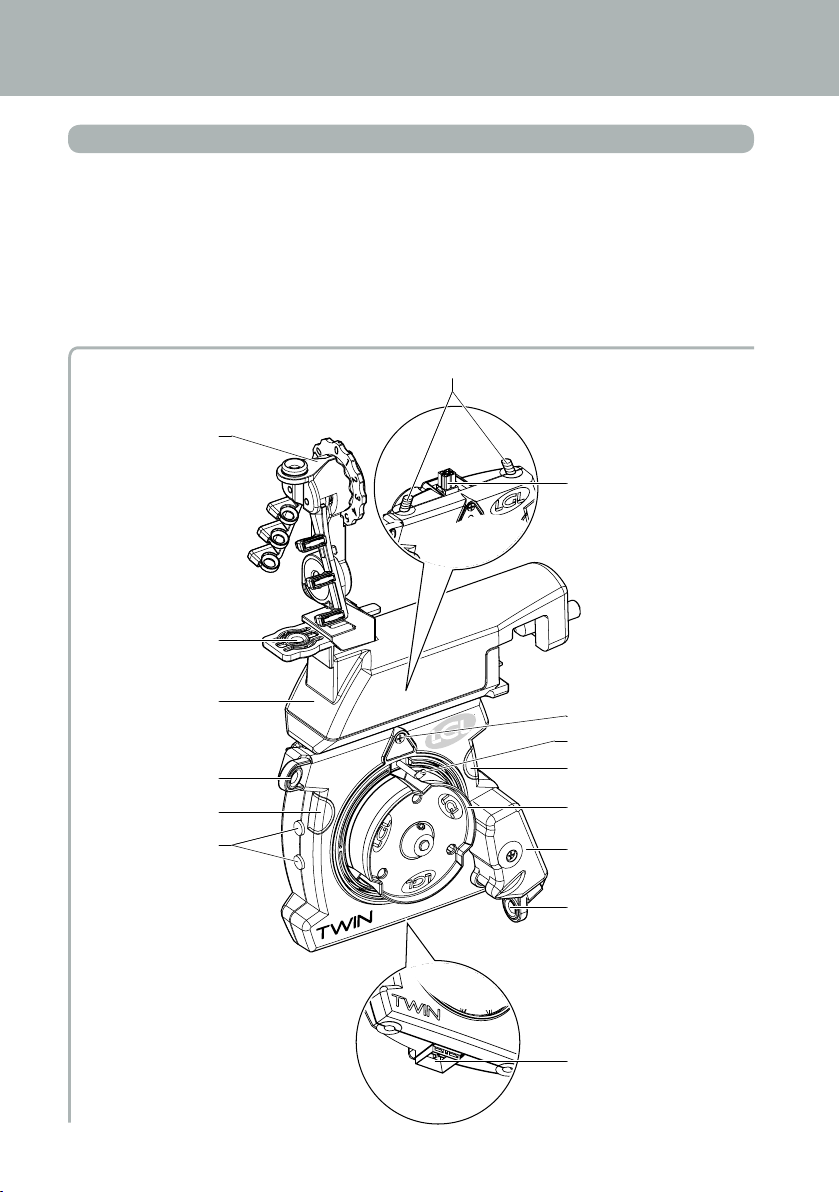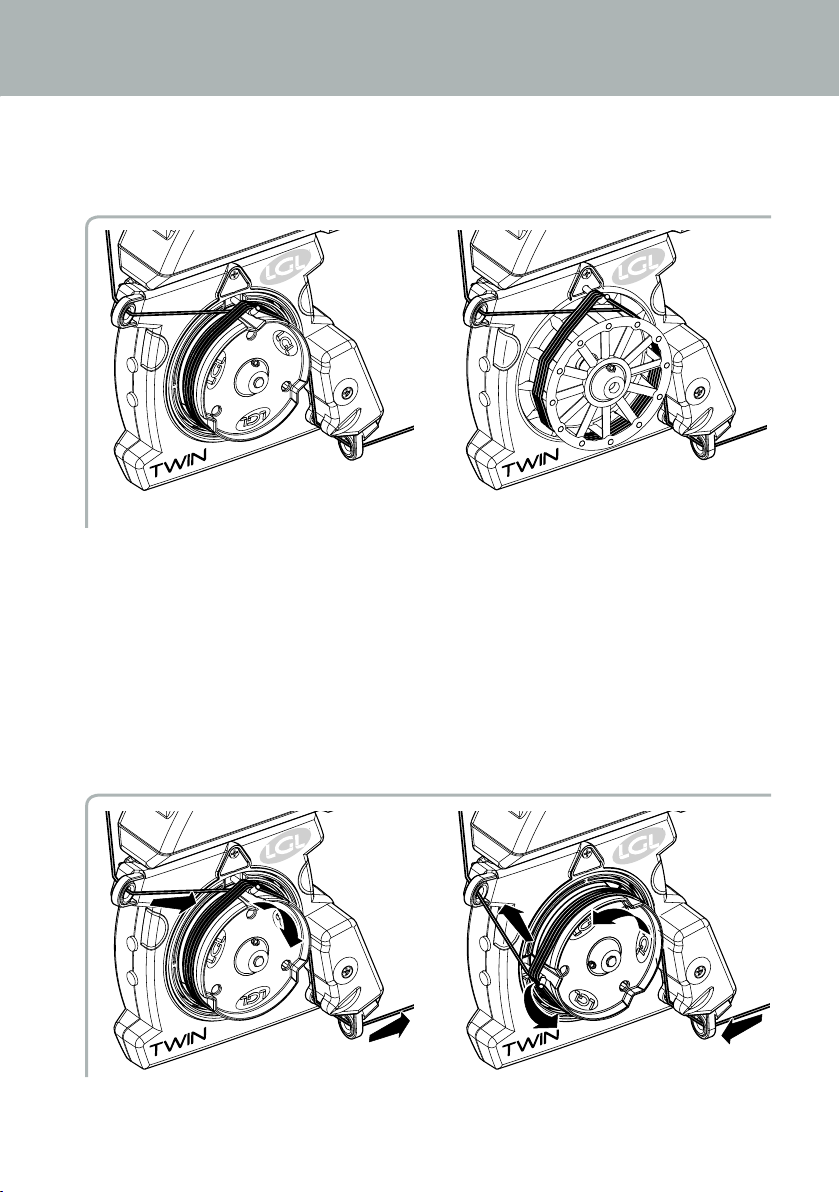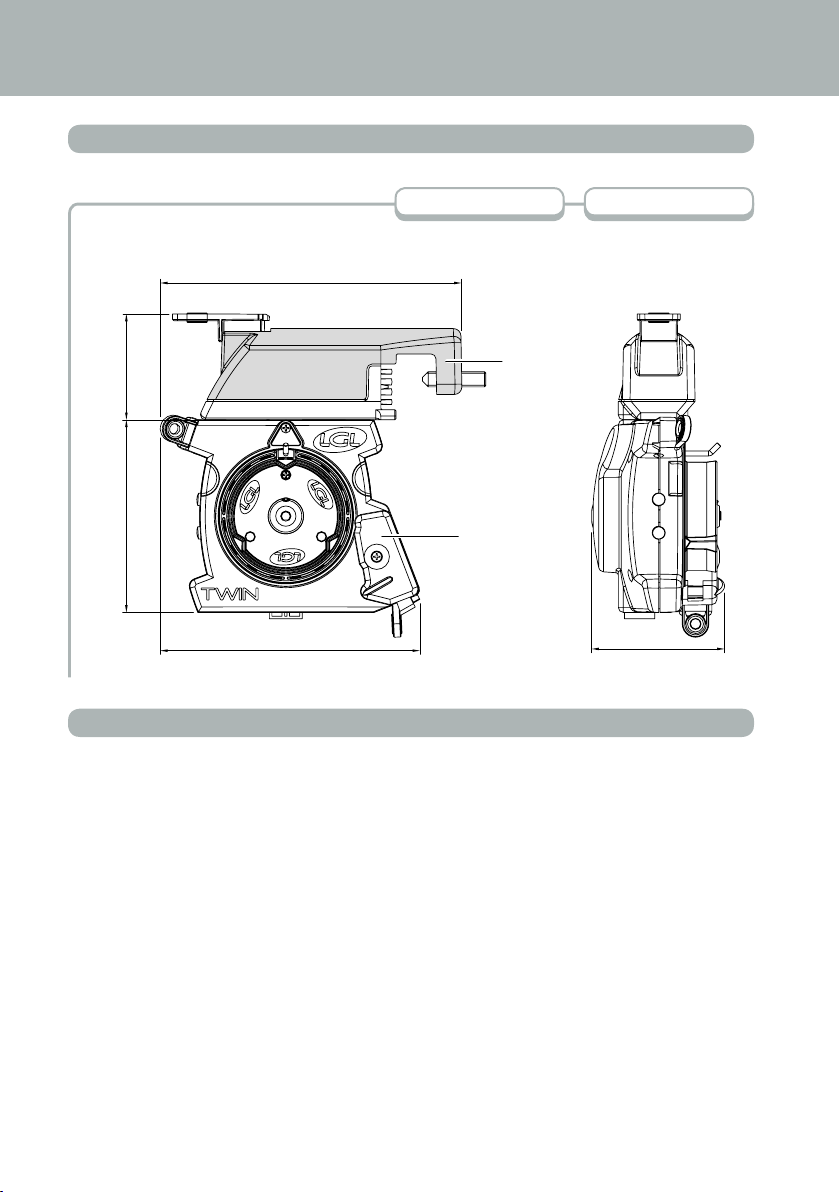5
TIPS TO KEEP THE YARN ACCUMULATOR IN GOOD WORKING ORDER AND
EXTEND ITS SERVICE LIFE.
For you to achieve and maintain a satisfactory performance of the yarn accumulator, we
suggest you should follow some simple steps:
1. Yarn accumulators that are moved from warehouse storage into a warmer weaving mill
environment may develop condensation; please wait until they are completely dry before
connecting them up. Failure to do so may damage the electronic components.
2. Water and moisture are harmful to the yarn accumulator’s electronics. Keeping the yarn
accumulator operating for long periods of time in very humid environ-ments (humidity ≥
80%) or using yarns impregnated with water may quickly result in damages to electronic
cards. Moreover, never clean the yarn accumulator with water or similar liquids.
3. Machines working in very dusty environments require greater maintenance. A clean
workplace clean can prevent residual dust or dirt from negatively affecting machine
performance by stressing its moving parts.
The latter are protected, anyway dust accumulation might result in hindered movement
and, hence, early wear
4. We recommend that you store yarn accumulators that are not used for long periods of time
in the appropriate polystyrene boxes, which guarantee optimum storage conditions.
5. When the yarn accumulator is being threaded, used the appropriate heddle tool. Do not
use other tools, especially metal ones.
WARNINGSWARNINGS