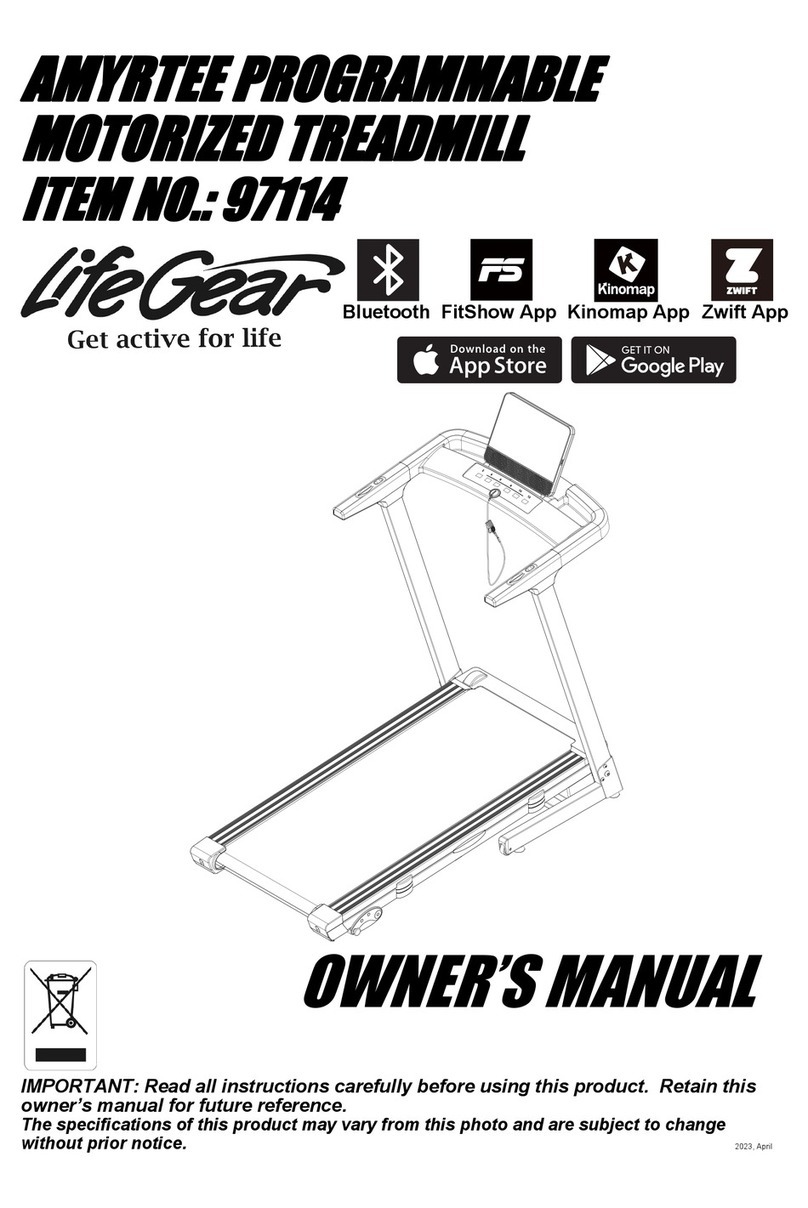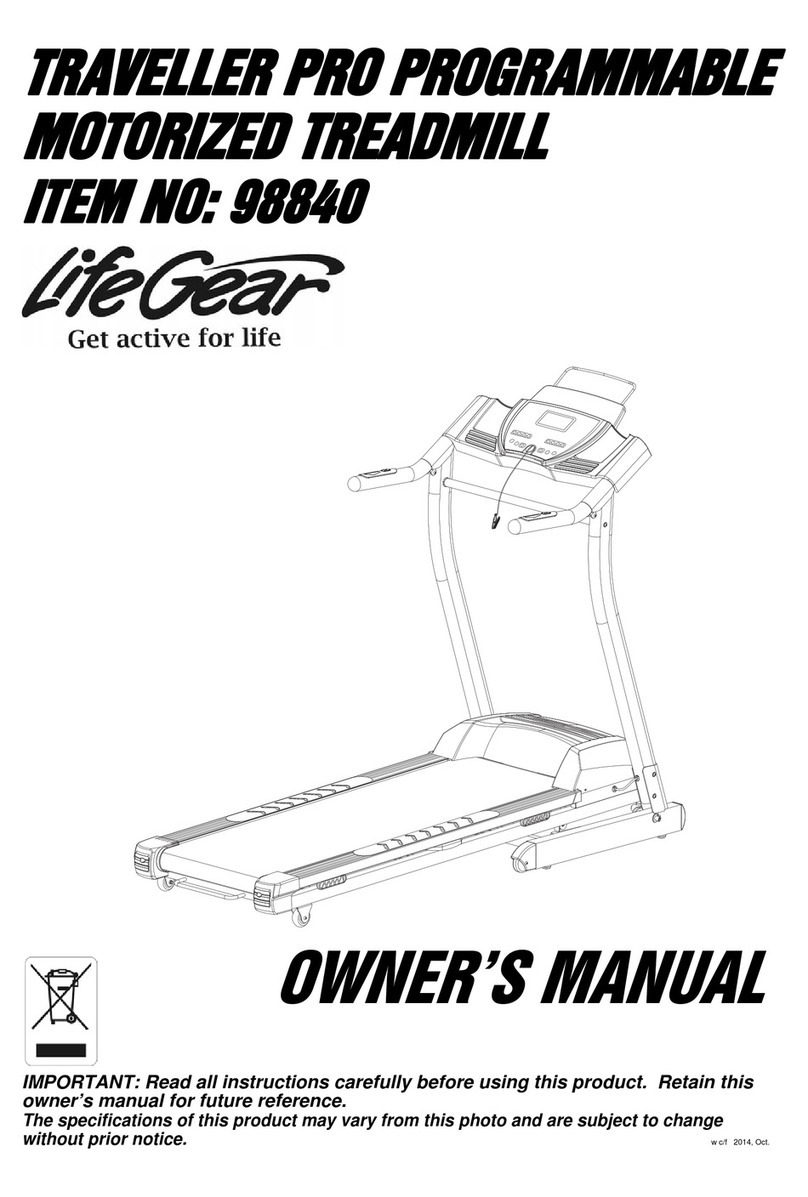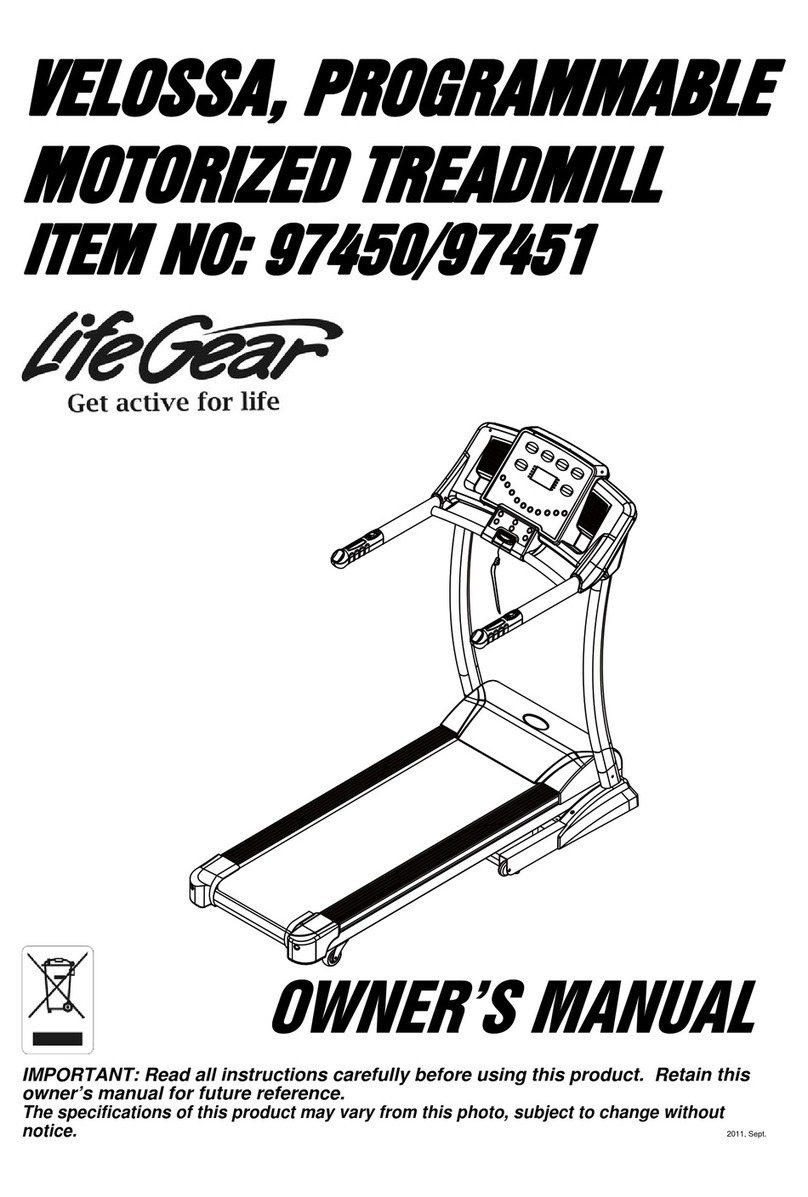2
Basic precautions should always be
followed, including the following safety instructions when
using this treadmill: Read all instructions before using this treadmill.
DANGER: To reduce the risk of electric shock, please read the following:
zAlways unplug the treadmill from the electrical outlet immediately after using and befor cleaning,
assembling, or servicing.
NOTE: Failure to follow these instructions may lead to personal injury and cause damage to the treadmill.
WARNING: To reduce the risk of burns, fire, electric shock or injury to any persons, please read the following:
zNever leave the treadmill unattended when plugged in. Disconnect by turning off the master power switch, and unplugging
from outlet when not in use and before putting on or taking off parts.
zUse this appliance only for its intended use as described in this manual. Do not use attachments not recommended by the
manufacturer.
zNever operate this treadmill if it has a damaged cord or plug, or if it is not working properly. If it has been dropped or damaged, or
been exposed to water, return the appliance to a service center for examination and repair.
zDo not attempt any maintenance or adjustments other than those described in this manual. Should any problems arise, discontinue
use and consult an Authorized Service Representative.
zNever operate the appliance with the air openings blocked. Keep the air openings free of lint, hair, and the like.
zDo not use the treadmill outdoors.
zDo not pull the treadmill by its power cord or use the cord as a handle.
zKeep children and pets away from the equipment while in use. This machine is designed for adults only.
zDo not operate where aerosol (spray) products are being used or where oxygen is being administered.
zKeep Dry - do not operate in a wet or moist condition. Save these instructions.
zDo not operate the treadmill near a blanket. Excessive heating can occur and cause fire, electrical shock, or injury to user.
zKeep electrical cord away from heated surfaces.
zNever insert any object into any opening.
zKeep the treadmill on a solid, level surface with the minimum safety area clearance of 2000mm x 1000mm of the treadmill.
Be sure the area around the treadmill remains clear during use and has adequate clearance.
zThis treadmill is for household use only.
zWear comfortable and suitable clothing when using the treadmill. Do not use the treadmill barefoot, in only
socks or in sandals, always wear athletic shoes. Never wear loose clothing because it could run the risk
of getting caught in the treadmill.
zOnly one person should be on the treadmill while in use.
zAlways hold on to the handrails while using the treadmill.
zAlways make sure the storage latch is in place when folding and
moving the treadmill.
SAFETY INSTRUCTIONS