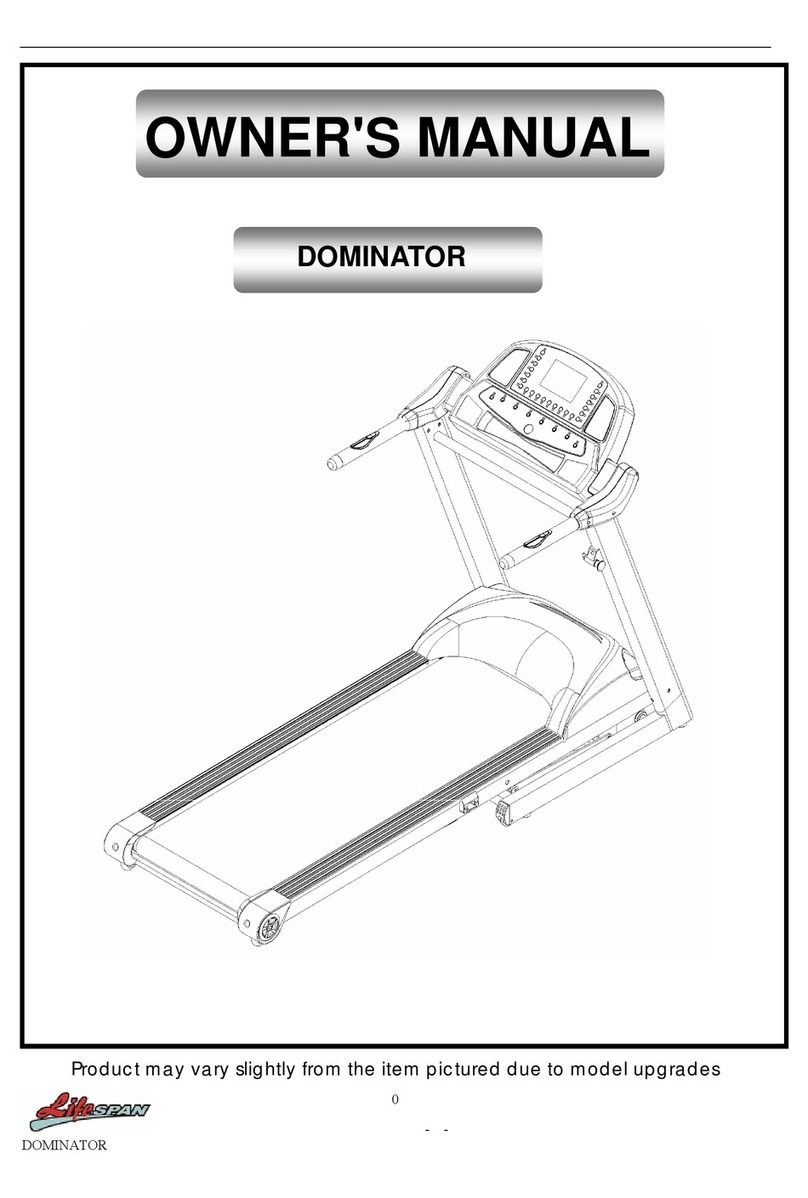Life Span Chief User manual
Other Life Span Treadmill manuals

Life Span
Life Span LFTM-VFOLD User manual

Life Span
Life Span BOLT M2 User manual

Life Span
Life Span TR5000i User manual

Life Span
Life Span TR1200i User manual

Life Span
Life Span Corsair FreeRun 105 User manual

Life Span
Life Span TEMPEST CR User manual
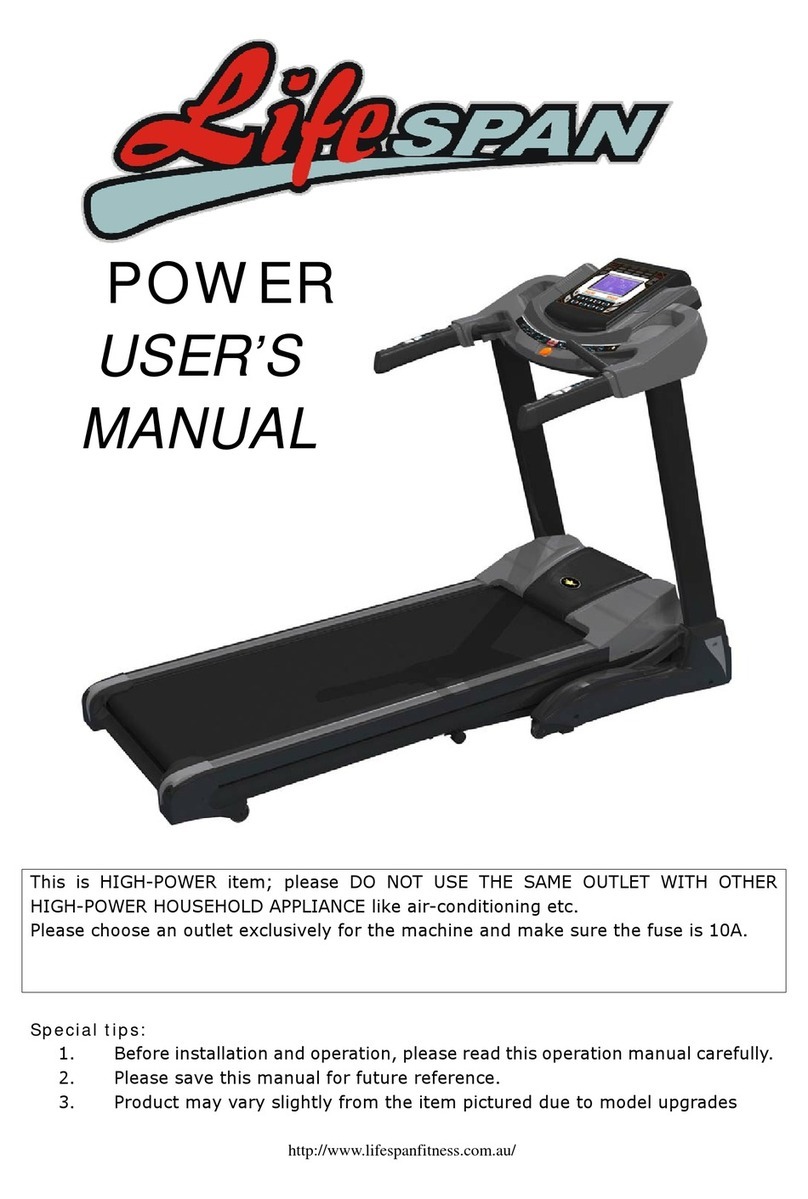
Life Span
Life Span Power User manual
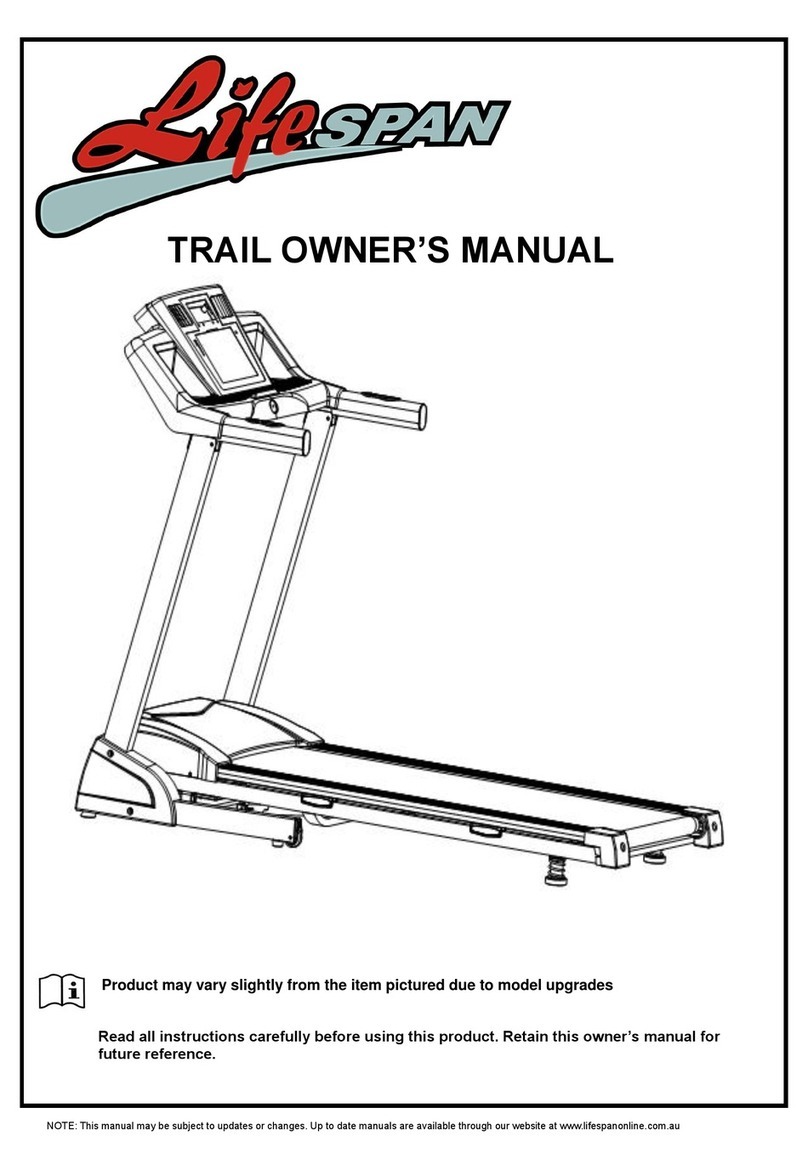
Life Span
Life Span Trail User manual
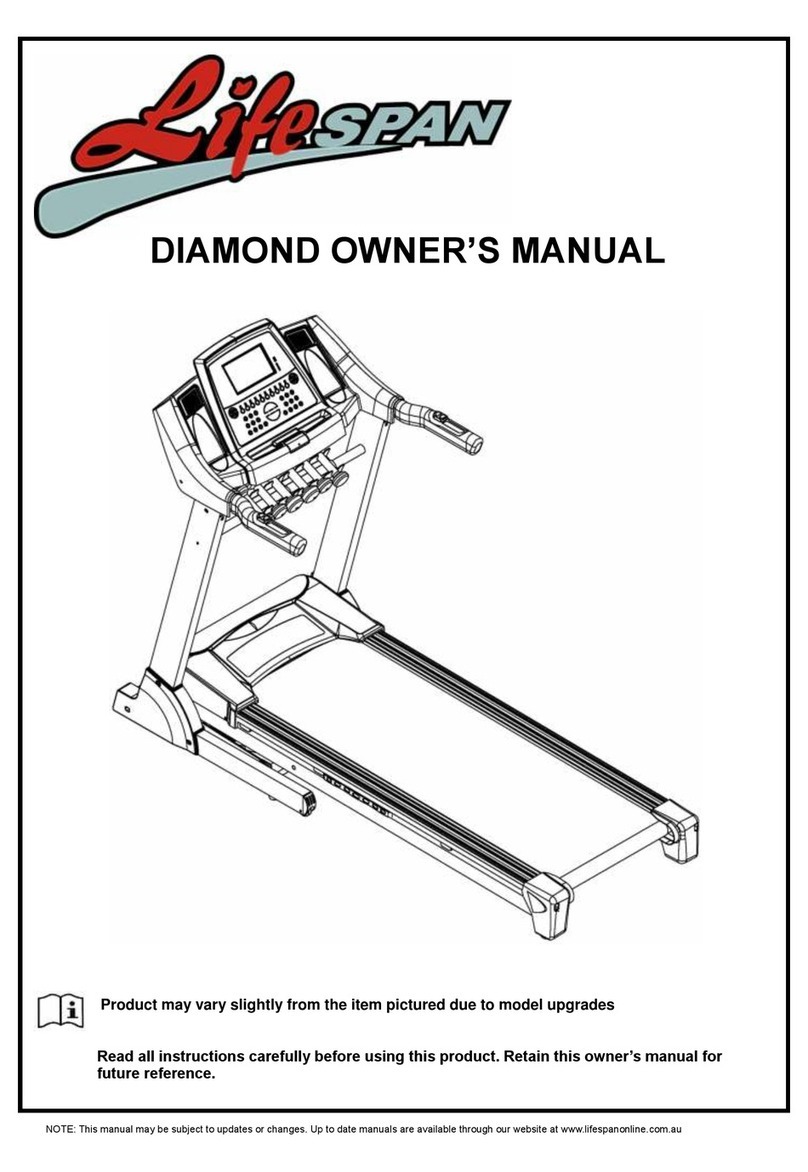
Life Span
Life Span Diamond User manual
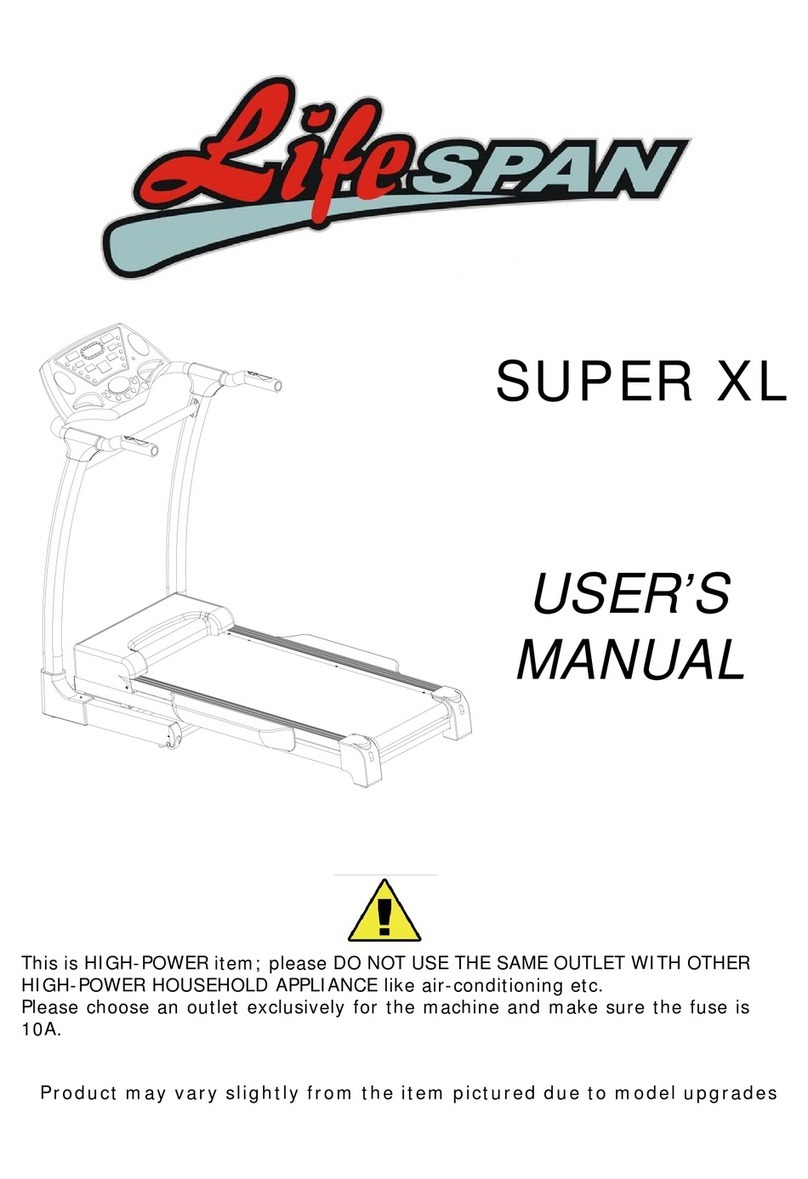
Life Span
Life Span SUPER XL User manual

Life Span
Life Span SPRINTER XL User manual

Life Span
Life Span Equalizer User manual

Life Span
Life Span BOOST-R User manual

Life Span
Life Span TR650 Slim User manual

Life Span
Life Span PRO Series User manual

Life Span
Life Span TR1000-TV User manual

Life Span
Life Span TR7000i User manual
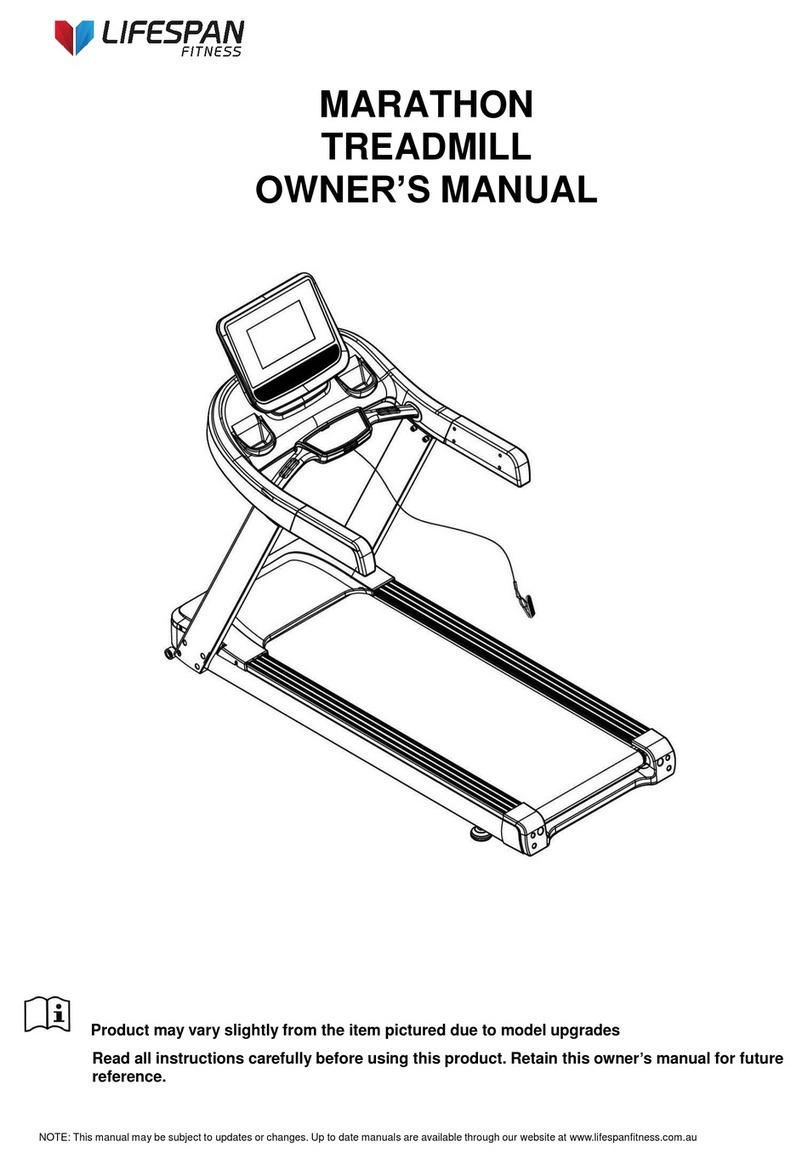
Life Span
Life Span MARATHON User manual
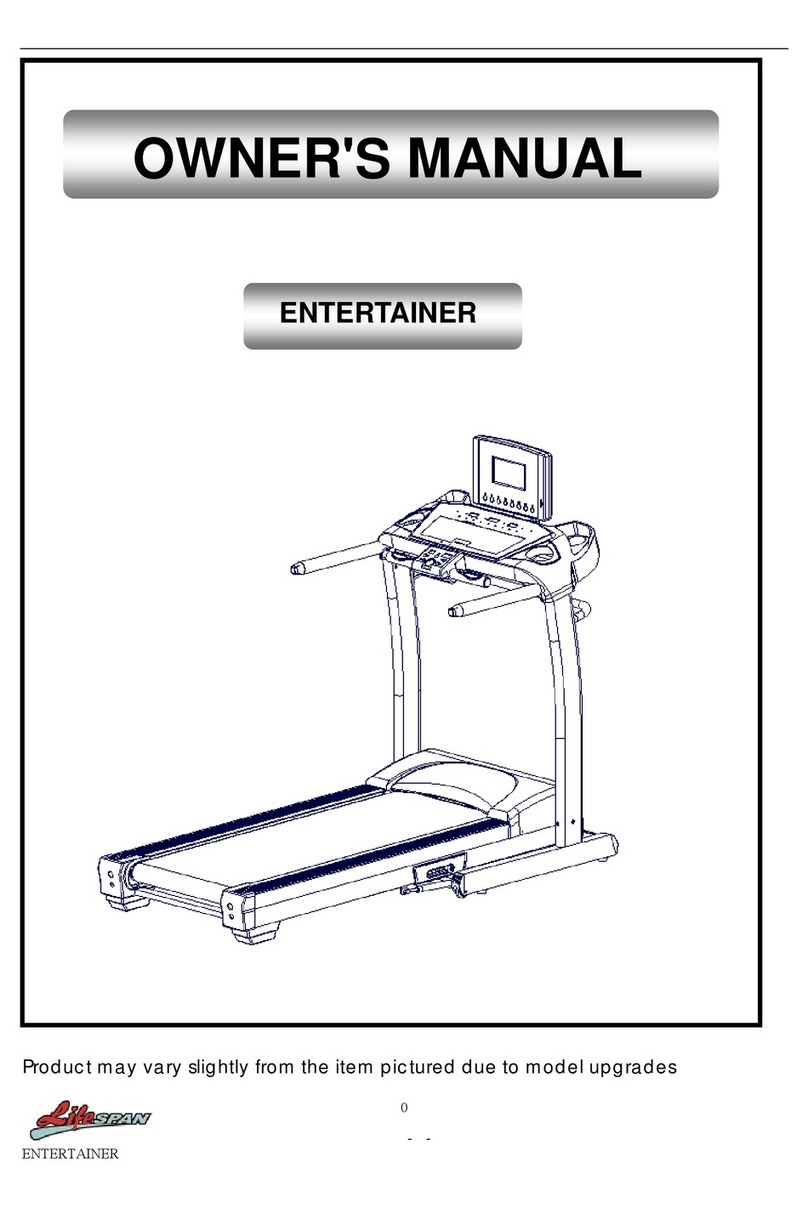
Life Span
Life Span entertainer User manual
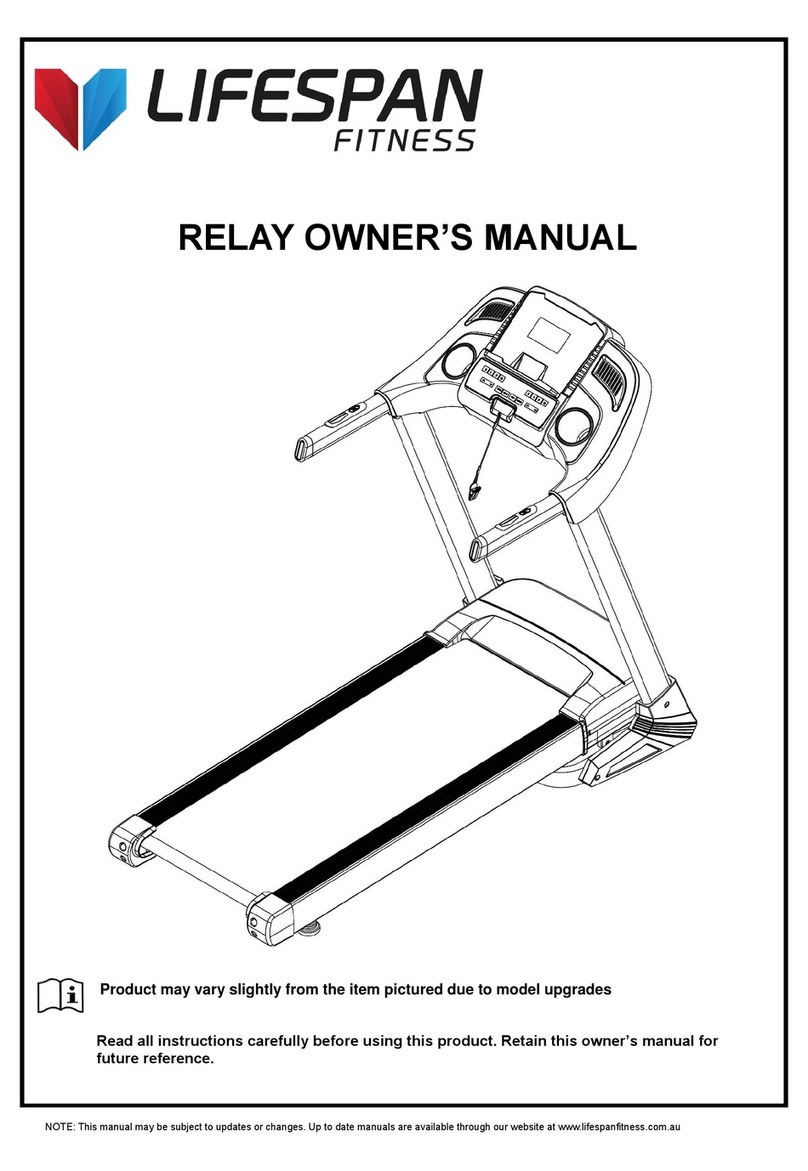
Life Span
Life Span Relay User manual
Popular Treadmill manuals by other brands

Smooth Fitness
Smooth Fitness EVO 3i user manual

NordicTrack
NordicTrack NETL81810.0 user manual

Schwinn
Schwinn 830/Journey 8.0 Assembly manual / owner's manual

Keys Fitness
Keys Fitness HealthTrainer HT-740T owner's manual

Spirit
Spirit XT8 Service manual

NordicTrack
NordicTrack T 14.0 Treadmill Manuel de l'utilisateur