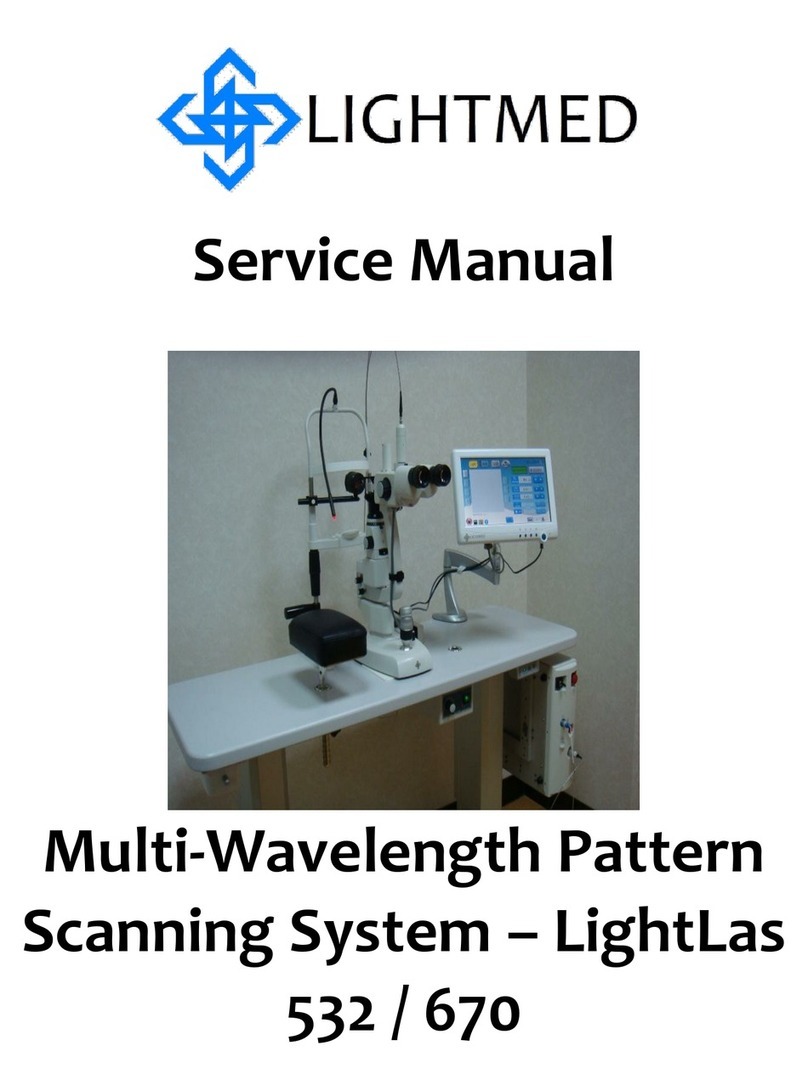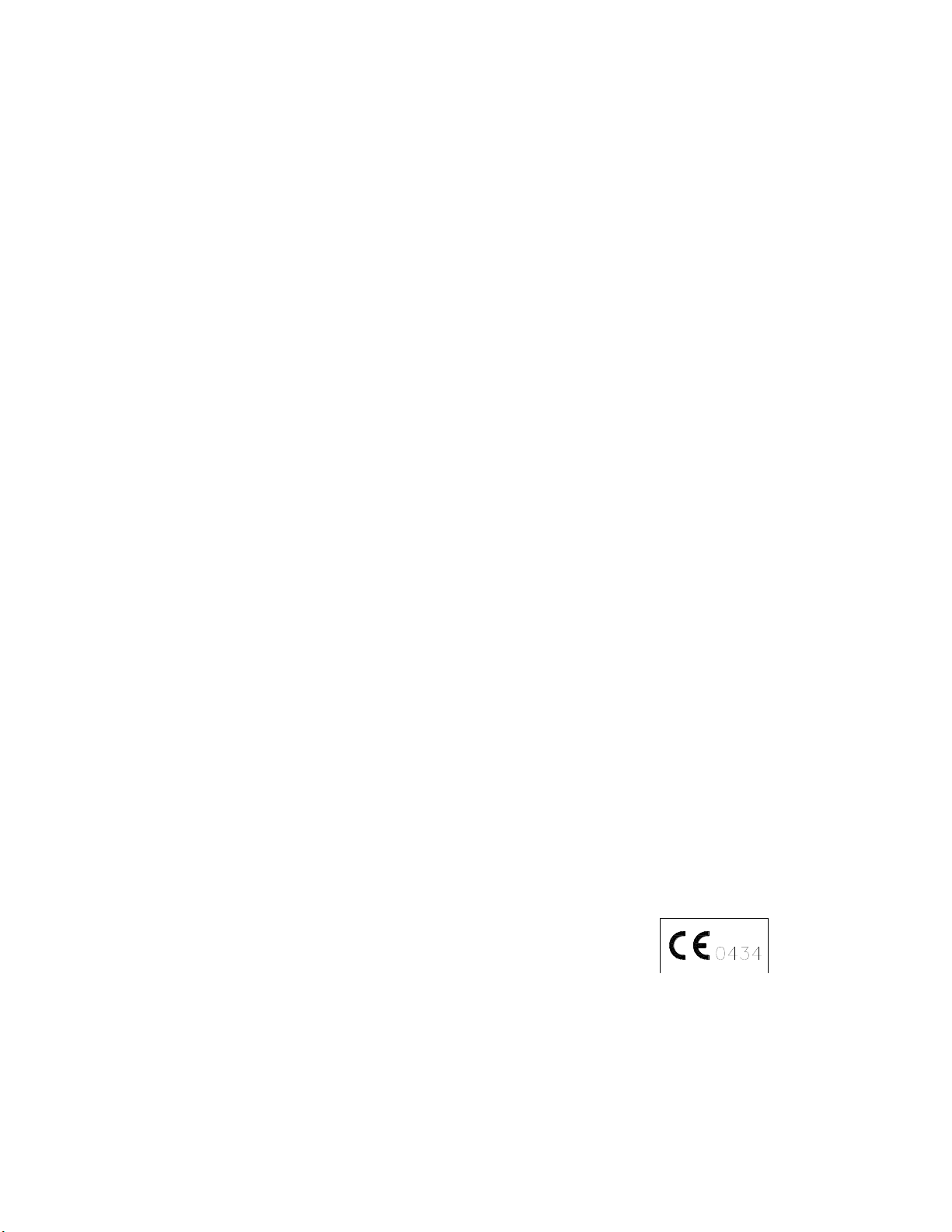LightLink-CXL –Service Manual Rev. No. : 01 Page 4of 98
Contents of Manual
Section 1 INTRODUCTION ....................................................................................... 9
Section 2 SAFETY.....................................................................................................10
2.1 Product Classifications.......................................................................................... 10
2.2 Warnings and Precautions..................................................................................... 11
2.3 User Safety..............................................................................................................12
2.4 Patient Safety .........................................................................................................13
Section 3 PRODUCT SPECIFICATIONS................................................................... 14
Section 4 SYSTEM SETUP........................................................................................16
4.1 Introduction and Requirements........................................................................... 16
4.2 Unpacking and Receiving Inspection....................................................................17
4.3 Tools and Equipment ............................................................................................ 18
4.4 Setting Up the UV light System Parts .................................................................. 19
4.5 Reassembling Process...........................................................................................20
4.6 Final Verification / Checkout………………………………………...…………..30
Section 5 SYSTEM OVERVIEW............................................................................... 33
5.1 General Operating Theory .................................................................................... 33
5.2 Theory of Operation..............................................................................................34
5.3 System Subassemblies.......................................................................................... 37
1. Laser Head Ass'y...............................................................................................36
A. CPU PCB ……………………………...……………………………………36
B. Aiming Module ..........................................................................................39
C. CCD Camera................................................................................................40
D. Aperture Motor Ass'y…………………………………………………….41
E. Backlight LED ……………………………………..……………………42
F. Detector PCB………………………………...…………………………...43
2. Power control box…………………………………………………………....44
A. Power Supply……………………………………………………………..44
B. LCD Power Supply ………………………………………...……………..45
C. AC Filter PCB……………………………………………………………....45
3. LCD Interface Module………………………………………………………..45
Section 6 REPAIRING PROCEDURES .....................................................................46
6.1 Repair Procedures.................................................................................................46
A. Microprocessor PCB Replacment ............................................................47
B. Aiming Module Replacement ..................................................................49
C. Detector PCB Replacement ......................................................................51
D. Backlight PCB Replacement .....................................................................52
E. Aperture Motor Ass'y Replacement ........................................................53
F. CCD Camera Replacement .......................................................................54