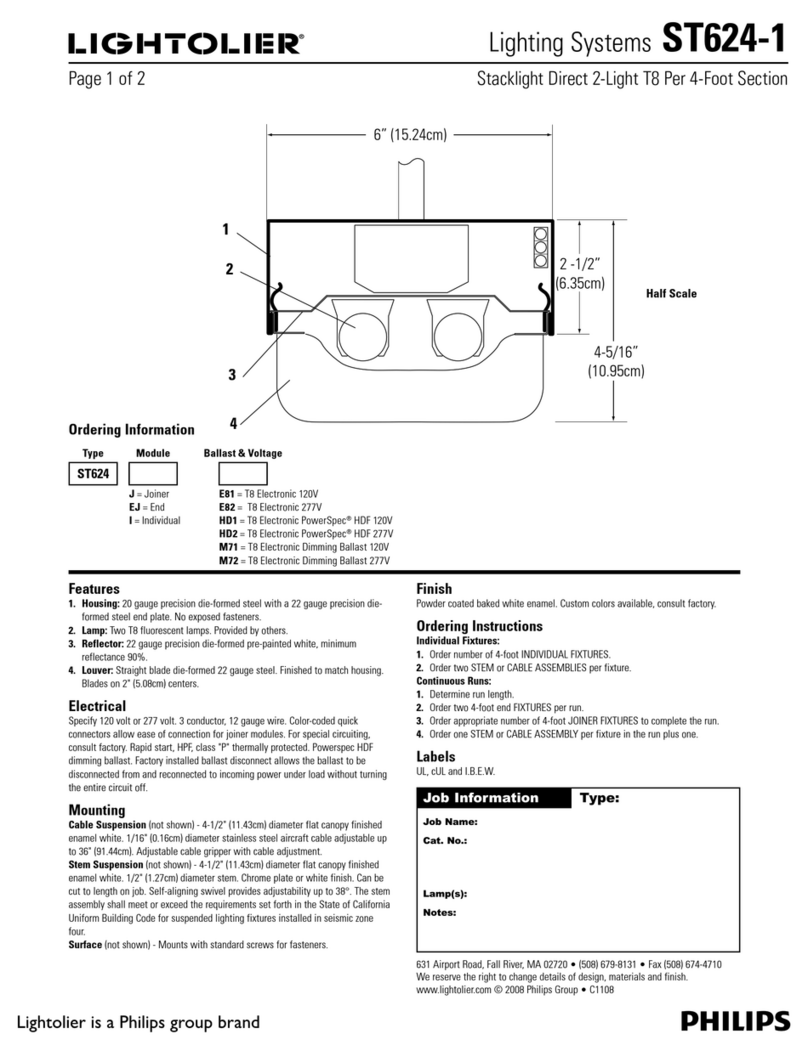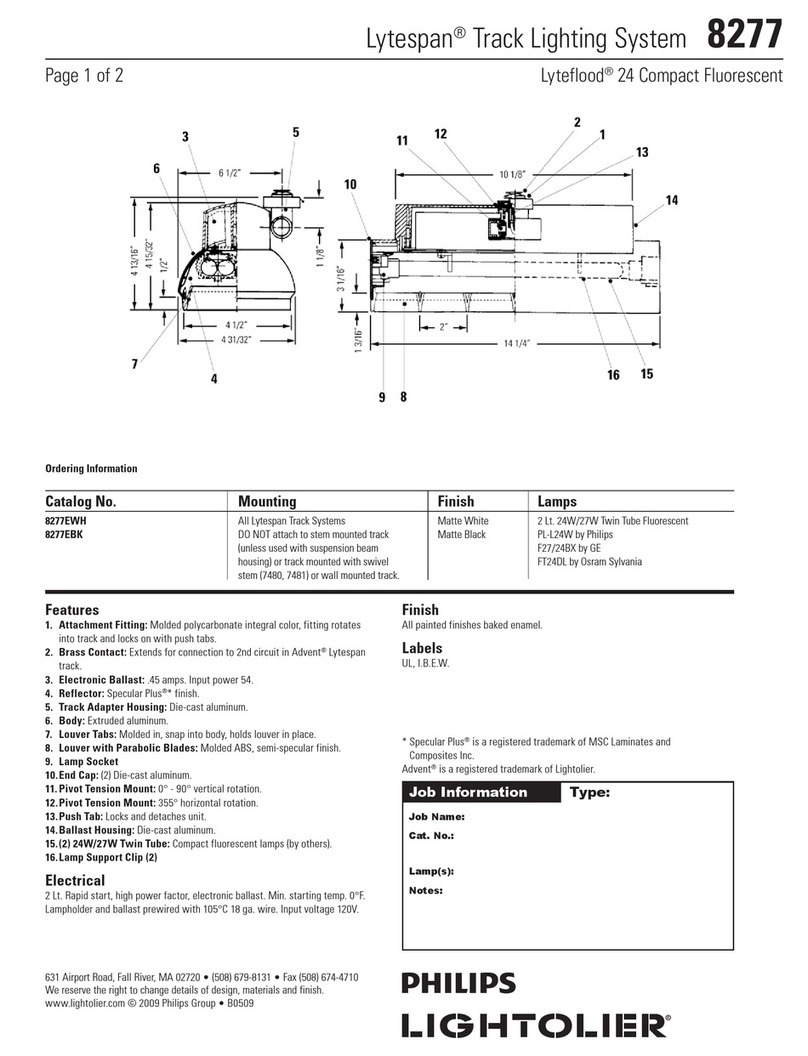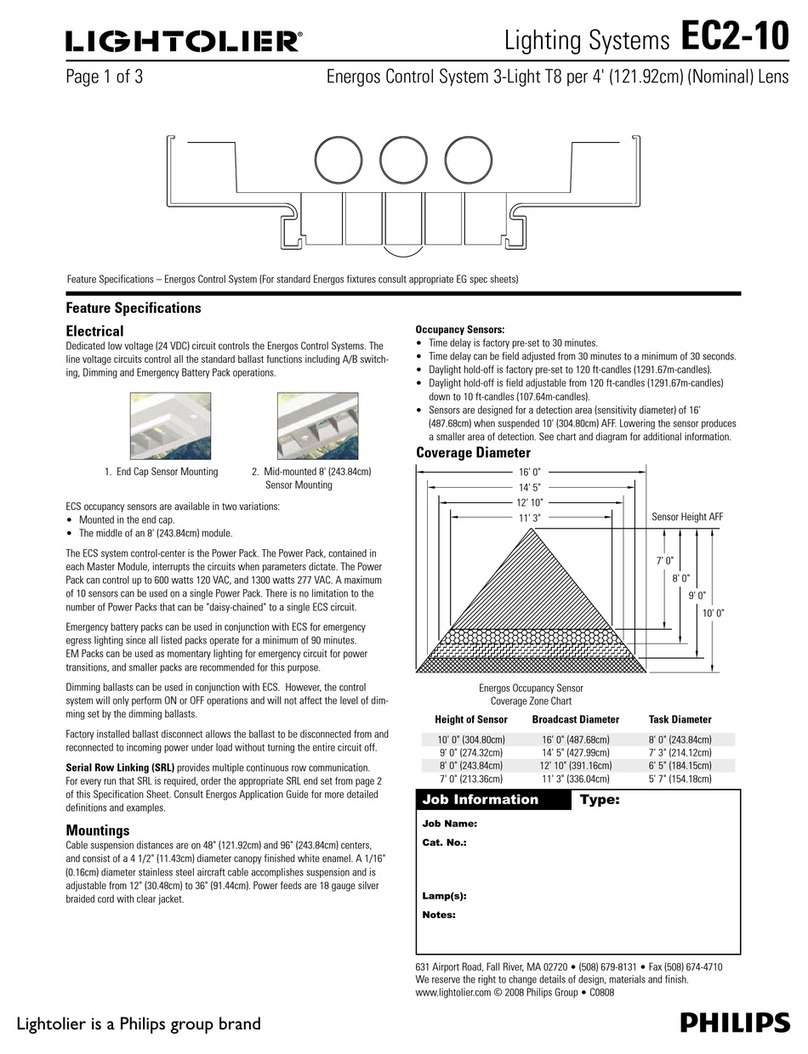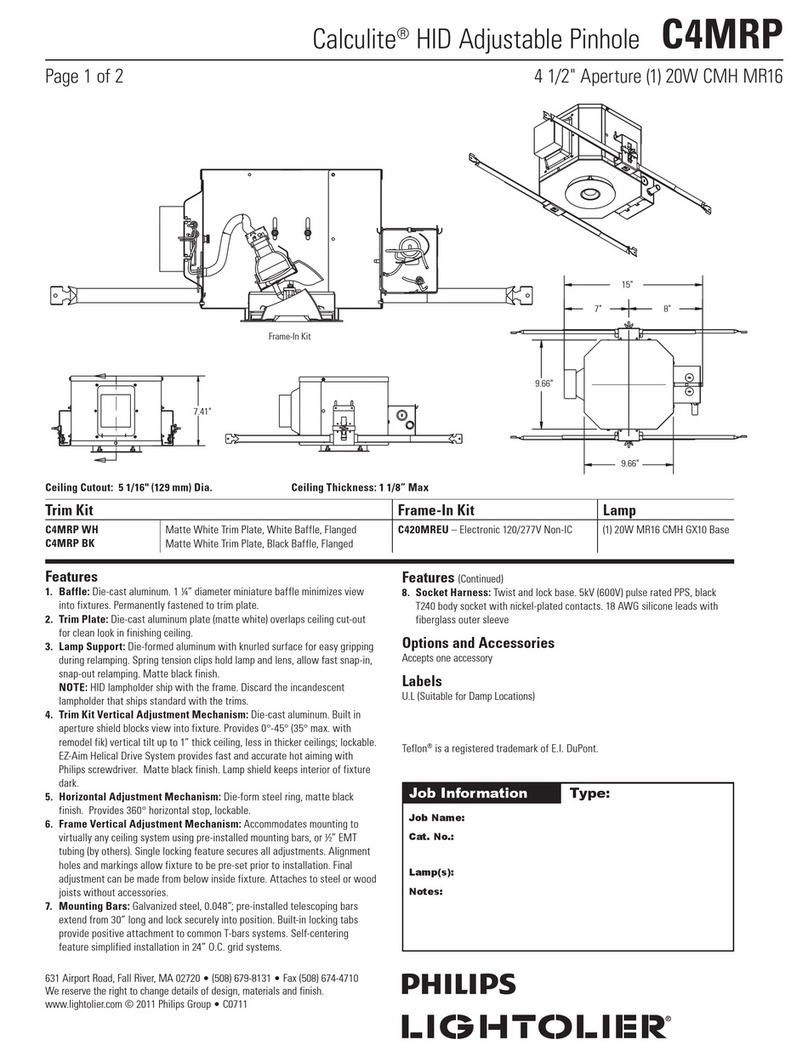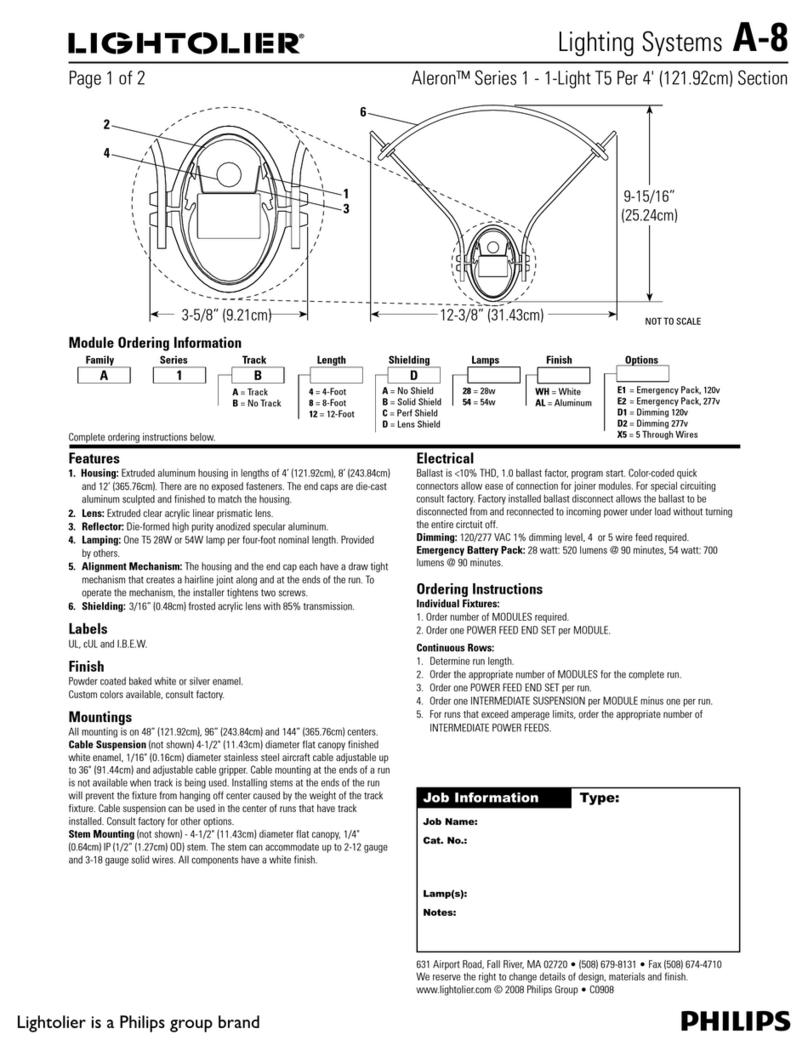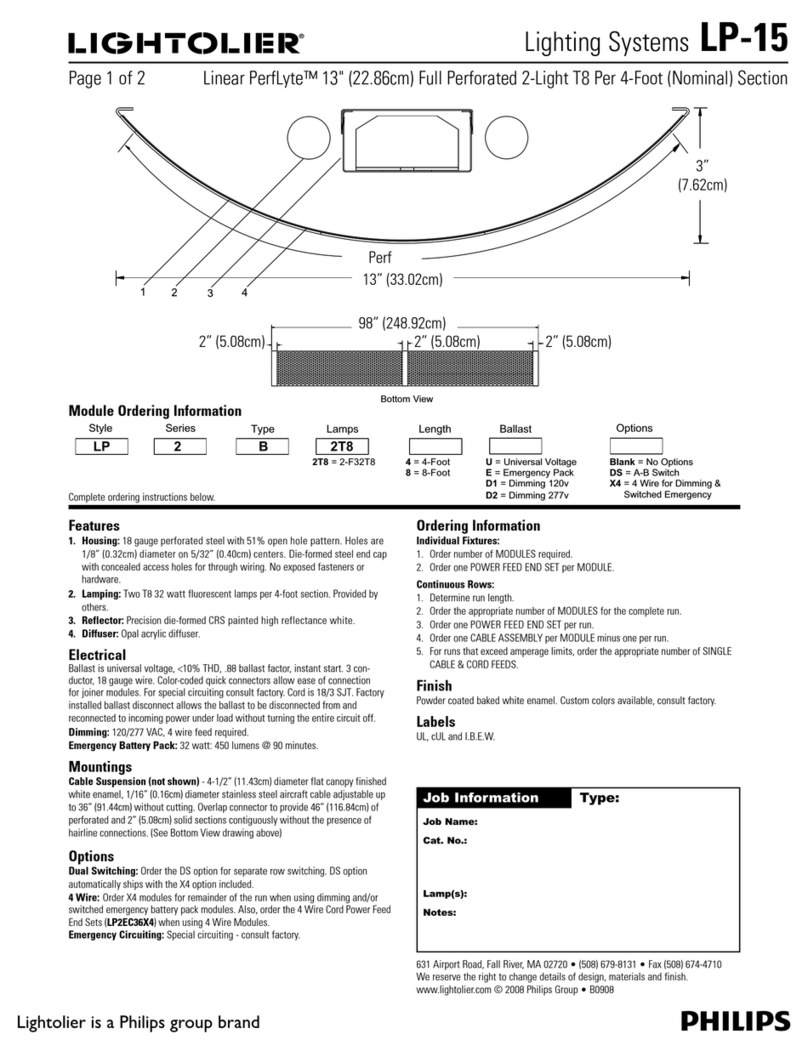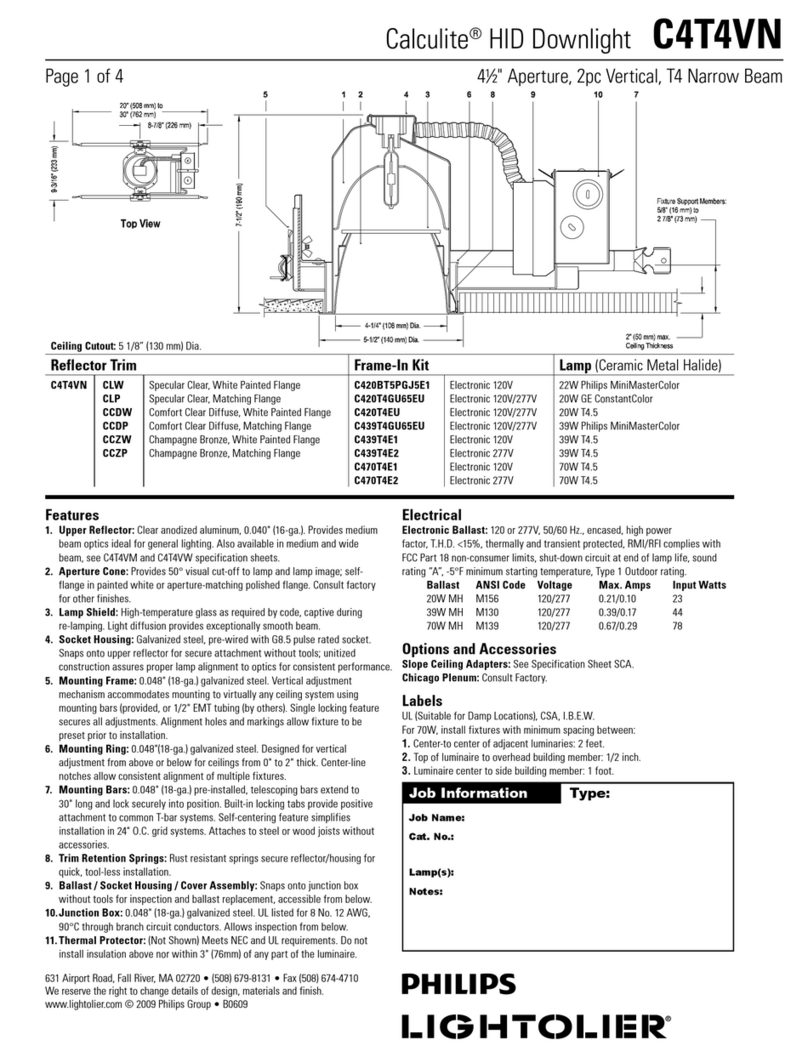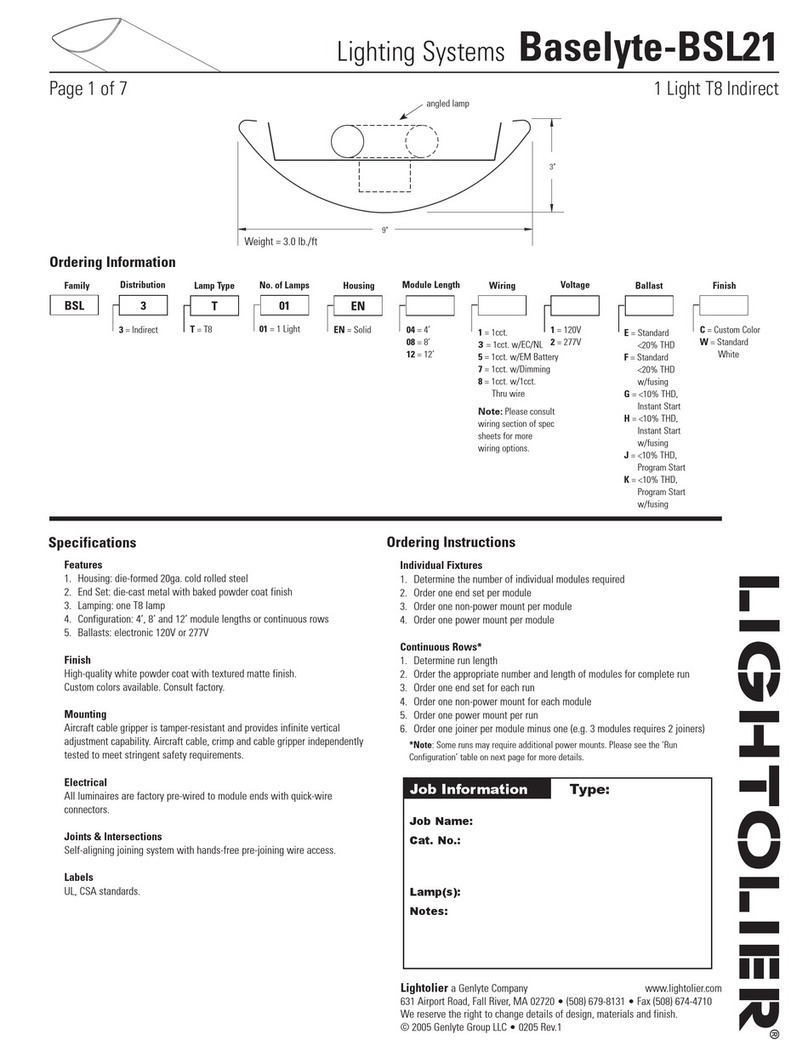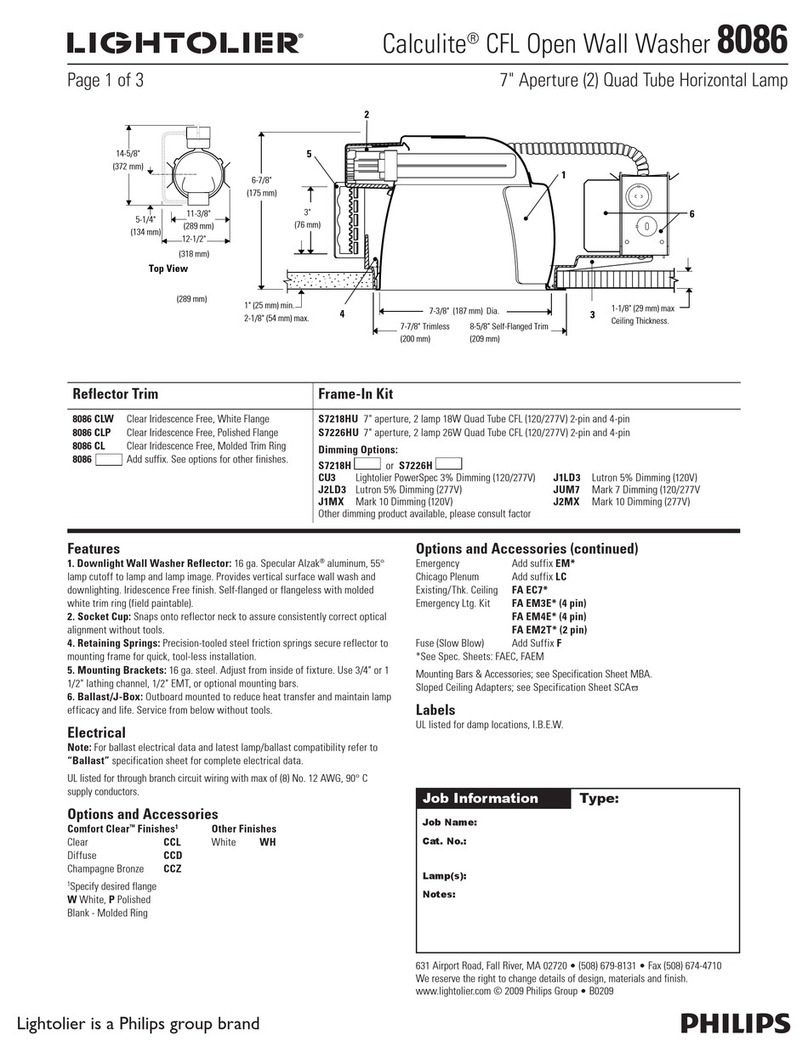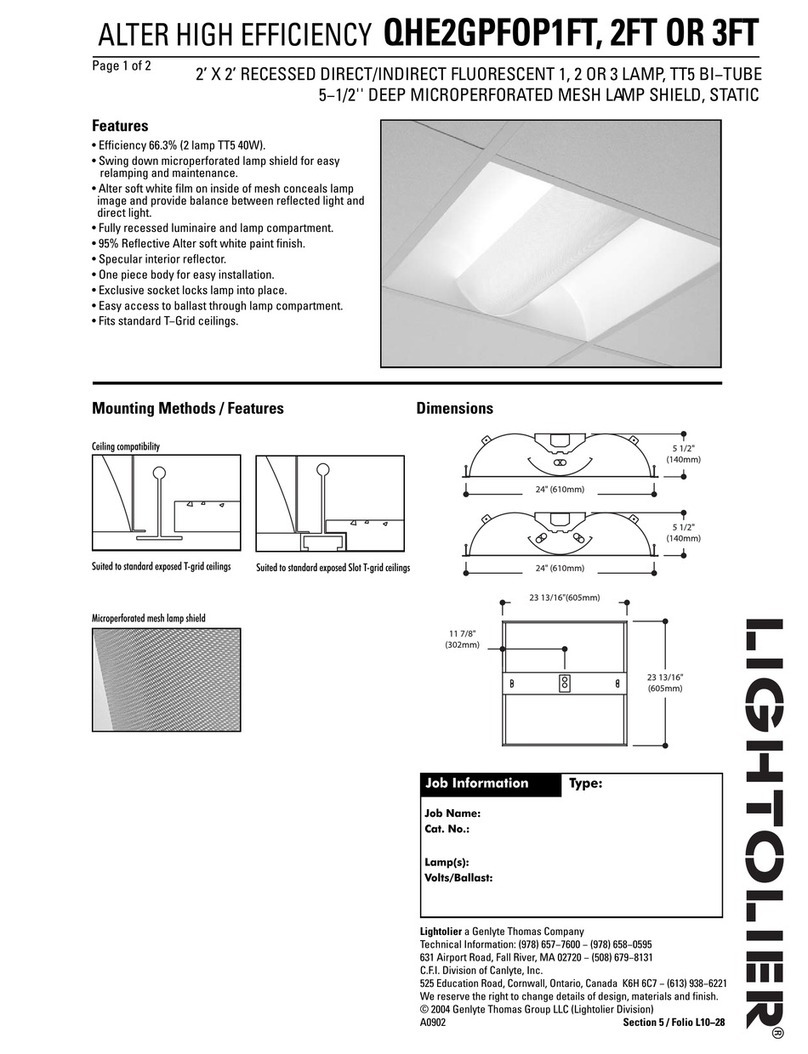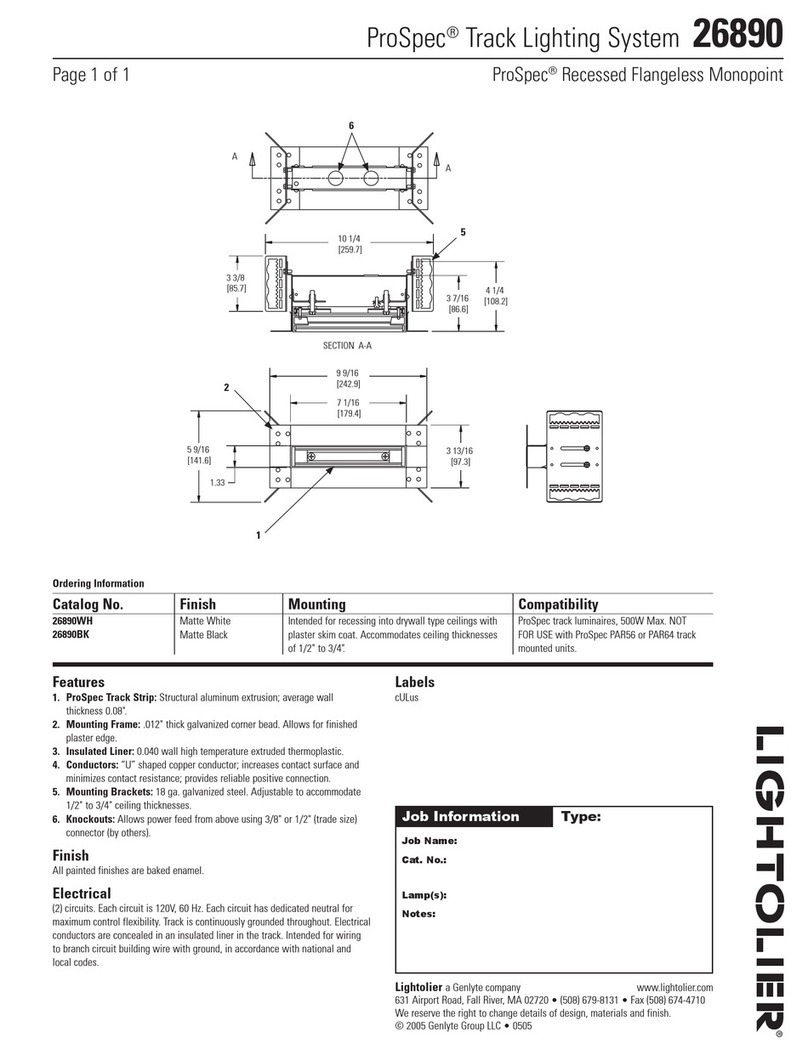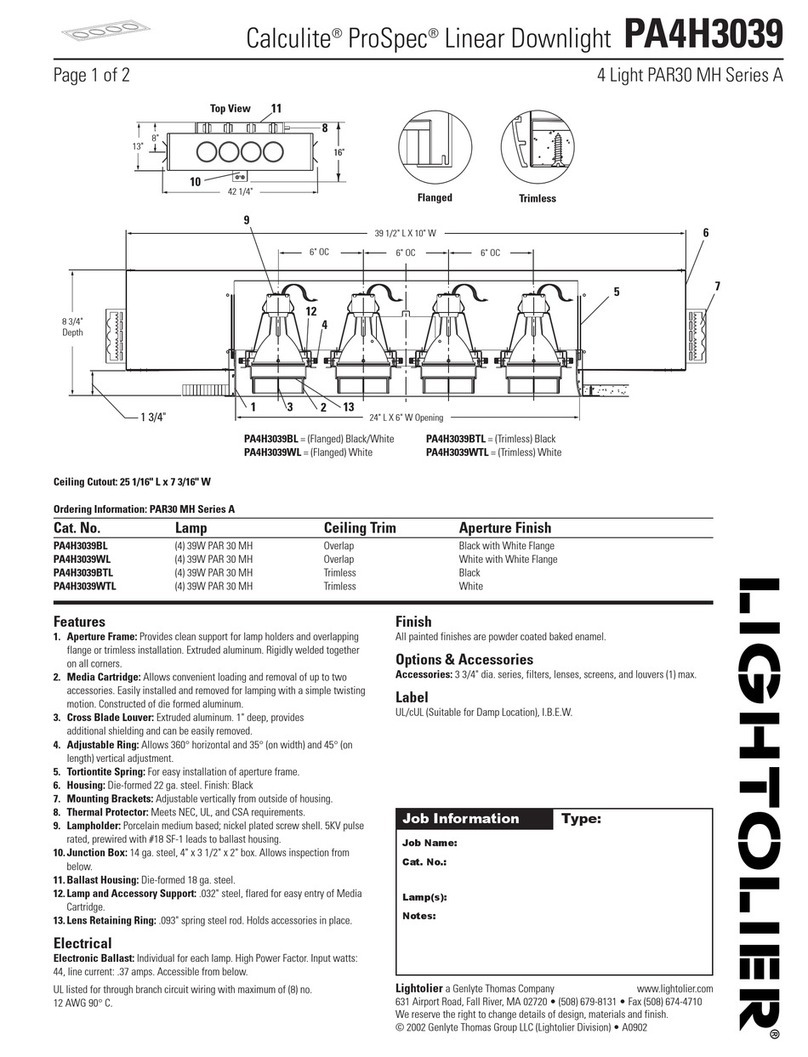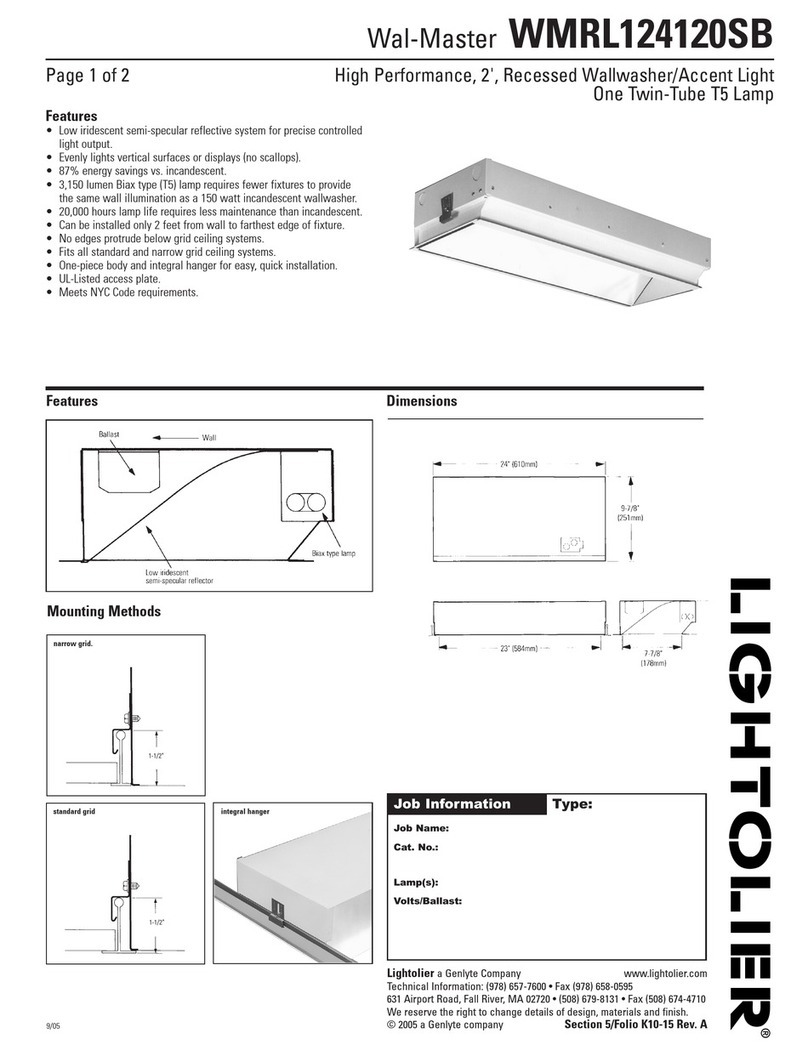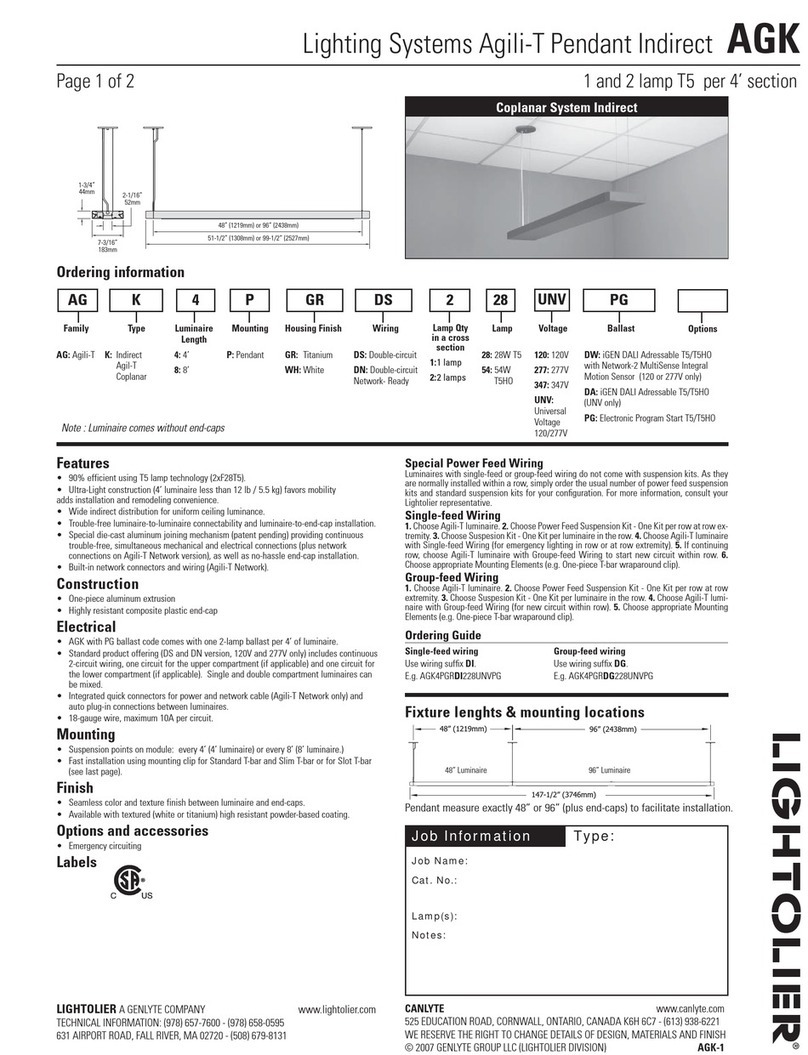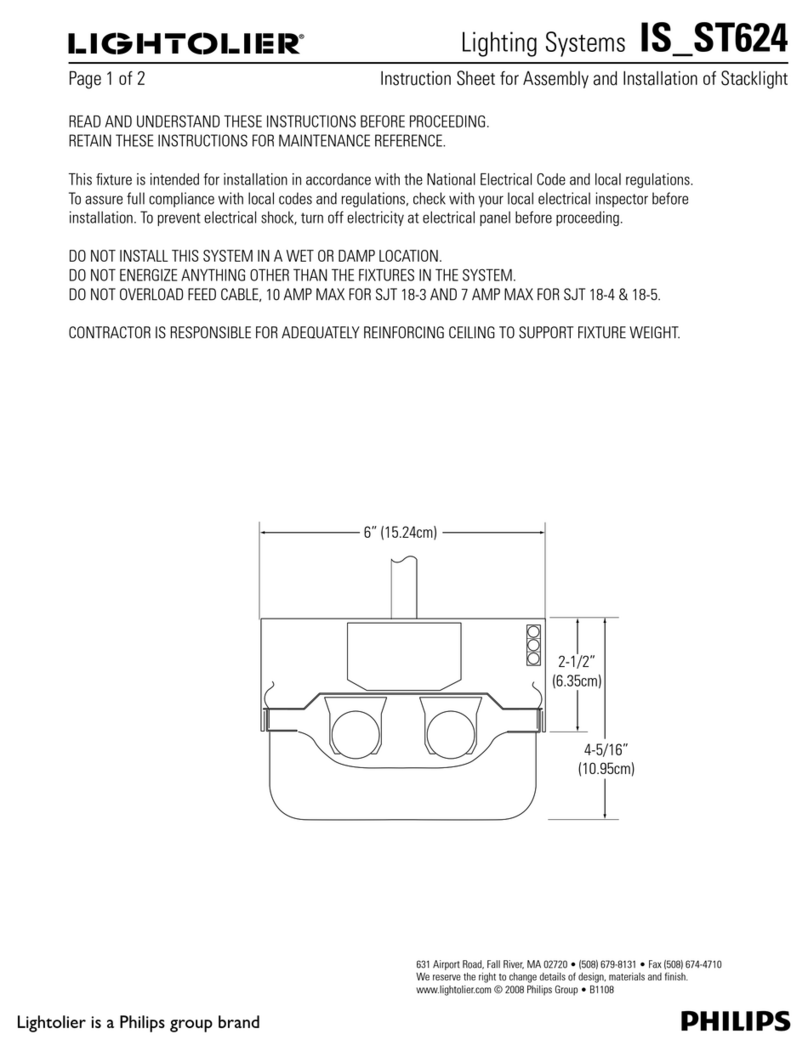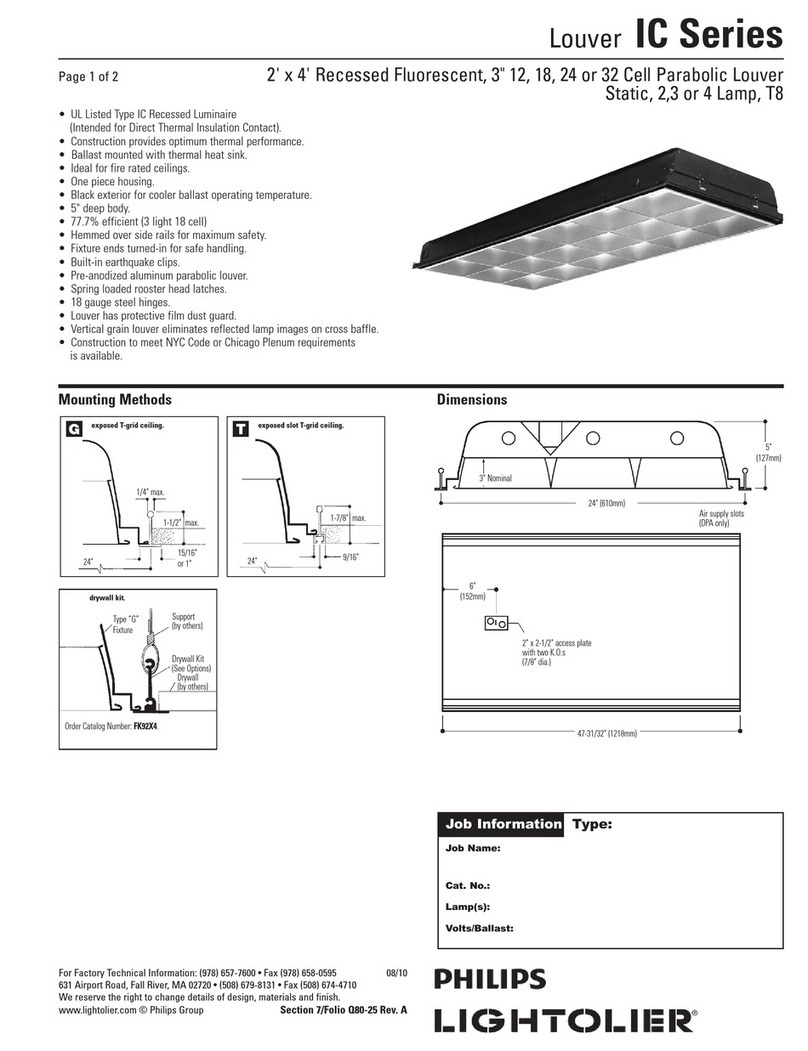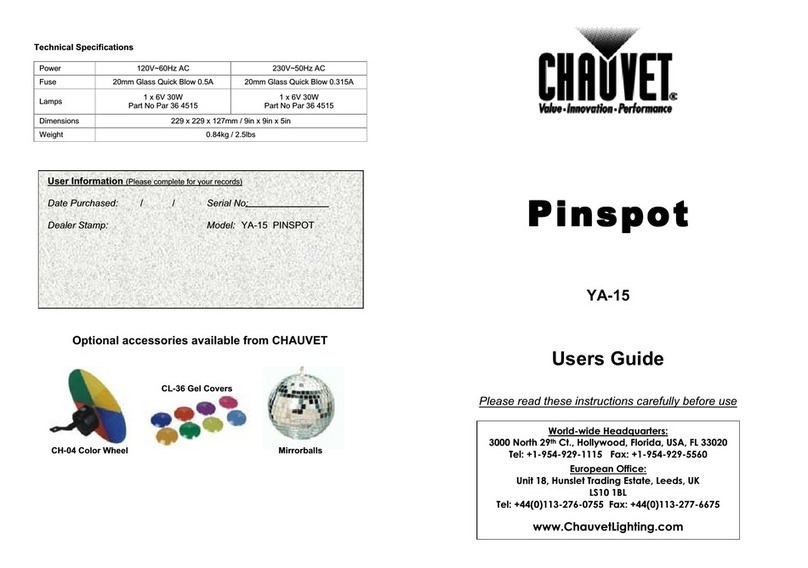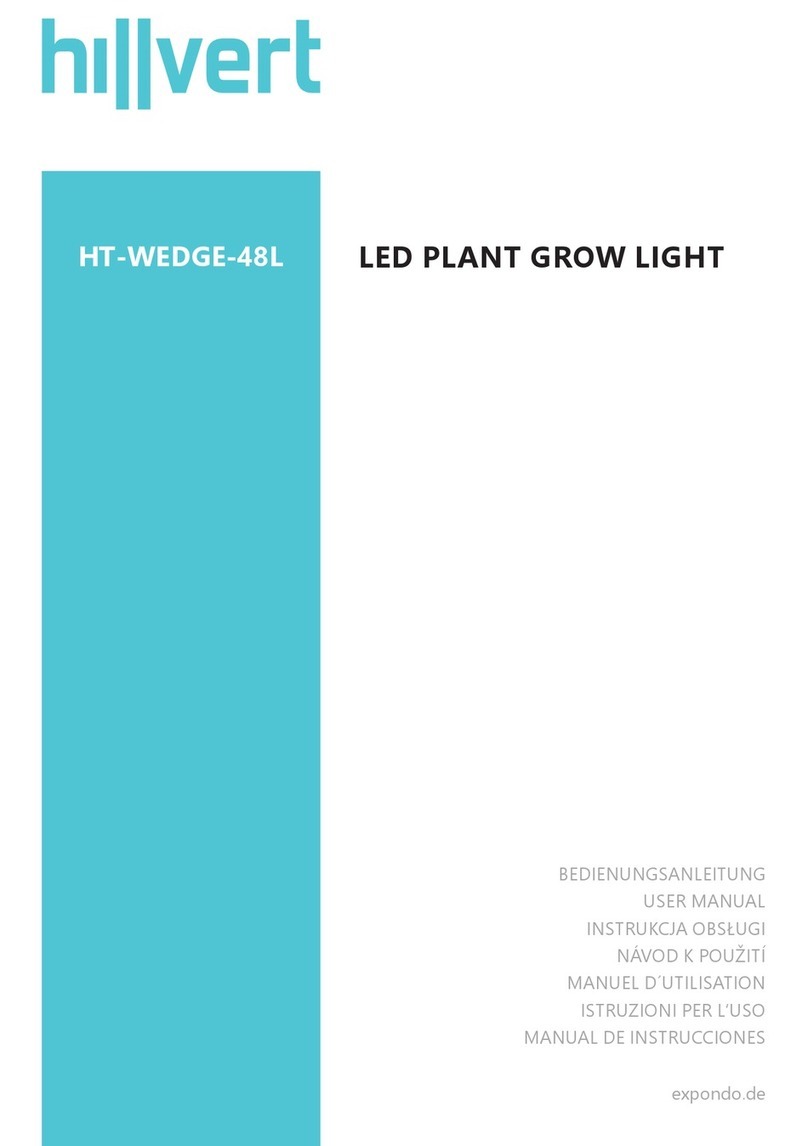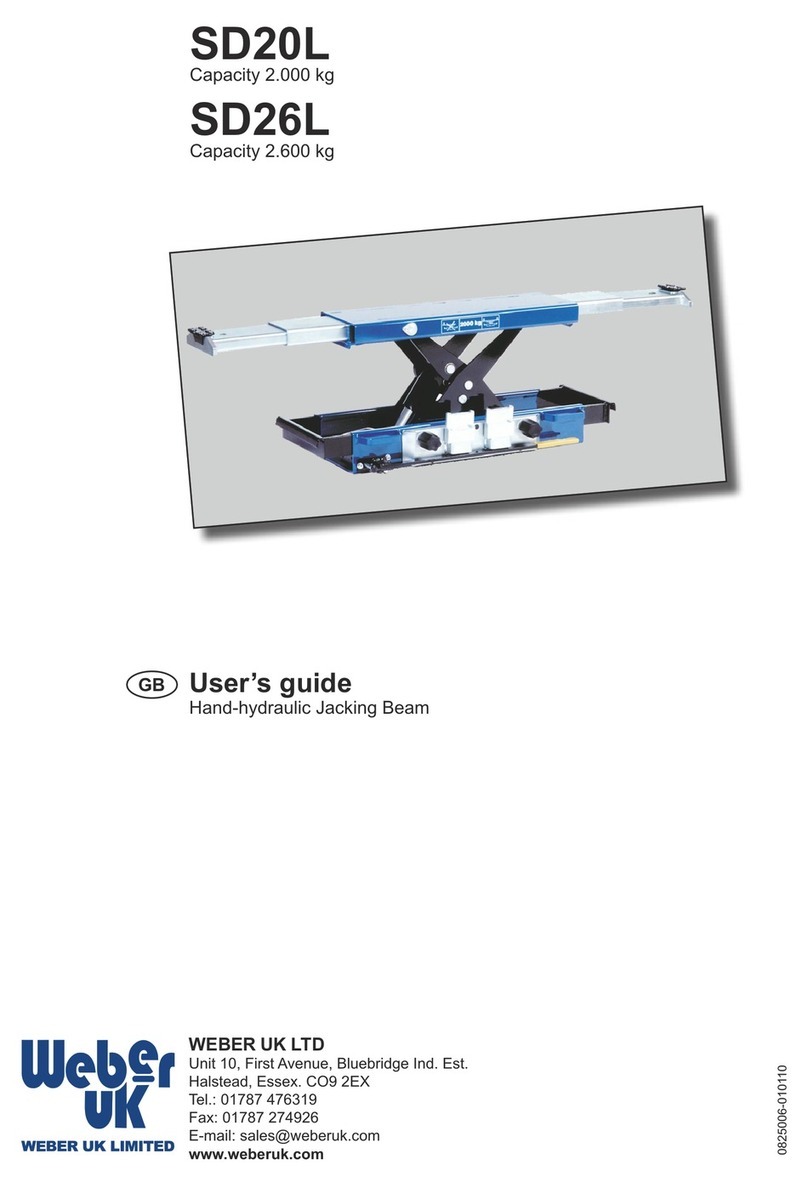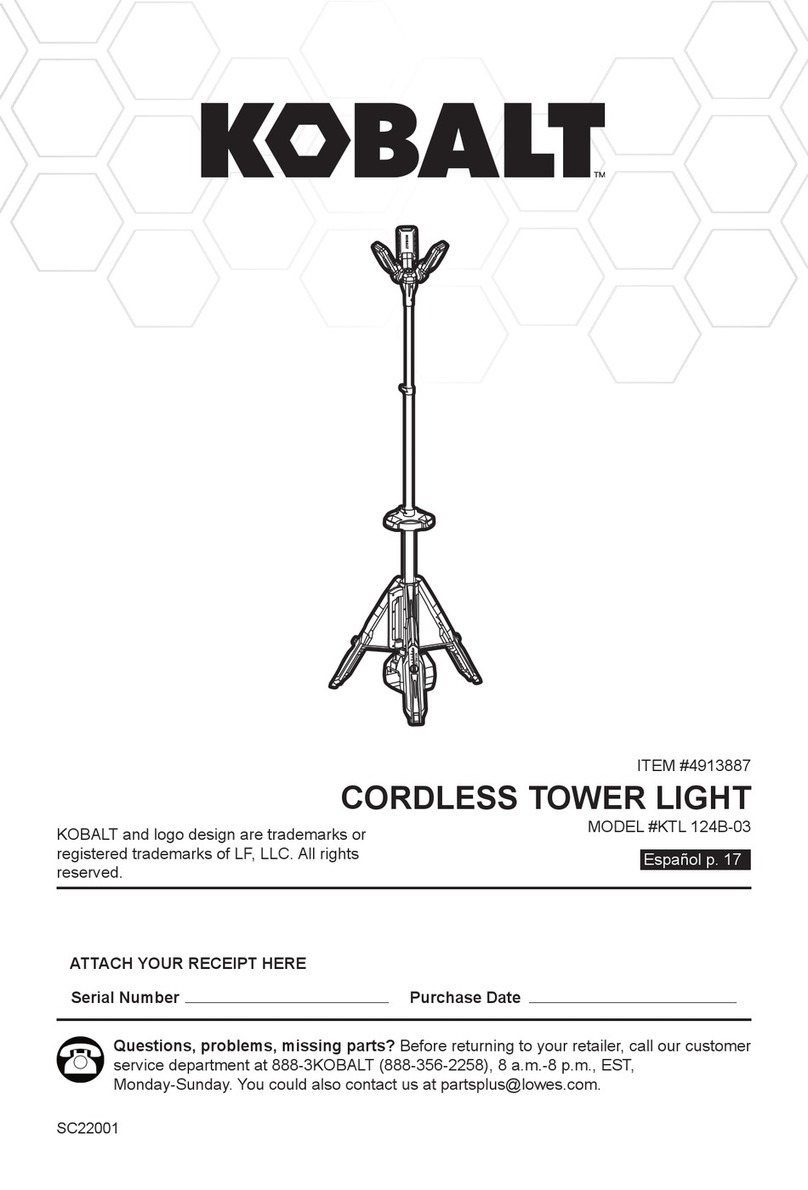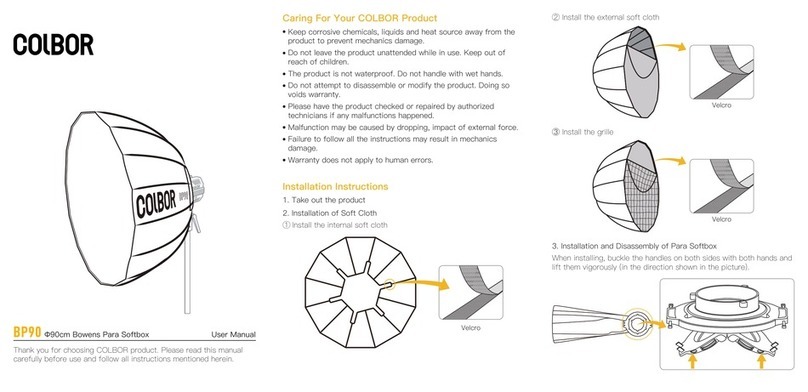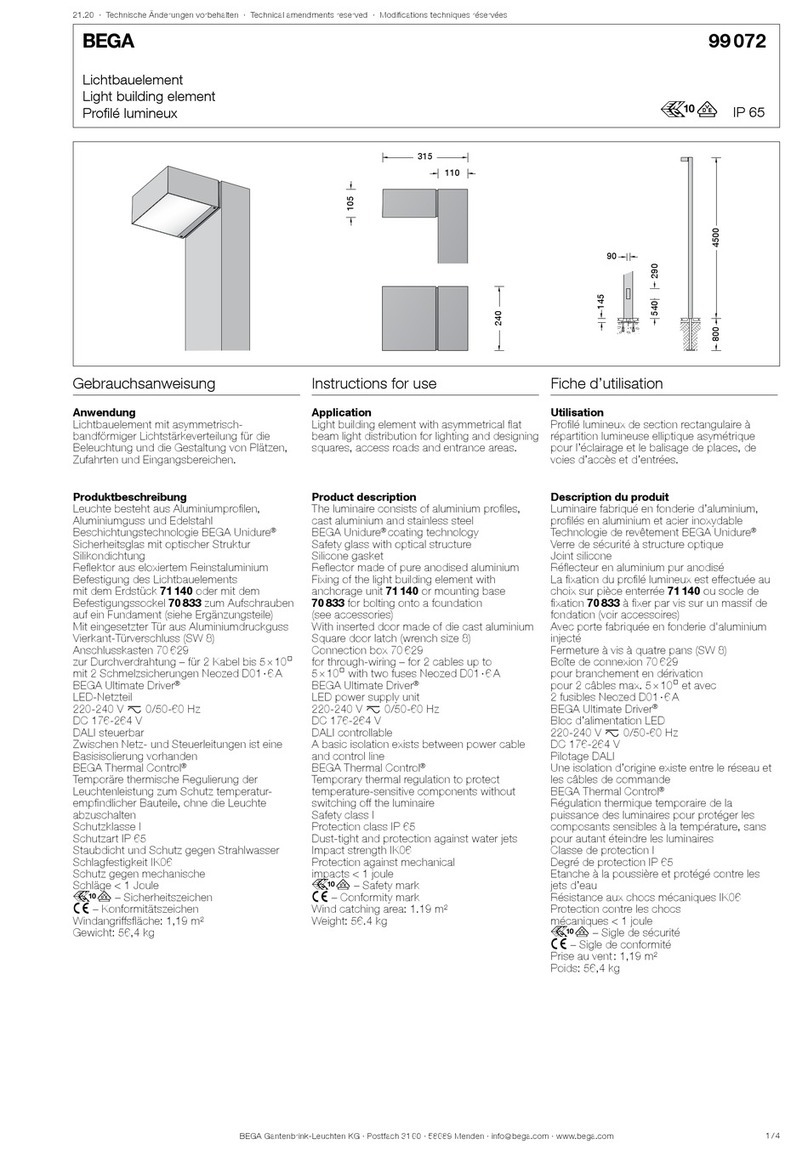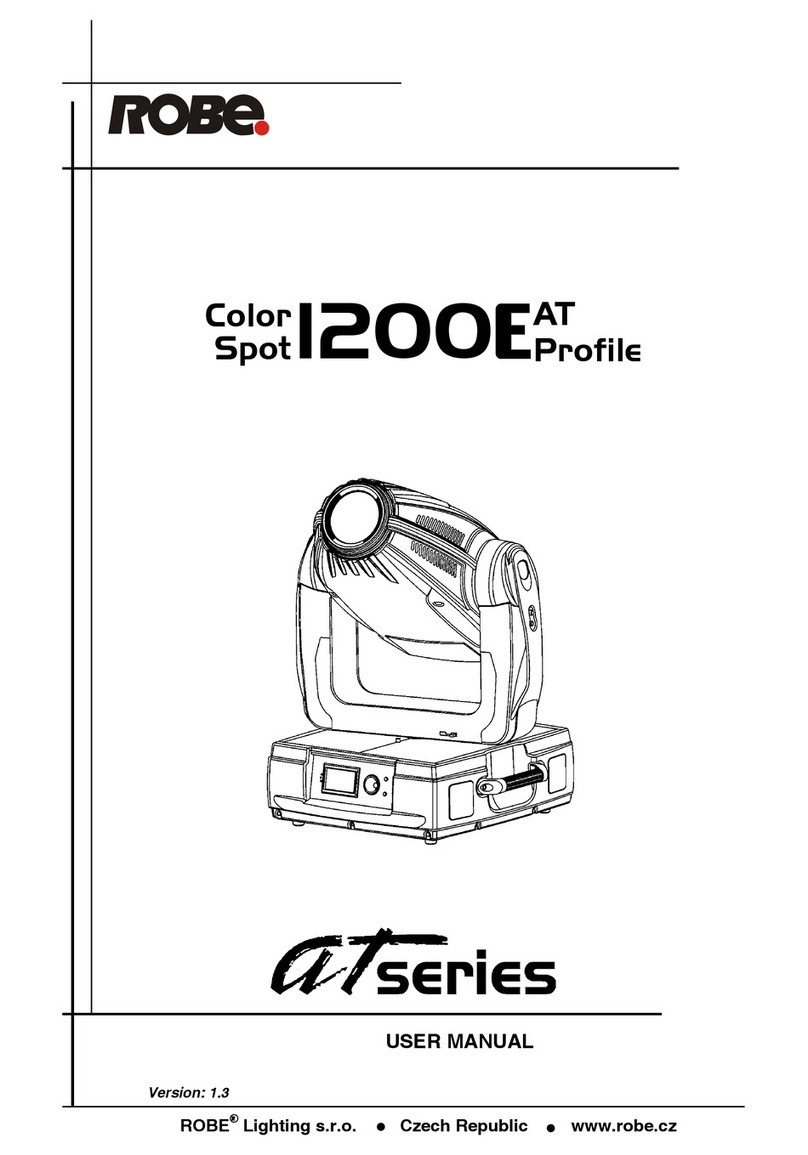FALL RIVER, MASSACHUSETTS 02720
MONTREAL, QUEBEC, CANADA © 1997
INSTRUCTION SHEET NO.
A0397 Page 1 of 2
IS:26650
Caution:
•Turn off power at fuse box before installing track.
•Instructions for grounding Feed-in Kit must be followed.
Failure to do so may result in a hazardous condition.
•Use only #12 ga. solid copper wire in connectors to
maintain proper track rating.
•Observe polarity, white (neutral) wire must be connected
to terminal marked "NEUT". Failure to observe Polarity may
result in an electrical hazard.
•Do not use Track as a conduit support. Independent conduit
supports (such as suitable conduit straps) must be used to
attach the conduit installation to the building structure.
INSTALLING CONNECTOR INTO TRACK SECTION
1. Remove Dead-End Cover if necessary by pulling it out of track
(save Dead-End Cover).
2. Push Connector into the track until there is no gap between the
track unit and connector. Ensure that the contact blades are
aligned with the copper wires in the track during assembly.
3. Tighten the locking screw(s).
4. Tighten Spline Screws.
POWER FEED TO THE CONNECTOR(S)
DIRECT POWER FEED
1. Remove the bottom cover (if required) by snapping it out of the
connector (save cover).
2. Remove K.O. plate from the connector.
3. Remove the K.O..
4. Attach the electrical connector onto the K.O. plate using the nut
provided. Align the electrical connector such that the connector is
hidden by the track width.
5. Attach the K.O. plate onto the connector using the screw that was
previously removed.
6. Pass cable or conduit through electrical connector and clamp cable
or conduit to electrical connector.
7. Form the wires to the appropriate screw terminals, cut and strip
wires and attach to the screw terminals (see wiring section of
instruction sheet).
8. Snap the bottom cover onto the connector.
The floating splice box may be used with this connector and the track.
The floating splice box can be mounted anywhere on the track (not on
the connector). The wires are passed along the top of the track and
into the connector. The floating splice box may only be used in
accessible installations. Floating Splice Box (cat no. 26660) sold
separately. See instructions supplied with 26660 for complete
installation details.
READ AND UNDERSTAND ALL TRACK, CONNECTOR, FEED-IN-KITS, AND ACCESSORY
INSTRUCTION SHEETS BEFORE INSTALLING ANY PROSPEC™ TRACK ITEM.
This fixture is intended for installation in accordance with the National Electrical Code and local or Federal
code specifications. To assure full compliance with codes and regulations, check with your local electrical
inspector before installation. To prevent electric shock, turn off electricity at fuse box before proceeding.
Retain these instructions for maintenance reference.
Fig. 3
Connector
Track Unit
BottomCover
Fig. 1
Fig. 2
Track Unit
Dead End
Knock Out
ElectricalConnector
(byOthers)
K.O. Plate
Nut
In-LineConnector
BottomCover
Dead End
Track Unit
Installation Instructions for Recessed ProSpec™, In-Line, "L", "T", and "X" Connectors
/Circuit Diagrams For use with Recessed ProSpec™Track System Only.
Locking Screw
SplineScrew
Track Unit