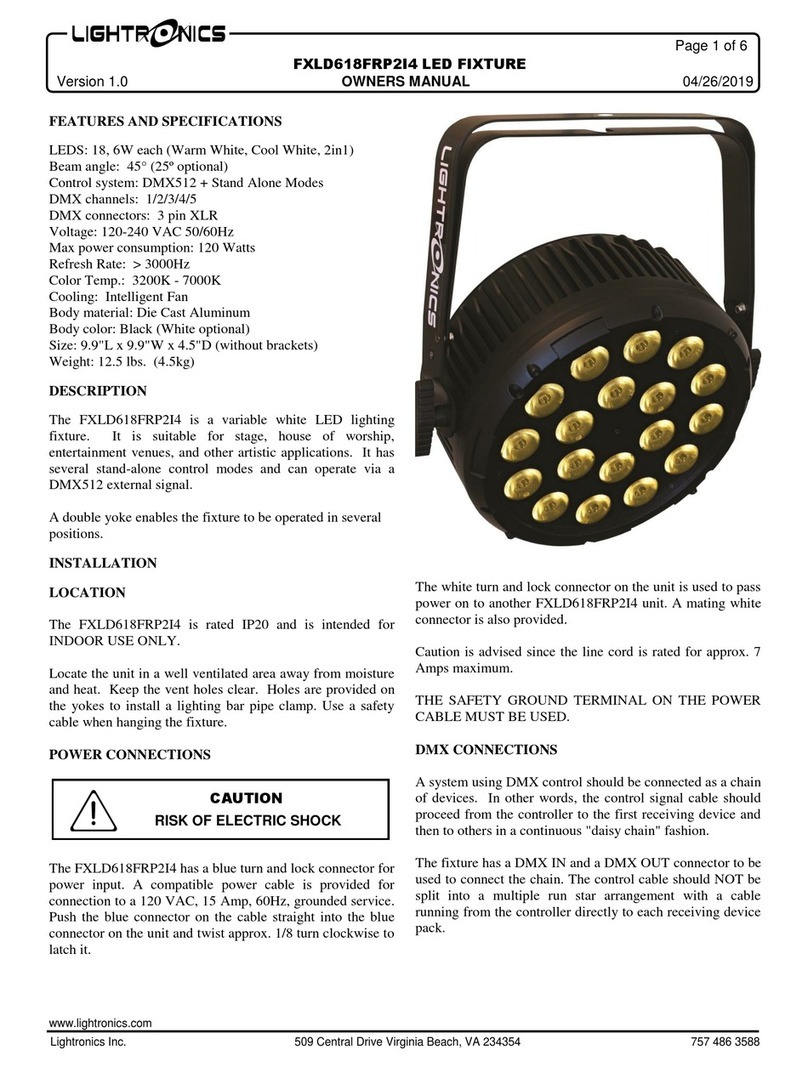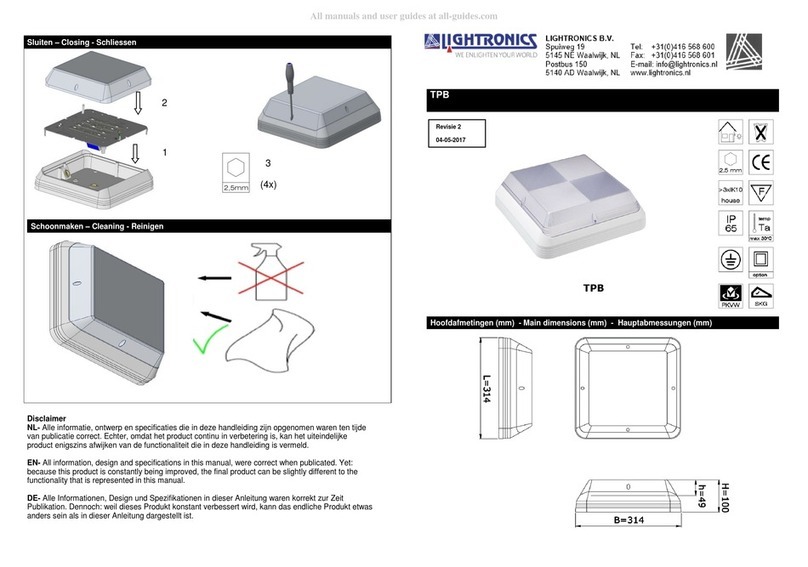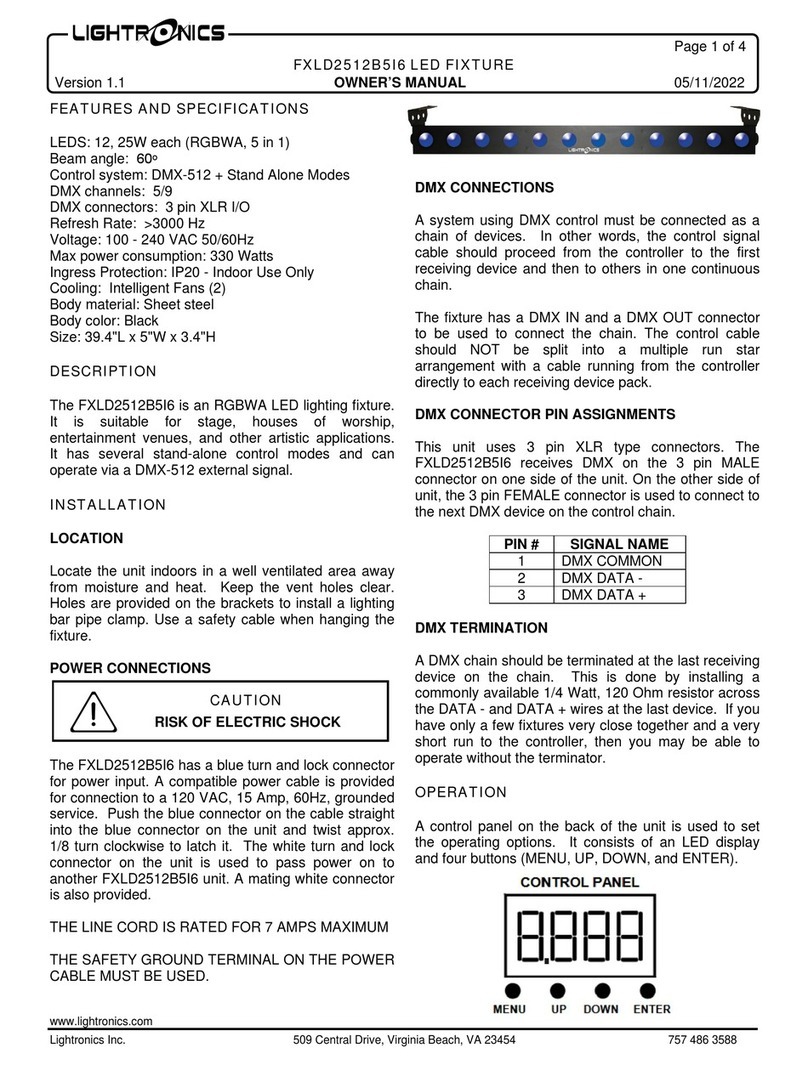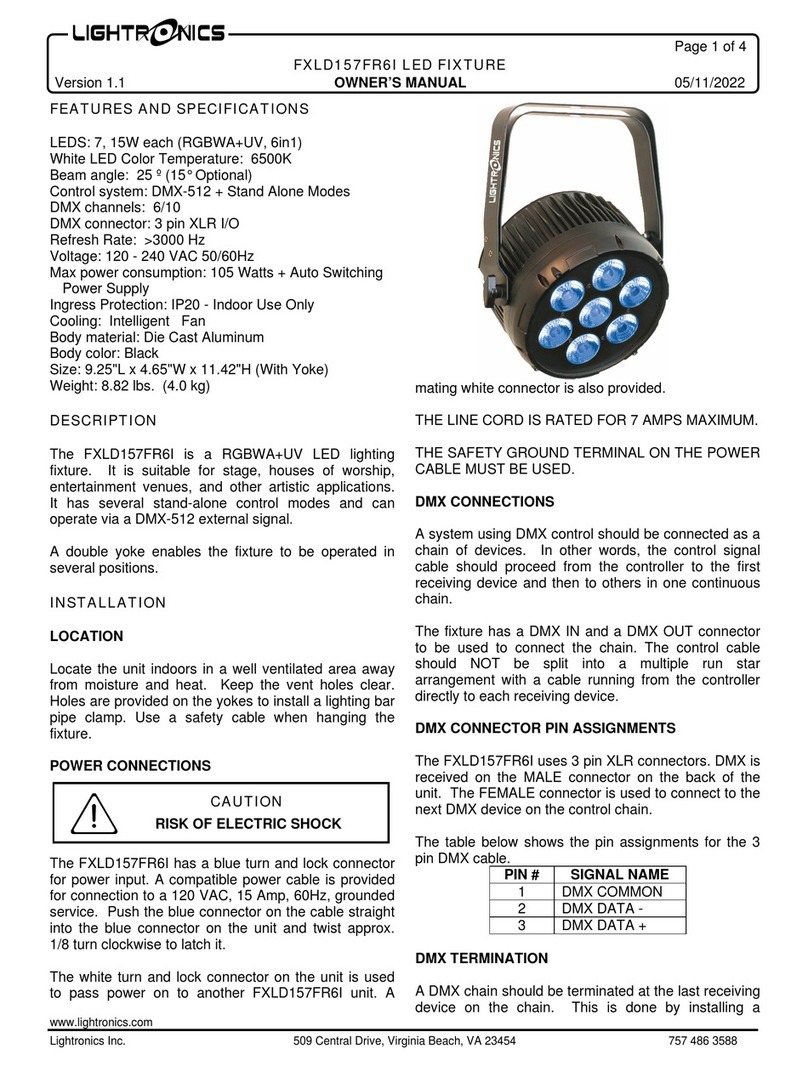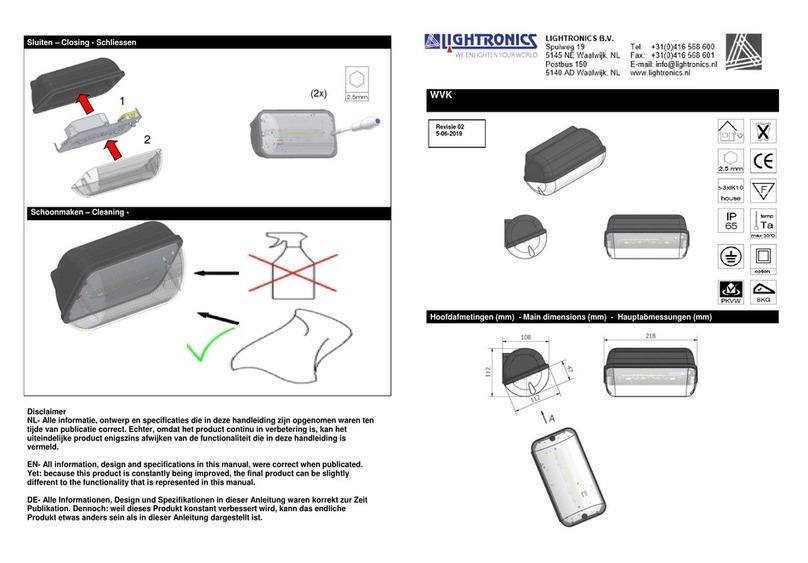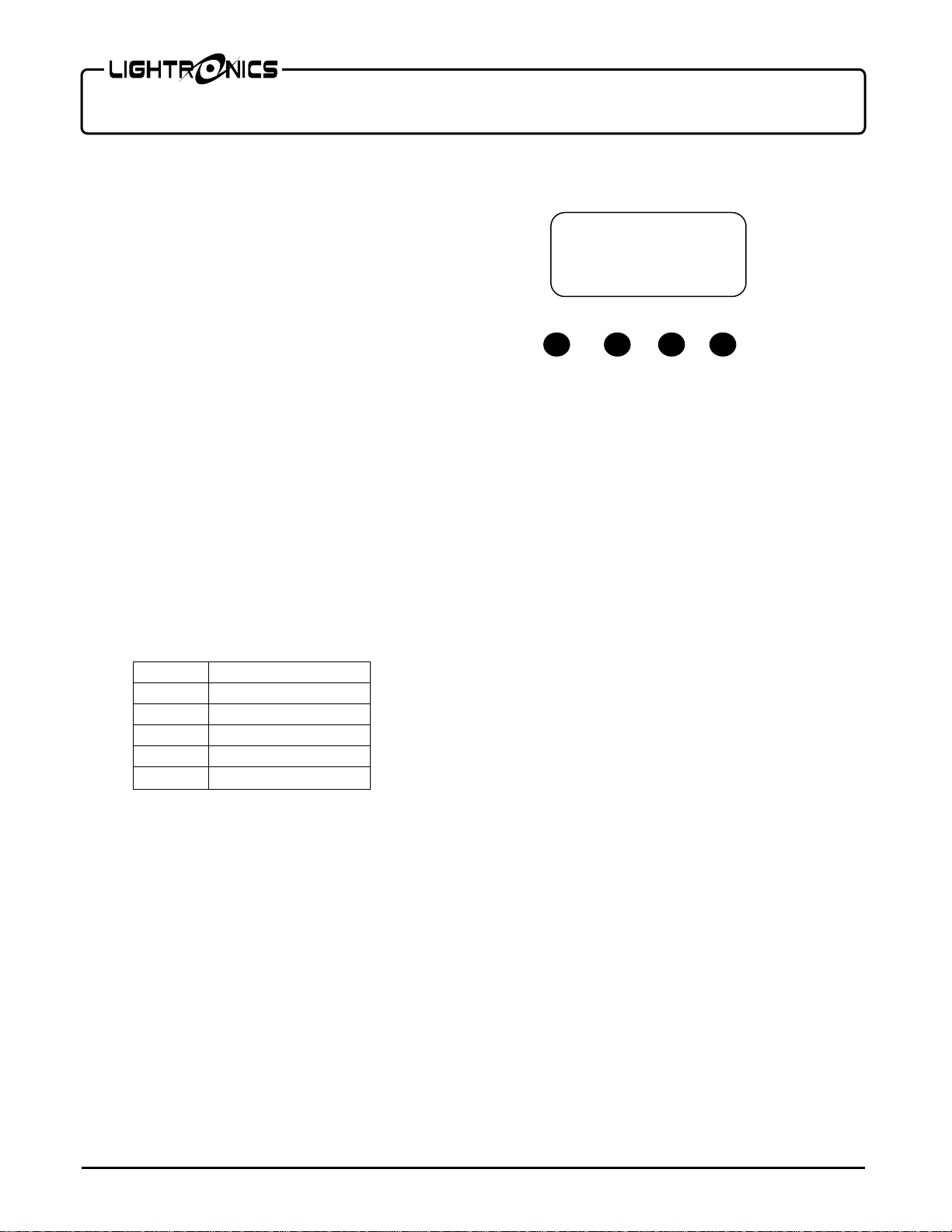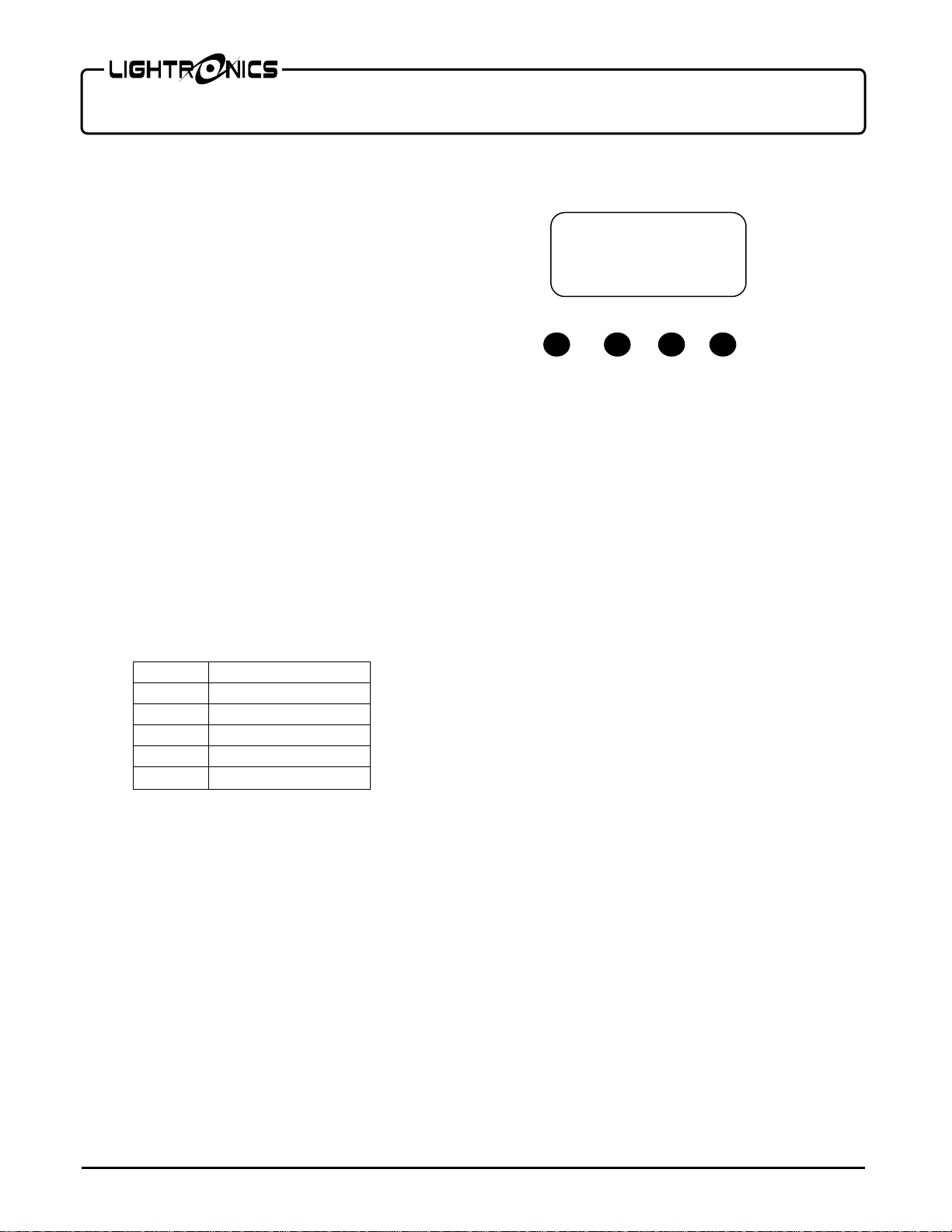
Page 2 of 4
FXLE1530W LED FIXTURE
Version1.0 OWNERSMANUAL 12/01/2020
www.lightronics.com
Lightronics Inc. 509 Central Drive, Virginia Beach, VA 23454 757 486 3588
chain of devices. In other words the control signal
cable should originate at the controller to the first
receiving device and then to others in a continuous
"daisy chain" fashion. An optically isolated DMX splitter
is recommend when installing the FXLE1530W in a
system with various other DMX devices.
The FXLE1530W has a DMX IN and a DMX OUT
connector which are used to connect the DMX data
chain. The control cable can NOT be split into a Y or
multiple run/star arrangement with a cable running
directly from the controller to each receiving device.
DMX CONNECTOR PIN ASSIGNMENTS
Predominantly two connectors are used for connecting
fixtures and other DMX devices to a DMX control
chain. They are both “XLR type” connectors. Some
units use 3 pin connectors, others use 5 pin
connectors. The FXLE1530W receives a DMX signal
on the 3 pin MALE connector on the rear of the unit.
The 3 pin FEMALE connector is used to connect to the
next DMX device on the control chain.
If your console uses a 5 pin XLR connector, an adapter
cable can be purchased or fabricated to accommodate
this conversion. The following table shows the pin
assignments for both 3 pin and 5 pin XLR connectors:
DMX TERMINATION
It is recommended that a DMX data chain be
terminated at the last receiving device on the chain.
This is done by installing a commonly available 1/4
Watt, 120 Ohm resistor across the DATA - and DATA
+ wires at the last device. If you have only a few
fixtures installed very close together and with a short
run of DMX cable to the controller then you may be
able to operate without the terminator.
OPERATION
Power is applied once the power cord is connected to
a live power source. There is not an on/off switch.
Connect power cord to fixture first, then outlet. A
display and user interface is located on the back of the
unit. This interface is used to set the operating options
and settings. It consists of a backlit LCD display and
four buttons (MODE, DOWN, UP, and ENTER).
Use MODE to scroll through the available choices.
Push ENTER when you reach the option you want to
check or set. The current setting for the option will be
shown. Use UP and DOWN until you reach the
desired setting or menu then push ENTER to invoke
the new setting. Use ENTER to exit from the sub
menus.
DMX OPERATION
Use the DMX-Addr menu to set the unit DMX starting
address. The range is 001 - 512. A ‘V’ will be
displayed if a valid DMX signal is present, an ‘x’
represents that no valid DMX signal is present.
For this fixture to operate in DMX mode, the mode
needs to be set for “DMX-Addr” on the LCD display
by pressing the MODE button.
The fixture has 2 DMX modes. 1 channel and 2
channel: Channel 2 is not active in 1 channel mode.
CHANNEL 1: Fixture Intensity (000 - 255).
CHANNEL 2: Strobe Control (000 - 127, 128-255)
000 is Strobe OFF, starts slow and
increases to fastest at 127. From 128-
255 pattern transitions to short light
pulses with longer duration between
pulses as value rises from 128 to 255.
STAND ALONE MODE
You can operate the unit manually using the R-
DIMMER & P-STROBE menu. Use the UP and
DOWN buttons to change the level, Push ENTER
when done. The range is 000 - 255 (See above for
values).
If connecting multiple FXLE1530W fixtures together in
stand-alone mode, set the DMX address on additional
units to d001 to follow the main fixture.
PIN # SIGNAL NAME
1 DMX COMMON
2 DMX DATA -
3 DMX DATA +
4 NOT USED
5 NOT USED
MODE ENTER
UP
DOWN
CONTROL PANEL