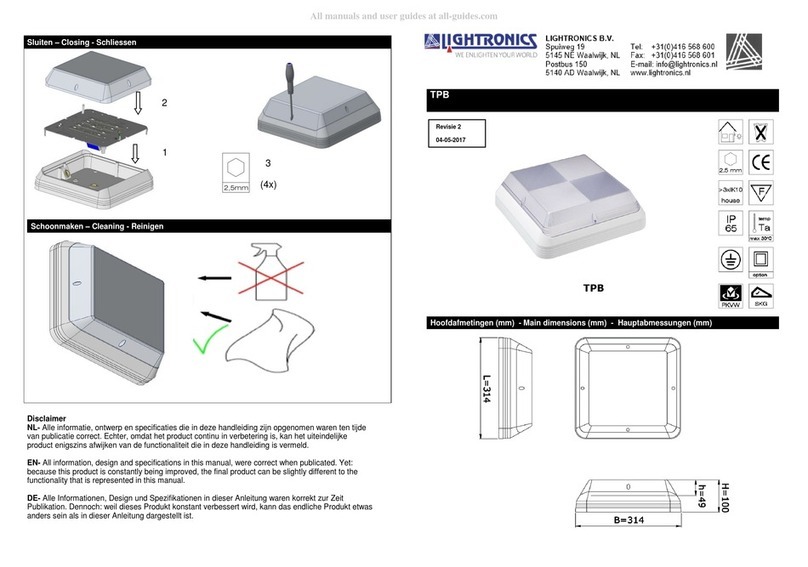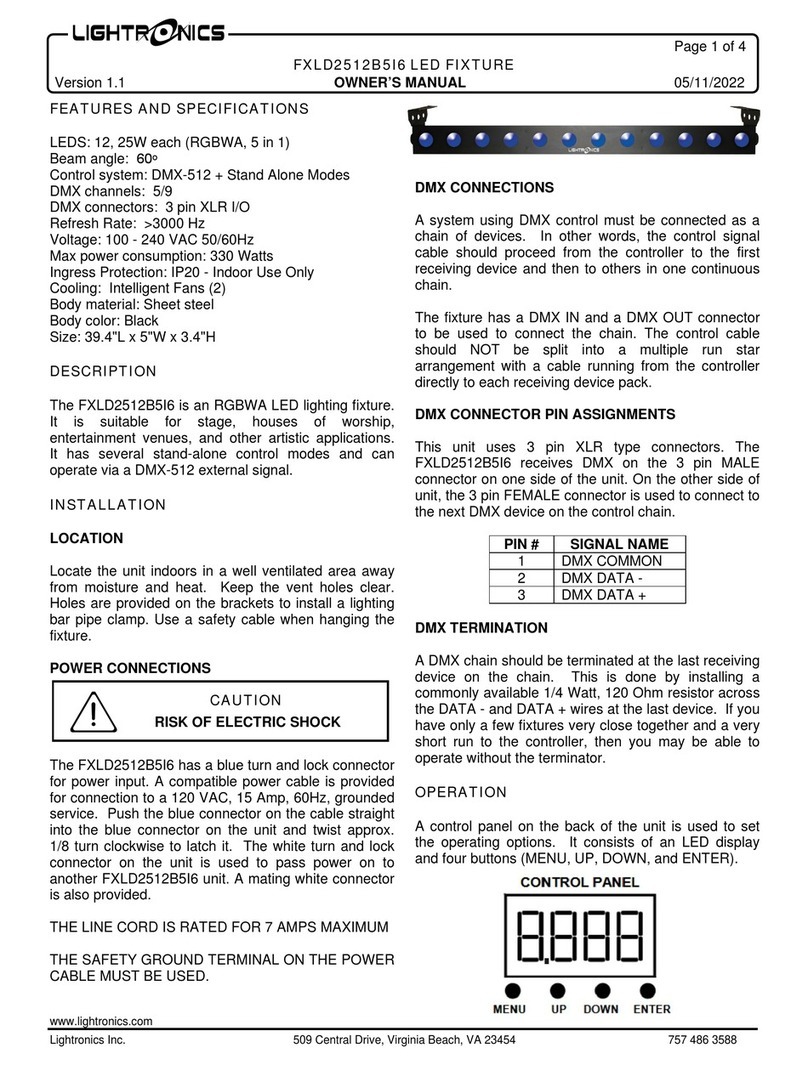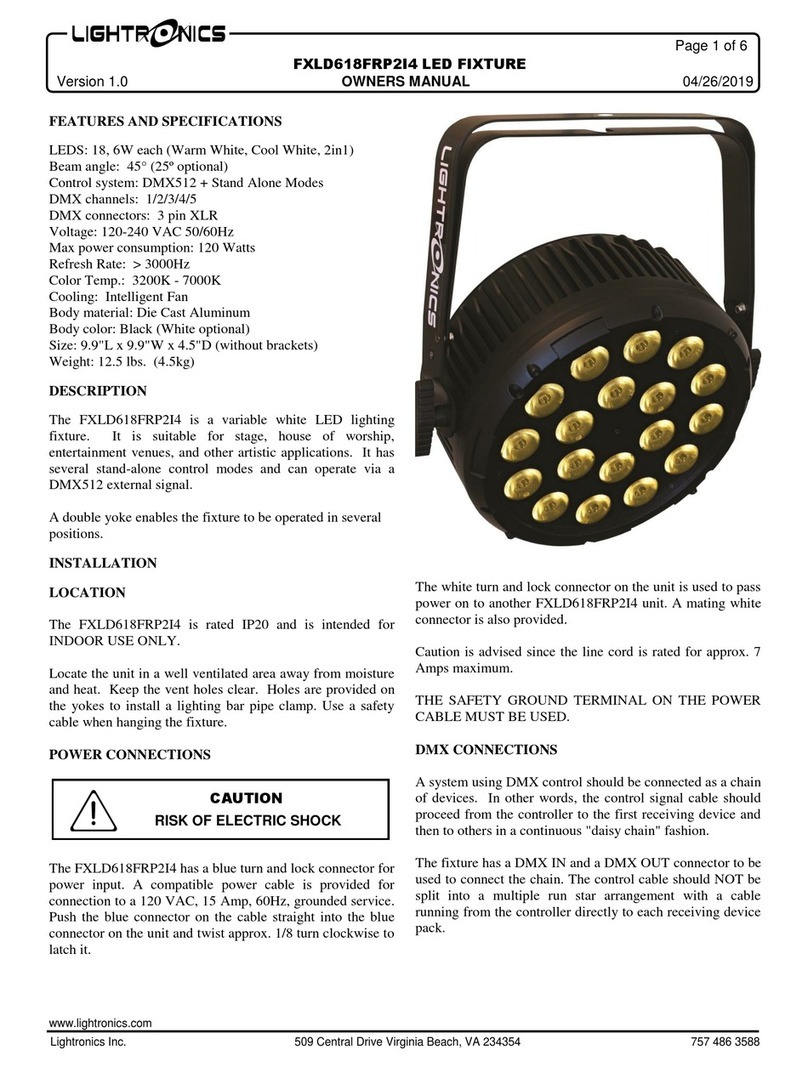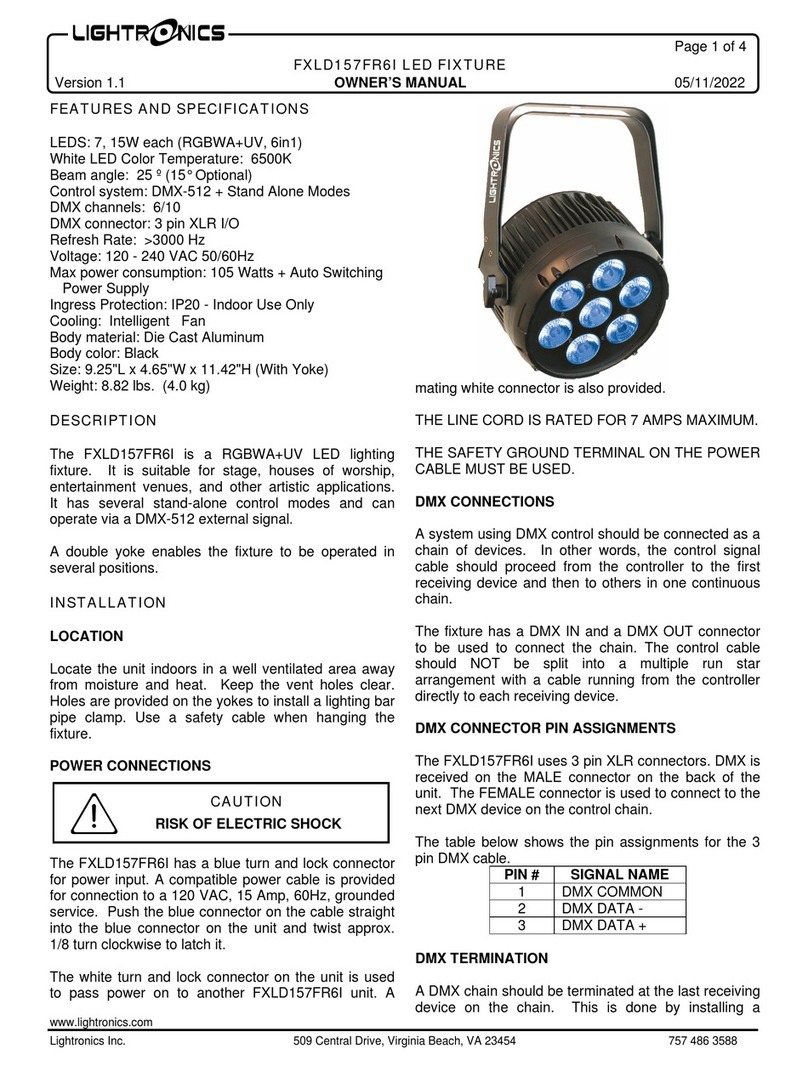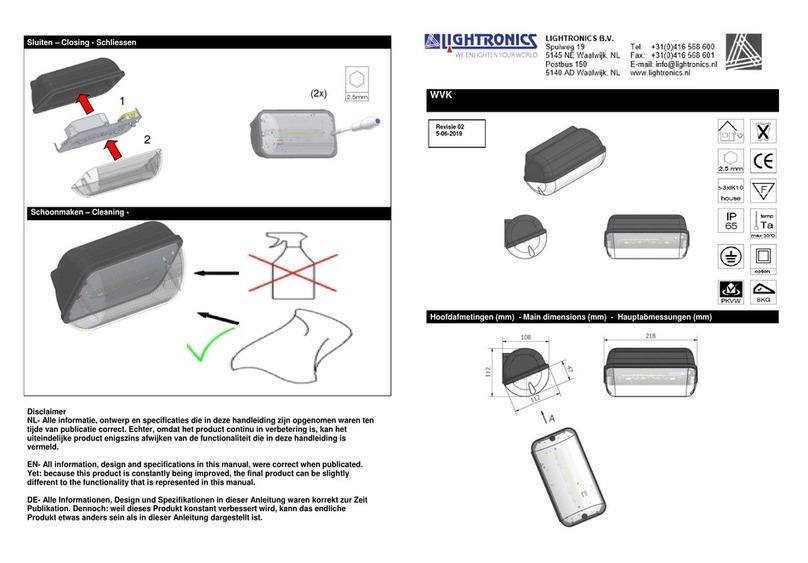Page 2 of 4
AS62L COMPACT DIMMER
Version 1.1 OWNER’S MANUAL 06/01/2022
www.lightronics.com
Lightronics Inc. 509 Central Drive, Virginia Beach, VA 23454 Tel: 757 486 3588
DESCRIPTION
The AS62L is a compact six channel light dimmer. It
has a maximum capacity of 1200 Watts per channel
and maximum total load capacity of 4800 Watts. It is
supplied with two input power cord stubs which may
be connected to two different 120 VAC power
phases. The AS62L is intended for INDOOR USE
ONLY. The unit operates using the industry standard
three wire multiplex protocol. The AS62L may be
operated in a relay (non-dim) mode. The unit will
also function as a chaser and has several preset
chase patterns which may be used.
INSTALLATION
LOCATION: Locate the unit vertically with control
signal connectors on bottom in a well ventilated area
away from moisture and heat. Two ½” holes are
provided on the dimmer top cover to install a lighting
bar pipe clamp and a suitable safety cable.
POWER CONNECTIONS: Extending from the
chassis are two 20 amp line cords for connection to
two separate 120 VAC, 20 Amp, grounded services
in any phase combination. Total capacity of the
AS62L is 4800 Watts.
LOAD CONNECTIONS: There are six numbered
duplex outlets on the top of the unit. Each provides
two connections for one of the output channels. You
can connect up to 1200 Watts of lighting to a single
channel. The total load capacity of the
AS62L channels 1, 3, and 5 combined is
limited to 2400 Watts. The total load
capacity of the AS62L channels 2, 4, and 6
combined is also limited to 2400 Watts.
CONTROL SIGNAL CONNECTIONS
The male three pin XLR connector on the unit end
panel connects to the control console. The female
connector is for connection to additional dimmers.
The AS62L dimmer LMX-128 protocol is compatible
with the Lightronics and NSI/Sunn three wire
multiplexed protocol. If you have older Lightronics
dimmers which run in the obsolete Lightronics mode
only, contact Lightronics for information on changing
the mode. When using multiple dimmers, ALL
dimmers MUST be in the SAME mode.
CONTROL SIGNAL WIRING:
Connector Pin # Signal Name
AS62L END VIEW
OPERATION
NORMAL MODE (non-chaser)
A green LED in the end panel will indicate that a
valid control signal is applied to the unit. A DIP
switch block on the end panel selects the starting
channel number of the dimmer. The eight right hand
switches control this function. For example, if all
switch positions are down - the dimmer will respond
to channels 1-6. Moving the switch position on the
far right up will set the dimmer to respond to
channels 3-8. A complete table of channel
assignments is provided at the end of this manual.
RELAY MODE Pairs of channels (1/2 and/or 3/4
and/or 5/6) may be switched into the relay mode. In
this mode the output of these channels will be either
off or full on depending on the control console
channel setting. The trip point for turn on is approx.
50%. The three left hand switches on the DIP switch
block control relay mode channel selection.
CHASER MODE
When operating in the chaser mode the AS62L
becomes independent of the control console and
other dimmers. The green LED indicator is OUT
when in the chaser mode. Chaser mode is turned
on and off by one of the DIP switches on the end of
the unit. A diagram on the unit cover shows the
switch settings for controlling chaser operation.