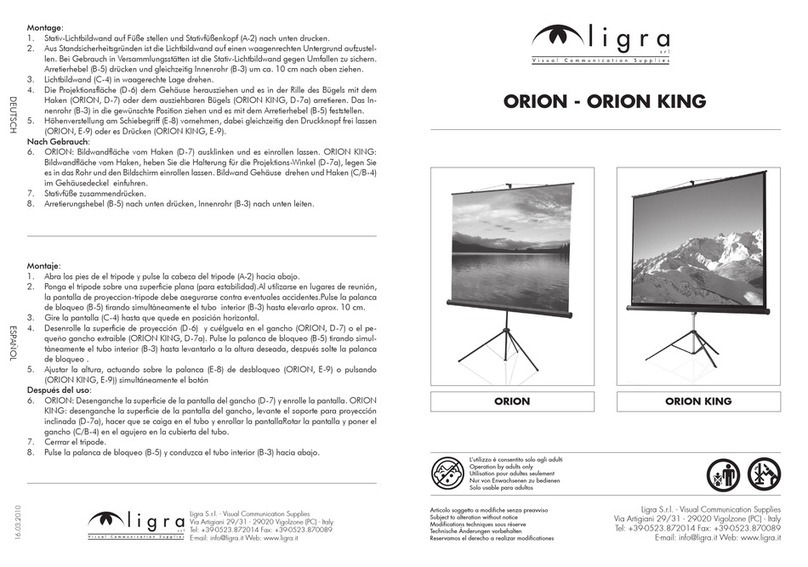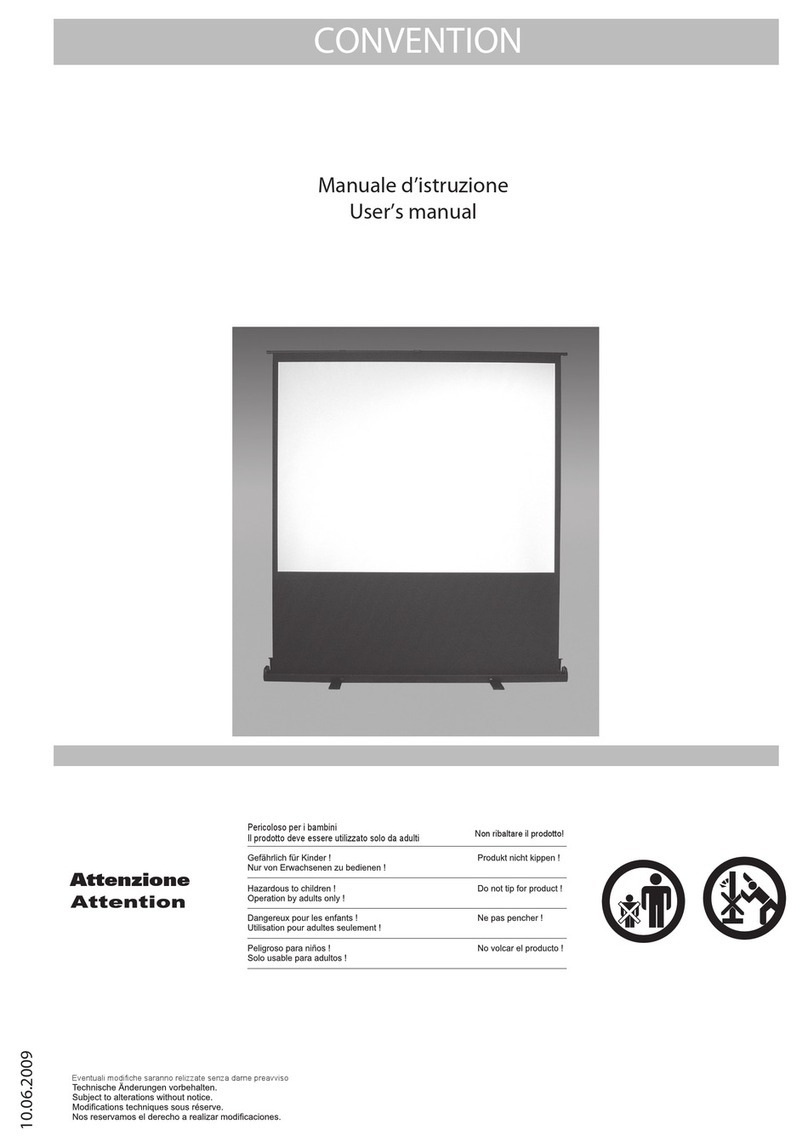1.
2.Insert the trigger directly into trigger out interface of projector,
when running the projector, the screen will down automatically
when closing the projector , the screen will up automatically
Make sure the manual switch is in the closed position and the switch- cord disconnected
1. Also make sure
your projector open trigger function. press the hole of right end cap3seconds with small touch
needle, indicated by a light flash, then press the hole in the back of cordless trigger 3 seconds, receiver
led light at the right-end-cap will become normally on from flash situation.. Now we finish the learn code
function.
Make sure the manual switch is in the closed position and the switch- cord disconnected
Please refer to cordless trigger control user manul for some details instruction about learn code
function.
Plug one side of the signal cord into the computer output interface at right side of the s end
cap, the other side of the signal cord to plug into the interface of computer Rs485, and then you
can run the screen up/pause/down via computer.
creen's
The remote has been set up at the factory, and should work right away. Please operate as follows:
If need control another screen with the same trigger, or changed new remote control than need finish learn
code again as follows.
After finishing learn code function,now, you can insert projector trigger out interface straightly. Our
patented cordless trigger allows your screen synchronize its up and down with projector power cycle.
When projector power open, the screen up ,projector power close, the screen down automatically. Or
when projector power is open situation, you insert wireless trigger, the screen will up, take the trigger
off projector, the screen will also down automatically.
4
Figure 10
Telecomando DC 3-12V:
Il comando è impostato alla fabbricazione, e dovrebbe funzionare senza bisogno di nessun tipo di
programmazione. Utilizzatelo come segue:
Assicuratevi che l’interruttore manuale sia in posizione di chiusura e che il cavo sia scollegato.
Inserite l’interruttore direttamente nella presa corrispondente sul proiettore. Accendendo il proietto-
re, lo schermo scenderà automaticamente; spegnendo il proiettore, lo schermo si alzerà automati-
camente.
Se volete controllare un altro schermo con lo stesso interruttore o cambiare il vostro interruttore,
dovrete procedere come segue:
Assicurarsi che l’interruttore manuale sia in posizione di chiusura ed il cavo scollegato. Premete il
foro di programmazione per circa 3 secondi (la spia luminosa inizia a lampeggiare), poi premete il
foro di programmazione sul retro del radiocomando nché la spia cesserà di lampeggiare.
Dopo aver completato la procedura potete inserire direttamente l’interruttore nella presa corrispon-
dente del proiettore. Il nostro interruttore vi permette di sincronizzare i movimenti dello schermo
con l’accensione e lo spegnimento del proiettore: quando si accende il proiettore lo schermo scen-
de; quando lo si spegne, sale automaticamente.
Figura 10
Figura 9
Comando RS 485:
Inserite un capo del cavo di collegamento nella porta corrispondente del vostro computer, e l’altro
capo alla porta posta sull’estremità destra del cassonetto: in questo modo, con il comando RS 485,
potrete controllare i movimenti dello schermo tramite il vostro computer.
ITALIANO