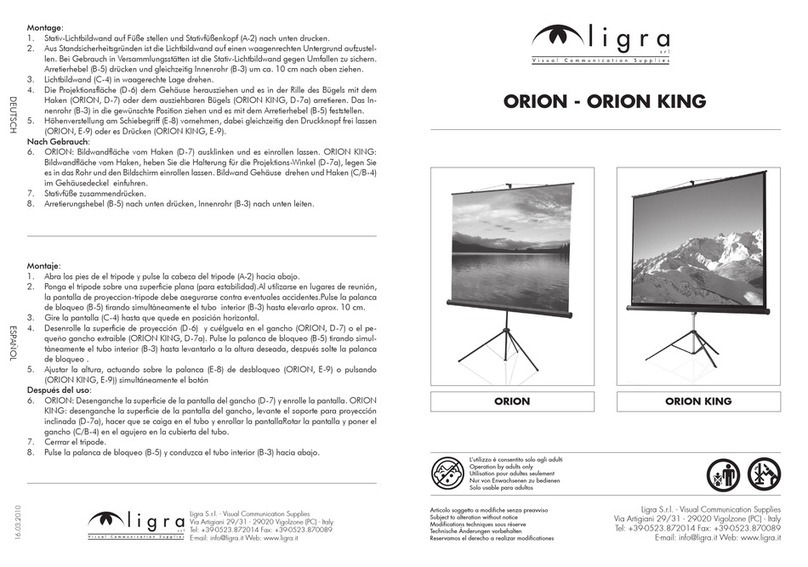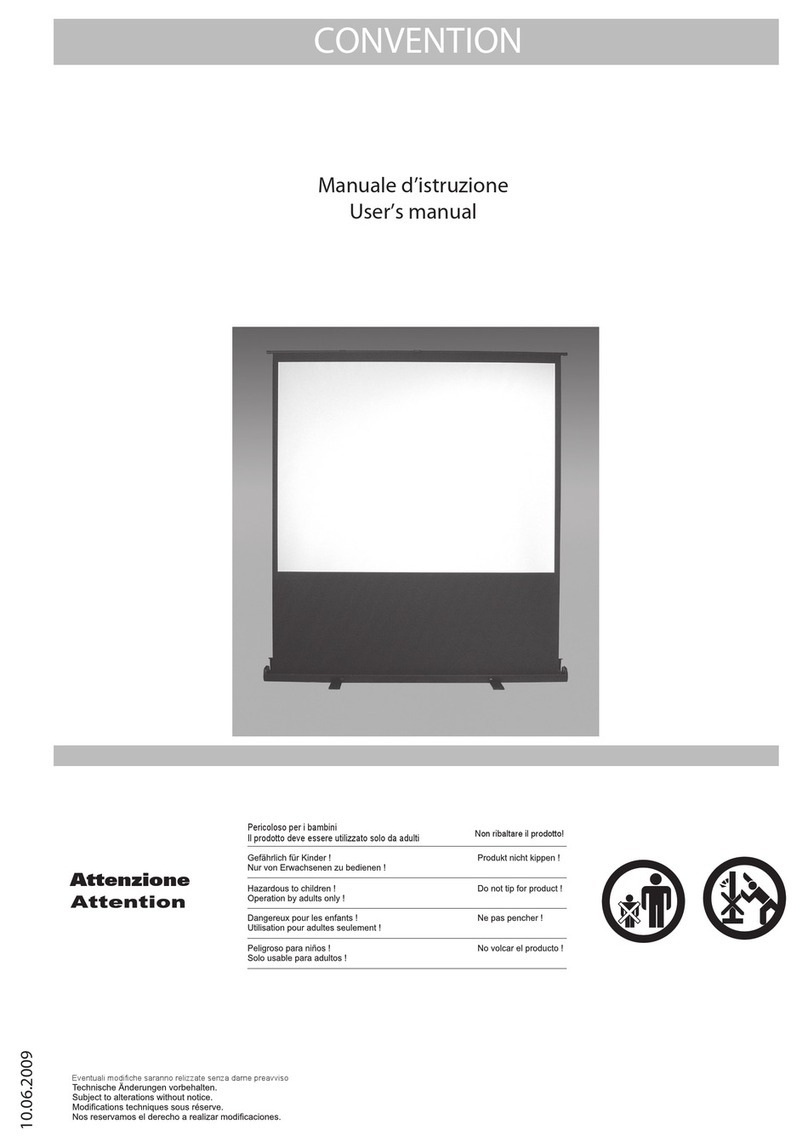ISTRUZIONI PER L’UTILIZZO
Fate scendere lo schermo servendovi della maniglia (00-
22). Arrivati alla posizione desiderata, fermatevi per un
secondo e lasciate la maniglia.
Dopo un lungo periodo di inattività, afferrate la maniglia,
tirate leggermente in basso e lasciate immediatamente.
Lo schermo rientrerà subito nel suo alloggiamento.
VELOCITÀ DI RIAVVOLGIMENTO
- La temperatura influenza la resistenza dell’olio del siste-
ma idraulico. Ad alte temperature, la velocità di riavvolgi-
mento sarà maggiore; a basse temperature sarà minore.
- Dopo un lungo periodo di inattività, la resistenza dell’olio
del sistema idraulico aumenterà, causando la diminuzio-
ne del tempo di riavvolgimento.
- Dopo più di un anno di utilizzo la resistenza dell’olio del
sistema idraulico diminuirà, e la velocità di riavvolgimento
sarà maggiore. Ciò non comprometterà il funzionamento
del sistema di avvolgimento.
- Dopo un breve periodo di uso intensivo, la resistenza
dell’olio del sistema idraulico diminuirà a causa del calo-
re generato dall’uso; in questo caso la velocità di riavvol-
gimento sarà maggiore. Dopo un breve periodo di inat-
tività la temperatura scenderà, normalizzando la velocità
di riavvolgimento.
PROBLEMI E SOLUZIONI
Dopo un uso intensivo e prolungato, potrebbero verificarsi i seguenti problemi:
PROBLEMA: Solo la parte finale dello schermo non rientra nell’alloggiamento.
SOLUZIONE: Fate scendere tutto lo schermo e riavvolgetelo diverse volte: lo schermo finirà per rientrare
completamente. In alternativa, aumentate i giri della barra di avvolgimento: allentate le viti del coperchio
sinistro ed estraetelo assicurandovi che sia collegato alla testa del sistema di bloccaggio; fate fare uno o
due giri in senso orario alla molla, poi rimettete in posizione il coperchio avvitandolo.
PROBLEMA: Lo schermo intero non rientra nell’alloggiamento.
SOLUZIONE: Svitate le tre viti del coperchio di sinistra e rimuovetelo. Fissate la testa del sistema di bloc-
caggio al coperchio e ruotate la molla in senso orario seguendo le indicazioni seguenti:
150x150cm - 7-8 giri
180x180cm - 8-10 giri
200x200cm - 10-12 giri
250x200cm - 10-12 giri
250x250cm - 14-16 giri
300x225cm - 10-12 giri
Rimettete in posizione il
coperchio avvitandolo.
NO.3NO.6
Screen is for indoor use, under normal temperature (20°C) and humidity.
Avoid: Direct sunlight
High temperature and humidity
Install in area that is clear of product interference.
Avoid air currents from air conditioner, furnace, open doors or windows.
NO.7 NO.7
Install using Easy Fix brackets to wall or ceiling in required position. Fix
brackets to wall joist.
Temperature determines the resistance of the dampening oil. With high
temperature, the retraction speed will quicker than normal one; with low
temperature, the retraction speed will slower than normal one.
For long time no use of the screen, the resistance of the dampening oil will
increase, the retraction speed will lower than normal speed.
For long time using ( more than 1 year), the resistance of dampening oil
will decrease, so the retraction speed will quicker than normal speed, but it
do not impair the operation.
NOTE OF SPEED
NO.1NO.8
Thank you for selecting our screen.
Please read information to ensure correct usage and installation.
Note: Installation should be performed by qualified technician.
THE SHAPE OF WALL SCREEN.
UNEQUAL SIDES OCTAGONAL
PLASTIC END CAPS
SQUARE PLASTIC END CAPS
DESIGN-ROLL ALUMINUM
W/EASY FIX BRACKETS
Unpack screen carefully. Check for any damage.
Check to be sure all accessories are in carton.
Adopt the appropriate method hanging the screen on the wall or
the suspension hook firmly.
(The suspension part is spare part on option)
WALL MOUNT SCREEN INSTALLMENT
Screw End a of Spring(00-08) to the bottom of lock head
cover(00-06), to prevent any loose between them.
Insert end b of Spring(00-08) into the slot of the stop bar(00-09),
then put the cover(00-10) Lock head tube(00-04) and stop
bar(00-09) have already been assembled at factory。
Remove the rubber end cap of the pull bar, draw out the pull bar,
change the new one .make sure the flatness of the surface before
insert the rubber end cap. Pull the tapes to each side may help
you to get the flat surface.
When assembly this part, please pay ATTENTION to:
Damage of pull loop or pull bar
Check if the spring is not well connected with the lock head cover.
Reassemble it.Please refer to the ATTENTION.
Check if the lock head damaged, change it.
Screen surface could not move totally or droped
00-04
00-06 00-07
00-09 00-10
00-08
00-05 A
a
b
ITALIANO
COPERCHIO SINISTRO
MOLLA
TELA