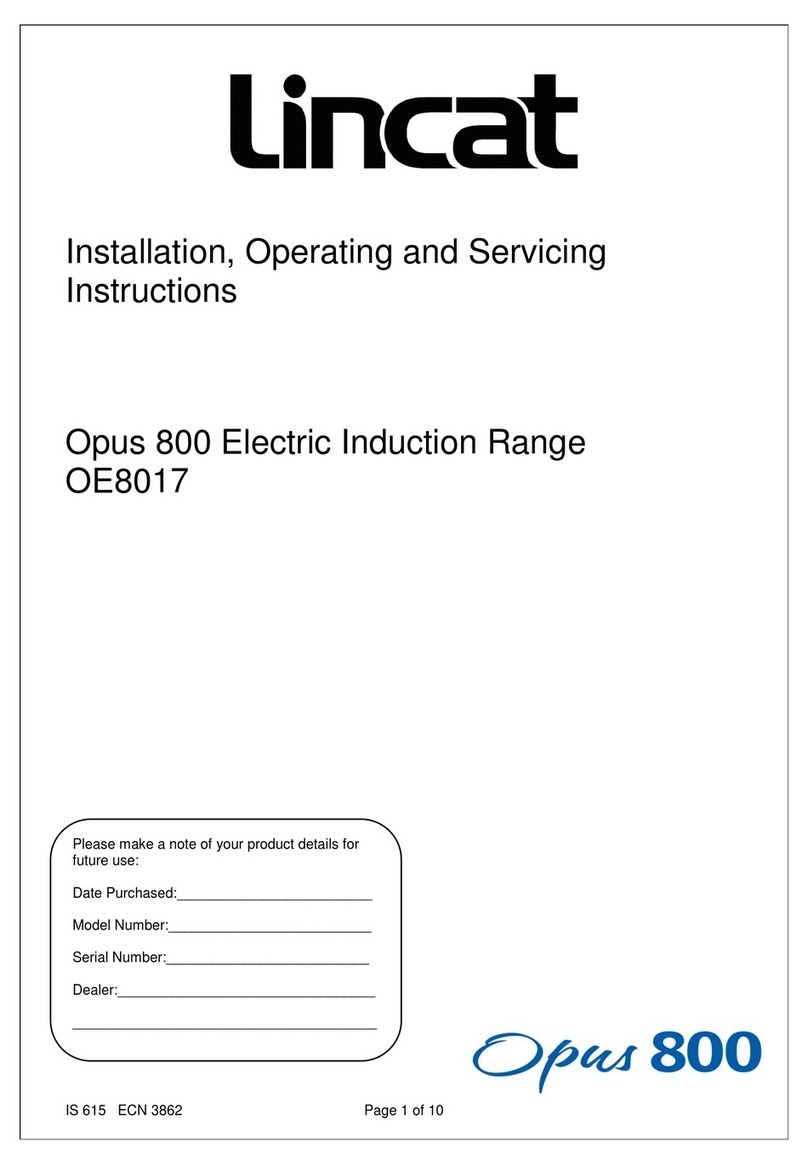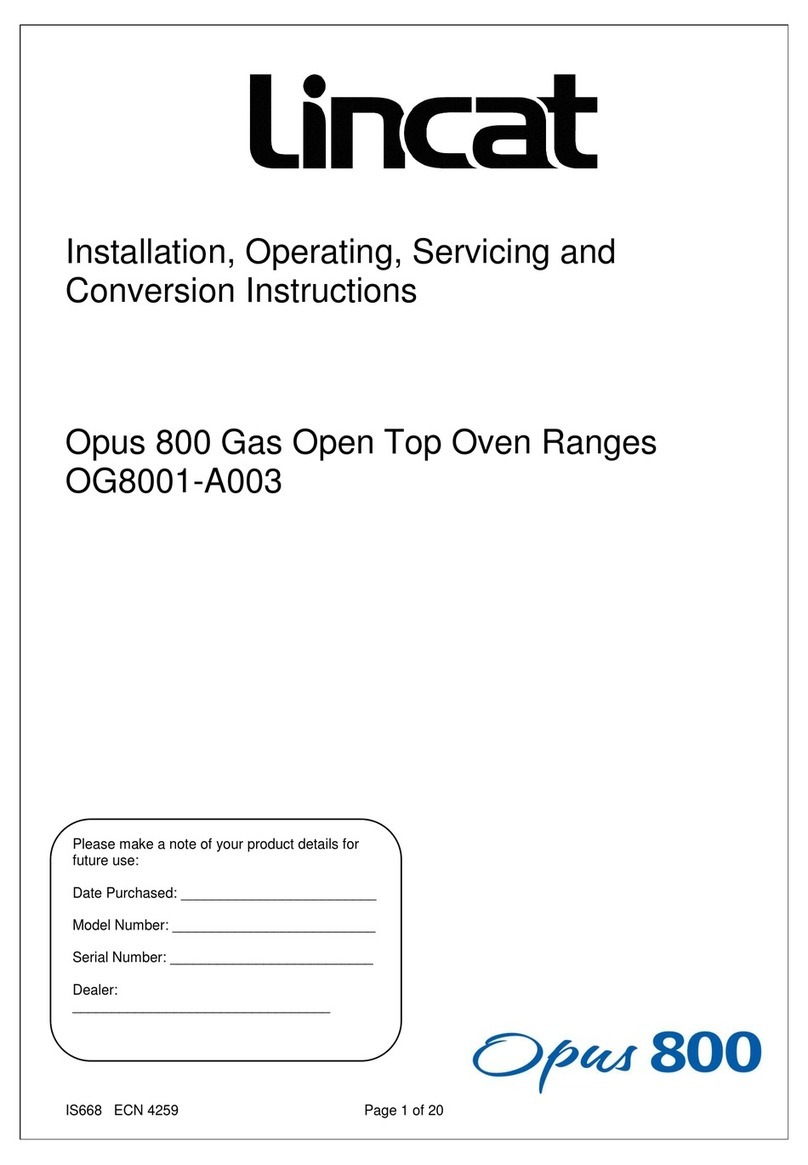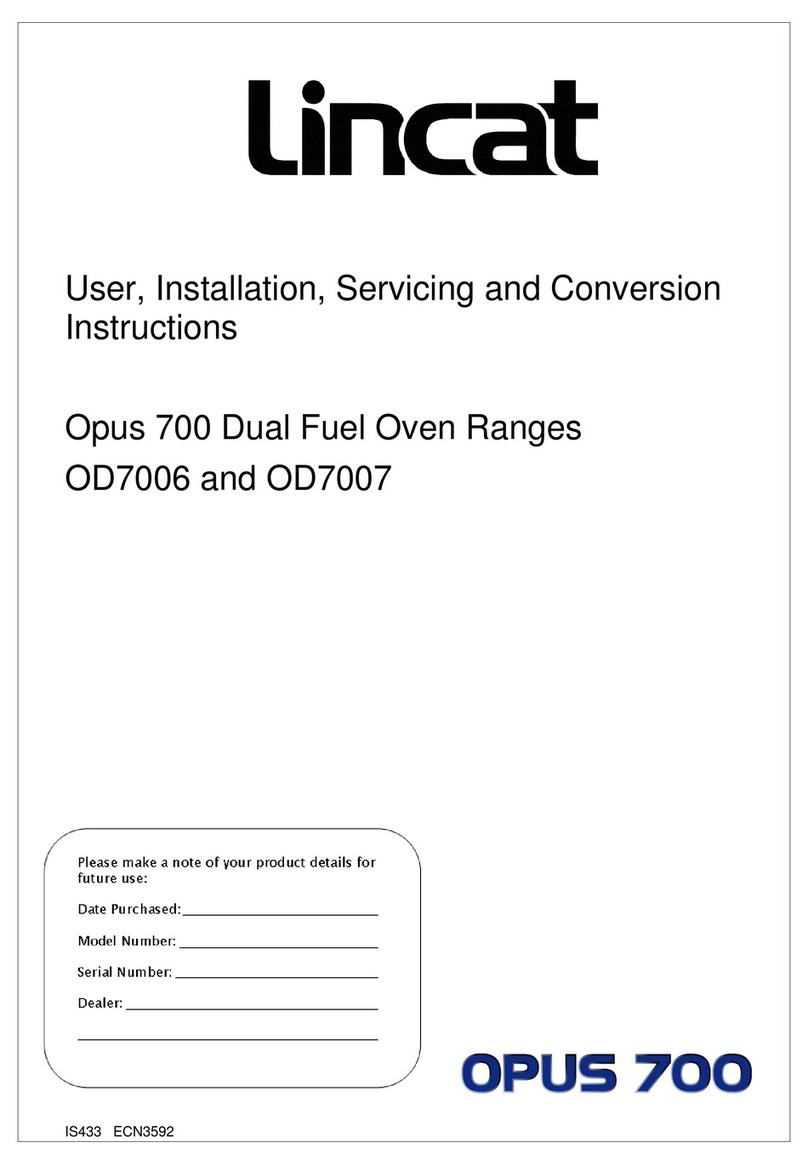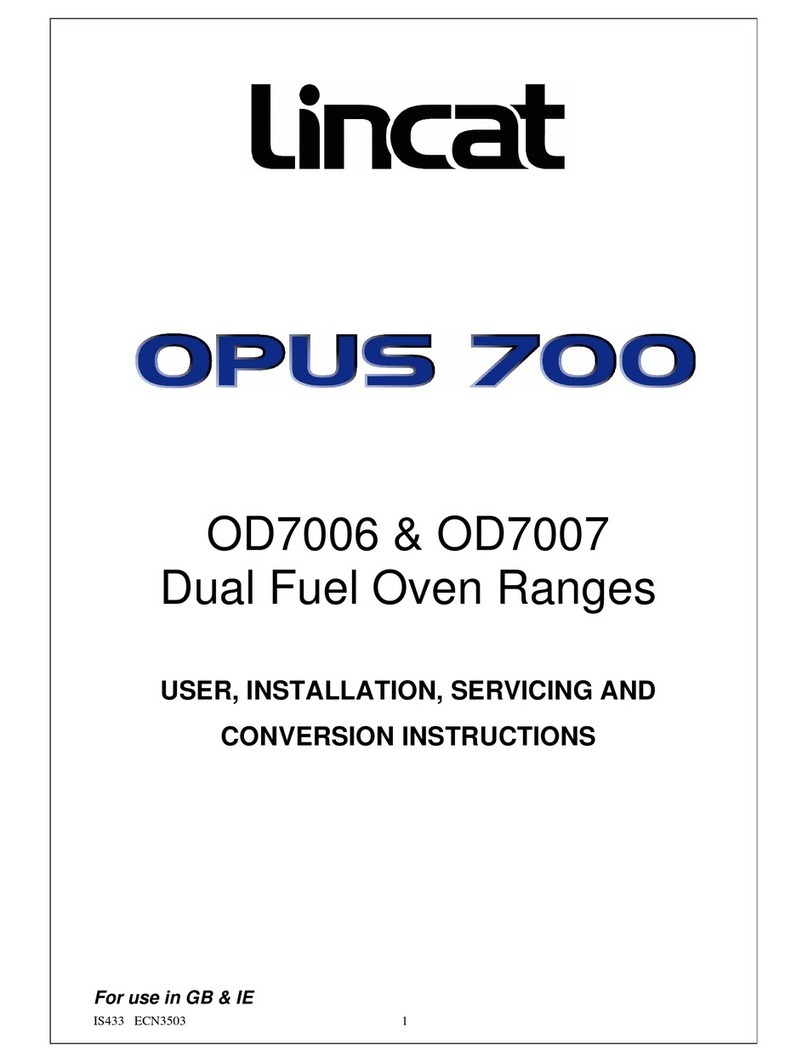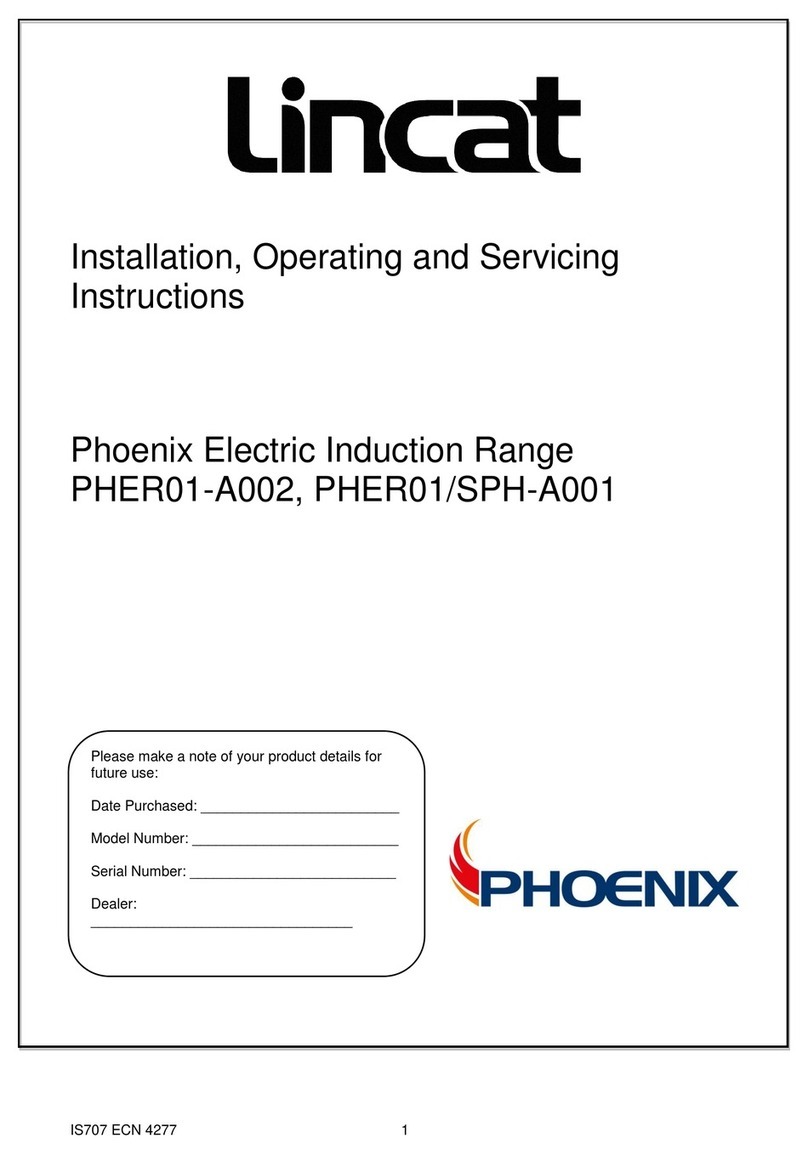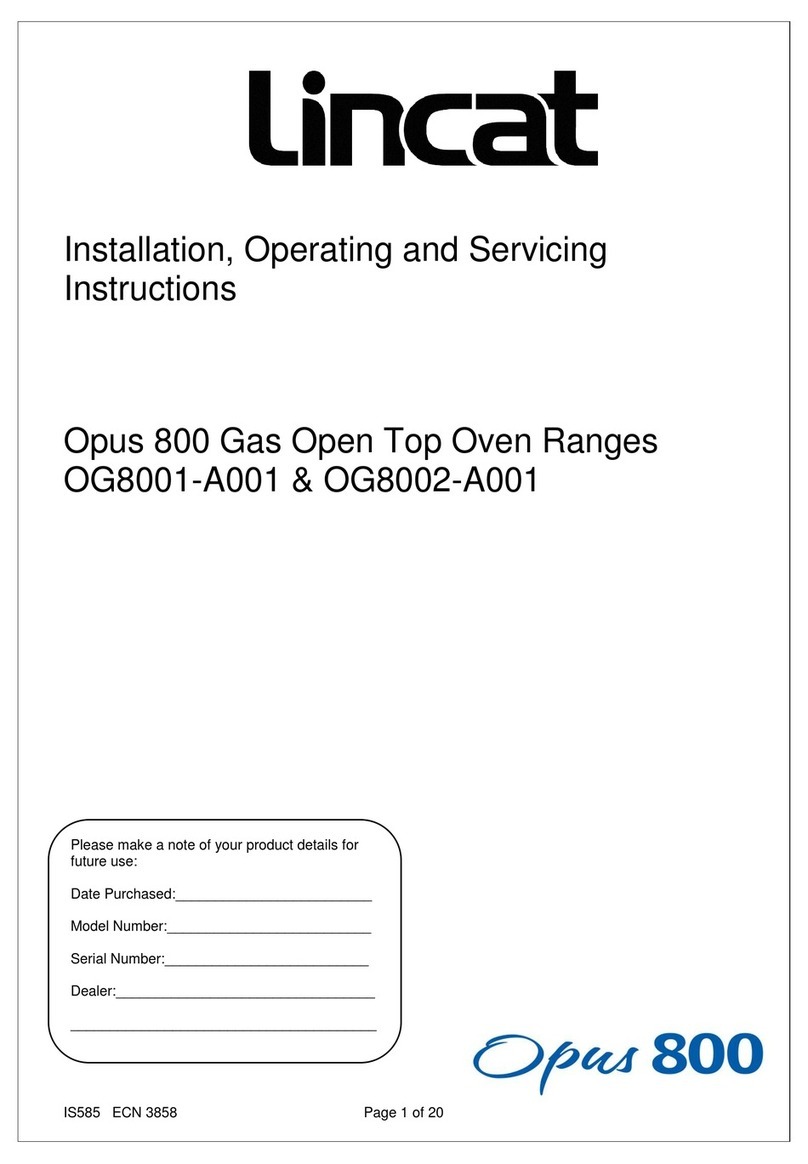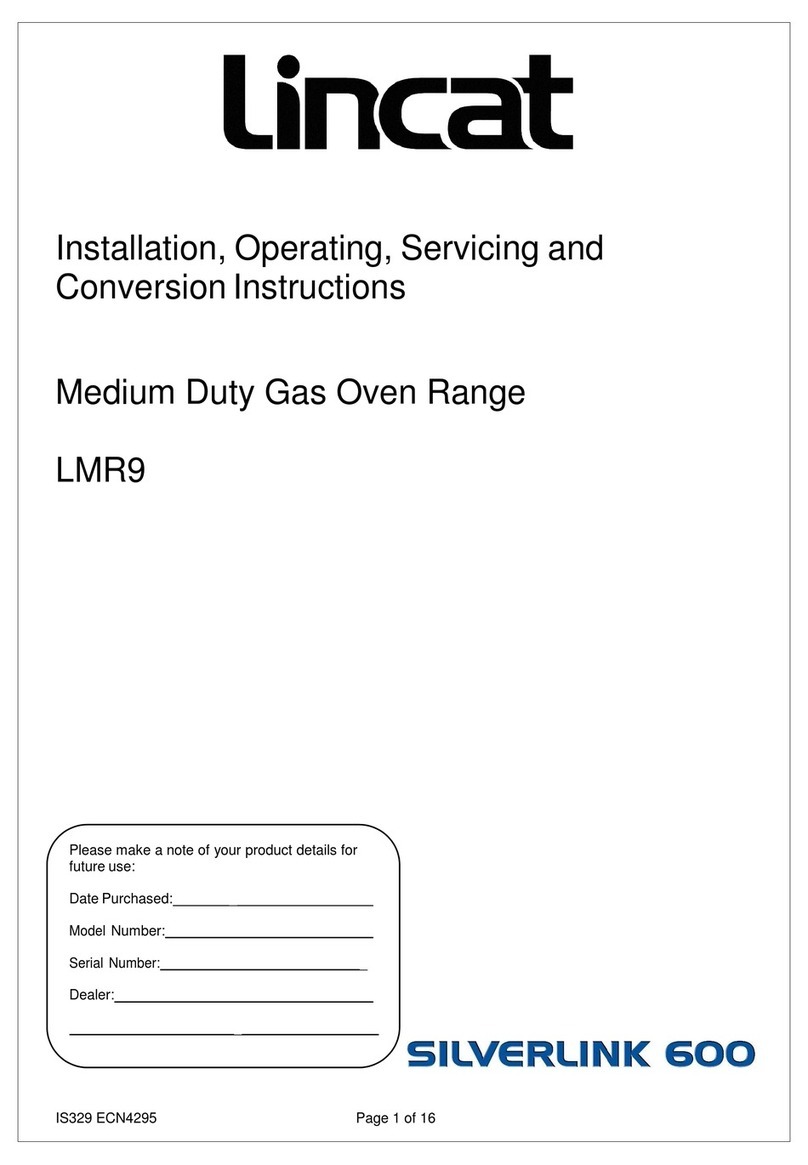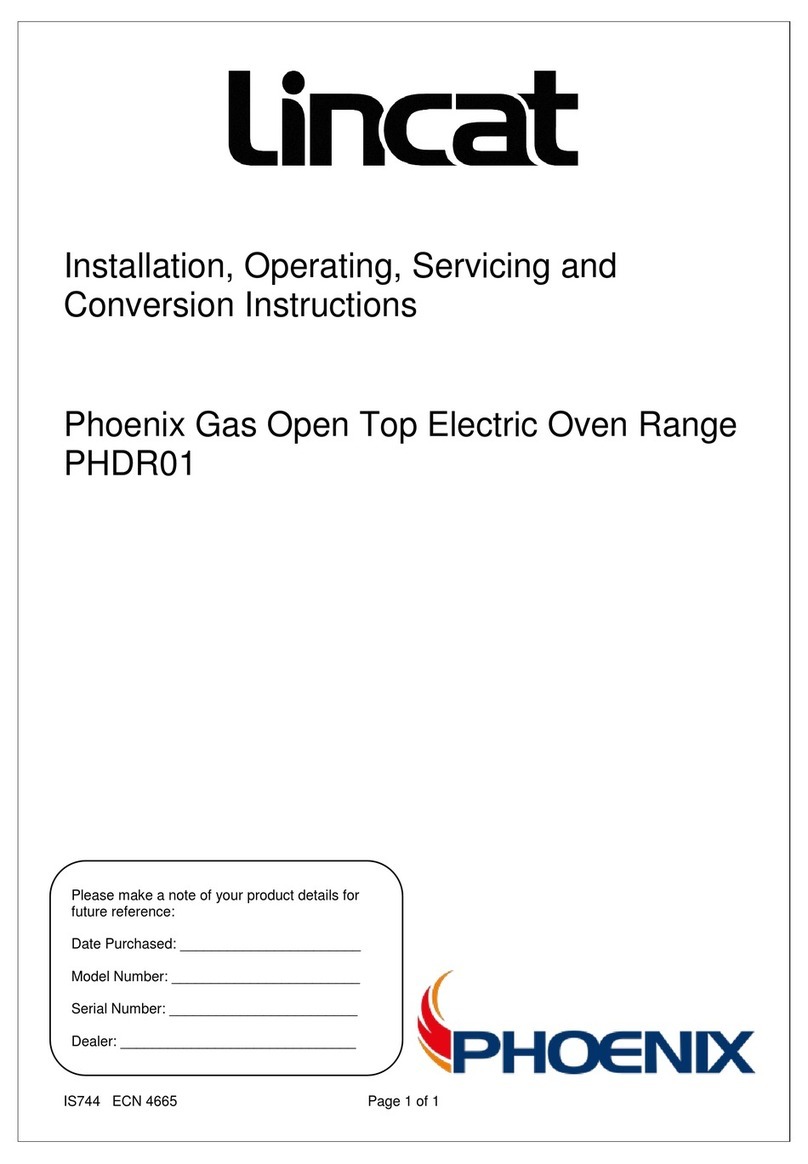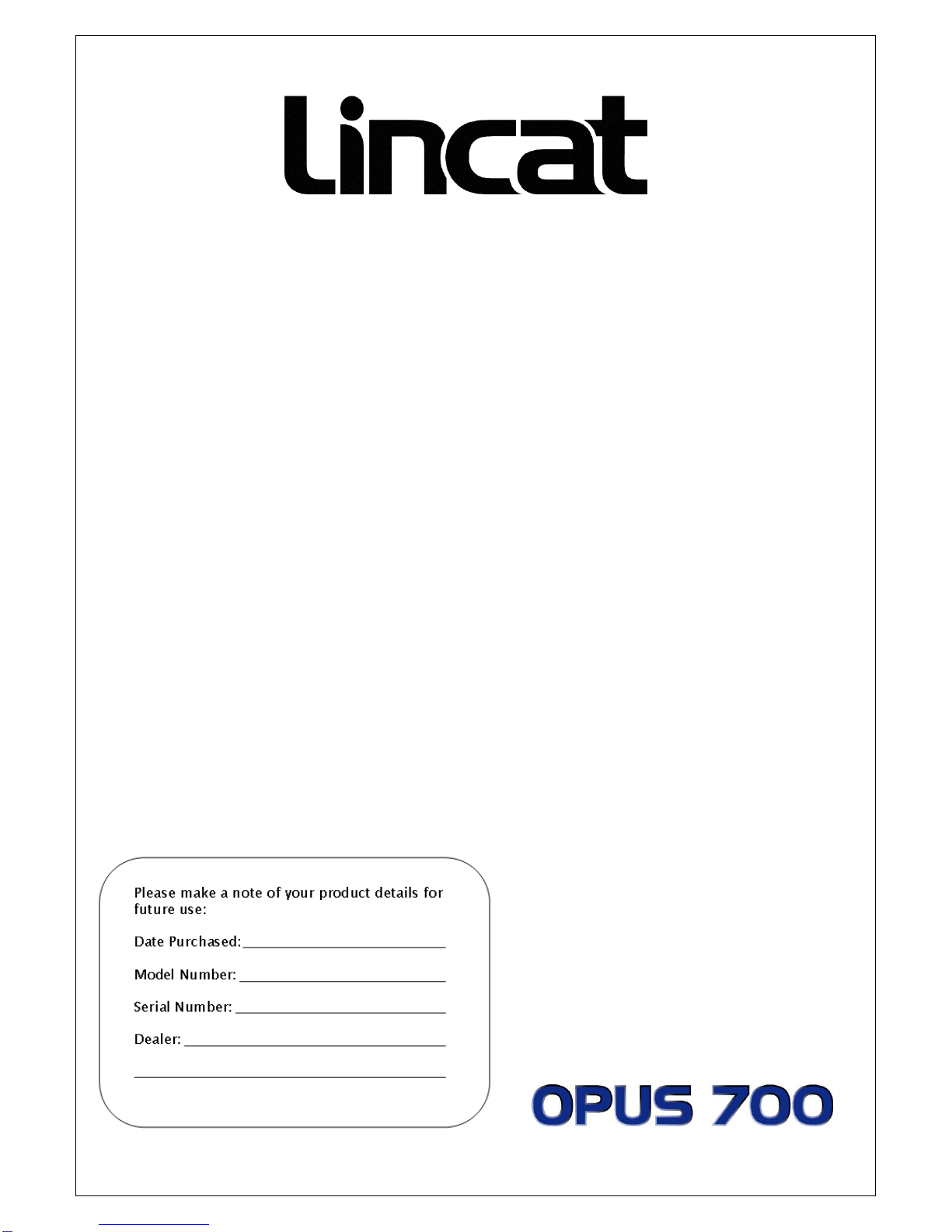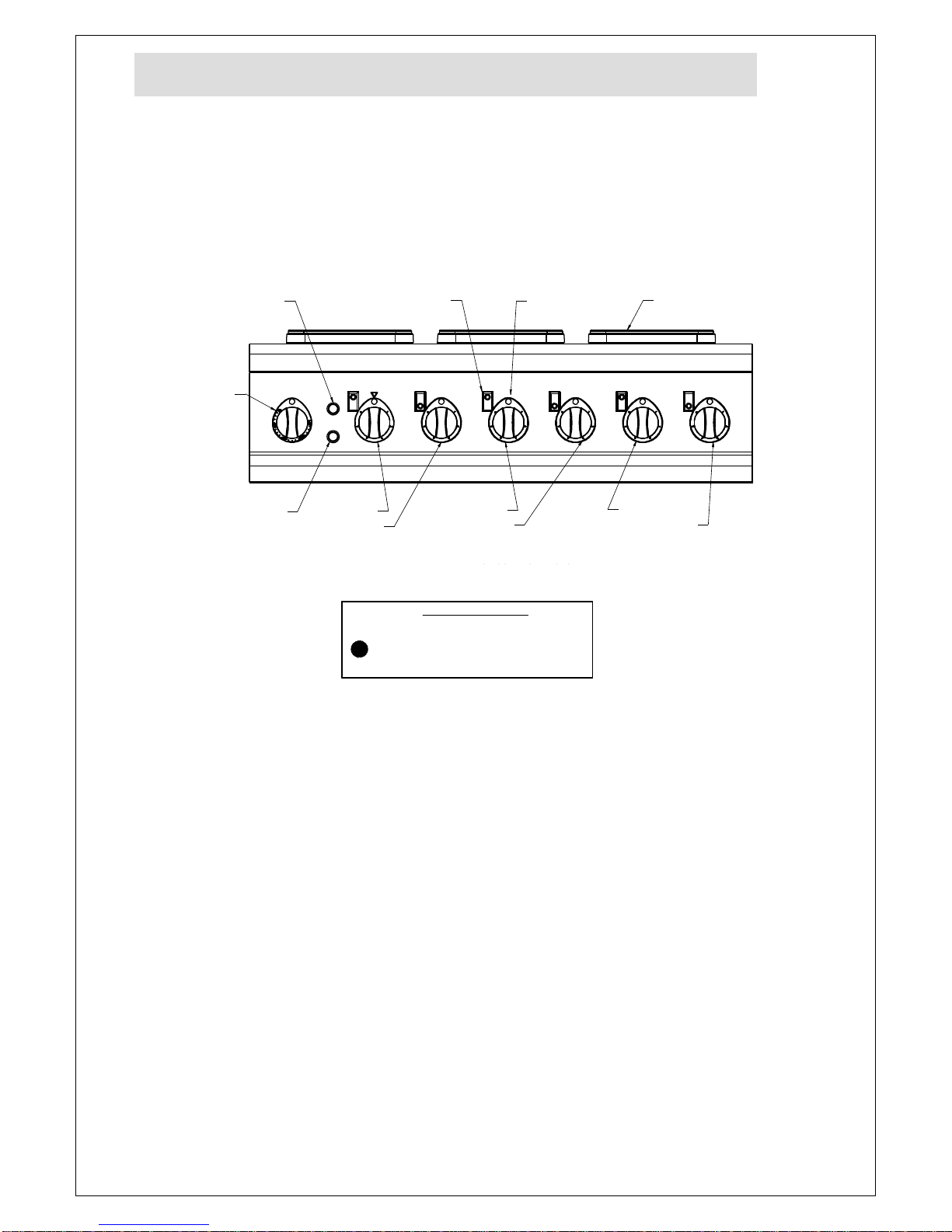It is mandatory that all appliances are installed, commissioned and serviced by a qualified and
competent person as defined by the regulations in force in the country of installation.
Failure to comply will invalidate the warranty.
WARNING!
This appliance must be installed by a competent installation engineer in accordance with
the installation instructions, and should conform to the following requirements:
Local and National Building Regulations
Fire Precautions Act
Health & Safety At Work etc Act
BS EN60335-1 Safety of Household and Similar Electrical Appliances
BS EN 60335-2-42 Particular Requirements for Commercial Electric Forced
Convection Ovens, Steam Cookers and Steam-Convection Ovens
Do not obstruct or block the appliance flue.
After operation, some parts of the appliance will remain hot for a period of time. Please
take care to avoid accidental burns.
CAUTION!
All equipment must be earthed to prevent shock.
A means of disconnection must be incorporated in the fixed wiring having a contact
separation of at least 3.0mm in all poles.
Supply cords shall be oil-resistant, sheathed flexible cable not lighter than ordinary
polychloroprene or equivalent synthetic elastomer-sheathed cord (code designation 30245
IEC 57)
Connection of the electrical supply cable is made at the rear of the unit. Remove the
protective cover and fit a suitable cable into the strain relief and then to the inlet terminal
block. The unit is supplied for connection to a three-phase supply. Connections are
provided to allow termination of all three-phase cables, although only two are used to
power the unit. If the unit is to be fed from a single-phase then the two supply terminals
will need to be connected together using a wire link.