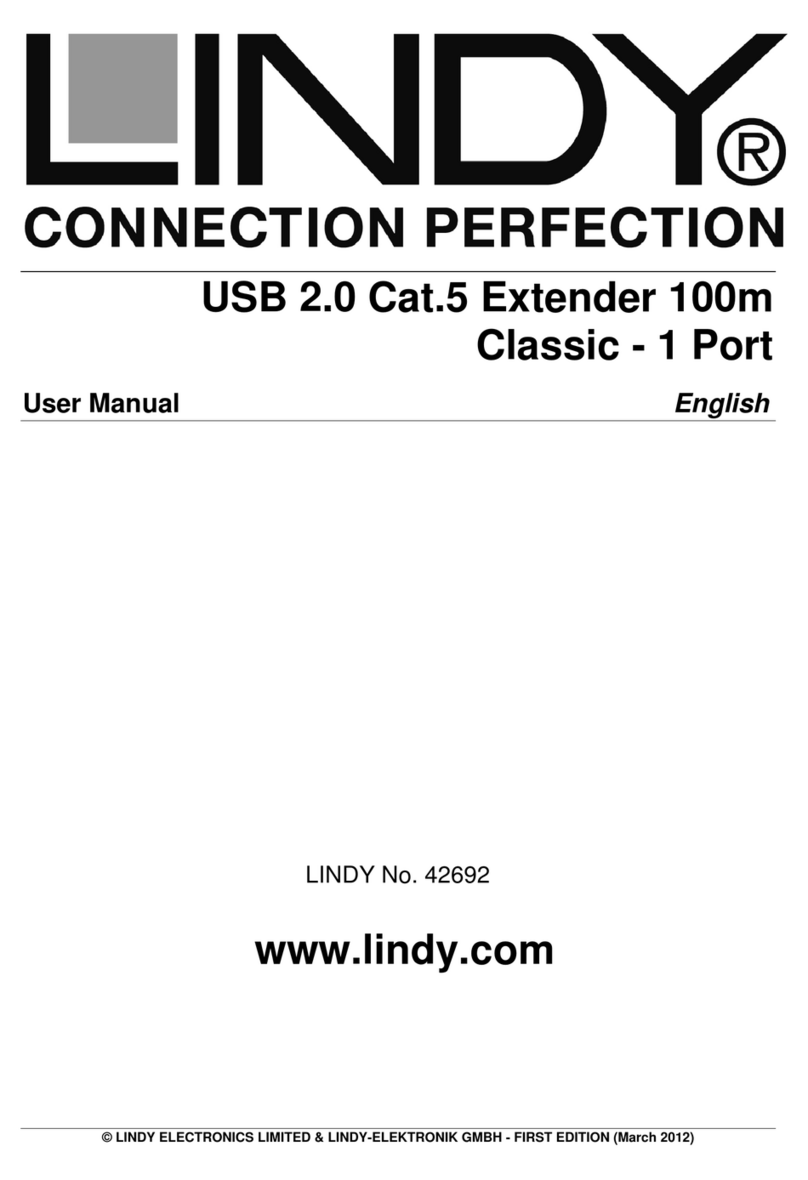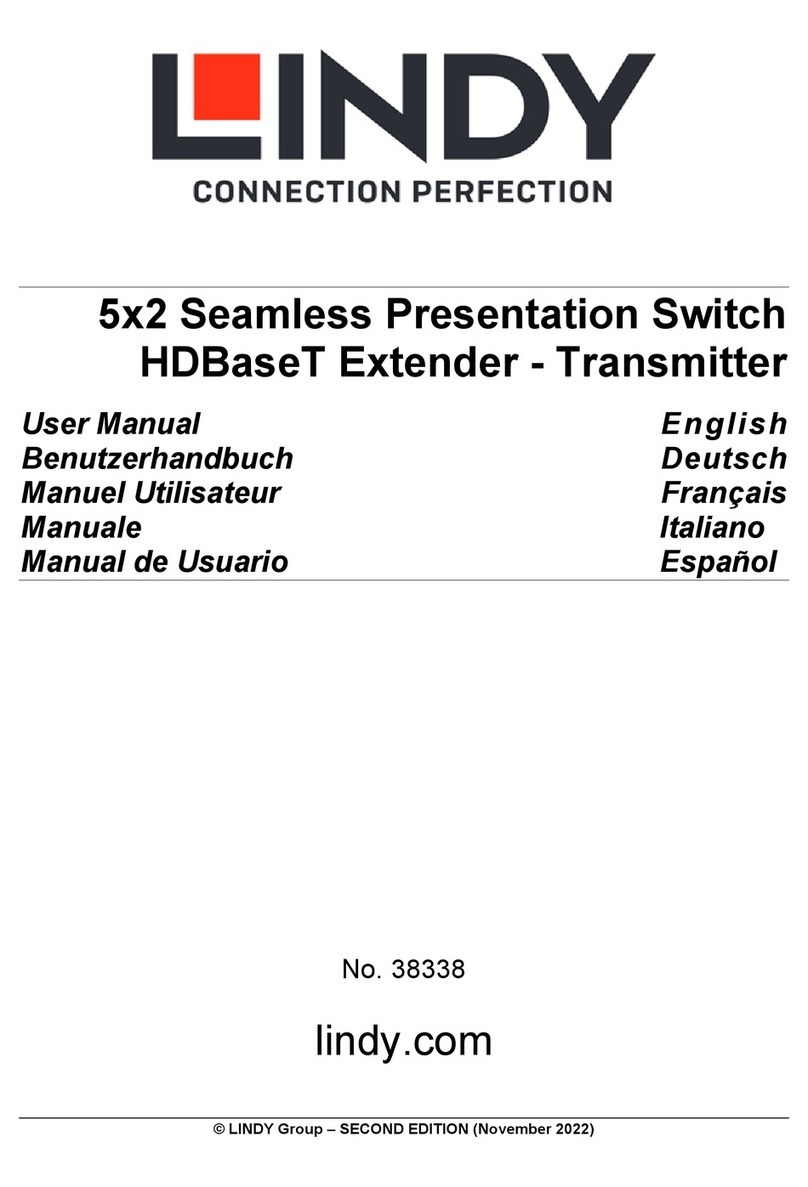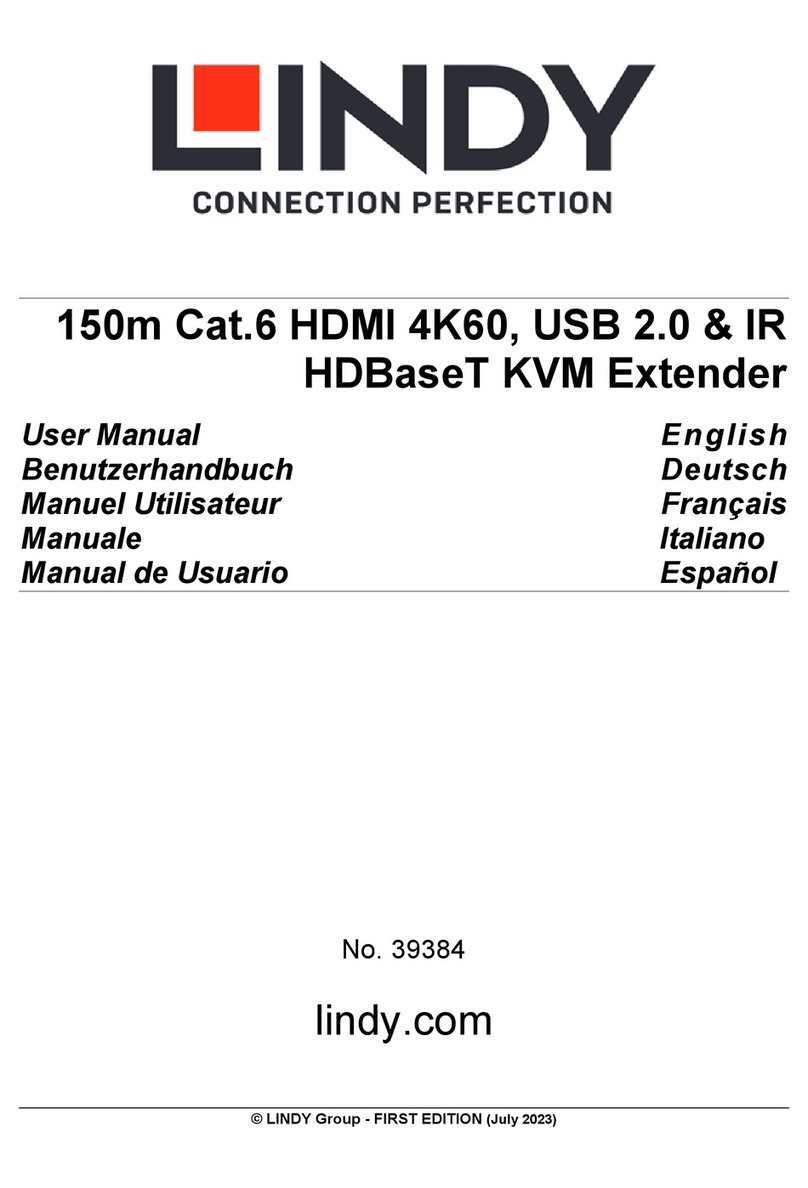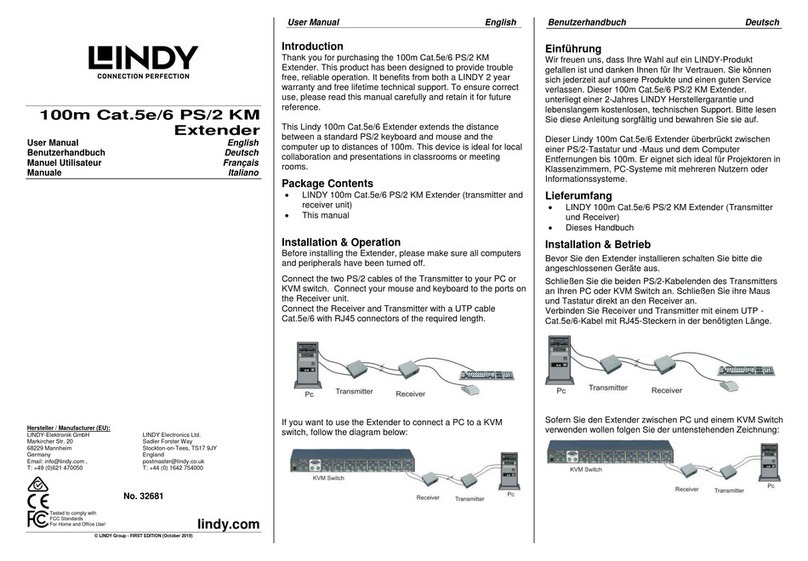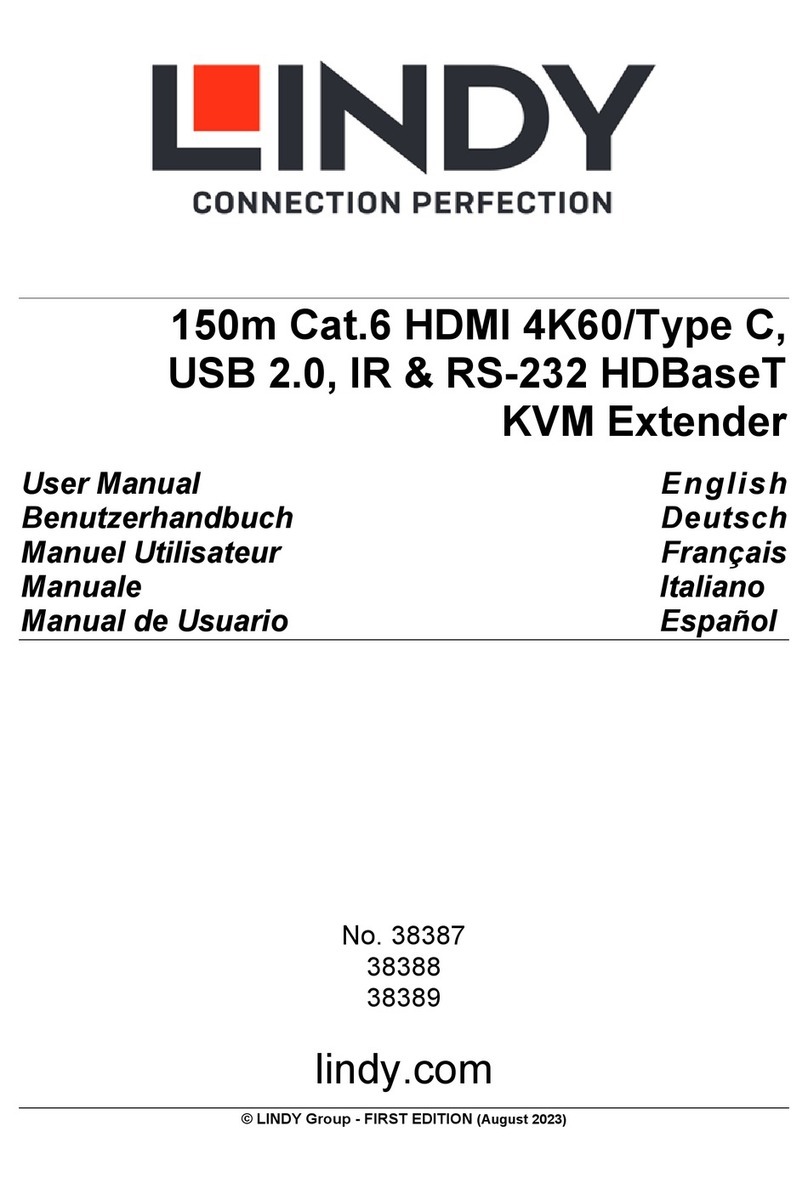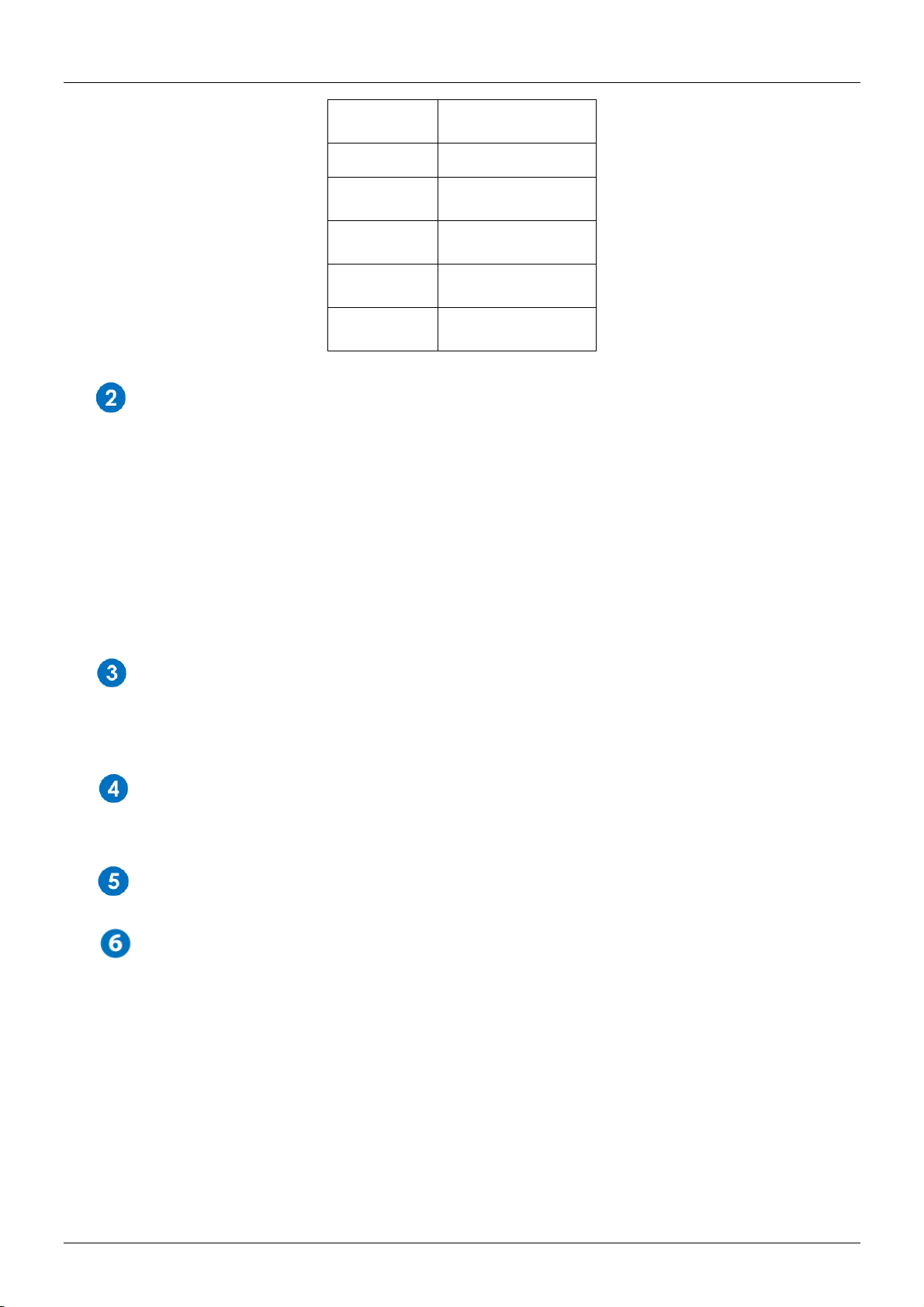Benutzerhandbuch Deutsch
Einführung
Wir freuen uns, dass Ihre Wahl auf ein LINDY-Produkt gefallen ist und danken Ihnen für Ihr Vertrauen.
Sie können sich jederzeit auf unsere Produkte und einen guten Service verlassen. Dieser Präsentations-
Switch Pro inklusive HDBaseT Extender unterliegt einer 2-Jahres LINDY Herstellergarantie und
lebenslangem, kostenlosen technischen Support. Bitte lesen Sie diese Anleitung sorgfältig und
bewahren Sie sie auf.
Der Lindy Präsentations-Switch ist eine vielseitige und professionelle Lösung, um die Signale
verschiedenster AV-Quellgeräte auf ein HDMI-Display umzuschalten. Zusätzlich ist die Kontrolle von
Audiosignalen und die Übertragung der Videosignale auf bis zu 70m mittels HDBaseT-Receiver möglich.
Ideal für den Einsatz in Schulungseinrichtungen, Präsentationsumgebungen oder bei Firmentrainings.
Dieser Quick Installation Guide bezieht sich nur auf die Basisinstallation des Switches –eine detaillierte
Beschreibung inklusive der kompletten Konfigurationsanleitung des Produktes können Sie sich auf
lindy.com downloaden.
Lieferumfang
▪Präsentations-Switch Pro
▪70m HDBaseT Receiver
▪2 x Montageschienen
▪Fernbedienung
▪2 x IR Receiver-Kabel
▪2 x IR Emitter-Kabel
▪Multi-Country Netzteil (EU, UK, AUS & USA)
▪3 x RCA (Buchse) an VGA (Stecker) Kabel
▪Dieser Quick Installation Guide
Eigenschaften
▪Kompatibel zu HDMI 2.0, HDCP 2.2 und 1.4
▪Kompatibel zu DisplayPort 1.2a
▪Inklusive 70m HDBaseT Receiver
▪4K@30Hz, RGB, 8Bit bei 40m Cat.6 Kabellänge
▪1920x1080@60Hz, RGB, 8Bit bei 70m Cat.6 Kabellänge
▪Abmessungen: 115x17x65mm (4.53x0.67x2.56in)
▪HDMI / DisplayPort Eingangsauflösungen bis zu 4K@60Hz (4:4:4)
▪VGA Eingangsauflösungen bis zu 1920x1200@60Hz
▪Übertragung von 4K@30Hz via lokalem und externem HDMI Port
▪Die Stromversorgung des HDBaseT Receivers erfolgt über den Transmitter (PoH)
▪Unterstützt automatisches und manuelles Umschalten
▪Unterstützt EDID-Management
▪Unterstützt Audio-Pass-Through von PCM 2CH
▪Kontrolle & Konfiguration via Schalter, Web GUI, IR Fernbedienung, Desk Plate und RS-232 möglich