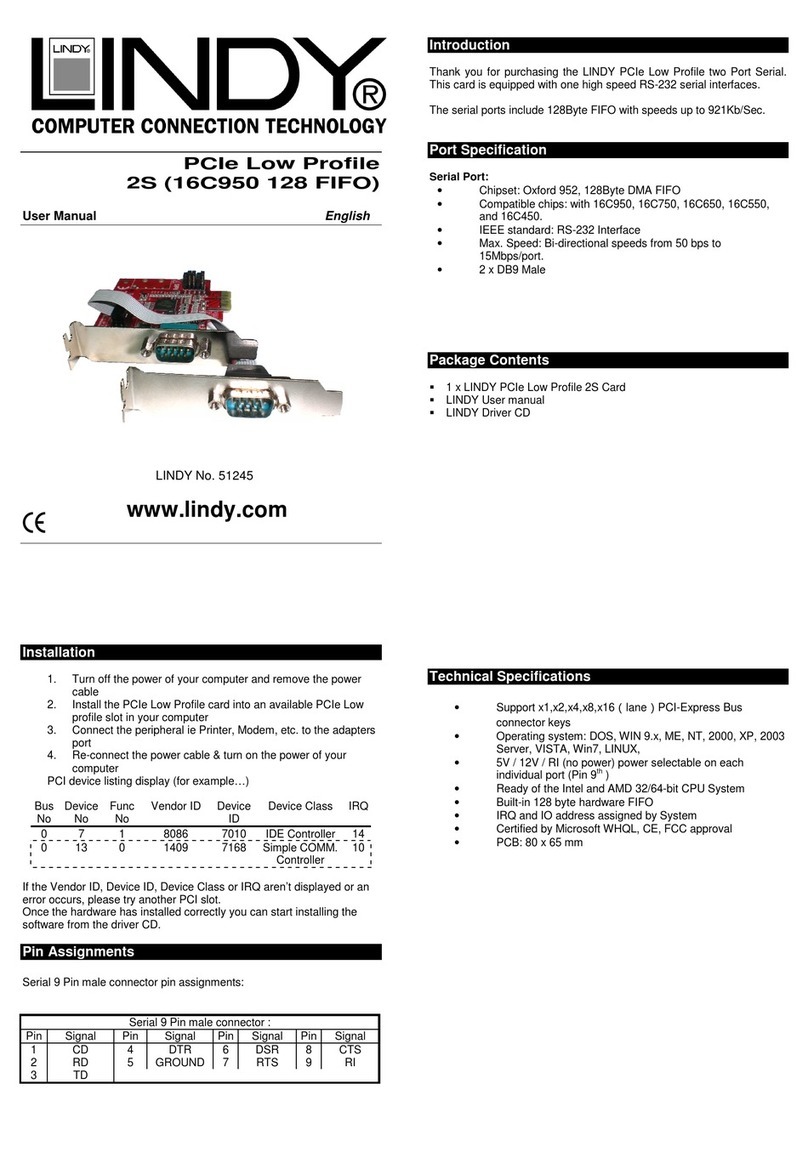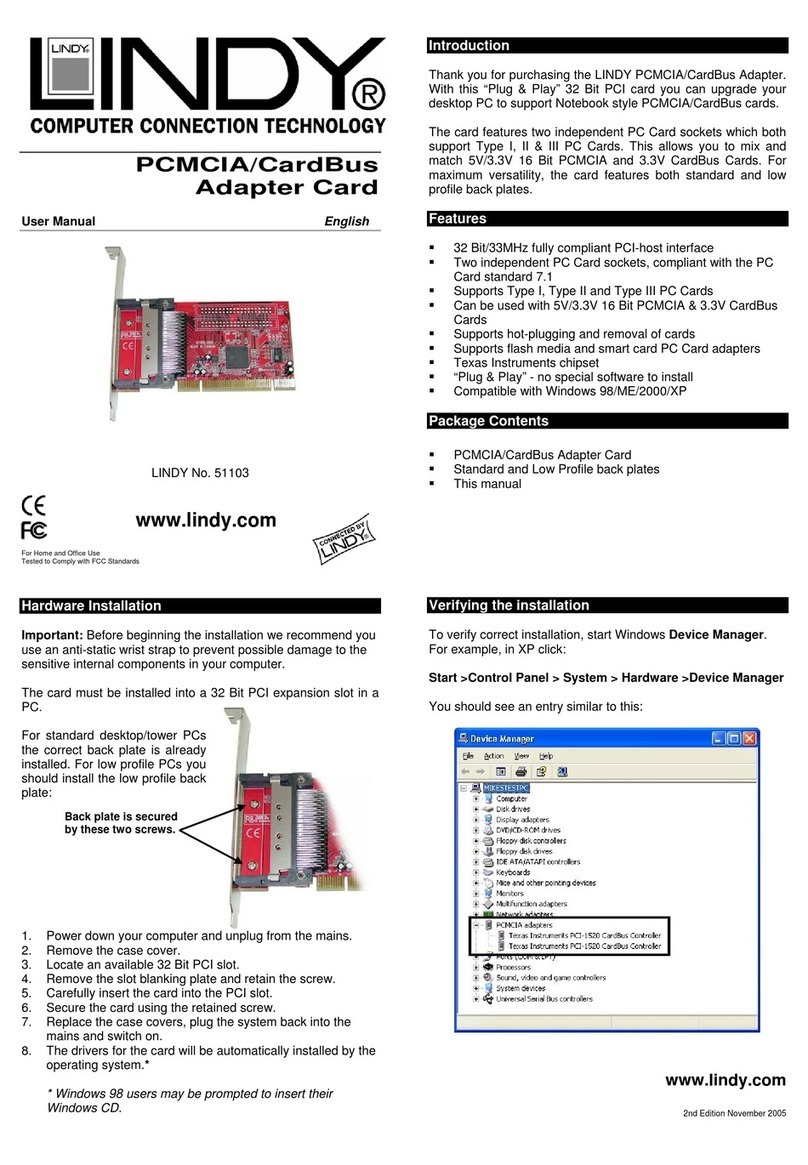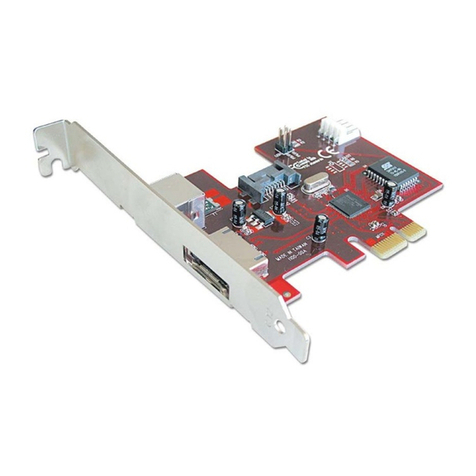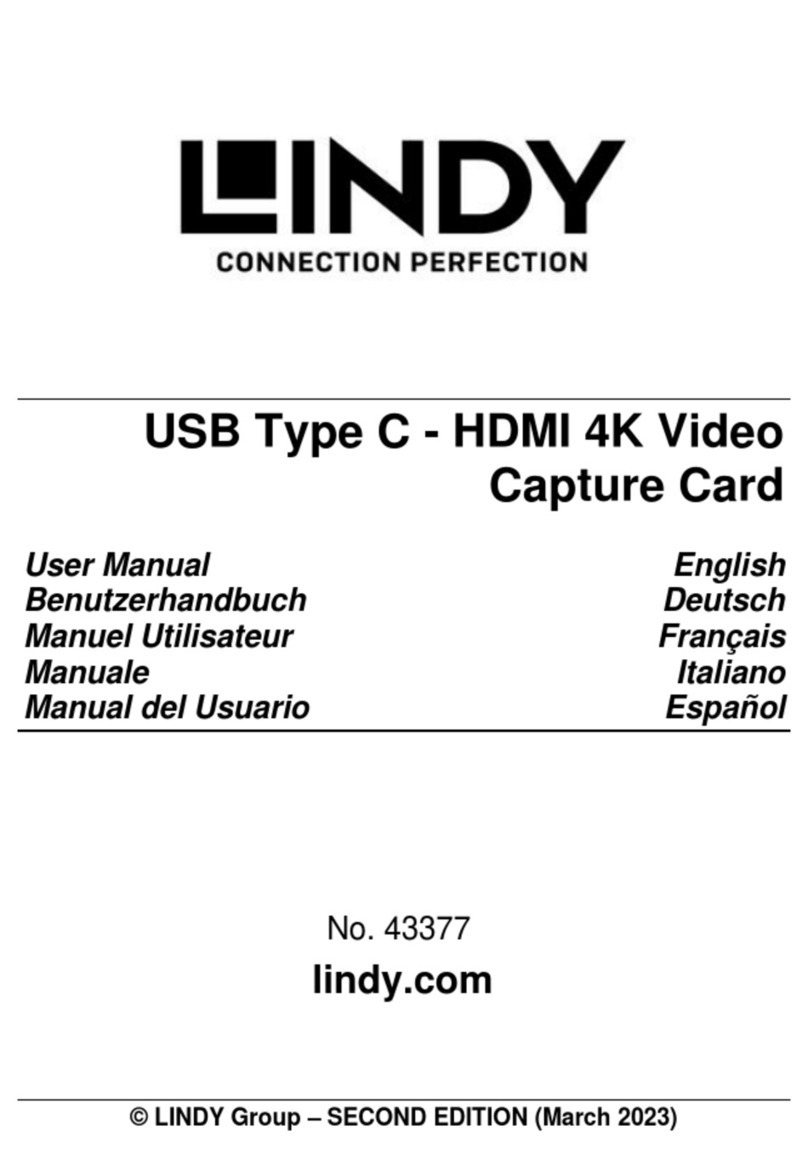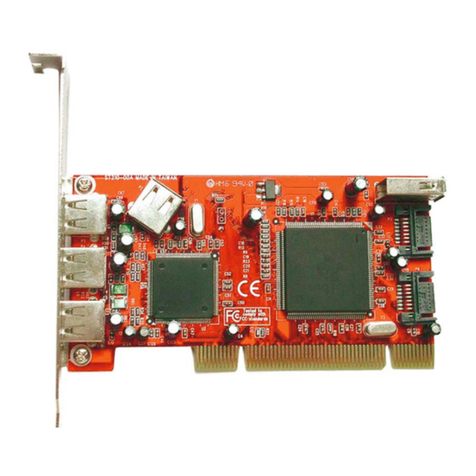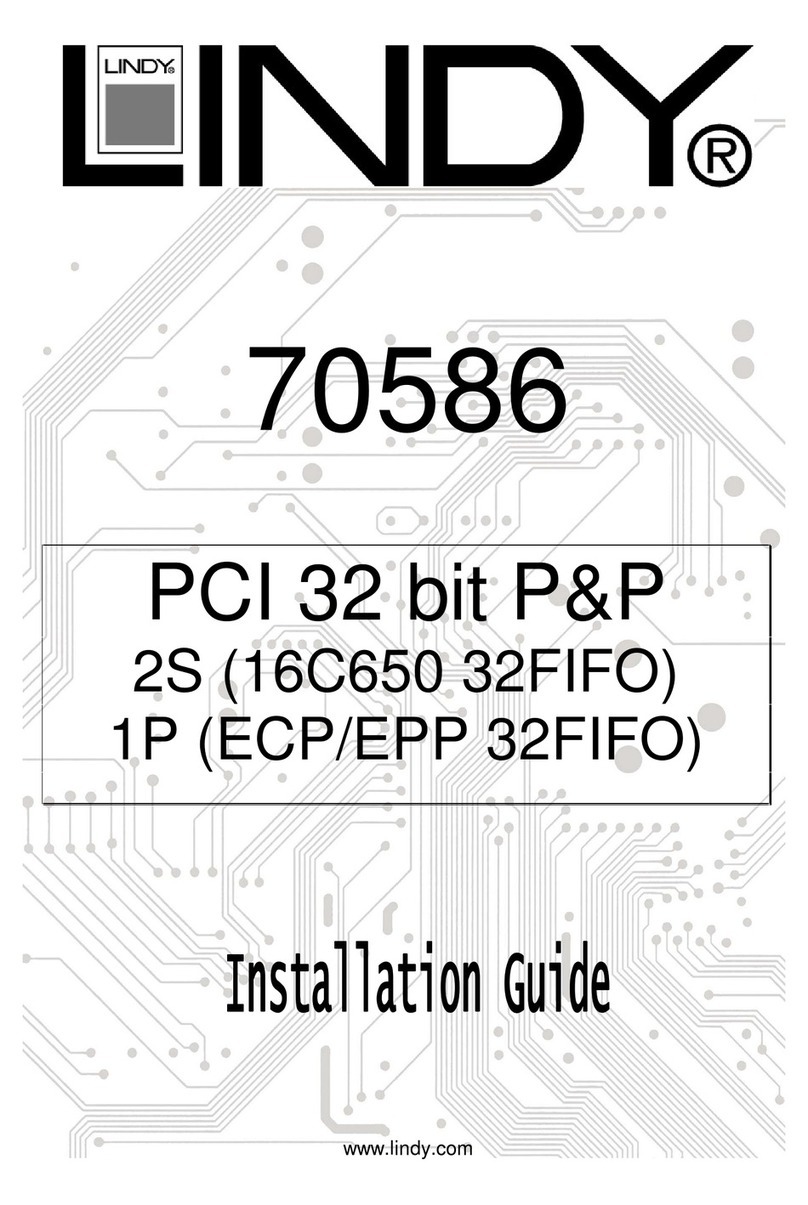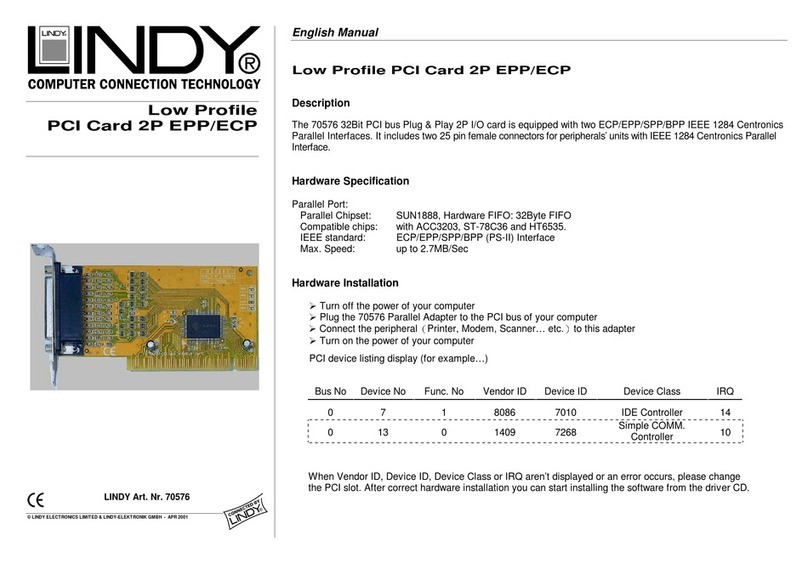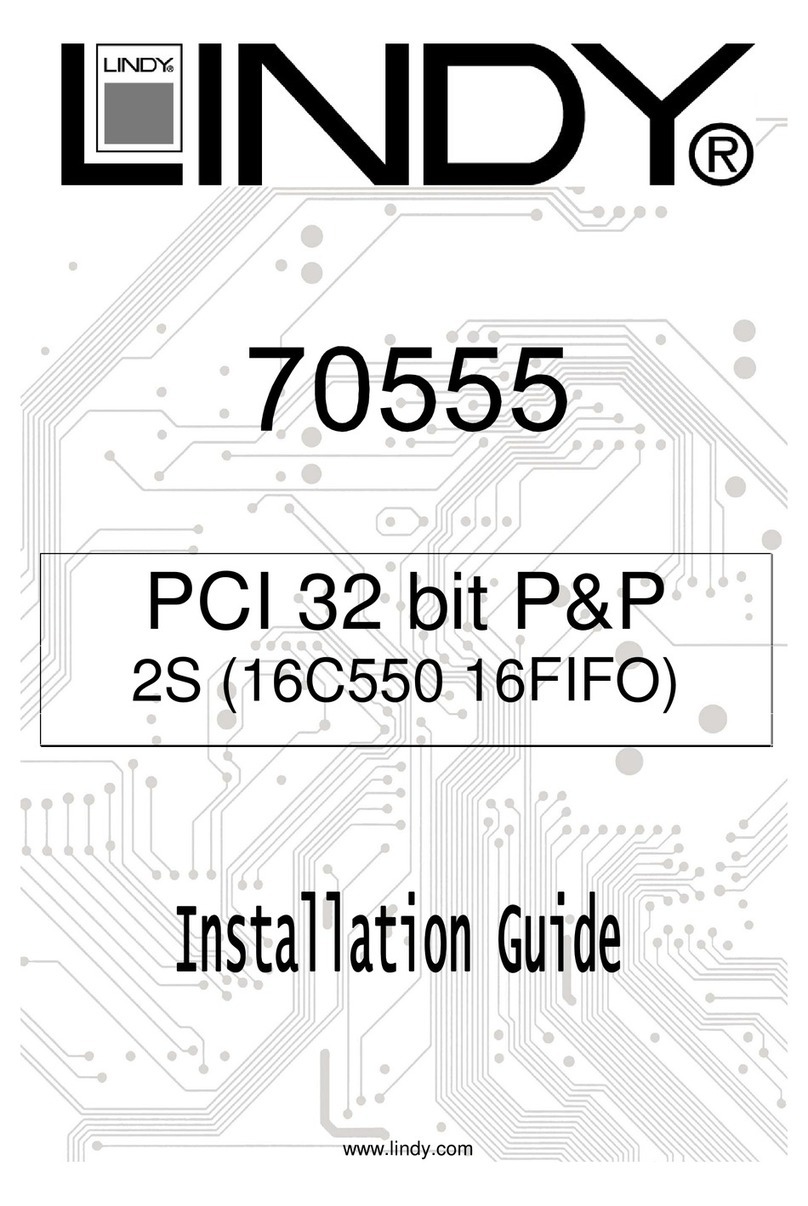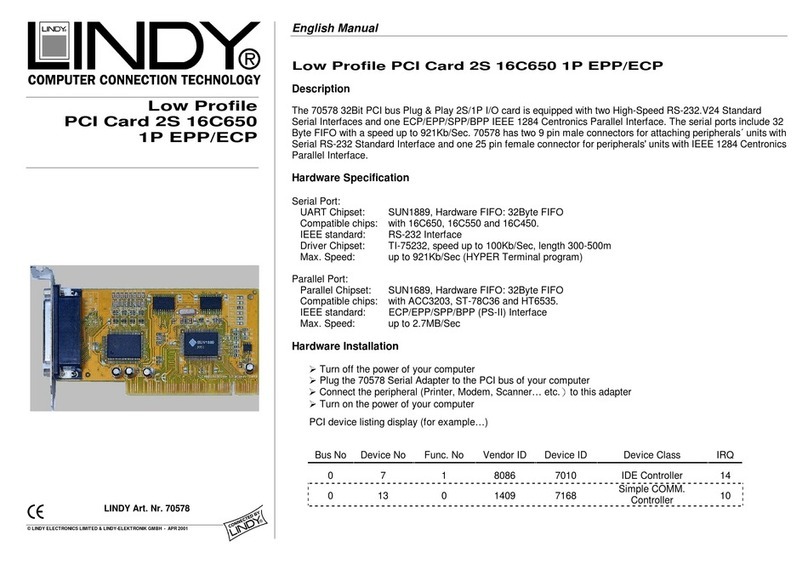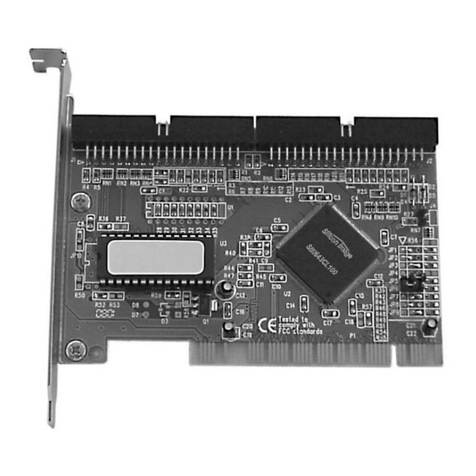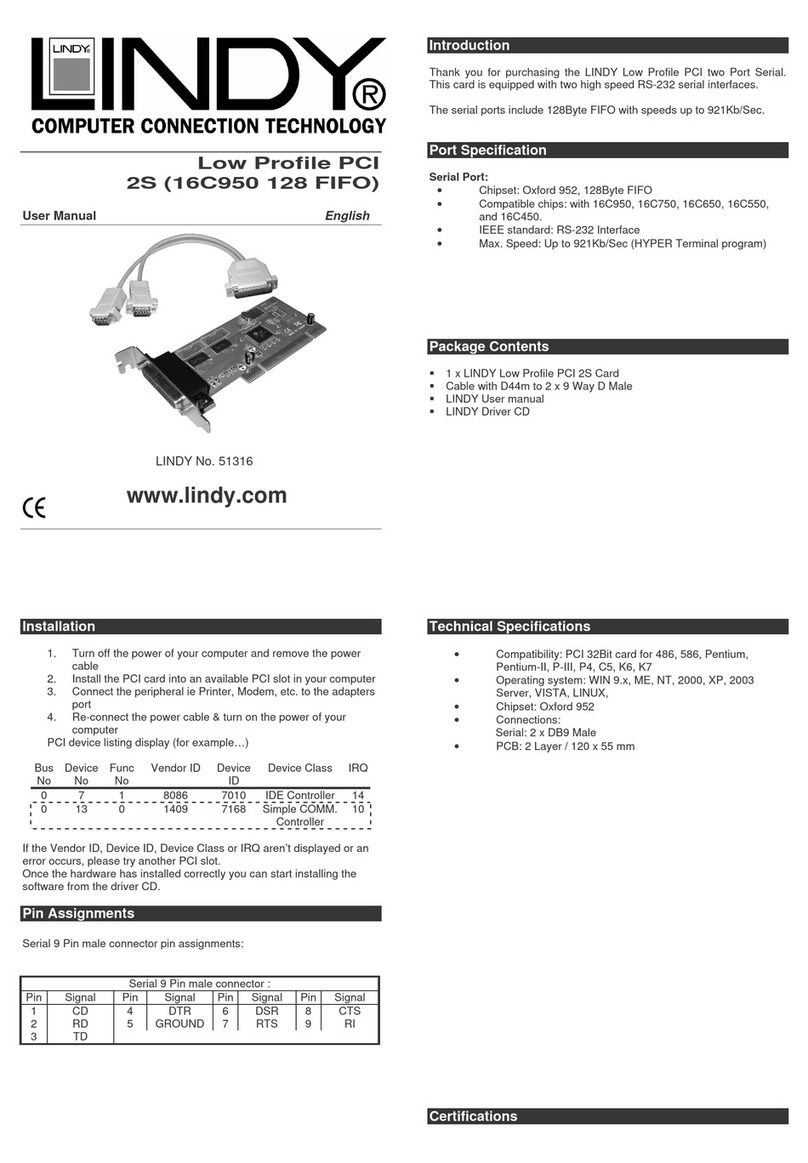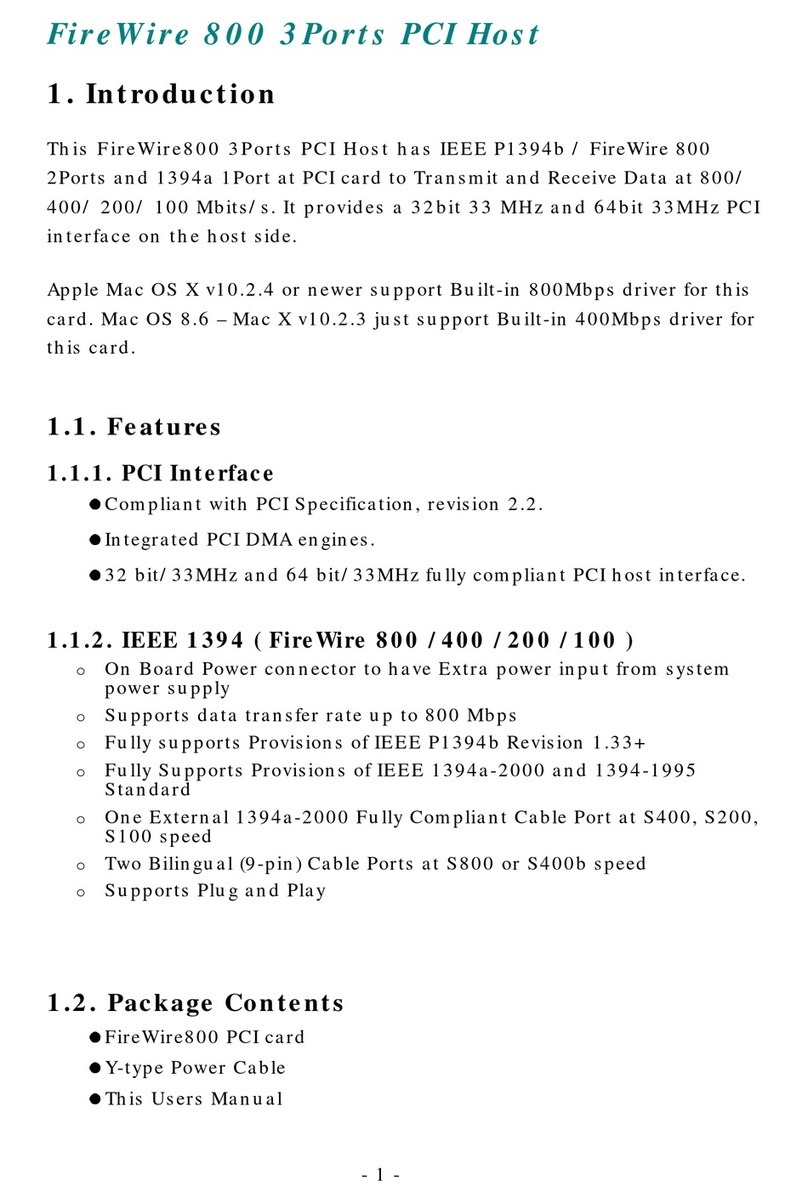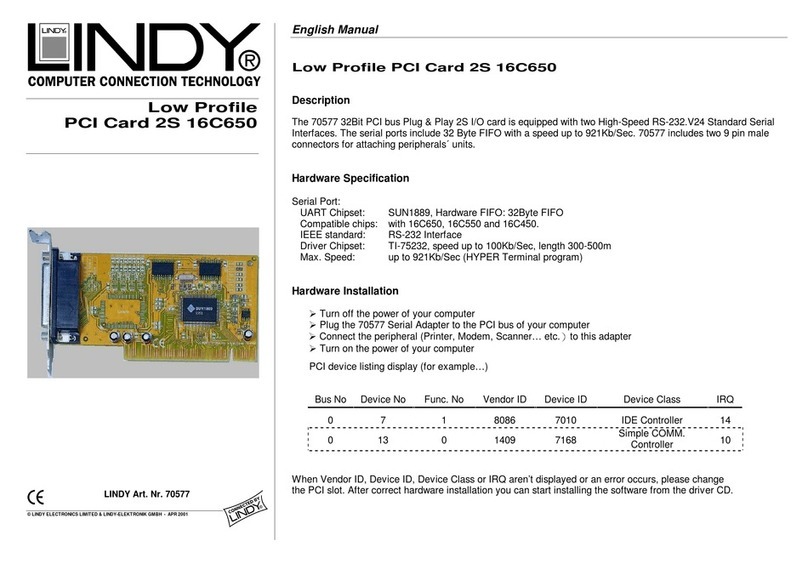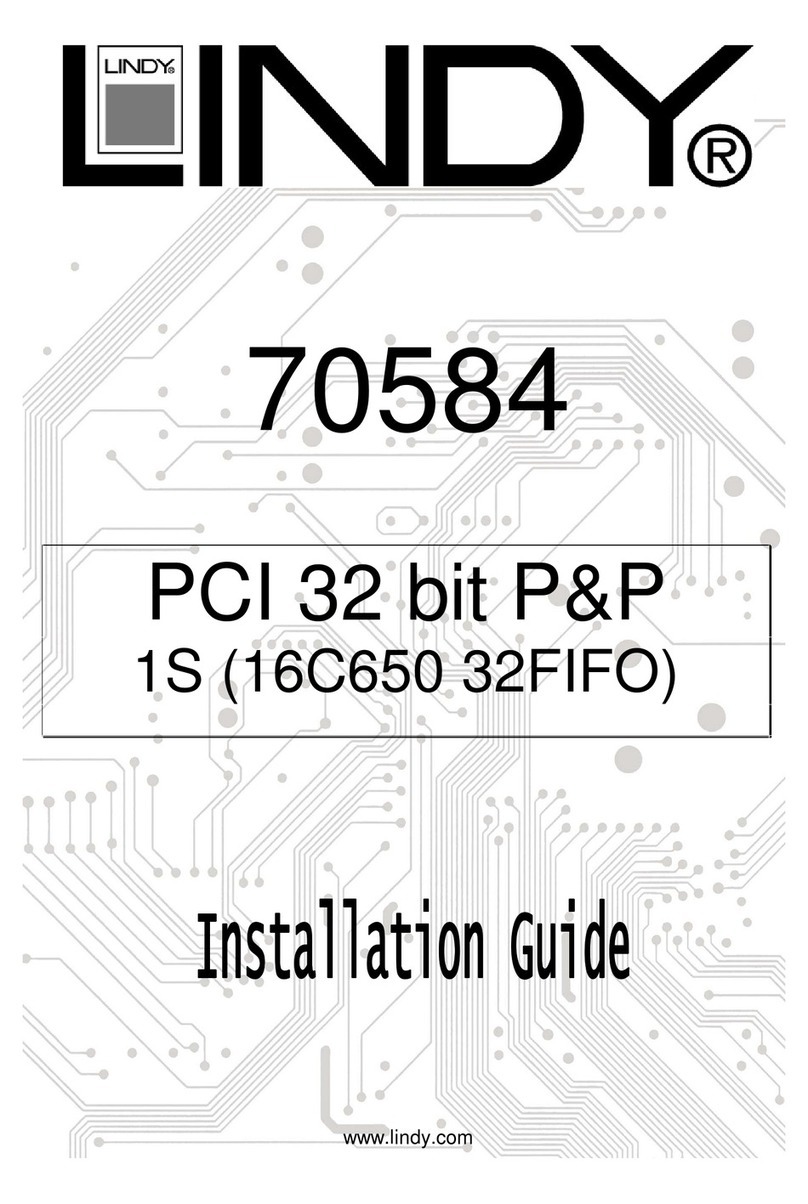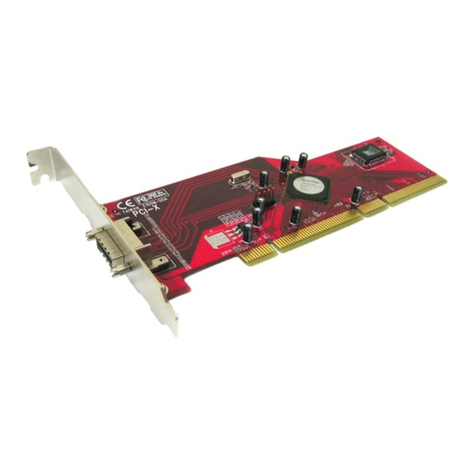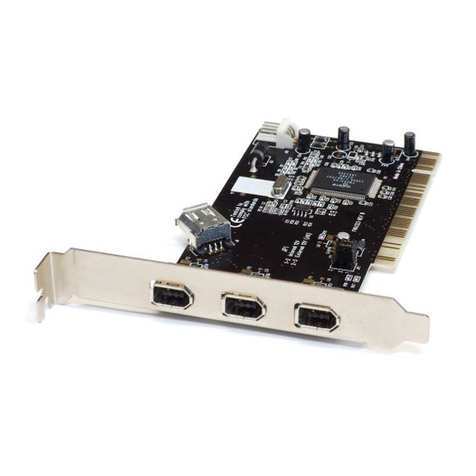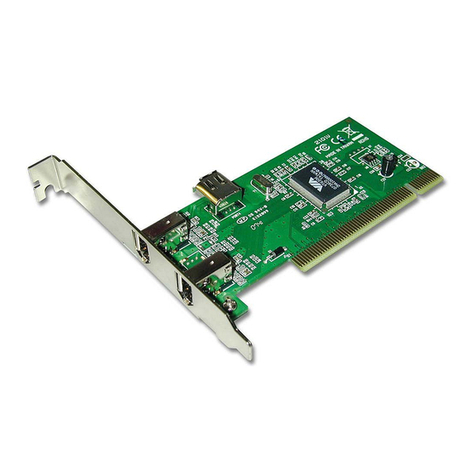1. Host Controller.” You will need to do this two times since there are two USB ports on
this product. Next, the wizard will launch again guiding you through the installation of
the PCI OHCI Compliant IEEE 1394 Controller’s driver. Once this step finishes your
IEEE 1394a ports are ready to be used. You may need your Windows98 SE or
Millennium Edition CD for this portion of the installation process.
2. If there are exclamation marks next to any of them (as pictured above), you
will need to run the hardware installation wizard again. If you encounter any
difficulties with the add hardware wizard, please refer to your Windowsuser
manual. If there are no exclamation marks next to the VIA tech USB controllers, you
are ready for the installation of the USB 2.0 root hub and the VIA PCI to USB
Enhanced Host Controller drivers.
3. Please insert the driver CD into your CD-ROM drive.
4. Open the drivers folder, then the windows folder, then double click the setup.exe file
as shown in the next picture.
5. The screen on the left below shows the opening screen of the setup program.
Please click “Next.” Next you will be prompted with a window offering you two
choices (bottom right), choose install USB 2.0 drivers if you wish to install the USB
2.0 drivers, or should you wish to remove the USB 2.0 drivers simply choose the
bottom choice, and the drivers will be completely removed from your computer. Click
“Next” to finish the installation.
6. You will now be prompted to restart your computer. Click “Finish” to restart
your computer. Remember to save any other files you may be working on before
restarting your computer. Once your computer restarts you are ready to use and
enjoy the high speeds of USB 2.0 and IEEE 1394a !!!
Software Installation for Windows 2000 w/ SP3 or later
NOTE! Service Pack 3 or later must be installed on the computer in order to
utilize the USB 2.0 functions. Service Pack 3 and newer service packs are
available for download at Http://windowsupdate.microsoft.com. It is highly
advisable to install the latest service pack on your computer for full product
functionality.
1. Once the product is installed and the computer rebooted, after windows® initializes,
the “Found New Hardware Wizard” will automatically guide you through the
installation of the needed drivers for the “VIA OHCI Compliant IEEE 1394 Host
controller.” Your IEEE 1394 ports will be ready for use once the wizard completes.
2. Insert the Driver CD into your cd-rom drive, then launch the setup program (lower left
photo)
3
3.
.
The above right screen shows the “Software License Agreement”. Please read it
carefully and click “Yes” if you wish to proceed with the driver installation.
4. Choose the install option to install the USB 2.0 drivers on your computer.
(top left photo), The top right photo shows the MicrosoftSoftware License Agreement.
Please read it carefully and click “Yes” if you wish to proceed with the driver installation.
5.
Click “OK” at the top left screen, click “print to file” at the top right scree
6. Click “ok” at the top left screen, and “finish” at the top right screen to complete the
installation. The Microsoft® EHCI drivers for Windows 2000 is now successfully
installed.
7. Welcome to the world of High-Speed USB 2.0 and IEEE1394!
Driver Installation for Windows XP
After properly installing the PCI card into your computer, turn on your computer and wait
for Windows® XP to initialize. The “Add hardware wizard will guide you through the
installation of the IEEE1394 ports. Now Insert the Driver CD into your cd-rom drive and
open the setup.exe file as shown on the left below.
1. SETUP.exe will redirect the user to Microsoft® Windows Update for downloading the
drivers, please make sure the computer is connected to the Internet.
2. Select “Install USB 2.0 Host driver” and Click “Next”
3. Click “Yes” and the setup program will enable the user to connect to the Windows
Update web site.
4. “SETUP.exe” launches Microsoft Internet Explorer and opens
http://windowsupdate.microsoft.com.
5. Click on “Scan for updates” to get the latest updates.
Microsoft® Windows Update lists all available updates on the website. It is
recommended to download the Microsoft®Windows XP Service Pack 1 since the
Microsoft® EHCI drivers are included.
6. Once completed, welcome to the High Speed World of USB 2.0 and IEEE 1394!