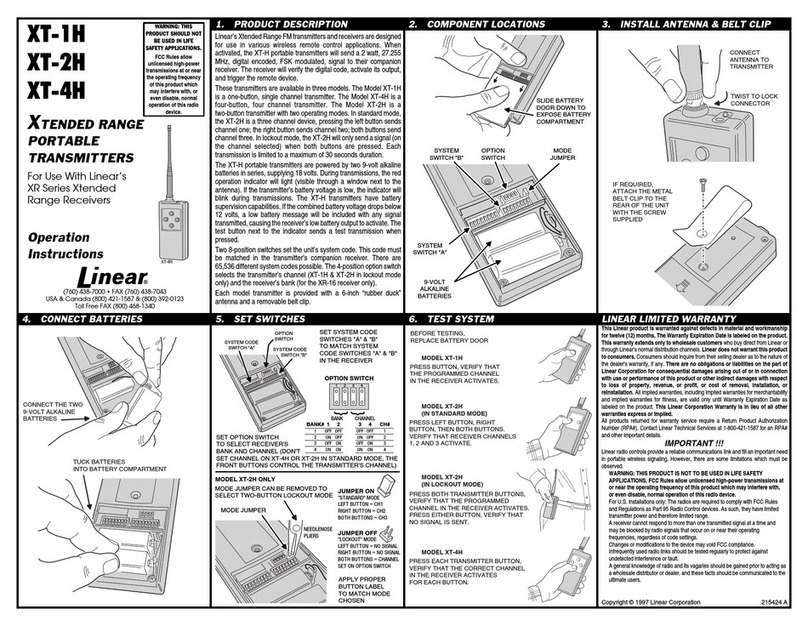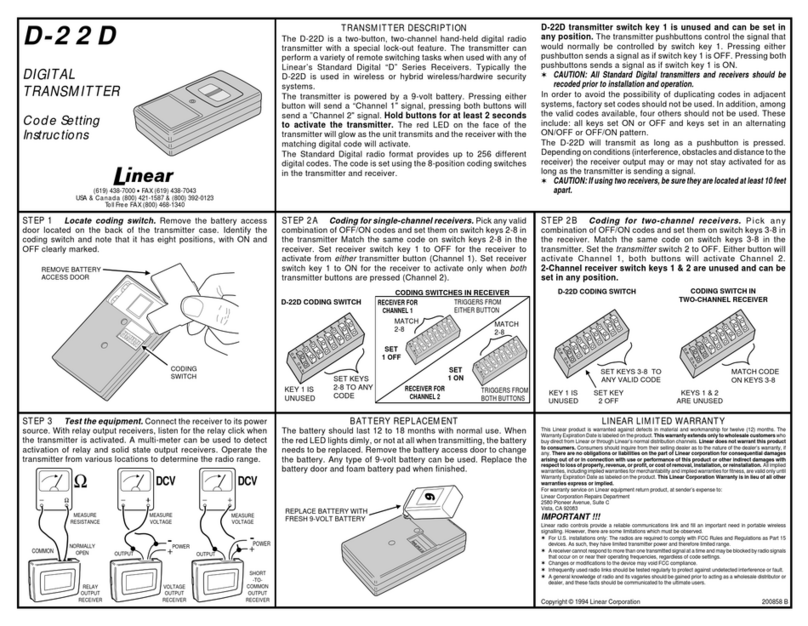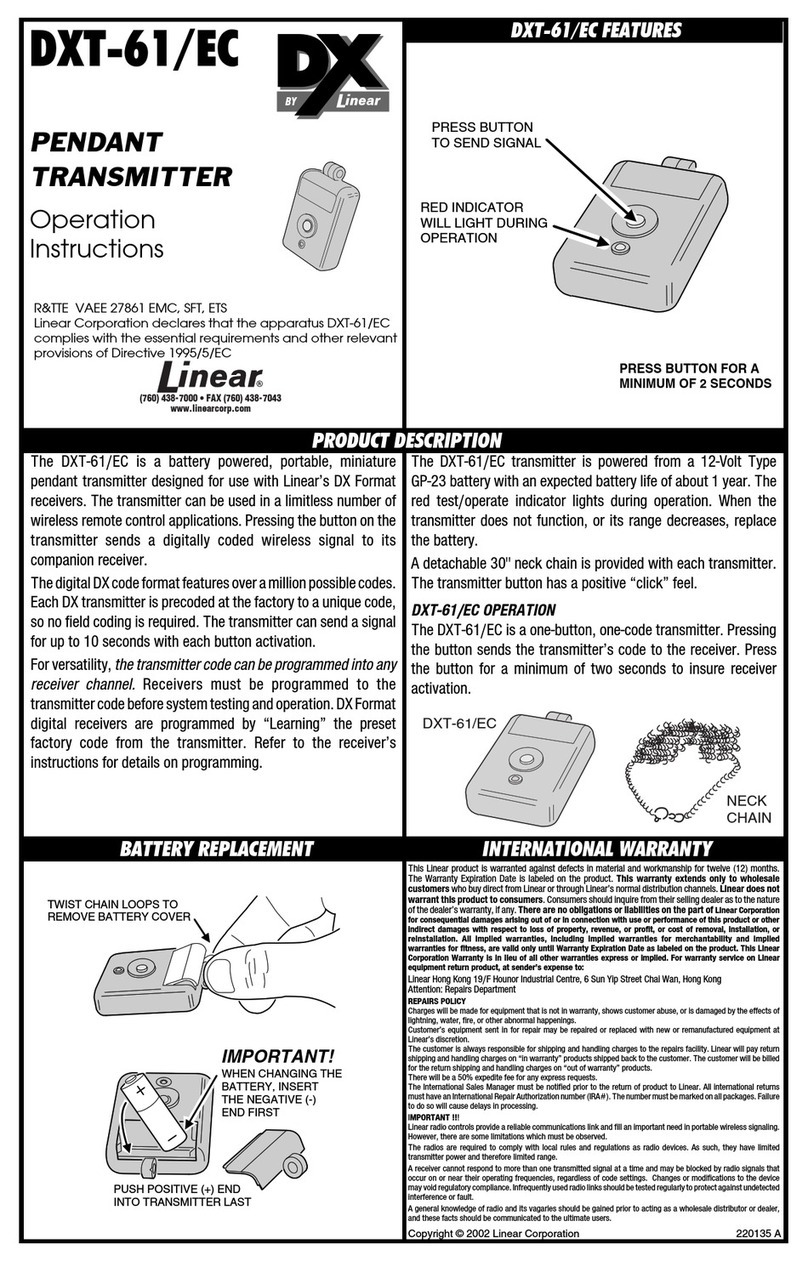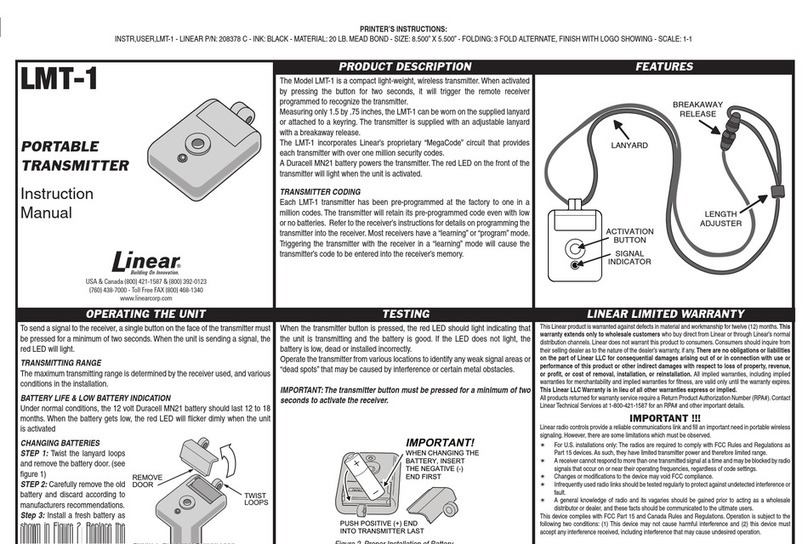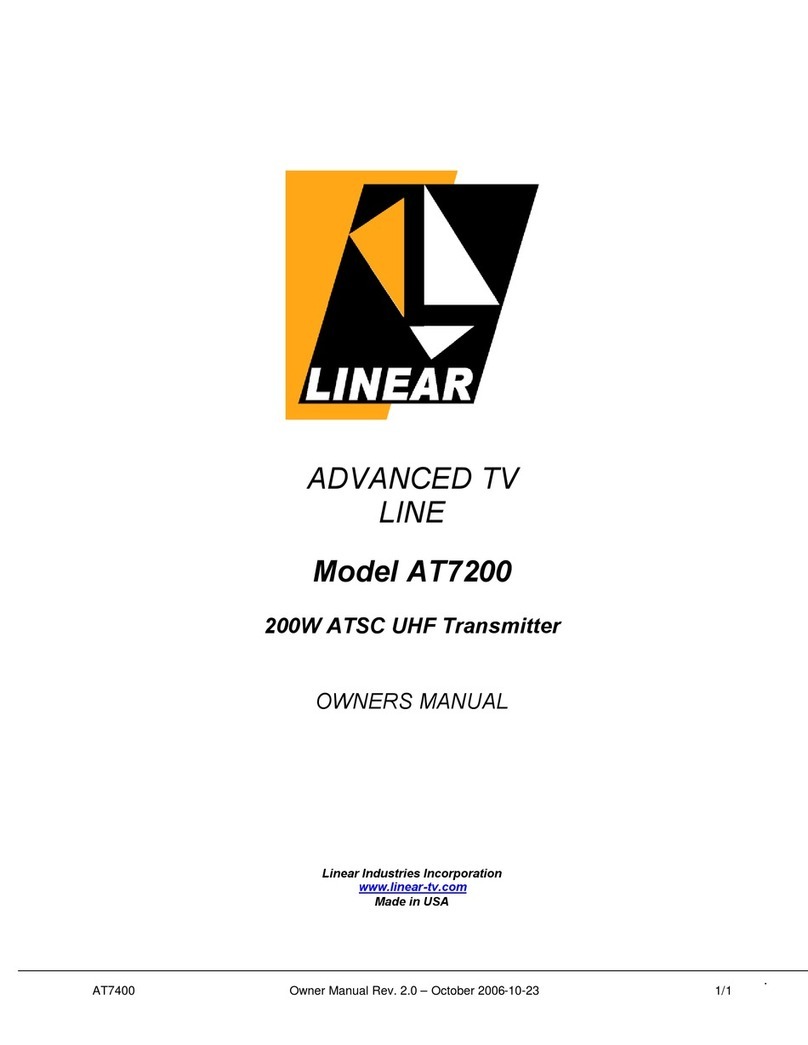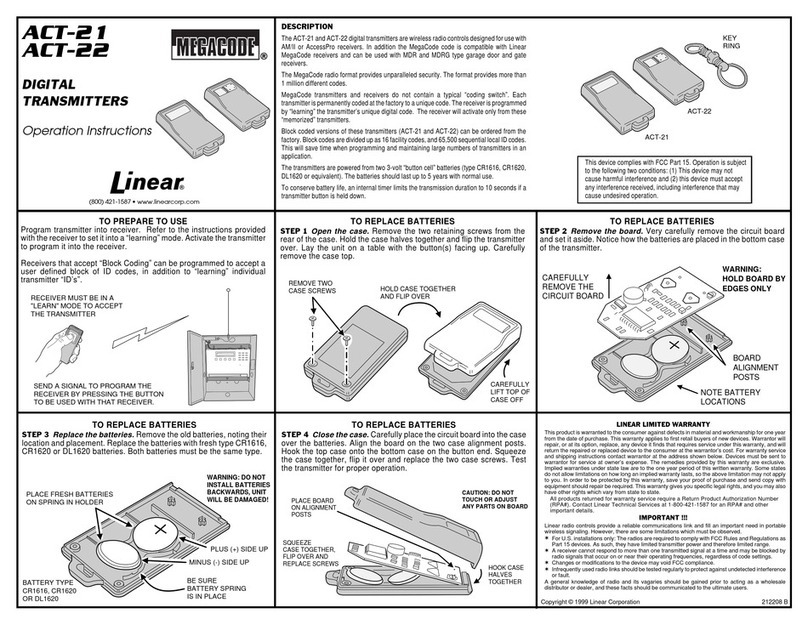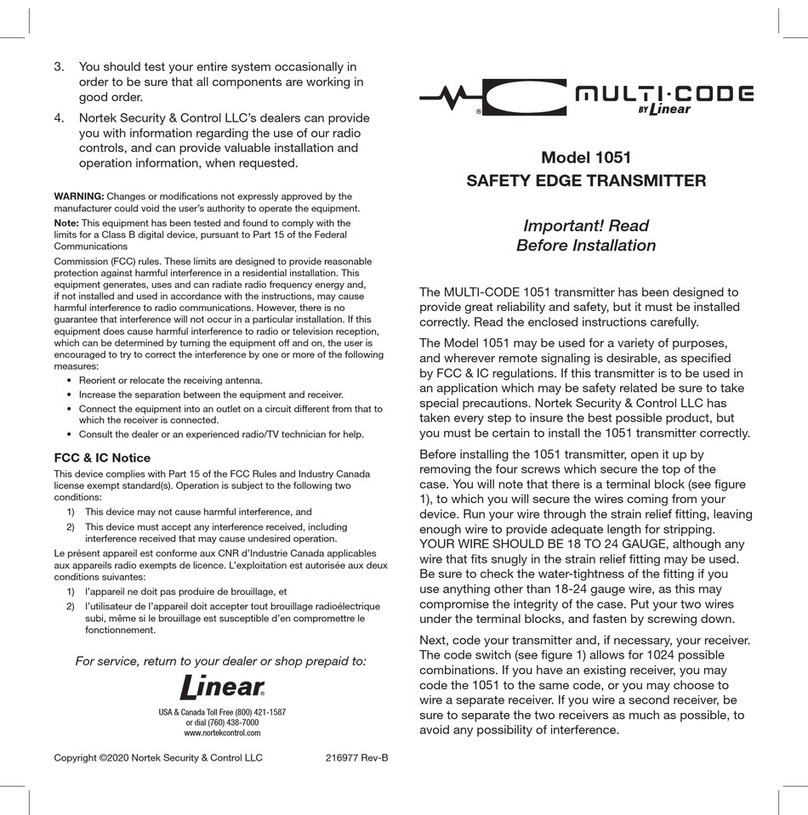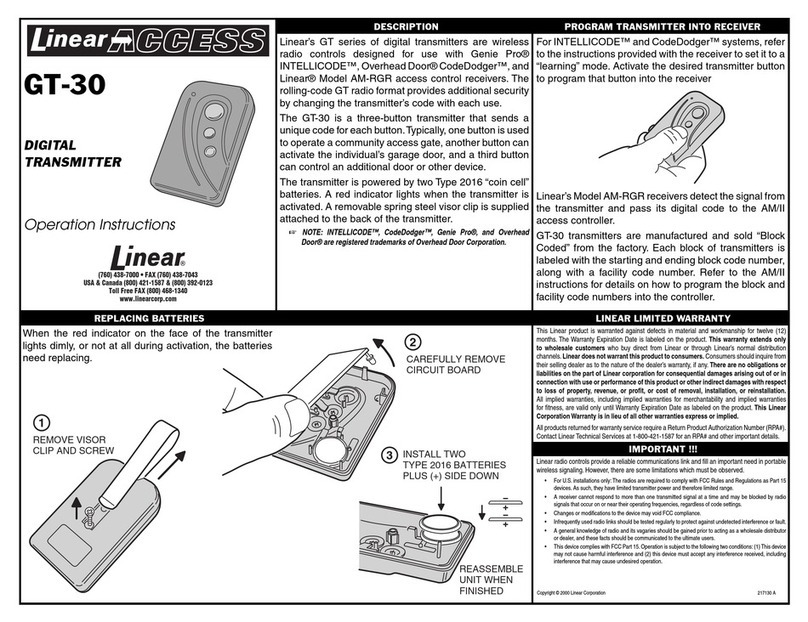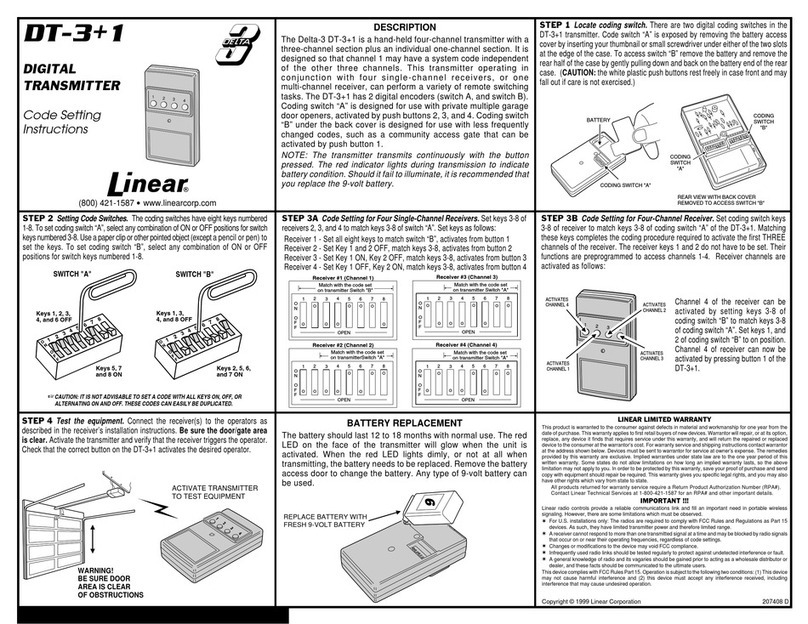Copyright © 2004 Linear LLC 222267 A
MCT-3
3-BUTTON
DIGITAL
TRANSMITTER
Operation
Instructions
DESCRIPTION
The MCT-3 MegaCode® digital transmitter is a wireless radio control
designed for use with automatic garage and gate operators.
Each of the three transmitter buttons will send a unique code when
pressed. One button can be used to activate the individual’s garage
door opener, a second button can operate an access gate, a third
button can activate an additional garage door operator or most
Linear 318 MHz MegaCode® wireless receivers.
MegaCode® transmitters and receivers do not contain a typical
“coding switch”. Each transmitter is permanently coded at the
factory. The receiver is programmed by “learning” a transmitter’s
unique digital code. The receiver will activate only from the
“memorized” transmitters.
The transmitter is powered by two Type 2032 “coin-cell” batteries.
They should last 3 years with normal use. The red indicator on the
face of the transmitter will glow when the unit is activated. If the
indicator lights dimly, or not at all when transmitting, the batteries
need to be replaced. To conserve battery life, an internal timer limits
the transmission duration to 10 seconds if a transmitter button is
held down.
PROGRAM RECEIVER & TEST TRANSMITTER
Refer to the instructions provided with the receiver to set it into
“learn” mode. With the receiver ready to learn, press the desired
transmitter button to program that button into the receiver’s
memory. Repeat to program additional buttons for other receivers.
After programming, test the transmitter from various locations. Be
sure the door or gate areas are clear. Activate the transmitter
and verify that the receiver triggers the operator(s).
VISOR CLIP INSTALLATION REPLACING THE BATTERY LINEAR LIMITED WARRANTY
This product is warranted to the consumer against defects in material and workmanship for one year from
the date of purchase. This warranty applies to first retail buyers of new devices. Warrantor will repair, or at
its option, replace, any device it finds that requires service under this warranty, and will return the repaired
or replaced device to the consumer at the warrantor’s cost. For warranty service and shipping instructions
contact warrantor at the address shown below. Devices must be sent to warrantor for service at owner’s
expense. The remedies provided by this warranty are exclusive. Implied warranties under state law are to
the one year period of this written warranty. Some states do not allow limitations on how long an implied
warranty lasts, so the above limitation may not apply to you. In order to be protected by this warranty, save
your proof of purchase and send copy with equipment should repair be required. This warranty gives you
specific legal rights, and you may also have other rights which vary from state to state.
All products returned for warranty service require a Return Product Authorization Number (RPA#). Contact
Linear Technical Services at 1-800-421-1587 for an RPA# and other important details.
IMPORTANT !!!
Linear radio controls provide a reliable communications link and fill an important need in portable wireless
signaling. However, there are some limitations which must be observed.
• For U.S. installations only: The radios are required to comply with FCC Rules and Regulations as Part 15
devices. As such, they have limited transmitter power and therefore limited range.
• A receiver cannot respond to more than one transmitted signal at a time and may be blocked by radio
signals that occur on or near their operating frequencies, regardless of code settings.
• Changes or modifications to the device may void FCC compliance.
• Infrequently used radio links should be tested regularly to protect against undetected interference or
fault.
• A general knowledge of radio and its vagaries should be gained prior to acting as a wholesale distributor
or dealer, and these facts should be communicated to the ultimate users.
• This device complies with FCC Part 15 and Industry Canada Rules and Regulations. Operation is subject
to the following two conditions: (1) This device may not cause harmful interference, and (2) this device
must accept any interference received, including interference that may cause undesired operation.
(760) 438-7000
USA & Canada (800) 421-1587 & (800) 392-0123
Toll Free FAX (800) 468-1340
www.linearcorp.com
BE SURE THE DOOR OR
GATE AREA IS CLEAR!
ACTIVATE THE TRANSMTTER
TO TEST THE RECEIVER
AND OPERATOR
THE VISOR CLIP CAN
BE INSTALLED FOR
HORIZONTAL OR
VERTICAL MOUNTING
SLIDE THE VISOR CLIP INTO ONE
OF THE SLOTS ON THE REAR
OF THE TRANSMITTER
1
TWIST DIME IN SLOT
TO OPEN CASE
2
LIFT OFF
THE TOP OF
THE CASE
3
CAREFULLY
REMOVE THE
CIRCUIT BOARD
4
REMOVE OLD BATTERIES
AND DISPOSE OF THEM PROPERLY
5
INSERT TWO NEW
TYPE 2032 BATTERIES
PLUS SIDE UP THEN
REASSEMBLE UNIT
NOTE: THE CIRCUIT BOARD WILL FIT ONLY ONE
WAY INTO THE CASE. ALIGN THE PLASTIC POST
IN THE CASE WITH THE HOLE IN THE CIRCUIT BOARD
CLOSE LIMITOPEN LIMIT
UP
DOWN
UP
DOWN
THE CODE SENT FROM ANY OF THE
TRANSMITTER'S THREE BUTTONS CAN BE
LEARNED BY A RECEIVER
CHOOSE ONE BUTTON ON
THE TRANSMITTER TO
CONTROL THE SPECIFIC
OPERATOR OR RECEIVER
TO PROGRAM THE CODE, WITH THE RECEIVER
IN LEARN MODE, PRESS THE TRANSMITTER BUTTON
TO SEND A SIGNAL TO THE RECEIVER
PRINTER’S INSTRUCTIONS:
INSTR,INSTL,MCT-3 - LINEAR P/N: 222267 A - INK: BLACK - MATERIAL: 20# MEAD BOND - SIZE: 8.500” x 5.500” - SCALE: 1-1