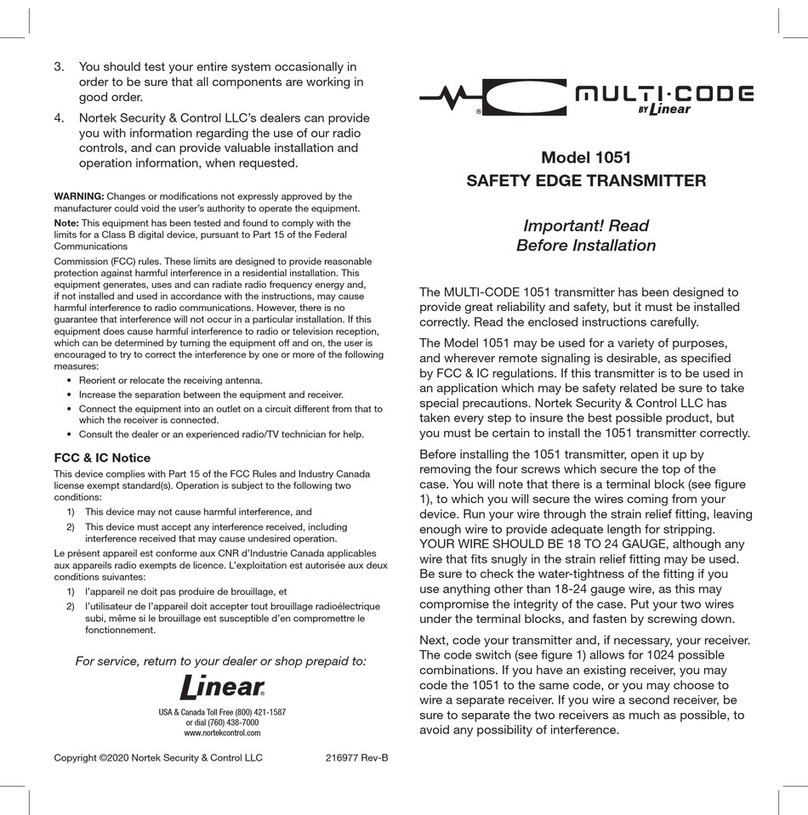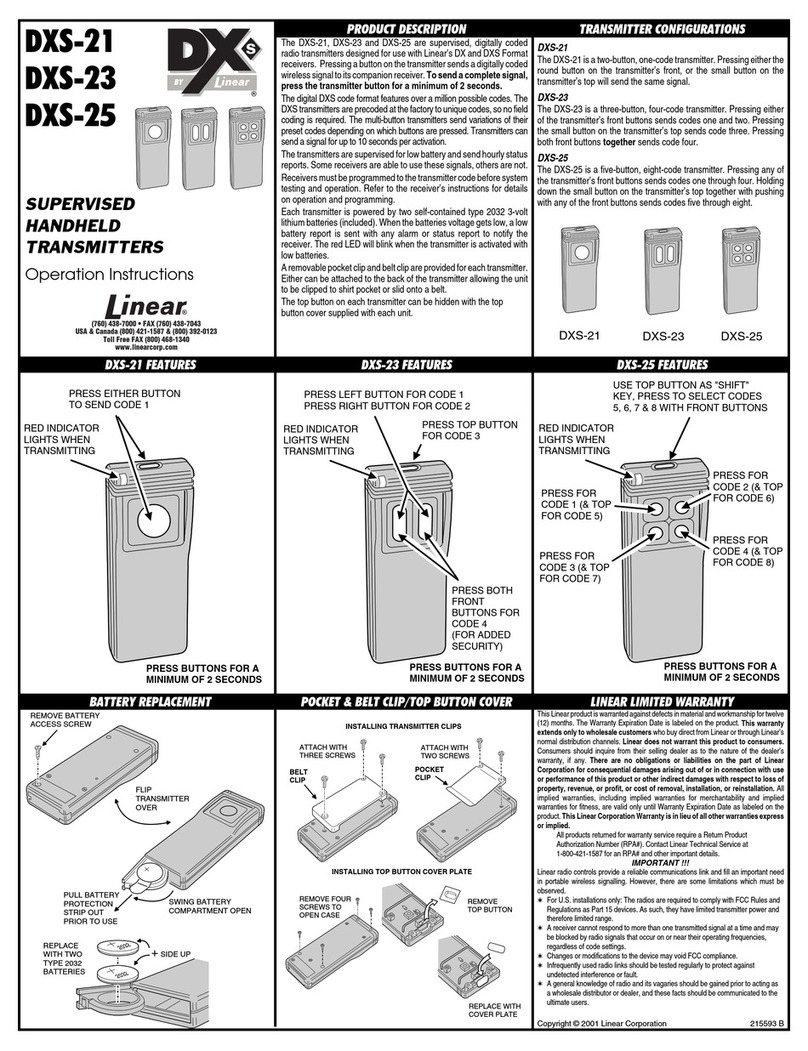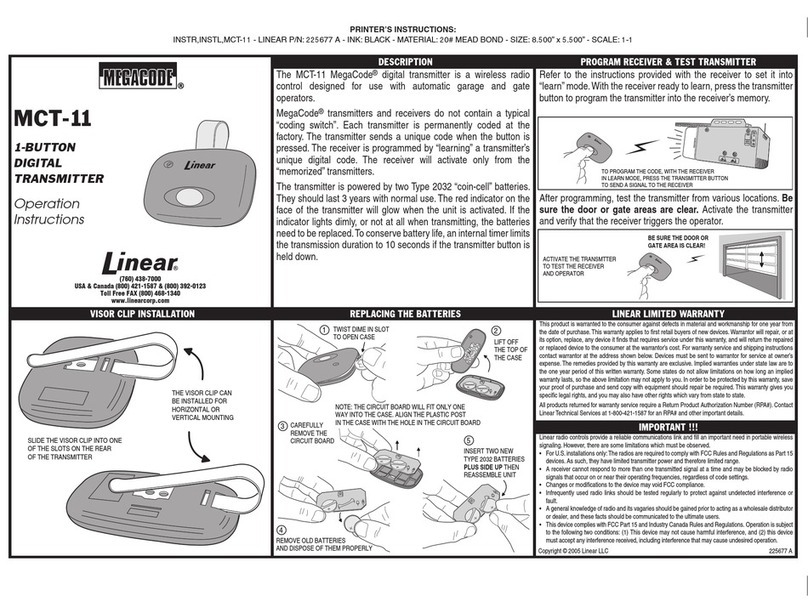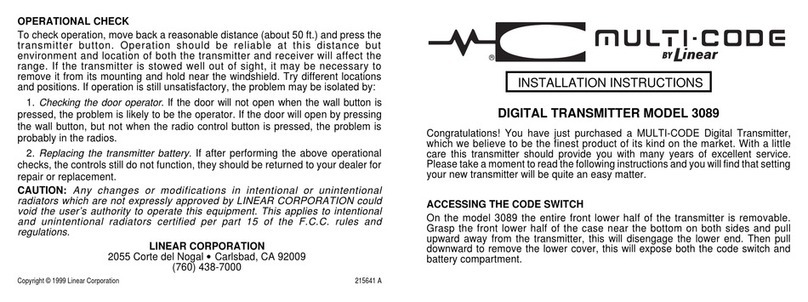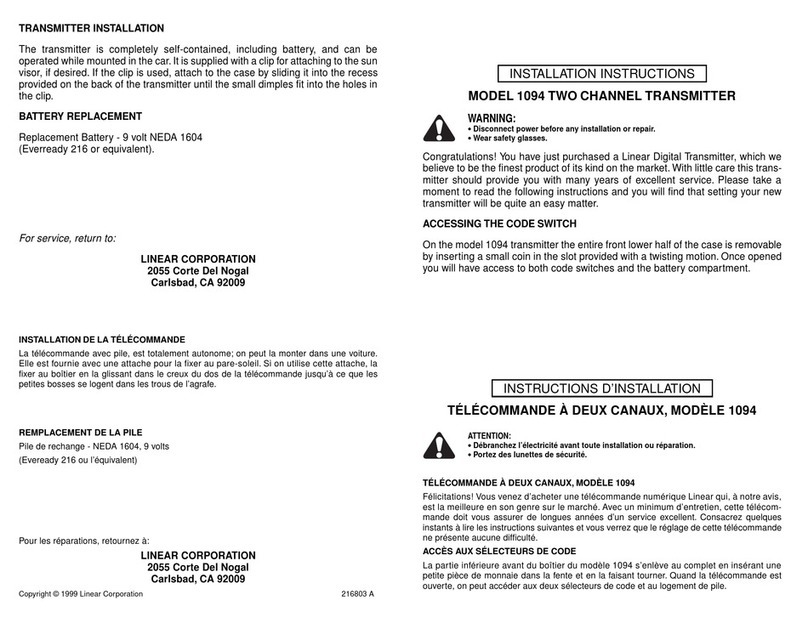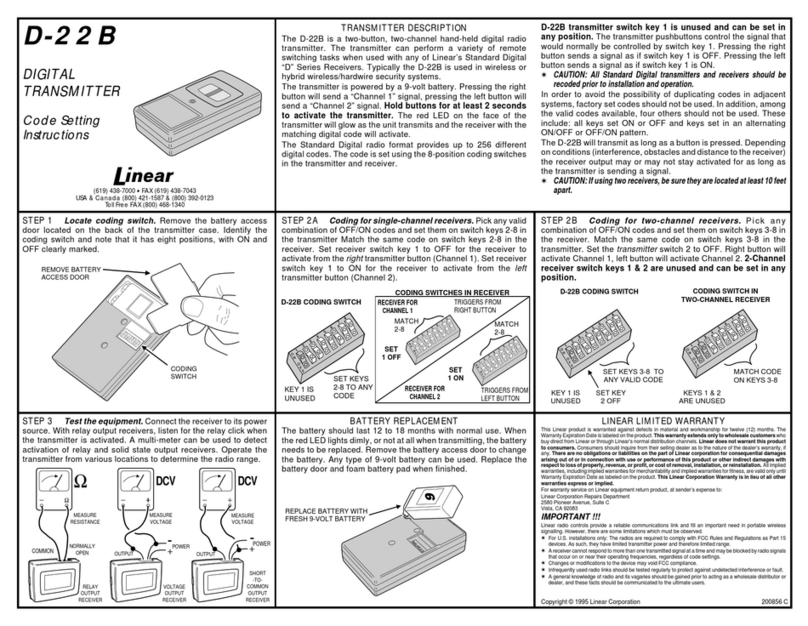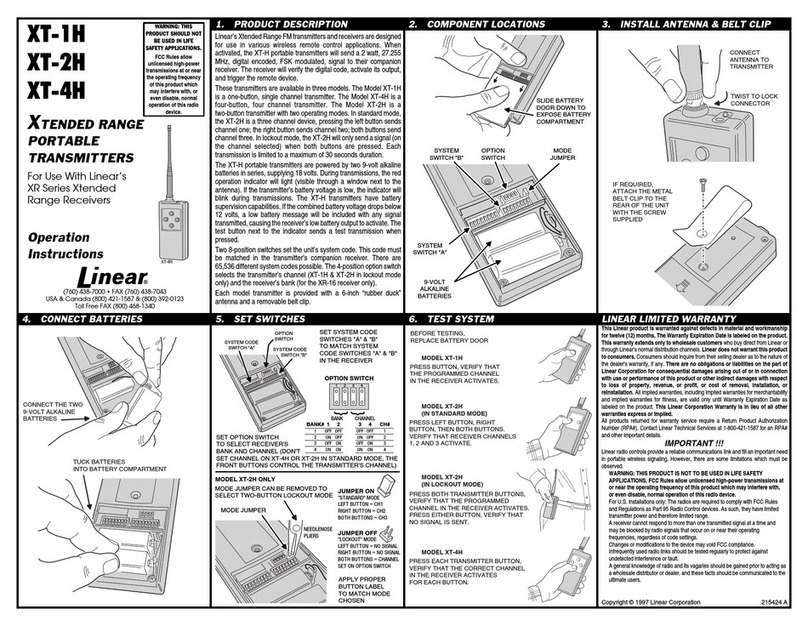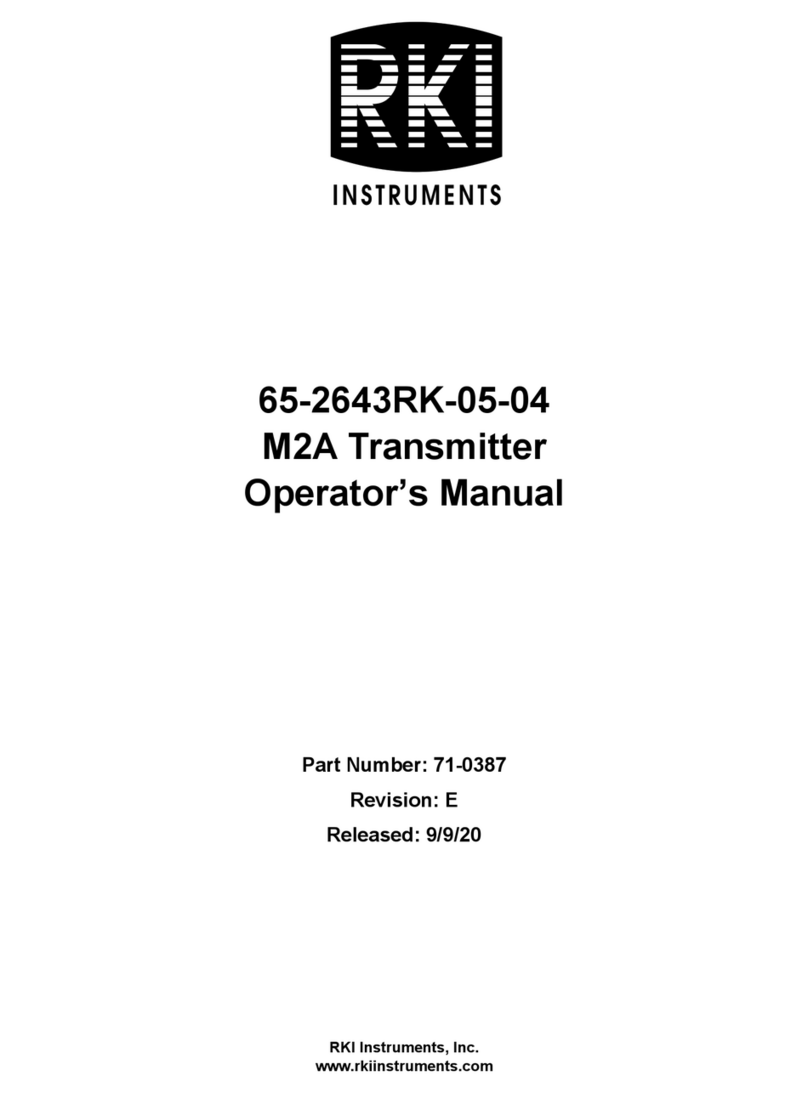ET-2
MINIATURE
PENDANT
TRANSMITTER
Code Setting
Instructions
PRODUCT DESCRIPTION
The Model ET-2 is a digitally coded miniature radio transmitter. This transmitter
can be programmed to activate any of Linear’s standard digital receivers that are
tuned to the same frequency. The ET-2 can perform many remote switching tasks
and is typically used in wireless/hardware security systems. The ET-2 is powered
by a self-contained 12-volt battery and includes a battery test/operation LED.
Measuring only 1.5 by .75 inches, the ET-1B can be worn on the supplied lanyard
or attached to a keyring.
WARNING: The button must be pressed for a minimum of two seconds to
cause receiver activation.
FEATURES
CODE SETTING
When Linear’s digital security radios leave the factory, the are set to a
predetermined factory test code. In order to avoid duplicating codes in adjacent
systems, the factory-set codes should not be used. Among the 256 possible
codes, four other codes should not be used: all keys set to ON, all keys set to
OFF, and keys set in in alternating ON/OFF or OFF/ON positions.
The digital coding switch in the ET-2 is located under the battery cover
of the unit. To access the switch, remove the battery cover by
twisting the lanyard loops apart. Note that the coding switch
has eight keys numbered 1 through 8. Use a paper clip or
any other pointed object (except a pencil or pen) to
set the keys ON or OFF to the code you select.
Make sure the keys are set all the way on or
off by pushing against them firmly.
In the example shown, keys
numbered 1, 4, 6, and 8 are set
to ON: the keys numbered
2, 3, 5, and 7 are OFF.
Replace the battery access
cover.
CHECKOUT AND TEST
After setting the appropriate code in the ET-2 transmitter and its companion
receiver, the transmitter and receiver should be tested as a system. The receiver
should be powered as described in the Code Setting and Installation Instructions
enclosed with the receiver.
To test the ET-2 Transmitter, perform each of the following steps:
STEP 1: Move at least six feet away from the receiver and activate the transmitter
by pressing the pushbutton. The flashing red LED on the transmitter indicates that
the battery is good and a transmission is occurring. Receiver activation indicates
that the transmitter’s digital code is correctly matched to the receiver.
STEP 2: Operate the transmitter from various locations within the area to be
protected. This will help to locate possible null areas where structural metal and/
or certain obstacles may interfere with transmission.
LINEAR LIMITED WARRANTY
This Linear product is warranted against defects in material and workmanship for twelve (12) months.This
warranty extends only to wholesale customers who buy direct from Linear or through Linear’s normal
distribution channels. Linear does not warrant this product to consumers. Consumers should inquire from
their selling dealer as to the nature of the dealer’s warranty, if any. There are no obligations or liabilities
on the part of Linear LLC for consequential damages arising out of or in connection with use or
performance of this product or other indirect damages with respect to loss of property, revenue,
or profit, or cost of removal, installation, or reinstallation. All implied warranties, including implied
warranties for merchantability and implied warranties for fitness, are valid only until the warranty expires.
This Linear LLC Warranty is in lieu of all other warranties express or implied.
All products returned for warranty service require a Return Product Authorization Number (RPA#).Contact
Linear Technical Services at 1-800-421-1587 for an RPA# and other important details.
IMPORTANT !!!
Linear radio controls provide a reliable communications link and fill an important need in portable wireless
signaling. However, there are some limitations which must be observed.
For U.S. installations only: The radios are required to comply with FCC Rules and Regulations as
Part 15 devices. As such, they have limited transmitter power and therefore limited range.
A receiver cannot respond to more than one transmitted signal at a time and may be blocked by radio
signals that occur on or near their operating frequencies, regardless of code settings.
Changes or modifications to the device may void FCC compliance.
Infrequently used radio links should be tested regularly to protect against undetected interference or
fault.
A general knowledge of radio and its vagaries should be gained prior to acting as a wholesale
distributor or dealer, and these facts should be communicated to the ultimate users.
This device complies with FCC Part 15 and Canada Rules and Regulations. Operation is subject to the
following two conditions: (1) This device may not cause harmful interference and (2) this device must
accept any interference received, including interference that may cause undesired operation.
USA & Canada (800) 421-1587 & (800) 392-0123
(760) 438-7000 - Toll Free FAX (800) 468-1340
www.linearcorp.com
Copyright © 2009 Linear LLC 229537B
PRINTER’S INSTRUCTIONS:
INSTR,INSTL,ET-2,BREAKAWAY CORD - LINEAR P/N: 229537B - INK: BLACK - MATERIAL: 20 LB. MEAD BOND - SIZE: 8.500” X 5.500” - FOLDING: 3 FOLD ALTERNATE, FINISH WITH LOGO SHOWING - SCALE: 1-1
ACTIVATION
BUTTON
NYLON
NECK
CORD
CORD
LENGTH
ADJUSTMENT
SNAP
CORD
RELEASE
SIGNAL
INDICATOR