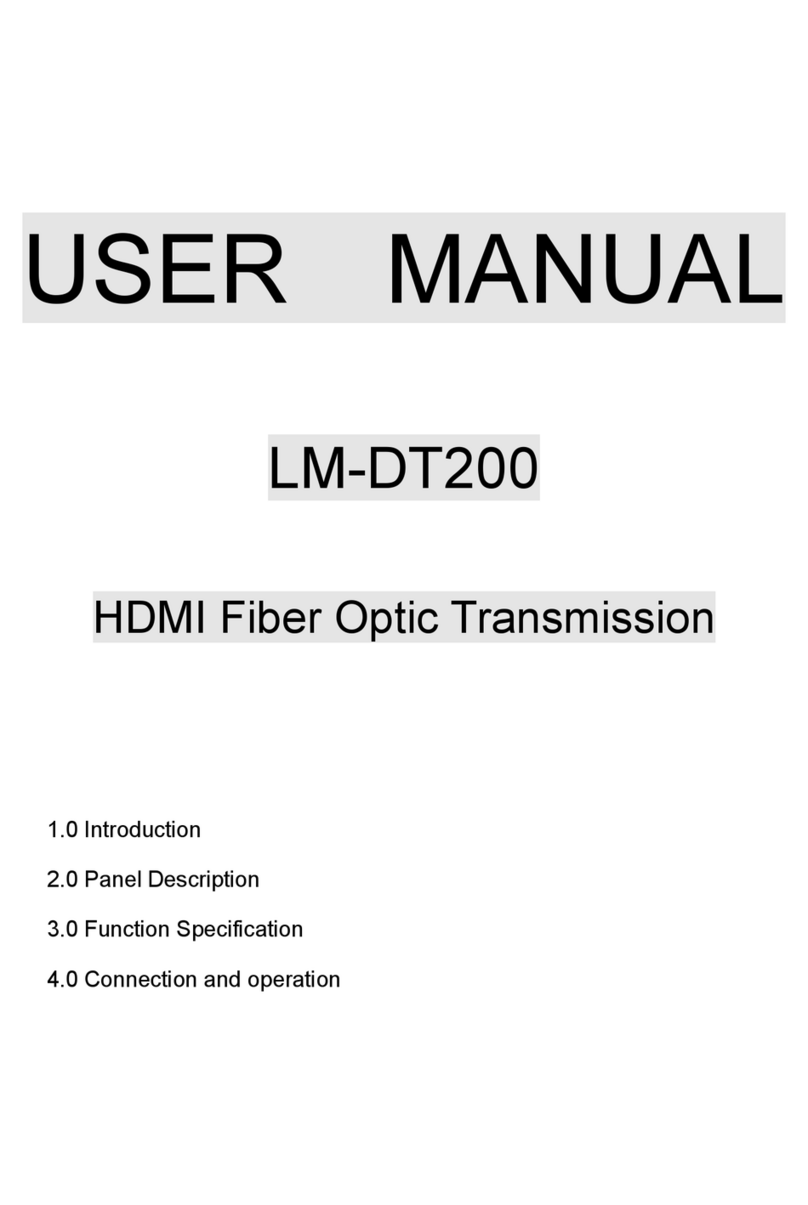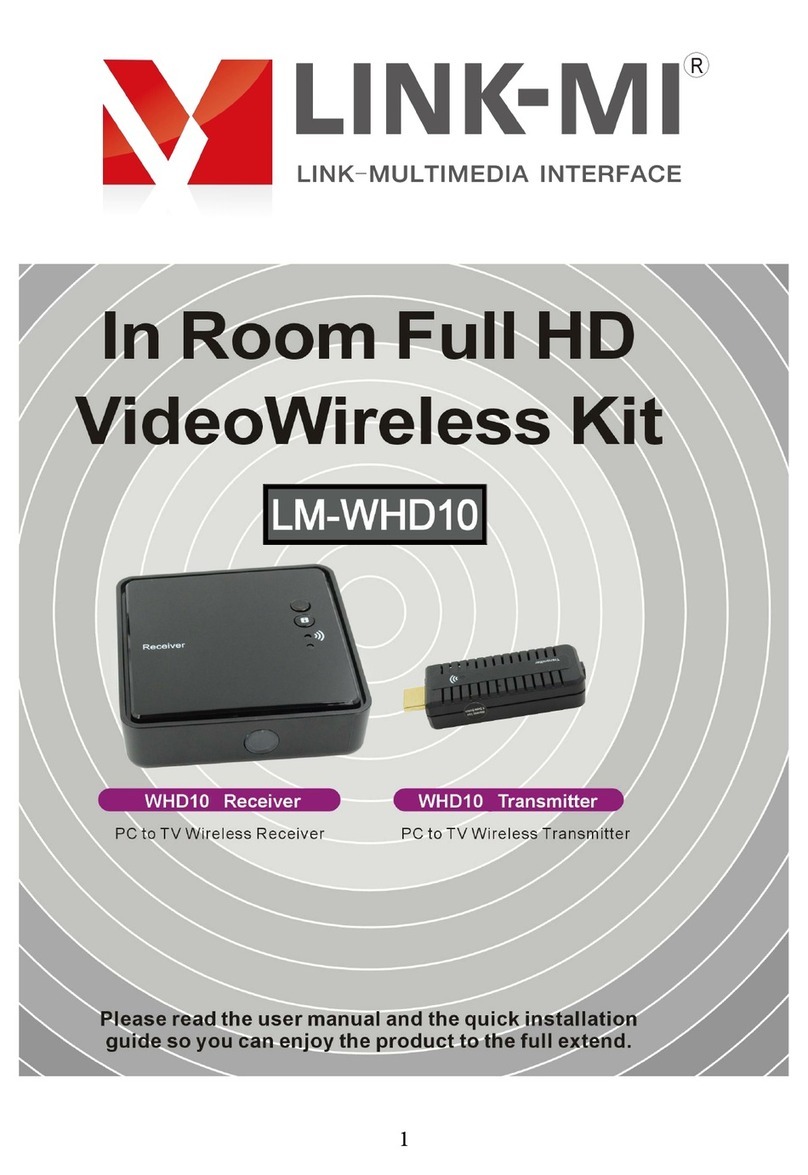Support one transmitter to multi receivers. User can set channel to
pair the transmitter and receivers.
License free operation frequency
The wireless frequency is 5.1-5.9GHz and 2.4G ISM band, license
free operated.
TX side built-in high efficiency ventilation fan with very small noise.
When the temperature is below 25 ℃TX side built-in fan will
automatically shut down. User can manually turn off the fan when the
temperature is higher than 25℃.
TX side temperature display.
User can get transmitter inside temperature in real time by TX side
OLED display.
Manually transmission power adjust
In order to reduce mutual interference while using multiple set of
products in a small environment. User can manually decrease the TX
transmission power.
Front and rear TALLY indicator.
A 3.5mm JACK TALLY output for external Wrist(not provide, and
maximum output current is 20mA)
6pin- LEMO connector for intercom system
Both transmitter and receiver adapt metal shell which is durable and
solid.
The wireless system is plug-and-play designed, without any software
configuration.