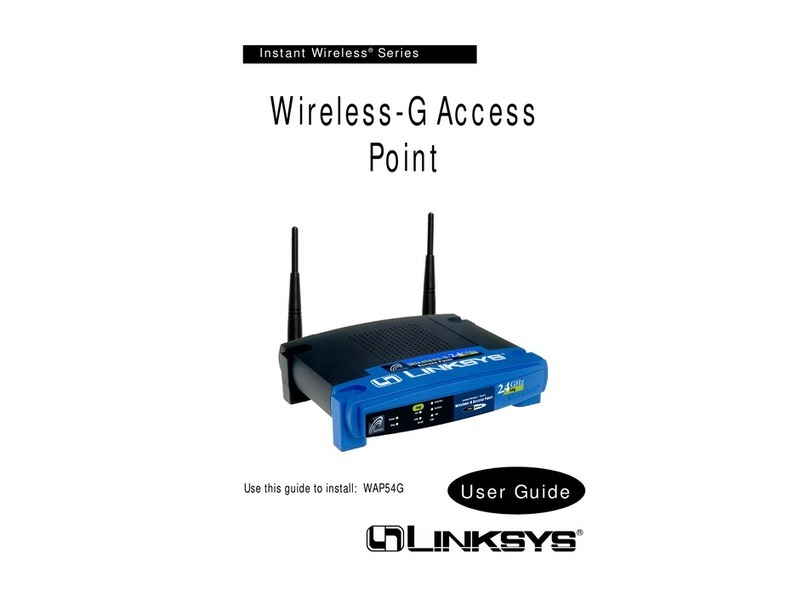Linksys WAP11 - Instant Wireless Network Access... Original operating instructions
Other Linksys Wireless Access Point manuals

Linksys
Linksys WAP54G v2 User manual
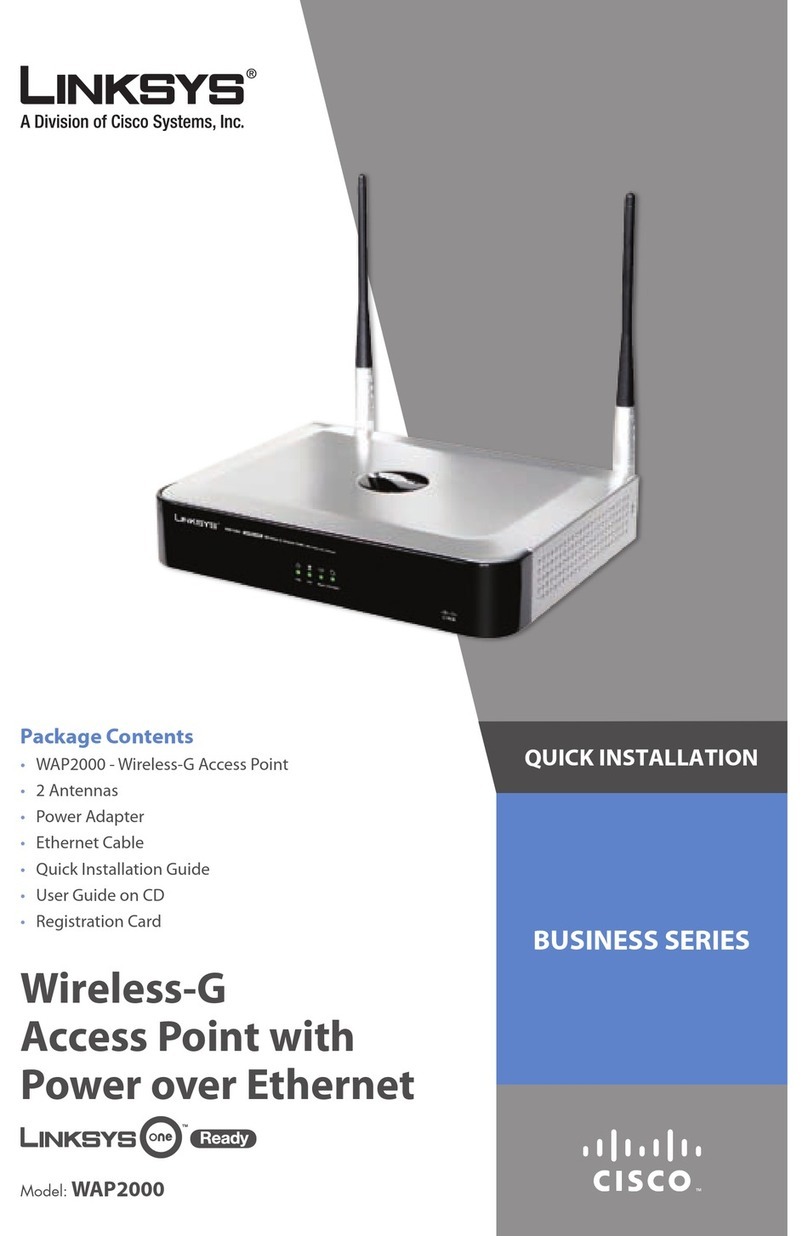
Linksys
Linksys WAP2000 Original operating instructions
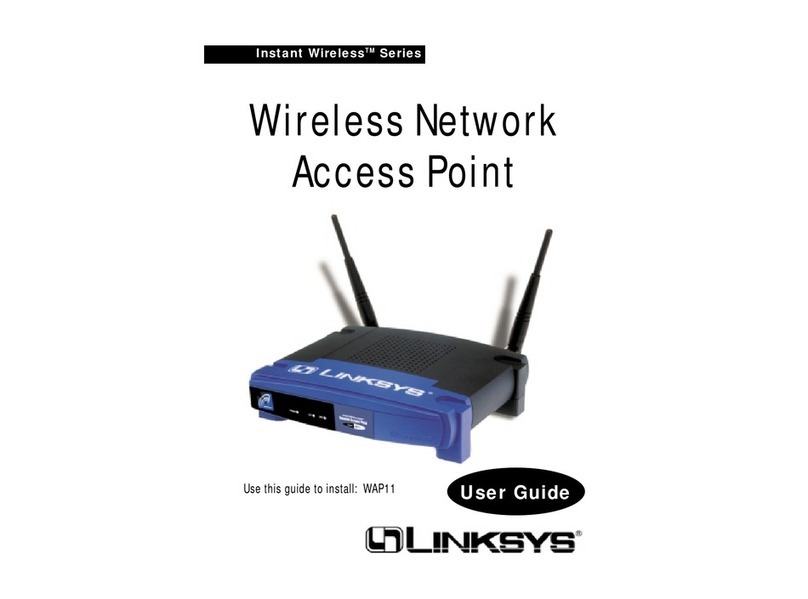
Linksys
Linksys WAP11 - Instant Wireless Network Access... User manual

Linksys
Linksys LAPN600 User manual
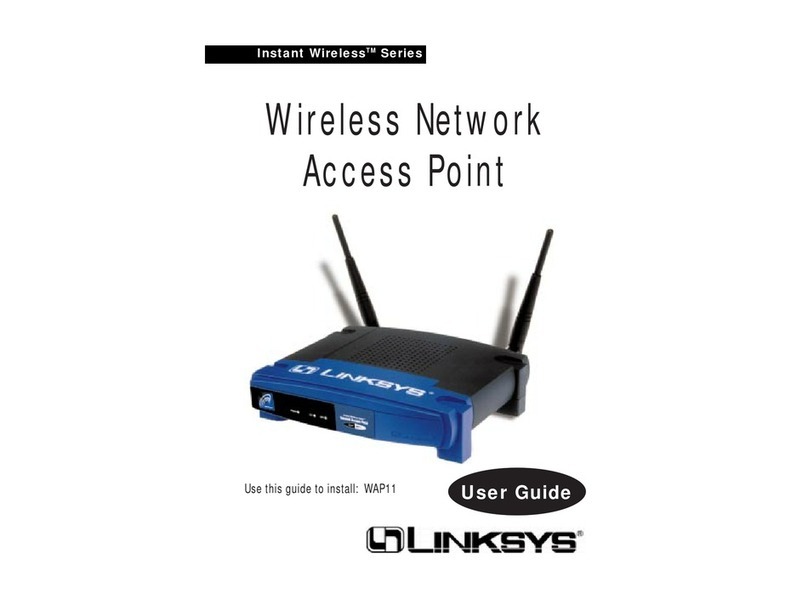
Linksys
Linksys WAP11 - Instant Wireless Network Access... User manual

Linksys
Linksys AC1200 User manual

Linksys
Linksys WAP51AB - Instant Wireless - Access Point Original operating instructions

Linksys
Linksys SPA400 Quick setup guide
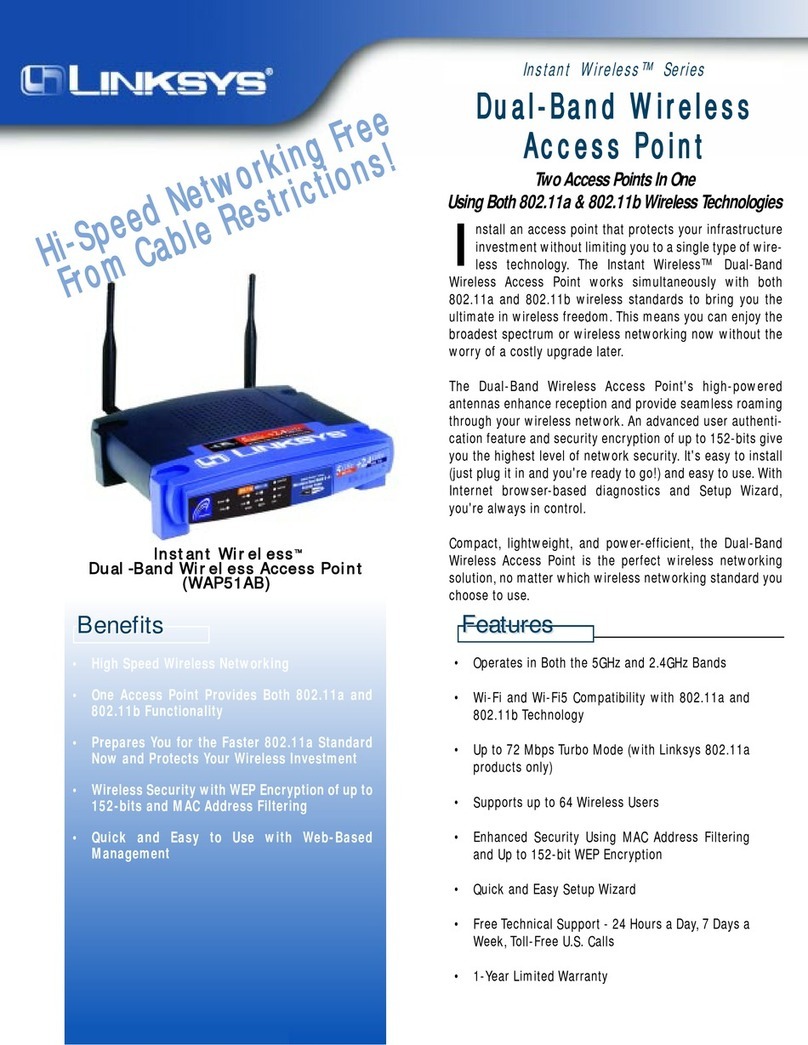
Linksys
Linksys WAP51AB - Instant Wireless - Access Point User manual

Linksys
Linksys WAP54G - Wireless-G Access Point User manual

Linksys
Linksys WAP300N User manual

Linksys
Linksys EtherFast Instant Broadband BEFW11S4 User manual
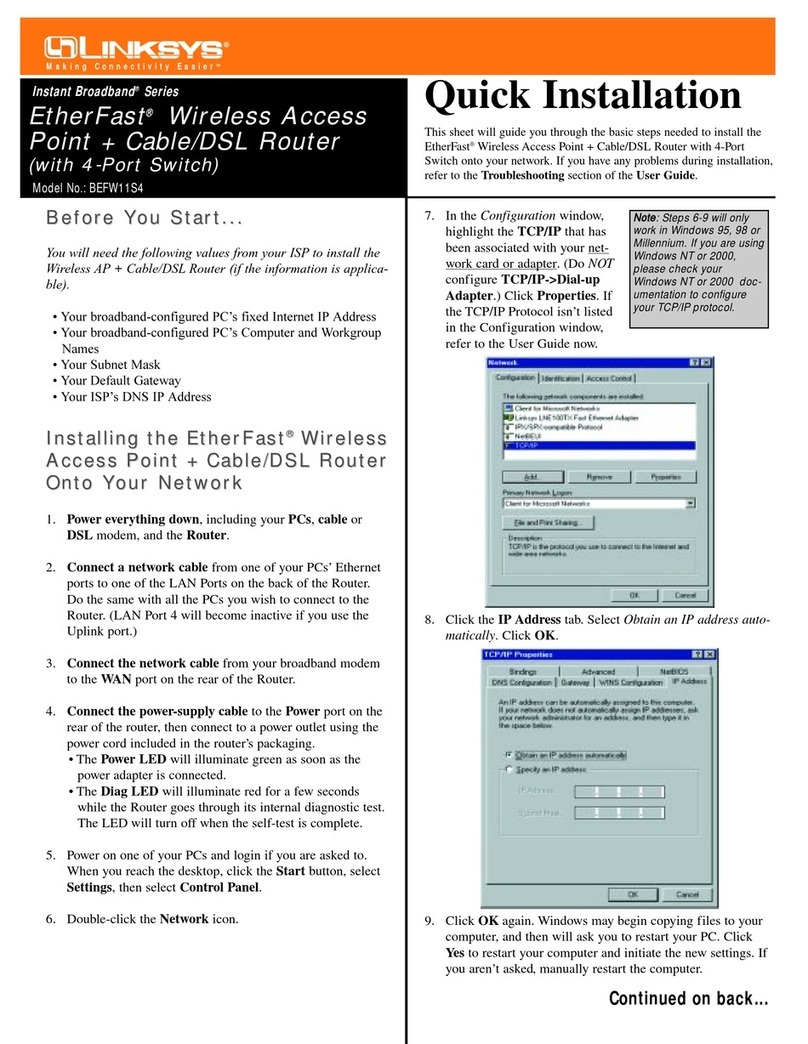
Linksys
Linksys EtherFast Instant Broadband BEFW11S4 Original operating instructions

Linksys
Linksys WAP11 - Instant Wireless Network Access... User manual

Linksys
Linksys LAPN600 User manual

Linksys
Linksys LAPAC2600 User manual
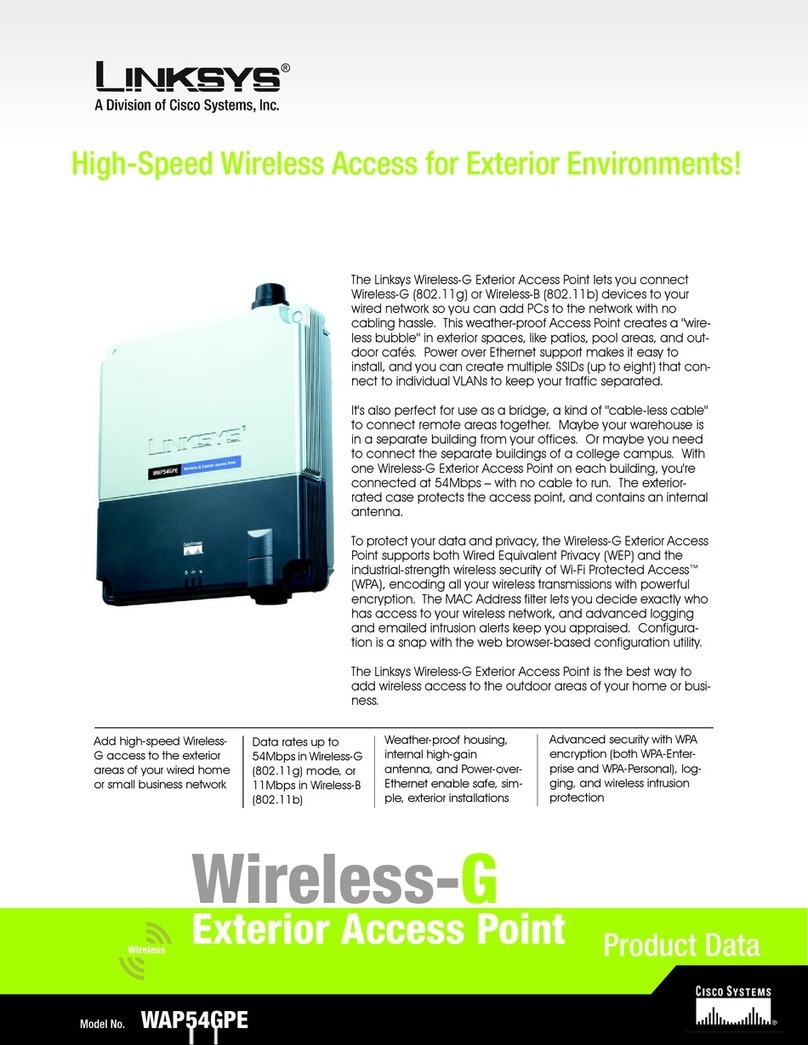
Linksys
Linksys WAP54GPE - Wireless-G Exterior Access Point Operation manual
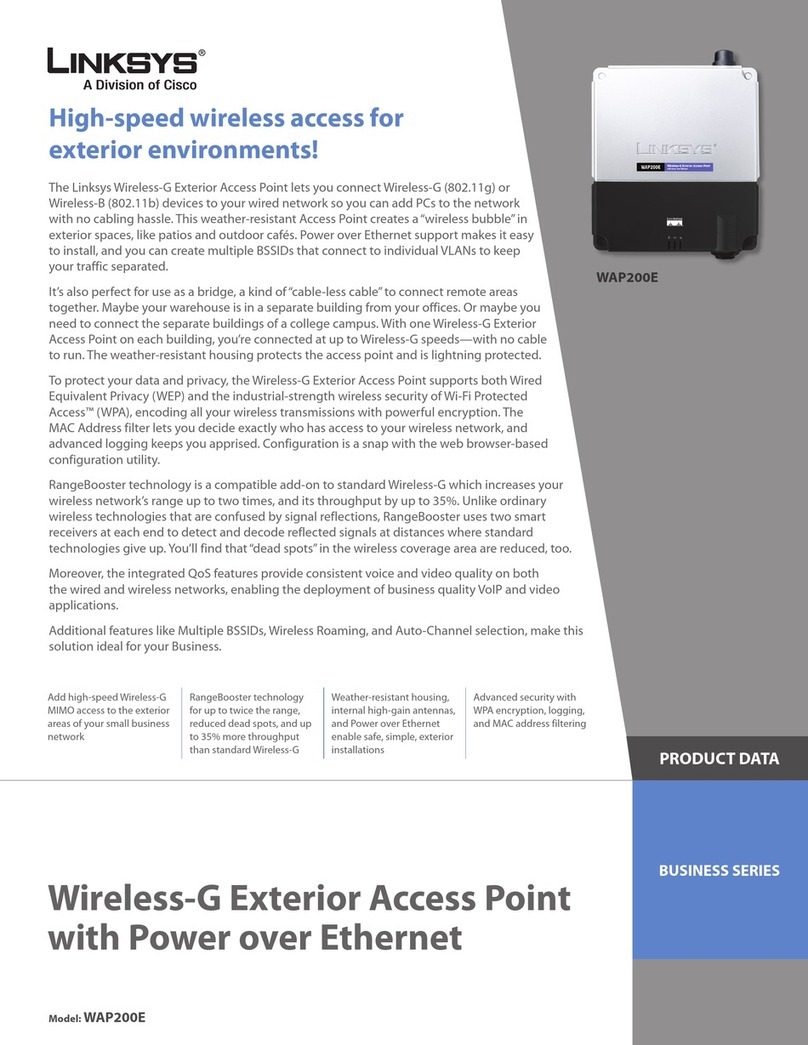
Linksys
Linksys WAP200E Operation manual
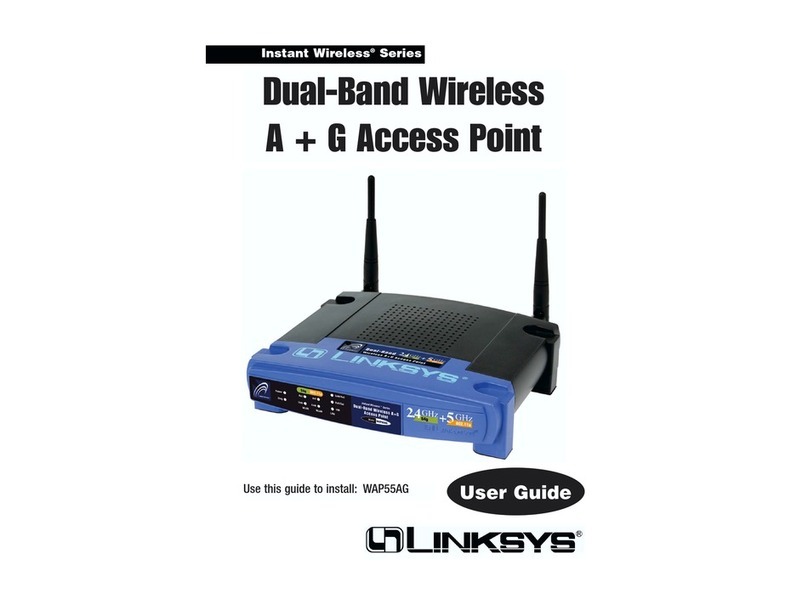
Linksys
Linksys WAP55AG - Wireless A+G Access Point User manual

Linksys
Linksys WAP54GP - Wireless-G Access Point User manual