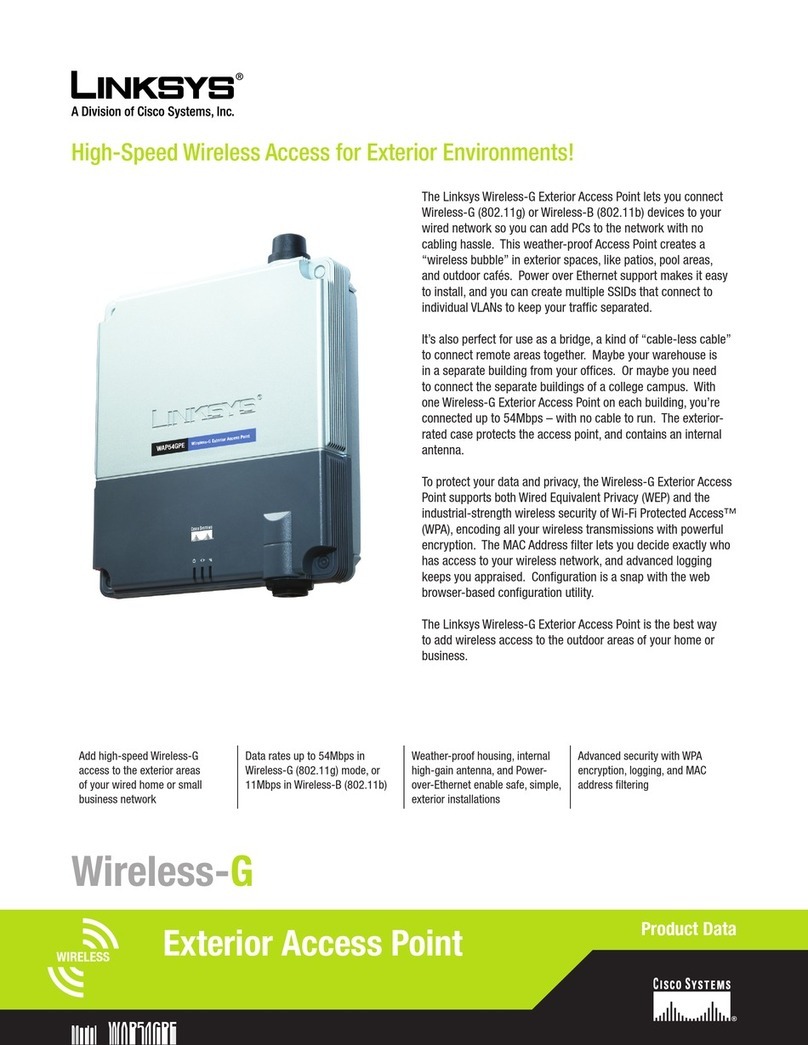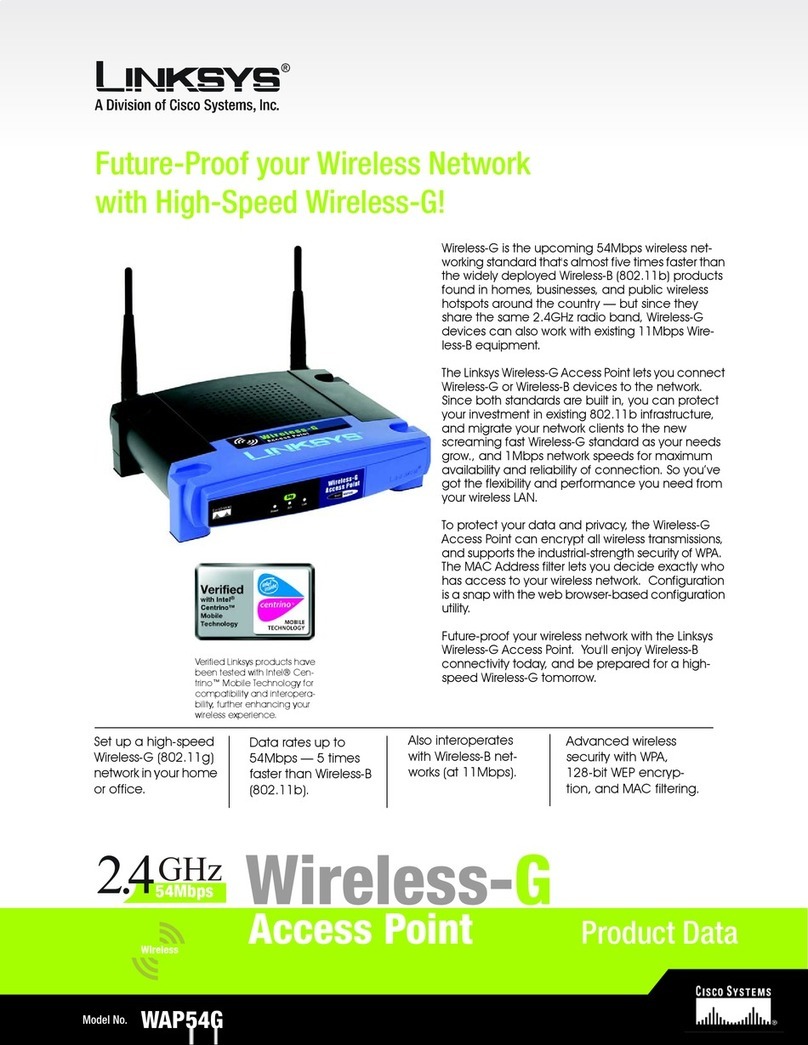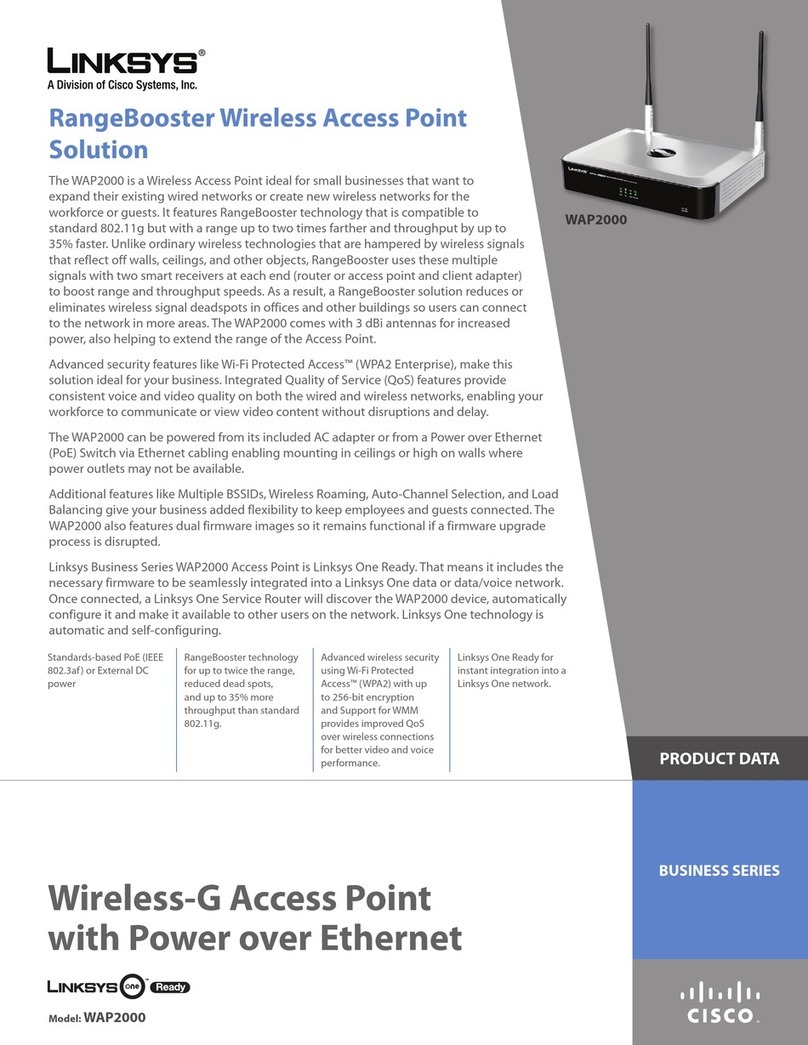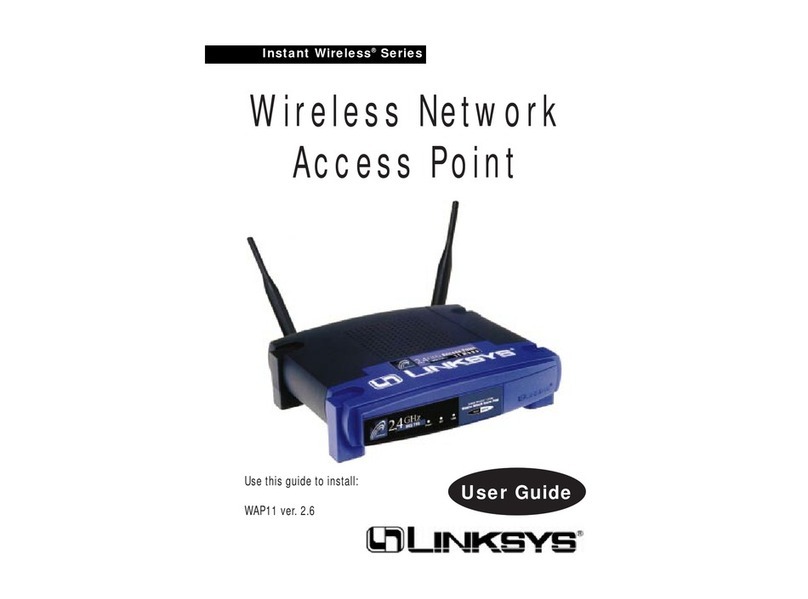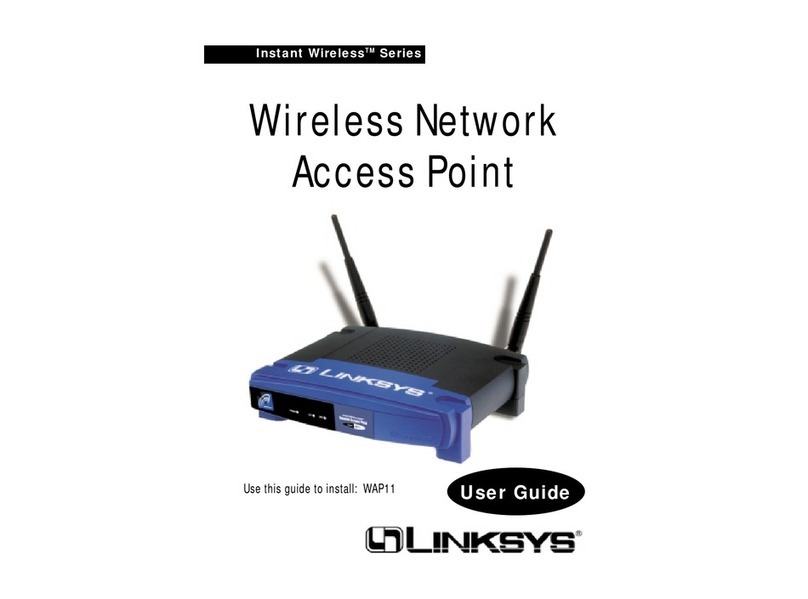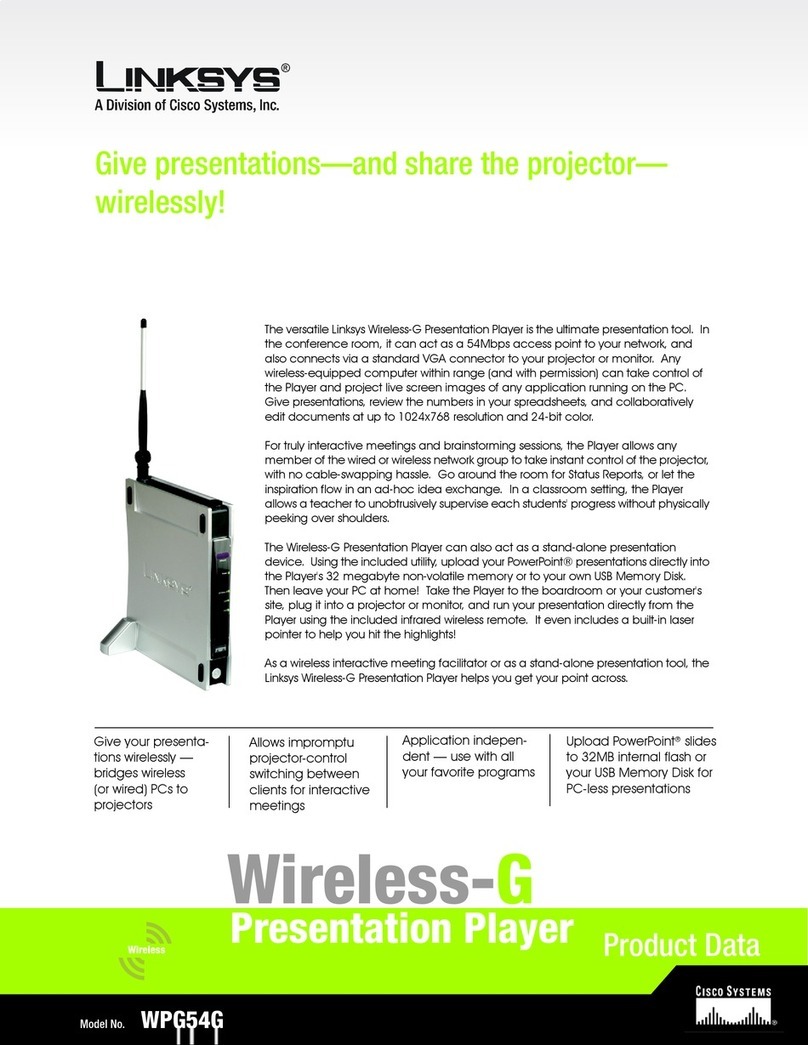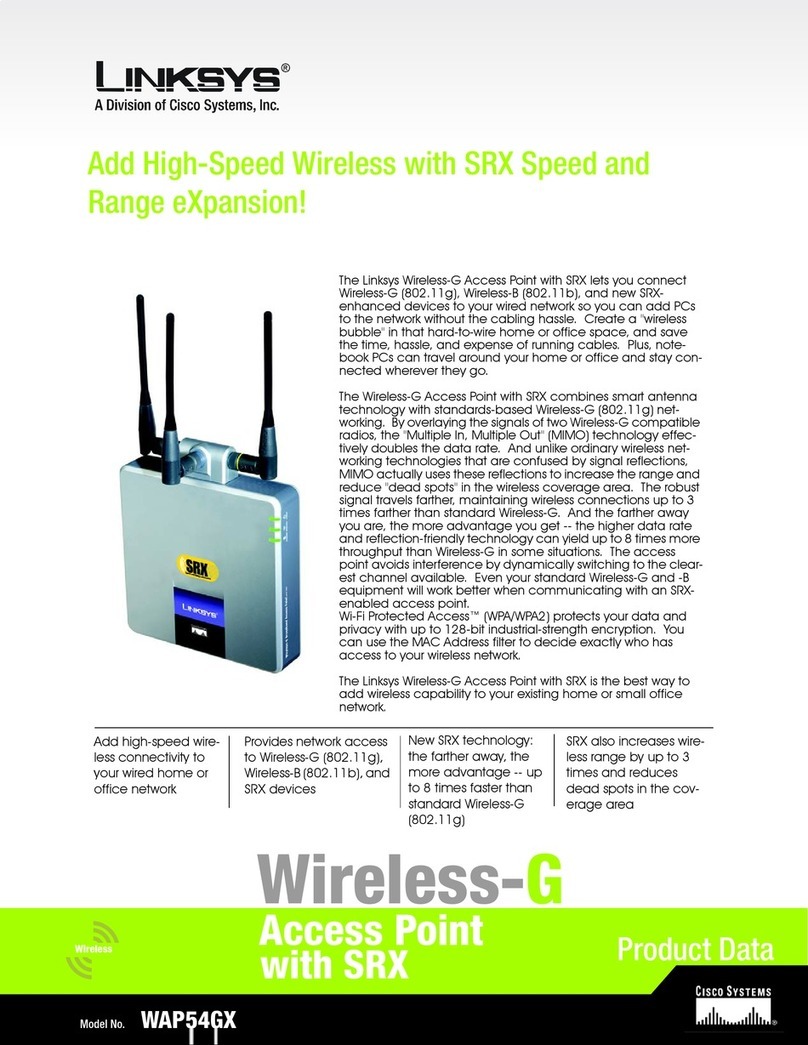Contents
Chapter 1 – Quick Start Guide ........................................................................... 4
Package Contents...................................................................................................................................4
Physical Details........................................................................................................................................ 4
Mounting Guide ........................................................................................................................................5
Chapter 2 – Quick Start........................................................................................ 7
Overview.....................................................................................................................................................7
Setup using a web browser..................................................................................................................7
Setup Wizard............................................................................................................................................. 8
Chapter 3 – Configuration ................................................................................ 13
Administration....................................................................................................................................... 13
LAN ............................................................................................................................................................ 23
Wireless.................................................................................................................................................... 29
Captive Portal........................................................................................................................................ 61
Cluster...................................................................................................................................................... 71
Chapter 4 - System Status .............................................................................. 79
Status ....................................................................................................................................................... 79
Chapter 5 – Maintenance.................................................................................. 89
Maintenance........................................................................................................................................... 89
Diagnostics............................................................................................................................................. 93
Appendix A - Troubleshooting ......................................................................... 96
Overview.................................................................................................................................................. 96
General Problems................................................................................................................................. 96
Appendix B - About Wireless LANs................................................................ 98
Overview.................................................................................................................................................. 98
Wireless LAN Terminology ................................................................................................................ 98
Appendix C - PC and Server Configuration ..............................................102
2