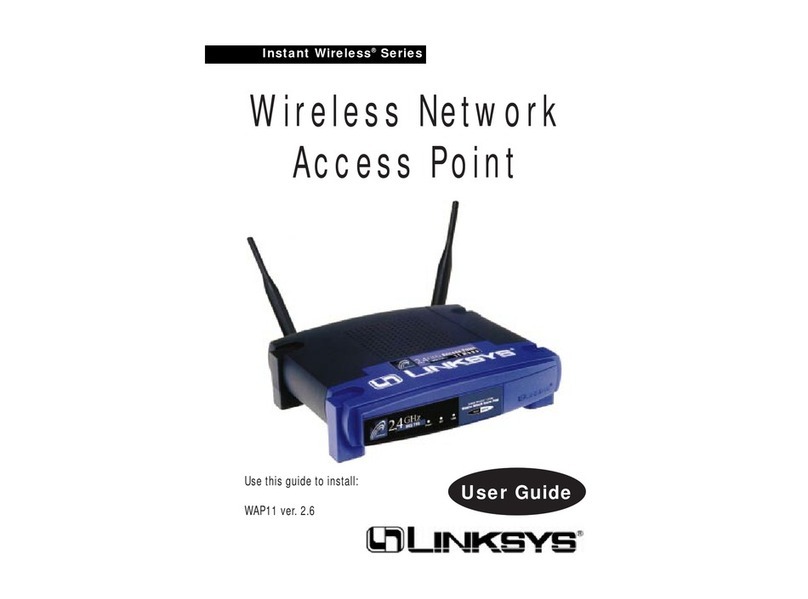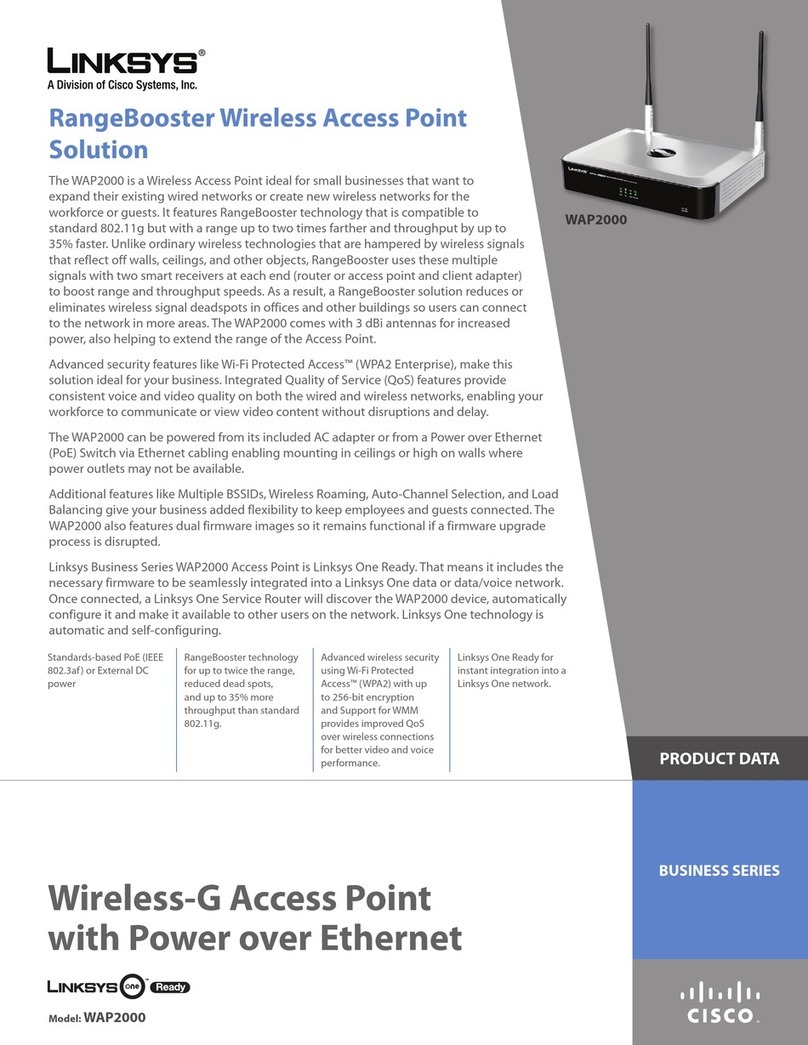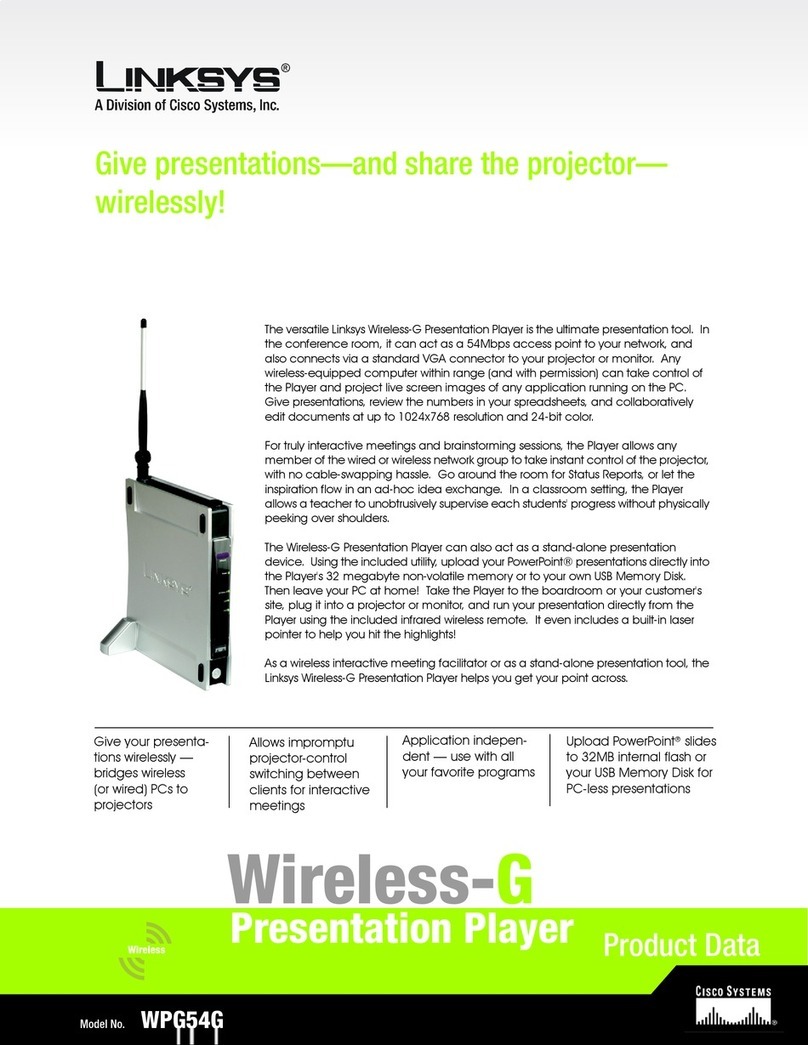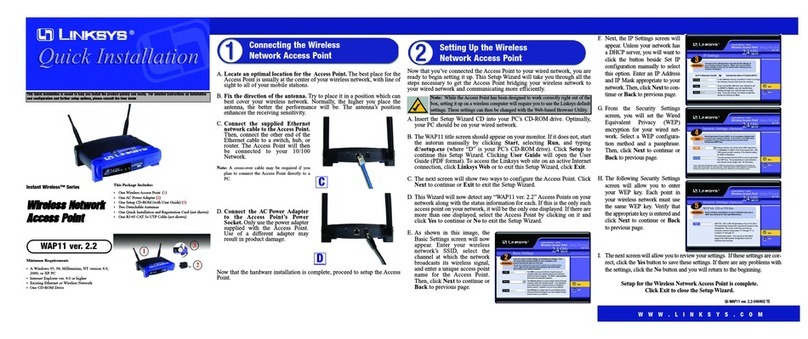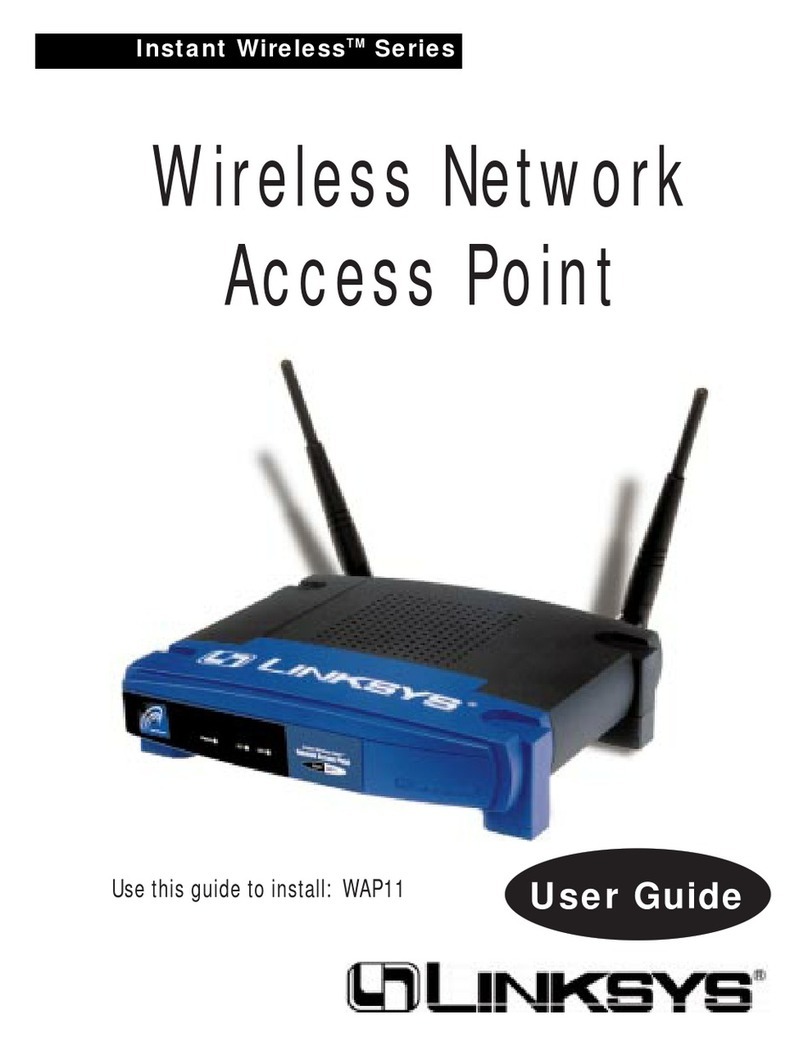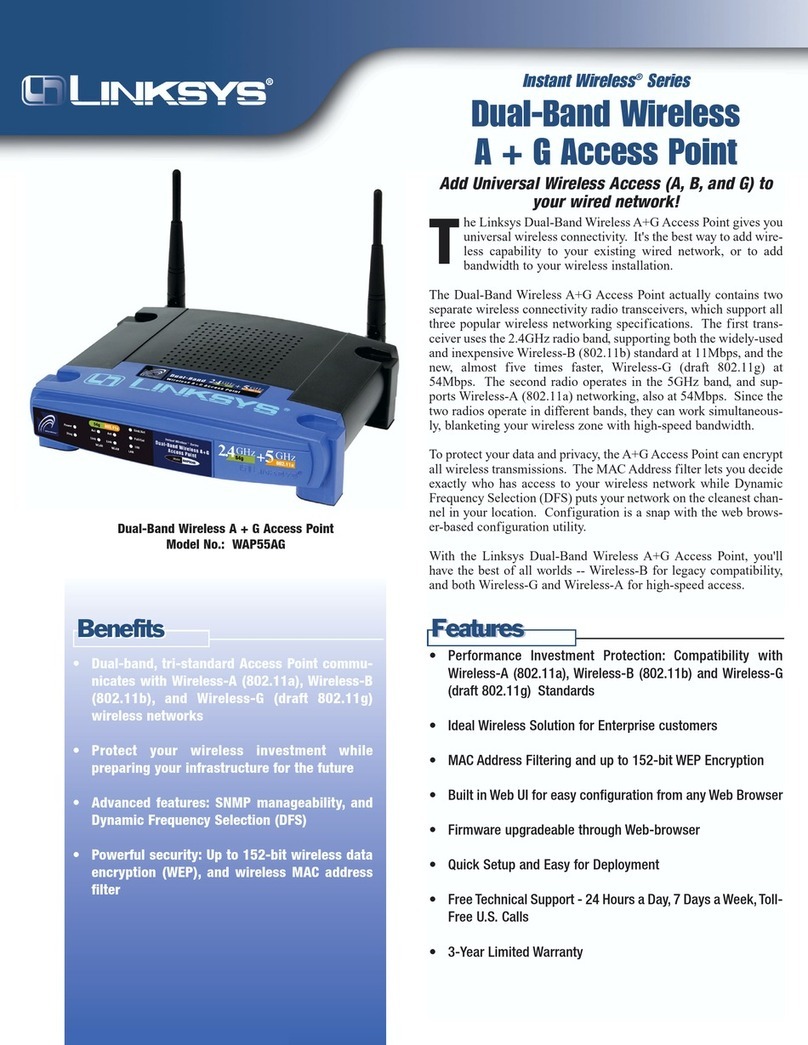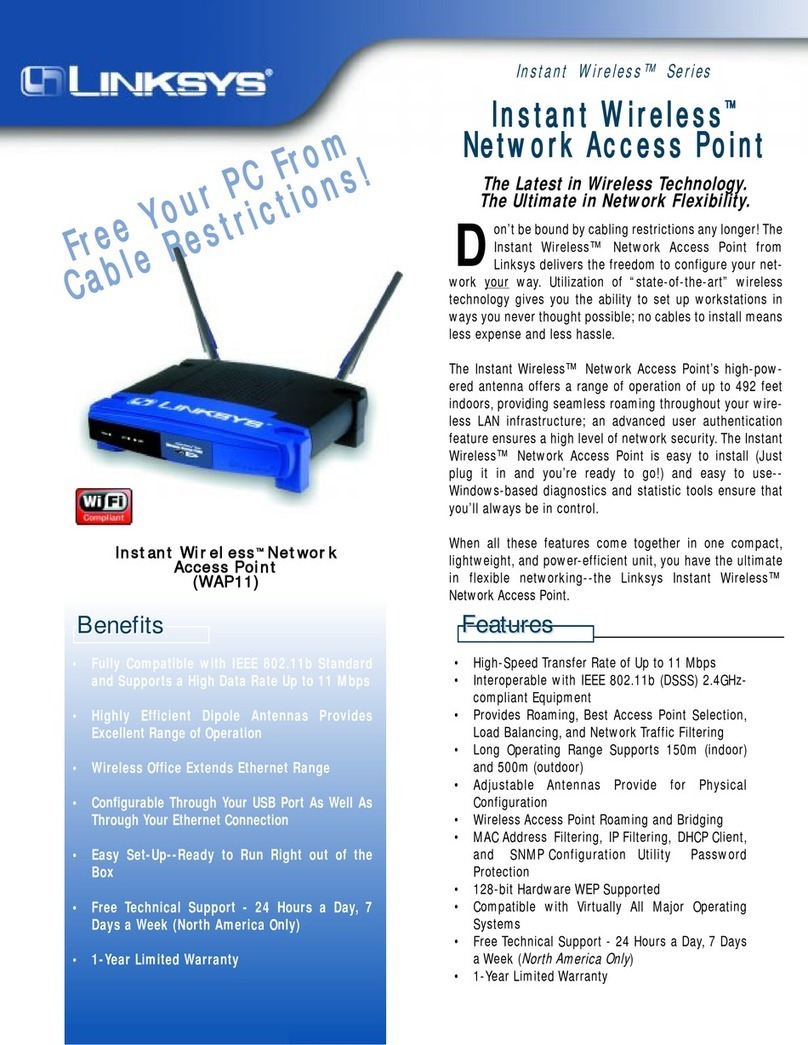Model No.
Product Data
Model No.
Linksys
A Division of Cisco Systems, Inc.
18582 Teller Avenue
Irvine, CA 92612 USA
Web: http://www.linksys.com
Linksys products are available in more than 50
countries, supported by 12 Linksys Regional
Offices throughout the world. For a complete
list of local Linksys Sales and Technical Sup-
port contacts, visit our Worldwide Web Site at
www.linksys.com.
WAP54GPE
Package Contents
• Wireless-G Exterior Access
Point
• User Guide on CD-ROM
• Mounting Plate with Hardware
• Quick Install
• 12' Network Cable
• Registration Card
Wireless-G
Minimum Requirements
Hardware
• 802.11b or 802.11g Wireless
Adapter with TCP/IP Protocol
Installed per PC
or
• Network Adapter with Ether-
net Network Cable and TCP/
IP protocol installed per PC
• AC wall power or Switch/
Router with Power over
Ethernet (PoE) support or
POE injector
Software
• Web-based configuration:
Java-enabled web browser
WAP54GPE-DS-40702NC KL
Specifications are subject to change without notice. Linksys is a registered trademark or trademark of Cisco Systems, Inc. and/or its affiliates in the U.S. and certain other countries. Copyright © 2005
Cisco Systems, Inc. All rights reserved. Other brands and product names are trademarks or registered trademarks of their respective holders.
Exterior Access Point
Features
• NEMA rated, lightning pro-
tected, weather proof hous-
ing
• Built-in directional antenna
• Supports 802.3af Power over
Ethernet (PoE)
• Security Features: 802.1x/
RADIUS Authentication, Multi-
ple SSID to VLAN mapping
for client isolation
Specifications
Model Number WAP54GPE
Standards 802.11g, 802.11b, 802.3 (10M Ethernet), 802.3u (100M
Ethernet), 802.3af (PowerOverEthernet), 802.1p (QoS Priority),
802.1q (VLAN), 802.1x (Security Authentication), 802.11i - Ready
(Security WPA2), 802.11e - Ready (Wireless QoS)
Ports 1 RJ-45, 1 Power, 1 External Antenna
Buttons Reset
Cabling Type UTP CAT 5
LEDs Power, Link, Activity
System Flash/RAM System Memory 8MB flash, 32MB RAM
Setup/Config
Web UI Built in Web UI for easy browser-based configuration (HTTP/HTTPS)
Static IP Supports Fixed (static IP)
DHCP client Supports DHCP client
Management
SNMP Version 1, 2c
Event Logging
Firmware upgradeable through Web-browser
Diags: Flash, RAM, LAN, WLAN
Operating Modes
Access Point
Point-to-Point Bridge
Point-to-Multipoint Bridge
Repeater
Wireless
Radio and modulation type: 802.11.b DSSS, 802.11.g OFDM
Data Rates Supported 11b: 1, 2, 5.5, 11 Mbps, 11g: 6, 9, 11, 12, 18, 24, 36, 48, 54 Mbps
Operating Channels: 11 North America, 13 Europe (ETSI and Japan)
Embedded 2.4 Ghz Directional antenna: Peak Gain 8dBi
Optional External antenna: N-type connector
Transmit Power (Adjustable) @ Normal Temp Range: 802.11.g: Typical - 14dBm, 802.11.b:
Typical - 18 dBM
Receiver Sensitivity: 802.11.g: 54Mbps@ -69dBm, 802.11.b: 11Mbps@ -82dBM
Security
WPA Security, 64/128-bit WEP Encryption, WPA-TKIP/AES
802.1x - RADIUS (MD5, SHAI, TLS, TTLS, PEAP) Dynamically varying encryption keys, HTTPS
Access Control List (ACL) capability: MAC-based
Port-based MAC address filtering
Wireless Security
SSID broadcast enable/disable
Supports multiple SSIDs with 802.1q VLAN mapping to create separate,secured networks
with wireless client isolation
Environmental
Dimensions 6.42" x 8.07" x 2.17"
W x H x D (163 mm x 205 mm x 55 mm)
Unit Weight 2.5 lbs. (1.14 kg)
Power 48v DC
PoE in Powered by 802.3af Power over Ethernet (PoE)
Certifications FCC, IC-03, CE
Operating Temp. -4ºF to 140ºF (-20ºC to 60ºC)
Storage Temp. -4ºF to 140ºF (-20ºC to 60ºC)
Operating Humidity 5% to 95% Non-Condensing
Storage Humidity 5% to 95% Non-Condensing
Warranty 3-Year Limited