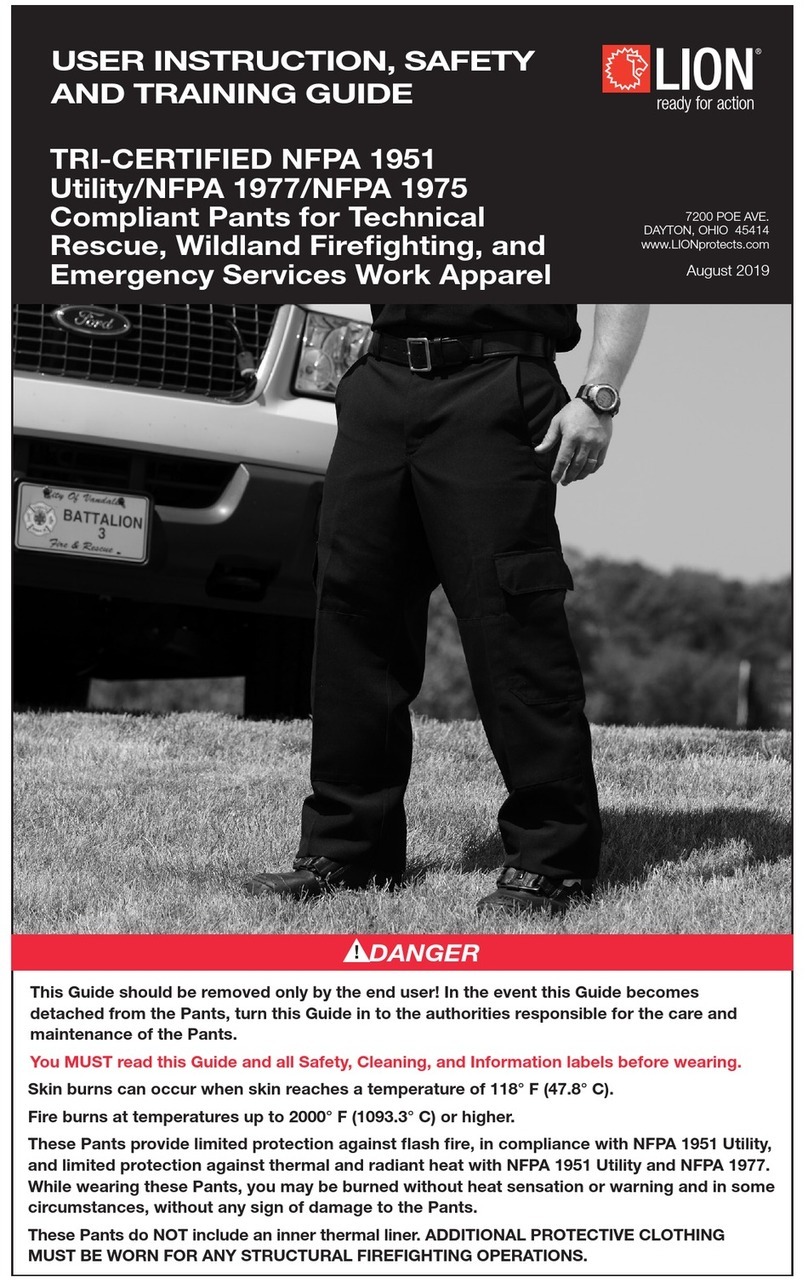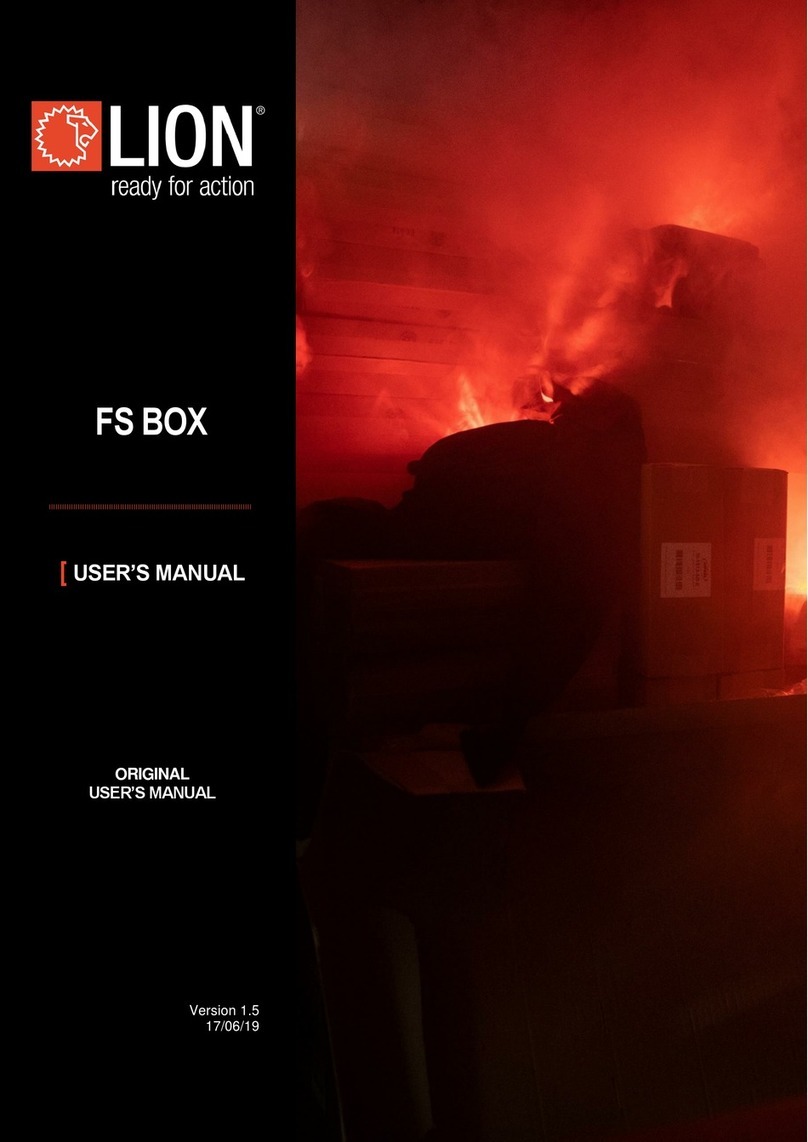3
WWW.LIONPROTECTS.COM
FOR YOUR SAFETY
1. This appliance is to be used for incipient stage
fire extinguisher training purposes only.
2. This appliance uses a Class 3R laser module.
Follow all instructions to avoid possible
exposure to laser and collateral radiation. Do
NOT alter laser module in any manner.
3. Only direct the laser at the BullsEye Base Unit.
Do not direct at any other object or person.
During operation of the BullsEye system, no
personnel, participants or observers should
be positioned behind or next to the panel or
optional Smoke Generator.
4. When using the air/water SmartExtinguisher,
only use where proper drainage is available
or where water spillage will not cause risk
to others. The BullsEye Base Unit power
supply and any other accessories used with
the BullsEye system must be connected to
Ground Fault Circuit Interrupter (GFCI) outlets
that are in a dry location. Ensure that the
power supply outlet and all other electrical
equipment, including the Smoke Generator,
air compressor, laser extinguishers and tablet
controller do NOT come in contact with water
or water mist spray.
5. Do NOT use this appliance within the vicinity
of any other electrical devices or electrical
outlets.
6. This device is not to be used for firefighter
training. Do not create heavy smoke conditions
or conditions with low visibility. Use only in a
well-ventilated area. Do not direct the Smoke
Generator at any participants or observers.
Read and follow all instructions within the
Smoke Generator user manual.
7. This appliance can be used both indoors and
outdoors. To prevent injury, training areas
should be clearly indicated and secured (roped
off) as water discharge can cause slippery
surfaces. This should be done regardless of
whether training is being conducted indoors
or outdoors.
8. Always use in accordance with all applicable
local, state, and national codes. Contact your
local fire department or authority having
jurisdiction for details on fire extinguisher
training.
9. Do not use this appliance without reading the
entire User’s Manual and the user manual of
any optional equipment.
10. Do NOT alter or modify this appliance in any
manner. The BullsEye system will not operate
as designed or intended and an unsafe
situation may be created.
11. Do NOT use in an explosive atmosphere. Keep
the areas surrounding the appliance free and
clear from combustible materials, gasoline and
other flammable liquids.
12. Always use this appliance on a hard, level
surface such as concrete or asphalt.
13. Do NOT use in inclement weather such as rain,
hail, sleet, or snow. Keep sprinklers and other
water sources away from the unit.
14. Do NOT use outdoors if wind conditions
exceed 20 miles per hour.
15. Do NOT attempt to inspect or adjust the laser
module at any time.
16. This appliance should be thoroughly inspected
on a regular basis by trained personnel.
17. Do NOT use the BullsEye system when the
temperature is below 32°F (0°Celsius).
18. Do NOT drop the BullsEye system.
19. When using this appliance, exercise the same
precautions you would with any electrical
device.
20. Deploy stabilizing legs during operation.
21. Death, serious injury, or damage to property
may occur if the above is not followed
exactly.
WARNING