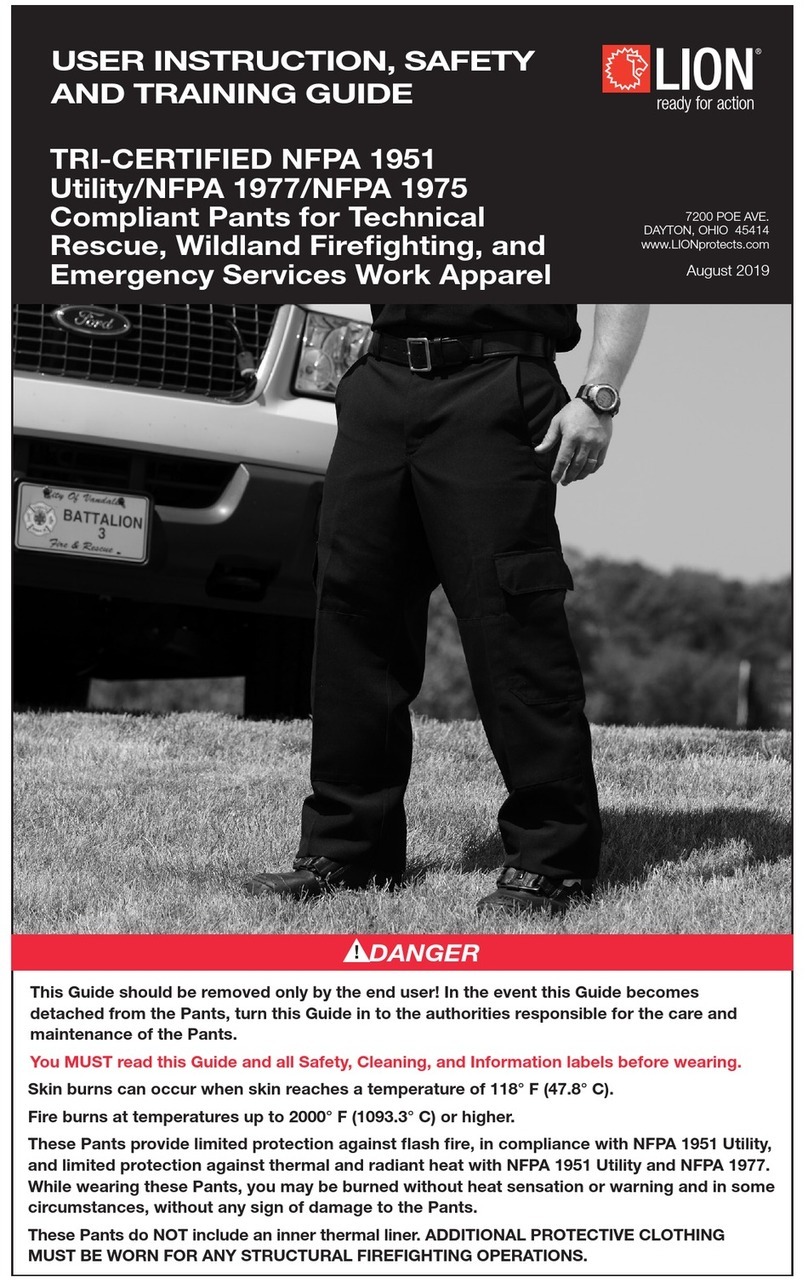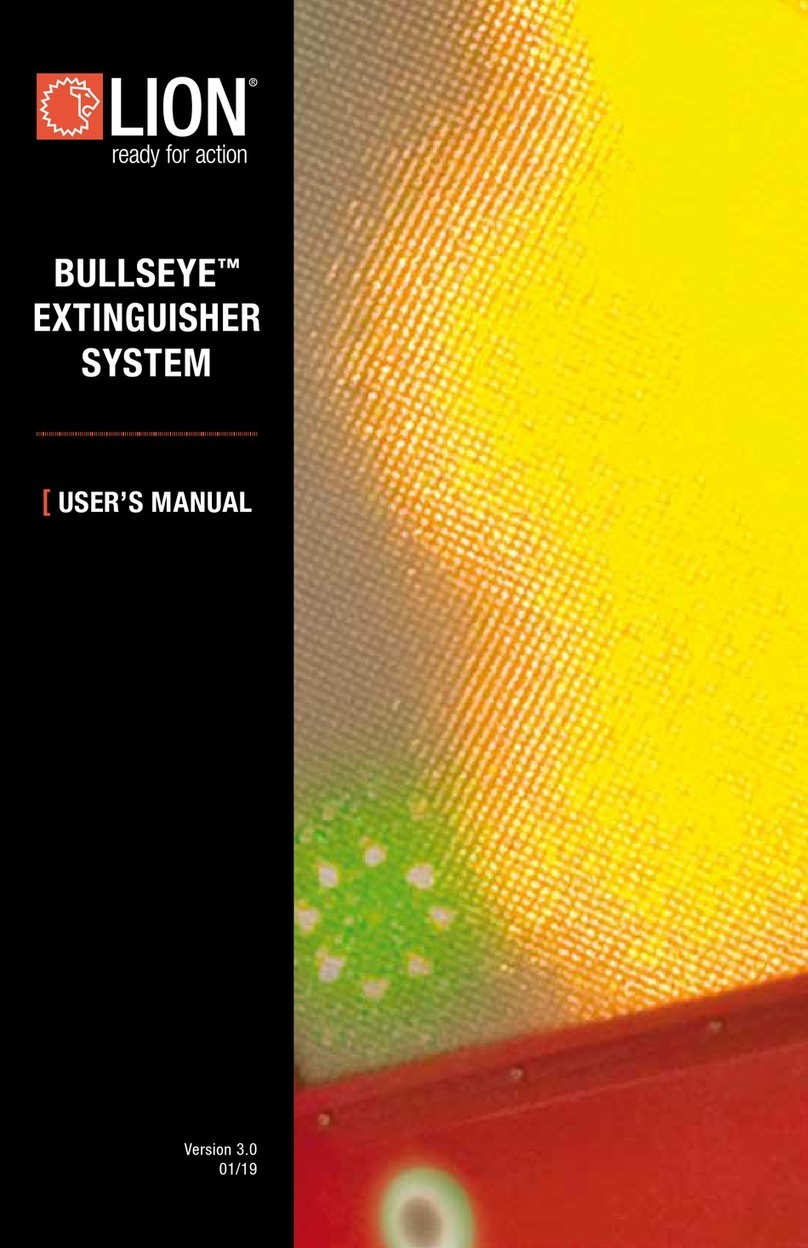2Master
Light
Depending on the scenario desired, the light can be turned on by pressing the 'LIGHT' switch. Pressing the
button a second time changes the lighting pattern. Pressing the button a third time turns the light off.
The lighting provided by a Slave can be turned on independently of the Master by pressing the Slave’s own
'LIGHT' switch.
Sound
The sound can be turned on or off using the 'ON/OFF' switch. After the sound is turned on, you can choose
from various sounds. Using the controls beneath the selection lights, you can then select the sound to be
played back.
The pre-programmed sounds are continuously repeated every 7.5 seconds. The additional sounds
recorded by the user can last for a maximum of 10 seconds and are also continuously repeated. After you
press the relevant selection switch, the sound will switch to the new sound selected only after the previous
sound bite has finished.
You can adjust the volume using the 'VOLUME' controls. The box stores the volume setting selected even
after it is turned off.
At each Slave unit, you can choose whether to play back a pre-programmed sound and/or a user recorded
sound. The Slave produces the same sound as the Master, but each Slave has its own volume controls. If
the sound is turned on at the Master unit, but none of the pre-programmed or user recorded sounds has
been selected, then the 'fire' and 'record 1' sounds are still available for the Slaves.
Recording
Turn on the sound by pressing the ON/OFF switch.
Select the sound channel you wish to record on (1, 2, 3 or 4; the relevant lamp will light up). Then press the
'RECORD' switch. The red lamp next to the record switch will blink twice and will then light up for as long
as you continue pressing the 'RECORD' switch. Recording will begin when the lamp is lit up continuously
and will continue as long as you keep pressing the switch, with a maximum time of 10 seconds. You can
then record your message in the microphone located at the upper left.
When you record a new sound, the previous one will automatically be overwritten..
3Slave
An FS Box Slave obtains its power and sound signal from the Master. To that end, a Slave is connected
to a Master or to another Slave connected to the Master via a special cable.
For each Slave, you can choose whether a pre-programmed or user recorded signal will be played back.
The Slaves produces the same sound as the Master. If the sound is turned on at the Master unit, but
none of the pre-programmed or user recorded sounds has been selected, then the 'fire' and 'record 1'
sounds are still available for the Slaves. Each Slave has its own volume controls. The volume is adjusted
using the 'VOLUME' control. The volume setting is stored even after the unit is turned off.
Depending on the scenario desired, the lighting can be turned on at the Slave itself by pushing the
'LIGHT' switch. If you push the switch a second time, then the light pattern will change. If you push it
again, then the lighting will be turned off.