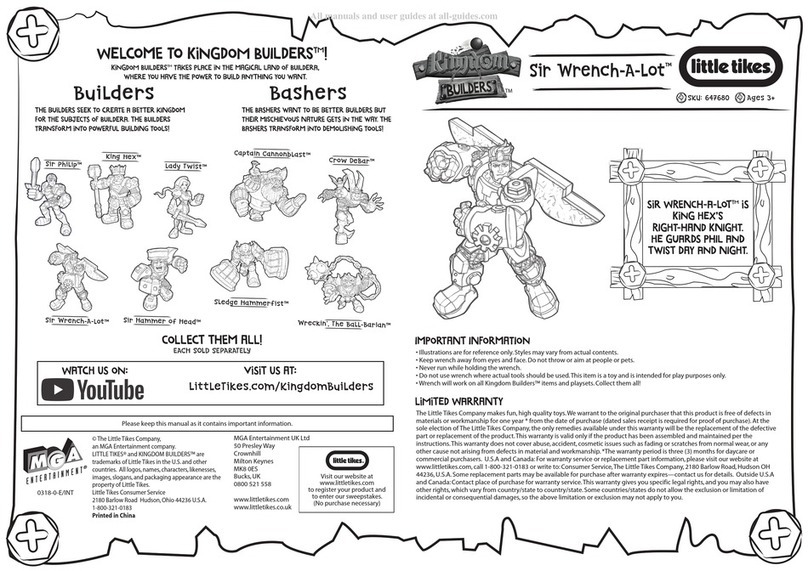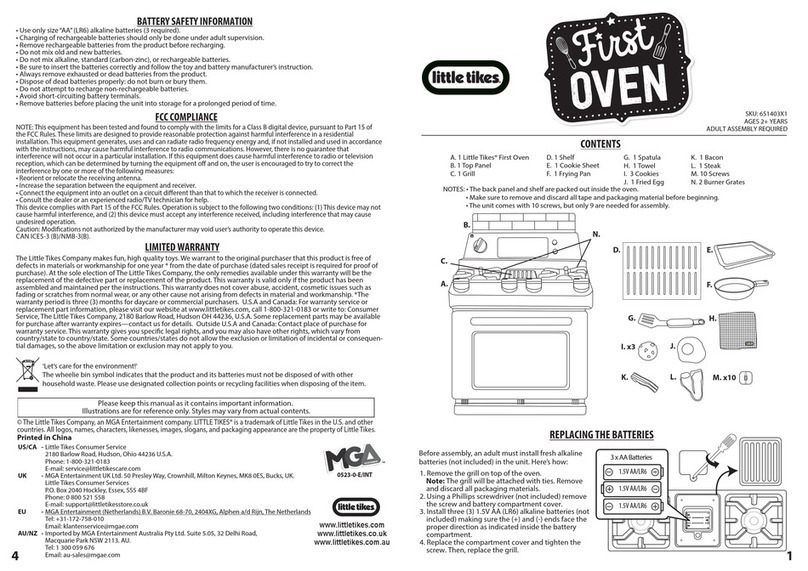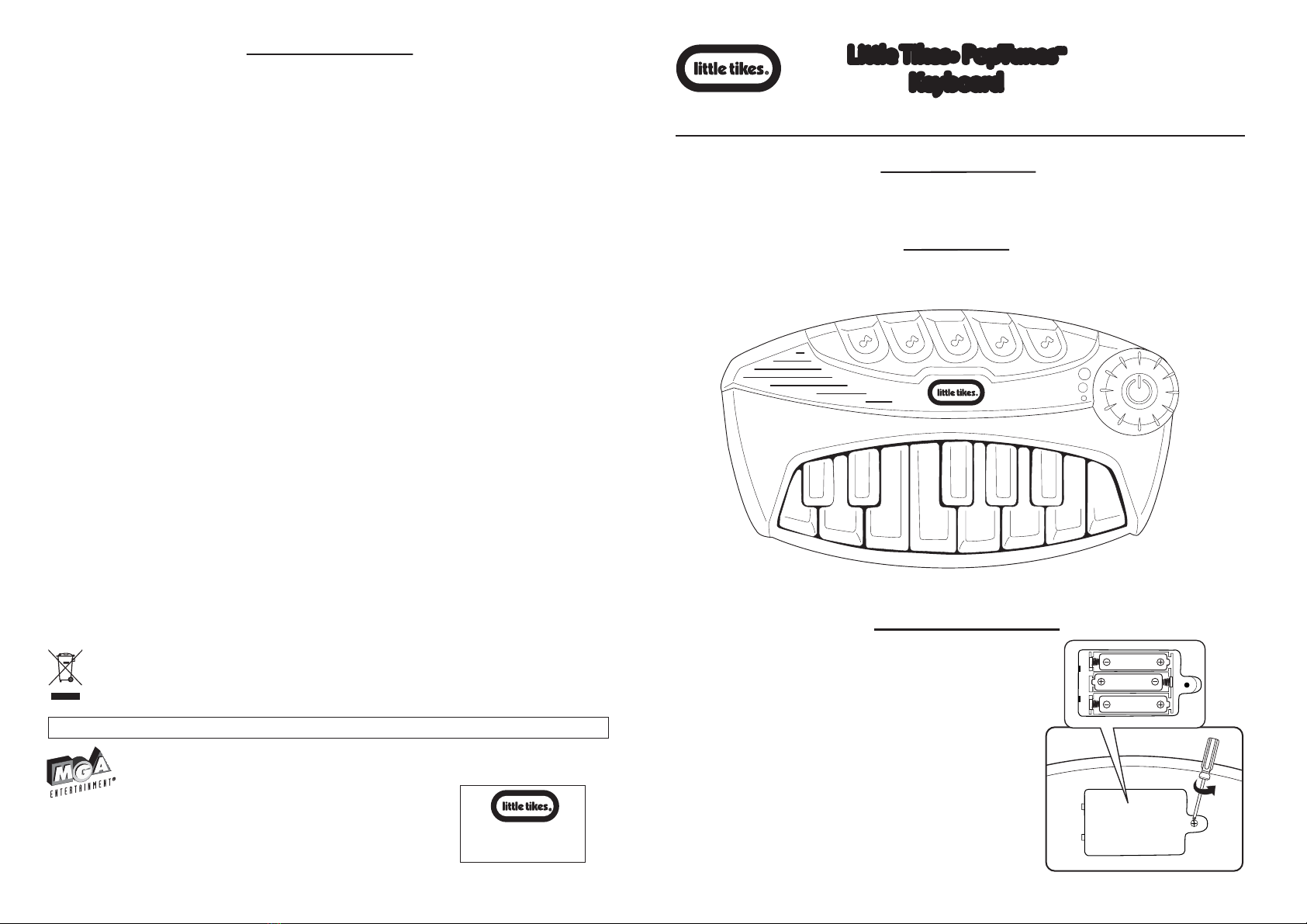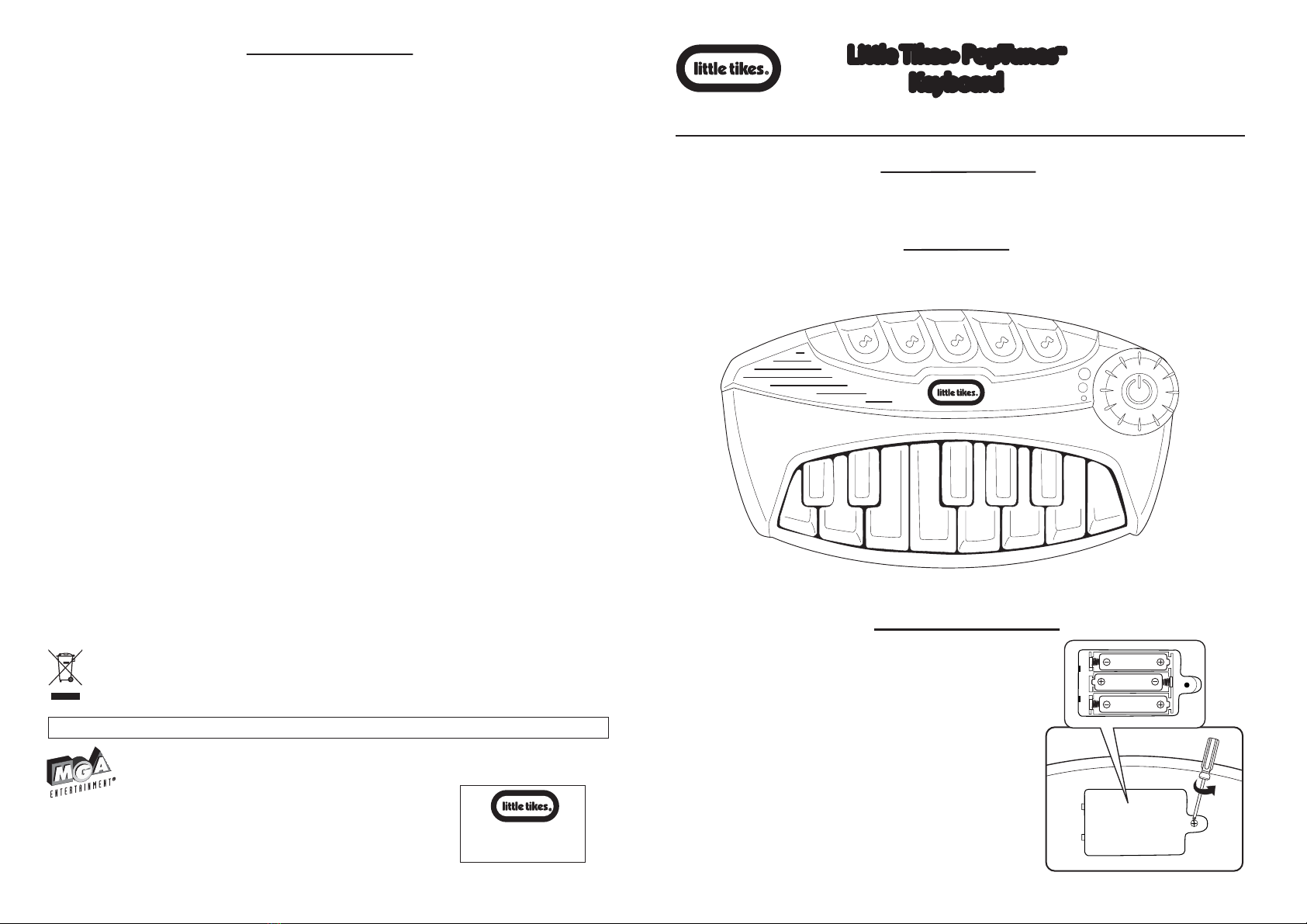
1
4
Little Tikes®PopTunes™
Keyboard
Little Tikes®PopTunes™
Keyboard
Item no.: 636219M
Age 2+ Years
ADULT BATTERY INSTALLATION REQUIRED
BEFORE YOU BEGIN
CONTENTS
• 1 Little Tikes® PopTunes™ Keyboard
1. Using a Phillips screwdriver (not included) remove the screw
and battery compartment cover from the backside of the
Keyboard.
2. Install three (3) fresh AA alkaline batteries (not included)
making sure the (+) and (-) ends face the proper direction as
indicated inside the battery compartment.
3. Replace the compartment cover and tighten the screw.
• Before storing the Keyboard, remove the batteries to prevent
leakage and possible damage to the unit.
INTRODUCTION
Get ready to play your own hot tunes on this cool keyboard! Or push a button and play along with five fun songs
included on this, full-octave, light-up keyboard! Rock on!
Illustrations are for reference only. Styles may vary from actual contents.
Battery Installation
NOTE: The batteries (included) in your PopTunes™ Keyboard are for
in-store demonstration. It is recommended that, prior to playing, fresh
alkaline batteries (not included) be installed for best performance. To
install fresh batteries, an Adult must do the following:
1.5V AA/LR6
1.5V AA/LR6
1.5V AA/LR6
LIMITED WARRANTY
Please keep this manual as it contains important information.
‘Let‛s care for the environment!‛
The wheelie bin symbol indicates that the product must not be disposed of with other household waste.
Please use designated collection points or recycling facilities when disposing of the item.
Do not treat old batteries as household waste. Take them to a designated recycling facility.
www.littletikes.com
www.littletikes.co.uk
Little Tikes, MGA Entertainment UK Ltd
50 Presley Way
Crownhill
Milton Keynes
MK8 0ES
Bucks, UK
0800 521 558
© The Little Tikes Company, an MGA Entertainment
company. LITTLE TIKES® is a trademark of Little
Tikes in the U.S. and other countries. All logos,
names, characters, likenesses, images, slogans, and
packaging appearance are the property of Little Tikes.
Little Tikes Consumer Service
2180 Barlow Road
Hudson, Ohio 44236 U.S.A.
1-800-321-0183
Printed in China
0414-0-M
Visit our website at
www.littletikes.com
to register your product
online!
The Little Tikes Company makes fun, high quality toys. We warrant to the original purchaser that this product
is free of defects in materials or workmanship for one year * from the date of purchase (dated sales receipt is
required for proof of purchase). At the sole election of The Little Tikes Company, the only remedies available
under this warranty will be the replacement of the defective part or replacement of the product. This warranty
is valid only if the product has been assembled and maintained per the instructions. This warranty does not
cover abuse, accident, cosmetic issues such as fading or scratches from normal wear, or any other cause not
arising from defects in material and workmanship. *The warranty period is three (3) months for daycare or
commercial purchasers. U.S.A and Canada: For warranty service or replacement part information, please visit
our website at www.littletikes.com, call 1-800-321-0183 or write to: Consumer Service, The Little Tikes
Company, 2180 Barlow Road, Hudson OH 44236, U.S.A. Some replacement parts may be available for purchase
after warranty expires—contact us for details. Outside U.S.A and Canada: Contact place of purchase for
warranty service. This warranty gives you specific legal rights, and you may also have other rights, which vary
from country/state to country/state. Some countries/states do not allow the exclusion or limitation of
incidental or consequential damages, so the above limitation or exclusion may not apply to you.