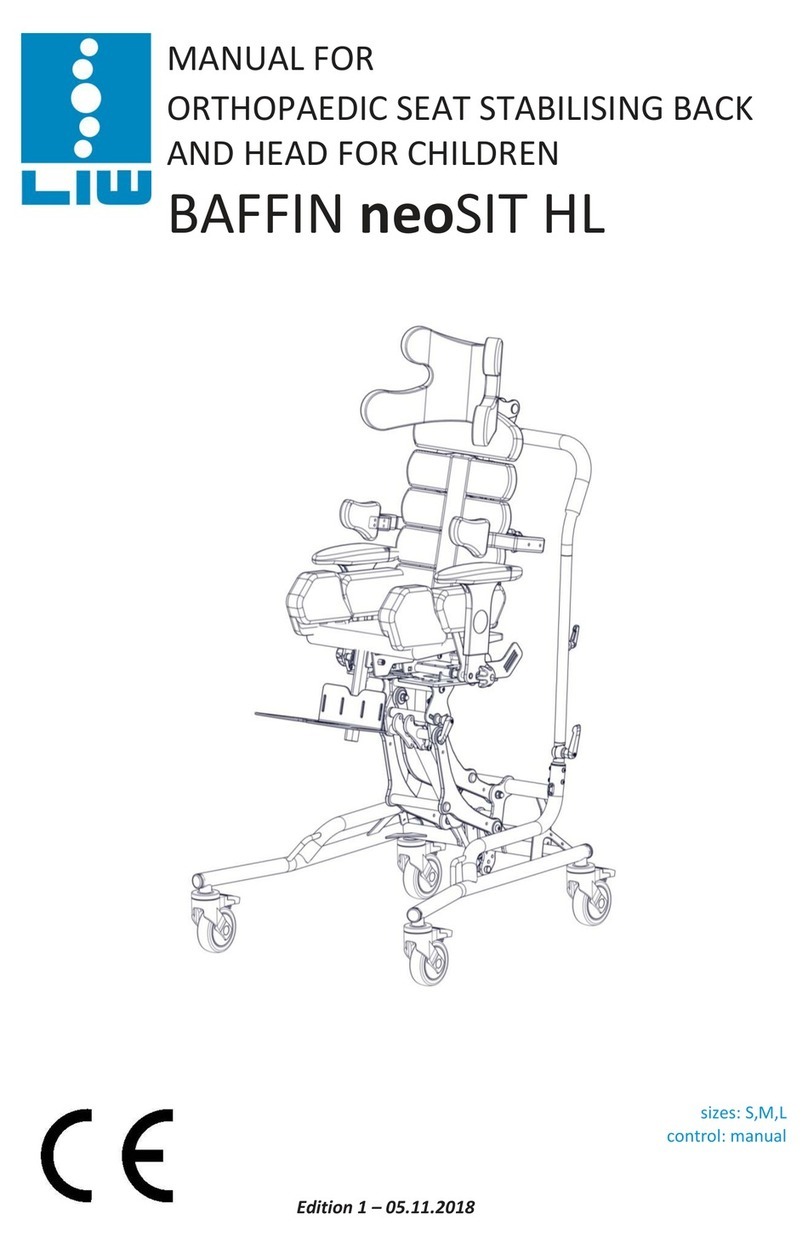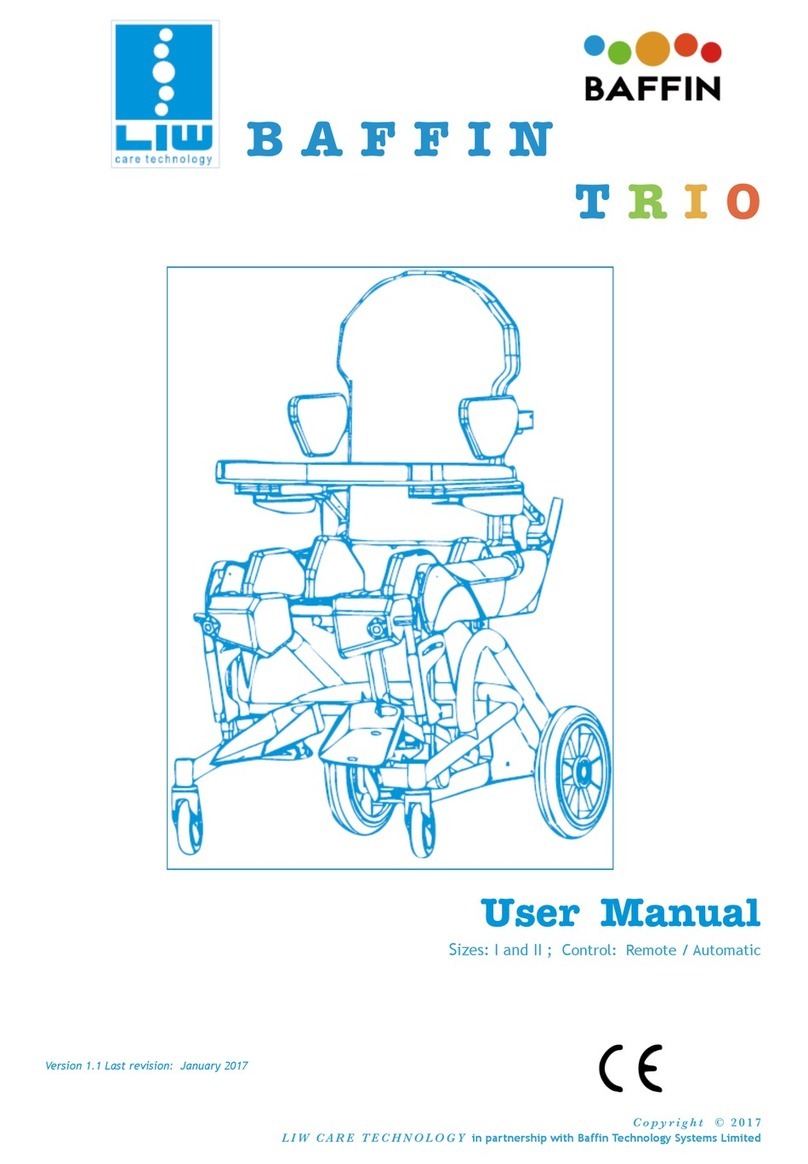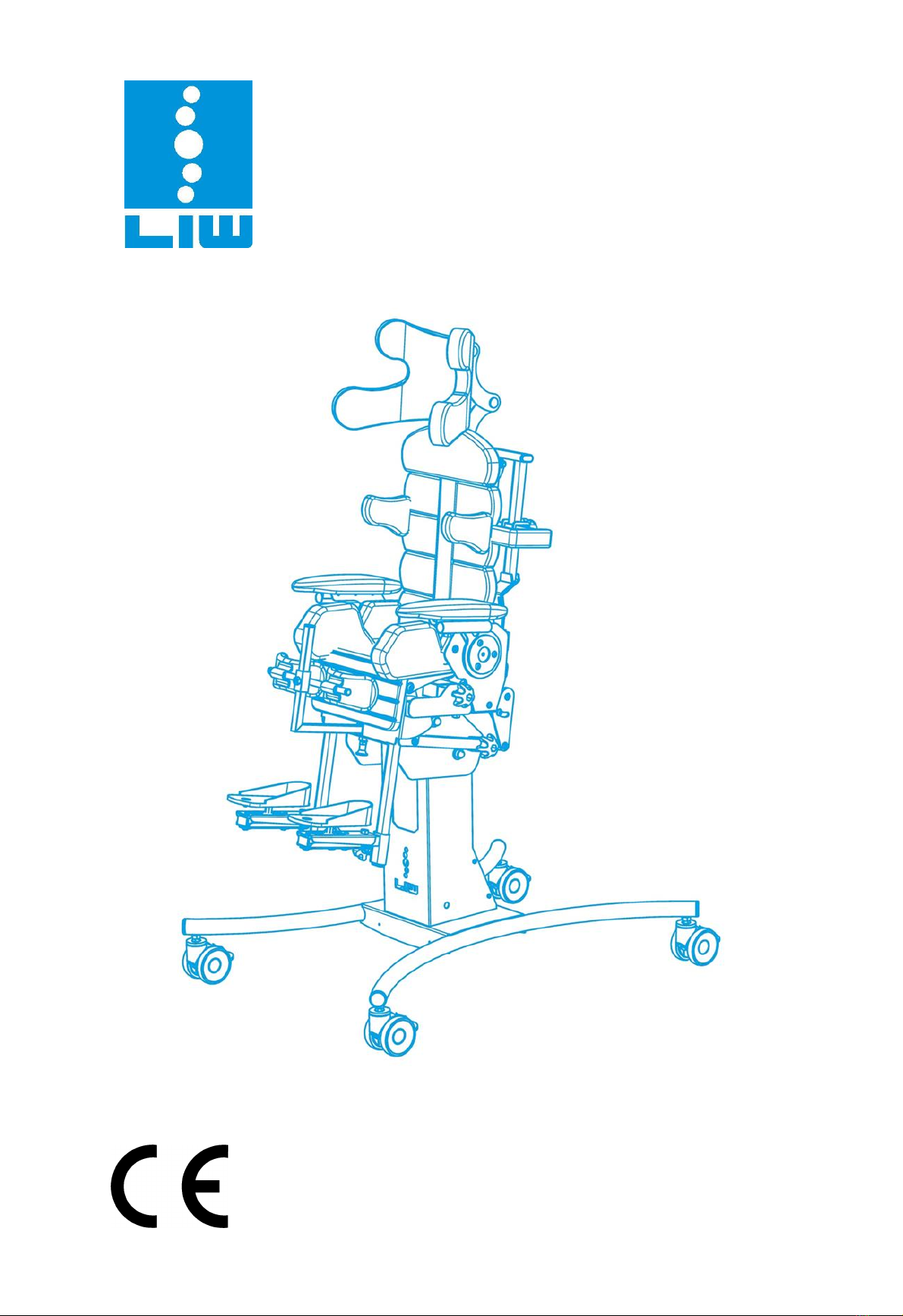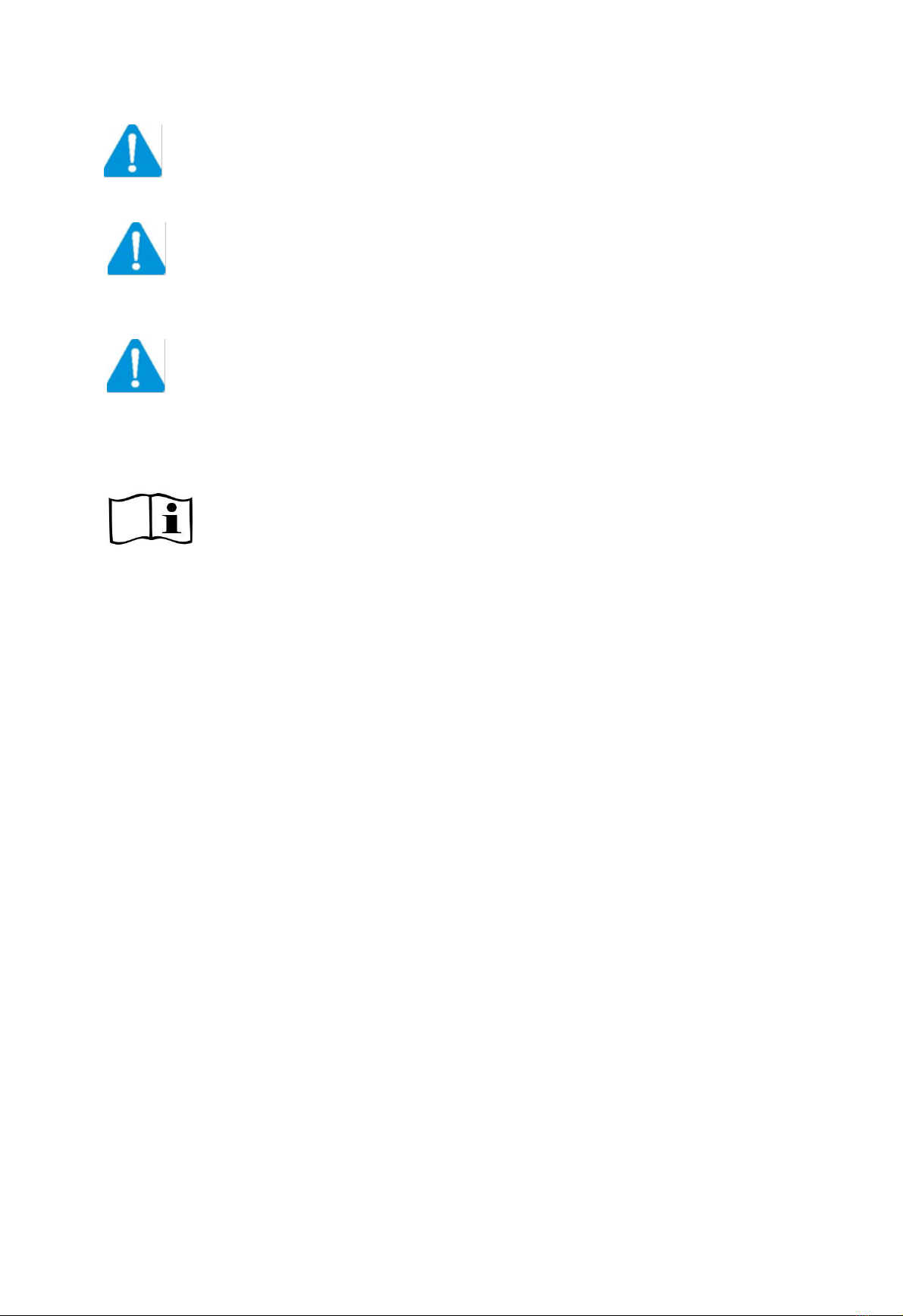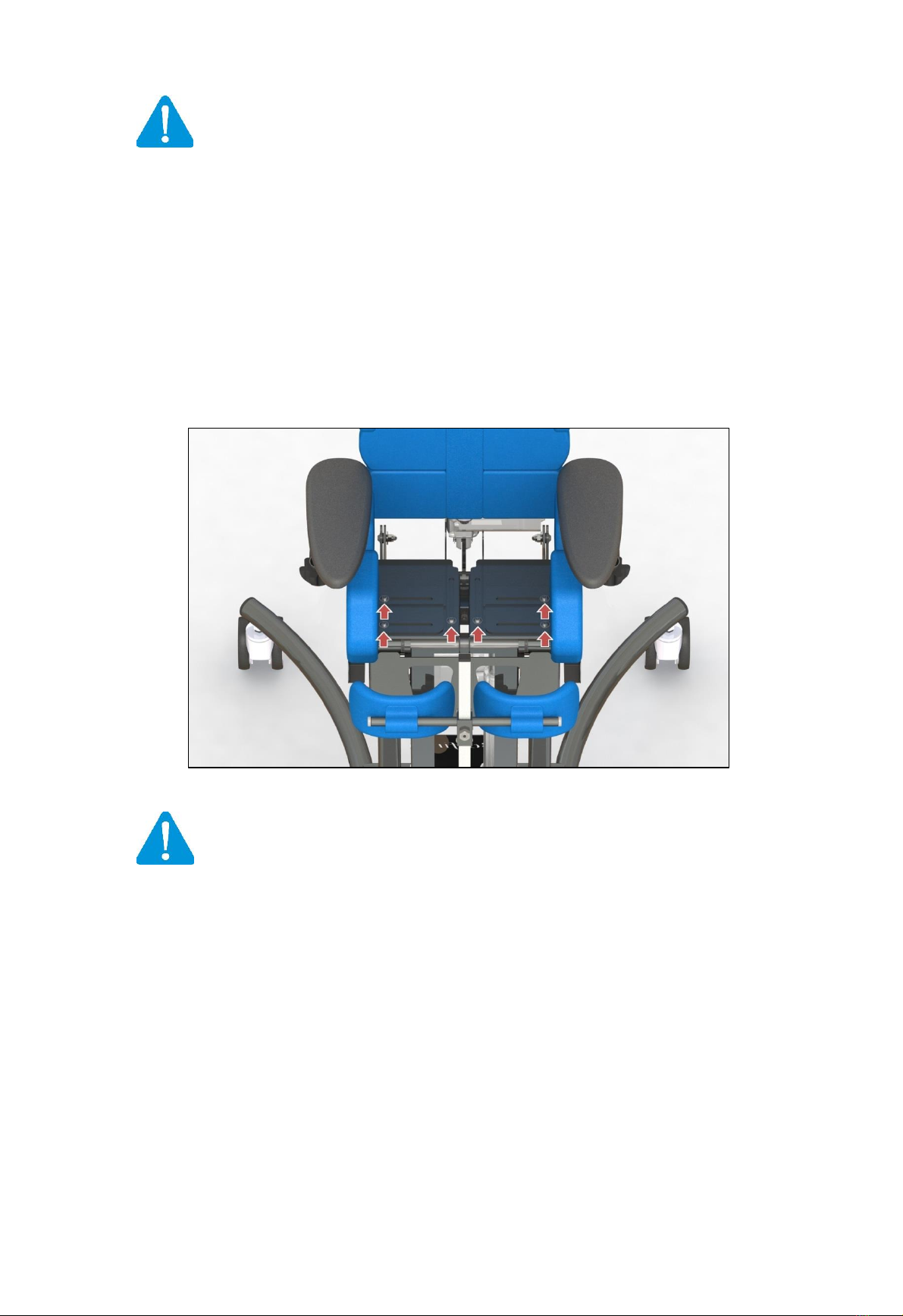3
Table of Contents
1. General information .................................................................................................................................................................................. 4
1.1 Introduction.......................................................................................................................................................................................... 4
1.2 General safety conditions.....................................................................................................................................................................4
2. Construction of the Multifunctional device ...............................................................................................................................................4
2.1 Technical parameters of BAFFIN Automatic Multifunctional device ....................................................................................................6
3. Intended Use..............................................................................................................................................................................................7
4. Adjustment and adaptation .......................................................................................................................................................................7
4.1 Adjusting the width and depth of the Multifunctional device..............................................................................................................7
4.1.1 Adjusting the width......................................................................................................................................................................... 7
4.1.2 Adjusting the spacing of thigh supports..........................................................................................................................................8
4.1.3 Adjusting the depth.........................................................................................................................................................................8
4.1.4 Adjusting the seat position..............................................................................................................................................................9
4.2 Adjusting the width and height of arm/side supports ..........................................................................................................................9
4.3 Adjusting the footrest......................................................................................................................................................................... 10
4.3.1 Adjusting the height of the footrest..............................................................................................................................................10
4.3.2 Adjusting the angle and position of the foot platform ..................................................................................................................10
4.4 Kneepad fitting and adjustment .........................................................................................................................................................11
4.4.1 Adjusting the kneepads.................................................................................................................................................................11
4.5 Modelling (fitting) the backrest ..........................................................................................................................................................12
4.6 Fixing and adjusting the vest and lap belts .........................................................................................................................................13
5. Repositioning manual ..............................................................................................................................................................................13
5.1 Changing the position from sitting to recumbent...............................................................................................................................14
5.2 Changing the position from sitting to upright.....................................................................................................................................14
6. Additional equipment ..............................................................................................................................................................................15
6.1 Headrest............................................................................................................................................................................................. 15
6.1.1 Adjusting the headrest..................................................................................................................................................................15
6.1.2 Headrest adjustment .................................................................................................................................................................... 15
6.2 Table...................................................................................................................................................................................................16
6.2.1 Adjusting the spacing of table handles..........................................................................................................................................16
6.2.2 Installing the table ........................................................................................................................................................................16
6.2.3 Adjusting the angle of the table ....................................................................................................................................................17
6.3 Battery................................................................................................................................................................................................17
6.4 Push handle ........................................................................................................................................................................................18
7. Handling the device .................................................................................................................................................................................19
8. General Care and Cleaning.......................................................................................................................................................................20
8.1 Cleaning and maintenance recommendations ...................................................................................................................................20
8.2 Disinfection.........................................................................................................................................................................................20
9. Disposal of the product............................................................................................................................................................................21
10. Service and Maintenance ...................................................................................................................................................................21
11. Identification plate ...........................................................................................................................................................................21
12. Symbols meaning ...............................................................................................................................................................................22
13. Compliance with the safety requirements for medical devices..........................................................................................................22
WARRANTY CARD ...............................................................................................................................................................................................23