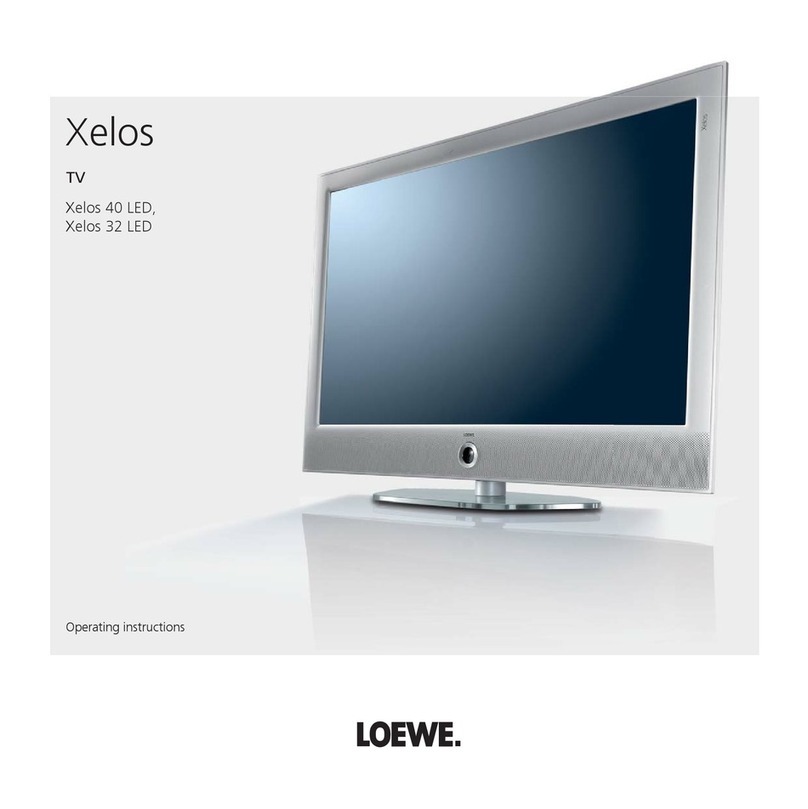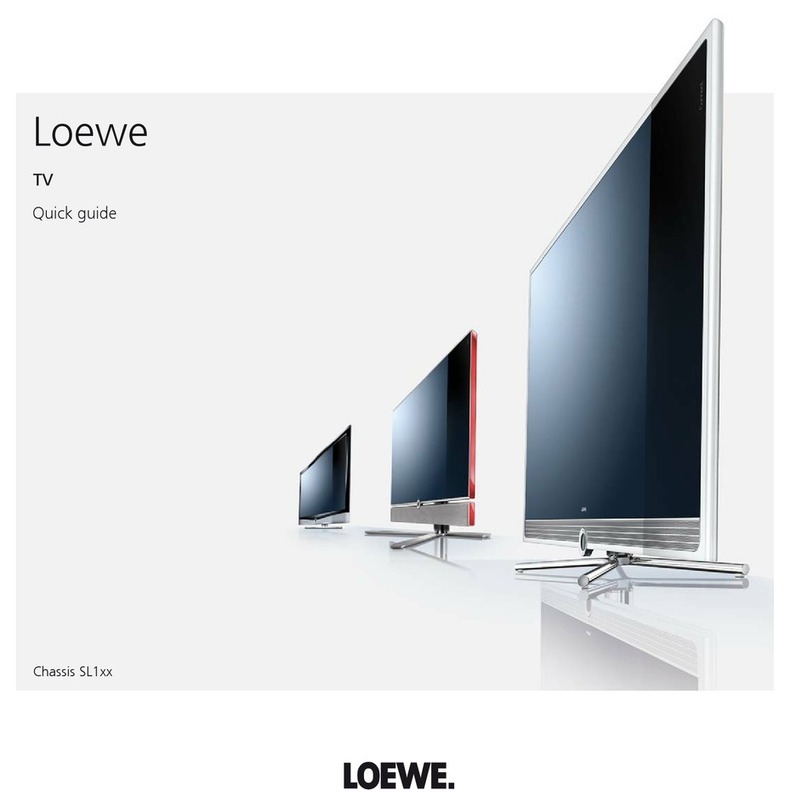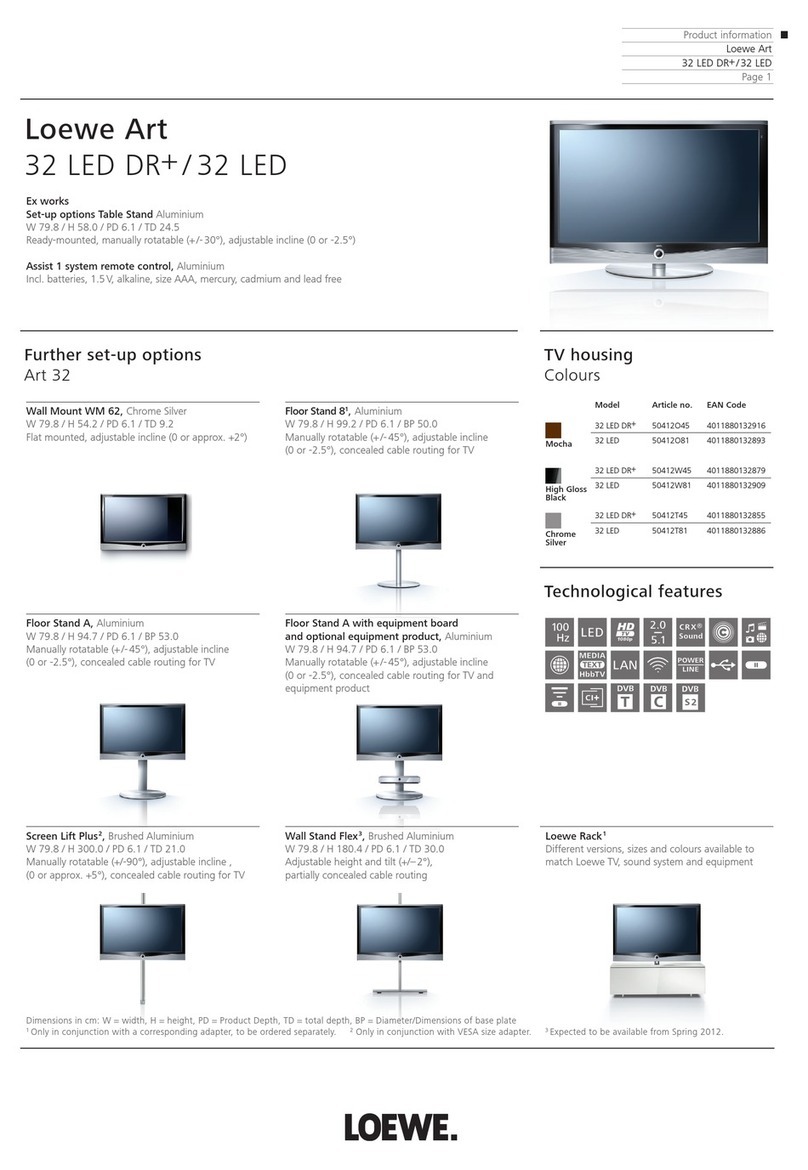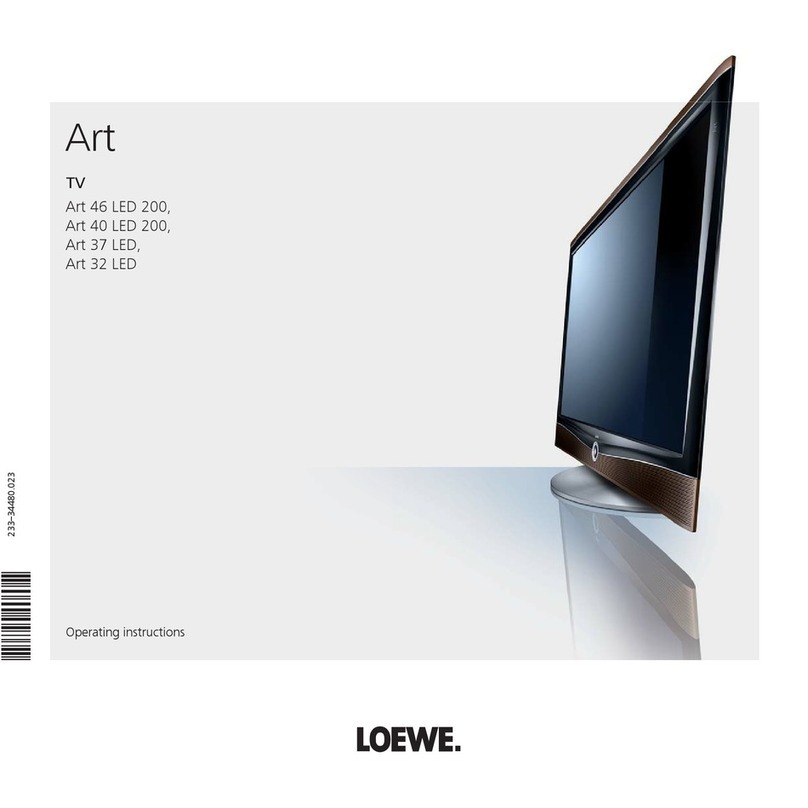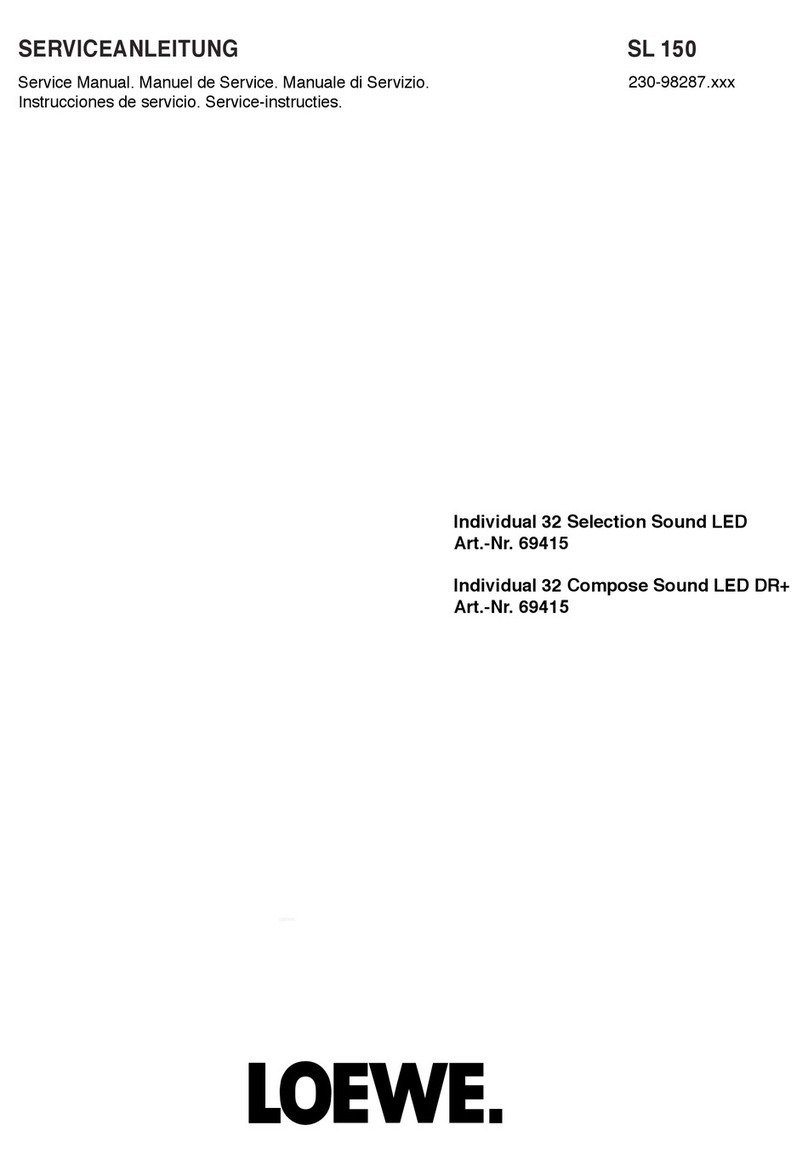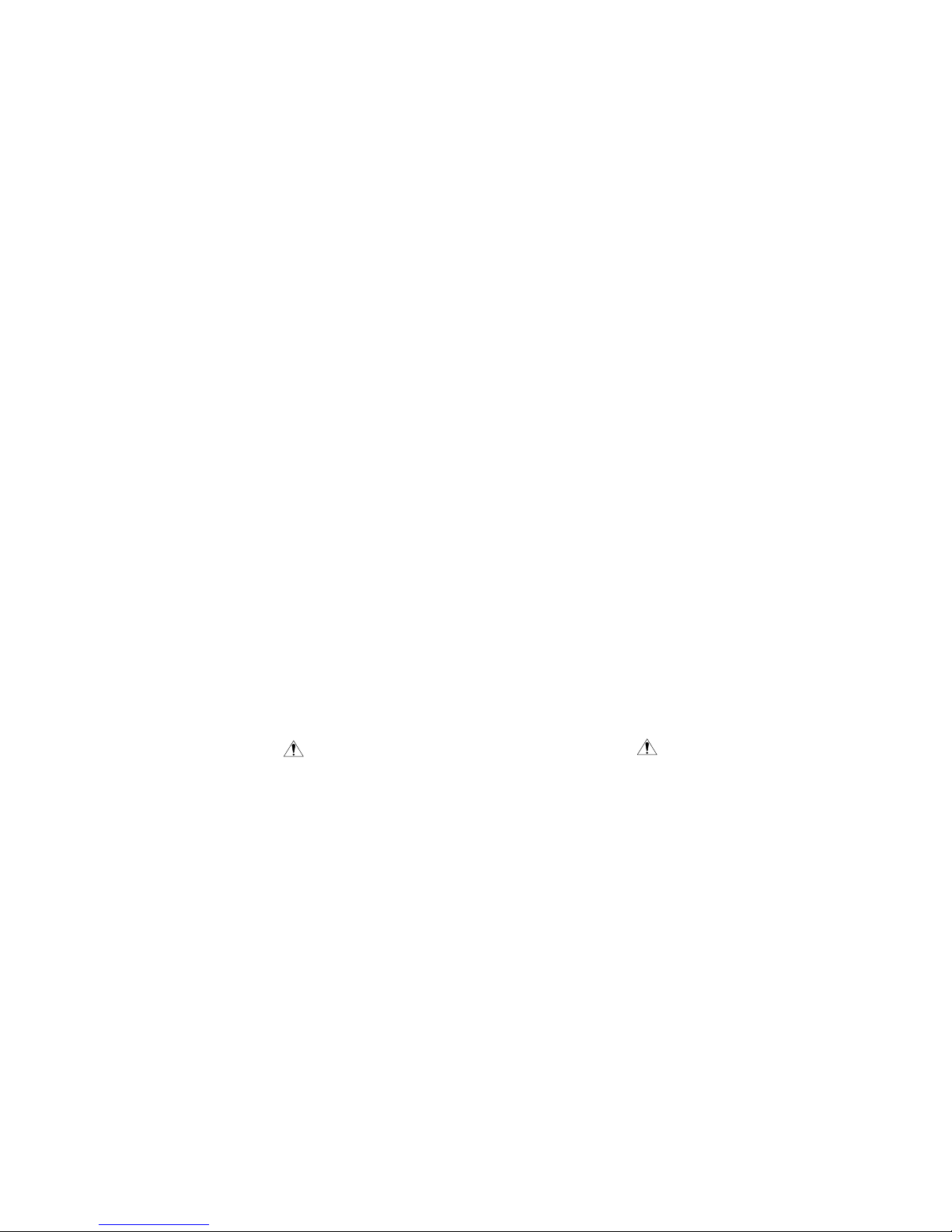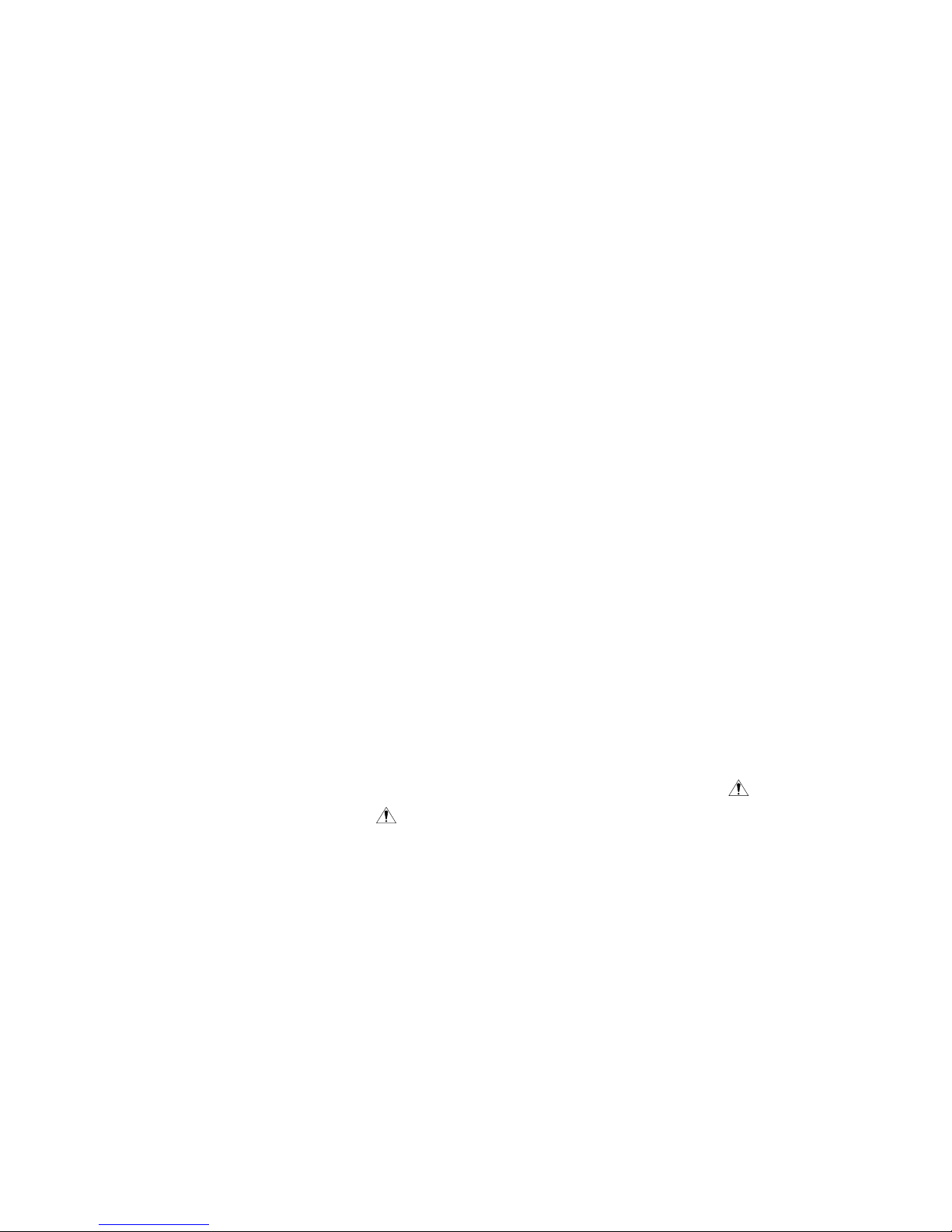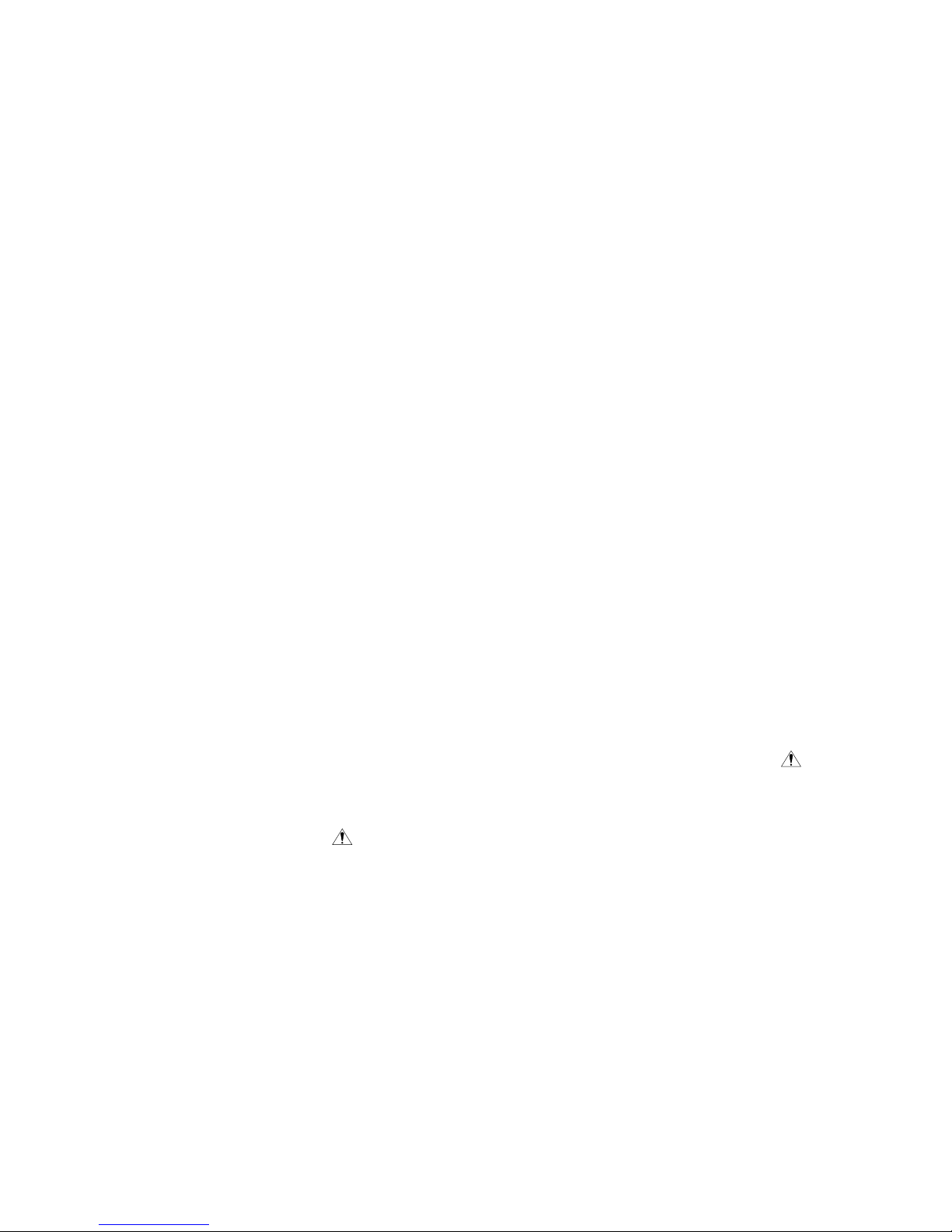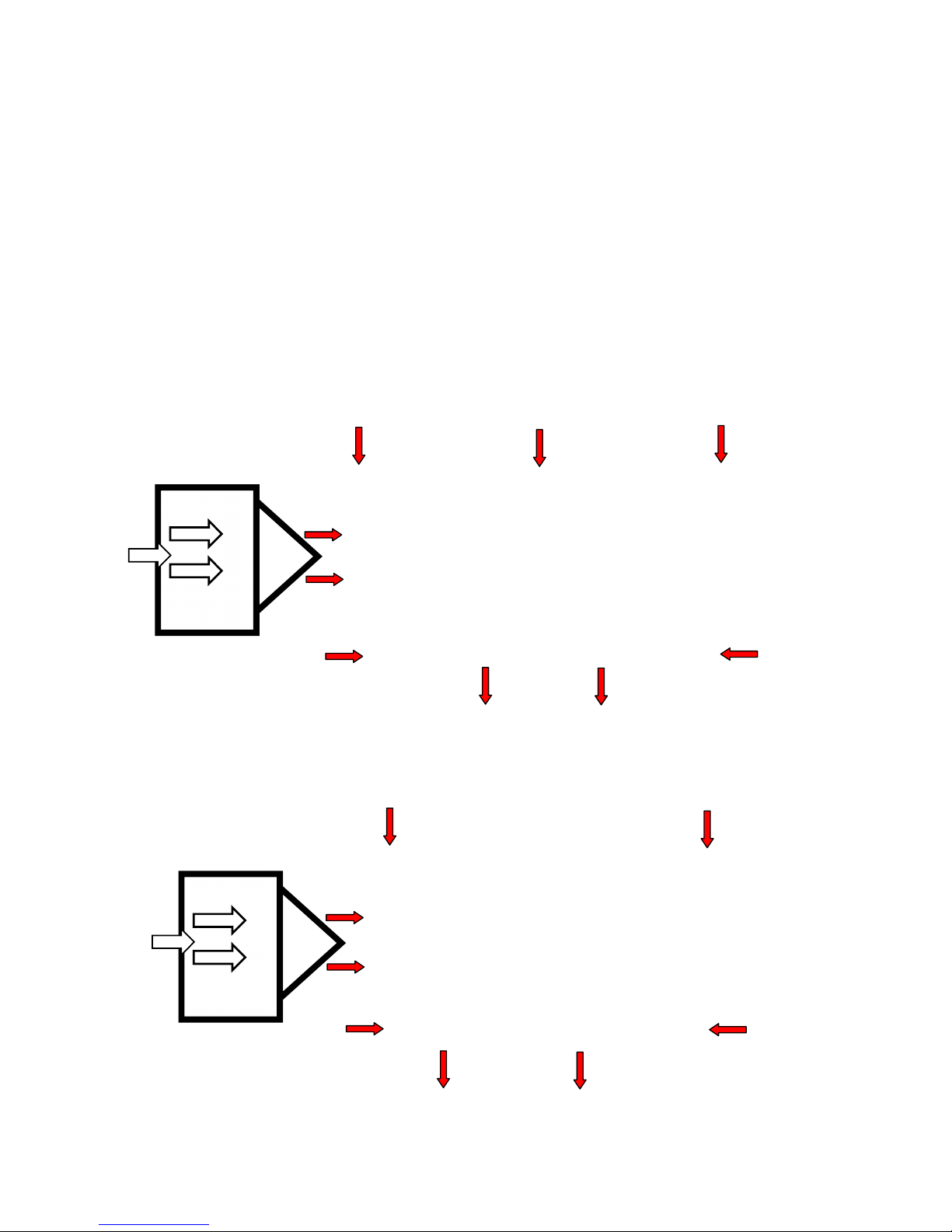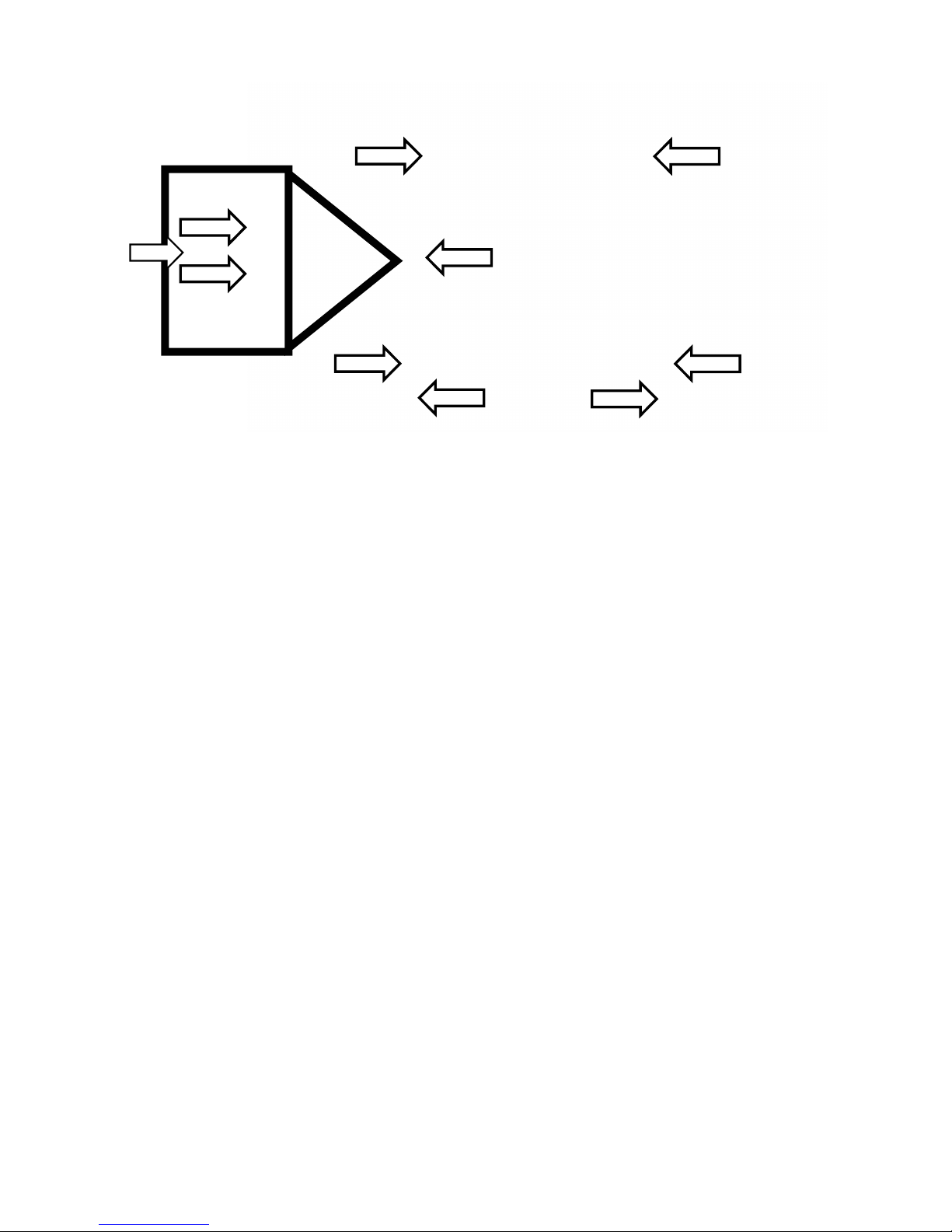6
F
Recommandations pour la protection con
tre les charges électrostatiques
1. Postes de travail MOS protégés électrostatiquement
La manipulation de composants sensibles aux charges élec-
trostatiques doit impérativement se faire a un poste de tra-
vail MOS protégé électrostatiquement. Un tel poste de tra-
vail MOS protégé électrostatiquement met tous les matéraux
conducteurs à la masse par l’intermédiaire de résistances de
décharge, y compris la personne qui y travaille. Les noncon-
ducteurs sont déchargés par ionisation de l’air. L’intégration
de fers 3 souder et d’appareils de mesure dans le poste de
travail MOS protégé électrostatiquement n’est admissible que
par l’intermédiaire de transformateurs de séparation intégrés
à chacun des appareils. Les terres des appareils de mesure
sont également mises 3 la masse par l’intermédiaire de résis-
tance de décharge.
2. Emballages de sécurité faits de matériaux conducteurs
Pou les protéger contre les charges électrostatiques, les com-
posants sensibles sont emballes et transportes dans des ma-
tières plastiques conductrices d’électricité. Les matières plas-
tiques conductrises existent en tant que sachets de protection
noirs ou transparents, mousses, feuilles et aussi en tant que
conteneurs. Les composants sensibles ne doivent être sortis
de leu emballage conducteur ou y être emballes qu’au poste
de travail MOS électrostatiquement protégé.
Consignes et prescriptions de sécurité
1. Les remises en état, modifications et examen d’appareils
électroniques exploités sur réseau, et leurs accessoires, ne
doivent être exécutés que par des professionnels.
2. On appliquera les prescriptions et consignes de sécurité selon
VDE 0701, partie 200, et les prescriptions et consignes de
sécurité du pays respectif!
3. VDE 0701, partie 200, comporte des prescriptions sur la remi-
se en état, modification et examen d’appareils électroniques
exploités sur réseau, et leurs accessoires.
4. Avant la livraison de l’appareil, il faut effectuer un examen vi-
suel de l’appareil et câbles de branchement (et si existant de
la terre), et la mesure de la résistance d’isolation et du cou-
rant de fuite de remplacement selon VDE 0701, partie 200. Le
passage de basse impédance de la terre doit être démontré
par une mesure conformément à la prescription VDE 0701,
partie 1.
5. Les prescriptions du pays respectif doivent être également
observées.
6. Les éléments caractérisés avec le symbole ne doivent
être remplacés que par des pièces originales.
I
Nota per la protezione da scariche elettro-
statiche
1. Posti di lavoro MOS protetti elettrostaticamente
La manipolazione di componenti sensibili alle scariche elettro-
statiche deve essere eseguita a posti di lavoro MOS protetti
da queste scariche. Un posto di lavoro MOS protetto dalle
scariche elettrostatiche convoglia a terra tutti i materiali con-
duttori compresa la persona mediante resistenze di scarica.
Gli isolatori vengono scaricati mediante ionizzazione dell’aria.
L’integrazione di saldatoi e apparecchi di misura nel posto di
lavoro MOS protetto é possibile solo attraverso trasformatori
di separazione in ogni apparecchio usato. Anche le massa de-
gli apparecchi di misura vengono scaricate a terra mediante
resistente di scarica.
2. Imballaggio protetto mediante materiali conduttori
Per proteggere le componenti dalle scariche elettrostatiche
vengono usati degli imballaggi e dei mezzi di trasporto di
materiale sintetico conduttore. Esistono imballaggi di mate-
riale sintetico conduttore sottoforma di sacchetti di protezione
trasparenti o neri, materiale schiumoso, fogli e contenitori.
Componenti sensibili devono essere tolti, risp. messi negli
imballaggi di materiale conduttore solo in un posto di lavoro
MOS protetto.
Note per la sicurezza/disposizioni
1. Riparazioni, modifiche e controlli su apparecchiature elettro-
niche ed accessori collegati alla rete elettrica devono essere
eseguiti esclusivamente da personale esperto.
2. Si applicano le disposizioni e le note per la sicurezza della
norma VDE 0701, parte 200, e quelle del Paese di installazio-
ne.
3. VDE 0701, parte 200, riporta le disposizioni per le riparazioni,
modifiche e controlli su apparecchiature elettroniche ed ac-
cessori collegati alla rete elettrica.
4. Prima della consegna, si deve effettuare un controllo visivo
dell’apparecchio e dei cavi di collegamento (anche del con-
duttore di protezione, se presente) nonchè la misurazione del-
la resistenza di isolamento e della corrente deviata sostitutiva
secondo la norma VDE 0701, parte 200. La continuità a basso
valore ohmico del conduttore di protezione va dimostrata se-
condo la norma VDE 0701, parte 1.
5. Si devono rispettare anche le disposizioni relative in vigore nel
Paese di installazione.
6. Componenti contrassegnati con il simbolo devono essere
sostituiti solo con ricambi originali.