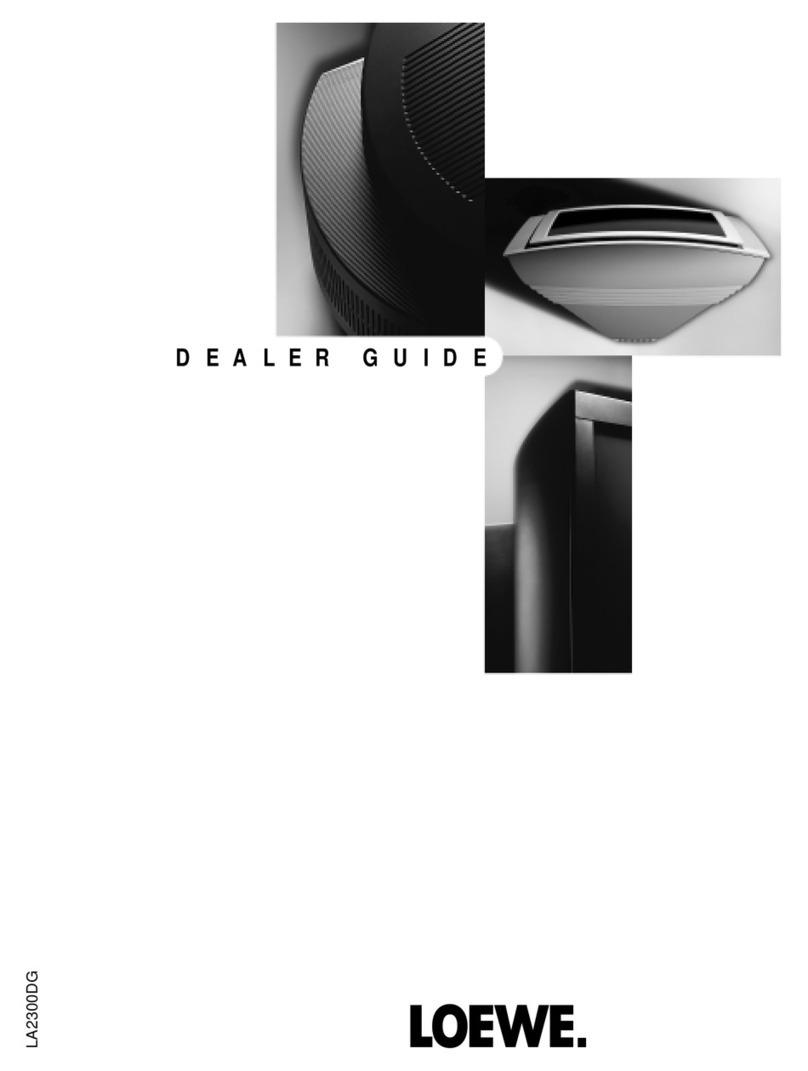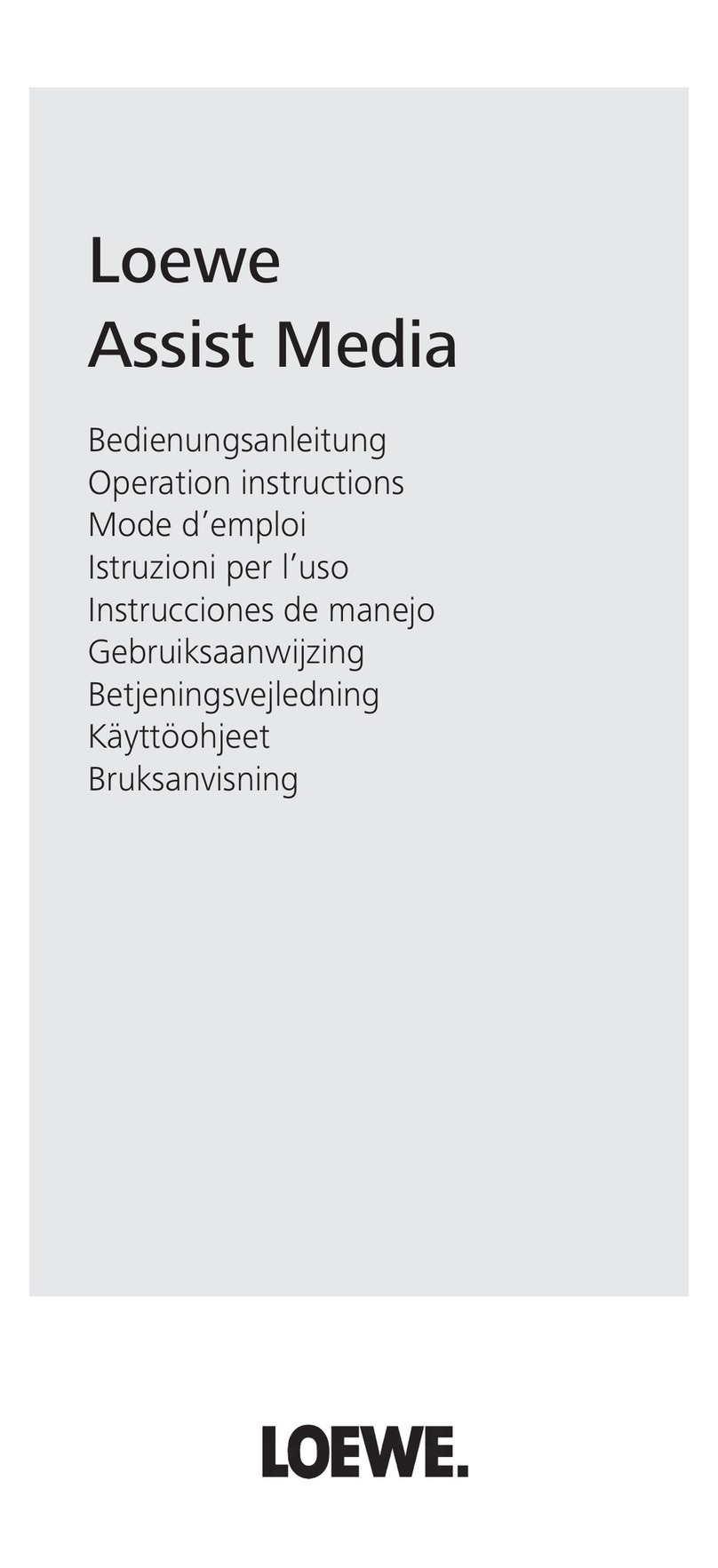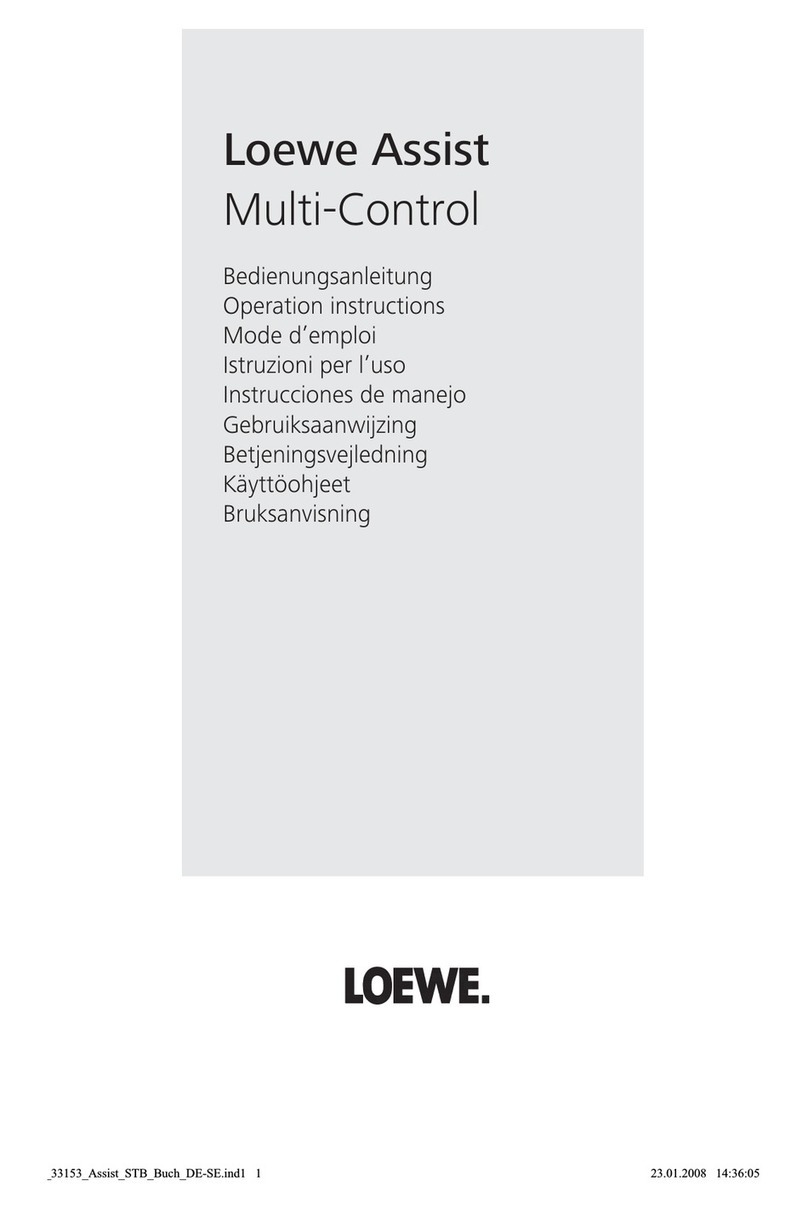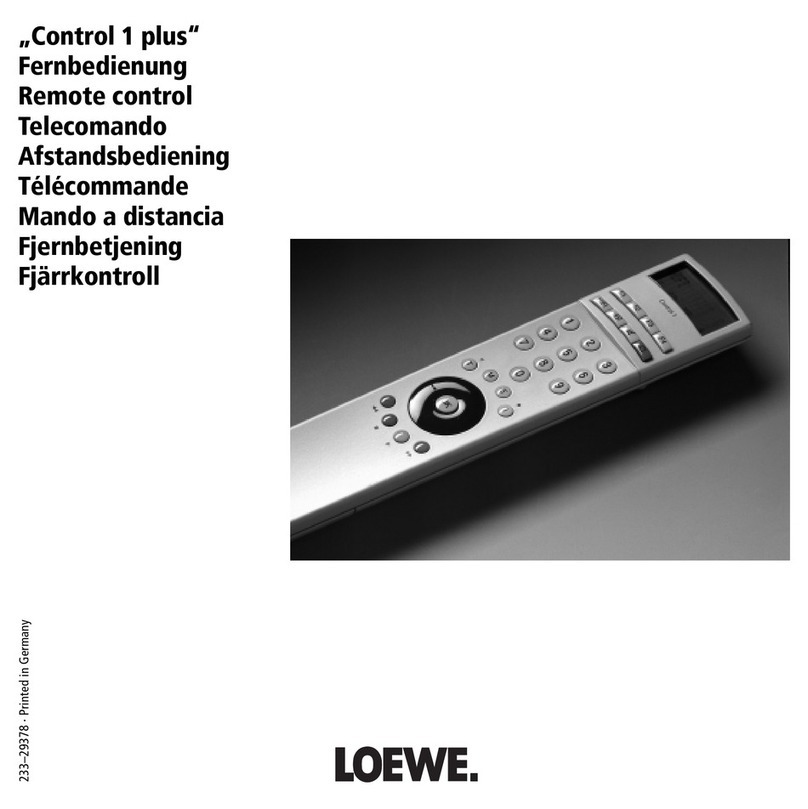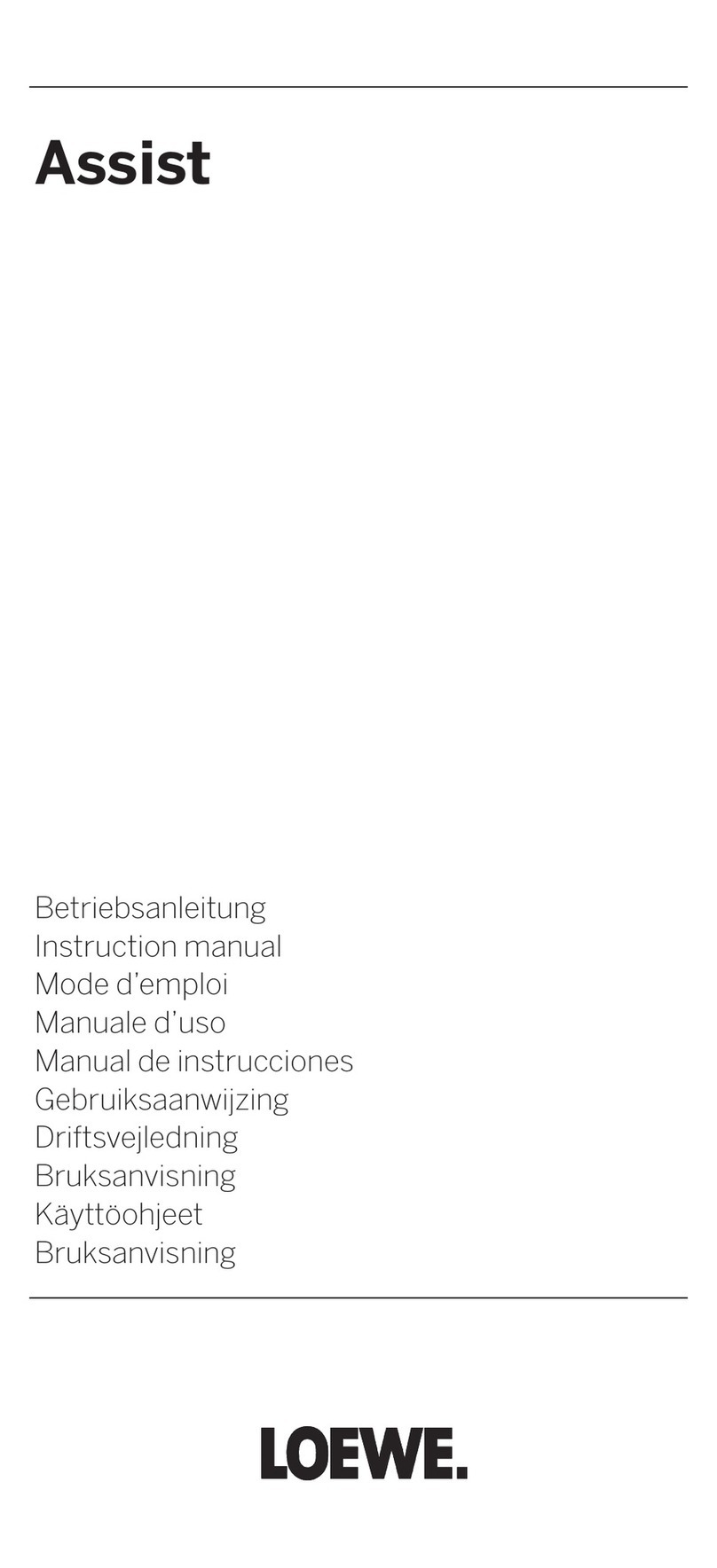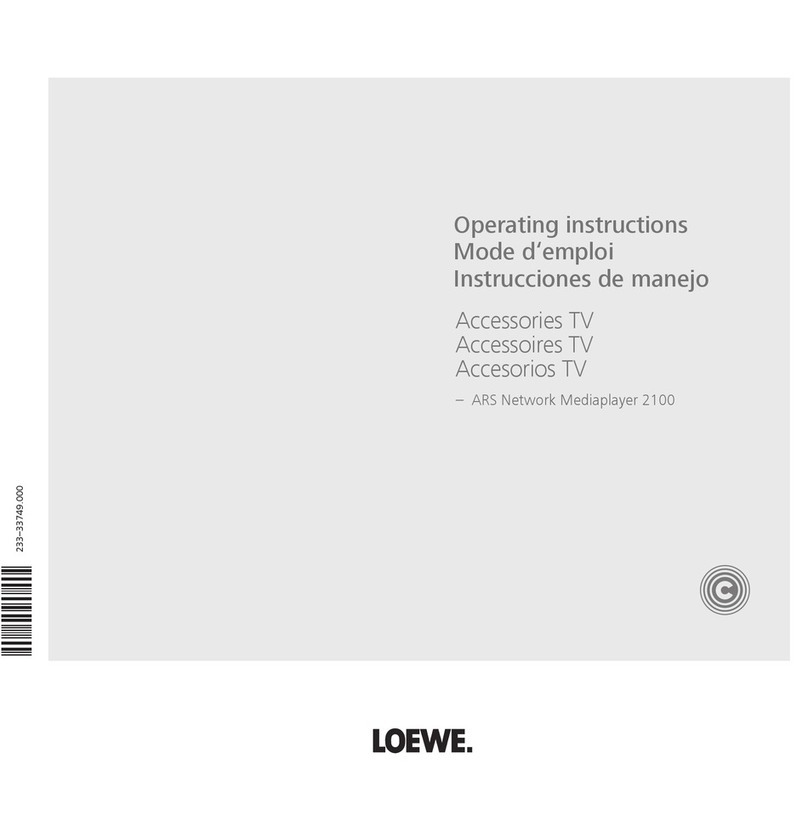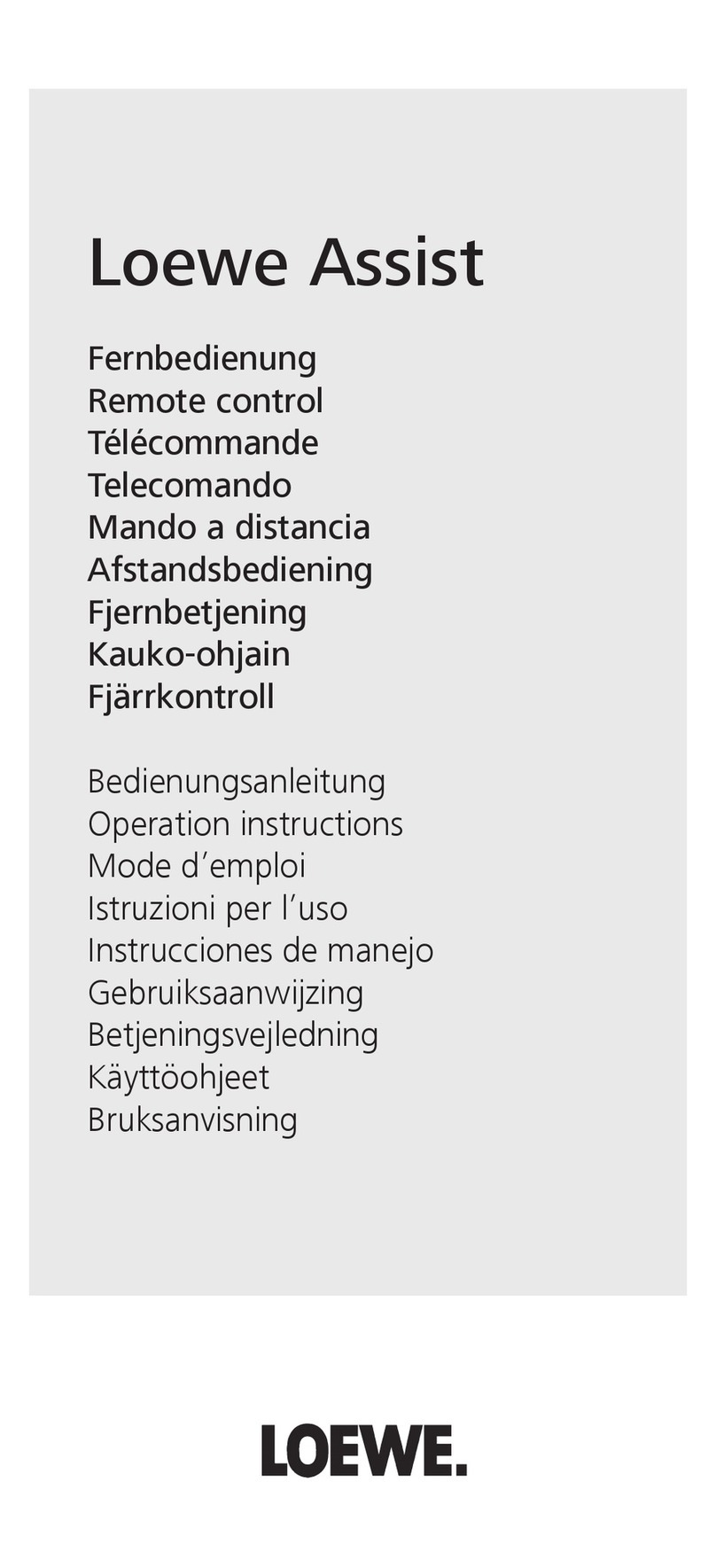15 -
English
FrançaisItalianoEspañolNederlands
Introduction
Dear customer,
by purchasing the Loewe Assist Easy, you have acquired a highly versatile re-
mote control. You can operate various Loewe devices with this remote control.
So that you can use the Assist Easy remote control to the best advantage
in your surroundings, some settings might have to be made. You can find
this on page 16.
For your safety
The operating and safety instructions in this manual are limited to the range
of functions of the Loewe Assist Easy remote control Art.Nr.71540. That
means: these instructions only describe how you call up a certain function
with the Assist Easy, but not what exact effect this function has on the
particular unit and what consequences this could have.
➠It is imperative that you also comply with the operating and safety
instructions of the particular unit.
For your own safety, and to prevent damage, protect the remote control from:
• Dripping or splashed water and dampness
• Cold, heat and large temperature variations
• Impacts and mechanical stresses
• Excessive heating by direct sunlight. naked flames and candles
• Ingress into the inside of the device
This remote control has been designed exclusively for use in domestic environ-
ments. The terms of the warranty only cover this normal use.
Only clean the remote control with a slightly moist, soft cloth. Do not use
sharp or abrasive cleaners under any circumstances.
➠Do not insert rechargeable batteries in the battery compartment of the
remote control.
➠The batteries used must not be exposed to excessive heat such as
sunlight, fire or any other such heat sources!