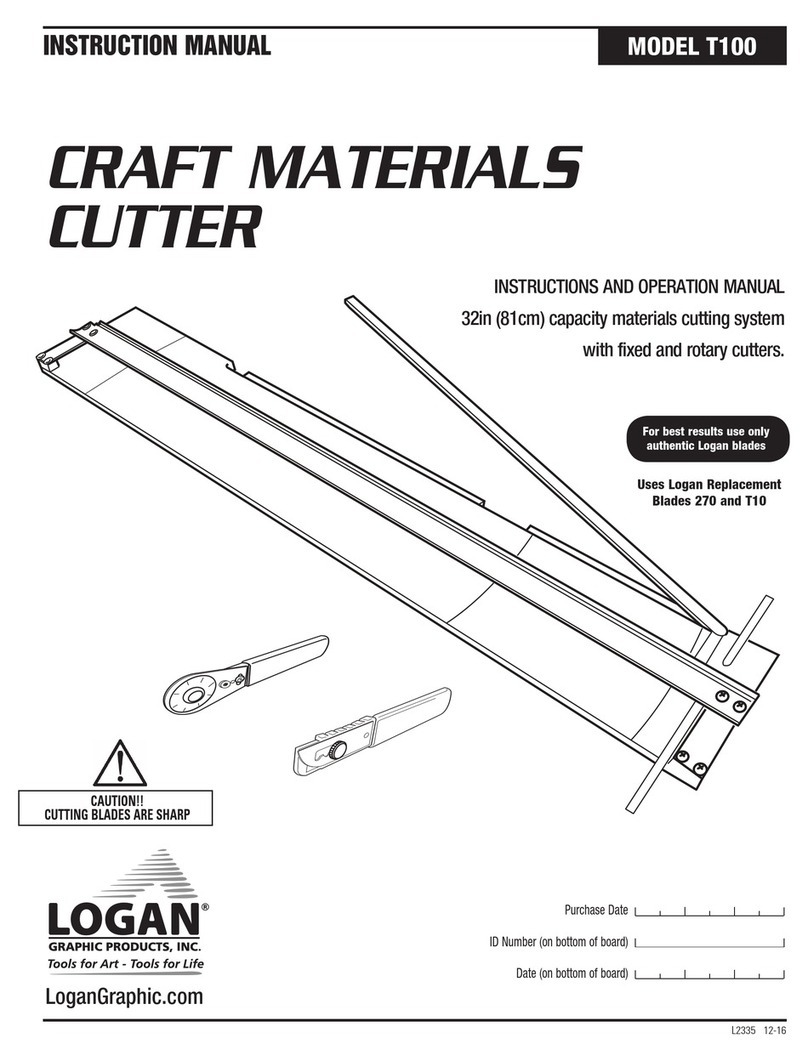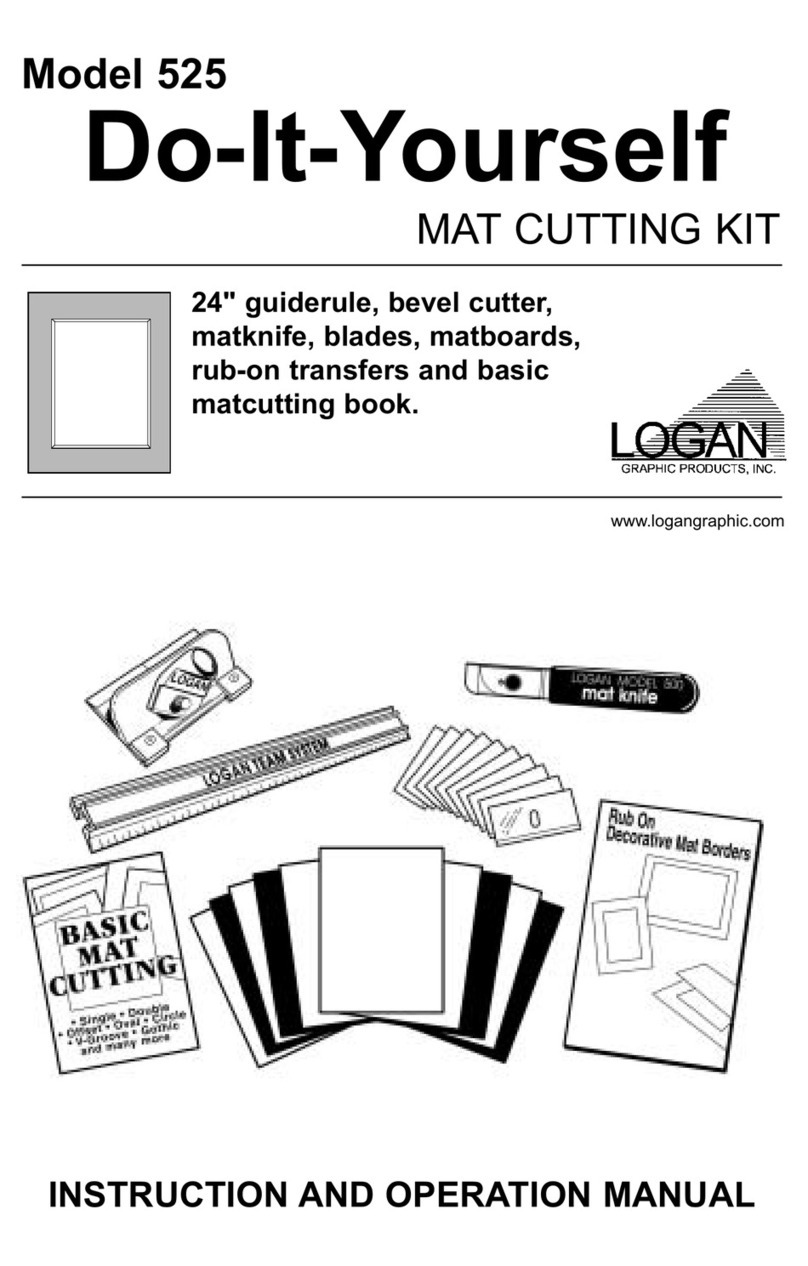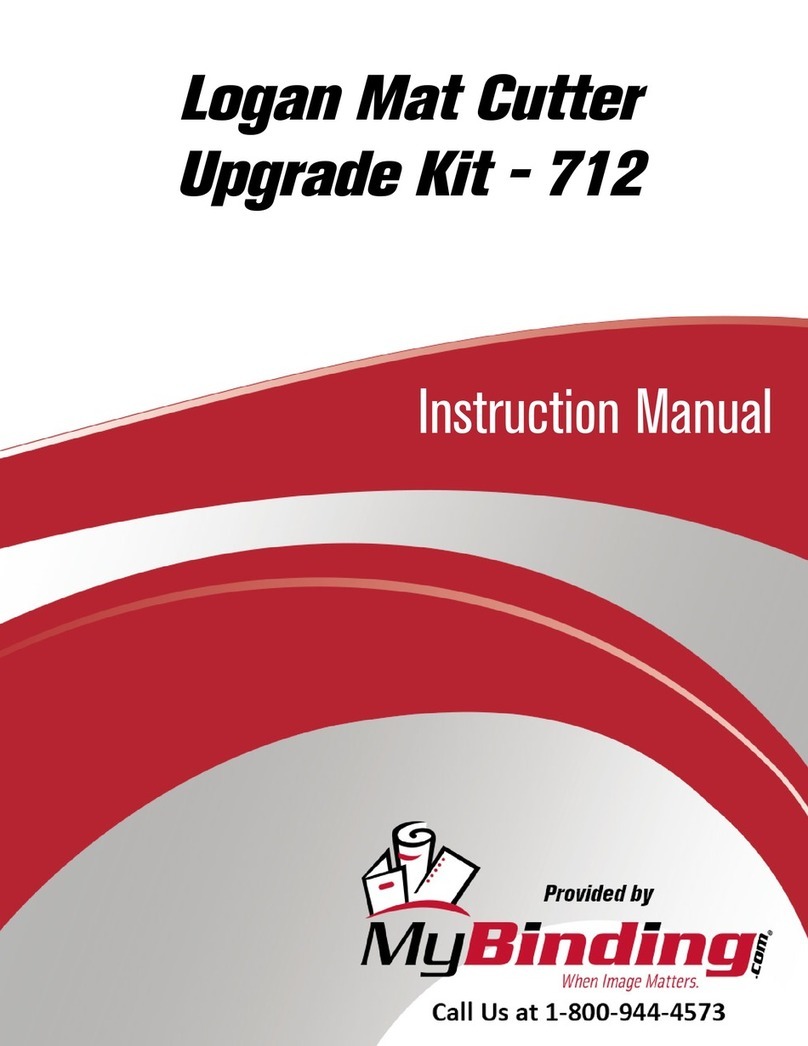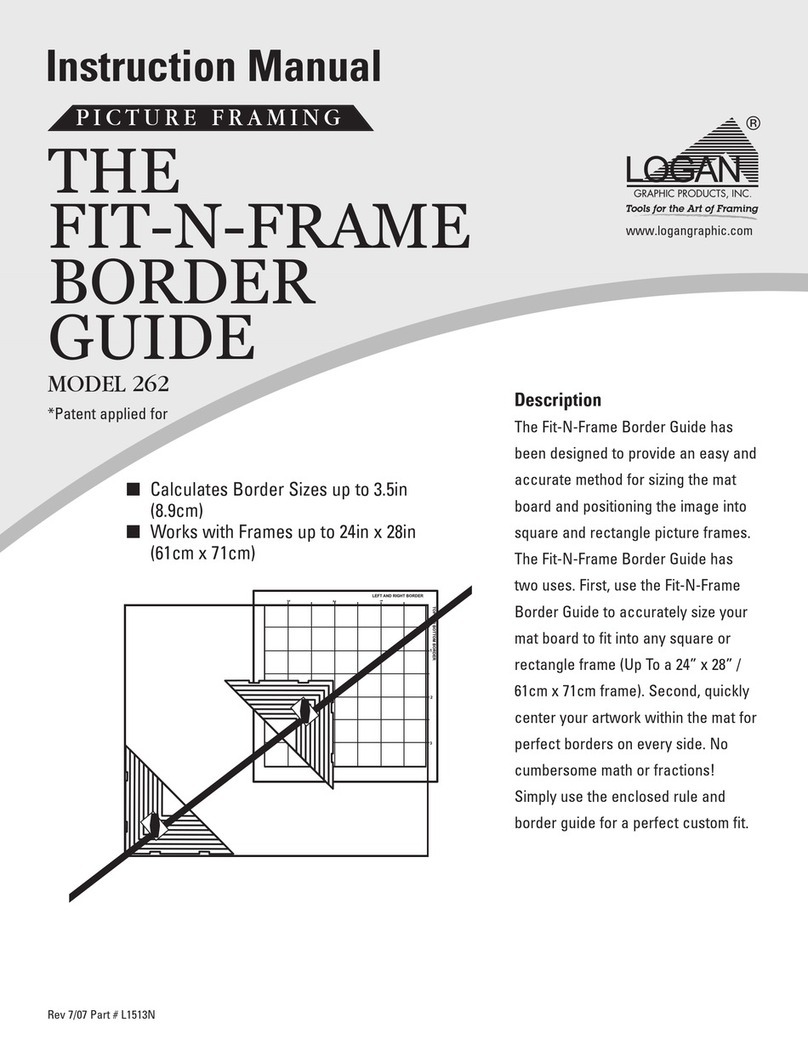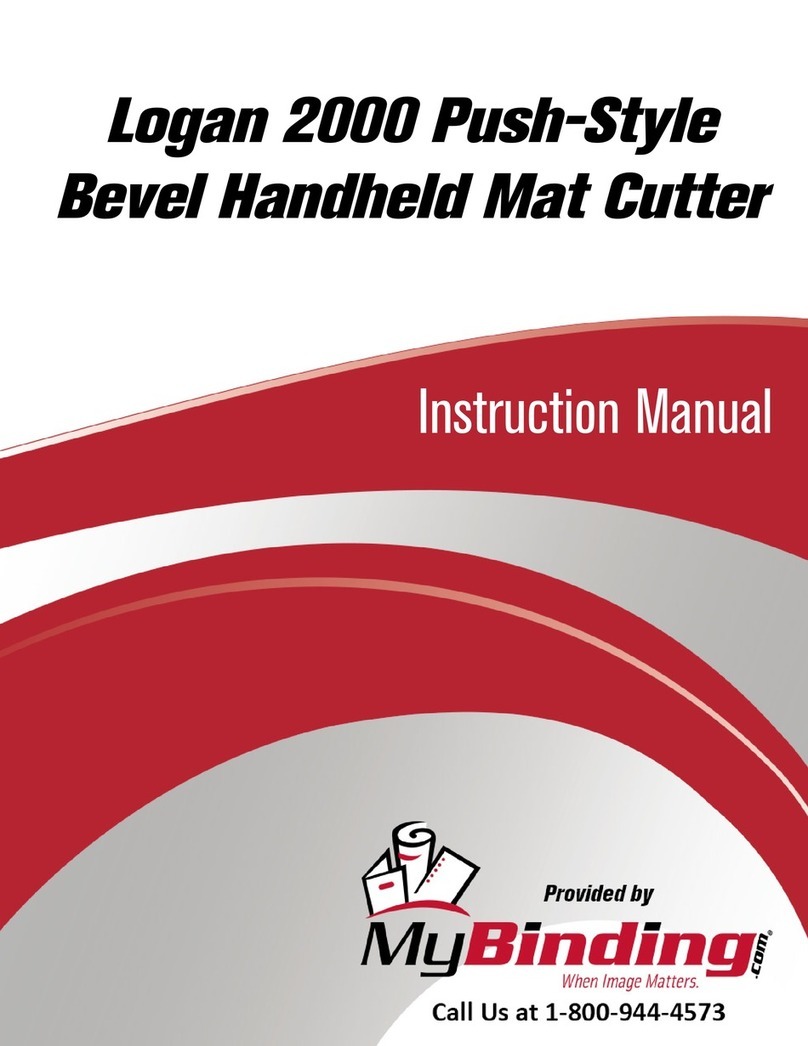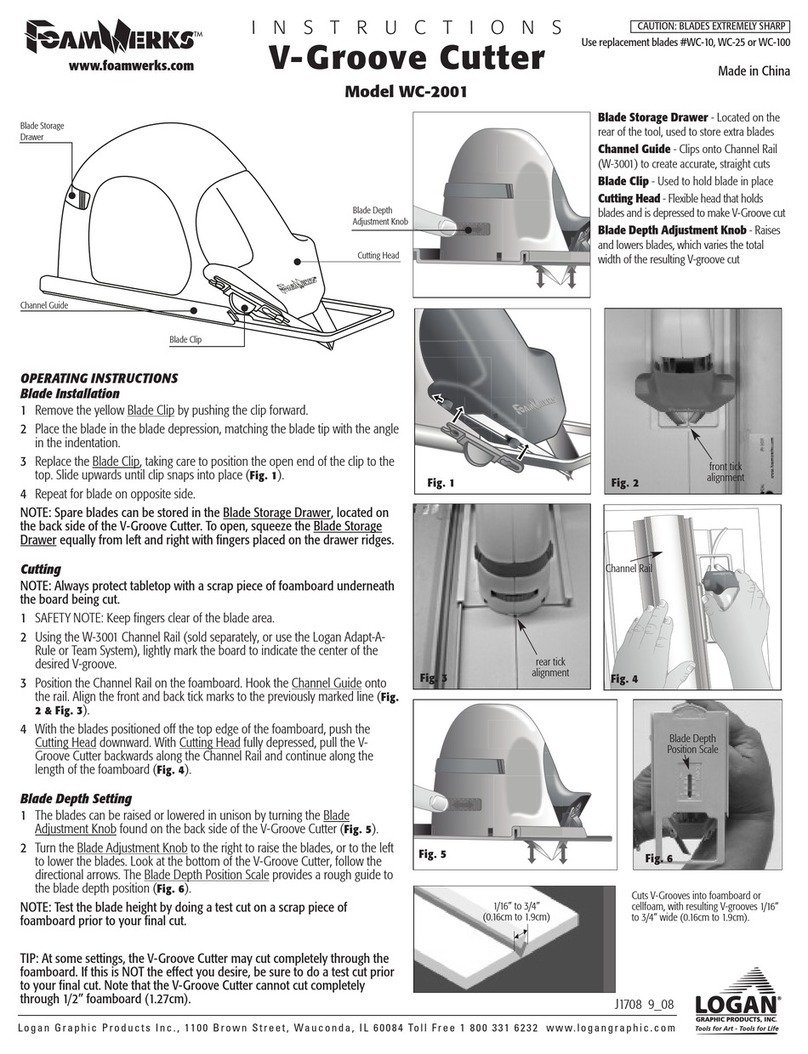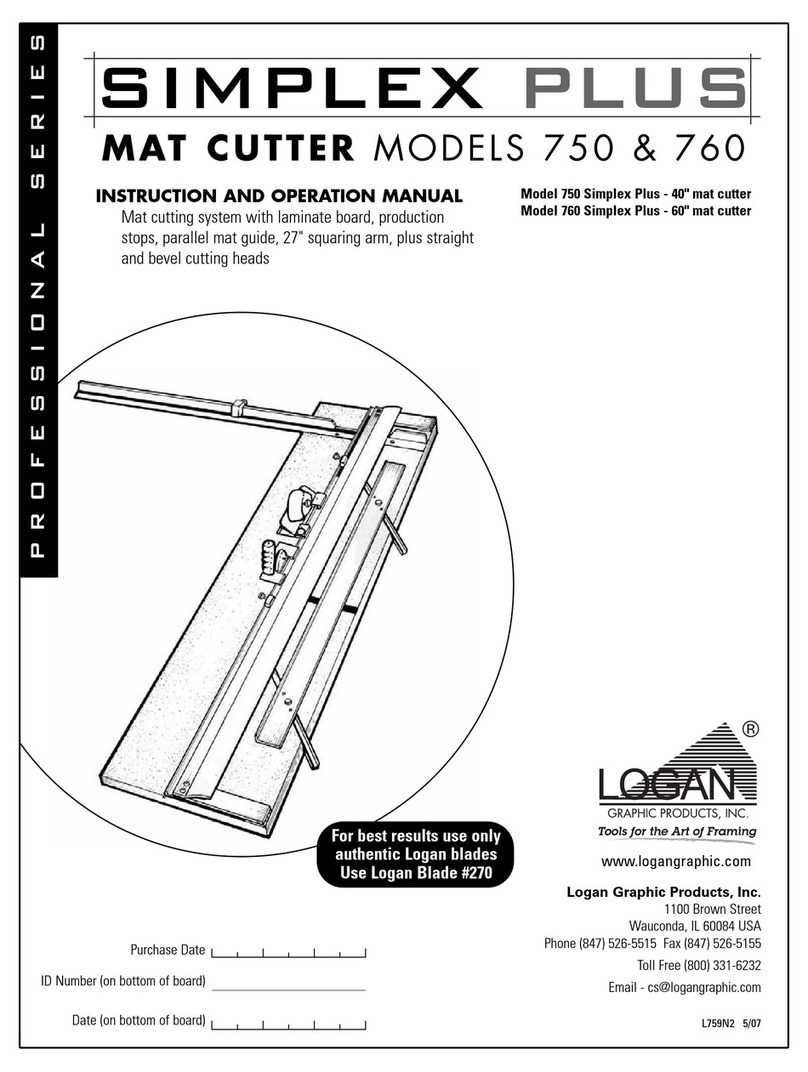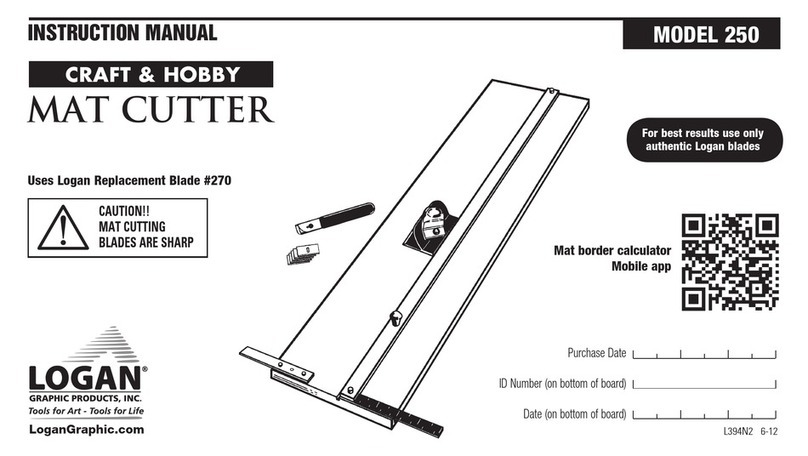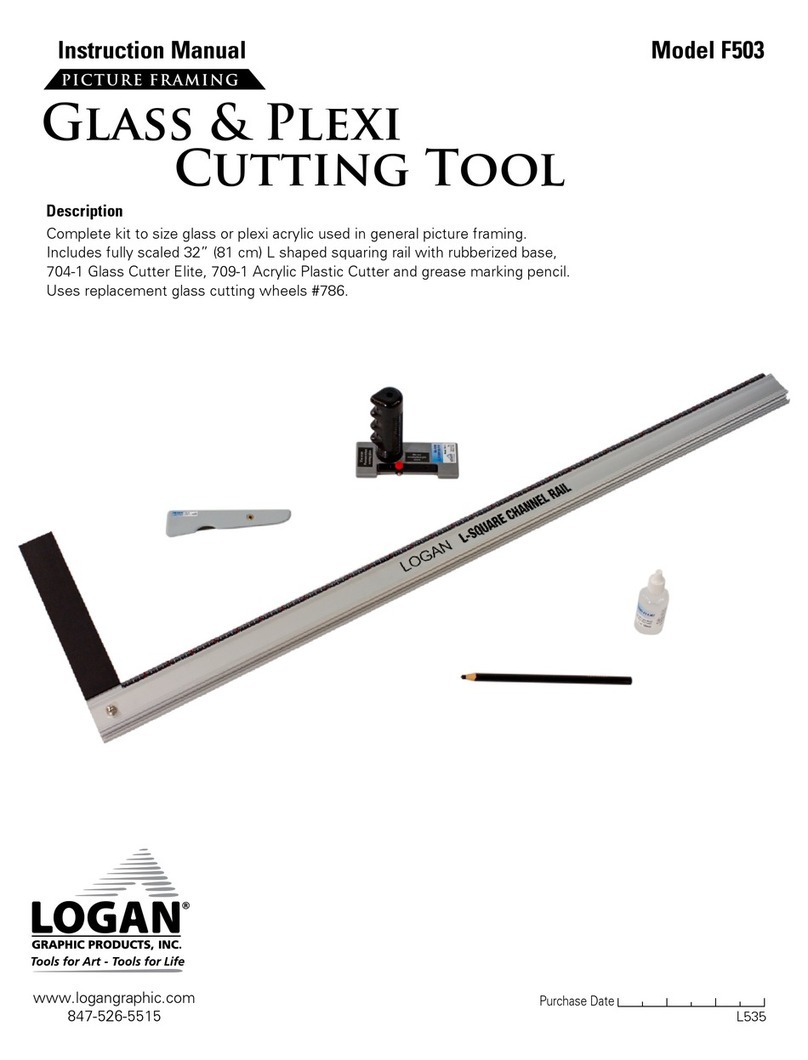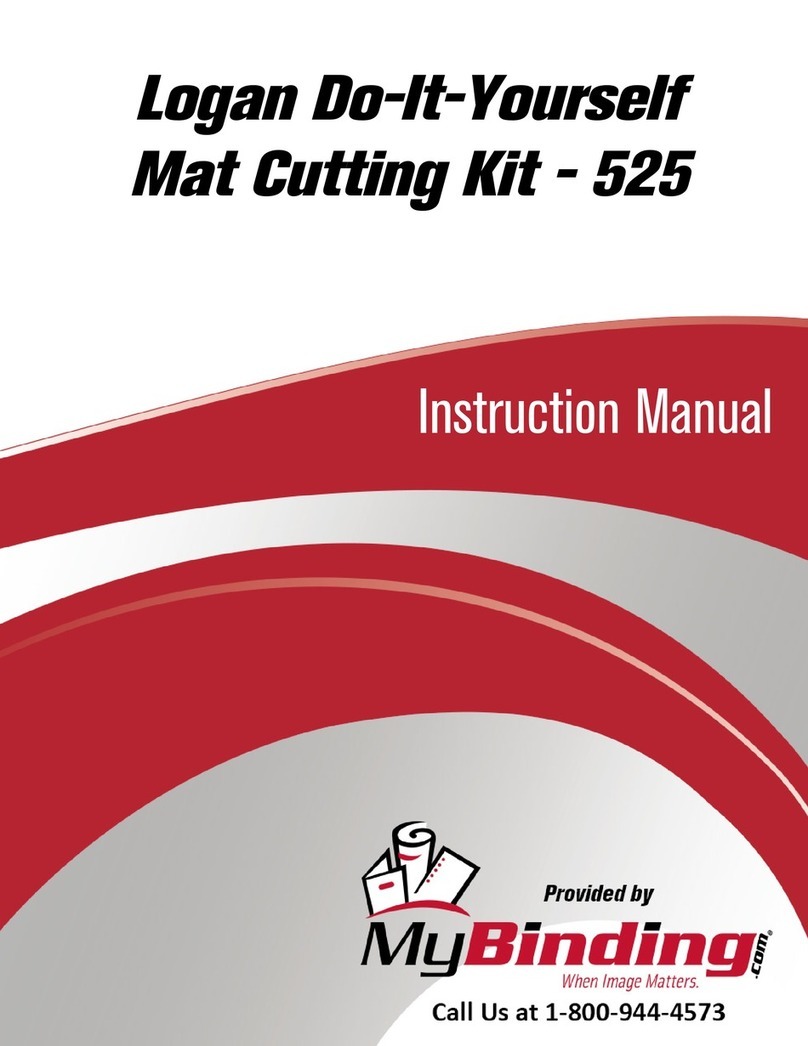Preparation
Inserting Blades
1. Mat Knife
Remove one blade from pack of 5. Remove nut and Cover
Plate. Align blade hole over thread. Be sure sharp edge of
blade is facing downward. Reassemble Cover Plate. Adjust
blade to double thick, standard or safety setting. Tighten nut
to lock in place.
2. Bevel Cutter
Remove the Blade Holding Screw from the front of the Bevel
Cutter. Remove one blade from the package of 5. Slide the
blade down onto the FRONT of the chrome Blade Holder,
sharp edge down, until the bottom right hand corner of the
blade enters into the Blade Slot and the hole in the blade
lines up with the hole in the chrome Blade Holder. Replace
Blade Holding Screw in hole and re-tighten.
Instruction Manual Model 424-1 | 440-1
Team System Plus
Logan Graphic Products Inc., 1100 Brown Street, Wauconda, IL 60084 847-526-5515 www.logangraphic.com
Slip Sheet
Matboard
Operation
Mat Knife
Cutting a Board to Size
The Mat Knife is used for trimming matboard or foamboard
to size for the outside dimensions. The Mat Knife has three
settings: Double thick mat board/foam board (fully extended),
standard (middle setting) or safety setting (fully retracted).
1. Use a Slip Sheet
Before cutting, be sure to use a slip sheet of scrap matboard
the same size or larger than the piece you are going to cut
underneath the matboard you will be cutting. The slip sheet
provides a place for the blade tip to go so it won’t cut into the
surface you are cutting on and also helps stabilize the blade
to get nice straight cuts.
2. Measuring
Draw pencil lines on back of matboard at desired size. Place
the channel side of the rail edge along the left side of the
pencil line. Fig. 1
Caution!! Mat Cutting Blades are Sharp
3. Precut
Hold the rail firmly in place with your left hand. With your right
hand hold the Mat Knife vertical so that the handle is at a 45
degree angle putting the tip against the Straight Edge. Fig. 2
If you are cutting across a sheet of matboard, simply start the
blade beyond the top edge of the board and pull the Mat Knife
completely through.
4. Cutting
Draw the Mat Knife toward you along the Straight Edge
keeping constant pressure on the Straight Edge and downward
pressure on the Mat Knife. Fig. 2
WARNING! Be careful when knife reaches the end of the
mat so that it does not ”jump” toward you.
Operation
Bevel Cutter
Cutting a Single Mat
1. Using the scale side of Straight Edge, mark the back of the
mat for the exact border you want.
2. Place the mat face down on the Slip Sheet. Place the Straight
Edge EXACTLY on the left hand border so that the outside
edge of the channel is lined up along the pencil line. Fig. 4
Make sure that the bulk of the mat is to the right hand side
of the Straight Edge. Having the mat on the left side of the
Straight Edge will result in a reversed bevel cut. Attach the
302 Bevel Cutter to the straight edge by fitting the black
nylon guides over the raised edge of the channel. Position the
Mat Cutter so that the silver indicator line lines up with the
bottom intersecting pencil line. Fig. 5
3. Hold downward pressure on the Straight Edge with your left
hand. Place the thumb of your right hand on the thumb divot
on the retractable Blade Holder and plunge the blade into the
mat.
4. Keeping downward pressure on the Blade Holder, slide
the Bevel Cutter away from you until the silver line on it
intersects with the upper pencil line. Be sure to keep even
downward pressure. Fig. 6
5. Use your thumb to pull the Blade Holder back into the up
position so the blade is removed from the mat. Repeat these
steps for the remaining three sides. Congratulations! You
have just cut your first mat.
Fig. 2
Fig. 3
Fig. 6
Fig. 4
Fig. 5
Fig. 1
L405N rev 1 3-12
Preparation
Inserting Blades
1. Mat Knife
Remove one blade from pack of 5. Remove nut and Cover
Plate. Align blade hole over thread. Be sure sharp edge of
blade is facing downward. Reassemble Cover Plate. Adjust
blade to double thick, standard or safety setting. Tighten nut
to lock in place.
2. Bevel Cutter
Remove the Blade Holding Screw from the front of the Bevel
Cutter. Remove one blade from the package of 5. Slide the
blade down onto the FRONT of the chrome Blade Holder,
sharp edge down, until the bottom right hand corner of the
blade enters into the Blade Slot and the hole in the blade
lines up with the hole in the chrome Blade Holder. Replace
Blade Holding Screw in hole and re-tighten.
Instruction Manual Model 424-1 | 440-1
Team System Plus
Logan Graphic Products Inc., 1100 Brown Street, Wauconda, IL 60084 847-526-5515 www.logangraphic.com
Slip Sheet
Matboard
Operation
Mat Knife
Cutting a Board to Size
The Mat Knife is used for trimming matboard or foamboard
to size for the outside dimensions. The Mat Knife has three
settings: Double thick mat board/foam board (fully extended),
standard (middle setting) or safety setting (fully retracted).
1. Use a Slip Sheet
Before cutting, be sure to use a slip sheet of scrap matboard
the same size or larger than the piece you are going to cut
underneath the matboard you will be cutting. The slip sheet
provides a place for the blade tip to go so it won’t cut into the
surface you are cutting on and also helps stabilize the blade
to get nice straight cuts.
2. Measuring
Draw pencil lines on back of matboard at desired size. Place
the channel side of the rail edge along the left side of the
pencil line. Fig. 1
Caution!! Mat Cutting Blades are Sharp
3. Precut
Hold the rail firmly in place with your left hand. With your right
hand hold the Mat Knife vertical so that the handle is at a 45
degree angle putting the tip against the Straight Edge. Fig. 2
If you are cutting across a sheet of matboard, simply start the
blade beyond the top edge of the board and pull the Mat Knife
completely through.
4. Cutting
Draw the Mat Knife toward you along the Straight Edge
keeping constant pressure on the Straight Edge and downward
pressure on the Mat Knife. Fig. 2
WARNING! Be careful when knife reaches the end of the
mat so that it does not ”jump” toward you.
Operation
Bevel Cutter
Cutting a Single Mat
1. Using the scale side of Straight Edge, mark the back of the
mat for the exact border you want.
2. Place the mat face down on the Slip Sheet. Place the Straight
Edge EXACTLY on the left hand border so that the outside
edge of the channel is lined up along the pencil line. Fig. 4
Make sure that the bulk of the mat is to the right hand side
of the Straight Edge. Having the mat on the left side of the
Straight Edge will result in a reversed bevel cut. Attach the
302 Bevel Cutter to the straight edge by fitting the black
nylon guides over the raised edge of the channel. Position the
Mat Cutter so that the silver indicator line lines up with the
bottom intersecting pencil line. Fig. 5
3. Hold downward pressure on the Straight Edge with your left
hand. Place the thumb of your right hand on the thumb divot
on the retractable Blade Holder and plunge the blade into the
mat.
4. Keeping downward pressure on the Blade Holder, slide
the Bevel Cutter away from you until the silver line on it
intersects with the upper pencil line. Be sure to keep even
downward pressure. Fig. 6
5. Use your thumb to pull the Blade Holder back into the up
position so the blade is removed from the mat. Repeat these
steps for the remaining three sides. Congratulations! You
have just cut your first mat.
Fig. 2
Fig. 3
Fig. 6
Fig. 4
Fig. 5
Fig. 1
Preparation
Inserting Blades
1. Mat Knife
Remove one blade from pack of 5. Remove nut and Cover
Plate. Align blade hole over thread. Be sure sharp edge of
blade is facing downward. Reassemble Cover Plate. Adjust
blade to double thick, standard or safety setting. Tighten nut
to lock in place.
2. Bevel Cutter
Remove the Blade Holding Screw from the front of the Bevel
Cutter. Remove one blade from the package of 5. Slide the
blade down onto the FRONT of the chrome Blade Holder,
sharp edge down, until the bottom right hand corner of the
blade enters into the Blade Slot and the hole in the blade
lines up with the hole in the chrome Blade Holder. Replace
Blade Holding Screw in hole and re-tighten.
Instruction Manual Model 424-1 | 440-1
Team System Plus
Logan Graphic Products Inc., 1100 Brown Street, Wauconda, IL 60084 847-526-5515 www.logangraphic.com
Slip Sheet
Matboard
Operation
Mat Knife
Cutting a Board to Size
The Mat Knife is used for trimming matboard or foamboard
to size for the outside dimensions. The Mat Knife has three
settings: Double thick mat board/foam board (fully extended),
standard (middle setting) or safety setting (fully retracted).
1. Use a Slip Sheet
Before cutting, be sure to use a slip sheet of scrap matboard
the same size or larger than the piece you are going to cut
underneath the matboard you will be cutting. The slip sheet
provides a place for the blade tip to go so it won’t cut into the
surface you are cutting on and also helps stabilize the blade
to get nice straight cuts.
2. Measuring
Draw pencil lines on back of matboard at desired size. Place
the channel side of the rail edge along the left side of the
pencil line. Fig. 1
Caution!! Mat Cutting Blades are Sharp
3. Precut
Hold the rail firmly in place with your left hand. With your right
hand hold the Mat Knife vertical so that the handle is at a 45
degree angle putting the tip against the Straight Edge. Fig. 2
If you are cutting across a sheet of matboard, simply start the
blade beyond the top edge of the board and pull the Mat Knife
completely through.
4. Cutting
Draw the Mat Knife toward you along the Straight Edge
keeping constant pressure on the Straight Edge and downward
pressure on the Mat Knife. Fig. 2
WARNING! Be careful when knife reaches the end of the
mat so that it does not ”jump” toward you.
Operation
Bevel Cutter
Cutting a Single Mat
1. Using the scale side of Straight Edge, mark the back of the
mat for the exact border you want.
2. Place the mat face down on the Slip Sheet. Place the Straight
Edge EXACTLY on the left hand border so that the outside
edge of the channel is lined up along the pencil line. Fig. 4
Make sure that the bulk of the mat is to the right hand side
of the Straight Edge. Having the mat on the left side of the
Straight Edge will result in a reversed bevel cut. Attach the
302 Bevel Cutter to the straight edge by fitting the black
nylon guides over the raised edge of the channel. Position the
Mat Cutter so that the silver indicator line lines up with the
bottom intersecting pencil line. Fig. 5
3. Hold downward pressure on the Straight Edge with your left
hand. Place the thumb of your right hand on the thumb divot
on the retractable Blade Holder and plunge the blade into the
mat.
4. Keeping downward pressure on the Blade Holder, slide
the Bevel Cutter away from you until the silver line on it
intersects with the upper pencil line. Be sure to keep even
downward pressure. Fig. 6
5. Use your thumb to pull the Blade Holder back into the up
position so the blade is removed from the mat. Repeat these
steps for the remaining three sides. Congratulations! You
have just cut your first mat.
Fig. 2
Fig. 3
Fig. 6
Fig. 4
Fig. 5
Fig. 1
Trouble Shooting
Bevel Cut has a Rough Edge
1. You may need to change your blade more often. Dull blades drag
through the mat instead of cut.
2. Change your Slip Sheet. Cutting over the same area on the Slip
Sheet repeatedly can cause rough cuts.
Not Cutting Through the Mat
1. Keep even downward pressure on the Chrome Blade Holder
throughout the cut. Letting pressure off will allow the blade to
come out of the mat.
2. Check your blade depth. Insufficient blade depth can result in un-
dercut mats.To adjust the blade depth on the Bevel Cutter, turn the
screw on the underside of the cutting head clockwise to decrease
or counter-clockwise to increase the amount of the exposed blade.
Overcuts In Corners
1. Check your blade depth. Extra blade depth can cause the blade
tip to cut past the marked lines producing an overcut. Using the
recessed screw on the bottom of the Bevel Cutter, adjust the blade
tip to allow for 1/8” exposure. The blade should just score into the
surface of the Slip Sheet.
To adjust the blade depth on the Bevel Cutter, turn the screw on
the underside of the cutting head clockwise to decrease or coun-
ter-clockwise to increase the amount of the exposed blade.
Hooks or Curves in Cut
1. Check your blade depth. Extra blade depth can cause the blade tip
to flare out producing a hook or curve. Using the recessed screw
on the bottom of the Bevel Cutter, adjust the blade tip to allow for
1/8” exposure. The blade should just score into the surface of the
Slip Sheet. To adjust the blade depth on the Bevel Cutter, turn the
screw on the underside of the cutting head clockwise to decrease or
counter-clockwise to increase the amount of the exposed blade.
2. Change the blade. A dull blade will flare out causing a hook or curve.
A NOTE ON BLADES: No two blades will have the same lifespan. Al-
ways start with a new blade before each project to ensure best results.
Fig. 3