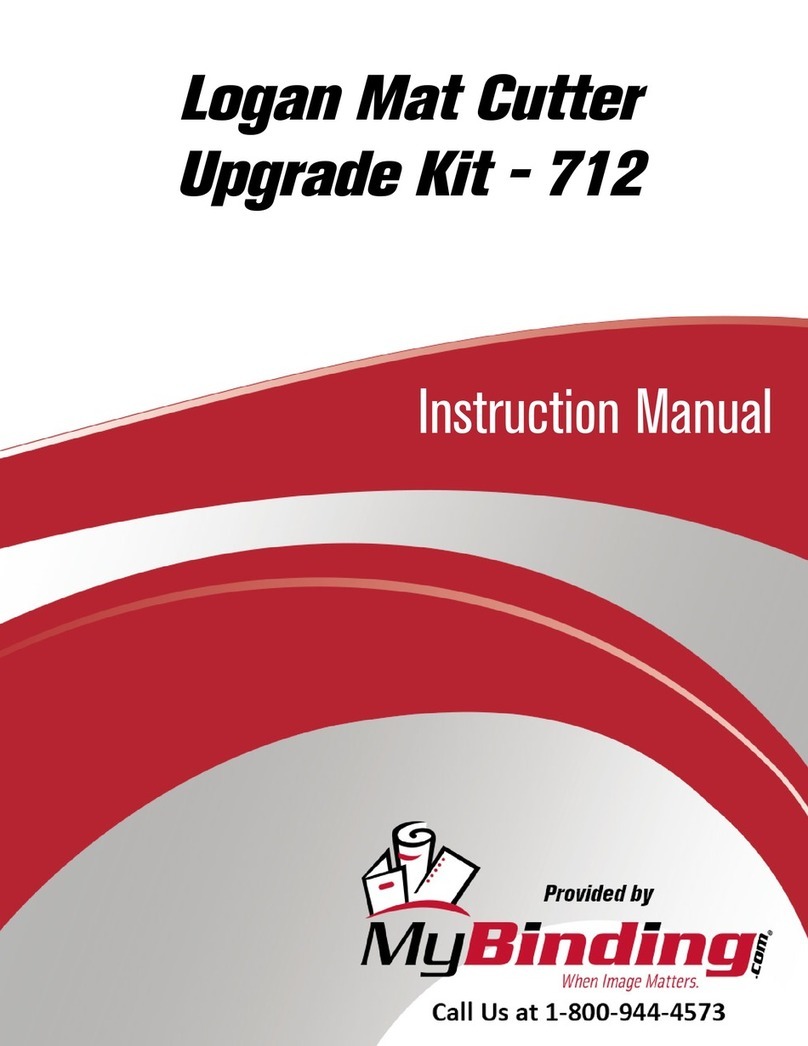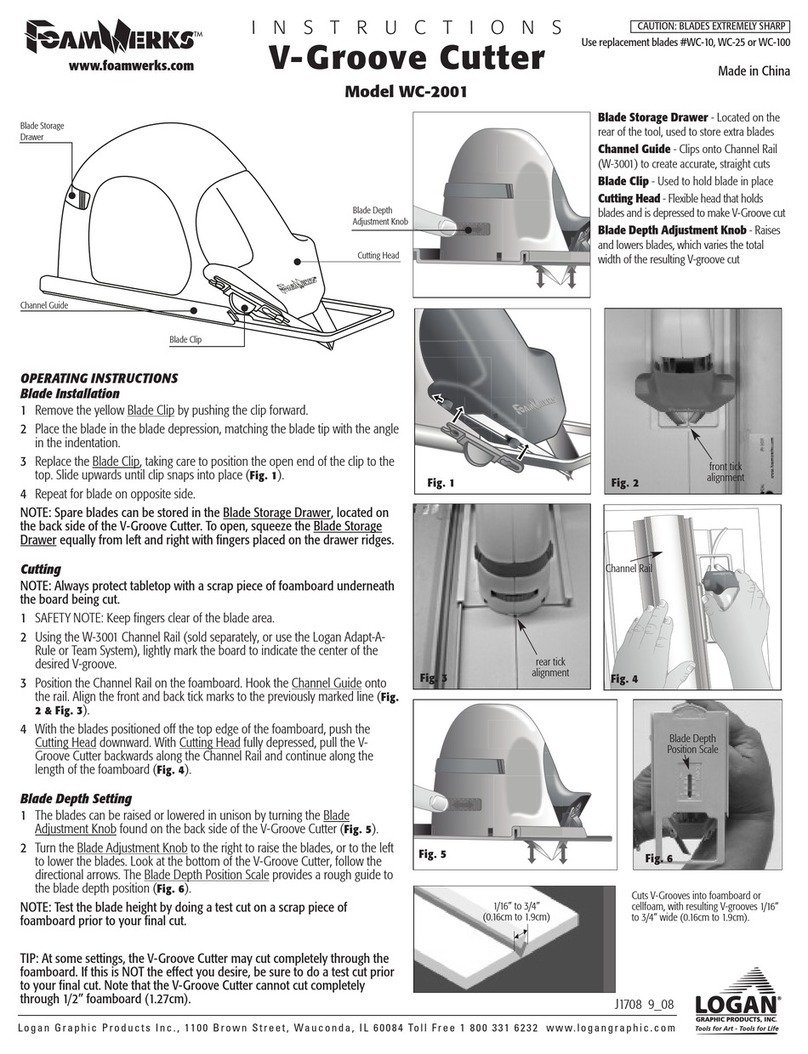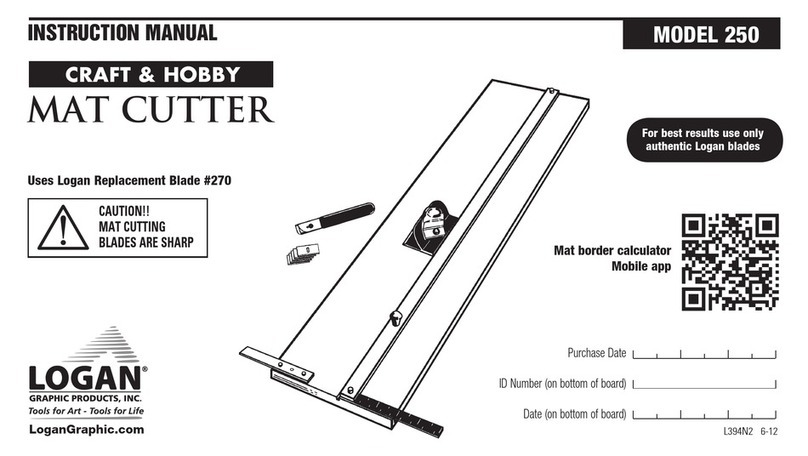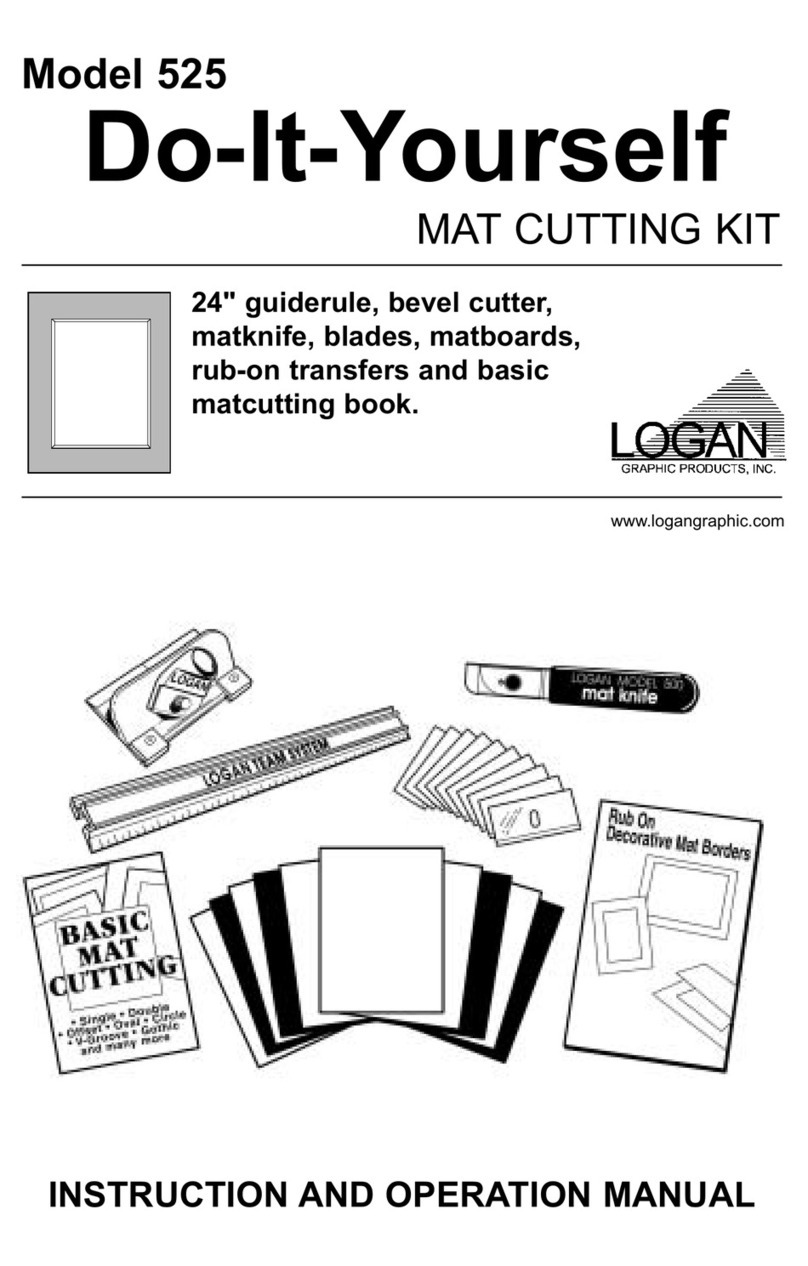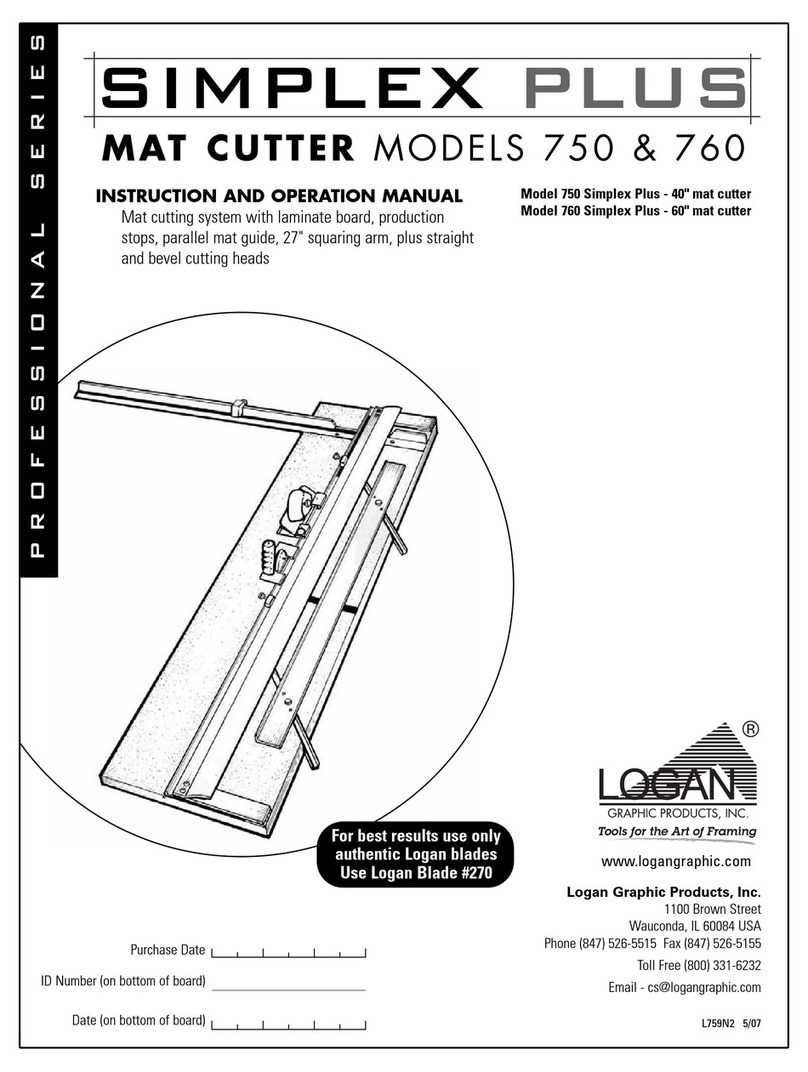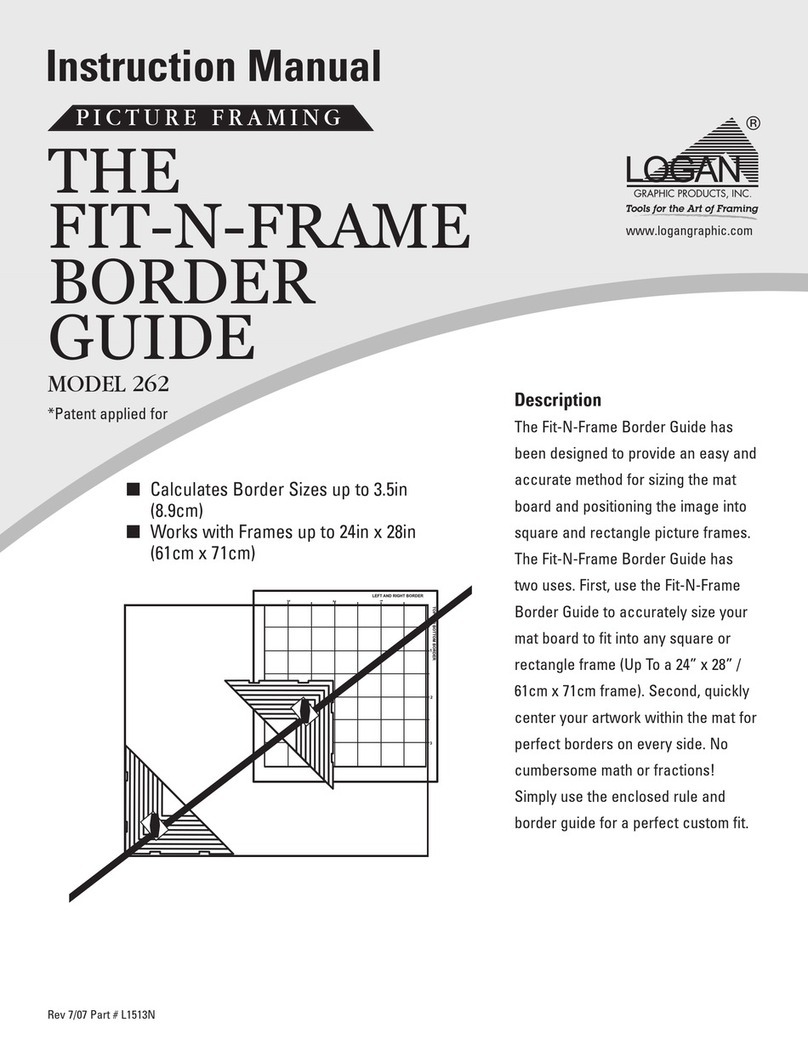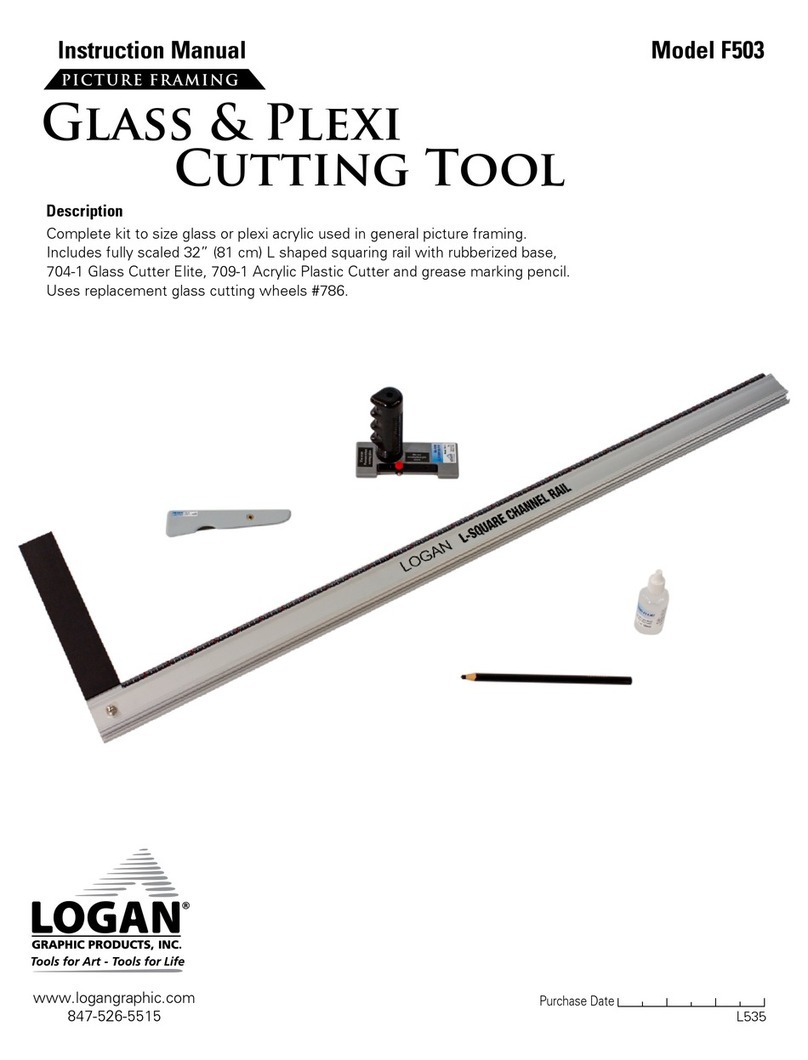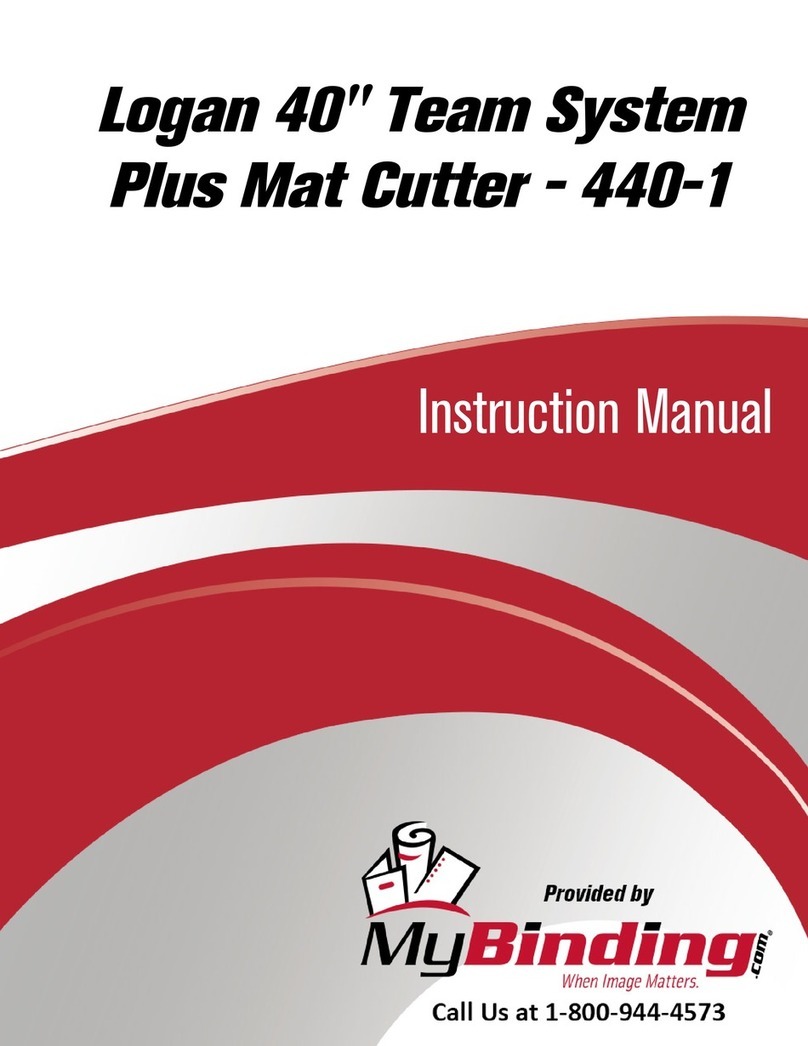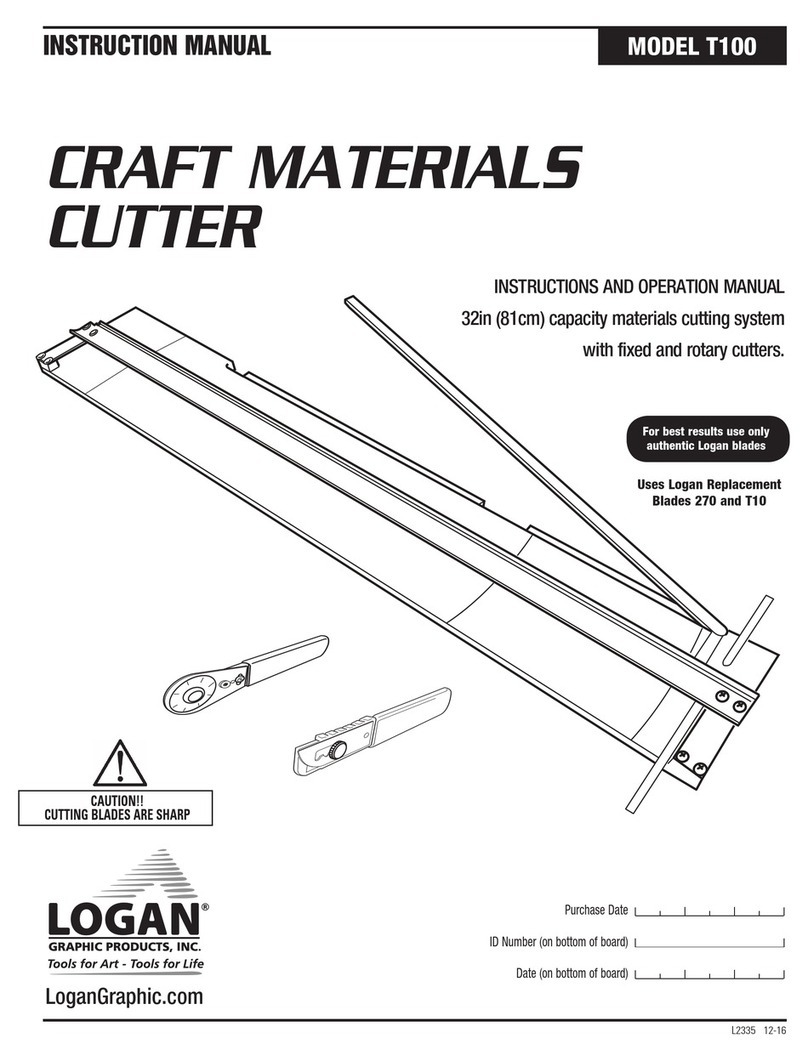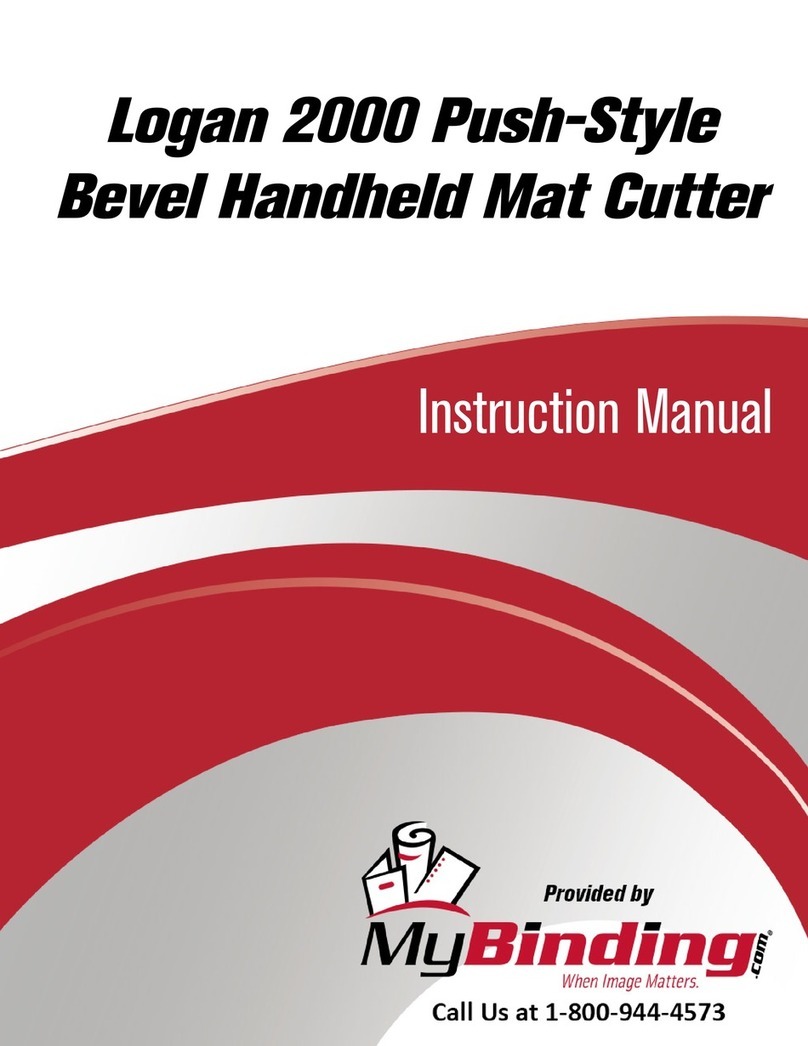Preparation
Inserting Blades
1. Mat Knife
Remove one blade from pack of 5. Remove nut and Cover
Plate. Align blade hole over thread. Be sure sharp edge
of blade is facing downward. Reassemble Cover Plate.
Adjust blade to double thick mat board/foam board (fully
extended), standard (middle setting) or safety setting (fully
retracted).
2. Bevel Cutter
Remove the Blade Holding Screw from the front of the
Bevel Cutter. Remove one blade from the package of 5.
Slide the blade down onto the FRONT of the chrome Blade
Holder, sharp edge down, until the bottom right hand corner
of the blade enters into the Blade Slot and the hole in the
blade lines up with the hole in the chrome Blade Holder.
Replace Blade Holding Screw in hole and re-tighten.
Operation
Mat Knife
Cutting a Board to Size
The Mat Knife is used for trimming matboard or foamboard
to size for the outside dimensions. The Mat Knife has three
settings: Double thick mat board/foam board (fully extended),
standard (middle setting) or safety setting (fully retracted).
1. Use a Slip Sheet
Before cutting, be sure to use a slip sheet of scrap mat-
board the same size or larger than the piece you are going
to cut underneath the matboard you will be cutting. For
now use one of the 10 pieces provided in the box. The slip
sheet provides a place for the blade tip to go so it won’t
cut into the surface you are cutting on and also helps sta-
bilize the blade to get nice straight cuts.
2. Measuring
Draw pencil lines on back of matboard at desired size.
Place the channel side of the rail edge along the left side
of the pencil line. Fig 1
3. Precut
Hold the rail firmly in place with your left hand. With your
right hand hold the Mat Knife vertical so that the handle
is at a 45 degree angle putting the tip against the Straight
Edge. Fig 2.
If you are cutting across a sheet of matboard, simply start
the blade beyond the top edge of the board and pull the
Mat Knife completely through.
Fig. 1
Fig. 2
Slip Sheet
Matboard
Caution!! Mat Cutting Blades are Sharp
Do-it-yourself Mat Cutting Kit
1
Logan Graphic Products Inc., 1100 Brown Street, Wauconda, IL 60084 847-526-5515 www.logangraphic.com
Instruction Manual Model 525