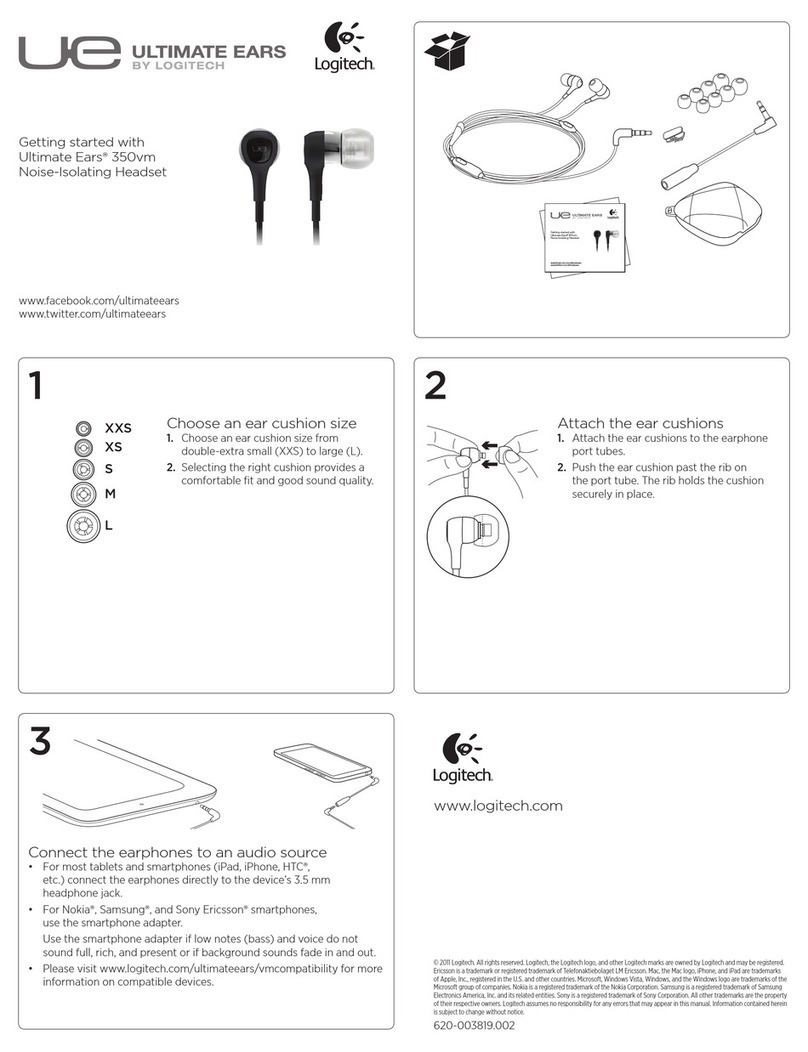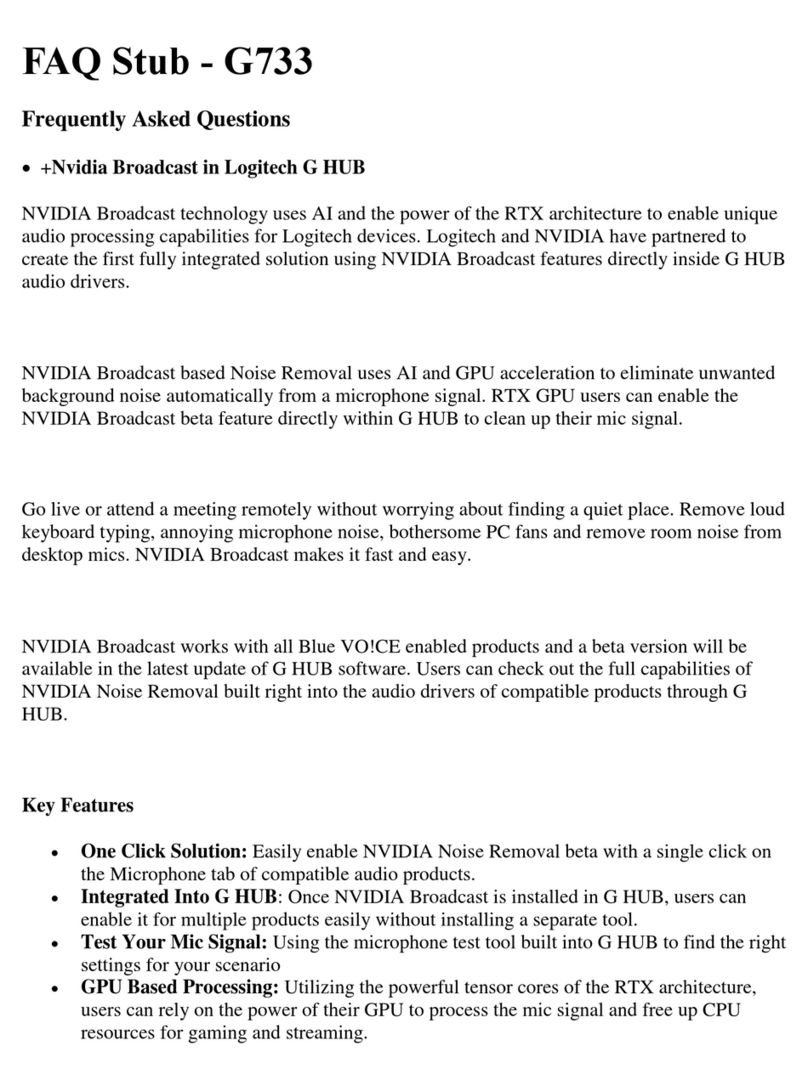Getting started with
Première utilisation
Ultimate Ears® 500
Noise-Isolating Earphones
www.twitter.com/ultimateears
www.facebook.com/ultimateears
English
Choose an ear cushion size from extra, extra small
(XXS) to large (L), or the Comply™ (foam) Tips,
whichever best fi ts your ears. Selecting the correct
ear cushion size helps ensure a comfortable fi t and
seal to achieve optimal sound quality.
Français
Choisissez une taille d’embout allant de très, très
petit (XXS) à grand (L) ou les embouts (en mousse)
Comply™, selon ce qui convient le mieux à vos
oreilles. En sélectionnant la bonne taille d’embout
vous vous assurez un port confortable et une isolation
permettant d’obtenir un son de qualité optimale.
Español
Elige un tamaño de almohadilla para los oídos entre
extra, extrapequeño (XXS), grande (L), o Comply™
(espuma). La selección del tamaño correcto ayuda a
garantizar un ajuste seguro y cómodo para lograr una
calidad de sonido óptima.
www.logitech.com
© 2010 Logitech. All rights reserved.
Logitech, the Logitech logo, and
other Logitech marks are owned by
Logitech and may be registered. All
other trademarks are the property
of their respective owners. Logitech
assumes no responsibility for any
errors that may appear in this
manual. Information contained herein
is subject to change without notice.
Comply is a registered trademark of
Hearing Components. Manufactured
under Hearing components U.S.
Patent numbers 4,880,076 and
5,002,151 - and international
equivalents.
iPod is a trademark of Apple Inc.,
registered in the U.S. and other
countries. Apple is not responsible
for the operation of this device
or its compliance with safety and
regulatory standards.
All other trademarks are the property
of their respective owners.
© 2010 Logitech. Tous droits
réservés. Logitech, le logo Logitech
et les autres marques Logitech sont
la propriété exclusive de Logitech
et sont susceptibles d’être des
marques déposées. Toutes les autres
marques sont la propriété exclusive
de leurs détenteurs respectifs.
Logitech décline toute responsabilité
en cas d’erreurs dans ce manuel.
Les informations énoncées dans
le présent document peuvent faire
l’objet de modifi cations sans avis
préalable.
Comply est une marque déposée
de Hearing Components. Fabriqué
conformément aux brevets Hearing
components déposés aux États-Unis,
numéros 4,880,076 et 5,002,151 et à
leurs equivalents internationaux.
iPod est une marques déposées
de Apple Inc., inscrit dans les É.U.
et les autres pays. Apple n’est pas
responsable du fonctionnement de
ce dispositif ou de sa conformité
avec les normes de sécurité et
réglementaires.
Toutes les autres marques sont
la propriété exclusive de leurs
détenteurs respectifs.
Hearing and Health is Critical!
Please review the safety guidelines
in the Important Information
Document.
Protégez votre ouïe et
votre santé. Veuillez consulter
les recommandations en matière
de sécurité dans le Document
Informations importantes.
620-002893.003
Français
Insérez le connecteur du câble
des écouteurs dans la prise casque
3,5 mm de votre iPod® ou lecteur
MP3.
Español
Inserta el cable conector del audífono
en la toma de auriculares de 3,5 mm
del iPod® o reproductor de MP3.
English
Insert the earphone cable connector
into the 3.5 mm headphone jack on
your iPod® or MP3 player.