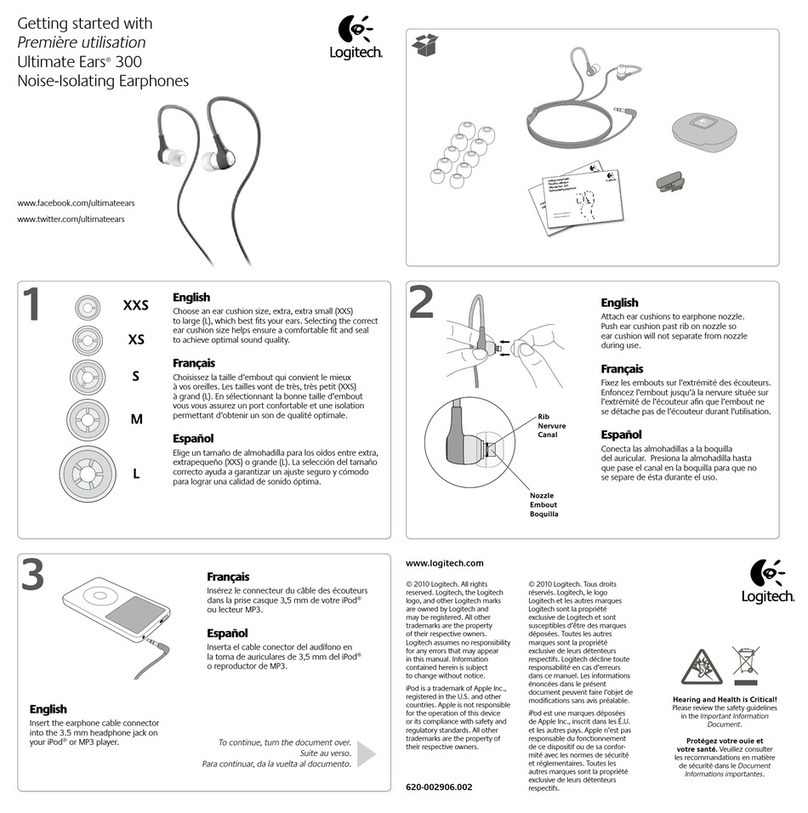Logitech Premium USB Headset 350 Operating instructions
Other Logitech Headphones manuals

Logitech
Logitech Ultimate Ears 9000 User manual

Logitech
Logitech UE 900 User manual

Logitech
Logitech Elite 85T Assembly Instructions

Logitech
Logitech Ultimate Ears 350 User manual
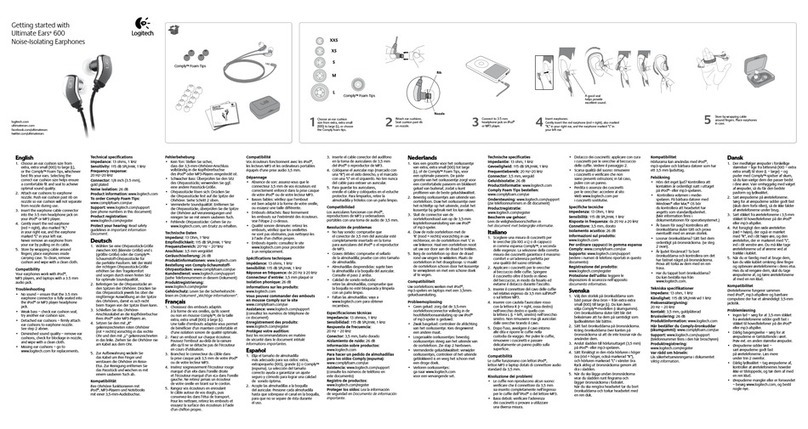
Logitech
Logitech Ultimate Ears 600 User manual

Logitech
Logitech Zone True Wireless Assembly Instructions

Logitech
Logitech ZONE VIBE WIRELESS User manual

Logitech
Logitech Ultimate Ears 200 User manual

Logitech
Logitech 980434-0403 - Curve Headphones For MP3 User manual

Logitech
Logitech UE 200vm User manual

Logitech
Logitech UE 900 User manual

Logitech
Logitech ZONE WIRED EARBUDS User manual

Logitech
Logitech Ultimate Ears 6000 User manual
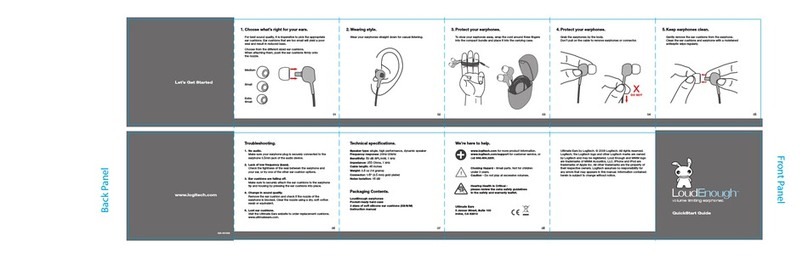
Logitech
Logitech LoudEnough User manual

Logitech
Logitech FITS User manual

Logitech
Logitech ZONE 750 Assembly Instructions

Logitech
Logitech 980409-0403 - Noise Canceling Headphones User manual

Logitech
Logitech 980397-0403 - Wireless Headphones For iPod User manual

Logitech
Logitech UE 4000 User manual
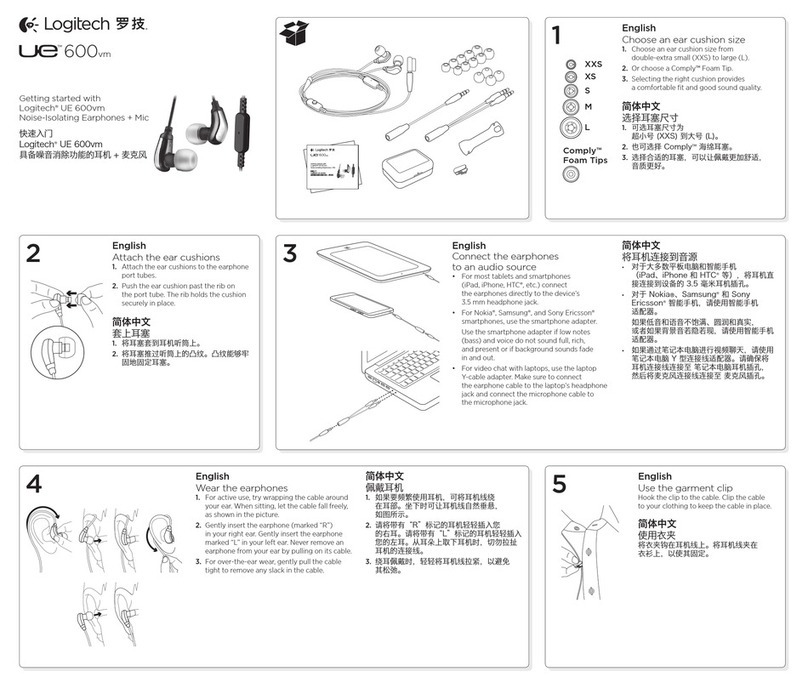
Logitech
Logitech UE 600vm User manual