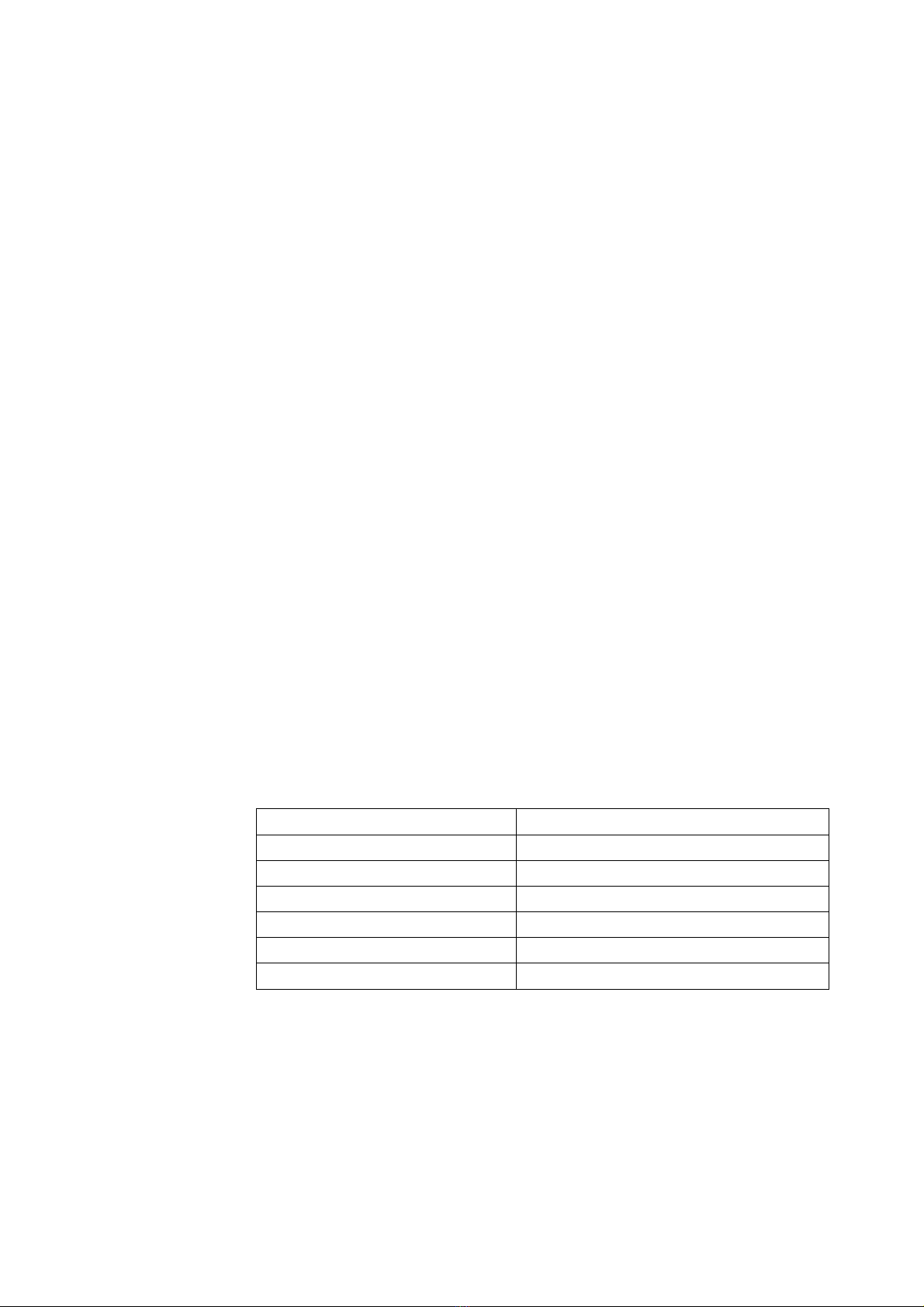4
Sample Preparation ·············································································································· 16
Sample Staining ················································································································ 16
Sample Loading ················································································································ 16
Counting with the LUNA-FX7™ ······························································································· 16
Slide Insertion & Removal ··································································································· 16
Viewing Images ················································································································· 17
Cell Counting ···················································································································· 18
Results ······························································································································· 19
Results ···························································································································· 19
Histograms ······················································································································· 20
Dilution Calculator ············································································································· 20
Save ······························································································································· 21
Print ································································································································ 22
Quick Save ······················································································································ 22
4. REVIEW ································································································································ 23
Reviewing Data ···················································································································· 23
Review Images ················································································································· 23
Reanalyze ························································································································ 24
Previous Counts ················································································································ 24
5. PROTOCOLS ······················································································································· 25
Protocol Selection ················································································································· 25
Default Protocol ················································································································ 25
Creating Protocols ············································································································· 25
Editing Protocols ·················································································································· 26
Load Protocol ··················································································································· 26
Protocol Parameters ············································································································· 27
Brightfield Cell Counting Parameters ····················································································· 27
Min./Max. search size ········································································································· 28
Cell detection sensitivity ······································································································ 28
Live cell sensitivity ············································································································· 28
Noise reduction ················································································································· 28
Dilution factor ··················································································································· 28
Fluorescence Cell Counting Parameters – Cell lines & Primary cells mode ···································· 28
GF/RF Exposure Level ······································································································· 29
Cell Size Calculation ·········································································································· 29
Min./Max. cell size ············································································································· 29