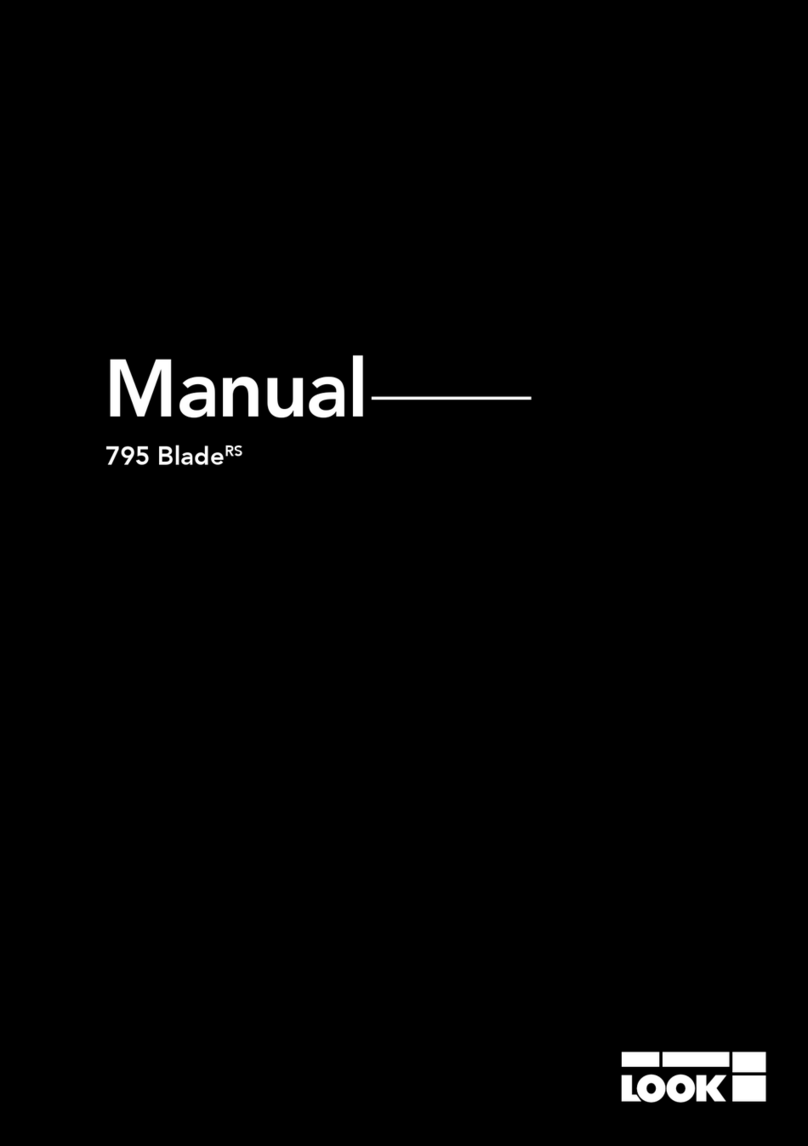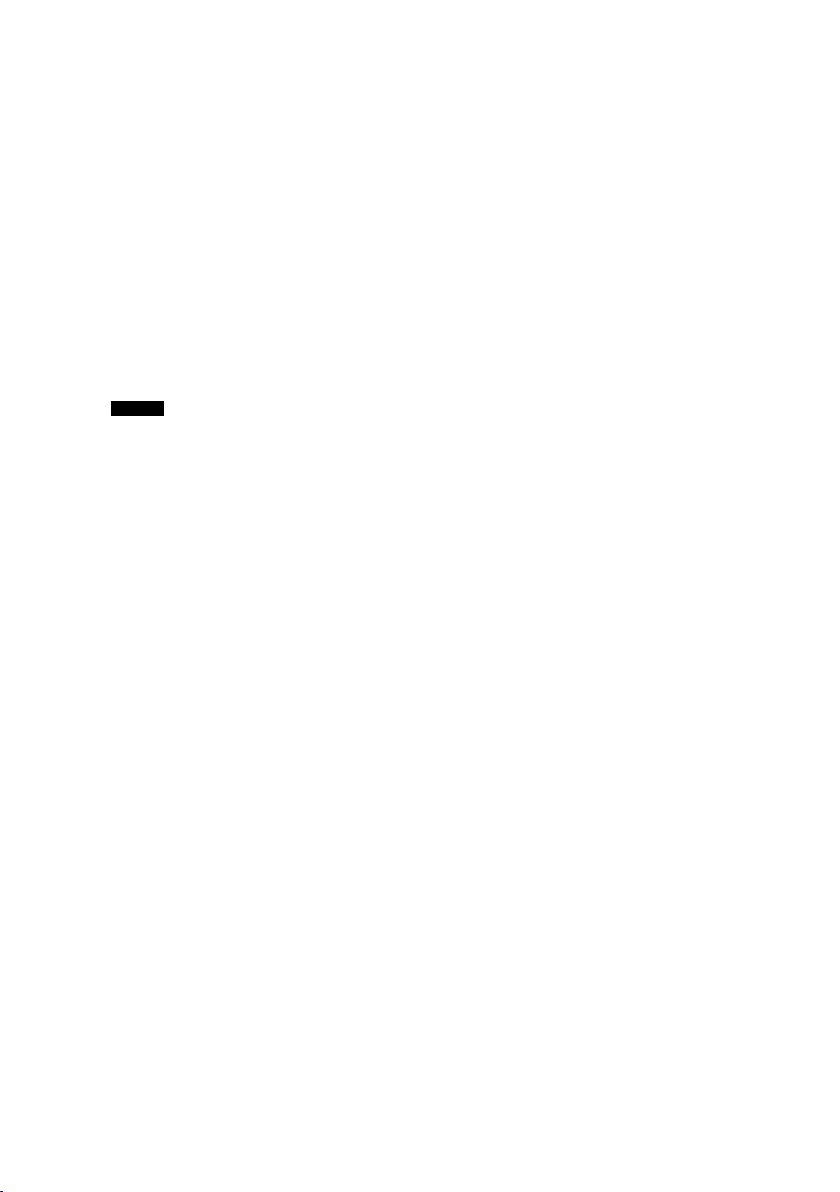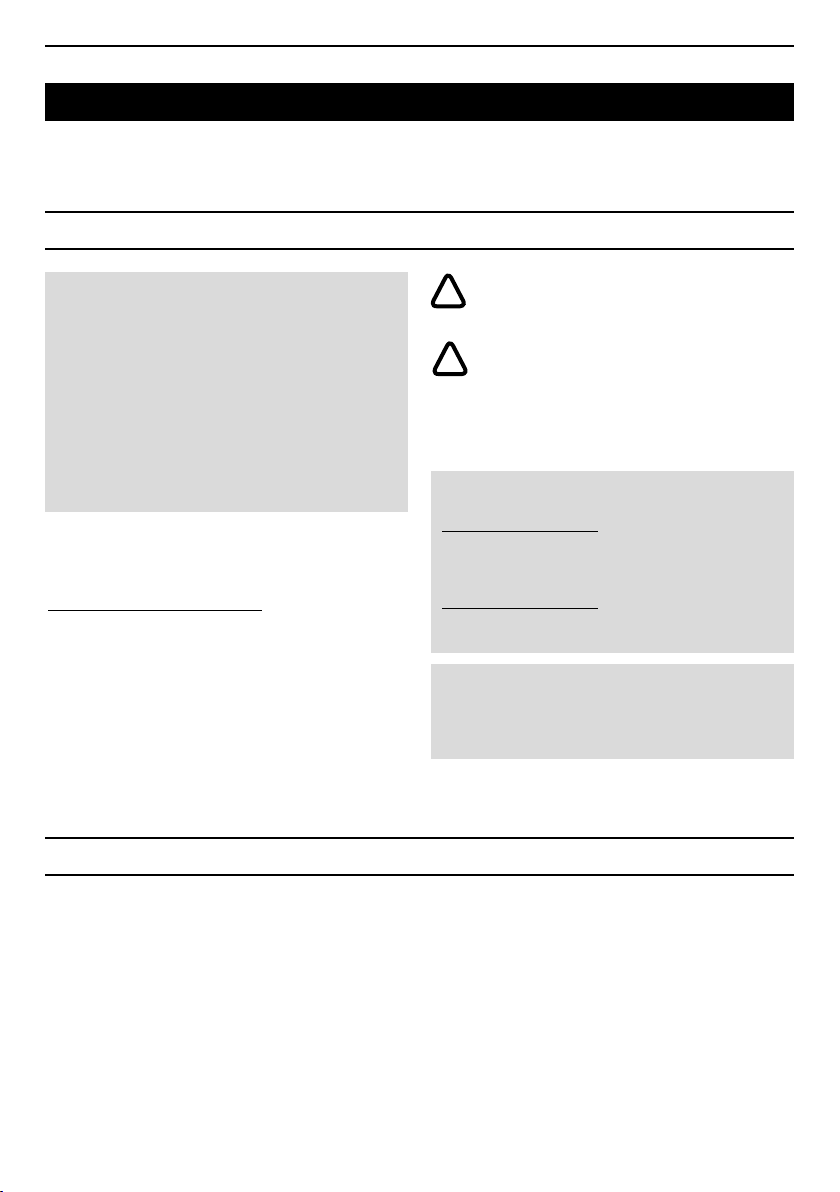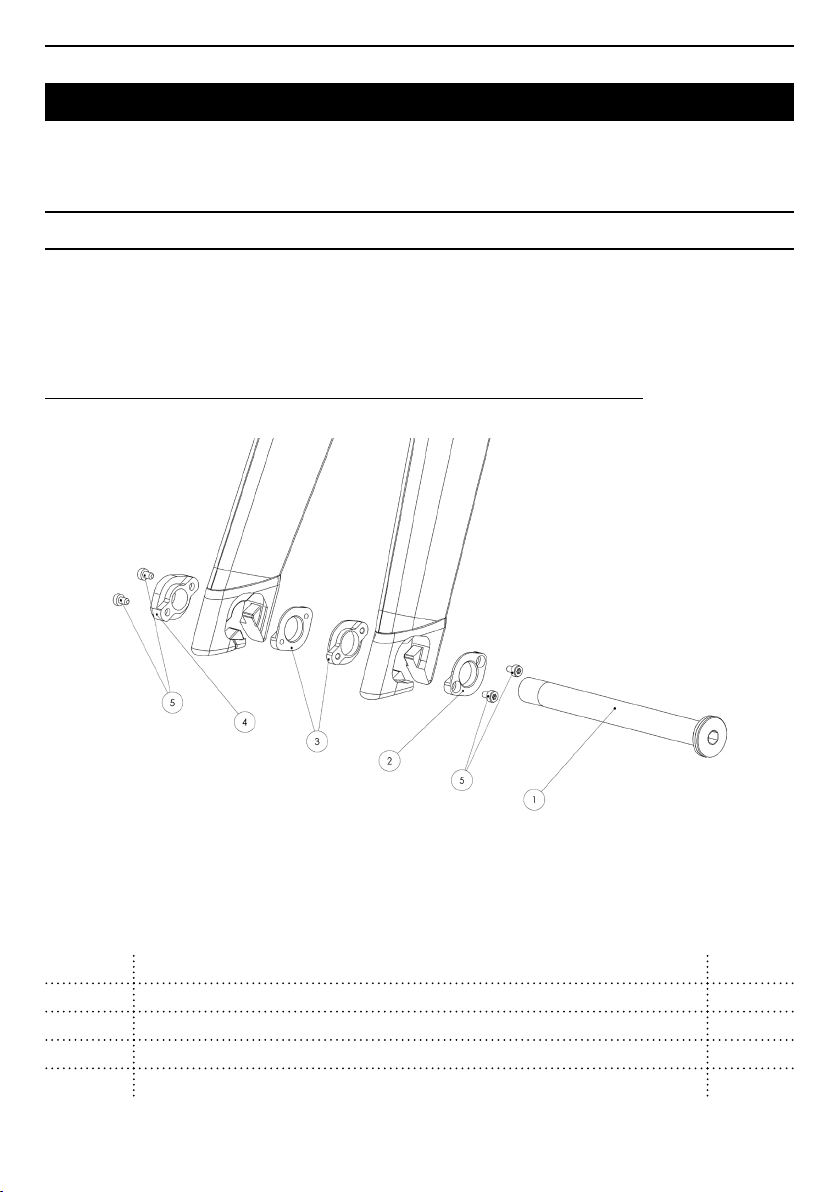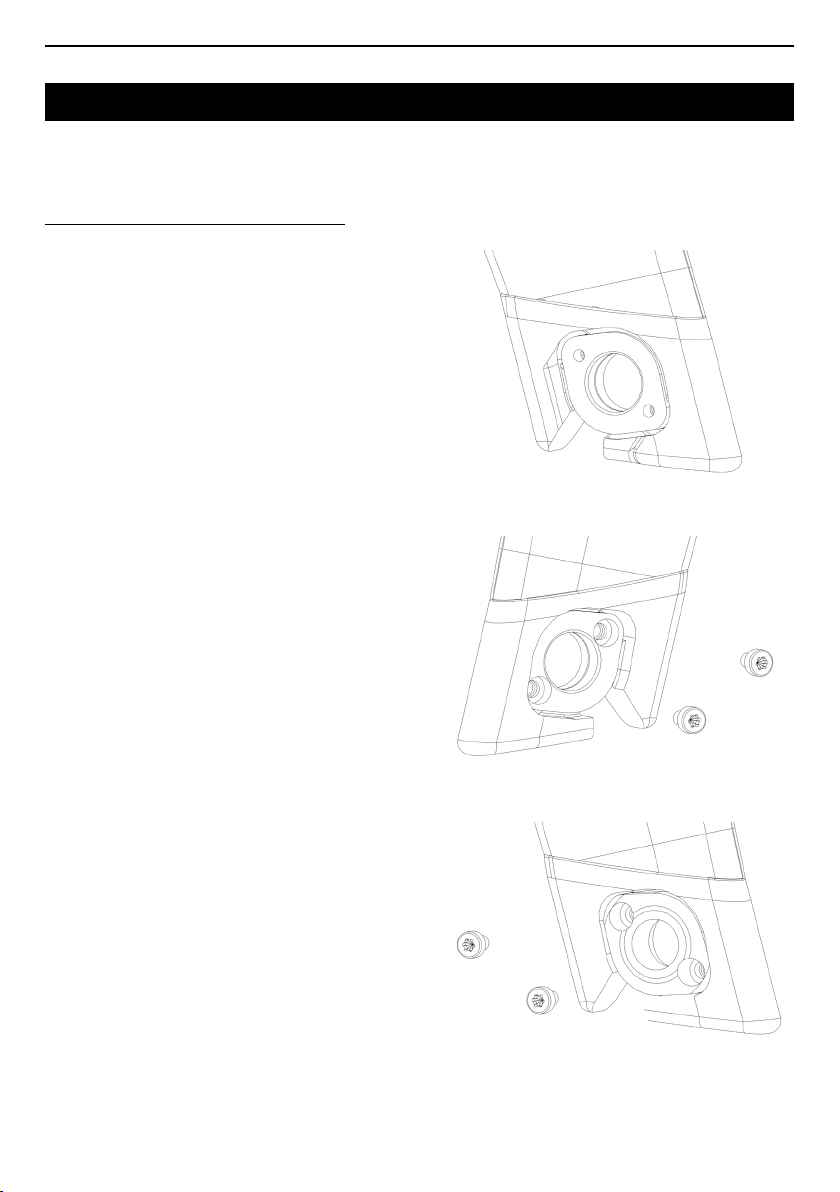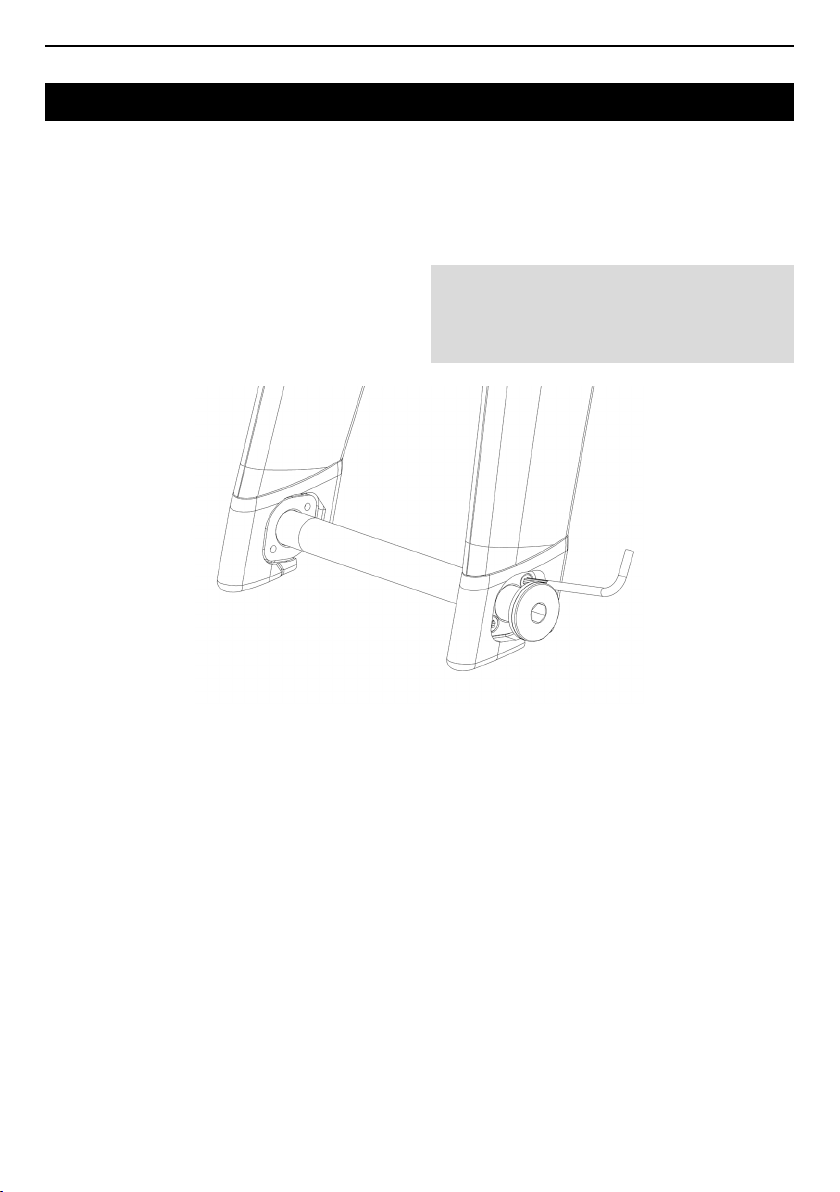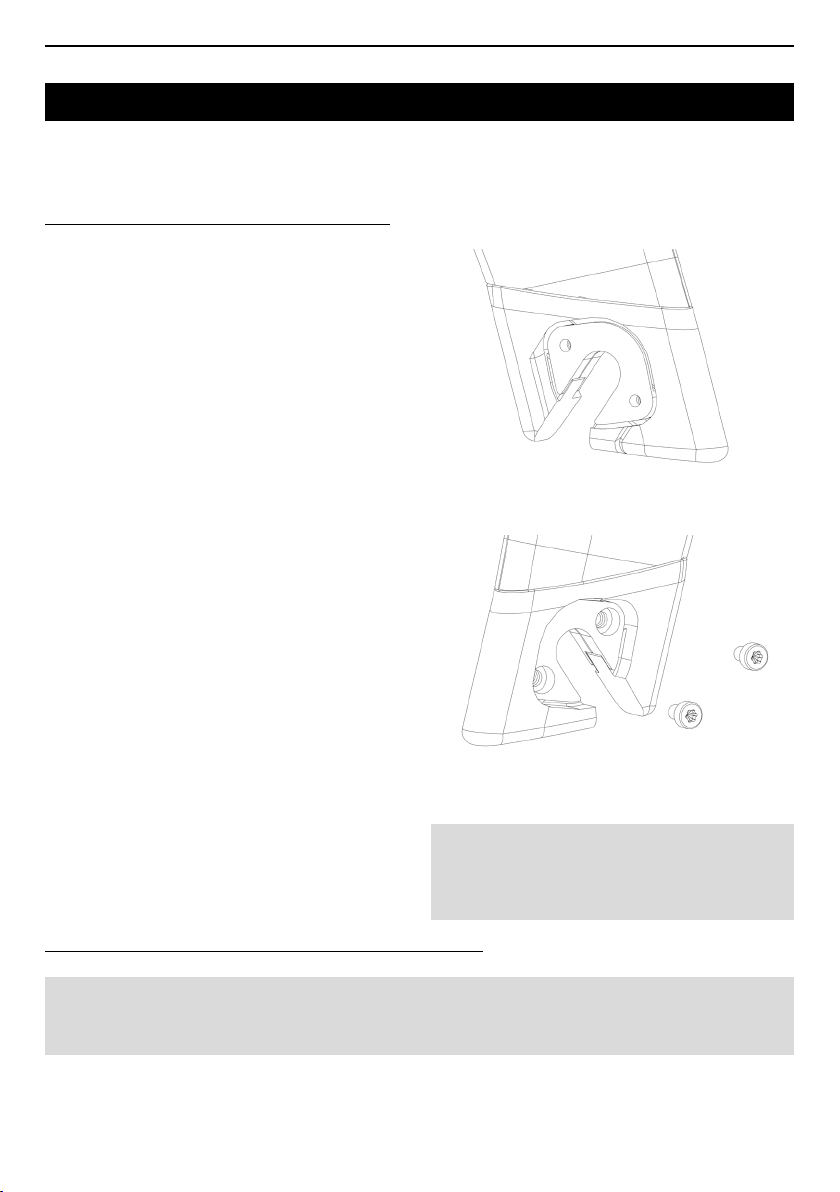4
EN
LOOK products are protected by industrial
property rights.
For more information, please refer to
www.lookcycle.com/patents
Your frame has been manufactured according to the technical specications of the LOOK engineering
department.
Your frame is delivered with a ZED crankset specially developed for track cycling, an offset fork, a carbon
track stem and aero carbon handlebars.
The frame also comes with a proled seatpost and two carbon saddle clamps.Your T20 bike is compatible
with standard and thru-axle front and rear wheels.
Warning : LOOK products are designed and
optimised for cyclists weighing no more than
100kg (220,5 lbs).
Counterfeit product warning: Using
counterfeit products is extremely dangerous
as these can fail and cause you or third parties to
fall, resulting in serious injury or even death.
PRODUCT INTRODUCTION
IMPORTANT INFORMATION
Before riding, please read these instructions
carefully and respect the recommendations in
order to fully enjoy this beautiful product!
We highly recommend you ask your LOOK
retailer for advice regarding installation and
assembly.
In a constant effort to improve performance,
LOOK reserves the right to modify product
specications without prior notice.
For more information, please refer to our website
www.lookcycle.com, WARRANTY POLICY >
COUNTERFEIT.
For more in-depth details related to IMPORTANT
INFORMATION, please refer to our website
www.lookcycle.com, WARRANTY POLICY >
IMPORTANT INFORMATION.
If you are unable to access our website, your
LOOK retailer can provide you with a print
version of our warranty policies.
!
!