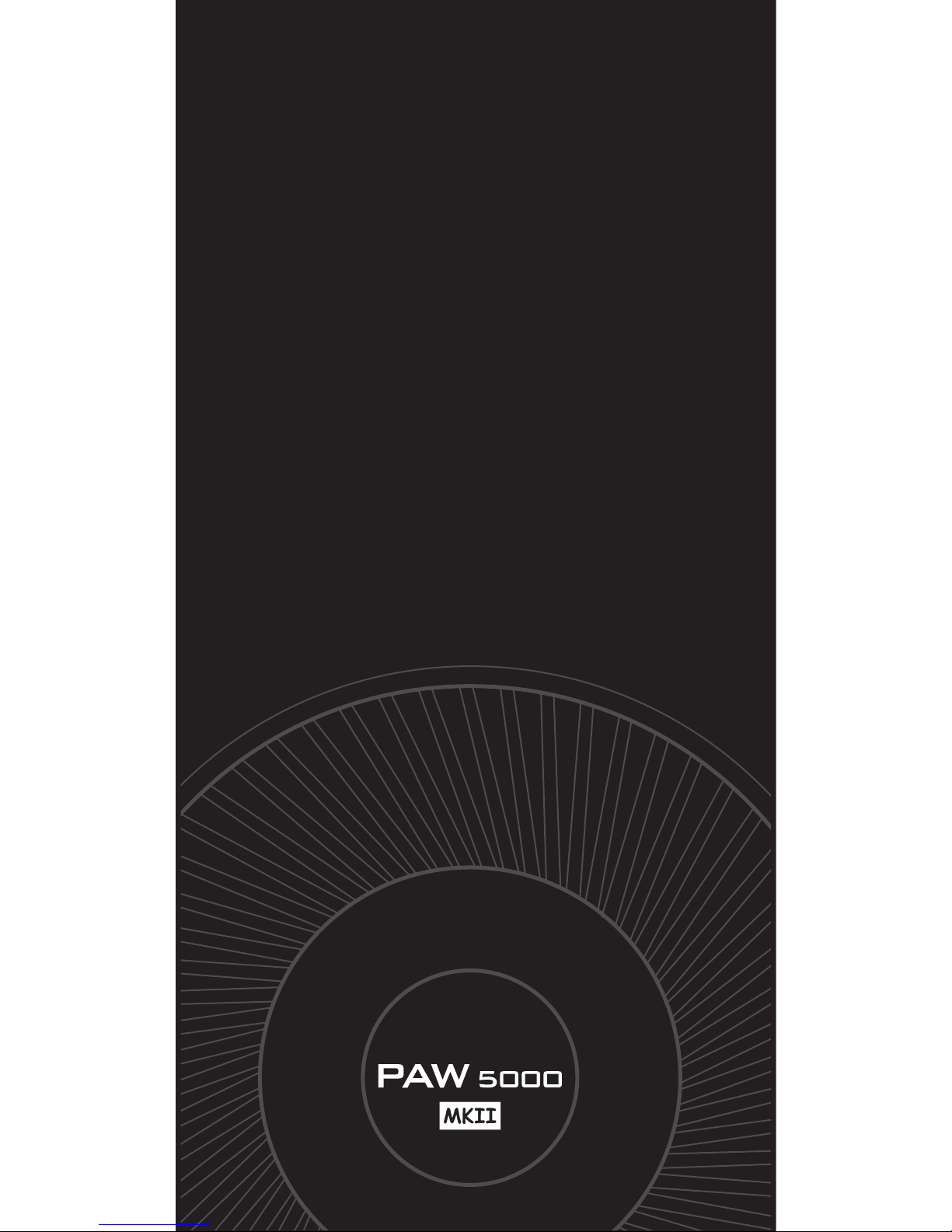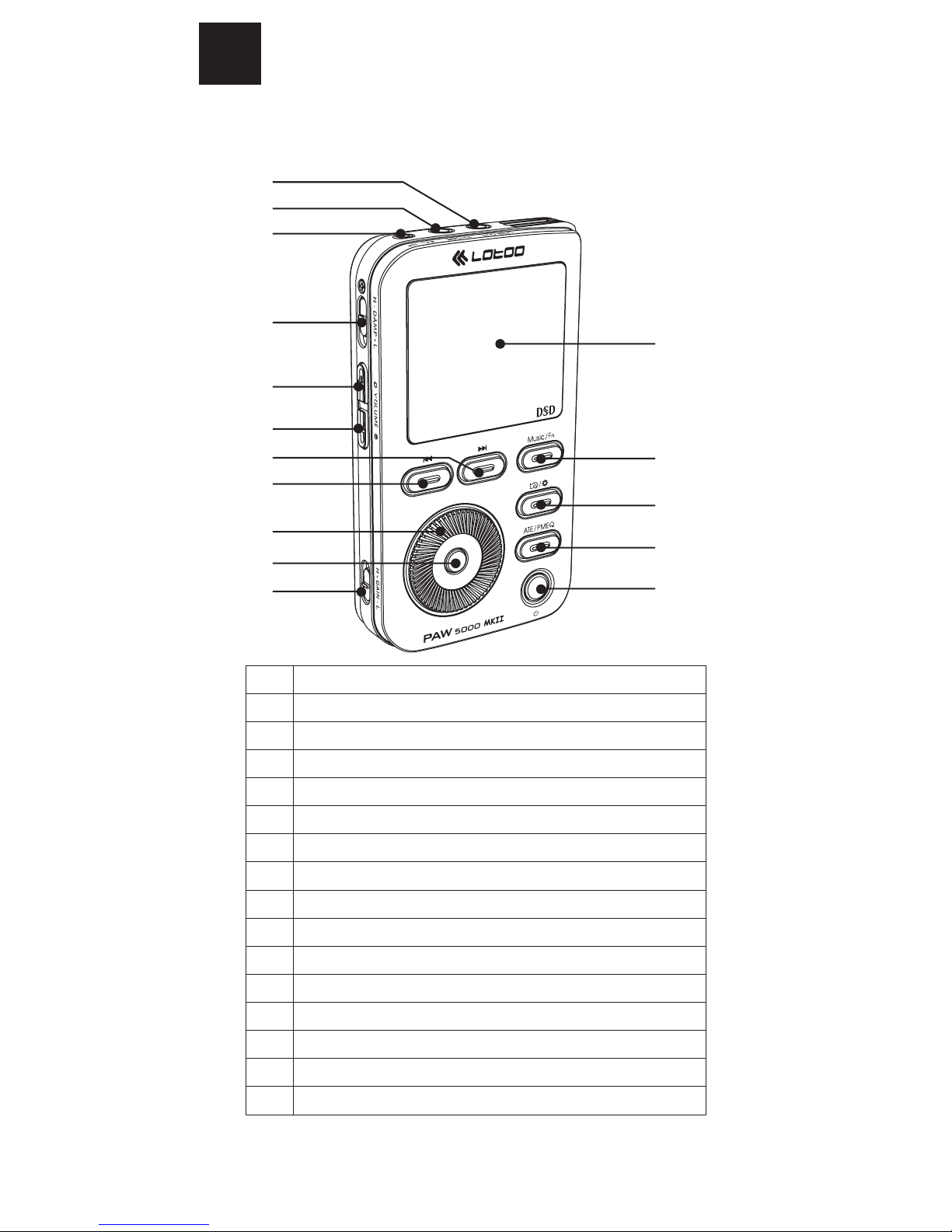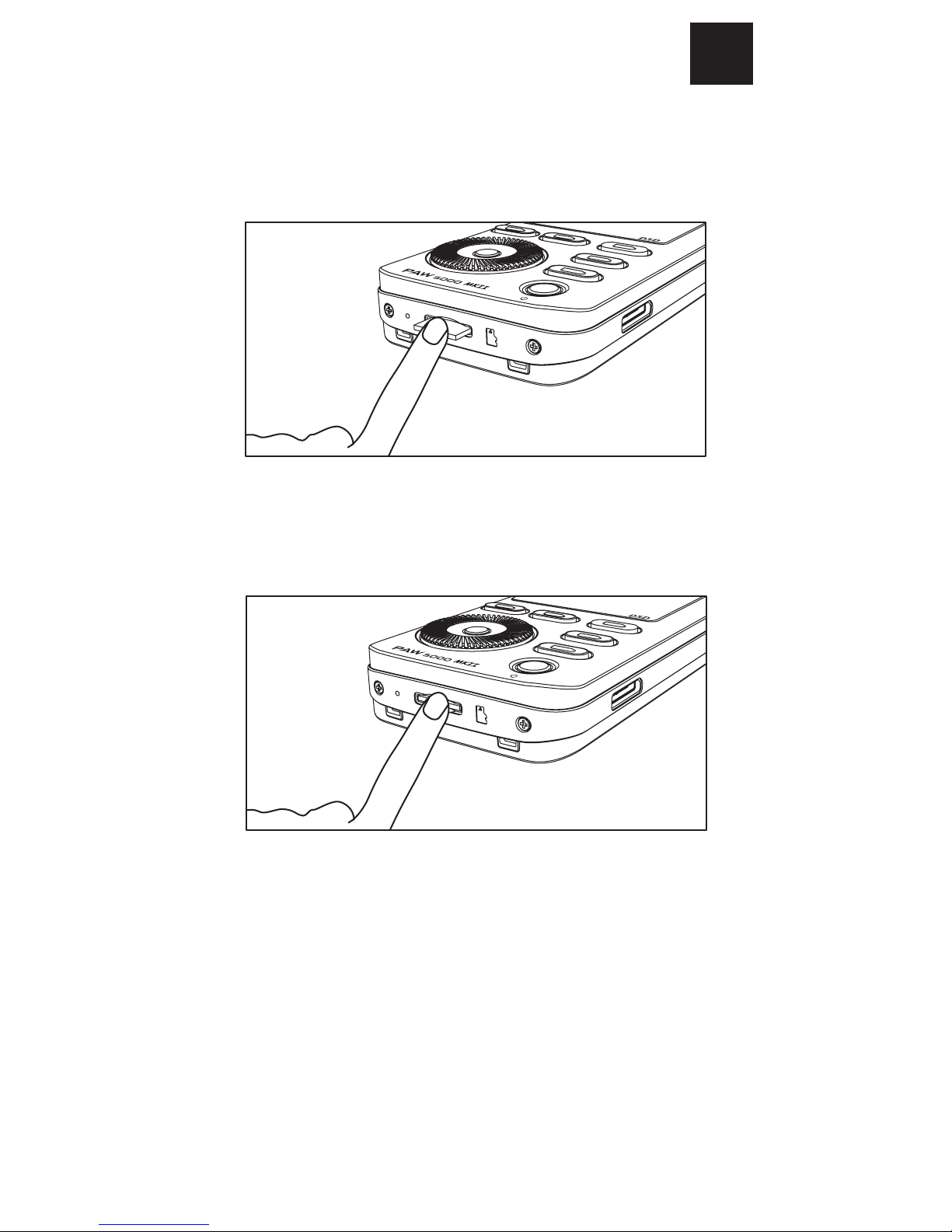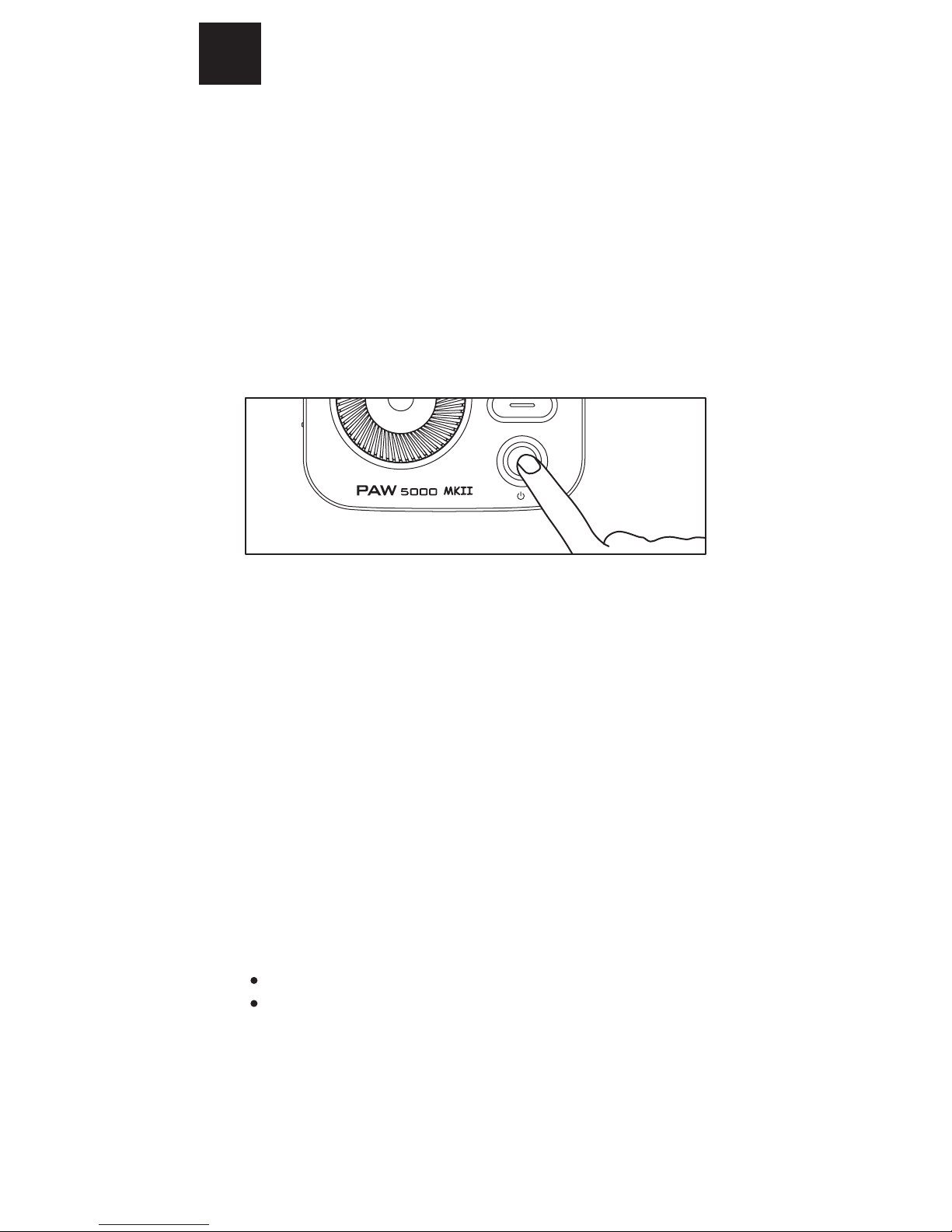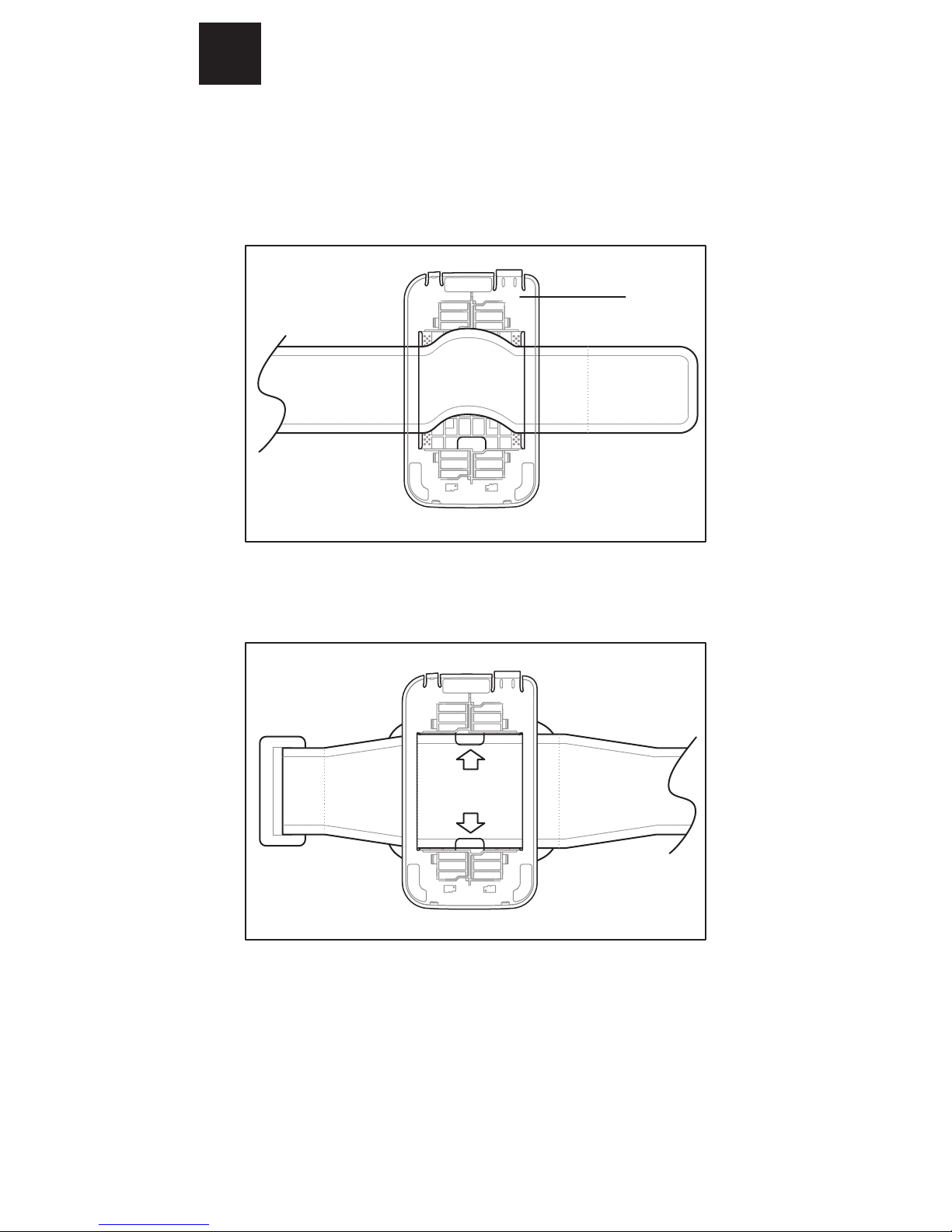电源
1、打开本机
播放器关闭时,长按 "电源键 ",可启动本机。
播放器开启状态时 ,短按 "电源键 "可激活或者关闭液晶显示屏。
当液晶显示屏关闭时,只有 "电源键 "、"音量 +"、"音量 -" 三
个按键功能可用。
建议长时间欣赏音乐时关闭液晶显示屏 ,以提高播放器续航能力。
2、关闭本机
1)播放器为开启状态且屏幕点亮时,长按 "电
源键 ",可关闭本机;
2)播放器为开启状态但屏幕熄灭时,先短按 "
电源键 "激活屏幕后,再长按 "电源键 ",可关
闭本机。
3、充电
通过电源适配器将本机连接至 220V 电源,机器
开始自动充电。
本机通过 USB 3.0 端口对电池进行充电。
充电时播放功能:本机外接电源适配器,可为供电电路与充
电电路同时供电。因此您可以选择在充电时播放歌曲,不影响
电池充电 (充电时间与电源适配器输出功率相关 )。
提示:电源适配器需另行购买。