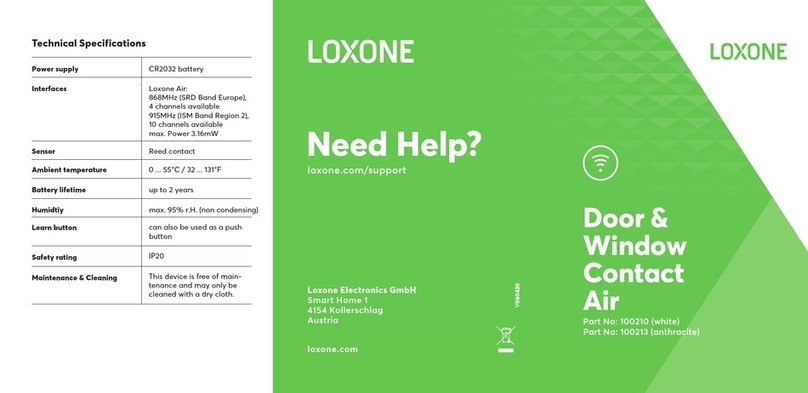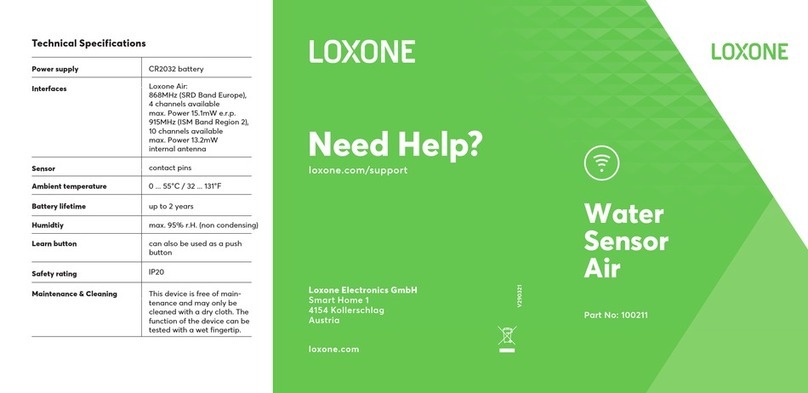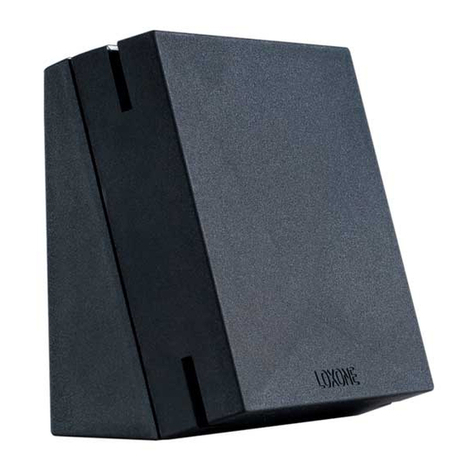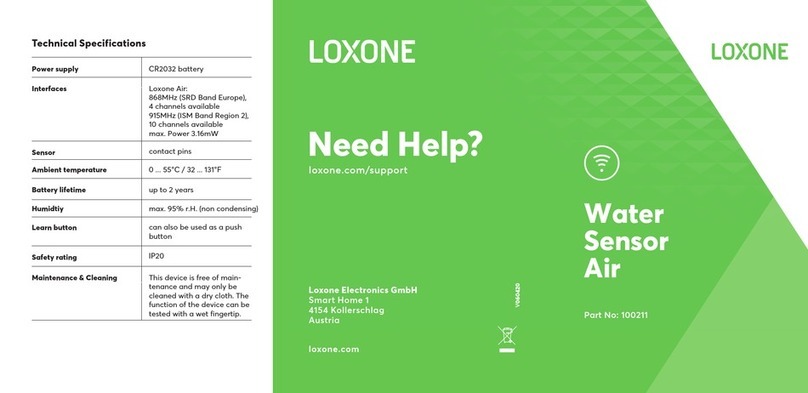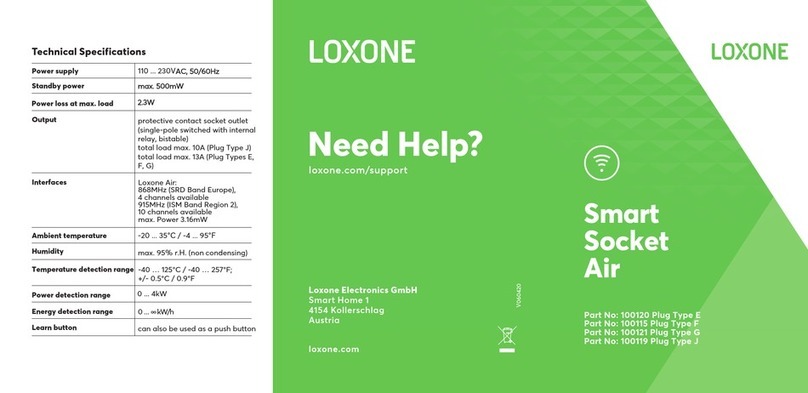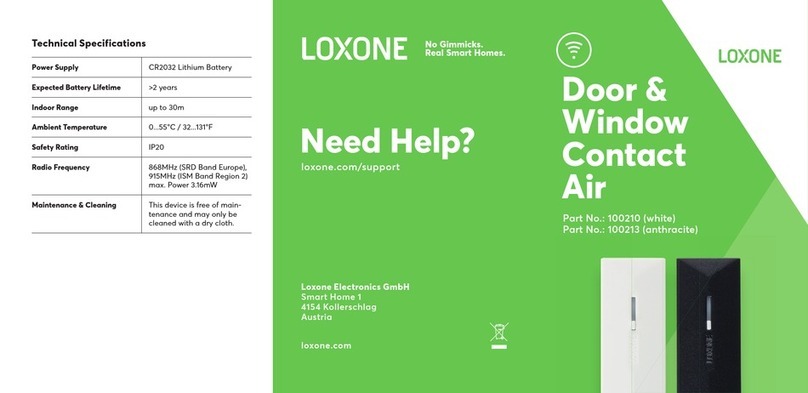About the product
The Loxone Presence Sensor is used to detect presence,
motion and brightness for use in building automation and
similar non safety critical applications.
Features
For additional information, declaration of confirmity,
visit www.loxone.com/help/presence-sensor-air
Information
Contains FCC ID: ARRV-000376
This device complies with part 15 of the FCC Rules.
Operation is subject to the following two conditions:
1. This device may not cause harmful interference
2. This device must accept any interference received, including
interference that may cause undesired operation
Connection
Wire cross-section 0.25 ... 0.8mm² / AWG23 ... 18
Stripping length 5mm / 0.2”
• Presence Detection
• Motion Detection
• Brightness Detection
Temperature resistance -40 … 105°C / -40 … 221°F
Safety Protection IP30
Maintenance & Cleaning This device is free of
maintenance and may only be
cleaned with a dry cloth.
Dimensions 98x19mm / 3.86x0.75” (DxH)
(without Fresnel Lens)
Installation
Install the mounting ring on the desired installation place.
Power up the device and pair it with your Miniserver in
Loxone Config. To finish the installation attach the Loxone
Presence Sensor on the mounting ring.
Additional information
Installation
Screw length plaster / insulation thickness +
wall plug length + 2mm
(mounting plate) + 3mm (screw
diameter)
Screw type countersunk, 3.0mm
diameter or M3 thread
Number of screws 2 pieces
mounting
ring
insert AA
batteries attachment for
mounting ring
or 24 V
power
supply
learn
button