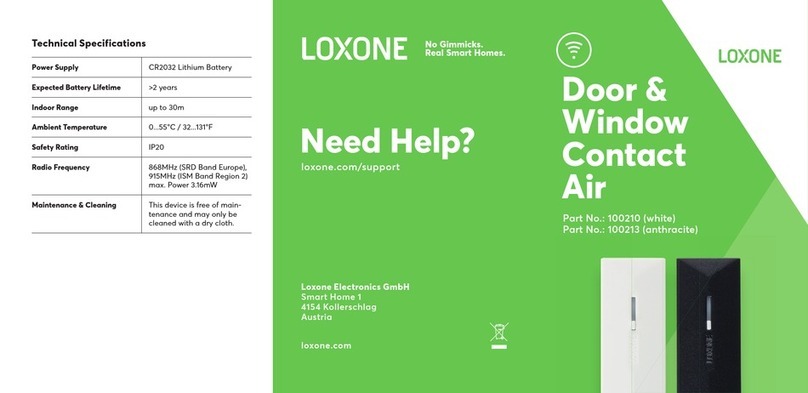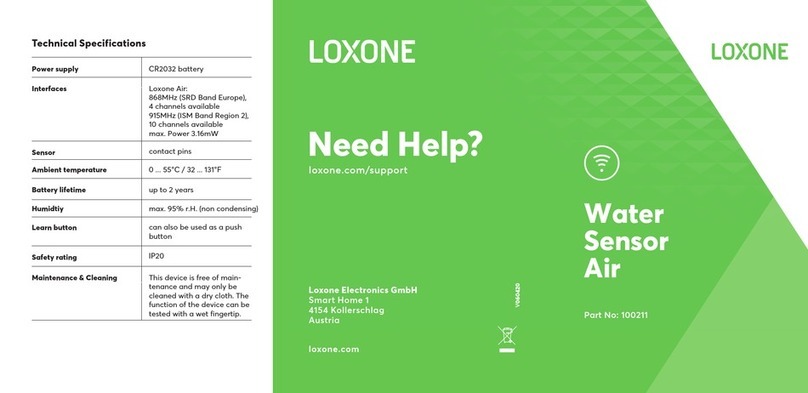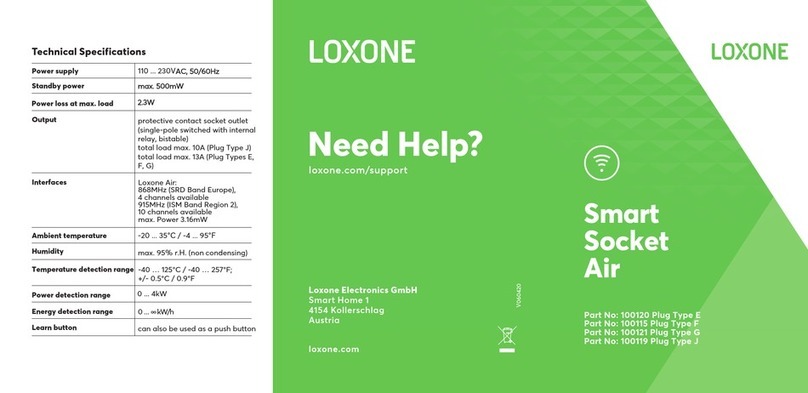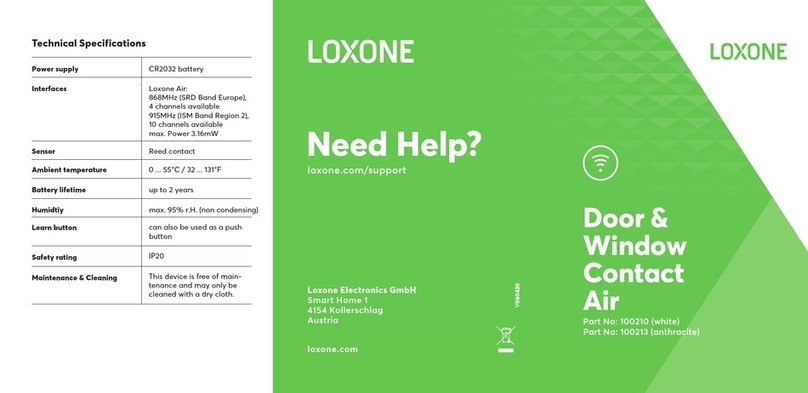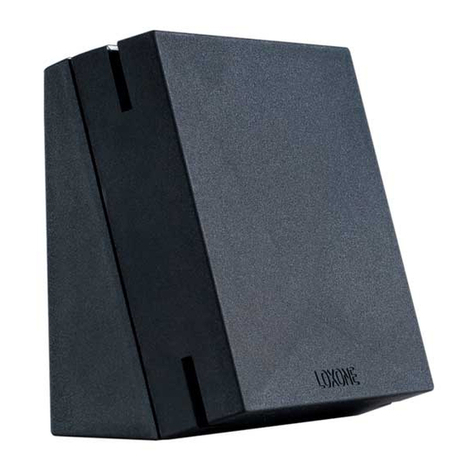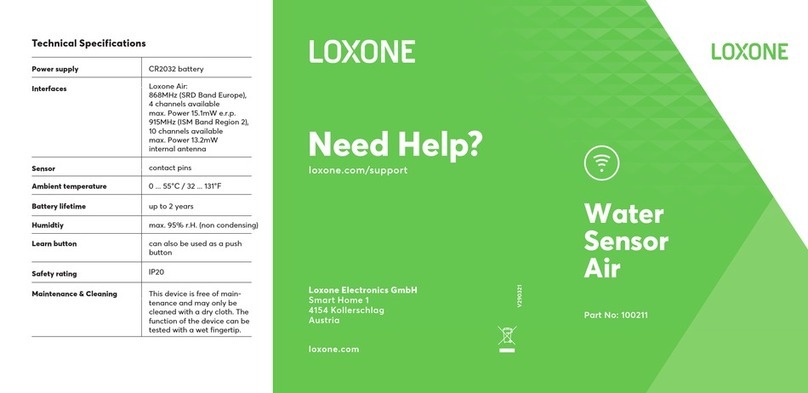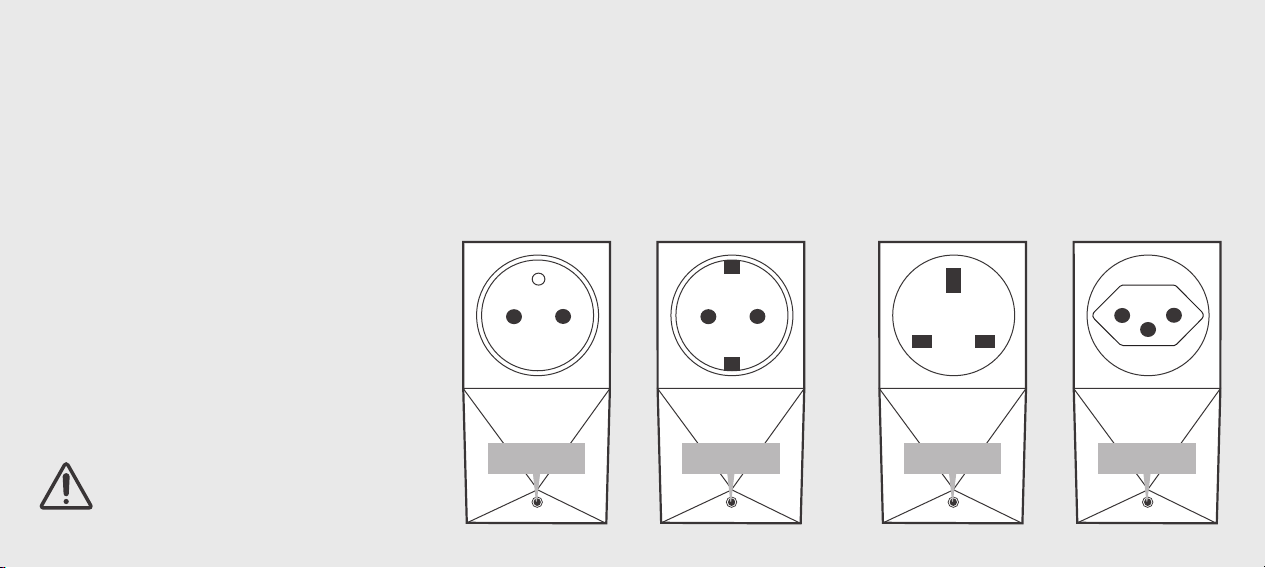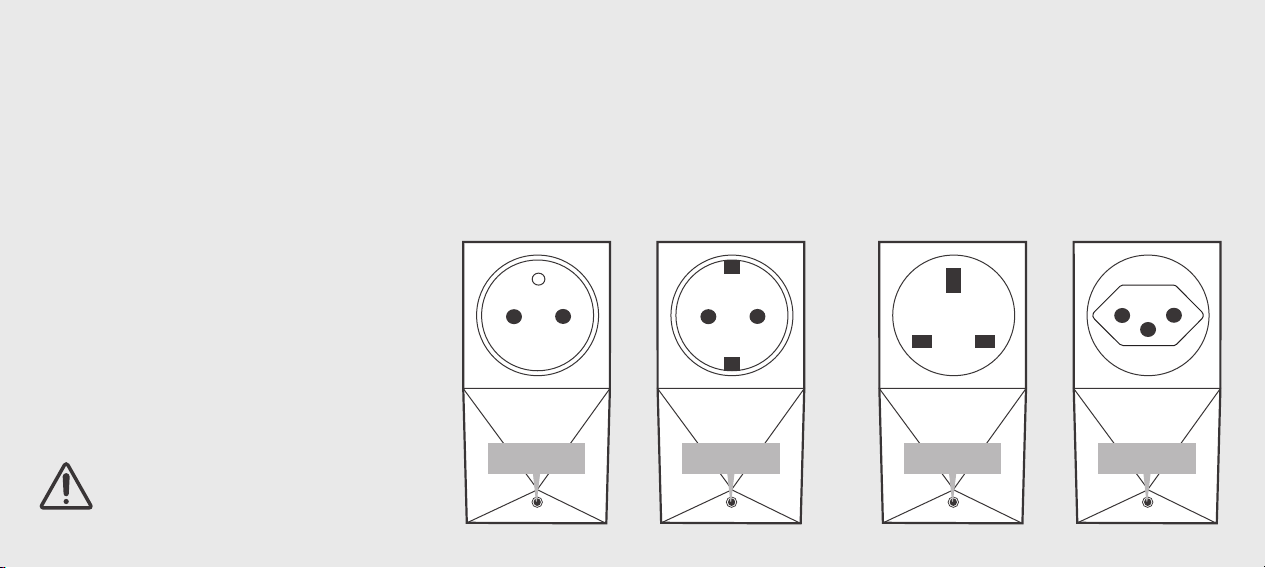
About the Product
The Smart Socket Air gives you simple and convenient wireless control
of devices and appliances.
With an in-built temperature sensor and power monitor, you can easily
keep track of how much energy your appliances are using, and switch
them off remotely via the Loxone app.
Features
• Freely programmable relay output
• Power and energy measurement
• Temperature sensor
Installation
The installation of the device has to be carried out by a qualied person.
The device has to be tted in accordance with building regulations
for electrical and re safety. If the device is not installed according to
manufacturers guidelines the protection of the device may be affected.
Prior to the installation it’s important to read our online documentation.
When the Smart Socket Air is rst plugged in, learning mode will be
activated for 10 minutes or until the device has been successfully
paired with a Miniserver using Loxone Cong.
For our safety information and
declaration of conformity, visit
www.loxone.com/help/smart-socket-air
Information
Contains FCC ID: COR-ZWIR4512AC1
This device complies with part 15 of the FCC Rules.
Operation is subject to the following two conditions:
1. This device may not cause harmful interference
2. This device must accept any interference received, including
interference that may cause undesired operation
Plug Type E
Learn Button
Plug Type F
Learn Button
Plug Type G
Learn Button
Plug Type J
Learn Button